Essential Steps for Facebook Account Recovery
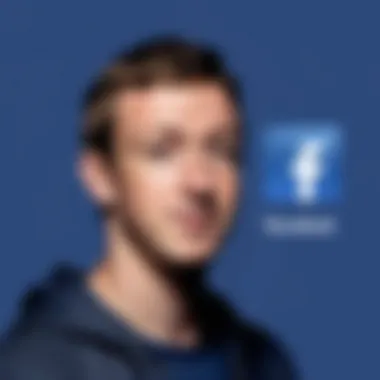

Intro
In the fast-paced digital era we live in, our online identities have become crucial. Among the platforms people rely on, Facebook stands out with billions of users globally. Losing access to one’s Facebook account can feel like losing a key to a treasure chest. Whether it's an issue with forgotten passwords, a hacked account, or simply losing access due to device failures, understanding the methodical steps necessary for recovery becomes essential. Here, we tap into the various ways to restore access and ensure that your digital identity remains safe.
Understanding Account Recovery Options
When addressing the recovery of your Facebook account, being familiar with the available options can save time and reduce frustration. The social media giant has developed comprehensive recovery tools aimed at aiding users in getting back onto their accounts with ease.
Key Recovery Methods
- Forgotten Password: If you can't remember your password, the standard way involves using your registered email or phone number to receive a reset link.
- Compromised Account: If you suspect your account has been hacked, Facebook offers specific steps to follow, like reporting strange activity or changing your password immediately.
- Access Issues: For users who can’t log in due to other reasons, such as a lost mobile device tied to the account, there are measures in place that might require identification verification.
By familiarizing yourself with these methods, the road to account recovery becomes less daunting, making it more manageable to navigate through the process.
Techniques for Different Scenarios
Understanding the scenario at hand is crucial in choosing the right recovery approach. The following highlights common situations and strategies addressing each situation effectively.
Resetting Your Password
Here’s how you can tackle a forgotten password:
- Visit the Login Page: Go to the Facebook login section.
- Click on ‘Forgotten Password?’: This is where you'll initiate the recovery process.
- Enter Your Information: Input your registered email or phone number.
- Follow the Instructions: Check your email or SMS for a code or link to set a new password.
Recovering a Hacked Account
If you believe your account has been compromised, you can follow these steps:
- Report Compromised Account: Use the account recovery option highlighted on Facebook’s help page.
- Check for Unauthorized Changes: Look for unfamiliar changes to your profile or settings.
- Secure Your Email: Ensure your email associated with Facebook hasn't also been hijacked.
Dealing with Access Issues
In cases where traditional methods don't work, here’s what could help:
- Verify Your Identity: You may be asked to provide identification to regain access.
- Trusted Contacts: If you've set up trusted contacts, reach out to them for assistance in recovery.
Preventive Measures to Secure Accounts
While it is critical to know how to recover your account, putting preventive measures in place can help avoid these issues in the first place. Here are some actionable strategies:
- Enable Two-Factor Authentication: This adds an extra layer of security by requiring a code sent to your phone or email upon login attempts.
- Regularly Update Passwords: Changing passwords periodically helps you avoid potential breaches.
- Monitor Account Activity: Regularly checking your account for unfamiliar activity can help you spot unauthorized actions early.
"An ounce of prevention is worth a pound of cure."
In this context, taking steps before issues arise can save you from potential headaches later.
Ending
Recovering your Facebook account doesn’t have to feel like searching for a needle in a haystack. Armed with the right strategies and awareness of your account recovery options, you can navigate any issue with confidence. The key takeaway here is that once you're able to secure access back to your account, implementing preventive measures will fortify your digital identity against future mishaps.
Intro
In today's interconnected world, having access to your Facebook account is almost paramount for social engagement and online presence. Vast portions of our social interactions, both personal and professional, are played out on this platform. Losing access to your account can feel like losing a lifeline; it not only cuts you off from friends and family but also hinders your ability to connect with communities, promote your business, or share life updates.
This article seeks to navigate the wealth of options available for different recovery scenarios that users might face. Whether you're grappling with a forgotten password, trying to retrieve a hacked account, or dealing with a disabled profile, understanding these recovery methods is crucial. Ignoring the potential of recovery tools can lead to frustration and helplessness, accentuating why each step we’ll be touching on is so important.
Moreover, going beyond just the recovery aspects, this guide will highlight preventive measures to ensure your account is secured long-term, so you don't find yourself in a pickle down the line.
The Nuts and Bolts of Recovery
For many, Facebook serves as a digital gallery of memories, a hub of news, and sometimes even a marketplace. With the rapid development in online threats, user-friendly recovery methods have become pivotal. Knowing how to effectively recover your account not only restores access but also puts you in the driver’s seat when it comes to your digital security.
Using clear and actionable steps, this guide aims to demystify what can often feel like an overwhelming process. Is it possible to regain control over your account? Absolutely! The key is understanding where to start and the specific resources readily available at your fingertips.
"Many people overlook the importance of having a robust recovery plan until it's too late. Preparing in advance is your best safeguard against unexpected issues."
Therefore, let's unravel the layers of account recovery. By the time you reach the end of this article, you will not only understand how to reclaim access to your Facebook account but will also have gathered insights on keeping it safe from future dilemmas. Buckle up as we delve into this essential journey of account recovery and security.
Understanding Account Recovery
Navigating the waters of digital identity often calls for skills and know-how, particularly when it comes to account recovery. Understanding account recovery is not merely a technicality; it lays the foundation for regaining access to your Facebook profile—a virtual space that holds personal connections, cherished memories, and professional links.
Account recovery plays a crucial role in protecting one’s online presence. With the rise of cyber threats and the ever-evolving digital landscape, knowing how to recover access to an account can make all the difference. It’s about ensuring you’re in control of your profile amidst potential breaches or lost access credentials. More than just regaining entry, it involves establishing security measures to safeguard your information. By grasping these concepts, users can confidently navigate the nuances of account management, which in turn protects their digital lives.


Significance of Account Recovery
In today’s fast-paced technology-driven world, the significance of account recovery cannot be understated. People often underestimate the impact of a lost or compromised account until they find themselves locked out. Imagine a scenario where you’re unable to reconnect with friends, access work-related groups, or retrieve important messages—all because you can’t get into your Facebook account.
"Account recovery is not just a lifeline; it’s a safety net for your digital persona."
Moreover, it plays a role in protecting sensitive information. Personal data, photos, and communications stored on Facebook represent a digital footprint that, if left unsecured, may be exploited by malicious actors. Hence, understanding how account recovery works, along with its significance, empowers users to act swiftly when issues arise, ensuring a minimal disruption to their virtual lives.
Types of Recovery Issues
It’s essential to recognize the various types of recovery issues that can spring up, each requiring unique approaches for resolution. Here are a few common scenarios:
- Forgotten Password: A classic issue, forgetting your password can happen to anyone, especially when juggling multiple accounts.
- Hacked Accounts: The fear of being hacked is real, and the aftermath can leave users feeling exposed and vulnerable.
- Disabled Accounts: Sometimes, accounts are disabled by Facebook for various reasons, and understanding this can be crucial to strategize for reactivation.
Each type of issue typically has specific steps outlined for recovery, but all require a general understanding of recovery protocols. By familiarizing yourself with these categories, you set the stage for proficient navigation through potential recovery hurdles.
Common Scenarios for Account Retrieval
Recovering your Facebook account is not a one-size-fits-all endeavor. Understanding the different scenarios that often arise is crucial in navigating this sometimes complex landscape. The challenges can vary greatly, from simple forgetfulness surrounding your password to more severe situations like unauthorized access to your account. Each type requires tailored approaches that can significantly affect the success of your retrieval efforts.
Forgotten Password
It’s a scenario that many of us have faced—sitting at your computer or phone, staring blankly at the login screen, wondering what in the world your password was. The thing is, many folks resort to what they think of as a creative solution: just adding numbers at the end of their old favorites or trying variations until something sticks. But this can become a real slippery slope.
When you forget your password, the first step remains simple. Facebook's 'Forgot Password?' link is your best mate. This is not just clicking a button; it's about ensuring you’ve laid the necessary groundwork. Always make sure your recovery email or phone number is updated to avoid the dreaded dead end.
Once you stumble through this basic step, the system allows you to either receive a reset link or a code. Enter that promptly, and you’ll be back in the driver's seat. Be cautious, though, as this method only works if you can still access the recovery options linked to your account—a vital detail many overlook.
Hacked Accounts
Now let’s pivot to the more serious issue of hacked accounts. When someone gains control over your profile, it’s not just an inconvenience; it can send shockwaves through your digital life. Friends might receive unsavory messages from you, or worse, your private data might be at risk. Sometimes a breach happens unnoticed, and suddenly you realize you can’t log in. This scenario requires a sharper approach.
The first thing to do when you suspect a hack is to try and regain access via the same 'Forgot Password?' link. If successful, change your password immediately and enhance your security settings. In many instances, Facebook will identify unusual activities and prompt a verification process. If not, your next step will be to visit Facebook's Help Center to report your hacked status.
Remember, the quicker you act, the better chance you have to lock out those unauthorized eyes. Reporting a hacked account directly to Facebook also helps them track down any potential security loopholes, contributing to the overall safety of their platform.
Disabled Accounts
Sometimes, the issue might not be a forgotten password or malicious hacking, but rather your account being disabled. This often catches users off guard. Accounts can be disabled for various reasons, including suspect behavior or policy violations. It can be frustrating; one minute you’re scrolling through your feed, and the next, you’re greeted with a chilling message about your account status.
Understanding why accounts are disabled can save a lot of face and time. Read through the notifications Facebook provides carefully. If you believe there’s been a mistake, the platform gives you a chance to submit an appeal.
Pro tip: Have your documentation lined up. They might ask for identification to verify your identity, so ensuring you have the necessary paperwork ready can speed things along. Check the Help Center for the appeal form, and be prepared to explain why you believe your account should be restored.
"The key to successfully retrieving your account often lies in understanding the specific nature of the retrieval issue at hand."
Knowing these common scenarios helps you respond to different challenges effectively. It’s like having a toolbox where each tool is designed for a specific job—it makes the whole process smoother and less cumbersome.
Steps for Recovering a Forgotten Password
When it comes to Facebook, your password is your digital key. Losing that key can feel like misplacing your wallet in a crowded market – a disconcerting experience that can leave you feeling exposed. In this section, we’ll explore practical steps to regain access to your account when you’ve hit the proverbial wall of forgotten passwords. Knowing how to navigate this process isn’t just about convenience; it’s about ensuring your online presence and the information you hold dear are protected.
Using the Facebook 'Forgot Password?' Feature
Facebook offers a streamlined option for users unexpectedly shut out due to a forgotten password. This feature is like a lifebuoy in a roaring sea, designed to assist you when you’re feeling lost. To initiate this process, simply go to the login page and click on the 'Forgot Password?' link. This will direct you to a page prompting you to enter the email address or phone number linked to your account.
- Once you’ve entered your details, Facebook will present options for recovery.
- Generally, you might receive a verification code via email or SMS, or you may be prompted to answer security questions.
Utilization of this feature is crucial since it provides a direct pathway back to your account. However, keep in mind that having access to the associated email or phone number is key here. If those are unavailable, you might face additional hurdles.
Verification Through Email or Phone
Once you’ve got the ball rolling with the 'Forgot Password?' process, the next step involves verifying your identity to regain access to your account. This step serves as a checkpoint to ensure that even if someone has your password, they can't easily jump the fence back into your account.
1. Verification via Email:
- If you opt to use your email, check your inbox for a message from Facebook containing a verification link.
- Click on that link, and it will guide you through the steps necessary to reset your password. Don’t forget to scour your spam or junk folders if the email doesn’t land in your inbox.
2. Verification via Phone:
- Should you choose the phone route, you’ll receive a text message with a verification code.
- Simply enter this code into the indicated field on the Facebook page to proceed with the reset.
Both of these methods are straightforward, yet they require you to be alert. It’s like cutting through a bushy garden path – you must be attentive to not miss any twists or turns. Remember, this verification must be completed within a limited window of time, usually around 15 minutes.
"Trust, but verify." – A useful mantra as you navigate through account recovery processes.


Recovering a Hacked Account
Recovering a hacked account is not just a matter of inconvenience; it plays a pivotal role in reclaiming your digital identity. In today’s hyper-connected world, where our lives intertwine with online platforms, a compromised Facebook account can lead to sensitive information leaks or worse, misuse. Restoring access to your account helps protect your personal data, relationships, and digital footprint.
Identifying Unauthorized Access
The first step in recovering a hacked account is to recognize that something is amiss. If you notice any of the following signs, you might be facing unauthorized access:
- Unexpected Password Changes: You try to log in, but your password doesn’t work. It’s a classic warning sign.
- Suspicious Activity: Seeing posts or messages sent without you being aware of it? That might be a red flag.
- Login Alerts: If Facebook alerts you about a login from an unknown device or location, take it seriously.
- Account Lockout: You can’t access your account because it’s been locked due to unusual activities.
When you spot these signs, it’s time to act swiftly. Don’t brush it off; that small instinct can save you from longer-term issues.
Steps to Secure Your Account
Once you've identified that your account has been compromised, it’s crucial to act without delay to secure it. Follow these steps to regain control:
- Log in: If you still have access, change your password immediately. Choose a strong password using a mix of letters, numbers, and symbols.
- Use the 'Forgot Password?' Feature: In case you cannot log in, utilize Facebook’s recovery feature. Input your email or phone number to get a reset link.
- Secure Your Email: Ensure that the recovery email linked to your Facebook is safe. Hackers often access this first to reset passwords.
- Check Trusted Contacts: If you’ve set up trusted friends for your account recovery, reach out to them for assistance.
- Review Account Activity: Once you regain access, check your recent activity log for any unauthorized actions.
- Report the Hacked Account: Use Facebook’s dedicated link to report the incident and inform them about the hacking. They can provide additional support.
Remember: Securing your account is only the beginning. You’ve got to stay vigilant and continue monitoring to avoid future breaches.
As a proactive measure, always keep your recovery information up to date and be cautious of phishing attempts that trick you into revealing personal credentials. Think of your online identity as a house: always lock the doors and check the windows!
Addressing Disabled Accounts
When it comes to Facebook, having an accessible account is crucial. Millions, if not more, turn to this platform daily for connection, sharing moments, or conducting business. However, when an account is disabled, it can feel like a personal tragedy. Understanding the methods for addressing a disabled account not only helps restore access but also promotes better practices around security and compliance.
Disabling a Facebook account doesn’t just happen willy-nilly. There are roots and reasons behind the decision. It may stem from violating community standards or from having suspicious activities flagged by the platform. Thus, grasping the gravity of these circumstances is paramount. In this section, we’ll unravel the intricacies behind why accounts may be disabled and how one can go about remedying this inconvenience.
Understanding Why Accounts are Disabled
Accounts may be disabled for a variety of reasons. Here are several major culprits that contribute to this frustrating situation:
- Violation of Community Standards: Every online platform has its rules. Facebook is no different. Post something that fails to toe the line, and you might just find your account crippled. Hate speech, harassment, or graphic content can get the axe quickly.
- Impersonation: If you’re pretending to be someone you’re not or using someone else's image as your profile, Facebook has a direct line to disable that account. They take identity theft rather seriously.
- Suspicious Activities: Rapid, unusual actions—like sending too many friend requests in a short timeframe or mass messaging—could raise red flags. If Facebook thinks you’re up to no good, you might be locked out.
- Inactivity: Believe it or not, leaving your account stagnant for an extended period can lead to disabled status. If the account feels forgotten, Facebook might just hit that pause button.
Learning why these things happen can save a lot of hassle down the line. Remember, awareness and proactive measures are key.
Submitting an Appeal to Facebook
Once you’ve wrapped your head around the reasoning behind account disabling, you want to get back in, pronto. Here’s how to submit an appeal effectively:
- Gather Information: Start by collecting any relevant information about your account. This could include your username, any confirmation emails received from Facebook, and a clear explanation of your situation. Having your ducks in a row can make a huge difference.
- Navigate to the Help Center: Head over to Facebook's Help Center at facebook.com/help. They’ve laid out various methods to appeal account decisions.
- Fill Out the Form: Under the section pertaining to disabled accounts, you’ll find a form designed specifically for appeals. Describe your case thoroughly. Make it clear why you believe your account was disabled in error. The clearer, the better.
- Submit and Wait: After you hit that submit button, practice patience. Facebook receives tons of appeals. Wait for a response. While it could take days or even longer, following up once in a while is acceptable.
- Follow Up: If a response isn’t received within a reasonable timeframe, you can re-submit the appeal or try reaching out through other support channels like community forums or Reddit. In these circles, it helps to gather additional advice and share experiences.
"Being proactive and understanding the rules may safeguard your online presence in our digital world."
In the end, addressing a disabled account is not just about restoring access. It’s about learning and adapting to the platform’s guidelines to secure your online identity better. Being informed empowers users to prevent such occurrences in the future.
Ensuring Account Security Post-Recovery
Once you've successfully regained access to your Facebook account, safeguarding it becomes paramount. The digital landscape is full of threats, ranging from phishing scams to unauthorized access attempts. You don’t want to find yourself back at square one. Let’s explore the vital steps to ensure that your account remains secure in the aftermath of recovery.
Enabling Two-Factor Authentication
One of the simplest and most effective ways to add an extra layer of protection is by enabling Two-Factor Authentication (2FA). With this feature, even if someone manages to get hold of your password, they won't be able to access your account without a second piece of information.
Two-Factor Authentication works like this:
- Your password: This is what you know.
- A verification code: This is something you have, often sent to your mobile device.
By requiring both elements, you're significantly diminishing the risk of unauthorized access. Setting up 2FA on Facebook is straightforward. Simply navigate to the security settings in your account, choose the option to enable 2FA, and follow the prompts to link it with your phone. You can opt to receive codes via text messages or through an authenticator app, which is often more secure.
"It’s not just the password; it’s what comes after that counts. Keep your guard up!"
Monitoring Account Activity
After you have put the necessary security measures in place, it's equally important to stay vigilant. Monitoring your account activity helps you identify any unusual changes that could indicate compromised security. Regularly checking your account activity includes:
- Login notifications: Be aware of any alert emails you receive that note a login from an unfamiliar device or location.
- Activity Log: Facebook provides an Activity Log feature where you can view every action taken on your account. Check for any posts, likes, or comments that you don’t recognize.
- Devices: Regularly review the list of devices that have logged into your account and remove any that look suspicious.
Taking these steps to monitor your account ensures you catch any breaches early, preventing harm before it becomes a significant issue. Being proactive enables you to act quickly, whether it's changing your password again or further tightening your security settings.
Utilizing Facebook's Help Resources
Navigating through the digital landscape can be tricky, especially when your access to social media platforms like Facebook is on the line. That's where Utilizing Facebook's Help Resources comes into play. Think of it as a lifebuoy in a turbulent sea; these resources are designed to assist users in managing their accounts efficiently, guiding them through various recovery processes, and helping to solve common issues before they escalate into bigger problems.


The significance of these resources lies in their comprehensive nature. Facebook provides a suite of help resources that cater to different user needs, from troubleshooting simple login issues to reporting compromised accounts. Leveraging these tools not only saves time but also minimizes frustration during what can be a stressful experience.
Here’s an overview of what’s available:
- Self-service Guides: These are detailed articles focusing on common problems and recovery workflows. They can often provide immediate solutions without the need to contact support.
- Community Forums: Sometimes, hearing from other users who’ve been in a similar boat can be incredibly validating and informative.
- Official Support Channels: If self-service doesn’t cut it, knowing how to reach out to Facebook’s customer support for personalized assistance is crucial.
Utilizing these resources means users are not left wandering in the dark, unsure of how to retrieve their accounts. Instead, they are equipped with the tools and knowledge needed to tackle their issues head-on.
Accessing the Help Center
A funnel for all things Facebook-related, the Help Center is the first stop for most users facing account hurdles. By visiting Facebook's Help Center, you’ll find a user-friendly interface filled with a wealth of information.
Inside the Help Center, content is organized into categories such as
a) Login and Password Recovery
b) Privacy and Security Settings
c) Managing Your Account
This categorization makes it relatively simple to find what you’re looking for. Let’s dive into why this resource is especially useful:
- Search Functionality: The search bar allows users to type in specific issues, leading to curated solutions and articles.
- Step-by-Step Instructions: Each article often includes clear, actionable steps and screenshots, which help demystify complex processes.
- Up-to-Date Information: Given that social media platforms frequently update their protocols, the Help Center is continually refreshed to reflect the latest policies and procedures.
"Utilizing the Help Center can mean the difference between a simple fix and a lengthy recovery process."
Engaging with Customer Support
When you hit a wall with the self-service options, it may be time to engage directly with Customer Support. Although many prefer the convenience of online resources, sometimes a personal touch is necessary. Here’s how to effectively engage with Facebook's support team:
- Access the Support Page: This directs you to options for live chat or email support. Be ready to provide necessary details about your account.
- Be Prepared: Have your account information handy, including any recovery email or phone numbers associated with your account. Clear and concise explanations of your issue can speed up the process.
- Follow Up: If you don't hear back immediately, don’t hesitate to follow up. Understand that high volumes of inquiries can slow response times, so patience is key.
Knowing how to engage with customer support effectively can make a significant difference in the resolution process. They're your direct link to the platform, and being proactive may expedite regaining access to your account.
By fully utilizing Facebook's help resources, users position themselves for a more streamlined recovery experience, encompassing everything from basic troubleshooting to in-depth assistance.
Preventive Measures for Future Safety
In today’s digital landscape, securing your online presence has never been more critical. With increasing cases of cyber threats and personal data breaches, being proactive rather than reactive becomes essential when it comes to account safety. This section highlights significant preventive measures that every Facebook user can take to bolster their account security and avoid the hassle of recovery later on.
Taking these steps can save time and stress if issues arise in the future. By fortifying your defenses, you not only protect your personal information but also enhance your overall peace of mind.
Creating Strong Passwords
One of the simplest yet most effective ways to secure your Facebook account is by creating strong passwords. A strong password acts as the first line of defense against unauthorized access. Here are specific traits of a robust password:
- Length: Aim for at least 12 to 16 characters.
- Complexity: Combine uppercase and lowercase letters, numbers, and special characters.
- Unpredictability: Avoid easily guessable information like birthdays or common words.
Utilizing a password manager can significantly help in managing your passwords without the need to remember every unique one.
- Examples of trusted password managers include LastPass and 1Password.
- They often have features that can generate complex passwords for you.
Also, consider changing your password periodically, say every three to six months. It’s a good habit to develop.
Regularly Updating Security Settings
Staying ahead in terms of security means regularly revisiting your security settings on Facebook. Cyber threats evolve, and so should your defenses. This includes a few practices:
- Review Active Sessions: Periodically checking which devices are currently logged into your Facebook can help spot any unauthorized access.
- Enable Login Alerts: This feature notifies you of any new login activity from unrecognized devices. It can be a real lifesaver for spotting unwanted access early on.
- Manage App Permissions: Accessed through the Settings menu, this feature lets you see which apps have access to your account. Removing unnecessary permissions reduces potential vulnerabilities.
- To do this, go to the Security and Login settings, and look for the section labeled 'Where You're Logged In'.
In summary, a proactive approach to account security, including creating strong passwords and regularly updating security settings, cannot be emphasized enough. The more measures you take today, the less likely you’ll find yourself tangled in recovery procedures tomorrow.
"Prevention is better than cure."
By embedding these habits into your digital routine, you create a safer environment for your social interactions online. Security doesn’t have to be left as an afterthought; it can be seamlessly integrated into your everyday social media experience.
In closing, being tech-savvy is not just about knowing how to use the latest gadgets; it's about knowing how to protect yourself digitally as well. So roll up your sleeves, take charge, and ensure your Facebook account remains a safe space for your personal connections.
Finale
Recovering your Facebook account is not just about regaining access to your social media; it’s a crucial aspect of maintaining your digital identity and online presence. As the article has unveiled, the myriad of challenges, whether you've forgotten your password, suspect unauthorized access, or face a disabled account, can be daunting. Addressing these issues swiftly is not only essential for your peace of mind but also for the protection of your personal information.
Importance of Recovery Methods
The methods outlined for recovering your account are indispensable. They encompass practical steps to help users navigate Facebook's various recovery options. Each approach, whether it involves verification through email, utilizing the 'Forgot Password?' feature, or appealing for a disabled account, is tailored to ensure that users have actionable pathways to regain access. Expanding on that, understanding the nuances of these methods equips individuals with necessary tools to handle potential roadblocks in the retrieval process.
Secure Practices
Significantly, the article emphasized the importance of not just retrieving your account but also securing it after recovery. Technologies such as two-factor authentication and regularly monitored account activities contribute immensely towards fortifying your digital environment. These practices safeguard against future breaches and unauthorized access, thus reinforcing your overall security in an increasingly challenging digital landscape.
"A stitch in time saves nine." Taking appropriate steps in account recovery today can save you considerable hassle in the future.
Preventive Measures
Additionally, adopting preventive measures is a vital takeaway from this discussion. The points on creating strong passwords and routinely updating security settings are simple yet effective strategies. They not only bolster your account’s safety but also enhance your confidence in navigating social media platforms without fear of account loss.

