Exploring the Uber App for Android: A Comprehensive Guide


Intro
In an age where mobility is paramount, the Uber app has transformed how we navigate urban spaces. With the touch of a button on your Android device, you can summon a ride and traverse the city without the hassle of conventional transportation. This guide aims to unravel the intricacies of the Uber app for Android, delving into its functionalities and features, and examining how it impacts the way we travel today.
Product Overview
Let’s kick things off by understanding the fundamental aspects of the Uber app for Android. It’s more than just a ride-hailing service; it integrates advanced technology, user-friendly interfaces, and a robust backend architecture to offer seamless experiences.
Key Features
Uber boasts an array of features designed to enhance user interactions. Here are a few notable highlights:
- User Interface: The app presents a clean and intuitive layout that facilitates easy navigation for users of all tech backgrounds.
- Ride Options: From UberX to UberPOOL, the diversity in ride options accommodates various preferences and budget considerations.
- In-App Navigation: Real-time GPS tracking allows users to monitor their ride and share details with friends or family for added safety.
- Payment Flexibility: Users can choose from multiple payment methods, making the transaction process quick and convenient.
Specifications
The Uber app for Android is continually updated, allowing it to thrive in a competitive landscape. Here’s a breakdown of some key specifications:
- Compatibility: Works on Android devices running version 5.0 (Lollipop) and higher.
- Size: The app typically ranges around 50MB, depending on updates and additional functionalities added over time.
- Integration: Syncs seamlessly with various maps and location services, tapping into mobile technology to enhance user experience.
Performance Analysis
Now that we've covered what the app offers, let’s dig into how it performs under different conditions.
Speed and Efficiency
The Uber app prides itself on delivering prompt service. Users report that the ride request process is slick, often connecting them with drivers within minutes.
- Request Handling: The app efficiently matches users with nearby drivers, minimizing wait times.
- Driver Network: With a vast pool of active drivers, users can expect quick access, even during peak hours.
Battery Life
Using a ridesharing application can be taxing on your device's battery. However, the Uber app is optimized to be resource-efficient, but certain practices can help:
- Background Location: Turning off unnecessary location services when not in use can conserve battery.
- In-App Settings: Tweaking the settings related to notifications and updates can further improve overall battery performance.
The Uber app serves as a testament to how digitization is reshaping our transportation choices, proving that convenience often is just a tap away.
Arming yourself with the knowledge of how the Uber app operates on your Android device is vital in today’s fast-paced environment. From understanding its multifaceted features to leveraging its efficient performance, you're now better equipped to master this essential tool.
Prologue
The topic of ride-sharing has transformed the transportation landscape in recent years, reshaping how we think about commuting, convenience, and connectivity. The introduction of the Uber app for Android marks a significant shift in user expectations regarding ride accessibility. The app serves as a gateway for millions, allowing them to summon a vehicle with a few taps on their smartphones. This article intends to dive deep into the inner workings of the Uber app, dissecting its functionality, features, and overall user experience.
Understanding the importance of this app, it's vital to consider how it enhances mobility and fits within our technology-driven lives. The ease of use is one of its key benefits. Users appreciate the simplicity of ordering a ride without the need to make phone calls or wait for a taxi in the rain. Moreover, the app tailors itself to various needs, offering different types of vehicles which can accommodate solo travelers and larger groups alike. The relevance of ride-sharing continues to grow as app-based services are now integrated into our day-to-day errands, social outings, and even business trips.
This exploration will not only highlight specific elements of the Uber app but also consider broader implications in the transportation sector. With a looming future where traditional taxi services face competition from tech-savvy platforms, insights into this app can also inform users about considerations like safety, pricing, and the overall impact of ride-sharing on urban mobility.
As we navigate through the following sections, we will cover the critical aspects of the Uber app, reflecting on how it operates and why it has become indispensable for many. Let's start by understanding the context of ride-sharing, its roots, and how it has evolved over time.
Overview of the Uber App for Android
The Uber app for Android stands as a critical component in the transportation landscape of the 21st century. Understanding the specifics of this application is not just a walk in the park; it offers users a comprehensive framework to navigate modern travel. Packed with features designed for convenience and accessibility, Uber’s platform reshapes how we perceive ride-sharing and mobility.
Key Features and Functionality
At the heart of the Uber app lie its pivotal features and functionality, which mark it as a significant player in the ride-sharing arena. From the moment you open the app, you are greeted with a streamlined interface that prioritizes user experience.
A few prominent features include:
- Ride Options: Users can choose different types of rides, such as UberX, UberXL, and even luxury selections like UberBLACK. This flexibility caters to various user preferences and needs.
- Fare Estimates: Before confirming a ride, the app calculates an estimate of the cost based on distance and demand. This transparency helps users manage their budgets effectively.
- In-App Navigation: Uber’s navigation system seamlessly guides both riders and drivers, ensuring efficient routes and timely arrivals.
All these elements work in unison, making the app not just functional, but user-centric.
User Interface Design Principles
The user interface (UI) of the Uber app combines simplicity with elegance, allowing even the least tech-savvy individuals to navigate with ease. Color schemes, layout structures, and iconography are meticulously crafted to enhance usability.
Some significant design principles include:
- Clarity: Each button and icon serves a particular function, minimizing confusion.
- Accessibility: The app considers users with disabilities, ensuring that features can be accessed easily.
- Feedback Mechanisms: The app provides instant feedback. For example, when requesting a ride, users immediately see visual cues and updates, keeping them informed.
This attention to detail not only improves the user experience but also creates a sense of trust in the service.
Compatibility and System Requirements
Compatibility is essential for any mobile application, especially one as widely used as Uber. Thankfully, the Uber app supports a variety of Android devices across different operating systems.
For optimal performance, users should have:
- Android Version: The app typically runs well on devices with Android 5.0 (Lollipop) and newer versions.
- Storage Space: Users should have at least 100 MB of free space to accommodate updates and additional features.
- Connectivity: Reliable internet access, whether through cellular data or Wi-Fi, is crucial to maintain connection with drivers and receive real-time updates.
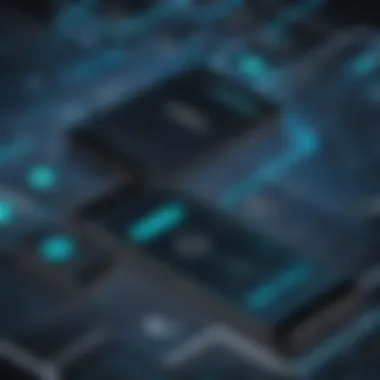

Ensuring that your device meets these requirements will enable a smoother experience, allowing you to effortlessly engage with the app’s myriad features and benefits.
Installation Process
The installation process of the Uber app on Android is a crucial first step for users looking to tap into the convenience of ride-sharing services. This segment of the article will elaborate on the specific elements involved in downloading, setting up an account, and navigating initial setup options within the app. Understanding these components is essential as they lay the groundwork for a seamless experience. Without a smooth installation, users can face barriers that may hinder their ability to book rides effectively.
Downloading the App
To get started with Uber, the very first task is to download the app onto your Android device. This might seem straightforward, but there are a few considerations worth noting.
- Accessing the Play Store: Open the Google Play Store, which is a central hub for Android applications. Ensure your device is connected to the internet—otherwise, you’ll be staring at a blank screen rather than the myriad of apps available.
- Search for Uber: Use the search bar at the top and type in "Uber." The official app should be among the top search results. Be cautious about imitations to avoid potential security risks.
- Installation: Tap on the install button. Depending on your internet connection, this could take anywhere from a few seconds to a few minutes.
- Verifying the Installation: Once downloaded, you can either tap "Open" directly from the Play Store or find the icon on your home screen or app drawer.
This part of the process is critical because choosing the correct app ensures you are not exposing your device to any harmful applications that could compromise your personal data.
Setting Up Your Account
Once the app is installed, the next step is setting up your Uber account. Here’s a look at the necessary steps:
- Launching the App: Open the Uber app by tapping on its icon. You’ll be prompted to create an account if you’re a first-time user.
- Providing Information: Input your phone number and email address. An important note is to ensure that the email you provide is one you access regularly—this is where Uber will send account-related notifications or confirmations.
- Verification Code: After entering your phone number, you’ll receive a verification code via SMS. Enter this code to verify that the number belongs to you, a crucial security measure to protect your account.
- Profile Details: Moving on, set up your rider profile. This usually involves entering your name and a payment method. The payment method can be a debit or credit card or even services like PayPal. Choosing the right payment method is vital for ease and security during future rides.
By completing this setup, you are effectively preparing yourself to engage fully with the Uber service.
Navigating Initial Setup Options
After establishing your account, the app may offer several initial setup options. Understanding these options is key to customizing your user experience:
- Location Services: The app will request access to your location. Granting this permission is essential for the app to function properly, as it allows the app to match you with nearby drivers.
- Notification Preferences: You will likely get options to turn on notifications for ride updates, promotions, and other alerts. It's generally good practice to enable these for a more informed ride experience.
- Setting Preferred Locations: Some versions of the app allow you to set preferred pickup or drop-off locations, making it easier for future rides.
- User Guide Introduction: New users might find a quick tutorial offered by Uber, containing walkthroughs of key features. Don't rush through it; take some time to familiarize yourself with the interface.
A careful consideration of these options at the start can significantly enhance your user experience, offering a tailored touch to your ride-sharing needs.
"The first impression matters; optimizing your initial setup can lead to a smoother user journey with Uber."
In summary, a smooth installation process not only brings the Uber app to your fingertips but also establishes a foundation for future interactions with the platform. By understanding how to download the app, set up your account, and navigate through initial options, you equip yourself with the tools necessary for a rewarding ride-sharing experience.
Navigating the Uber App
Navigating the Uber app effectively is crucial for anyone wanting to optimize their ride-sharing experience. With the ever-changing landscape of transportation at our fingertips, understanding the app's intricacies can make a world of difference. The Uber app is designed to make your rides smoother and more accessible, and grasping its navigation can save time and reduce potential mishaps. Each feature serves a purpose, whether you're a seasoned user or newly onboard.
Booking a Ride
When it comes to booking a ride, simplicity is the name of the game. Once you've installed the app and set up your account, you’re just a few taps away from securing your ride. The first step involves setting your pickup location, which the app automatically detects through GPS. However, sometimes GPS can be a bit finicky—like that one friend who always insists they know a shortcut. If you find the location isn't quite right, don’t hesitate to adjust it manually.
Next up is choosing your destination. Just start typing, and the app suggests from your previous trips or nearby locations, making it quick to find where you're headed. After hitting the confirm button, you'll see the estimated fare, time to arrival, and various vehicle options. It's important to check this; sometimes, you might spot a better deal or an option that fits your needs perfectly.
Choosing Vehicle Options
Uber provides a range of vehicle options tailored to suit various preferences. Whether you’re looking for an economical option like UberX for a low-key ride or a luxury service like Uber Lux for special occasions, each option is presented right in the app. This feature allows you to make decisions that align more closely with your budget and comfort level.
It’s worth noting that, depending on your area, availability might fluctuate. Are you in a bustling city? You'll likely find a plethora of choice. But if you’re in a more remote spot, options can be limited, and that’s just part of the ride-sharing reality. Also, keep in mind the capacity; UberXL accommodates larger groups, while smaller SUVs might suit those with a more minimal load.
Tracking Your Driver
Once your ride is booked, tracking your driver becomes an indispensable part of the experience. As you wait, the app allows you to see the driver’s location in real-time on a map, along with the vehicle’s details, which helps you identify it more easily. You can keep an eye on the estimated arrival time, which updates dynamically based on traffic conditions. It’s like watching a live sports score, but with more at stake as you try to catch your ride.
Additionally, if you're somewhere tricky to find, you might want to share your location with your driver. This feature minimizes the back-and-forth, making the process feel seamless.
"Navigating the Uber app can ensure a quicker, more efficient ride experience while providing control over your transport needs"
In essence, mastering these elements of navigating the Uber app not only enhances your user experience but also empowers you to make informed decisions. Every touchpoint, from booking to tracking your ride, is crafted to keep convenience at the forefront—so take the time to familiarize yourself with each function.
Payment and Pricing Structure
When it comes to using the Uber app for Android, understanding the payment and pricing structure is fundamental for optimizing the experience. Users want to know how much to expect to pay for their rides, as well as the different options available for settling up. This part is not just about convenience; it goes deeper. Being informed about costs can help users budget effectively, avoid surprises, and choose the ride options that best suit their needs.
Understanding Fare Calculation
Fare calculation is the beating heart of Uber's pricing system. To break it down, Uber uses a formula that takes several elements into account:
- Base fare: This is the initial charge just for getting into the car.
- Per mile rate: This is calculated based on the distance of your journey.
- Per minute rate: More time means more fare. Waiting time in traffic or during pick-up is charged at this rate.
- Surge pricing: During peak hours or high-demand periods, prices might increase. This is Uber's way of balancing supply and demand.
It's useful to keep an eye on the app’s estimated fare before you confirm your ride. The app often lets you know when surge pricing kicks in, which could help you decide whether to wait it out or ride on.
"Knowing how fares are calculated can save you a pretty penny in the long run."
Exploring Payment Methods
Uber provides a range of payment options, catering to varied user preferences. Gone are the days of just cash or credit card—now riders can select the method that fits best. Here’s a quick rundown:
- Credit/Debit Cards: A breeze to link to your account, these are the most common payment methods. Just make sure your card has enough balance to cover the fare.
- PayPal: Ideal for those who prefer not to enter card details directly in-app. Just log in and approve the payment.
- Digital Wallets: Services like Google Pay and Apple Pay can also be linked, making it even easier to pay with just a tap.
- Cash: In certain markets, cash is still an option. But not everywhere—so check if your city offers it.
Ultimately, the beauty of having multiple payment methods is that it allows flexibility. If you're running low on funds in one option, there are always alternatives available to get you from point A to point B. Being clear on your payment choices can eliminate frustration and enhance your ride experience.


Safety and Security Features
Safety and security are paramount when we talk about ride-sharing apps like Uber. More than just offering a convenient way to get from point A to B, Uber has put considerable thought into building features that protect both riders and drivers. In today’s world, where every click and every ride has implications, the assurance of being safe while using a service affects user satisfaction and trust.
In-App Safety Tools
Uber has integrated a range of safety tools right into the app that aim to create a safer environment for everyone involved. Firstly, there's the Emergency Button, which allows riders to contact emergency services directly if they feel threatened or unsafe during a ride. This immediate access can be a game-changer in crisis situations.
Another notable feature is the Ride Check, which uses GPS tracking to monitor your trip. If the system senses something unusual — like a prolonged stop or an unexpected route change — it prompts the driver and rider to confirm that everything is alright. It’s a safety net that adds an extra layer of reassurance.
Uber also allows riders to share their trip status with friends or family. By tapping on the Share My Trip feature, passengers can send their ride details including the driver’s name, vehicle information, and live location. This not only keeps loved ones in the loop but also serves as a deterrent for unsavory behavior, knowing that someone else is aware of the situation.
Background Checks for Drivers
The safety of any ride-sharing service strongly hinges on the vetting process of its drivers. Uber employs a systematic approach to background checks, where potential drivers undergo a thorough screening process before getting behind the wheel. This includes checking criminal backgrounds, driving records, and in some regions, even requiring personal references.
These checks are crucial since riders deserve to feel secure. People instinctively want to know who they are getting into a car with. However, it’s important to note that while Uber's checks are robust, they aren't foolproof. Issues may still slip through the cracks. For this reason, Uber encourages users to remain aware and report any incidents, good or bad, to help maintain a standard of safety.
"Riding in an Uber should feel as safe as getting into your own car." - An Uber user reflecting on safety practices.
The Role of Ratings and Reviews
In the realm of ride-sharing apps, feedback from users serves as the backbone of service quality and user trust. Ratings and reviews are not just numbers or comments; they are crucial touchpoints that define the relationship between drivers and passengers. Understanding this role encapsulates much more than the obvious mechanics of app functionality – it dives into user psychology, industry standards, and ongoing service improvements.
Importance of User Feedback
User feedback plays a pivotal role in shaping the Uber experience. It allows passengers to share their thoughts, concerns, or praise about their rides. This feedback loop ensures accountability. When a user rates their driver, they provide critical data that affects the driver’s standing within the Uber ecosystem. Each rating holds weight, influencing promotions, incentives, or even a driver’s access to the platform.
Moreover, consistent feedback fosters trust. Passengers are more likely to choose drivers with higher ratings, believing that they are more reliable and experienced. The app's maximum score is perhaps 5 stars, a simple metric but one that carries massive implications:
- Quality Assurance: High ratings compel drivers to maintain a certain standard, promoting better behavior and customer service.
- Safety Net: In cases of poor interactions, ratings offer passengers a channel to express dissatisfaction. If a driver receives consistent low ratings, they’re subject to review and potential removal.
Ultimately, the Uber ecosystem thrives on user input, revealing that every star counts in creating a better riding experience.
How Ratings Influence Driver Behavior
Ratings do more than determine driver eligibility; they profoundly affect how drivers conduct themselves while on the job. Drivers, aware of their visibility in the rating system, often adjust their behavior to enhance user satisfaction. Things like:
- Punctuality: Drivers with a focus on keeping their schedules tight often earn higher marks. Being on time matters.
- Cleanliness: Many riders take note of the vehicle's condition. Those that maintain a tidy car typically reap better ratings.
- Communication Skills: Engaging politely or respecting a passenger's silence can significantly sway ratings. Drivers who are attentive to passenger moods tend to fare better.
Understanding these influences comes down to recognizing the core principle within Uber’s operational strategy: a well-rated driver is a more successful driver. While not every interaction results in high ratings, a driver keenly aware of their feedback mechanism will likely strive to improve by observing patterns in their ratings and adjusting accordingly.
"Each rating not only reflects individual rides but also shapes a culture of service and community".
Integration with Other Services
In today's fast-paced world, convenience often trumps all other considerations. The ability of the Uber app for Android to integrate with other services plays a crucial role in enhancing the user experience. By linking with various platforms, Uber not only simplifies the process of securing transportation but also optimizes the overall journey for users. The integration is pivotal in helping users navigate their day-to-day lives more efficiently.
Linking with Navigation Apps
When it comes to ride-sharing, accurate navigation can make or break your experience. The Uber app excels in this regard by allowing seamless integration with popular navigation apps, such as Google Maps or Waze. This feature ensures that riders and drivers are not just blindly following directions but getting real-time traffic updates and alternative route suggestions.
For instance, if you request a ride during rush hour, the navigation integration enables your driver to choose the quickest route available. Likewise, if there's an accident ahead, the app can instantly reroute, saving precious minutes. This capability not only minimizes frustration but also paints a positive user experience that helps drive customer retention.
Here are a couple of advantages of this integration:
- Real-time Updates: Riders and drivers receive timely alerts about road conditions, ensuring a smoother ride.
- Enhanced Accuracy: Pricing often depends on precise distance calculations, which can be influenced by better routing.
Partnerships with Local Businesses
Uber’s collaboration with local businesses is another feather in its cap. These partnerships often manifest in various forms, including promotions, discounts, and unique service offerings. For example, many local eateries and retailers offer special deals for users who choose to order through Uber Eats or select their location for Uber rides.
This not only enriches the user experience but also builds community ties. Such collaborations benefit all parties involved. Users enjoy additional value through discounts, while businesses gain exposure and a wider customer base thanks to integration with a prominent platform.
Moreover, users may find tailored restaurant selections based on their ride destinations. This kind of synergy creates a win-win for riders who want to explore local offerings and businesses striving for visibility.
"Integrating services helps Uber stay ahead of the competition by adding valuable layers to the ride-sharing experience."
By fostering relationships with local businesses, Uber is not just a ride-hailing app; it's transforming into an ecosystem that supports local economies while enriching user experiences.
Advantages and Disadvantages of Using Uber
When discussing ride-sharing services, it is crucial to delve into the advantages and disadvantages associated with platforms like Uber. This examination illuminates the practical implications of using the app, allowing users to make informed choices in the bustling landscape of transportation today.
Benefits for Users
Using the Uber app comes with a myriad of advantages that cater to the modern traveler. For many, the convenience and efficiency it offers are second to none. Users can request a ride with just a few taps, saving both time and hassle, especially in urban areas where traffic is a constant headache. Moreover, the sheer availability of cars tends to be impressive; in most cities, you can find a vehicle nearby, which reduces wait times tremendously.
Another perk is the transparent pricing structure. Uber provides fare estimates before you even hit that request button. This not only helps riders budget their trips but also adds a layer of trust to the transaction. Also worth noting is the variety of options available to users, allowing them to choose vehicles that meet their needs. Whether it's a quick ride in an economy car or a more luxurious experience in a premium ride, options abound.
Additionally, safety features play a vital role in enhancing the user experience. With features like in-app sharing of ride details and a driver rating system, users often feel more secure compared to traditional taxi services. The inclusion of GPS tracking also provides an added sense of reassurance.
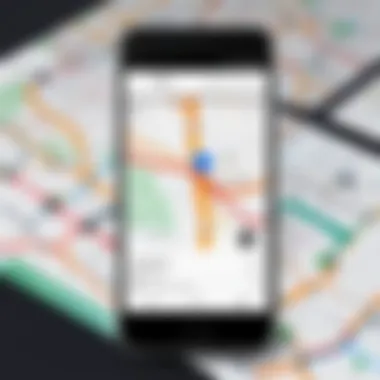

Critiques Surrounding the Service
However, not everything is rosy when it comes to Uber. While the app has made transportation more accessible, there are valid critiques that deserve attention. One major concern revolves around the dynamic pricing model, often referred to as surge pricing. This can lead to significant fare increases, particularly during peak hours or adverse weather conditions, leaving riders feeling nickeled and dimed.
Moreover, several reports have surfaced regarding driver treatment and incentives. Many drivers argue that the compensation structure does not adequately reflect the work they put in, leading to calls for better pay and support. This raises questions about sustainability in the gig economy.
Finally, while safety features are highlighted as a strength, there have been unsettling reports about incidents involving drivers and passengers. These cases contribute to growing apprehension about ride-sharing safety and the need for improvements in background checks and accountability.
In summary, the advantages and disadvantages of using Uber intertwine, showing us that while the convenience it offers can be game-changing, it is essential to remain mindful of the complexities and challenges that come along with it. Users should weigh these elements carefully, ensuring that their ride-sharing choices align with their values and expectations.
"Every coin has two sides. Understanding both is key to making wise choices."
With both benefits and critiques openly discussed, users can navigate the app with a more rounded perspective. This awareness not only improves their experience but also contributes to more significant discussions regarding the future of ride-sharing technologies.
Comparative Analysis with Other Ride-Sharing Apps
In the crowded landscape of ride-sharing services, conducting a comparative analysis with other apps becomes not just beneficial, but essential. This examination not only sheds light on the unique offerings of Uber but also illuminates how it stacks up against its competitors. The reader can make informed decisions based on their individual needs and preferences. Understanding these comparisons helps users navigate their ride options smarter, ensuring they choose the service that best fits their requirements.
Key Competitors
When it comes to ride-sharing, Uber's prominent rivals include Lyft, Grab, and DoorDash. Let's briefly overview these competitors:
- Lyft: Predominantly popular across the United States, Lyft offers a user-friendly interface similar to Uber, but often charges lower fares. It's known for its friendly drivers and springy branding.
- Grab: Particularly in Southeast Asia, Grab has taken a significant slice of the market. This app not only offers ride-sharing but also includes delivery services, thus broadening its appeal significantly to users.
- DoorDash: While primarily a food delivery app, DoorDash's foray into ride-sharing through partnerships presents a unique opportunity for those needing a quick ride along with their meal orders.
While these services have their own strengths, Uber sets itself apart with its expansive reach and comprehensive features. The user must look beyond just price—considerations like availability, ride options, and service quality all fuel the comparison.
Distinctive Features of Uber
Uber has managed to carve a niche for itself over the years, largely due to its innovative features that enhance user experience. Some of these distinctive characteristics include:
- Multiple Ride Options: Uber provides a variety of ride types ranging from UberX for budget-conscious riders to UberLux for those seeking premium experiences. This flexibility attracts a wide user base.
- In-App Safety Features: Uber's commitment to rider safety stands out. The app includes a built-in emergency assistance feature, ride tracking, and even an option to share trip details with friends or family.
- Surge Pricing Alerts: Unlike some competitors, Uber's transparent surge pricing notifications allow users to understand pricing variations in real-time, helping them make timely decisions about their rides.
- Global Reach: With services available in over 900 metropolitan areas worldwide, Uber's extensive coverage makes it a reliable choice for international travelers.
While Uber dominates in many areas, Lyft and Grab have their unique advantages that cannot be ignored. Each app is on a constant quest to improve, thus giving consumers more options and sparking some friendly competition in the ride-sharing arena. Ultimately, the decision boils down to personal preferences and specific needs.
Future Trends in Ride-Sharing Technology
The ride-sharing industry is currently at a pivotal crossroads, where technology advances sweep through its framework and redefines the interaction between users and services. As we look toward the future of ride-sharing utilizing applications like Uber, several trends are shaping the way we consider transportation, user engagement, safety, and efficiency. Understanding these trends not only gives us insight into the potential of ride-sharing but also highlights the responsibilities of companies and users alike.
Autonomous Vehicles and Their Impact
With the spotlight on autonomous vehicles (AVs), it’s important to think about how they could transform ride-sharing dynamics significantly.
- Cost Efficiency
- Safety Improvements
- Increased Availability
- The operational costs of using drivers can add up quickly for companies like Uber. By integrating AV technology, Uber could drastically reduce costs associated with paying drivers, insurance, and even vehicle maintenance. As self-driving technology matures, users could see lower fares, making ride-sharing even more accessible.
- AVs are equipped with an array of sensors and advanced AI systems aiming to minimize mishaps. While human drivers can be inattentive or impaired, an autonomous vehicle would rely solely on computers, which are increasingly adept at processing vast amounts of information in real-time. However, public acceptance of this technology remains a key factor, as individuals may still be wary about riding in self-driving cars.
- Imagine a world where ride-sharing services operate seamlessly at all hours, suggestively in areas lacking adequate transportation options. AVs could provide rides without the limitations of human availability, meeting the growing demand for immediate rides in real time. This could particularly benefit places that are currently underserved in terms of public transport.
Ultimately, while AVs present promising advancements, one must keep an eye on regulatory considerations and ethical implications that come with their deployment.
Evolving User Expectations
User expectations are continually shifting, influenced not just by ride-sharing apps but also by broader technological trends. With smartphones becoming an integral part of daily life, users demand more from their ride-sharing experiences.
- Seamless Integration
- Personalization and Customization
- Transparency
- Users expect apps to work smoothly with their devices and other services. The ability to link Uber with navigation apps like Google Maps or Waze could enhance user experience by giving them more personalized ride choices. This approach to integration allows users to feel more in control and less reliant on separate applications.
- Increasingly, users want their experiences tailored to individual preferences. This could range from selecting vehicle types to customizing music playlists during the ride. As users continue to seek more personalized interactions, companies will need to focus on features that cater to these desires adequately.
- Today's users are more informed than ever and expect clear information on pricing, ride-sharing policies, and driver qualifications. Providing transparent communication regarding service changes, fare structures, and safety measures will be critical in maintaining consumer trust. Users are likely to gravitate toward platforms that prioritize clarity and honesty in their operations.
"The future belongs to those who believe in the beauty of their dreams." - Eleanor Roosevelt
By recognizing these trends, users can better prepare themselves for the changes ahead, empowered to make informed choices in the evolving landscape of transportation technology.
End
In drawing this extensive exploration of the Uber app for Android to a close, it’s essential to underline why understanding its framework is invaluable for users and the industry alike. The app doesn't just serve as a portal for ride-sharing; it represents a paradigm shift in how individuals interact with transport services. Navigating such technological transformation is pivotal, given that the landscape of personal transport is changing at a breakneck pace.
Recap of Key Points
During our journey through the myriad features and functionalities of the Uber app, several critical aspects emerge:
- User-Centric Design: The app prioritizes user experience, ensuring intuitive navigation and understanding.
- Robust Safety Measures: Features like in-app emergency assistance and comprehensive driver background checks instill trust.
- Flexible Payment Options: Various payment methods cater to different preferences, making transactions smooth.
- Continuous Innovation: Uber isn’t just resting on its laurels; it actively integrates new technologies, aiming to adapt to evolving user needs.
These facets not only enhance user satisfaction but also cultivate a more secure and efficient ride-sharing environment.
Implications for Users and Industry
The implications that stem from this analysis are numerous and reflect the dual-edged nature of such a disruptive platform. For users, understanding the ins and outs of the Uber app can lead to enhanced accessibility and control over their travel experiences. It equips them to make smarter decisions, optimizing every ride they take.
For the industry, these insights can drive better service practices among competitors. The knowledge gleaned from the Uber model pushes other ride-sharing services to innovate as well, ensuring an upward trajectory for service quality across the board.
In summary, comprehending the Uber app's operational mechanics does far more than make for a convenient ride from point A to B—it nurtures a more informed user base and fosters healthy competition within the industry, culminating in benefits for all stakeholders.>



