Exploring Minecraft on Android Tablets: A Deep Dive
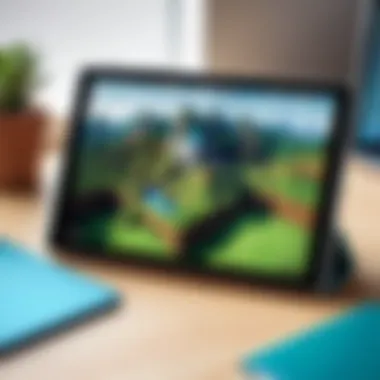

Intro
Minecraft, a game that has captured the hearts of millions, offers a unique blend of creativity and survival. When you're playing it on an Android tablet, the experience changes quite a bit compared to consoles or PCs. Tablet users often wonder about the technical performance, the smoothness of gameplay, and how it holds up in multiplayer scenarios. This guide aims to explore those nuances thoroughly, providing an insightful look into the mobile version of this immensely popular game.
More than just blocks and mobs, Minecraft on tablets presents a distinct set of challenges and opportunities. Understanding the hardware requirements, how the game plays on a smaller screen, and the social dynamics at play can enhance your enjoyment, especially if you're new to mobile gaming or transitioning from another platform.
Whether you’re a seasoned player or just starting out, grasping these elements will arm you with the knowledge needed to dig deep into your crafting and survival adventures. Let’s begin.
Prelude to Minecraft on Android Tablets
Minecraft on Android tablets represents more than just a game; it’s a gateway to a vibrant, creative universe that can be easily accessed from the palm of your hand. As technology advances, mobile gaming becomes increasingly prominent, enabling a broader audience to engage with experiences that were once limited to consoles or gaming PCs. Understanding this shift in the gaming landscape is crucial for anyone interested in the potential of Minecraft as a mobile platform.
The Significance of Mobile Accessibility
One of the key advantages of playing Minecraft on Android tablets is accessibility. Unlike traditional gaming setups that require a designated space, tablets offer a portable solution. Players can immerse themselves in the game at home, during commutes, or while waiting just about anywhere. This mobile flexibility encourages a casual style of play, which contrasts with the sometimes pressured environment of console or PC gaming.
Diving Into Gameplay Customization
Minecraft’s appeal lies heavily in its customization features. On Android tablets, players can download various add-ons that enrich the game experience. Custom skins, texture packs, and even gameplay mods are just a few taps away. This level of personalization enhances player engagement as users can tailor their gaming environments to fit their interests.
Technical Considerations
However, diving into Minecraft on Android tablets isn’t without its challenges. The performance can vary depending on the device’s capabilities. Tablets with higher specifications tend to offer smoother gameplay, while older models might struggle with lag and lower frame rates. Understanding these technical specs is vital for players who want to maximize their experience.
"Gaming on a mobile device can change the way you interact with your favorite titles, allowing you to shape your world anytime, anywhere."
Community and Social Interactions
Minecraft has always been about building and sharing, and this is especially true in its mobile version. The game fosters a sense of community, whether you’re joining friends in multiplayer servers or hopping into discussions on platforms like Reddit. These social dynamics, coupled with the engaging gameplay, create a compelling reason for tech enthusiasts to explore Minecraft on their tablets.
Epilogue
As we move forward in this article, we will dig deeper into technical specifications, gameplay mechanics, and everything you need to elevate your Minecraft experience on Android.
Technical Specifications for Optimal Performance
Playing Minecraft on Android tablets can be an awfully rewarding experience, but tapping into that potential means understanding the technical specifications that make the difference. With the right specs, your gameplay can be smoother, more engaging, and frankly, a lot more fun. This section will explore minimum and recommended system requirements and how device performance ties directly to your gaming experience.
Minimum System Requirements
To start off with the basics, there’s a bare minimum of technical specifications you absolutely need to have to run Minecraft on your Android tablet. Here’s what you should keep in mind:
- Operating System: Android 4.2 or higher
- RAM: At least 2 GB
- Storage Space: Minimum of 1 GB available space
- Graphics: OpenGL ES 2.0 support
- Internet Connection: Required for online play
These requirements are akin to having the foundation of a house; you can stand on it, but that’s about it. If your device meets these values, you can at least launch the game. However, don’t expect away to marvel at the vibrant pixelated landscapes and immersive gameplay without encountering lag or other glitches.
Recommended Device Specifications
Looking to elevate your Minecraft experience? Getting a device that exceeds those minimum thresholds is essential. Here are the specifications you should aim for:
- Operating System: Android 6.0 (Marshmallow) or higher
- RAM: 4 GB or more
- Storage Space: At least 2 GB of available space
- Graphics: Support for OpenGL ES 3.0
- Processor: A quad-core processor or better
- Battery: Long-lasting battery life for extended play sessions
Having a tablet that aligns with these recommendations would be like moving into a fully furnished mansion after living in a shack. Not only is the game more visually appealing, but you’ll also notice much smoother transitions, reduced loading times, and less frustration during gameplay. With everything just zipping along, you'd be able to immerse yourself in building and exploring in ways you never thought possible.
Impact of Device Performance on Gameplay
Now, why does all this matter? Well, the impact of your device performance on gameplay cannot be overstated. If you find yourself playing on a tablet that barely scrapes by with the minimum system requirements, you might as well be trying to drive a tractor in the Indy 500.
Here’s what you might encounter:
- Lag and Frame Rate Drops: When the action gets heated, poor specs can lead to frame rate drops, making it difficult to navigate in critical moments.
- Long Load Times: Waiting forever for worlds to load can kill the excitement and make you want to toss your device right out the window.
- Screen Freezes and Crashes: Devices that can’t keep up will often freeze or crash, leading to lost progress and frustration.
- Visual Quality Degradation: If your tablet doesn’t have decent graphical capabilities, the vivid landscapes of Minecraft can quickly become pixelated and lifeless, dampening your overall experience.
Ultimately, investing in a tablet that matches or exceeds the recommended specifications is a sound strategy for any serious gamer. You want that ideal gaming experience, not a headache.
Final Thought: Don’t just look at the minimum; if you want to truly explore the wonders of Minecraft, aim for the stars with your device’s specs; your gameplay will thank you.
Accessing Minecraft for Android
Accessing Minecraft on Android tablets is crucial not just for new players looking to step into the blocky universe, but also for seasoned gamers who want to keep their experience fluid and hassle-free. In this section, we dive into how players can easily obtain Minecraft for their devices, set it up properly, and ensure a smooth entry into the world of crafting and mining. The importance of this topic cannot be overstated, as it lays the groundwork for all subsequent gameplay adventures.
Where to Download the Game
Finding the game is the first step in the journey. Minecraft is readily available on the Google Play Store, an avenue that most Android users are familiar with. Simply searching for "Minecraft" should lead you straight to the official download page, featuring the game by Mojang Studios.
But not every download is created equal. Here’s what you need to keep in mind:
- Look for Official Listings: Always download from sources like the Google Play Store to avoid scams or unofficial versions that might harm your device.
- Checking Reviews: Before you hit that install button, it's wise to glance through user reviews to gauge the latest feedback regarding performance and any potential issues.
- Free Trial: If you're not keen on committing your cash just yet, consider trying the free trial version first to get a taste of the gameplay.
Installation Procedures
Once you've found the right download, the next step is installation. The process is straightforward, but a few key points can enhance your experience:
- Initiate the Download: Tap on install and wait for the download to complete. Keep an eye on your Wi-Fi connection to ensure a smooth download.
- Accept Permissions: During installation, the game may ask for specific permissions regarding storage and network access. Giving these permissions is essential for the game to function optimally.
- Launch the Game: After installation, you’ll find a new Minecraft icon on your home screen or app drawer. Tap it to begin your adventure.
Your device's storage space is another thing to keep an eye on. Various updates and new features mean that this block-building behemoth can take up a good amount of space over time.
Account Setup and Login


Now that the game is installed, setting up your account is the next logical step. Here’s how it goes:
- Mojang Account Creation: To play, you’ll need a Mojang account. If you don’t already have one, you can create it through the game. Just follow the on-screen prompts, which typically ask for an email and password.
- Logging In: Once your account is set up, logging in is a cinch. Enter your credentials when prompted, and within moments, you'll find yourself in your own Minecraft world.
- Linking Accounts: If you’ve played previously on other platforms, you can link your Microsoft account for cross-platform play, ensuring all your skins and worlds are just a login away.
"Getting access to Minecraft is just the beginning. Each player’s journey is unique, but it begins here, at the point of access."
In summary, understanding how to access Minecraft for your Android tablet not only paves the way for your gameplay experience but also ensures you’re prepared to tackle the adventures to come, armed with the knowledge of installation and account setup. The stature of these initial steps cannot be understated in your overall Minecraft saga.
Gameplay Mechanics on Mobile Devices
When it comes to gaming on the go, having a firm grip on gameplay mechanics specifically designed for mobile devices is essential. For enthusiasts playing Minecraft on Android tablets, understanding how these mechanics translate into the mobile experience can significantly enhance coordination and fluidity during gameplay. It’s akin to fine-tuning a musical instrument; without the right adjustments, what should be a harmonious experience can quickly turn dissonant.
User Interface Differences
The user interface (UI) in Minecraft on Android differs notably from its desktop counterparts. On tablets, the UI needs to be streamlined for touch interactions. The icons are often larger, and essential functions are grouped intuitively to facilitate ease of use. This layout can take a bit to get used to, especially for players accustomed to keyboard and mouse setups. However, once players familiarize themselves with the layout, navigating through menus and crafting becomes significantly easier.
For instance, crafting tables and inventory management features are designed to be quickly accessible, making in-game processes more efficient. One noteworthy aspect is how inventory management has been adapted; the mobile version allows for drag-and-drop functionality, which can speed up item organization.
Control Schemes for Touchscreens
The control schemes for touchscreens present another layer of complexity. Unlike traditional controllers or keyboards, the absence of tactile feedback can make certain actions feel less precise. Instead of using buttons, players tap and swipe on the screen. This can lead to a learning curve, particularly for actions like jumping or placing blocks.
To ease this transition, the game has incorporated customizable control layouts. Players can adjust the size and position of buttons to optimize their comfort level. Also, utilizing gestures like swiping to change camera angles offers a fresh way to maneuver through the game world. However, excessive reliance on touch controls can sometimes lead to unintended actions, such as misplacing blocks during a construction spree.
"Adapting to touchscreen gaming is like learning a new dance; coordination improves with practice, but awkward moments are bound to happen first!"
Adjustable Graphics Settings
Adjustable graphics settings on mobile can greatly impact gameplay performance. Android devices vary widely in capabilities, and ensuring that the game runs smoothly is crucial. Minecraft provides options for adjusting render distance, particle effects, and frame rates, enabling players to customize their experience based on their device's specifications.
For instance, lowering the graphics quality can help maintain a steady frame rate in more demanding scenarios, like massive builds or crowded multiplayer servers. Conversely, if you're on a newer device with robust capabilities, you can ramp up the graphics settings for a visually richer experience.
To sum it up, the ability to fine-tune graphics allows players to prioritize either visual fidelity or performance, catering to their unique preferences and device limitations.
Game Modes Available on Android
When diving into the world of Minecraft on Android tablets, the game modes available play a crucial role. Each mode brings its own flavor, challenges, and experiences, catering to various types of players. Understanding these modes is key to maximizing enjoyment and engagement in this blocky realm.
Survival Mode Insights
Survival Mode is often considered the heart of Minecraft, presenting a raw and immersive experience. Players are thrown into a world where gathering resources, building shelters, and defending against hostile creatures are vital for survival. The thrill of facing off against zombies or skeletons during the night adds a layer of excitement unique to this mode.
Being resourceful is not just encouraged; it's essential. Players must mine for ores, hunt animals for food, and gather materials to craft tools. This cycle of gathering and crafting creates a sense of progression, as players advance from primitive tools to more advanced gear.
Moreover, managing hunger and health adds another dimension to gameplay in this mode. If players neglect their food sources, they risk facing the consequences of starvation. This intimacy with survival cultivates a strong appreciation for the in-game environment.
Survival Mode also facilitates collaboration, particularly in multiplayer scenarios, where teams can join forces to build a fortified base or vanquish formidable foes together.
Creative Mode Features
On the flip side, Creative Mode offers a liberating experience that allows players to unleash their imagination without the constraints of survival. Here, players have access to an unlimited supply of resources, which empowers them to build grand structures or intricate machines.
There are no enemies to confront, and hunger becomes a distant memory. This mode encourages exploration and creativity. Players can fly, making it easier to survey their creations from a bird's-eye view. They're free to experiment, whether it’s constructing a towering castle or designing a complex redstone circuit.
Unquestionably, Creative Mode can serve educational purposes as well. It fosters problem-solving and critical thinking, as players experiment with building techniques and resource management. It’s a playground where creativity reigns supreme, and the only limit is one's imagination.
Interestingly, many players transition between Survival and Creative Modes, using the latter to craft magnificent structures before switching back to fend off the night's terrors.
Multiplayer Options and Limitations
Multiplayer in Minecraft opens up countless doors for interaction, camaraderie, and competition. In multiplayer mode, players can join friends or strangers in shared worlds, enhancing the gaming experience immensely. This collaborative side of gameplay transforms individual efforts into collective achievements, whether it’s building vast settlements or embarking on adventurous quests.
However, multiplayer gaming does come with its share of limitations and challenges. Connectivity issues can often disrupt gameplay, especially in mobile environments where Wi-Fi signals fluctuate. As such, ensuring a stable connection remains critical for uninterrupted fun.
Furthermore, varying device capabilities among players can lead to discrepancies in game performance. A player on a high-end tablet may have a different experience compared to someone using an older model, which can impact frames per second and loading times.
Players also must navigate social dynamics, as not every interaction in multiplayer is positive. Encountering toxic behavior from others can sour the experience, requiring players to employ features like muting or blocking to maintain a favorable environment.
Overall, the vast array of game modes in Minecraft underscores the versatility of the game, making it a favorite among diverse player demographics.
Mobile-Specific Gameplay Strategies
In the realm of mobile gaming, Minecraft on Android tablets provides a unique blend of challenges and opportunities distinct from traditional gaming platforms. The nuances of gameplay on a touchscreen device not only call for different strategies but also effectively enhance the overall experience. Players often find themselves adapting their techniques to maximize the efficiency and enjoyment while building, exploring, and surviving.
Building Techniques on Touchscreens
Building in minecraft is at the heart of creativity, but doing it on a touchscreen requires a different approach. First, let’s recognize that precision is key. Unlike using a mouse and keyboard, every tap counts, and often a misstep can mean the difference between placing a block perfectly or watching it tumble down in disarray. Here are some helpful techniques to consider:
- Use Grid Snap: This feature often helps players align their blocks correctly. Activating it can save you the headache of misaligned builds.
- Work in Small Sections: Don’t bite off more than you can chew. Focus on one section at a time to maintain clarity.
- Practice Multi-Touch: Learning to use multiple fingers can work wonders, especially when you’re trying to place blocks and navigate at the same time.
Resource Management Tips
In Minecraft, resource management can make or break your experience, especially on mobile devices where inventory navigation and item usage is a bit different,
- Organized Inventory: Make it a habit to sort your inventory. Having materials categorized, like building blocks and tools, clears up confusion quickly during frantic building episodes.
- Use Crafting Shortcuts: Familiarizing yourself with the crafting menu on mobile saves precious time. Some players find it handy to create a quick reference sheet for their most-used recipes.
- Prioritize Essentials: Always have enough food and tools on you. In survival mode, running short on necessary items can lead to dire consequences.
Combat Strategies for Mobile Players
When it comes to combat, the stakes can be high. Engaging mobs on a touchscreen can feel a bit clunky, but with the right strategies, you can come out unscathed. Here are a few approaches worth noting:
- Master the Tap and Swipe: Timing is crucial. Tapping quickly and swiping to dodge attacks can keep you alive longer.
- Use Terrain to Your Advantage: Choosing high ground or natural barriers can help mitigate the swarms of enemies. Whether it’s a clever hill or a walled-off building, understanding your environment is key.
- Put Ranged Weapons to Work: Using bows and crossbows can give you something of a tactical edge. Staying at a distance while picking off enemies saves you valuable hit points.
"Adapting to mobile doesn't just make you a better player; it can turn challenges into triumphs."
These mobile-specific gameplay strategies aren’t just about adjusting your tactics; they’re about reshaping the way you engage with the game. Each player will inevitably find their own rhythm and style, but understanding the unique aspects of mobile play can offer a significant leg up. So, embrace the touchscreen, sharpen your skills, and dive into the limitless world of Minecraft on your Android tablet!
Exploring the Minecraft Marketplace
The Minecraft Marketplace represents a vital cog in Minecraft's ecosystem on Android tablets. This digital hub combines creativity, community engagement, and commerce, creating a platform where players can enhance their experience through various purchases. Not only does it provide add-ons and skins to personalize gameplay, but it also fosters a collaborative environment where developers and players can interact, making it significant to the overall Minecraft experience.
One of the major appeals of the Marketplace is the ability for players to explore a treasure trove of user-generated content. This keeps the gameplay fresh and engaging, as there's always something new to discover. Whether it’s a funky skin that makes you stand out or a novel texture pack that alters the game's aesthetic, the Marketplace holds countless opportunities to tailor the game to individual tastes.
Available Add-Ons and Skins
Minecraft has an extensive library of add-ons and skins available through the Marketplace, enhancing visual elements and gameplay mechanics. These add-ons can change how you interact with the world around you, introduce new creatures, or even reshape environments. Importantly, many add-ons focus on boosting creativity. For instance, adventure maps allow players to dive into pre-designed experiences offering unique quests.
Popular categories of available content:
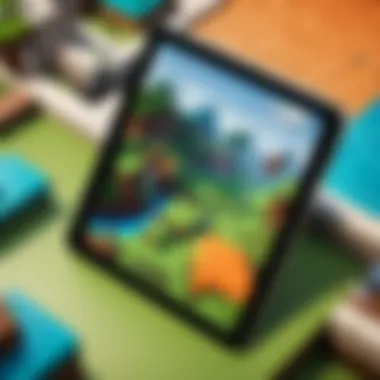

- Skins: From superheroes to mythical creatures, players can express their personas. Customizing one’s character is more than just aesthetics; it's about identity within the game.
- Texture Packs: These can modify the appearance of blocks and items, turning the familiar landscape into something visually striking.
- Worlds and Adventure Maps: Players gain access to custom-built worlds, transforming their Minecraft experience into something akin to a tailored adventure.
Impact of Microtransactions
Microtransactions within the Marketplace offer benefits and drawbacks. By making various add-ons available for purchase, players are encouraged to invest in their gaming experience. However, this leads to discussions about fairness and access.
- Benefits:
- Drawbacks:
- Diverse Content: Developers can create high-quality content that contributes back to the game.
- Broadened Community: As creators are incentivized to produce content, the community grows, leading to richer interactions and experiences.
- Costs Add Up: For players keen to try every new skin or add-on, the expenses could accumulate significantly. This could potentially alienate younger players or those less willing to spend.
- Quality Variability: With many add-ons out there, the standard of quality varies greatly. Not every purchase leads to satisfaction, which could frustrate players.
Purchasing Safety and Considerations
When engaging with the Marketplace, players should be informed about purchasing safety. The ease of making purchases can sometimes overlook the need to protect oneself. Here are crucial tips to ensure a safe experience:
- Using Secure Payments: Always utilize secure payment methods; avoid sharing sensitive information.
- Check Developer Credentials: It’s wise to look at the developer’s history and reputations to guarantee quality content and support.
- Read Reviews: Before making a purchase, explore player reviews. These provide real feedback about both the content offered and the developer's interactions with the community.
Comparing Mobile Minecraft to Other Platforms
When one thinks about Minecraft, it’s often the sprawling landscapes and creative freedom that come to mind. However, the experience differs substantially across devices. Understanding how Mobile Minecraft stacks up against its console and PC counterparts is essential for players seeking the best experience. This comparison isn’t merely about performance; it dives into functionality, user experience, and much more. Recognizing these distinctions gives players insight into what they might be missing or gaining by choosing one platform over another.
Technical Limitations of Mobile Version
Every platform brings its unique strengths and weaknesses to the table. The mobile version of Minecraft, while incredibly portable and accessible, does face several technical limitations. These restrictions primarily emerge from the hardware constraints of tablets compared to gaming consoles or PCs.
One significant limitation is the processing power. Mobile devices generally cannot handle as many complex processes simultaneously. For instance, while playing on a PC, you can easily have a vast world with numerous active entities, but on a tablet, this might lead to significant lag, particularly in densely populated areas. Additionally, the mobile version may lack some advanced features found on other platforms, such as detailed shaders and high-resolution textures. This absence can leave a visually disappointing impression for players accustomed to the graphical fidelity of console or PC games.
Moreover, the world size is often reduced on mobile devices. Although players can still create expansive landscapes, they may face limits when it comes to loading larger sections of the game.
Graphics and Performance Comparison
Shifting to performance and graphics, players will notice that the frame rates and overall graphics in Mobile Minecraft are generally toned down. On high-end tablets, the visuals can look good, but they are still not on par with those of consoles or high-performance PCs. Players might encounter lower texture fidelity, less complex lighting systems, and overall a more simplistic graphical representation.
The mobile version runs effectively but sometimes compromises on visual quality to maintain smooth gameplay. Many users might find themselves adjusting graphics settings to strike a balance between performance and appearance. The use of simple graphics promotes accessibility for the wider audience using different models of tablets, but might sometimes underwhelm those seeking a more immersive experience. To enhance understanding, here is a brief comparison:
- Mobile: Lower graphic fidelity, smaller worlds, potential lag in complex environments.
- Console: Moderate to high graphic quality, better stability in performance, larger interactive worlds.
- PC: High-end graphics, minimal lag in almost all situations, and the largest, most complex worlds.
Unique Features of Console and PC Versions
While the mobile platform offers flexibility and convenience, the console and PC versions come with unique features that enhance gameplay. One notable aspect is the availability of mods on PC, which opens up a world of customization. Players can create or install mods that change everything from building mechanics to gameplay elements, allowing for a tailored experience that mobile cannot match.
Consoles also benefit from social integration and multiplayer features that can be more robust than those available on mobile. For example, console players may enjoy larger servers and events that draw in communities, while mobile players often face more limited multiplayer options. This disparity can influence a player’s choice if they prioritize community engagement.
Additionally, utilizing external devices, like keyboards or controllers, is much simpler on console and PC, giving players more precise control. On mobile, while touch controls are convenient, they often feel restrictive for players accustomed to more traditional control schemes.
In essence, while Mobile Minecraft has carved its niche, it’s imperative for potential players to weigh these technical aspects, graphics differences, and unique features provided by consoles and PCs before jumping into the pixelated world. Understanding these elements provides a clearer picture of what to expect and what might fit their gaming style better.
Social Dynamics in Multiplayer Minecraft
Engaging in multiplayer Minecraft offers a whole new layer of excitement and interaction that single-player environments often lack. The social dynamics at play can significantly enhance the experience, fostering connections not just within the game, but also extending to communications off-screen. This section unpacks the importance of social interactions in Minecraft on Android tablets, highlighting the ways players can build friendships, communicate, and address challenges like toxic behavior that might arise.
Establishing Friendships through Gameplay
In the world of Minecraft, alliances and friendships often blossom organically through shared experiences. Players embark on quests, conquer challenges, and create structures together, forging bonds that can last beyond the game. When utilizing Android tablets, it's especially important to note how accessibility changes the dynamics. With devices at arm's reach, players can easily gather around, either physically or virtually, to share tips, tricks, and a good bit of laughter.
The shared interests and cooperative gameplay form the basis of camaraderie. Joining servers with like-minded individuals offers an opportunity not just to team up in crafting and exploring but also to socialize. A common example is joining a survival server; players often collaborate to fend off mobs and gather resources, fostering a sense of teamwork. This mutual dependency enhances the enjoyment and can help nurture friendships that carry on over various platforms and into real life.
Communication Tools on Mobile
Communication is crucial in multiplayer games, and Minecraft on Android tablets is no different. The game offers a variety of communication tools tailored to facilitate interaction. Players can utilize text chat, voice chat apps like Discord, or even in-game symbols to relay messages or strategize on the fly.
To optimize communication, here are some noteworthy aspects:
- Text Messages: Players can quickly chat in-game, making coordination easy as pie. The interface is simple and fits well on a mobile screen.
- Third-party Apps: Many players turn to applications such as Discord to discuss tactics, trade items, or even just chat about their day. This opens up communication beyond the confines of the game.
- Voice through Tablets: Using headsets can enhance interaction massively, providing a more immersive experience while also allowing for quicker responses during intense gameplay sessions.
Implementing these tools enhances not just gameplay but fosters a more connected gaming community.
Dealing with Toxic Behavior
Like any online environment, multiplayer Minecraft can have its fair share of challenges, one of them being toxic behavior. Recognizing and managing such situations is essential for creating a positive gaming atmosphere. Mobile platforms may create an illusion of anonymity, thus making it easier for individuals to act out. Here are some considerations to manage toxicity:
- Report and Block: Players can report inappropriate behavior or even block unconstructive players. Understanding how to utilize these functions on Android is key to maintaining a healthy environment.
- Community Guidelines: Engaging in communities with robust guidelines can help filter out negativity. Many servers establish rules about respect and sportsmanship, which can significantly cut down on harassment.
- Positive Engagement: Often, it helps to foster positivity – complimenting good builds, thanking teammates for their efforts, or simply being friendly can shift the tone of interactions.
In sum, the social dynamics in Minecraft multiplayer on Android tablets are intricate and impactful. They can build friendships, enhance communication, and present challenges like toxic behavior to navigate, ultimately shaping the gameplay experience. Players who understand these elements can significantly enhance both their gaming and social experiences, making Minecraft a rich, interconnected platform.
Enhancing Your Gameplay Experience
When it comes to Minecraft on Android tablets, creating the optimal gaming experience goes beyond just playing the game. Enhancing your gameplay experience involves understanding what tools and settings can elevate your performance, making each session more enjoyable and productive. For tech enthusiasts, this means delving into the various accessories that can complement your tablet, utilizing specific apps that enhance the overall gaming experience, and fine-tuning device settings for peak performance. By addressing these areas, players can truly immerse themselves in the expansive worlds of Minecraft.
Recommended Accessories for Tablets
Investing in the right accessories can make a world of difference. Some of the notable accessories include:
- Game Controllers: While touchscreen controls are handy, a Bluetooth game controller can provide precision and comfort, allowing you to navigate and build more efficiently.
- Screen Protectors: Protecting your screen from scratches and wear is vital. A quality screen protector can also reduce glare, making it easier to see your creations in different lighting conditions.
- Stylus Pens: If you prefer a more tactile experience, a stylus can offer finer control compared to using your fingers, particularly useful when designing intricate structures.
These items not only enhance control but also provide longevity for your device, making them worthwhile investments.


Gaming Apps and Tools
Using the right apps can elevate your Minecraft experience in numerous ways. Some noteworthy categories include:
- Inventory Management Tools: Apps like "Inventory Tweaks" help manage items efficiently, making your gameplay smoother, especially in survival mode.
- Map and Level Editors: Tools designed for creating custom maps or editing existing ones can spur creativity and allow for personalized gaming experiences.
- Community Forums: Joining platforms like reddit.com can offer players insights into advanced strategies, new updates, and community-created mods that can enrich gameplay.
These tools can greatly ease the gameplay process, providing valuable resources and community interaction that keeps the experience fresh and engaging.
Optimizing Device Settings for Gaming
Tuning your device settings can significantly impact your gaming performance. Consider these adjustments:
- Adjusting Graphics Quality: Lowering graphics settings might be a necessity on older devices. This not only boosts frame rates but also increases responsiveness, especially during multiplayer sessions.
- Performance Settings: Some tablets feature a gaming mode specifically designed to allocate resources more effectively when playing demanding games like Minecraft, enhancing overall stability.
- Battery Saver Modes: While it might seem counterproductive, configuring battery saver settings during long gaming sessions can optimize performance by managing background activity, allowing for an extended play without overheating.
"Optimizing device settings benefits not just the visuals but also the overall experience, ensuring seamless interaction with the game."
By keeping these aspects in mind, players can build a tailored gameplay experience that aligns with their specific needs and preferences. With the correct accessories, useful apps, and device optimizations, Minecraft enthusiasts can dive deeper into a refined and engaging experience, fully utilizing the capabilities of their Android tablets.
Common Challenges Faced by Players
Minecraft on Android tablets offers a unique gaming experience, but it’s not without its hurdles. Understanding the common challenges can help players prepare better and enjoy the game to its fullest. This section addresses major problems players encounter, emphasizing why these matters deserve attention.
Connectivity Issues
Connectivity plays a vital role in gaming, especially for a game like Minecraft where multiplayer action is part of the charm. Players often experience frustrating lags or sudden disconnections that can completely disrupt gameplay. For example, when you're deep in a collaborative build or battling mobs, a momentary glitch in internet connectivity can lead to unintended deaths or loss of resources.
To tackle connectivity issues, one must consider the following:
- Stable Internet Connection: Ensure you have a reliable Wi-Fi or mobile data connection. Testing the speed and stability can help.
- Location Matters: Sometimes, simply moving closer to the router can enhance connectivity.
- Limit the number of devices: The more devices connected to the same network, the more it may buckle under pressure.
Players are encouraged to be proactive in maintaining a solid connection, which can often mean the difference between a smooth experience and a frustrating one.
Device Compatibility Concerns
Device compatibility is another hurdle that players often overlook until it's too late. Not all Android tablets support Minecraft seamlessly. Some older models might not have the necessary hardware or software capabilities, which can lead to issues such as poor graphics and laggy performance.
Here are critical points to weigh:
- Check Compatibility: Before purchasing or downloading, check if your specific tablet model is compatible with the latest versions of Minecraft.
- Operating System Version: Running an outdated version of Android can lead to subpar experiences, as game updates often require new features or optimizations found in the latest OS.
- Storage Space: Ensure you have enough storage. Running out of space while playing can result in crashes or data loss.
Addressing compatibility concerns upfront can save time, ensuring that players can dive into their virtual worlds without unwanted interruptions.
Battery Drain and Device Heating
Perhaps the most palpable yet often ignored challenge is battery drain and device heating during intense gaming sessions. Minecraft can produce mobile heat akin to a small furnace, leading many players to grapple with device longevity issues.
It’s good to keep the following in mind:
- Usage of Battery Saver Mode: Activating battery saver features can help extend your gaming time, though it may slightly reduce graphics quality.
- Frequent Breaks: Taking regular pauses not only gives your battery a chance to cool down but also prevents discomfort due to extended periods of gaming.
- Use a Cooling Pad: For serious gamers, utilizing a cooling pad can mitigate heating issues and improve performance.
These simple strategies can ensure a better gameplay experience while keeping your tablet functional and responsive.
"Playing Minecraft on tablets can be exhilarating, but understanding these challenges is crucial for enjoying the game"
By recognizing and addressing these common challenges, players can enhance their overall gaming experience, allowing them to focus on creativity and adventure rather than the pitfalls of technology.
Future of Minecraft on Mobile Platforms
The landscape of mobile gaming is in a constant state of evolution, and Minecraft has become a cornerstone of this field. Understanding the future of Minecraft on Android tablets is essential for players who want to stay ahead of the curve. This section will explore what lies ahead, highlighting upcoming features, trends in mobile gaming, and the significant role of community feedback.
Upcoming Features and Updates
As technology advances, Mojang Studios continues to roll out updates that enhance the gameplay experience, making it more immersive and enjoyable. Among the upcoming features, we can expect better performance optimization aimed specifically at mobile devices, which is crucial given the diverse range of tablets available. Improvements in graphics, new biomes, and additional mobs are also on the horizon.
Moreover, updates to the community's favorite, Minecraft Live, could lead to exciting new gameplay mechanics. Whether it's new blocks, crafting recipes, or the addition of more cooperative elements, all these factors feed into the vibrant** Minecraft** ecosystem, keeping players engaged.
Trends in Mobile Gaming
The mobile gaming industry is booming, with players increasingly looking for versatile gaming experiences on-the-go. One trend rising in prominence is the integration of augmented reality (AR) features which could soon find their way into Minecraft. Imagine players interacting with Minecraft elements in their real-world environments! This kind of innovation not only makes the game more immersive but also expands on the potential of mobile gaming as a whole.
Additionally, cloud gaming services are making a significant impact. As more gamers utilize cloud platforms, compatibility, cross-play capabilities, and higher-quality graphics become achievable even on less powerful devices. Therefore, Minecraft will likely adapt to these changes, ensuring a seamless experience across different types of devices.
Influence of Community Feedback
Community feedback is like the pulse of any long-lived gaming franchise, and Minecraft is no different. With millions of players worldwide, their thoughts and suggestions play a vital role in shaping future game updates. Developers at Mojang actively monitor community forums like Reddit and official Minecraft discussion boards to learn what resonates with fans.
The inclusion of certain features often reflects popular demand – whether it’s new aesthetic blocks, adjustments in gameplay mechanics, or addressing bug fixes. This means that players are not just passive consumers but also active participants in the game’s development. Building such a dialogue creates a loyal community that feels valued and invested in the game.
With the rapidly evolving mobile gaming trend, Minecraft is positioned to leverage technology and user feedback to enhance its offerings.
Overall, as we contemplate the future of Minecraft on mobile platforms, it's clear that opportunities for growth, enhanced gameplay, and continued community engagement abound. The coming years might bring unexpected surprises, making it a thrilling time to be immersed in the Minecraft universe.
Closure
In summarizing the pivotal aspects of engaging with Minecraft on Android tablets, we highlight not just the game itself, but the entire ecosystem surrounding it. The way Minecraft is designed for mobile users reflects a deep understanding of its audience. Features like touch controls and adjustable graphics settings provide accessibility for everyone, regardless of their gaming experience level. The technical specifications required—while critical—often aren't immediately apparent to new players, yet they can make or break the gaming experience. Thus, knowing the right device specifications can save users significant frustration.
- Gameplay Dynamics: Minecraft offers various gameplay mechanics tailored to the mobile experience, such as finger-based controls which may feel different but eventually add a layer of uniqueness. It encourages resourcefulness and adaptability, crucial traits for any gamer.
- Social Interaction: The multiplayer features promote social dynamics that foster connections among players, making it a community-driven affair. Establishing friendships and communicating effectively can certainly enrich the gaming experience, perhaps even more so on a mobile platform where people often game in more varied environments.
- Marketplace Insights:
The Minecraft Marketplace enhances the game with add-ons and skins that keep players returning for more, breaking the monotony. However, awareness about microtransactions is vital to avoid overspending.
When looking at the broader picture, Minecraft on Android tablets stands as a significant player within the mobile gaming sector. It's more than just a game; it's a platform for creativity, strategy, and social interaction. Despite its limitations compared to console or PC versions, the game’s essence remains intact, offering a compelling alternative for mobile users.
"Minecraft transcends traditional gaming; it’s a canvas for imagination that fits in your pocket."
By understanding the unique elements discussed, players can enhance their gaming experience significantly and enjoy the myriad of opportunities this iconic game presents. Ultimately, this article serves as a condensed guide to navigating the Minecraft journey on Android tablets, ensuring that players are well-prepared for the adventures that await.



