Exploring Android Picture Scanners: A Comprehensive Guide
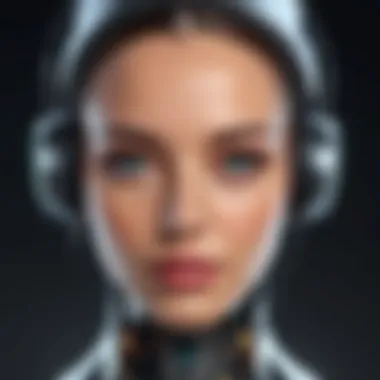

Intro
With the rise of digital technology, the urge to preserve precious memories has never been greater. Many people find themselves sorting through shoeboxes full of photographs, wondering how to best preserve these visual treasures for future generations. Enter Android picture scanners—a tool that combines the convenience of modern technology with the need to archive our past.
These applications not only enable individuals to digitize their photographs with just a few taps but also offer various features that can enhance the quality of those images. Whether you're a tech-savvy individual, a gadget lover, or an early adopter, this guide intends to strip down the complexities surrounding Android picture scanners. From understanding their core functionality to evaluating their performance, we'll explore how these tools function and the myriad benefits they bring to photo digitization.
Understanding Android Picture Scanners
The realm of Android picture scanners is increasingly relevant as individuals and organizations seek to preserve and share their visual histories. This technological advancement allows users to convert their paper photographs into digital formats using smartphones. Such devices, primarily equipped with advanced cameras, offer a solution that is not only convenient but also efficient in terms of storage and accessibility. Understanding Android picture scanners can significantly enhance one’s ability to manage extensive photo collections, whether personal or professional.
Definition and Functionality
An Android picture scanner refers to an application that utilizes the smartphone's camera to capture images of printed photographs, documents, or any items requiring digitization. These applications usually incorporate image editing features, allowing users to crop, adjust contrast, and enhance images directly after scanning.
The functionality of these apps is noteworthy. They often employ sophisticated algorithms for image processing, which helps to produce clearer digital versions of the scanned images. Furthermore, many of these applications support Optical Character Recognition (OCR), enabling users to extract text from scanned documents. This functionality can transform a simple scanning process into a powerful tool for archiving and rescuing memories that may otherwise fade away with time.
Historical Perspective
Looking back at the timeline of scanning technology, it is fascinating to observe how the journey began with bulky flatbed scanners connected to computers. During the early days of scanning, the process was tedious and time-consuming, requiring careful handling of each photo to ensure quality results. Enter the smartphone age, when apps like CamScanner or Microsoft Office Lens emerged, completely changing the game. The convenience of having a dedicated scanner in one’s pocket has revolutionized how we digitize our memories.
The initial adoption was slow, as many were skeptical about the quality of scans produced by smartphones. However, as technology evolved, so did user trust. Enhanced camera capabilities and advanced processing algorithms brought about substantial improvements in performance.
"The evolution from traditional scanning methods to mobile applications has made it easier than ever to keep our memories alive."
Today, these applications not only allow for digitization but also offer cloud integration, ensuring that precious family photographs, crucial documents, and even handwritten notes are securely stored and easily retrievable. Understanding the evolution and functionality of Android picture scanners is pivotal for anyone looking to embrace digital archiving in a tech-driven world.
The Technology Behind Scanner Apps
The rise of smartphone scanning apps marks a significant shift in how we digitize our physical documents and photos. Understanding the underlying technology not only enhances user experience but also informs individuals about the effectiveness and limitations of these apps. Knowledge about this technology can mean the difference between a grainy, unusable scan and a professional-grade image.
Image Processing Basics
At the core of any scanning app lies image processing. This refers to a suite of techniques that enhance and manipulate images post-capture. The primary goal is to make scanned pictures clear and representative of their originals.
For example, when sunlight casts a harsh shadow on a photograph, image processing can adjust brightness and contrast to bring out detail lost in those dark spots. Many applications use algorithms to correct perspective distortions, meaning if you snap a picture of a piece of paper at an awkward angle, sophisticated processing will straighten it out, giving a cleaner, more professional look.
Some key processes involved include:
- Color Adjustment: Ensures the colors appear as true to life as possible, making your scans vibrant and usable.
- Noise Reduction: Reduces graininess that can occur due to low light or poor-quality imaging sensors.
- Sharpening: A process that enhances edges within the image, making text easier to read and images crisper.
"Good image processing can turn even a hasty snapshot into a valuable digital document, bridging the gap between casual photography and professional scanning."
Optical Character Recognition (OCR)
Optical Character Recognition, or OCR, is another fundamental element of scanner technology. Simply put, it's the ability of a software application to recognize and convert different types of documents—including scanned paper documents, PDF files, or images taken by a digital camera—into editable and searchable data.
The utility of OCR cannot be overstated for anyone managing large amounts of documented information. Instead of manually transcribing text from a scanned image, OCR allows you to extract it in a fraction of the time. Modern OCR technology employs machine learning techniques to improve accuracy. Despite impressive advancements, certain factors can still impede performance:
- Font Variability: Unique or elaborate fonts can throw off the algorithm, leading to errors.
- Image Quality: Low-resolution images may not yield accurate text recovery.
- Language Support: While many OCR tools support multiple languages, some may lack accuracy with less common ones.
User Interface Design Considerations
A quintessential aspect of any scanning app is its user interface (UI). The effectiveness of a scanner app isn’t solely about how well it performs its primary function, but also about how easy it is for users to navigate through the application. A well-designed UI should accommodate both tech-savvy individuals and those who aren’t as comfortable with technology.
Key considerations include:
- Simplicity: Users should be able to pick up the app and understand its functionality without excessive instructions or complexity.
- Accessibility: Features should be easy to locate; common actions like scanning or cropping should ideally take minimal taps.
- Feedback: Visual cues, such as indicating when a scan is complete or if there was an issue, enhance the user experience and remove any ambiguity.
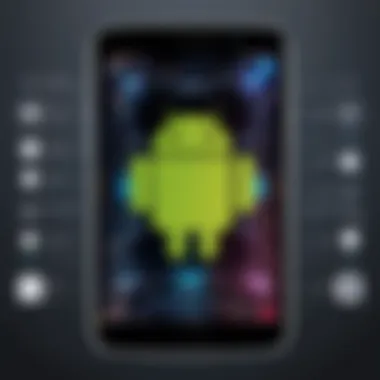

Investing thought into UI design ensures users feel competent and satisfied, encouraging broader adoption and lasting engagement with the technology.
Top Android Picture Scanner Applications
The realm of Android picture scanning is brimming with a plethora of applications, each jockeying for position, leaving users to ponder which ones truly stand out. Understanding the landscape of these applications is pivotal for any tech enthusiast looking to streamline their digital archiving process. With the right app in hand, users can eliminate the tedium of manual scanning and transform countless physical photos into crisp digital copies with just a few taps. Evaluating scanner applications involves looking not only at their functionalities but also at user experiences that shape their effectiveness in real-world situations.
Comparative Analysis
Comparing the top Android picture scanner applications is akin to threading your way through a minefield of choices. Each app presents its unique set of features, which can sometimes be overwhelming. For instance, three prominent contenders in the arena — CamScanner, Adobe Scan, and Microsoft Office Lens — all have their niches. CamScanner allows users to enhance images with various filters, a big plus for those looking to polish their photos before sharing. Adobe Scan, on the other hand, excels in integrating seamlessly with Adobe's suite of software, meaning that users invested in Adobe tools might find it particularly useful. Microsoft Office Lens caters especially to those who love the Microsoft ecosystem, offering features tailored for whiteboard scanning and document conversion.
In terms of pricing, many of these applications exist in a freemium model, allowing users to start for free but often with restrictions on features. For instance, they might limit the number of scans or the quality of output unless users opt for a premium subscription. The need for careful comparison highlights the significance of considering not just the immediate benefits but also long-term costs tied to essential features.
Feature Evaluations
Evaluating the features of these applications can shine a light on which ones might serve your specific needs best. Here’s a quick look:
- User Experience: The ease of navigation within the app is crucial. Apps like Adobe Scan focus on minimalism, allowing users to scan and save without too many hops in between. On the flip side, CamScanner offers a richer feature set that can sometimes lead to a cluttered experience, making it less intuitive for less tech-savvy users.
- Scan Quality: Quality often takes precedence. Both CamScanner and Adobe Scan are known for their superior scanning capabilities, often producing JPEG or PDF files that maintain excellent clarity. Users report high satisfaction with the color accuracy and text legibility — essentials for someone looking to preserve historical documents.
- Integration: Which applications play well with others? If you save everything to Google Drive, it matters whether the app interfaces easily with this platform. That’s where Microsoft Office Lens shines; its direct uploads are a boon for users entrenched in the Microsoft ecosystem, facilitating a smoother workflow.
User Reviews and Feedback
Gleaning insights from user reviews can offer a more grounded perspective on these applications. Often, the app store sections where users leave their reviews become a hotbed of data, revealing features that rise above the marketing buzz.
Take Adobe Scan for instance. Users repeatedly extol its ease of use and integration with Adobe PDFs, while others mention the occasional hiccup when saving scans, causing frustration. In contrast, CamScanner has garnered reviews that highlight its variety of editing tools, but there are also sentiments around its ads becoming disruptive.
"Adobe Scan makes scanning feel like a breeze! However, the saving glitches can be a buzzkill mid-task."
When it comes to user feedback, both positive and negative comments expose real-world experiences that marketing materials often gloss over. Reading reviews allows potential users to form educated expectations and helps identify common issues, such as battery usage or crashes.
In sum, as users sift through the myriad of Android picture scanning applications available, understanding their unique features, reading user reviews, and making comparative analyses will empower tech enthusiasts to make informed decisions that suit their specific archival needs.
Selecting the Right Scanner App for Your Needs
Choosing the right scanner app is crucial for anyone looking to transition their physical photographs into the digital realm. With the sheer number of options available, selecting the correct application can feel like finding a needle in a haystack. The right app will not only enhance the quality of your scanned images but also make the entire scanning process a breeze. This matter is more than just a simple choice; it involves understanding your specific needs, desired features, and how these elements align with different applications.
Criteria for Selection
When it comes to finding the ideal scanner app, there are several factors that should come into play:
- User Interface (UI): A clean and intuitive UI can make or break your experience. You want an app that's easy to navigate, making the scanning process straightforward without having to sift through a maze of options.
- Scanning Quality: Consider the resolution and clarity of images after scanning. Some apps may promise high-quality outputs but deliver less than satisfactory results. Pay attention to user reviews that mention image fidelity.
- OCR Capabilities: If you’re planning to scan documents, Optical Character Recognition (OCR) becomes essential. This feature allows text within images to be recognized and converted into editable formats.
- File Format Options: The flexibility in saving files is vital. Some apps allow you to save in multiple formats like PDF, JPEG, or PNG, which can cater to different needs.
- Integration with Other Tools: Look for apps that work well with other platforms, particularly cloud storage services. This enables easy access and sharing of your scanned content across devices.
Cost versus Performance
In the realm of scanner apps, the relationship between cost and performance is often a balancing act. There are free apps that do an acceptable job, but oftentimes, premium options deliver superior performance and additional features. Here’s a quick overview of what to consider:
- Free vs. Paid Versions: Many apps offer a free tier with basic features. If you find you’re using the app frequently, consider if the paid version is worth the investment. Look for trials to assess functionality before committing.
- Value for Money: Assess if the additional features in paid apps justify the cost. Features like batch scanning, advanced editing tools, and cloud connectivity typically come with a price tag, but could streamline your workflow.
- Long-Term Usage: Think about your projected usage. If you plan to undertake large projects or require frequent scanning, investing in a robust app could save time and hassle in the long run.
"In the tech landscape, choosing the right tool can make the difference between fleeting frustration and long-lasting usability."
To sum it up, selecting the right scanner app involves careful consideration, weighing your personal needs against available features and costs. Recognizing the value of what you gain with various applications can vastly improve your photo digitizing experience.
Practical Applications of Android Picture Scanners
The advent of Android picture scanners has transformed how people interact with photographs, breathing fresh air into the way memories are preserved. Understanding practical applications of these scanners is crucial, not just for tech enthusiasts, but for anyone with a collection of cherished images. Here, we will dive into two primary areas where Android scanning technology really shines, focusing on digitizing family memories and professional use cases.
Digitizing Family Memories
In a world where digital reigns supreme, archiving family moments mechanically offers a unique blend of nostalgia and modernity. Picture this: a pile of old photographs gathering dust, fading grains recounting stories almost lost to time. With Android picture scanners, families can breathe new life into these images. By converting physical pictures into digital files, relatives can ensure memories are accessible, shareable, and safe from physical degradation.
The importance of digitizing family memories goes beyond mere preservation. For many, digitization is akin to creating a digital heirloom. Parents can share joyful moments, weddings can shine digitally during anniversaries, and a child’s first steps can be rendered into a format perfect for sharing on platforms like Facebook or Reddit. What's more, this technique enables families to engage with their history, allowing younger generations to connect with their heritage, an often overlooked but significant advantage.


Not just that, the ability to organize images in galleries—whether by events, dates, or individuals—opens up opportunities for creativity. Family photo albums might transform from dusty volumes to vibrant online collections that can be accessed anywhere, anytime, making them ideal for sharing during family gatherings or celebrations. Truly, the ability to digitize these irreplaceable moments speaks volumes about the emotional significance of Android picture scanners in fostering familial connections.
Professional Use Cases
Businesses, much like families, have memories they'll want to digitize, but for different reasons. Whether it’s preserving important documents, scanning contracts, or backing up court records, Android picture scanners serve a multitude of professional needs. Imagine a small business owner needing to maintain records while minimizing clutter—this is where scanning apps come into play.
In the realm of profession, Android picture scanners offer benefits beyond just archival. Fast scanning capabilities allow users to streamline administrative processes, enhancing efficiency and helping businesses save precious time. Paperwork can be scanned on the go, uploaded to cloud services without missing a beat, and retrieved when required. This efficiency matters, especially in fields like legal and financial services where accuracy and speed are paramount.
Moreover, these scanners can play a vital role in fields such as marketing—think of capturing images for visual campaigns or converting physical design drafts to digital formats. With high-quality output, it ensures that the essence of the original works accurately translates into the digital realm.
"The true power of Android picture scanners lies in their ability to transform how we view, share, and preserve our most important memories, both personal and professional."
In summary, the practical applications of Android picture scanners significantly impact both family life and professional environments. By enabling the digitization of memories and documents, this technology not only preserves but enriches experiences in today’s digital era. Whether capturing the laughter of a family reunion or securing critical business documents, these scanners are indispensable tools for modern living.
Integration with Cloud Storage Solutions
In today's digital age, integrating Android picture scanners with cloud storage solutions has become almost indispensable. As users increasingly digitize their photo collections, the necessity to store, organize, and share these images effectively cannot be overstated. By leveraging cloud services, individuals not only enhance the storage capacity of their devices but also bolster the accessibility and security of their precious images.
Transitioning through various phases of our lives, we usually accumulate a heap of photographs, both physical and digital. Imagine a scenario where you’ve scanned your family’s old photo albums using your Android device. Without adequate storage, these precious memories risk being lost or tangled up in the chaotic abyss of your device’s storage space. Hence, cloud integration offers not just a solution, but a robust strategy to keep those digital memories safe and at your fingertips.
Benefits of Cloud Integration
When considering cloud integration, several advantages come to light:
- Accessibility: Cloud storage enables users to access their photos anytime, anywhere. Whether you’re on your phone at a coffee shop or on your laptop at home, you can easily pull up those cherished moments.
- Collaboration: Sharing your digitized images is a breeze. Most cloud services allow you to share folders or files with friends or family, facilitating collaboration on family projects or just reminiscing with loved ones.
- Security: Storing photos in the cloud offers peace of mind. Reputable services employ advanced encryption methods, offering a shield against unauthorized access. Furthermore, if your phone gets lost or damaged, your images remain secure and retrievable.
- Automatic Backups: Many cloud services provide options for automatic backups. Once set up, your scanned pictures can be automatically uploaded to the cloud, requiring minimal user intervention and preventing accidental loss.
Beyond these benefits, cloud storage encourages a more organized life. You can set up folders by year, event, or family member, ensuring that when it's time to browse those images, everything is neatly cataloged.
Comparing Options: Google Drive, Dropbox, and More
When it comes to cloud storage, choices abound. Let’s take a closer look at two of the leading options, Google Drive and Dropbox, along with a few alternatives:
- Google Drive: This service integrates seamlessly with Android devices. Offering 15 GB of free storage, it’s well-suited for casual users wanting to store their scanned photos. You can also upgrade for more space. Its collaboration features allow multiple users to edit and comment on files, making it a great option for family projects.
- Dropbox: Known for its user-friendly interface, Dropbox focuses on file sharing and syncing. With 2 GB of free space, it might feel limited initially, but the platform encourages sharing more for extra storage. Dropbox’s smart synchronization keeps files updated across devices, which is a boon for those on the move.
- Microsoft OneDrive: Similar to Google Drive, it offers 5 GB of free storage and integrates well with Windows devices. If you’re a Microsoft user, it's a natural choice, especially since it syncs nicely with other Microsoft applications.
- pCloud: Unlike the others, pCloud gives users a one-time payment option for a lifetime of storage. This appeal might entice those looking to avoid ongoing fees.
By weighing the pros and cons of each service, users can pinpoint a cloud solution that fits their lifestyle and needs—be it casual sharing, project collaboration, or long-term storage.
"Cloud storage is not just about saving space; it's about ensuring memories last a lifetime."
Challenges and Limitations
In the landscape of Android picture scanners, understanding the challenges and limitations is crucial for any serious user. This section highlights specific issues users may face, providing insight into the complexities of mobile scanning technology. Given the rise of smartphone usage for scanning images, it is essential to consider these aspects before diving wholeheartedly into the digitization process.
Quality of Scanned Images
The quality of scanned images can often be a sticking point for users. While many scanner apps boast impressive features, the reality can be a mixed bag. Factors like lighting, photo quality, and the app's built-in algorithms all play a role in determining the final output. It’s one thing to scan a vibrant photograph of a family vacation and another to capture an old newspaper clipping that has seen better days.
Here are some elements impacting image quality:
- Resolution Settings: Some apps may default to lower resolution settings to save space, which can lead to a poorer quality image. Users should always check and adjust these settings according to their needs.
- Image Distortion: Depending on how a photo is captured, you may end up with bent or warped images. This can particularly occur when scanning 3D objects or pictures in frames.
- Color Accuracy: Not all scanners have the same ability to reproduce color fidelity. A picture that looks lovely in real life might come out drab or overly saturated when scanned.
To ensure better results, consider using apps that allow for custom tweaks like brightness adjustment or filters before saving. Remember, it's not just about scanning; it’s about preserving the memory.
"Quality is not an act, it is a habit." – Aristotle
This thought rings especially true in mobile scanning.
Battery Consumption and Performance Issues
Battery consumption poses a lesser discussed yet critical concern for users of picture scanner apps. Since scanning images often requires activating the camera and any additional processing features, it’s easy for devices to drain power quicker than anticipated. Users should be mindful of this, especially in situations where multiple scans are required or when working with large files.
Performance issues might emerge as well due to:


- App Design: Some scanner apps, while feature-rich, may not be optimized for battery conservation. Users may find their device heating up or slowing down during lengthy scanning sessions.
- Background Processes: If numerous apps are running in the background, it can substantially impact performance. Closing unnecessary applications can sometimes make a considerable difference.
- Device Capability: Older devices may struggle with newer scanning applications that require more processing power. This can lead to lag or even app crashes.
In summary, keeping an eye on battery life and performance issues can make the scanning experience significantly smoother. Users might consider keeping a portable charger handy when planning a lengthy scanning project.
Incorporating these considerations will not only maximize the scanning process but will also enhance the quality of captured memories.
Future Trends in Mobile Scanning Technology
As the realm of technology continues to advance at a breakneck pace, the future of mobile scanning technology stands as a beacon of innovation. Within this section, we will dissect the significance of these trends, emphasizing their benefits and the considerations necessary for users who aim to stay ahead of the curve.
AI and Automated Enhancement
Artificial Intelligence is transforming the landscape of mobile scanning. Recent advancements are not merely focused on capturing images but also on enhancing them post-scan. This involves sophisticated algorithms capable of correcting distortions, removing background noise, and even sharpening details in scanned documents. Imagine snapping a quick photo of an old family album page. AI-enhanced scanning apps can automatically adjust brightness and contrast, ensuring the final image is vivid and clear, just as the moment deserves.
With the integration of machine learning, apps can learn user preferences over time. For instance, if a user consistently applies a certain filter or crop, the app can suggest these adjustments automatically when similar circumstances arise in the future. This tailored approach makes scanning quicker and more efficient, allowing users to focus more on their memories rather than tedious edits.
Moreover, AI isn't just about enhancement; it's also about accessibility. Features like voice-activated scanning commands empower users with disabilities, making the scanning process simpler and more inclusive for everyone.
"AI technologies are changing the game—making it easier for everyone to archive their memories with greater fidelity and less hassle."
Emerging Applications
The emergence of mobile scanning apps is not limited to traditional document and photo scanning. The potential applications to which these technologies can be applied are vast. One noteworthy example is in the realm of art preservation. Artists and conservators can use scanning apps to digitize artworks, ensuring both a high-quality image and an archive for future reference.
Increasingly, businesses are implementing these scanner apps for invoicing and receipts management. They can quickly scan documents, extract text through Optical Character Recognition (OCR), and seamlessly integrate that data into financial management software. This trend not only streamlines processes but also reduces paper clutter, contributing positively to environmental sustainability strategies.
Furthermore, developers are exploring gamified elements for scanning apps, aimed at younger users. Such features might encourage children to digitize their school projects or artwork, turning scanning into an engaging activity rather than a chore. This could cultivate a new generation of digital archivers, appreciated for their unique contributions to family histories and personal collections.
User Tips for Effective Scanning
When it comes down to scanning photos using an Android picture scanner, certain practical tips can make all the difference. Getting the best quality scans is not just about having the right app or device, but also about paying attention to your surroundings and the conditions you create while scanning. Here, we delve into some strategies that will transform a mediocre scanning experience into a delightful one, ensuring that your digital archive is a true reflection of the quality of your original images.
Optimal Lighting Conditions
Lighting plays a crucial role in the scanning process. Poor lighting can lead to shadows, glare, or even loss of detail in your scans. To achieve optimal results, always aim to scan in bright, natural light. Position your scanning subject near a window where diffused sunlight can provide an even illumination. This helps reduce harsh shadows and highlights that could distort the final image.
Consider these tips for lighting:
- Avoid Direct Sunlight: Although natural light is preferable, direct sunlight can create glare. Use curtains to diffuse it.
- Even Lighting is Key: Ensure light spreads evenly across the surface of the photograph. Any unevenness could result in parts of the image being darker or lighter in the scan than they should be.
- Testing Different Angles: Experiment with the angle at which the light hits the photo. Sometimes, a slight adjustment can drastically improve the quality of your scan.
"Proper lighting is not just an enhancement; it’s the foundation of great scanning. Get this part right to make everything else easier."
Maintaining Device Stability
Your scanning device’s stability is another pillar for creating clear and crisp images. A shaky hand can lead to blurry scans, and even the slightest movements can cause misalignment. Here are some handy tips for maintaining device stability during the scanning process:
- Use a Tripod: If possible, consider using a tripod that can hold your smartphone sturdy while you focus on the photo. It can significantly enhance control as you scan third-party images.
- Lean on Something Solid: If you don’t have a tripod, lean against a stable structure, like a wall or table, to keep your body steady. This provides a makeshift stabilizer, which can be helpful while you frame your photo.
- Brace with Both Hands: Hold the device with both hands, keeping your elbows close to your body. This positioning allows you to maintain a stronger grip, reducing the chances of unintended movements.
- Scan on a Firm Surface: When scanning, ensure that your phone is positioned on a firm, flat surface. This setup is more conducive than trying to hold it while standing or walking around.
Effectively applying these tips while scanning images on your Android device can enhance both the quality of your scans and your overall satisfaction with the process. By focusing on lighting and stability, you set the stage for producing digital images that are not just copies, but high-quality reflections of the originals.
Ending
In our digital age, the relevance of Android picture scanners cannot be overstated. These tools have revolutionized the way we interact with image content, transforming physical photos into digital treasures that can be easily accessed, shared, and preserved. As we've navigated through the various aspects of this guide, it’s clear that selecting the right scanner app is crucial, not just for personal use but also for professional applications. Whether it’s about digitizing family heirlooms or managing business documents, a well-chosen app can make all the difference.
Summarizing Key Points
To wrap things up, let’s highlight some vital points discussed throughout this article:
- Functionality of Scanner Apps: They facilitate scanning documents and photos with remarkable ease, utilizing your mobile device’s camera.
- Technology and Image Processing: Understanding the backend tech, including OCR and image processing, can enhance user experience and end results.
- Feature Evaluations: Comparing apps like CamScanner, Adobe Scan, and Scanbot sheds light on what works best under different scenarios.
- Practical Applications: From personal use in keeping family albums up-to-date to professional utilization for businesses, the scope is broad and varied.
- Cloud Integration Benefits: Linking scanning apps with cloud solutions allows for secure storage and easy access across devices.
- User Tips: Effective scanning depends on optimal conditions like lighting and device stability.
Final Thoughts on Future Usage
As we peer into the horizon of mobile scanning technology, the future looks promising, embellished with innovations in AI and machine learning that will refine scanning capabilities even further. The growing interaction between various apps and cloud services will likely result in more seamless integration, creating a symbiotic relationship that enriches user experience. Tech-savvy individuals should prepare for features that are smarter, faster, and more attuned to their needs. Embracing these advancements will undeniably aid in preserving moments and documents that matter, solidifying their place in the digital world.
"As technology evolves, so does our ability to capture and preserve our memories—it's all about harnessing the right tools at our fingertips."



