Discover the Exciting Features of Android 12


Intro
In the fast-paced world of technology, staying updated with the latest operating systems is crucial for both casual users and tech aficionados alike. Android 12 has brought some remarkable features that are stirring buzz all over the tech landscape. When we talk about a mobile operating system, we are essentially discussing the core of our daily digital interactions. Android 12 doesn't just aim to tweak its predecessor; it goes above and beyond to provide a more robust and user-friendly experience, with a clearer focus on privacy and personalization.
The overhaul is not merely cosmetic. From a sleek interface that captivates the eye to improved security measures that guard your personal data, Android 12 marks a significant shift in how we engage with our devices. In this article, we will dive deeper into its most notable features and functionalities. We will explore how these enhancements make daily usage smoother and more secure than ever before. Let’s embark on this exploration, shedding light on the innovations that Android 12 has to offer.
Intro to Android
Android 12 marks a crucial turn in Google’s ongoing quest to refine its mobile operating system by melding impressive functionality with a simpler and more personalized user experience. With an array of fresh features, it beckons users to navigate a more intuitive interface while heightening their creative freedom and privacy controls. This introduction sets the stage for a deeper dive into the characteristics that make Android 12 not just a mere update but a notable evolution in smartphone technology.
One major aspect of Android 12 lies in its commitment to customization. Unlike prior versions, which presented users with a somewhat static interface, this iteration encourages individuality through its revamped design and settings. The term "Material You" aptly reflects this ethos, allowing users to express their aesthetic preferences with flair. Think of it as giving users the keys to their own digital kingdom, where every corner can be tailored to fit their tastes.
Moreover, privacy considerations have taken center stage in Android 12. This update addresses growing concerns about data security and user trust in the digital space. With a renewed focus on app permissions and data transparency, it empowers users to take control of their information. From nuanced options about location tracking to straightforward indicators for camera and microphone usage, Android 12 safeguards user sensibilities while ensuring a user-friendly experience.
Understanding these significant shifts within Android 12 not only enlightens users about what to expect but also illustrates the overarching trends in mobile technology. As digital engagement becomes increasingly intertwined with daily life, the choices made by developers like Google reflect broader cultural priorities for personalization and security. Thus, in the sections that follow, we will unpack the various enhancements and features in detail, equipping you with a comprehensive overview of why Android 12 is worthy of attention in the world of tech-savvy individuals.
Visual Redesign: Material You
Android 12 marks a significant shift in user experience through its striking visual redesign known as Material You. This concept not only refreshes the aesthetic but also deeply integrates personalization and functionality into the core of the design. It’s an evolution that sees the platform embracing individuality like never before, making the user interact with their devices in a more intimate way. It’s worth diving into the particulars of how this redesign revitalizes Android and enhances day-to-day usage.
Personalization Options
One of the highlights of this redesign is the extensive array of personalization options available. For the first time, users have the opportunity to truly make their devices their own by customizing colors, shapes, and even layouts based on their preferences.
Users can select a wallpaper from their gallery, and Android 12 will generate a color palette that resonates with their chosen image. This means that your phone’s interface can seamlessly blend into the backdrop you select, ushering in a stunning visual coherence that feels tailored specifically to you.
- Adjustable Shape and Style: Not only can colors be personalized, but the visual elements like buttons and cards can also take on various shapes. This means whether you prefer rounded or squared edges, you have control.
- Accessible Design: The inherent design philosophy ensures that despite the vast options, accessibility remains front and center, ensuring everyone can enjoy the aesthetic choices available.
Dynamic Color Themes
Moving onto dynamic color themes, these create a lively interaction that feels almost magical. Unlike static themes of the past, the colors in Android 12 adapt to the user's choices. Imagine opening your device and having it change color theme based on your most recent wallpaper – it’s a visual experience that embraces the concept of fluidity.
- Mood Reflective: Beyond aesthetic appeal, the dynamic themes can change through the day, almost dancing along your emotions or the ambiance around you. Imagine your home screen shifting through gentle pastels at a sunrise to vibrant colors during the day, reflecting a natural rhythm.
- Unified Interface: This feature fosters a unified interface that is visually appealing across all apps. Whether you’re in settings or checking your messages, everything feels connected and cohesive.
Enhanced Widgets
Widgets, often seen as mere shortcuts, receive a significant facelift in this iteration. With enhanced widgets, Android 12 has turned this functionality into a more engaging experience. Instead of overcrowded screens with small icons, users can now enjoy larger, more informative widgets that not only serve as shortcuts but also provide essential information at a glance.
- Interactive Widgets: These allow for interaction directly from the home screen. A music widget, for instance, now allows users to skip songs without having to dive into the app itself, saving time and making for a smoother user experience.
- Variety & Function: Widgets have become varied in nature, catering to diverse user needs, from productivity to entertainment, it gives users the power to curate their desktops as per their daily routines.
In essence, the visual redesign with Material You offers users not just a fresh coat of paint but a comprehensive approach to personalization that speaks directly to their individual needs and preferences. This ability to mold the device’s appearance around personal tastes is a game-changer in user experience, making Android 12 feel less like a typical OS and more like an extension of oneself.
Privacy Dashboard
In an age where digital privacy is constantly being scrutinized, the Privacy Dashboard in Android 12 serves as a beacon for users keen on understanding and controlling their information. With every app vying for your data like kids in a candy store, Android 12 equips users with the tools to make informed choices. It's like having a personal bodyguard for your personal information, ensuring each app's access permissions are transparent and manageable.
Overview of App Permissions
When you download an app, it often comes with a list of permissions that dictate what data it can access. These permissions can range from accessing your camera and microphone to reading your messages or location data. Android 12 simplifies this often opaque area. With a privacy dashboard, users can see at a glance what permissions they've granted and to which applications. This way, you will not be left wondering whether your favorite photo-sharing app has secretly been eavesdropping on your conversations.
The dashboard provides a chronological view of how frequently apps access sensitive information, creating an unnerving yet enlightening picture of app behavior. It helps users tighten their digital belt, allowing them to revoke permissions to applications that overstep or misuse their access. Users can make better choices based on past app activity and adjust permissions accordingly. This awareness can be empowering, steering users away from apps that behave like kids who don’t know when to stop reaching for the cookie jar.
Location Access Controls
Location services have always been a contentious issue in privacy debates. Android 12 offers options that let users take the reins on this front. With new location access controls, you can specify whether an app can access your precise location or just your approximate location. This is crucial in a world where apps seem to be collecting paging data like it's going out of style.
For instance, if you're using a weather application, it might only need your rough location for forecasts—there's no need for it to know you're sitting in your living room. This thoughtful layer ensures that users have more control over what data they share, empowering them to strike a balance between functionality and privacy. The simplification of these controls allows even the most tech-averse individuals to confidently navigate their privacy settings.
Microphone and Camera Indicators
Another notable upgrade in Android 12 is the introduction of microphone and camera indicators. You might think of these as warning flags on a ship; they alert users whenever an app is actively using the microphone or camera.
These indicators mainly take the form of a simple icon on your status bar. If your camera or microphone is in use, there will be a small dot highlighted on screen, much like a light bulb flicking on over a curious cat. This feature responds not only to specific app usage but to every micro request for these sensitive capabilities.
By providing immediate, real-time feedback, users can protect their spaces from unwelcome surveillance, whether intentional or accidental. In essence, these indicators shine a light on app behavior, ensuring there's no sneaky peeking going on behind the scenes.
"With Android 12's Privacy Dashboard, users can finally seize control of their personal information, turning the tables on intrusive apps."
Android 12 sets the stage for a more informed and empowered user base, recognizing that privacy is not just a feature—it's a fundamental right in our interconnected world. Whether through monitoring app permissions, securing location access, or providing timely indicators for audio and visual surveillance, these changes provide a robust foundation for a safer digital experience.
Performance Improvements
In today's fast-paced digital world, performance is king. The enhancements in Android 12 focusing on performance improvements are crucial as they dictate how smoothly a device operates under various conditions. These upgrades not only make day-to-day tasks more efficient but also contribute to the overall longevity and satisfaction of the user experience. With the increasing demands that modern applications place on devices, these improvements stand out as a critical factor for tech aficionados and early adopters.
Enhanced Battery Efficiency
Battery life remains at the forefront of concerns for smartphone users. In Android 12, the enhanced battery efficiency is a noteworthy feature that aims to prolong device usage without frequent recharges. This improvement is largely due to the integration of adaptive technologies that learn from user habits. For instance, if a user is consistently using specific apps at certain times, the system adjusts power usage accordingly.
Key elements include:
- Adaptive Battery: A feature that optimizes battery use by identifying apps that are rarely used and limiting their background activity.
- Background Activities Management: Apps now follow stricter guidelines on how they operate in the background, significantly cutting down on power drain.
Not only does this extend the life you can get out of a single charge, but it also enhances overall system responsiveness. Users can expect to squeeze out several extra hours without having to juggle with charging cords through the day.
Optimized Resource Management
Resource management is another pillar contributing to the performance improvements in Android 12. The operating system has been fine-tuned to make better use of the device's hardware, ensuring that each task receives the necessary resources without derailing the user experience.
There are several critical adjustments:
- Memory Management: The way memory is allocated and recycled has improved, allowing for a smoother multitasking experience. Users can switch between apps with minimal lag, keeping workflows uninterrupted.
- Processor Utilization: Android 12 intelligently allocates CPU resources between foreground and background tasks, which reduces unnecessary strain on the processor. This results in faster responses and less thermal throttling.
The combination of these enhancements not only enhances gaming and content consumption but also supports efficient handling of everyday tasks like browsing or messaging.


Faster App Launch Times
We live in an age where speed matters. With Android 12, one of the most promising features is the significant reduction in app launch times. Users want instant access to their applications, and this is precisely what the latest updates deliver.
Key aspects contributing to this improvement include:
- Pre-loading Technology: The system starts loading apps even before the user taps on them, based on usage patterns.
- Optimized Code Paths: App developers are encouraged to adopt practices that minimize load times, which is facilitated by Android 12's updated developer tools.
As a user, this translates to a snappier interface, making everyday interactions notably more pleasant and efficient.
"Fast app launch times and optimized resource management make Android 12 a game-changer in mobile performance. Users can finally enjoy the speed and responsiveness they’ve been craving."
All these performance enhancements combined ensure that Android 12 is not just a step forward in terms of features but also a giant leap in making the experience seamless and enjoyable for every gadget lover.
Accessibility Features
Accessibility in technology isn't just a nice-to-have—it's a necessity for many users. Android 12 steps up here, delivering features designed to ease interactions for everyone. Whether it’s someone facing a permanent challenge or just someone who occasionally struggles, the advancements in Android 12 demonstrate a strong commitment to inclusivity. Enhancements can allow individuals to experience the full capacity of their devices without feeling hindered. Let's delve into three key areas where accessibility improvements shine: voice access, magnification, and gesture controls.
Improved Voice Access
With Android 12, the improved voice access feature is a game-changer. This enhancement lets users navigate their devices using voice commands—an absolute boon for those with mobility issues or those who simply prefer hands-free operation. The voice recognition system in Android 12 has become far more adept, picking up on commands even amidst background noise.
Moreover, it's not just about basic commands anymore. Users can now issue complex requests, making the smartphone experience feel seamless and intuitive. The interface responds promptly, giving feedback in real-time, so folks have a knack for feeling in control. People can command their device to send a message, open an app, or even browse the web with a simple verbal cue. It's about reclaiming agency in a digital age.
Magnification Improvements
Magnification features got a facelift in Android 12. This is particularly crucial for users with visual impairments who need to see small text or intricate details on their screens. The new magnification gestures are more responsive; you can triple-tap your screen or use a specific pinch gesture to zoom in and out smoothly. This means no more fighting with the screen to get a clearer view—it's more user-friendly than ever.
Also, users can set a persistent magnification option for apps they regularly use, so they do not have to repeat the zoom process each time. The enhancement makes life much easier, especially for reading or scrutinizing pictures and documents. It creates a more engaging and less frustrating experience, ensuring everyone can access information without straining their eyes.
Enhanced Gesture Controls
Android 12 introduces a thoughtful approach to gesture controls, which can be extremely beneficial for users who may find traditional navigation methods cumbersome. The enhanced gesture controls offer a more intuitive means to perform actions without relying heavily on physical buttons. For example, swiping from the sides of the screen lets users easily navigate back or open recent apps.
These controls are not just about efficiency; they pave the way for a more customizable user experience. Users can tweak these gestures based on what feels most comfortable for them. They do away with the cookie-cutter approach, providing the opportunity to tailor interactions in a way that feels natural. The flexibility is what makes these enhancements a significant leap forward.
"Inclusion doesn't just empower individuals; it enriches communities."
As we can see, these accessibility features mirror a broader understanding in tech—devices should serve all users, regardless of their abilities. Beyond enhancing usability, they invite all to engage with technology on their own terms, creating a landscape that celebrates diversity. Android 12 reflects this shift towards a more inclusive digital experience, paving the way for future innovations.
New Notification Features
In this fast-paced digital world, notifications serve as the critical pulse of smartphone interaction. Android 12 brings forth not just a makeover in the visuals, but a thorough refinement of how notifications work in the daily life of its users. This section delves into the new notification features that promise to enhance usability and streamline user interactions with their devices. The improvements are significant, offering users more control, clarity, and convenience.
Grouped Notifications
One of the standout changes in Android 12 is the introduction of grouped notifications. This feature organizes alerts into tidy categories, making it easier for users to manage information overload. Imagine having all your email alerts bundled together instead of cluttering your notification panel. This helps to declutter the space—like tidying up your desk after a busy day.
Grouped notifications aim to give a clearer overview of what's important without overwhelming the user. Each group can be expanded to reveal more details and actions, allowing for swift responses. For example, instead of swiping through scores of notification alerts, you can simply tap the group to see the specifics under each label.
The intuitive design lets users focus on what really matters, helping you prioritize your actions through a simple tap rather than an endless scroll. This not only keeps the notification shade looking sharp but makes it much more functional to interact with—after all, life's busy enough without notifications piling up like unfiled paperwork!
Snooze Options for Notifications
Speaking of managing overload, Android 12 introduces snooze options for notifications—a welcome feature for the multitaskers among us. With a simple swipe, users can now temporarily silence specific notifications for later. It’s like telling the universe, "I can't deal with this right now, but I’ll be back to it shortly."
The ability to snooze notifications comes with customizable durations, allowing choices such as 10 minutes, 30 minutes, or a full hour. This means if an alert distracts you during an important task, you don’t have to dismiss it entirely. Instead, just tap to snooze, and it will return at a more convenient time.
Consider a scenario where a gaming notification pops up while you’re in the middle of a critical meeting. Snoozing this can prevent disruptions, making sure you're not torn away from what matters.
In summary, these updates bring much-needed control back to users. Notifications become tools for efficiency rather than minor annoyances. By harnessing the power of grouped notifications and snooze options, Android 12 is paving the way for a more harmonized user experience.
Digital Wellbeing Enhancements
In our fast-paced, always-connected world, taking a step back to assess and manage our digital habits is more important than ever. Android 12 brings a suite of Digital Wellbeing enhancements that not only aim to help users reclaim their time but also to cultivate a more balanced relationship with technology. These features address the growing concerns surrounding screen time, mental health, and overall productivity by providing tools for better self-regulation and mindfulness in smartphone usage.
Focus Mode Updates
Focus Mode, which originally debuted in earlier versions of Android, has been updated in this release to offer even more nuanced options for users striving to minimize distractions. This tool essentially allows you to put your phone on a sort of "do not disturb" setting, blocking out notifications from applications that tend to pull your attention away.
- Customizable App Lists: Users can now choose which apps to silence, allowing for more personalized control over what does and doesn’t disrupt their focus. For instance, if you need to concentrate on work, you might silence social media apps like Twitter or Instagram while allowing important apps like email to alert you.
- Scheduled Focus Sessions: This version includes the ability to set specific timeframes for Focus Mode to activate automatically. If you know you’re going to be poring over a report for a couple of hours, you can prepare in advance by scheduling Focus Mode to turn on during that time.
- Increased Insights: After using Focus Mode, you can view insights on how much time you spent on your selected apps versus how long you were able to stay focused. It helps in evaluating effectiveness and making adjustments as needed.
"We designed Focus Mode to be more than just a temporary respite from notifications; it's a way to help you understand your digital habits and make informed changes."
Sleep Tracking Features
A rested mind is crucial for remaining productive and mentally sharp. With the Sleep Tracking features that Android 12 introduces, users can now keep a closer eye on not just the quantity of sleep, but the quality as well. Knowing how you sleep can influence everything from mood to performance, so these features are particularly salient in today’s hectic lifestyle.
- Bedtime Mode Integration: This feature links closely with the existing Bedtime Mode to help establish a healthier sleep routine. When activated, it can turn your screen to grayscale and limit notifications to help minimize temptation just before bed.
- Advanced Sleep Reports: Android 12 users can expect more detailed reports on their sleep patterns. This includes insights on how many times a night they woke up, the average duration of sleep, and trends over time. By understanding these patterns, users can make adjustments to improve the quality of their slumber.
- Sleep Sound Options: To aid in creating a better sleep environment, Android 12 allows for integration of sleep sounds or calming white noise that can be played while you drift off. Whether it’s ocean waves or a gentle rain, these sounds could potentially enhance relaxation, leading to a more restful night.
Incorporating these Digital Wellbeing enhancements into daily life not only promotes better mental health but encourages a more mindful and deliberate approach to technology. As Android continues to evolve, it’s clear that the emphasis is not solely on connecting to digital life but also on managing that connection effectively.
Gaming Experience Improvements
In today's world, mobile gaming isn't merely a pastime; it's a sprawling ecosystem where performance and user experience dictate engagement. Recognizing this, Android 12 has kicked it up a notch, focusing on gaming experience enhancements that are turning heads within the tech community. With an increasing number of users engaging with elaborate game graphics and demanding interfaces, the improvements introduced can make or break a device's appeal for avid gamers.
The emphasis on gaming isn't just about adding flashy graphics or complex functions. Instead, it’s about creating a seamless experience where users can lose themselves in their favorite games without interruption or lag. From optimizing app performance to featuring exclusive tools, Android 12 aims to be the go-to platform for mobile gaming aficionados.
With that said, the upcoming features under this banner are a significant leap, underscoring how Android 12 intends to cater more rigorously to the gaming demographic. In this section, we examine the highlights that set Android 12 apart, offering deeper insights into how these upgrades promise to alter the gaming landscape.
Game Dashboard Preface
When users boot up a game on Android 12, they'll be greeted by the Game Dashboard—a hub designed to enhance gameplay while minimizing distractions. This new feature offers players a streamlined interface that allows quick access to numerous tools essential for an optimal gaming experience. Forget fumbling through settings mid-play or missing out on crucial notifications because you're immersed in a match—this dashboard consolidates everything at your fingertips.
With the Game Dashboard, the following enhancements stand out:
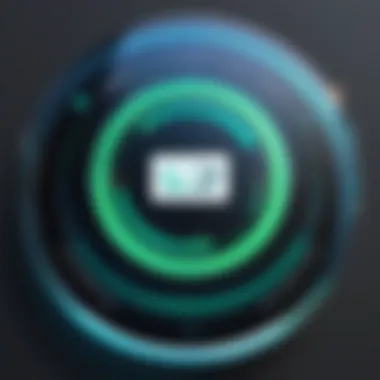

- Quick Access to Tools: Gamers can now adjust their game settings on the fly. Need to lower that volume quickly? It’s just a tap away.
- Performance Metrics: Want to know how much battery life is left or the current frame rate? The dashboard provides real-time stats, giving users insights into their gaming conditions.
- Screenshot and Screen Recording Capabilities: Ever want to capture that jaw-dropping achievement? The Game Dashboard simplifies the process of taking snapshots or recording gameplay.
Now, players can focus entirely on the game while still having access to the resources they need.
Performance Mode
Alongside the Game Dashboard, Android 12 introduces a Performance Mode aimed at optimizing system resources specifically for gaming. Gamers understand that lowering latency and upping frame rates can mean the difference between victory and defeat. Performance Mode ensures that games run as smoothly as possible, prioritizing necessary hardware resources where it counts.
Some key features bundled with Performance Mode are:
- Resource Allocation: The system identifies the games that require more resources and allocates them accordingly, enhancing the user experience.
- Thermal Management: Heat can throttle performance during intense gaming sessions. Performance Mode helps manage device temperature to avoid overheating, ensuring consistent gameplay without performance dips.
- Battery Optimization: While you want power to run your games, this mode helps balance performance with energy consumption, maximizing playtime.
"The fusion of gaming visuals and system performance is essential in today’s mobile gaming landscape. Android 12 aims not just to compete but to lead in this space."
These enhancements reflect a deeper understanding of gamers' needs and the technological demands they impose on their devices. With Android 12, the mobile gaming experience is poised to be significantly more robust, engaging, and tailored to meet the high expectations of tech-savvy individuals.
Camera and Imaging Enhancements
Camera capabilities are often a decisive factor for many when selecting a smartphone. With each new Android iteration, Google has focused on refining photographic experiences, and Android 12 is no different. The enhancements made in this section aim not just at improving image quality but also facilitating user interaction, which can significantly influence one’s overall satisfaction with the device. Mobile photography continues to gain traction, and users expect to harness the full potential of their smartphone cameras. Let's delve into the specifics.
Updated Camera UI
The updated camera user interface in Android 12 stands out as a crucial feature. It's clean, intuitive, and caters to a spectrum of users, from amateur photographers to seasoned pros. Gone are the days when users had to navigate through convoluted menus and options. Instead, the new design puts everything right at your fingertips.
Key Features of the Updated Camera UI:
- Simplified Access: Major functions such as switching between modes—photo, video, and portrait—are now more prominent.
- Real-time Previews: Users can see adjustments live, ensuring they capture photos that match their vision without guesswork.
- Customizable Shortcuts: Like a Swiss Army knife, you can arrange your most-used options for swift access. This is particularly handy during those spontaneous moments.
In essence, the revamped UI not only looks appealing but also enhances usability, leading to an engaging photography experience.
Image Processing Improvements
Under the hood, the image processing improvements in Android 12 are akin to fine-tuning a musical instrument. They focus on ensuring that the captured images are not just good but outstanding. These enhancements leverage machine learning algorithms, enabling the camera to analyze and adapt to different scenarios.
Benefits of Image Processing Improvements:
- Dynamic Range Optimization: Photos taken in challenging lighting situations—like a sun-drenched landscape or a dimly lit room—show greater detail and balance. This means less time fiddling with editing apps afterward.
- Enhanced Low-Light Performance: No one wishes to miss a family gathering due to poor lighting. The smart sensor technology allows for clearer and more detailed photos in low-light conditions.
- Real-time Filters and Effects: As you compose your shot, a selection of filters can be previewed live, allowing you to select the desired aesthetic before hitting the shutter button.
These enhancements mean that every photo can tell a story, with vibrant colors and textures jumping off the screen.
In summation, Android 12’s focus on camera and imaging enhances the photographic journey. Users not only benefit from improved tools but also a refined process that brings their creative ideas to life.
Connectivity Features
In an era where staying connected is not just important but essential, the enhancements in connectivity within Android 12 can’t be overlooked. These upgrades foster a smoother interaction with devices and applications, enhancing overall user experience. Connectivity features in this platform are central to ensuring users can efficiently manage their daily digital interactions, whether it’s linking devices, managing connections to the Internet, or facilitating communication with others.
Quick Settings for Better Management
One of the highlights in Android 12 is the Quick Settings. This places critical connection management options at the fingertips of the user. Imagine waking up, groggy-eyed, only to find you need to connect to your home Wi-Fi or Bluetooth speakers. With the redesigned Quick Settings menu, altering these connections is a breeze.
- Intuitive Layout: The layout is both sleek and practical, ensuring that essential features are easy to find. Icons are clearer, making it easier for even those less tech-savvy to navigate.
- Customization Options: Users have the freedom to tailor their Quick Settings, adding or removing tiles according to personal preference, thus prioritizing what matters most.
- Instant Control: One swipe down reveals the essential functions, from turning on Airplane Mode to adjusting Bluetooth connections. This is not just about aesthetics; it’s about creating a more responsive and seamless interaction with one’s device.
Enhanced Bluetooth Functionality
Bluetooth has seen a significant upgrade in Android 12, providing more reliable connections and expansive utility. This improvement makes a world of difference for users who rely on wireless earbuds, speakers, or smart-home devices.
- Stability and Speed: While many might not think about it, a stable Bluetooth connection can drastically improve the user experience. Android 12 ensures a stronger link, minimizing those annoying dropouts that can disrupt a podcast or a phone call.
- Multipoint Connectivity: This feature allows users to connect two devices at once. This is particularly handy for those who juggle between a laptop and a smartphone, making the transition between working and personal communication smooth.
- Enhanced Device Discovery: Android 12 improves how devices are discovered. Whether it’s a fitness tracker or a compatible device, users will notice faster pairing times with improved visibility.
"A smoother connection with your devices leads to a markedly improved quality of life, reducing stress and increasing efficiency in daily tasks."
Updated System UI Elements
In the ever-evolving realm of mobile operating systems, the significance of system UI elements cannot be overstated. They are, in essence, the glue that holds the user’s experience together. When Android 12 rolled out, users noticed a distinct overhauling of these elements, mainly focusing on usability, aesthetic appeal, and functionality. This section delves into the specifics of these updates, shedding light on their implications and advantages.
Reimagined Settings Menu
The settings menu underwent a remarkable transformation in Android 12. Gone are the days of convoluted navigation and a cluttered interface. The redesign prioritizes a clean and visually appealing layout that makes finding what you need a breeze. With larger titles and rounded edges, the menu feels more inviting and user-friendly. Each category is vividly represented, utilizing icons and descriptions that guide users intuitively toward their desired settings.
Not only does the reimagined settings menu look appealing, but it also enhances accessibility. For tech-savvy individuals who cherish customization, it offers shortcuts to frequently used settings. Remember the hassle of scrolling endlessly to find the right option? That’s a thing of the past. Now, toggling important features like Location or Display settings happens with minimal fuss.
Moreover, the possibility of grouping related settings means users can streamline their experiences based on personal preferences. It's a fine balance of beauty and function that makes managing device settings through Android 12 an enjoyable endeavor.
Notifications Shade Revamp
The revamp of the notifications shade is another highlight in the Android 12 update. This essential UI component has been reimagined to not only improve functionality but also result in a visually striking experience. The new notifications shade employs a card-style design, which cleanly separates notifications from different apps. As a result, it creates a sense of order that was sometimes lacking in previous versions.
Additionally, colors, spacing, and the overall layout have been thoughtfully adjusted. Users will appreciate that it maintains context while ensuring that important messages stand out. But it’s not just about aesthetics. Quick responses and comprehensive action buttons are more prominent now, ensuring that taking action does not require undue effort.
A distinctive feature here is the media player integration right within the notifications shade. This makes toggling between songs or podcasts smooth and efficient—no more switching between apps to change the music track.
Overall, these UI improvements in Android 12 resonate as a concerted effort to enhance user engagement. By refining both the settings menu and the notifications shade, Android ensures that every interaction feels modern, responsive, and tailored to the user’s needs.
The updated system UI elements in Android 12 exemplify how functionality can beautifully merge with aesthetic design, providing users with a more engaging and intuitive experience.
Security Enhancements
As smartphones have evolved into gateways for personal information and everyday functions, security becomes paramount. Android 12 places a greater emphasis on security enhancements to safeguard users against potential threats and vulnerabilities. With increasing concerns about data privacy and hacking, it’s crucial to understand how these new features provide a safer environment without compromising user experience.
Improved Biometric Authentication
In the realm of biometric security, Android 12 offers notable advancements. Improved biometric authentication ensures that users can access their devices securely while maintaining ease of use.
- Face Recognition and Fingerprint Scanners: The updated algorithms make facial recognition and fingerprint scanning faster and more accurate, adapting even in varying lighting conditions. This means unlocking your device is not only safer but also more convenient.
- Multiple Biometric Options: Users can now configure multiple biometric data points, such as using both a fingerprint and face recognition, adding an extra layer of security.
- Increased Reliability: Improved machine learning capabilities help in distinguishing between legitimate users and unauthorized access attempts, making it much harder for any imposter to break through.
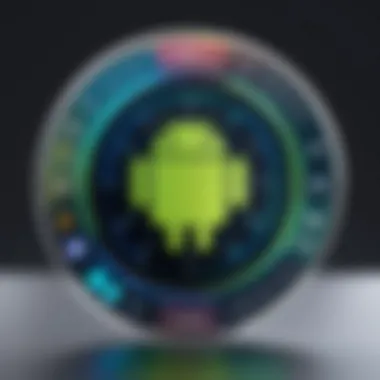

This means that security does not come at the cost of convenience, as users can still enjoy seamless access to their devices, all while keeping them locked up tight from prying eyes.
Security Updates Management
An equally significant aspect of Android 12 is its approach to security updates management. Keeping the operating system secure requires more than just compelling features; it needs a strategy for regular updates.
- Simplified Update Process: Android 12 introduces a more streamlined process for receiving and applying security updates. Notifications are clearer, guiding users on what has been updated and why it matters. This ensures that users can promptly address any vulnerabilities that arise.
- Prioritized Updates for Critical Issues: The system now categorizes updates, allowing crucial updates to be pushed to users quicker than before. This means critical vulnerabilities are patched sooner, enhancing overall device security without unnecessary delays.
- Increased Transparency: Users will get better insights into their device's security status. They can see what's been updated, learn about new features, and understand which vulnerabilities are addressed with each patch, establishing a stronger sense of control.
These enhancements not only strengthen the security framework but also ensure users are actively involved in maintaining their device's health. With more information at their fingertips, gadget lovers can make informed decisions regarding their privacy and security.
"In the digital age, prioritizing security isn’t just an option; it’s a necessity. Android 12 recognizes this shift and addresses it head-on."
Integration of Voice Assistant Features
As the digital landscape evolves, voice assistants have transformed from mere novelties to essential tools in day-to-day interactions with our devices. Android 12 takes this integration a step further, emphasizing an intuitive and seamless experience that resonates with tech enthusiasts and everyday users alike. In this section, we will explore key elements relevant to the integration of voice assistant features and how they benefit the overall user experience.
Voice assistants offer convenience and efficiency, allowing users to perform multiple tasks hands-free. Imagine changing the soundtrack during a workout session or sending a message without having to break a sweat—that's the magic of voice control. Android 12 aims to refine this experience by enhancing the responsiveness and accuracy of voice commands. This means less fuss when you are commanding your device and more reliability in executing those commands.
Additionally, voice assistant integration presents several benefits:
- Accessibility: It makes technology approachable for individuals with physical limitations.
- Multitasking: Execute commands while your hands are busy, whether cooking or driving.
- Personalization: Tailors the experience based on user voice recognition and preferences.
Voice Commands for Apps
In Android 12, the feature that stands out most in terms of voice commands is the flexibility and simplicity introduced. You can launch applications, compose texts, or even control smart home devices using your voice.
For example, saying "Open Spotify" while you are preoccupied with navigating your commute can save you time and allow you to stay focused on the road. Imagine a scenario where you can seamlessly command apps without fumbling through your device while multitasking—this is the crux of voice command functionalities in Android 12.
Moreover, many third-party apps have begun incorporating voice commands, enhancing their usability. Each update further refines how these applications interpret commands, meaning the more you use your voice assistant, the better it understands your unique speech patterns.
Enhanced Contextual Responses
One of the significant advancements is the enhanced contextual responses that Android 12 provides through its voice assistant. This feature allows users to ask follow-up questions without needing to restate the initial context.
For instance, if you ask your assistant, "What’s the weather today?" and then follow up with, "And what about tomorrow?" the assistant understands you’re still speaking about the same topic. This nuanced understanding reduces friction in conversations and enhances user satisfaction.
"With Android 12, voice interactions feel almost like a two-way conversation rather than a simple command-response setup."
This level of sophistication is achieved through continuous learning algorithms that better comprehend human language mechanics, making interactions more natural. Consequently, users can rely on their voice assistant for more complex inquiries while maintaining a fluid exchange.
In summary, the integration of voice assistant features in Android 12 presents significant strides toward convenience and user engagement. With an emphasis on voice commands for apps and enhanced contextual responses, it empowers users to interact with technology in a way that aligns closely with how we communicate naturally. This not only streamlines tasks but also enriches the overall experience when using Android's offerings.
Battery Management Features
In today’s smartphone-centric world, managing battery life is not merely an afterthought—it's a necessity. Android 12 takes notable strides in how it handles battery management, ensuring that users not only have longer-lasting power but also smarter ways to manage that power. As mobile devices become more integral to our daily routines, understanding the significance of battery management becomes crucial. The features introduced in Android 12 serve to optimize usage and prolong the life of every charge.
Adaptive Battery Utilization
Adaptive Battery is a feature that learns from user habits to prioritize power for the apps you use most. For instance, if you frequently scroll through social media in the afternoons, the system allocates more resources to those apps while conserving power on less frequently used ones. The result? Enhanced efficiency that can translate to more hours of enjoyment before needing a recharge.
What makes this interesting is the underlying technology—Google employs machine learning to achieve this. The more you use your device in specific patterns, the better the adaptive battery gets at predicting when you'll use certain apps. This is a huge leap from static battery management systems, offering a responsive and personalized approach.
A quick tip: To fully leverage adaptive battery, make sure your settings allow for usage data collection. This way, Android can get an accurate sense of your app usage to enhance its learning.
Charging Optimization Protocols
When it comes to charging your device, Android 12 introduces Charging Optimization Protocols, designed to extend the lifespan of your battery over time. This involves algorithms that manage not just how fast a device charges, but also when it charges. For example, if you charge your phone overnight, the system can learn this schedule and modify the charging process to top off the battery just before you’re ready to use it in the morning.
This is particularly beneficial because repeatedly charging a battery to 100% and keeping it plugged in can lead to faster degradation. With these protocols, your phone might only charge to around 80% initially and then complete the charge right before you wake up, reducing stress on the battery.
Users can take advantage of these protocols to optimize their daily charging routines. This might mean adjusting habits slightly—for instance, charging during the day instead of overnight if you don't require a full battery first thing in the morning. The point here is the flexibility offered by Android 12's smart charging.
"Adaptive Battery and Charging Optimization work hand in hand, making your charging habits smarter while ensuring efficiency."
Ultimately, these battery management features equip Android 12 with the ability to cater to individual user needs, striking a balance between performance and longevity. As the world becomes more fast-paced, and our reliance on smartphones continues to grow, mastering these features will be essential for anyone wishing to make the most of their device.
Multitasking and Split-Screen Enhancements
Multitasking has become a quintessential aspect of smartphone usage, with users often juggling multiple apps simultaneously. The latest enhancements in Android 12 make this experience smoother and more intuitive, providing users with the ability to maximize their device’s capabilities. Whether it’s replying to messages while watching a video or taking notes during a conference call, the improvements usually bring a level of convenience that modern users crave. These enhancements not only streamline productivity but also enhance overall satisfaction with the device.
Improved Split-Screen Feature
The split-screen feature is a game changer for users who need to view two apps at once. Unlike its predecessors, Android 12's split-screen functionality is more comprehensive, supporting an even broader range of apps. Users can now easily select apps from recent tasks to put them side by side.
Now, this elevated multitasking means you can effortlessly watch a cooking tutorial while scribbling down the recipe, all in real-time. The interface guides you through the process seamlessly. A simple drag and drop action of an app to the designated area allows for quick setup. This is not just a tweak; it’s a significant upgrade that showcases the thought and operational design put into the Android 12 system.
Quick App Switching
Quick app switching is more than just a fancy term; it’s about speed and efficiency. Android 12 has refined this feature to enhance responsiveness. Users can switch between apps with a mere swipe gesture, drastically cutting down on the time between tasks—when you need to engage with a message app right after checking your calendar, every second counts.
"In a fast-paced world, the ability to switch between tasks without missing a beat is paramount to maintaining productivity."
The fluidity of quick app switching in Android 12 is commendable. It reduces the friction previously associated when moving from one application to another. This can mean fewer interruptions and more seamless interactions. With the improved performance under the hood, the user experience is simply delightful and certainly aligns with the needs of tech-savvy individuals who thrive on efficiency.
In summary, the multitasking and split-screen enhancements in Android 12 genuinely reflect the shift in how mobile technology is evolving. The sleek execution of these features speaks volumes about the consideration for how people interact with their devices every day.
Ending: The Impact of Android
The release of Android 12 signifies a pivotal moment in the evolution of mobile operating systems, underscoring the importance of user-centric design and privacy in today’s tech landscape. One cannot ignore how the various enhancements introduced aim to enrich the user experience while addressing growing privacy concerns.
Key Elements of Android 12
Android 12 is not merely a collection of new features; it’s a comprehensive rethinking of how users interact with their devices. The integration of Material You offers unprecedented personalization options. This ensures that the interface resonates with individual tastes, making each device uniquely reflective of its owner. Ultimately, this deeply contributes to a sense of ownership and emotional attachment to technology.
Privacy at the Forefront
In an era where personal data is often treated as currency, the proactive measures taken by Android 12 regarding privacy cannot be understated. The Privacy Dashboard provides users with a clear view of their app permissions and data usage - a significant leap toward transparency. Users now have more control, enabling them to make informed decisions about their privacy.
Performance and Efficiency
Performance improvements are another cornerstone of Android 12. Enhanced battery management, alongside optimized resource allocation, means devices can run smoother and longer. It’s not just about speed; it’s about delivering a seamless experience that keeps pace with the demands of modern life.
"In tech, the mark of progress lies in how well an update serves its users. Android 12 seems intent on delivering just that."
Guiding the Future of Mobile Technology
The conclusions drawn from Android 12's rollout extend beyond its direct features. They hint at where the future of mobile technology might be heading. With its balance between aesthetic upgrades and detailed security enhancements, Android 12 sets a precedent for subsequent releases. It beckons for a deeper understanding of what users will prioritize: tailored experiences and superior privacy controls that harmonize perfectly with their digital lives.
Final Thoughts
As we conclude our exploration, it's clear Android 12 isn't just an update; it’s a thoughtful reflection of evolving user needs. For tech enthusiasts and everyday users alike, it paves the way for a more personalized, secure, and efficient interaction with technology. The impact of these changes will likely resonate in the coming years as we transition into an increasingly mobile-centric world.



