Enhancing LG TVs with Intel's WiDi Technology Integration
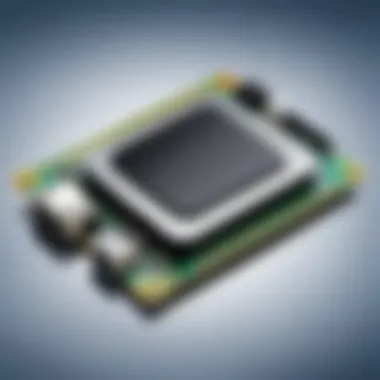

Intro
Intel's Wireless Display (WiDi) technology is an exciting development in the realm of wireless media streaming. In conjunction with LG televisions, it facilitates a unique experience in viewing digital content without the hassle of physical cables. This integration opens a pathway for tech-savvy users to explore new ways of enjoying their favorite media on larger screens. By understanding how WiDi works, its features, and the compatibility with LG's product range, users can enhance their home entertainment setup significantly.
The seamless connection allows users to stream content from laptops or other devices straight to their LG TV. Understanding the technical aspects, the benefits of WiDi, and practical implementation is essential for consumers looking to elevate their viewing experiences. The aim here is to provide a consolidated understanding of how to utilize Intel's WiDi effectively with LG TVs, along with some troubleshooting tips.
Product Overview
Key Features
Intel's WiDi offers several notable features that emphasize its effectiveness:
- Wireless Streaming: Media can be streamed from a laptop or tablet directly to an LG TV without the need for HDMI or other cables.
- Multi-device Support: WiDi retains compatibility with a range of Intel-based devices.
- High-definition Quality: The streaming experience can support resolutions up to 1080p, ensuring clarity and detail.
- User-friendly Interface: Setting up a WiDi connection is straightforward, with minimal configuration needed.
Specifications
Exploring the specifications helps in understanding WiDi's technical capabilities:
- Compatibility: Requires Intel WiDi-supported devices, typically Intel Core processors as of the 3rd generation onwards.
- Network Requirement: A stable Wi-Fi connection is necessary (preferably 802.11n or better).
- Video Formats: Supports a variety of popular video formats, making it versatile for different contents.
Performance Analysis
Speed and Efficiency
WiDi excels in delivering on both speed and efficiency. It allows near-instantaneous connections once all devices are set up properly. Streaming can occur with minimal lag, making it suitable for videos, presentations, and even gaming scenarios. However, the performance can be affected by the strength of the Wi-Fi connection and the interference from other devices in the vicinity.
Battery Life
When using WiDi, device battery life can vary. As the technology relies on a Wi-Fi connection, users may experience increased power consumption on their laptops or tablets. Understanding this allows individuals to plan for longer sessions or keep their devices plugged in.
In summary, WiDi represents a significant advancement in how users can interact with their LG televisions, providing a blend of ease of use and high-quality viewing experiences.
Preface to Intel WiDi Technology
Intel's Wireless Display (WiDi) technology represents a significant advancement in the way we interact with screens and share content. It allows users to wirelessly mirror their devices onto televisions with ease. This integration not only enhances the user experience but also encourages a more versatile setup in home entertainment.
Understanding WiDi involves appreciating its key components and the advancements that have come with it. The technology is crucial in today’s landscape where cable clutter is becoming increasingly undesirable. With the rise of portable devices like laptops and smartphones, WiDi facilitates a seamless transition from personal screens to larger displays.
Origins and Evolution
Intel first introduced WiDi in 2010 as a means to bring a cable-free experience to viewers. This technology evolved alongside consumer preferences for mobility, ease of use, and versatility in media consumption. Over the years, several iterations have enhanced WiDi's capabilities, addressing early limitations and expanding compatibility with various devices. Notably, newer versions introduced support for higher resolutions and reduced latency, making for a more reliable viewing experience.
Intel's commitment to improving WiDi has also encouraged manufacturers like LG to adopt this technology in their television models. This integration flourishes in environments where content sharing can elevate the overall user experience, be it for gaming, streaming, or general media consumption.
Core Features
WiDi offers a range of features that underscore its appeal. Some of the most significant aspects include:
- Wireless Connection: This is one of the hallmark features. Users can connect their devices to LG TVs without the need for HDMI cables, making it easier to showcase content.
- High Definition Support: Newer versions support up to 1080p resolutions, allowing for clear and vibrant picture quality when streaming or reflecting content.
- Low Latency: For gaming enthusiasts, WiDi reduces delay, ensuring that actions on the console reflect instinctively on the screen. This is essential for maintaining competitive advantage in fast-paced games.
- Multi-Device Support: The ability to switch between multiple devices quickly is another important convenience. Users can easily share content from a laptop, tablet, or smartphone.
"WiDi transforms the way we view and share content, enabling a more integrated approach to home entertainment."
Overall, Intel's WiDi technology not only streamlines the process of displaying content on LG TVs but also aligns with modern expectations for efficiency and simplicity. As we further explore its compatibility with LG devices, it is essential to delve into how these features enhance the functionality of today's Smart TVs.
Understanding LG Television Models


Understanding LG television models is crucial in the context of integrating Intel's WiDi technology. LG offers a diverse range of smart TVs, each with unique features, functionalities, and specifications that influence the compatibility and performance of wireless display solutions like WiDi. By comprehending these models, consumers can make informed choices and maximize their entertainment experiences.
Overview of LG's Smart TV Lineup
LG’s smart TV lineup consists of various series, with each series catering to different user preferences. From the OLED series known for stunning picture quality to the NanoCell TVs that enhance color accuracy, LG provides options that appeal to diverse tastes. Some notable series include:
- LG OLED Series: Renowned for its deep blacks and vibrant colors. Ideal for users who prioritize cinematic experiences.
- LG NanoCell Series: Uses Nano technology to improve color reproduction and viewing angles, making it great for family setups.
- LG UHD Series: Offers 4K resolution at a more accessible price, perfect for budget-conscious consumers who still wish for high-definition content.
Each model in these series supports a variety of applications and services, such as streaming platforms and gaming consoles, thus enhancing the overall user experience.
Technology Behind LG TVs
The technology utilized in LG TVs significantly supports the integration of Intel’s WiDi. Many LG models are equipped with advanced processors that facilitate smoother performance and better connectivity. Key technological elements include:
- WebOS Platform: Provides a user-friendly interface and access to various apps and services, which is essential for WiDi application compatibility.
- AI Picture and Sound Technologies: Enhance content automatically based on viewing conditions, ensuring optimal performance during streaming or gaming.
- Multiple HDMI Ports: Allow easy connections with various devices, making the integration process more efficient.
Recognizing these technological features not only helps in ensuring compatibility with Intel WiDi but also elevates the overall home entertainment experience through enhanced image quality and connectivity options.
Understanding the specifications and technologies of your specific LG TV model is imperative for optimal integration and performance when using Intel's WiDi technology.
Compatibility of Intel WiDi with LG TVs
Understanding the compatibility of Intel's Wireless Display (WiDi) technology with LG TVs is vital for users looking to enhance their viewing experiences. The merit lies not just in the availability of features, but in how well these features function in unison. Seamless integration between devices can significantly alter the consumer's interaction with technology, making it essential to navigate these aspects expertly.
As smart home systems grow more interconnected, knowing the models that support WiDi is crucial. The list expands beyond just new releases. Users often have varied models, and compatibility ensures that many LG TV owners can take part in the wireless revolution, upgrading their existing setups without needing to purchase new hardware.
Supported LG Models
Several models in LG's range support Intel WiDi. It is particularly prevalent among higher-end models, where technology focuses on delivering a premium experience.
- LG OLED Series: This series is known for its advanced picture quality and often features WiDi support. Models like the LG OLED55CXPUA allow users to stream directly from their Intel devices.
- LG UHD AI ThinQ: Certain models in this series support WiDi. The integration focuses on providing a user-friendly experience by connecting laptops and tablets easily.
- LG NanoCell TVs: These TVs often incorporate WiDi as a feature to take advantage of their enhanced color reproduction and viewing angles. This model makes offline streaming more significant as a part of everyday entertainment.
Consumers should always refer to the specifications of their specific TV model or consult the LG website for confirmed compatibility. This due diligence is important.
Checks Before Integration
Before getting started with Intel WiDi, there are some checks users should carry out to ensure a smooth integration process.
- Firmware Updates: Ensure that both the LG TV and Intel devices have the latest firmware. Updates often fix bugs and enhance functionality, potentially improving connectivity.
- Network Requirements: WiDi functions best within a consistent wireless network. Confirm that your home Wi-Fi operates on a 2.4 GHz or 5 GHz frequency, as both are optimal for performance.
- Check WiDi Support on Source Device: Not every Intel device supports WiDi. Make sure that your laptop, tablet, or other source device is compatible. Intel’s website provides a list of models that support this feature.
- Display Resolution Settings: Ensure that the resolution settings align on both devices to avoid display issues. Check your device settings to verify this compatibility.
Taking these steps can help minimize troubleshooting later on. Preparing ahead reduces potential frustration when attempting to connect devices for the first time.
"Compatibility research is not merely a technicality. It ensures a fulfilling experience when adapting to newer technologies."
The combination of following these checks and confirming compatibility can lead to an enhanced multimedia experience, allowing for streaming and gaming on LG TVs with Intel WiDi.
Setup Process for Intel WiDi with LG TVs
The setup process for integrating Intel's Wireless Display (WiDi) technology with LG televisions is a critical aspect of maximizing the potential of both devices. Users must understand the nuances involved in connecting hardware and configuring settings to ensure a seamless audiovisual experience. Correct setup not only enhances performance but also facilitates easy usage, minimizing issues in the long run. Proper integration allows users to stream content wirelessly, enriching their entertainment experience and removing the clutter of wires.
Initial Configuration Steps
Before diving into connectivity, certain configuration steps must occur. First and foremost, confirm that both the Intel WiDi-enabled device, such as a laptop or tablet, and the LG TV are updated to their latest firmware versions. Keeping software current is crucial for compatibility and security.
- Ensure Wi-Fi is Active: Begin by ensuring that Wi-Fi is active on the LG TV. Enter the “Settings” menu, navigate to the Network options, and verify that the TV is connected to the correct Wi-Fi network. This step is fundamental, as both devices need to be on the same network for WiDi to function.
- Enable WiDi on the Intel Device: On your Intel WiDi device, locate the Intel WiDi software application. Activate it to make your device discoverable to other Wi-Fi-enabled devices.
- Activate Screen Sharing on the TV: Some LG TVs may require manual activation of screen sharing. Access the Connection settings on your LG TV and look for an option labeled Screen Share or Miracast. This prepares the TV to receive signals from the Intel WiDi source.
Following these steps ensures both the LG TV and the Intel device are primed for connection, laying the groundwork for effective integration.
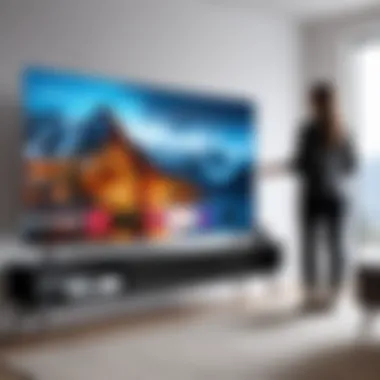

Connecting Devices
Connecting devices is the final step in the setup process. Once initial configurations are confirmed, follow these steps for a successful connection:
- Select the LG TV: Using your Intel device, navigate to the WiDi setup interface. A list of available devices should appear, including your LG TV. Select the TV from this list to initiate the connection.
- Input the Connection Request: Upon selecting the LG TV, a connection request will likely appear on the TV screen asking for confirmation. Accept this request to establish the link.
- Display Setup: Once connected, users may be prompted to adjust display settings such as resolution. Depending on the specifications of both devices, select an optimal resolution for a clear visual output.
- Confirm Connection: Check the content displayed on the TV after connecting. If everything is set up correctly, the screen of the Intel device should project onto the LG television.
Following these steps allows for a coherent flow between the Intel device and the LG TV. In case of disruptions during connectivity, such as the failure of the TV to respond, check the network settings again to confirm both devices are still on the same wireless network.
"A well-executed setup becomes the cornerstone of an enhanced viewing experience, facilitating streamlined access to content and flexible usage scenarios."
With successful completion of these processes, users can now enjoy the vast benefits of wireless display technology, harnessing the potential of both Intel WiDi and LG TVs.
User Experience and Practical Applications
Streaming Content
Streaming has become a primary mode of content consumption for many users. Intel WiDi technology allows for the direct transfer of high-definition video and audio from compatible devices to LG TVs without the need for physical cables. This process is intuitive; simply connect your compatible laptop, tablet, or smartphone to the TV wirelessly.
Benefits of Streaming with WiDi:
- Convenience: Users can navigate content on their devices while maintaining a clutter-free environment.
- High Definition: The technology supports 1080p streaming, ensuring that video quality remains sharp and clear.
- Multi-Device Access: Users can easily switch between different devices for a varied streaming experience.
However, it is essential to note that device compatibility plays a crucial role. Users must ensure their LG TV and source device support the Intel WiDi feature. Failing to confirm compatibility may lead to frustrating experiences, as features may not function as expected.
Gaming Enhancements
For gaming enthusiasts, integrating Intel's WiDi technology brings several advantages. Gamers can enjoy real-time gameplay while using their living room screens in a comfortable setting. This setup eliminates the need for long HDMI cables or multiple connection setups.
Advantages of Using WiDi for Gaming:
- Larger Screen Experience: Utilizing LG's display capabilities can dramatically enhance gaming immersion.
- Reduced Cable Clutter: Wireless connections simplify the gaming environment, providing more flexibility in arranging equipment.
- Multi-Platform Support: WiDi communication typically supports many gaming platforms, allowing players to experience console games on bigger screens without hassle.
Yet, users must keep in mind that latency can vary. While Intel WiDi aims to minimize lag, network reliability is essential for optimal performance. Consequently, ensuring a strong Wi-Fi connection is vital for an uninterrupted and enjoyable gaming experience.
"The combination of Intel WiDi and LG TVs not only enhances viewing entertainment but also transforms gaming into a more dynamic experience, breaking down barriers between different devices while providing ultimate convenience."
Utilizing Intel's WiDi technology thus represents a significant leap in user experience, whether for streaming or gaming, affirming its value in modern home entertainment systems.
Technical Benefits of Using Intel WiDi
Integrating Intel's Wireless Display (WiDi) technology with LG TVs yields several advantages that enhance the overall viewing experience. Understanding these benefits is essential for those who seek high-quality performance in modern entertainment setups. In this section, we will explore two key technical benefits: the quality of display and latency reduction. These considerations are crucial in evaluating WiDi's impact on content consumption and interactive applications.
Quality of Display
The quality of display is one of the primary advantages when using Intel WiDi with LG TVs. This technology enables users to wirelessly stream content from compatible devices directly to their televisions. The display quality achieved through this wireless connection can often match that of traditional wired connections. Factors contributing to this high-quality output include:
- HD Resolution: Intel WiDi supports resolutions up to 1080p, ensuring that viewers enjoy crisp and clear images.
- Color Accuracy: The technology can transmit vibrant colors and sharp contrasts, enhancing the visual appeal of various content types, from movies to games.
- Support for Full HD: Many LG TVs equipped with advanced processing capabilities can take full advantage of the display properties provided by Intel WiDi.
These features are essential for individuals who appreciate high-definition content. The seamless reproduction of visuals adds a layer of immersion when consuming media, making WiDi a prudent choice for high-tech home entertainment systems.
"Quality of display significantly enhances user experience, moving beyond mere convenience to improve how content is enjoyed at home."
Latency Reduction
Another crucial benefit of utilizing Intel WiDi is the reduction of latency, which refers to the delay between the source device's action and the display's response. In today's fast-paced digital environment, minimizing latency can greatly enhance user interaction, particularly in gaming and video conferencing contexts. Here are some key aspects:
- Real-Time Feedback: With lower latency, gamers can experience rapid feedback, improving their chances of success in competitive scenarios.
- Smoother Streaming: Reduced lag ensures that streaming content flows seamlessly, without interruptions that may disrupt viewer engagement.
- Effective Synchronization: Latency reduction allows for better syncing of sound and image, which is particularly important for live events and interactive applications.


Considering these benefits, the integration of Intel WiDi with LG TVs can significantly elevate the consumer's technical experience. Low latency is a decisive factor for anyone engaging in gaming or dynamic media consumption, confirming that WiDi is more than just a means of wireless connectivity.
Troubleshooting Common Issues
The integration of Intel's Wireless Display technology with LG TVs offers numerous advantages for the tech-savvy user. However, achieving optimal performance is not always straightforward. Troubleshooting common issues is essential for maintaining a seamless experience when using WiDi with LG televisions. Addressing connectivity and synchronization problems ensures that users can fully enjoy high-quality content without constant disruptions. This section will focus on two prevalent issues: connectivity problems and image/sound sync issues. By identifying these common challenges and developing effective solutions, users can enhance their viewing experience significantly.
Connectivity Problems
Connectivity problems are perhaps the most frequent issue faced when trying to establish a WiDi connection between Intel-enabled devices and LG TVs. Various factors can contribute to these issues, including network interference, outdated drivers, or incorrect settings.
- Check Wi-Fi Network: It's crucial to ensure that both the Intel device and the LG TV are connected to the same Wi-Fi network. Differences in networks can prevent a successful connection.
- Update Drivers and Firmware: An often-overlooked aspect is the necessity of keeping the drivers for Intel WiDi and the firmware for the LG TV up-to-date. Check the manufacturer's website for the latest versions.
- Device Compatibility: Not all devices support WiDi. Confirm that both your Intel device and LG TV are compatible with the technology before troubleshooting further.
- Restart Devices: Simple yet effective, restarting the devices can resolve temporary glitches that may hinder connectivity.
- Reduce Interference: Electronic devices and physical obstacles can interfere with the Wi-Fi signal. Positioning the Intel device and the LG TV closer together may help mitigate this issue.
If these steps do not resolve the connectivity problem, consider searching for solutions on forums like Reddit or consulting LG's customer support for further assistance.
Image and Sound Sync Issues
Another common dilemma users may encounter is related to image and sound synchronization. This can lead to an unsatisfactory entertainment experience, especially during fast-paced action scenes or gaming.
- Latency Settings: Adjust latency settings on your device to find a balance that minimizes delay in audio and video. Some applications or devices may offer customizable options for synchronization.
- Refresh Rates: Ensure that both the TV and the Intel device use compatible refresh rates. Mismatches can provoke sync issues, making it vital to match settings as closely as possible.
- Check HDMI/Other Cables: If you're not using WiDi, ensure that cables used for direct connections are intact and properly connected. Loose or damaged cables may cause delays.
- Audio Format: Sometimes, the audio format being used could result in sync issues. Test using a different audio output format to see if that resolves the discrepancy.
- External Speakers: If using external speakers, consider briefly disconnecting them to check if the sync issue exists without the added equipment.
Clearly, addressing these sync challenges requires a methodical approach. If issues persist, it may be beneficial to consult tech forums such as Facebook groups dedicated to tech troubleshooting or look for guidance on reputable tech websites.
It's essential to approach troubleshooting with patience and a willingness to experiment with different settings and configurations. Addressing connectivity and sync issues can significantly enhance the overall experience of using Intel's WiDi technology with LG TVs.
Future Outlook for Wireless Display Technologies
The future of wireless display technologies carries significant implications for the way users interact with their devices. As entertainment consumption evolves, the need for seamless connections between screens becomes central. This focus aligns perfectly with Intel’s WiDi technology, which paves the way for enhanced user experiences on LG TVs. By understanding emerging trends and potential developments, consumers and tech enthusiasts can better appreciate how these advancements will transform home entertainment.
Emerging Trends
Current trends in wireless display technology indicate a shift towards more integrated and user-friendly solutions. Here are some key aspects to consider:
- Higher Resolutions: With 4K and even 8K content becoming more common, wireless technologies are rapidly evolving to support higher resolutions. This will ensure that streaming from devices to LG TVs does not compromise video quality.
- Enhanced Connectivity: The demand for faster and more reliable connections is driving innovations in wireless protocols. Technologies like Wi-Fi 6 are emerging, which promise improved bandwidth and lower latency.
- Cross-Platform Compatibility: There is increasing emphasis on creating displays that can connect seamlessly across different operating systems. This means that Intel WiDi will expand its compatibility beyond just LG devices, fostering a more versatile ecosystem.
"The move towards unified platforms where devices communicate effortlessly signals a turning point in home entertainment."
- User-Centered Designs: Future developments are likely to prioritize user experience. Intuitive interfaces and more straightforward setup processes will be essential attributes to attract consumers drawn to convenience.
- Integration with Smart Home Systems: As homes become smarter, the integration of wireless display technology with other smart devices is becoming crucial. Intel WiDi may soon enable users to control their dIsplay settings through their voice assistants or home automation systems.
Potential Developments in LG TVs
LG TVs are positioned to benefit immensely from advancements in wireless display technology. Here are several potential developments to watch:
- Improved Display Technologies: LG is known for its commitment to innovation in display technology. Future models may feature OLED displays that take full advantage of wireless capabilities, offering vibrant colors and deeper contrasts.
- Advanced Color and Sound Processing: With Intel WiDi, LG could enhance its processing units, optimizing both color accuracy and audio experiences when streaming content wirelessly.
- Software Updates and Features: LG may increasingly rely on over-the-air updates to provide users with the latest functionality for their televisions. This includes enhancements in WiDi connectivity, stability, and security.
- Sustainability Initiatives: As environmental concerns rise, LG may implement more energy-efficient wireless display technologies, appealing to eco-conscious consumers.
- Partnerships and Collaborations: Strategic partnerships with content creators and technology firms may lead to exclusive content that fully utilizes the benefits of wireless connections, creating a richer user experience.
The integration of Intel’s WiDi technology with LG TVs represents not just a trend, but a substantial shift in how technology helps craft the viewer's experience. Monitoring these developments ensures that consumers are ready to take full advantage of what the new landscape of wireless display technology has to offer.
Closure
The integration of Intel's WiDi technology with LG TVs represents a significant advancement in the way we interact with our entertainment systems. This article has explored several aspects of this integration, from the technical specifications to user experience enhancements.
In reviewing the key points, we learned that Intel's WiDi offers wireless display capabilities that eliminate the need for cables. It allows for seamless streaming from laptops and mobile devices directly to LG TVs. The compatibility of various LG models with this technology is also essential. Understanding which models are supported can inform purchasing decisions for those looking to upgrade their home entertainment systems.
Moreover, we discussed how the setup process is crucial for users, ensuring that they can easily connect their devices without technical hitches. User experience is enhanced not just through streaming content but also through improvements in gaming experiences, making this integration appealing for a wide range of consumers.
Recap of Key Points
- Intel WiDi enables wireless multimedia streaming to LG TVs, enhancing flexibility.
- Various LG TV models support WiDi, emphasizing the need to check compatibility.
- The setup process is generally straightforward, allowing users to connect devices with ease.
- Improvements in latency and quality of display contribute to a better viewing experience.
- Practical applications include diverse use cases, from casual streaming to immersive gaming.
Final Thoughts on Intel WiDi and LG TVs
As the demand for seamless connectivity grows, Intel's WiDi technology has positioned itself as a valuable solution for those seeking more from their home entertainment systems. Integrating WiDi with LG TVs offers benefits that resonate with tech-savvy individuals and everyday users alike.
Considerations such as potential troubleshooting issues can arise, but many users find that the advantages far outweigh these challenges. Looking ahead, the evolution of wireless display technologies is likely to continue, with innovations that will further improve user experiences. Incorporating such advanced technologies into our daily lives reflects a broader trend towards smarter and more efficient home entertainment solutions.



