Efficient Communication Through WhatsApp: An In-Depth Study
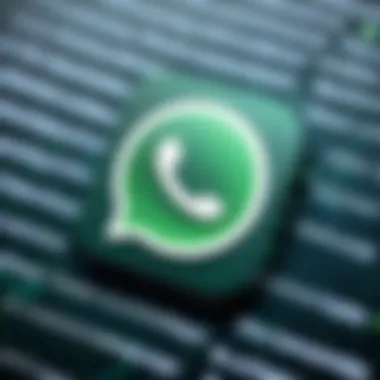

Intro
In the realm of modern communication, applications like WhatsApp have transformed how we interact. It is not merely about sending text; it is about efficiently conveying information. WhatsApp is renowned for its user-friendliness and robust functionality. This section will delve into the vital aspects that contribute to its utility. From understanding its core features to analyzing how performance impacts user satisfaction, insights from this exploration will reveal why WhatsApp stands as a preferred messaging platform.
Product Overview
WhatsApp provides an efficient medium for personal and professional communication, characterized by several key features. Understanding these elements is crucial for maximizing user experience.
Key Features
- Instant Messaging: Users can send and receive messages instantly, enhancing real-time communication.
- Voice and Video Calls: WhatsApp supports both voice and video calls, ensuring conversations can be more personal and engaging.
- End-to-End Encryption: This feature secures messages, providing users peace of mind regarding their privacy.
- Multimedia Sharing: Sending photos, videos, and documents directly through the app is possible, enriching conversations with visual content.
- Group Chats: Facilitating discussions among multiple users, group chats are essential for teamwork and socializing.
- Status Updates: Users can share fleeting updates with their contacts, akin to stories in other platforms.
Each of these key features contributes significantly to the platform’s adoption, appealing to various demographics committed to dynamic communication.
Specifications
WhatsApp operates smoothly across various devices, including smartphones and PCs. The app is available on both Android and iOS platforms, providing versatility for users. In addition, it is optimized for low data consumption, which complements its instant messaging capabilities. It works over Wi-Fi and mobile data, making it accessible to a broader audience.
Performance Analysis
The performance of WhatsApp is pivotal to its user base satisfaction. A closer look at speed and efficiency sheds light on its strengths in the messaging landscape.
Speed and Efficiency
WhatsApp is engineered to deliver swift message delivery. Messages are sent and received almost instantaneously, with visible notifications that enhance communication flow. Additionally, its ability to function efficiently even with limited internet connectivity is a noteworthy advantage. The application effectively compresses multimedia files, which keeps loading times minimal and user frustrations low.
Battery Life
Users are often concerned about battery consumption when using messaging apps. WhatsApp has made strides to ensure that its impact on battery life is minimal. The app is designed to optimize battery usage while maintaining functionality. Long conversations can be held without significant drainage, an essential factor for users who rely on their devices throughout the day.
Effective communication through technology is defined by how seamlessly it integrates into daily life. WhatsApp exemplifies this integration through its thoughtful design and performance capabilities.
Preface to WhatsApp
In today’s connected world, messaging apps play a crucial role in how we communicate. WhatsApp stands out as a key player in this space. It presents an opportunity for users to send texts, voice messages, and media seamlessly. Understanding WhatsApp's foundation helps appreciate its impact on personal and professional communication.
The rise in remote work and global interaction emphasizes the need for efficient tools. WhatsApp offers features that help streamline conversations. The ability to send messages instantly and access them on multiple devices showcases its adaptability. This introduction lays the groundwork for exploring how WhatsApp has transformed messaging.
What is WhatsApp?
WhatsApp is a popular messaging application that allows users to send messages, make voice calls, and share various media types. Launched in 2009, it has grown exponentially, boasting over 2 billion users globally. The app utilizes an Internet connection for communication, mainly using data rather than traditional SMS charges. This characteristic makes it a cost-effective option for many.
The platform supports text messaging, voice messages, images, videos, and documents. Users can also engage in group chats and use features such as video calls. Its simple interface is designed for ease of use, appealing to a wide range of age groups and tech-savvy individuals.
The Evolution of Messaging Apps
Messaging apps have evolved significantly since their inception. Early communication was handled primarily through SMS, which prompted high costs and limitations in message length. As technology advanced, internet-based alternatives emerged. WhatsApp brought forth a new model, emphasizing user experience and its ability to connect people across different countries at little to no cost.
Competing platforms have also emerged, such as Telegram and Signal, offering various features such as enhanced security or unique functionalities. Yet, WhatsApp maintains a dominant position in the market, continually updating and innovating its service.
Understanding the journey of messaging apps, particularly WhatsApp, reveals the broader context of communication technology. It provides insights into user preferences and market demands that shape these platforms today.
"WhatsApp is not just a messaging app; it's a comprehensive communication tool that keeps environments connected."
This section underscores the significance of WhatsApp. As we proceed, we will delve deeper into the mechanics of messaging and the user experience provided by this application.
Understanding Message Sending Mechanics
Understanding the mechanics of message sending is crucial for users looking to navigate WhatsApp efficiently. Knowing how messages are transmitted can enhance user experience, leading to more effective and quicker communication. This section explores the technical aspects of WhatsApp's messaging, offering insights into the frameworks and processes at play.
The Technical Framework Behind Message Transmission
WhatsApp employs a sophisticated technical framework to ensure the swift delivery of messages. The process begins when a user sends a message. This message travels from the sender's device to WhatsApp's servers, where it is then routed to the intended recipient.
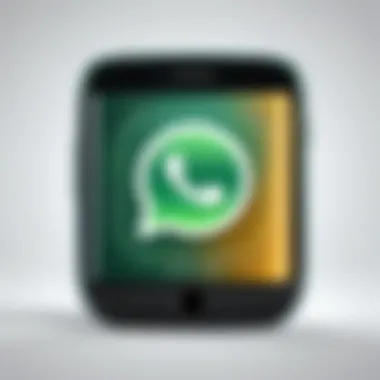

The underlying technology relies on various protocols. For instance, the Signal Protocol is employed to secure communication with end-to-end encryption. This framework not only protects the content of the message but also ensures it is tamper-proof during transmission. Each message features a unique encryption key, which safeguards it from potential interception.
Additionally, WhatsApp utilizes a robust network of servers located globally. This distributed architecture helps minimize latency, making communication seamless. The system automatically selects the most efficient routing pathway for each message, optimizing delivery speed.
Client-Server Communication Explained
The client-server communication model is essential for understanding how WhatsApp operates. Users interact with the WhatsApp application on their devices, which acts as the client. The client's role is to initiate communication by sending messages.
When a message is sent, the client communicates directly with WhatsApp's servers. The server's job is to manage the messages, ensuring they reach the appropriate destinations. This two-tier architecture is fundamental for maintaining efficient operations.
Upon receiving a message, the server temporarily stores it until the recipient is available to retrieve it. If the recipient is offline, WhatsApp will store the message until the device becomes accessible once more. This mechanism reduces the chances of message loss, an important factor for users in critical communication scenarios.
In summary, understanding the technical framework and client-server communication models helps users leverage WhatsApp's capabilities fully. By being aware of these processes, users can appreciate the technology enabling their interactions.
User Interface and Experience
The interface and user experience of WhatsApp play a pivotal role in defining how effectively users can send and receive messages. A well-designed interface facilitates seamless navigation, enhancing user satisfaction and promoting efficient communication. WhatsApp's interface prioritizes simplicity, ensuring that users can focus on messaging without unnecessary distractions. Essential elements include intuitive icons, clear menus, and easily accessible features that cater to both tech-savvy individuals and those less familiar with technology.
Moreover, a streamlined user experience reduces friction and provides a more enjoyable messaging environment. The layout must support quick access to features while acknowledging various user preferences. In essence, the user interface shapes not just the act of messaging but the overall perception and effectiveness of communication through the app.
Navigating the WhatsApp Interface
Navigating the WhatsApp interface requires minimal effort. Upon opening the app, the user is greeted by a clean chat screen displaying recent conversations. Each chat is represented with the contacts’ names and profile pictures, making it easy to identify ongoing discussions. At the top, a search bar allows users to quickly find specific chats or contacts, thereby reducing the time spent scrolling through a list.
The bottom navigation bar provides easy access to essential functions: Chats, Status, and Calls. This design encourages users to explore all available features without feeling overwhelmed. Users can initiate new chats or group conversations with just a few taps, contributing to an efficient communication flow.
Optimizing the Message Sending Process
To optimize the message sending process on WhatsApp, users can adopt several practical strategies. Being clear and concise while composing messages is critical. This approach not only labels the key points better but also respects the recipient’s time.
Utilizing the various message formats offered by WhatsApp can significantly enhance communication. For instance, switching between text, voice messages, and media files can cater to different contexts and preferences. Furthermore, sending voice messages might be more efficient than typing lengthy texts, especially when the message content is complex.
Another consideration is making use of WhatsApp's group features. Creating topic-specific groups can streamline conversations, keeping related discussions within the same context. This coordination enables quicker responses and minimizes the chance of miscommunication.
Lastly, users should regularly update their app to benefit from the latest features and improvements, ensuring their messaging experience remains current and efficient. By understanding and leveraging the interface effectively, users can elevate their messaging activities to a more organized and productive level.
Features Enhancing Message Sending
In a global communication landscape, the efficiency of message sending becomes paramount. WhatsApp offers a myriad of features that optimize how users communicate. Understanding these features not only enhances day-to-day interaction but also improves overall user experience. Different modes of communication facilitate diverse needs, from informal chats to professional exchanges.
Text, Voice, and Media Messages
WhatsApp supports various forms of content, including text, voice messages, and multimedia files such as images, videos, and documents.
- Text Messages: Straightforward and quick, text messages are the foundation of digital communication. WhatsApp allows users to send short notes or lengthy discussions, adapting to the context.
- Voice Messages: This feature presents a unique advantage. Voice messages let users communicate nuances in tone that text often loses. They can be sent quickly and provide an immediacy that enhances connection.
- Media Messages: Sending photos, videos, and documents enriches conversations, making interactions more engaging. Users can share memories in the form of pictures or send important files instantly.
Each message type has its place. Text messages can be suitable for quick updates, while voice and media messages are more effective for conveying emotions or complex information.
Utilizing Emojis and Stickers
Emojis and stickers offer an additional layer of expression to text-based communication. These visual elements can convey feelings and reactions in ways words might not satisfactorily capture. For instance:
- Emojis: Using emojis helps convey tone and emotion quickly. A simple smiley can soften a message or add humor, bridging gaps in written communication. The presence of emojis can make interactions feel lighter and more personal.
- Stickers: WhatsApp's sticker collection includes fun and trendy options. Some users may find stickers a creative way to express thoughts or feelings.
Users should consider the receiver's familiarity with these elements, as overusing them can lead to confusion or miscommunication. However, a balanced approach to using emojis and stickers can greatly enhance personal communication.
Integrating Third-party Applications
WhatsApp's versatility extends to its ability to integrate with third-party applications. This enhances user experience by offering functionalities beyond standard messaging.
- File Sharing: Users can connect to cloud storage services such as Google Drive or Dropbox, streamlining document sharing without consuming device storage.
- Payment Services: Integrating payment platforms allows users to send and receive money directly through WhatsApp. This service can facilitate personal and business transactions, adding convenience for all ages.
- Media Applications: By integrating with media editing applications, users can enhance images or videos before sending them, making messages more engaging.
While these integrations provide considerable benefits, users must weigh privacy and compatibility factors when using third-party applications. Thus, tapping into these features can lead to much smoother and effective communications.
"Utilizing WhatsApp's various features makes communication more versatile and user-friendly while adapting to the context of conversations."


In summary, the effective use of WhatsApp's features significantly enhances how users send messages, promoting clarity, engagement, and efficiency.
Security and Privacy Considerations
The importance of security and privacy in messaging apps cannot be overstated. With the rise of digital communication, users often share sensitive information via platforms like WhatsApp. Thus, understanding the measures in place that protect this information is crucial. WhatsApp employs a variety of security features to ensure that users can communicate safely. Moreover, privacy settings allow individuals to manage who can see their information, adding another layer of protection.
End-to-End Encryption Explained
End-to-end encryption is one of the key features WhatsApp employs to safeguard messages. This technology ensures that only the sender and the recipient can read the messages. Here’s how it works: when a message is sent, it is encrypted on the sender's device and stays encrypted during transmission. It is only decrypted when it reaches the recipient's device.
This means that even WhatsApp itself cannot access the content of messages. This approach significantly enhances privacy, making it difficult for unauthorized parties to intercept communications. It's worth noting, however, that while messages are secure, users must also be aware of other vulnerabilities, such as their device security.
"The security of a messaging platform is as strong as the weakest link in its chain. Users must remain vigilant about their own security practices."
Managing Privacy Settings
WhatsApp provides various privacy settings, allowing users to customize their experience according to their comfort levels. Here are some critical aspects of managing these settings:
- Profile Visibility: Users can control who sees their profile picture, status, and last seen activity. This feature enables individuals to maintain a degree of anonymity.
- Two-Step Verification: Enabling this feature adds another layer of security by requiring a PIN for access to the account.
- Block Contacts: Users have the option to block specific contacts, preventing them from reaching out.
Properly adjusting these settings can effectively mitigate risks and enhance personal security. By being proactive about privacy, users can enjoy the benefits of WhatsApp while minimizing potential security threats.
Best Practices for Effective Communication
Effective communication is critical for ensuring that messages sent through WhatsApp are understood as intended. In an age where messaging is often the primary mode of communication, the clarity and impact of messages can greatly influence personal and professional relationships. Engaging in best practices fosters better understanding, reduces misunderstandings, and enhances overall communication efficiency.
Clarity and Conciseness in Messaging
When composing messages, clarity and conciseness are paramount. A clear message conveys information without causing confusion, allowing the recipient to grasp the content quickly. Conciseness helps to avoid lengthy explanations or excessive details that may hinder understanding. Here are several key approaches to achieving clarity and conciseness:
- Use Simple Language: Avoid complex vocabulary and jargon unless necessary. Simple words reduce the risk of misinterpretation.
- Be Direct: Get to the point without unnecessary preamble. This respects the recipient's time and aids comprehension.
- Organize Content: Break longer messages into smaller paragraphs. Lists or bullet points can make information easier to digest.
"Communication works for those who work at it."
— John Powell
With these practices, users can increase the effectiveness of their messages significantly. This ensures that important information is not lost in a sea of text.
Timing and Responsiveness
The timing of messages can influence both the content that is communicated and the reaction from the recipient. Responsiveness is equally vital. Delays in replying can lead to frustration or confusion. Understanding when to message and how quickly to respond can improve communication dynamics.
- Choose Optimal Times: Consider the recipient's likely availability. For instance, sending work-related messages during office hours might yield better engagement.
- Respond Promptly: Timely replies show respect for the other person's time and can foster good relationships. However, balance is key; over-responding can feel intrusive.
- Set Expectations: If you cannot respond immediately, consider sending a quick acknowledgment. This informs the sender that you will address their message when able.
By focusing on timing and responsiveness, one can create a more engaging communication environment that encourages open dialogue and reduces the chance of miscommunication.
Challenges and Limitations of WhatsApp Messaging
Understanding the challenges and limitations of WhatsApp messaging is essential. As an extremely popular messaging platform used worldwide, WhatsApp has transformed how people communicate. Nevertheless, it does have some drawbacks that users should consider. Exploring these limitations provides insight not only for users but also for developers looking to improve the platform.
Connectivity Issues and Delays
Connectivity issues are one of the primary challenges WhatsApp users might face. Many factors can contribute to connectivity problems, including poor internet service, network congestion, or even outages. A stable connection is vital for sending and receiving messages smoothly. When the network is weak, messages may fail to send or be delayed, leading to user frustration.
In regions with limited infrastructure, users often experience significant delays in message delivery. In critical situations, such as emergencies, delays can hinder timely communication. To mitigate these issues, users can take the following steps:
- Use Wi-Fi whenever possible: This choice ensures a stable connection and reduces data consumption.
- Check for updates: Keeping the app updated can improve performance and connectivity.
- Restart the device: Sometimes, minor glitches can cause connection issues, and restarting the device can resolve many common problems.
In summary, while WhatsApp does an excellent job of connecting people, connectivity issues can still disrupt communication. Users should be aware of these potential pitfalls and their solutions.
Addressing Miscommunication
Miscommunication poses another significant limitation when using WhatsApp. Text-based messaging lacks the non-verbal cues present in face-to-face conversations. As a result, messages can easily be misinterpreted. Tone, context, and intent may not always be clear, leading to confusion and misunderstandings.
To reduce the risk of miscommunication, users can adopt a few best practices:
- Be clear and concise: Using straightforward language can help convey the intended message
- Use voice notes: When the tone is difficult to interpret, sending a voice note can provide clarity
- Follow up with questions: Ensuring understanding by asking clarifying questions can prevent any misinterpretations
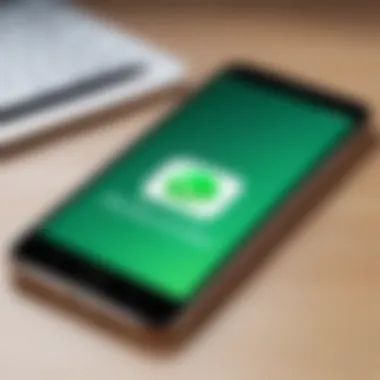

Effective communication is not just about sending a message; it is about ensuring that the message is understood correctly.
Thus, while WhatsApp is a vital tool for communication, recognizing these challenges will allow users to navigate them more effectively. Addressing connectivity issues and miscommunication is crucial for maximizing the app's benefits.
Alternative Messaging Solutions
In the current digital landscape, exploring alternative messaging solutions is crucial for users seeking effective communication. WhatsApp has become a leading platform, but it’s essential to evaluate other options available. Each messaging platform caters to distinct needs, providing varied functionalities, user experiences, and security options.
Comparing Other Messaging Platforms
Several messaging platforms rival WhatsApp, offering unique features that may better suit specific user requirements. For instance, Telegram emphasizes privacy and speed, attracting those who prioritize secure communication. Signal also stands out for its robust encryption, appealing to users concerned about data security. Meanwhile, Facebook Messenger capitalizes on its integration with social media, enabling users to interact seamlessly with their friends.
- Telegram: Known for its cloud-based messaging, large group capabilities, and customizability, Telegram enables sharing files up to 2GB. Its flexible channels allow for broadcasting messages to an unlimited audience.
- Signal: Focused on privacy, Signal uses end-to-end encryption and does not collect user data. It offers features such as disappearing messages that enhance user confidentiality.
- Facebook Messenger: As an extension of Facebook, Messenger provides additional functionalities like video calls and integration with shopping, making it appealing for social interactions.
While WhatsApp offers a comprehensive messaging experience, the aforementioned platforms present viable alternatives, inviting users to consider various features and benefits before settling on one solution over others.
When to Consider Switching Apps
Switching messaging apps requires careful consideration of several factors. Users may decide to migrate if they encounter limitations in their current app, such as lagging performance or privacy concerns. For instance, if WhatsApp's recent changes in data usage policies prompt discomfort, switching to a more privacy-centric option like Signal may become appealing.
Several reasons may drive the decision to switch:
- Enhanced Features: If an alternative app offers functionalities that address your communication needs better, such as larger file sharing or superior group management.
- Security Concerns: Users prioritizing data protection might consider platforms that focus on end-to-end encryption and minimal data collection.
- User Base: If friends or colleagues predominantly use a different platform, switching can facilitate more seamless communication.
Evaluating these criteria ensures that users make an informed decision regarding their messaging app preferences. This aligns with the ongoing pursuit of improved efficiency in communication.
The Future of Messaging Apps
As digital communication nears ubiquity, understanding the future of messaging applications like WhatsApp becomes essential. The trajectory of these platforms can significantly impact personal and professional communication. Emerging technologies, user needs, and regulatory challenges will shape how we interact through messaging.
Emerging Trends in Communication Technology
A few critical trends are shaping the future of messaging apps. First, artificial intelligence (AI) integration is becoming commonplace. AI-powered chatbots enhance customer service by providing quick responses.
More people are also adopting voice and video communication. Apps are evolving to include high-definition video calling features, often regarded as superior in conveying emotion and nuance compared to text.
Moreover, there is a growing emphasis on multimedia sharing. Users increasingly engage with rich content through images, videos, and GIFs. This trend supports more expressive communication, allowing for faster information exchange.
Augmented reality (AR) and virtual reality (VR) are also gaining traction. Companies are experimenting with features that overlay digital information onto real-world images, enhancing social interaction in messaging.
Anticipated Features in Upcoming Updates
As we look ahead, several specific features may arise in messaging platforms. The most significant might be enhanced end-to-end encryption. Security remains a major concern among users. Given recent data breaches, messaging apps will likely continue to implement robust encryption measures to protect user privacy.
Another anticipated development is improved personalization options. Users want a more tailored experience; therefore, updates may include customizable interfaces, allowing individuals to adjust themes, fonts, and layouts based on preferences.
Cross-platform integration is also likely to be refined. The ability to seamlessly connect with various devices—such as tablets, desktops, and smart homes—can provide users with convenience and fluidity in communication.
Lastly, implementing more comprehensive organizational tools will be vital. Users increasingly utilize messaging for group coordination, making task management capabilities essential.
"Messaging apps are not just tools; they are the new social interfaces that can determine how effectively we communicate in the digital age."
Keeping abreast of these emerging trends and features will help users maximize the benefits of messaging platforms in their personal and professional lives.
Finale
In the digital communication landscape, WhatsApp has emerged as a vital player. Understanding its role helps users better navigate their messaging needs. This conclusion encapsulates the importance of WhatsApp as not just a messaging app, but as a comprehensive communication tool.
Summarizing WhatsApp’s Role in Communication
WhatsApp stands out due to its various functionalities. It combines text messaging, voice calls, and multimedia sharing into one interface. This versatility ensures that users can communicate in a manner that suits their preferences. The end-to-end encryption feature adds a layer of security, making users feel safe while sharing personal information or sensitive data.
Moreover, the user base is extensive, which facilitates international connections. WhatsApp's design is focused on providing an accessible and engaging user experience. The app's constant updates ensure it stays relevant to modern communication needs. In sum, WhatsApp plays a crucial role in bridging gaps and fostering connectivity in an increasingly digital world.
Encouraging Thoughtful Use of Messaging Apps
While WhatsApp offers many benefits, users should apply thoughtful strategies for its use. Communication through messaging apps can sometimes lead to misunderstandings. Therefore, clarity is paramount. Users should aim for concise and clear messages. Redundant language or excessive emojis can blur the actual intent.
Additionally, privacy settings must be managed proactively. Users should be aware of who can see their information or contact them. This awareness fosters a safer communication environment. Also, instead of relying solely on messaging apps, engaging in face-to-face conversations when possible is crucial for nuanced discussions.
In today’s fast-paced world, establishing meaningful communication channels is essential. Thoughtful use of WhatsApp can enhance personal and professional relationships.



