Create Your Own Custom Ringtone: Step-by-Step Guide


Intro
In the realm of mobile technology, personalization stands as a major avenue for self-expression. Recording your own ringtone enables a unique connection with your device. It gives you the chance to infuse a piece of your identity into a sound that plays each time you receive a call or a message. While many options exist for purchasing pre-made ringtones, creating your own adds a layer of creativity. Not only is it more satisfying, but it also allows you to customize the experience entirely to your liking.
This guide aims to equip readers, both tech-savvy individuals and casual users, with the knowledge and tools necessary to create ringtones. The journey encompasses both theoretical and practical aspects, ensuring a comprehensive understanding of the topic. Throughout this guide, readers will explore the required software, device compatibility, and common challenges one might encounter during the ringtone creation process.
Understanding the nuances of file formats and sound types is essential for achieving high-quality sound. In addition, the guide addresses troubleshooting steps for overcoming hurdles along the way. By the end of this article, readers will feel empowered to enhance their mobile experience by generating personalized ringtones that resonate with their individuality.
Prologue to Ringtone Customization
Ringtone customization has become a popular way to express individuality in our increasingly connected world. For many users, the default ringtones provided by smartphones lack personal touch. Custom ringtones allow individuals to showcase aspects of their identity through unique sounds or melodies. This article aims to explore how users can create their own ringtones. By understanding the appeal and historical context of ringtones, readers can gain insight into their significance in both personal and broader cultural contexts.
Understanding the Appeal of Custom Ringtones
The allure of custom ringtones lies in their capacity to enhance the user experience. People enjoy the ability to select specific sounds that resonate with their personality or specify important moments in their lives. Custom ringtones can evoke nostalgia or humor and often go beyond the simple task of alerting someone to incoming calls or messages.
- Personalization: A custom ringtone can reflect personal choices in music or favoritism toward certain genres.
- Distinctiveness: In environments like offices or social gatherings, unique ringtones can help an individual stand out from the crowd.
- Emotional Connection: Sounds associated with specific memories can create a deeper connection to the device.
In addition, customization provides a creative outlet for many users. By recording their own sounds or using clips from favorite songs, users can forge a connection with their devices that standard ringtones cannot achieve.
Historical Context and Evolution of Ringtones
Ringtones have a notable history, evolving alongside mobile technology. The journey began in the early '90s, when mobile phones first emerged. During this time, ringtones consisted of basic tones and melodies created using simple synthesizers. As phones became more advanced, industry players began introducing polyphonic ringtones, enhancing sound quality and complexity.
With the introduction of smartphones, the landscape transformed significantly. Users were granted access to various formats, allowing the use of .mp3 files, among others. This expanded the range of customization options available, moving beyond monotone sounds to include richer, more intricate audio.
Ringtones have also reflected changes in culture. The selection of a ringtone often correlates with popular trends in music, media, and entertainment. For example, in the mid-2000s, popular television shows and songs inspired significant ringtone releases, tapping into collective cultural moments.
As technology progresses, the evolution of ringtones appears to be ongoing. New methods allow for easier recording and sharing, making it accessible for everyone. This fluidity in ringtone creation emphasizes the relationship between personal identity and mobile technology.
Essential Tools for Recording Ringtones
To successfully create personalized ringtones, one must have a solid understanding of the essential tools required for the process. This section explores the critical elements that contribute to effective ringtone recording and editing. Choosing the right tools not only enhances the quality of the audio but also streamlines the overall creation experience.
Hardware Requirements
When it comes to hardware, one must consider the devices that will be used for recording and playback. A decent microphone is vital; it needs to capture sound accurately and with minimal background noise. A USB condenser microphone, for instance, can provide superior quality compared to built-in device microphones. Additionally, having a good pair of headphones is also important to monitor the sound while recording. This ensures that the recording captures all desired audio nuances without distortion.
A reliable computer or smartphone is crucial. The processing power and storage capacity of your device determine the ease of use of recording and editing software. If your device is outdated or has limited memory, it may restrict your ability to work with audio files effectively.
Software Options Overview
In this digital age, software plays a significant role in recording and editing ringtones. Selecting the right software can greatly enhance the quality of your final product. There are plenty options available, and they cater to various skill levels and needs.
Audio Editing Software
Audio editing software is fundamental for creating custom ringtones. It provides users with tools to manipulate sound files, cut unwanted sections, and add effects. Popular options include Audacity and Adobe Audition.
Key Characteristics:
One distinguishing feature of audio editing software is its ability to support multiple audio formats. This versatility allows users to work with files from various sources without any hassle.
Benefits:
The most significant advantage of audio editing software is the level of control it offers. Users can adjust tonal qualities, add effects, and mix multiple tracks. This functionality is especially beneficial when users want their ringtones to stand out.
Disadvantages:
On the downside, some software can be complex and daunting for beginners, requiring a steep learning curve before one feels comfortable using all the available tools.
Mobile Apps for Ringtone Creation
Mobile applications specifically designed for ringtone creation provide a convenient alternative to desktop software. These apps allow for immediate recording and editing directly from smartphones, making the process highly accessible.
Key Characteristics:
Many mobile apps blend user-friendliness with functionality. They often come with preset sounds and templates, enabling users to customize existing sounds quickly.


Benefits:
The major benefit of mobile apps is the ease of use. Users can create ringtones on-the-go, which eliminates the need for a computer. Popular apps include GarageBand for iOS and Ringdroid for Android, both of which provide robust tools for ringtone creation.
Disadvantages:
Not all mobile apps offer the same level of functionality as desktop software. Some might lack advanced editing features, limiting creativity and sound quality.
To create the best possible ringtone, understand what each tool offers and how it fits your personal needs and style.
Step-by-Step Guide to Recording Your Own Ringtone
Creating a ringtone involves several steps. This section aims to clarify the process, making it simple enough for both beginners and those with some experience in sound recording. Understanding the sequence of tasks involved can greatly enhance the quality of the final product. The guide provides a structured approach, ensuring users do not miss key aspects that might affect the quality or compatibility of the ringtone.
Selecting the Audio Source
A crucial decision in the ringtone creation process is the choice of audio source. The audio can come from various origins, such as music tracks, ambient sounds, or personal recordings. Selecting the right source affects the overall tone and appeal of your ringtone. Consider where to find high-quality audio files that you have the right to use. Ensure that the audio file is clear and free of excessive background noise, if you are opting for a recording. Standard formats such as MP3 or WAV work well, but the source should resonate with your personal style.
Recording Techniques for Best Quality
Achieving good audio quality during the recording stage requires attention to detail. First, use a good quality microphone to reduce background noise and enhance clarity. Position the microphone properly to capture the audio source without distortion. It’s often useful to conduct a test recording to adjust settings like gain levels before finalizing the take. Avoid recording in echo-prone spaces; quiet environments tend to yield better results. This way, you can ensure the ringtone sounds crisp and professional, contributing positively to its reception on the user's device.
Editing Your Recording
Editing the recorded audio is where you tailor your ringtone to fit your preferences. Carefully review your recording and determine where edits are necessary to meet your musical vision.
Trimming and Cropping Audio
Trimming and cropping are essential in refining the audio file. This process allows you to eliminate unwanted parts of the recording, focusing solely on the segments relevant for the ringtone. The main advantage of trimming is that it makes the ringtone more concise, which appeals to users seeking efficiency and clarity. A concise ringtone is likely to be more functional. However, be cautious not to cut too much, as you don’t want to lose significant parts of the melody. It's a delicate balance that can greatly affect the ringtone's final feel.
Adjusting Volume Levels
Adjusting volume levels is another critical step in the editing process. This adjustment ensures that your ringtone is not too quiet or too loud when played. Typically, a well-balanced audio mix creates a pleasant listening experience. A popular approach is to limit the volume peaks to avoid distortion, especially on mobile devices. The challenge lies in achieving the right loudness without sacrificing audio quality. Proper volume adjustment adds a professional touch to your ringtone. This method creates a more enjoyable experience for those who hear it.
Exporting the Ringtone
After editing, the next step is exporting the ringtone in a suitable format. This process ensures compatibility and ease of use on mobile devices.
Choosing the Right File Format
Choosing the right file format is crucial for device compatibility. The most common formats for ringtones are MP3 and M4R; both are widely accepted across various devices. MP3 is preferred for its balance between quality and file size. The main characteristic of M4R is its specific use for iOS devices. Users should keep in mind the notable difference in handling between formats when sharing or transferring files. Selecting the correct format aligns with the goal of ensuring that the ringtone functions seamlessly.
Ensuring Device Compatibility
Ensuring that your ringtone works across multiple devices can prevent frustration later. This involves testing the ringtone on actual devices, considering both iOS and Android systems. If possible, obtain guidelines on how different systems handle ringtones. Many users appreciate the peace of mind provided by checking compatibility in advance. Adequate research can save time and foster a smoother experience for users who want their ringtone to seamlessly integrate into their mobile ecosystem.
Transfer and Set Up Your Ringtone
Transferring and setting up your custom ringtone is a critical final step in the ringtone creation process. Whether you prefer a USB cable or cloud services, effective transfer is essential for making the audio accessible on your mobile device. It ensures that your efforts in recording and editing translate into a personalized experience. Understanding the transfer methods available can help you choose the one that best fits your needs and technical proficiency.
Methods to Transfer Ringtones to Your Device
Using USB Connection
Using a USB connection is a straightforward approach to transferring ringtones. This method involves linking your mobile device to your computer using a USB cable. Once connected, you can transfer files directly to your device’s ringtone folder. This approach is beneficial because it allows for bulk transfers, giving you the ability to move multiple files at once.
A key characteristic of USB connection is its reliability. You can trust that the files will transfer correctly without loss of quality. Its unique feature is the direct connection to the device, which often leads to faster transfer speeds compared to wireless methods. However, a downside is that you must have the proper drivers installed on your computer for your device to recognize it.
Via Cloud Services
Cloud services offer a modern and flexible way to transfer ringtones. This method allows you to upload your custom ringtones to a cloud platform, such as Google Drive or Dropbox, and then download them onto your mobile device. A noteworthy characteristic is the ease of access; you can transfer files from almost anywhere without needing a physical connection. This is particularly advantageous for users who may be on the go or do not have access to a computer.
The unique feature of using cloud services is the potential for wireless transfer. You can manage your audio files across multiple devices seamlessly. Still, one drawback is dependent on internet connectivity and space limitations on your cloud account. Additionally, cloud transfer can be slower than USB transfers, especially with larger audio files.
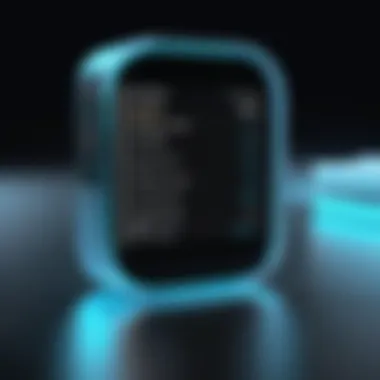

Setting the Ringtone on Different Devices
Setting your newly created ringtone on your device varies depending on the operating system. Both iOS and Android devices have distinct methods for assigning custom ringtones.
iOS Devices
On iOS devices, setting a ringtone involves using iTunes or Finder, depending on your macOS version. You typically need to sync the ringtone file into your iTunes library first. Once synced, you can go to your settings and select the custom ringtone from a list. One key characteristic of iOS is the elegance and simplicity of the UI, which guides users through the process.
However, the iOS system may feel restricting compared to Android, as it requires software to manage files and transfer ringtones, which some users may find inconvenient.
Android Devices
On Android devices, the process is generally more straightforward. You can often find the custom ringtone in the file manager and simply select it as the default ringtone. Many Android phones allow for greater customization directly from the settings menu without needing extra software. The key characteristic here is the ease of use and flexibility Android offers for managing files.
A disadvantage, however, is that variations among different Android versions can lead to confusion. Some brands might have slightly different processes for setting customized ringtones, making it imperative to understand your specific device settings.
"The customization of ringtones can elevate your mobile experience, making it more personal and unique."
Troubleshooting Common Issues
When creating your own ringtones, it is vital to acknowledge potential issues that may arise during the process. Troubleshooting common issues is a significant aspect of ensuring that your custom ringtones function as intended on your devices. Understanding these challenges and their solutions enhances the overall experience of ringtone creation. Moreover, it empowers users to independently resolve problems, minimizing frustration and optimizing the results of their creativity.
Dealing with Transfer Failures
Transfer failures can occur for several reasons. One common issue arises when the file fails to move successfully from a computer to a mobile device. This can happen due to incompatible file formats or connection errors. If you are using a USB connection, ensure that your device is properly recognized by the computer. Sometimes, a simple disconnection and reconnection can rectify the issue. Additionally, confirm that your mobile device is unlocked and that the necessary permissions are granted.
If you are using cloud services to transfer your ringtones, check your internet connection. A weak connection can result in incomplete transfers. After ensuring the file is in a compatible format, like M4R for iOS or MP3 for Android, retry the upload.
By following these steps, you can effectively address transfer failures and ensure a smooth transition of your newly created ringtones to your device.
Ensuring Playback Quality
Playback quality is crucial for an enjoyable ringtone experience. Low playback quality can undermine the purpose of having a personalized ringtone. It may stem from poor recording techniques or inadequate editing. Ensure that when recording, you are in a quiet environment to minimize background noise. Use quality microphones or recording apps to achieve clearer audio.
Once recorded, editing the audio is essential. Improper editing can lead to low-quality sounds. Pay attention to volume levels. If the ringtone appears too loud or too soft, make adjustments accordingly. Consider using software like Audacity to enhance audio clarity and overall quality.
Ultimately, focusing on quality during both recorded and edited stages leads to a ringtone you will enjoy hearing on your device.
Compatibility Problems and Fixes
Compatibility issues arise when the ringtone format is not supported by your device. For example, iOS only accepts M4R files, while Android can typically handle MP3 and WAV formats. Double-check the file format before attempting to set it as a ringtone to avoid complications.
If you encounter a compatibility problem, it may be easily resolved by converting the ringtone to the appropriate format. There are various online converters available, allowing you to quickly change file types. Ensure that you are utilizing specific settings aligned with your device requirements.
Another aspect of compatibility is the software and applications used for ringtone creation. Some apps may have glitches or performance issues. If you find a specific app is causing trouble, consider switching to an alternative that is better rated in the app store.
By addressing compatibility problems proactively, you can enjoy a seamless experience with your custom ringtone.
Exploring Advanced Techniques
In the realm of ringtone customization, advanced techniques extend capabilities far beyond basic recording. The incorporation of various effects and the exploration of different sources can elevate the final product, making it uniquely personal. These techniques allow for a greater expression of individuality, catering to the diverse tastes of users.
Understanding the Importance
Utilizing advanced techniques can transform a simple recording into something memorable and eye-catching. The decision to add effects such as reverb, echoes, or pitch changes can significantly alter the listening experience. Moreover, creating ringtones from pre-existing music files or leveraging online platforms for ringtone creation opens up a treasure trove of creative possibilities. Each method has its own set of advantages and considerations, making it vital for users to understand the nuances.
Adding Effects to Your Ringtones
Adding effects is a critical aspect of ringtone customization that can enhance audio quality and user experience. By employing audio editing software, users can apply filters and modifications that refine and personalize their recordings. Here are some common effects to consider:
- Reverb: This effect simulates the sound of a space, giving a sense of depth to the ringtone.
- Echo: Similar to reverb, echo creates a delayed reflection of the sound, adding texture to the recording.
- Pitch Shift: Altering the pitch can create a varied perception of the same tone, making it more intriguing.
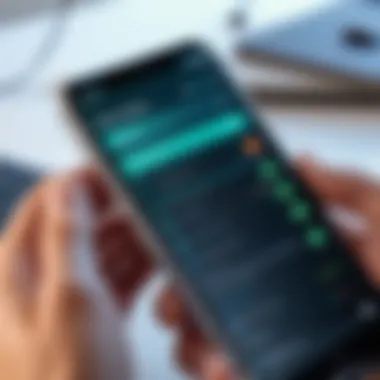

These effects can be adjusted according to preference and can be layered to produce a richer sound. However, users should be cautious of over-processing. Excessive effects can muddle the audio quality.
Creating Ringtones from Music Files
Transforming music files into ringtones offers a sustainable way to create familiar auditory signatures for incoming calls. Many users already have their favorite tracks, making it simpler to craft personalized ringtones. One should consider the following steps:
- Choose a Favorite Track:
Select a song that resonates with you emotionally or matches your style. - Use Audio Editing Software:
Programs like Audacity or GarageBand can facilitate the cutting, trimming, and editing processes. - Focus on Memorable Sections:
It is wise to extract catchy parts of the song, such as a chorus or riff, as these are more likely to be recognized. - Export the File:
Ensure it is saved in a compatible format like MP3 or M4R for ease of transfer.
By converting music files, users can enjoy the comfort of their favorite tunes while also defining their personal style through unique ringtones.
Utilizing Online Platforms for Ringtone Creation
Online platforms have risen in popularity as they streamline the ringtone creation process. Websites like Zedge or Bebop provide versatile tools to customize ringtones without requiring advanced technical knowledge. Here’s why these platforms can be beneficial:
- User-Friendly Interface: Most platforms offer straightforward processes, making them accessible for all skill levels.
- Variety of Options: Users can select from numerous sounds, music clips, and effects easily.
- Community Contributions: Many platforms feature user-generated content, which enhances variety and allows for inspiration from others.
"The shift to online platforms has democratized ringtone creation, making personalization more accessible than ever."
Engaging with these platforms can save time and provide immediate results, making it possible for users to refresh their ringtones as often as they like without extensive knowledge of audio editing.
By exploring these advanced techniques, users ensure their ringtones reflect their style. This diversity not only enhances personal expression but also elevates the listening experience.
Future Trends in Ringtone Recording
The landscape of ringtone customization is evolving rapidly, reflecting changes in technology and consumer preferences. Understanding these trends is vital for anyone looking to stay ahead in the ringtone game. Emerging innovations not only reshape how ringtones are created but also enhance user experiences and creativity. This section will explore key elements impacting the future of ringtone recording and the benefits they present.
Technological Innovations Impacting Custom Ringtones
Recent advancements in technology have fundamentally changed ringtone recording. High-quality recording device options and improved audio editing software allow users to produce better sound clarity with ease. For instance, mobile application development has led to several specialized apps designed for recording and editing ringtones directly from smartphones. Software such as GarageBand and Audacity have made it simpler for users to access professional-grade tools without requiring extensive technical expertise.
Additionally, the integration of Artificial Intelligence in app functionalities streamlines the editing process. Users can now apply various sound effects, remove unwanted noise, and compress audio files seamlessly. This convenience and efficiency make ringtone customization more accessible to a broader audience.
Moreover, cloud storage solutions facilitate the easy transfer of ringtones across devices. Users can save their creations in the cloud, ensuring that they can access them from multiple platforms without worrying about compatibility issues. As these technologies continue to develop, consumers can expect even greater integration, enhancing their overall ringtone recording experience.
The Role of User Generated Content in Ringtone Trends
The rise of user generated content (UGC) has significantly influenced ringtone trends. As more individuals share their unique creations on platforms like Reddit and Facebook, the diversity of ringtone options expands. This democratization enables users who may not have extensive experience in sound editing to participate in the creative process.
UGC fosters a sense of community around ringtone creation. Users can collaborate, share tips, and exchange ideas, leading to innovative approaches that push the boundaries of typical ringtone design. Moreover, personalized ringtones created by fellow users are often viewed as more relatable and authentic, enhancing their appeal.
On the downside, this influx of user-generated options can lead to saturation in the market. With countless ringtones available, distinguishing quality becomes a challenge for consumers. However, this ensures that the best and most creative ringtones will float to the top, as users gravitate towards highly praised content.
In summary, the future trends in ringtone recording highlight the importance of technological advancements and user involvement. By embracing these changes, individuals can access a wider range of options while expressing their creativity through personalized ringtones.
Ending
Creating your own ringtones provides more than just a personalized sound for notifications; it reflects an individual's personality and preferences. Custom ringtones enhance the mobile experience by allowing users to express their uniqueness. As explored earlier in this guide, the journey of recording a ringtone involves several critical steps, from understanding essential tools to troubleshooting common issues. The act of crafting a ringtone can offer satisfaction, making your device resonate with sounds you love.
Beyond this, adaptability to trends is vital. The landscape of technology continually evolves, leading to new methods and tools for recording ringtones. Therefore, staying informed about the latest innovations can significantly improve your ringtone creation endeavors.
When creating a ringtone, consider the following benefits and key points this detailed guide has illuminated:
- Understanding the appeal of custom ringtones to tailor personal preferences.
- Recognizing the necessary hardware and software tools for effective recording.
- Adapting techniques for recording and editing to ensure high-quality output.
- Learning how to transfer and set up ringtones across various devices for seamless integration.
- Exploring advanced techniques to elevate creativity and innovation in ringtone designs.
Summary of Key Points
In summarizing the key points:
- Customizability: Personal ringtones foster individuality.
- Tools Matter: Adequate hardware and software tools are needed for high-quality recordings.
- Editing Techniques: Learning editing skills helps remove unwanted noise and enhance sounds.
- Transfer Methods: Knowing how to transfer your custom ringtones effectively is essential.
- Technological Applications: Keeping up with technology gives access to new creative methods for ringtone creation.
Encouragement for Personalized Experiences
Each individual has distinct tastes and preferences, and crafting a personalized ringtone can be a fulfilling endeavor. The act of selecting sounds that resonate with you instills a sense of ownership over your device. Instead of settling for generic tones, take the initiative to experiment with sounds that reflect your identity.
Consider using favorite songs, nature sounds, or even your own voice. Tools and software may seem intimidating at first, but they simplify customization significantly. Embrace the chance to explore and innovate. Every recording offers a learning opportunity, enhancing skills through trial and error. By diving into this creative process, you can transform your mobile experience, making it a reflection of who you truly are.
"Personalization is not just a trend; it is the future of mobile experiences."



