Assessing the Value of Upgrading to Windows 10 Pro


Intro
Upgrading operating systems is a decision that often requires careful consideration. As technology evolves, so does the need for more robust systems that support advanced features and enhance productivity. Windows 10 Pro is one such operating system that appeals to tech-savvy individuals and businesses alike. This article explores the costs and benefits of transitioning from Windows 10 Home to Windows 10 Pro, detailing the unique features, financial implications, and the value it can bring to users.
Product Overview
When contemplating an upgrade to Windows 10 Pro, it's essential to understand what the product offers. Windows 10 Pro is designed for professionals and businesses, providing several key features that set it apart from the Home edition.
Key Features
- BitLocker Encryption: This feature secures data by encrypting the entire drive, making sensitive information less vulnerable to theft.
- Remote Desktop: Users can access their PC remotely, which is vital for those who work in different locations.
- Group Policy Management: This allows users to manage multiple devices more efficiently, making it easier to enforce security protocols.
- Enterprise Mode Internet Explorer (EMIE): This feature enables websites that are only compatible with older versions of Internet Explorer to run seamlessly.
- Windows Update for Business: Users can defer updates and manage deployment timelines, minimizing disruptions in productivity.
Specifications
Windows 10 Pro runs on the same platform as Windows 10 Home but includes additional features catering to business and professional needs. It requires a minimum of 1 GHz processor, 1 GB RAM (32-bit) or 2 GB RAM (64-bit), and 16 GB (32-bit) or 20 GB (64-bit) free disk space. These specifications ensure that the system runs smoothly and efficiently while utilizing the advanced features available.
Performance Analysis
Evaluating Windows 10 Pro involves not only its features but also how it performs in real-world applications. Performance can significantly impact productivity, which is a primary consideration for many users.
Speed and Efficiency
Windows 10 Pro is optimized for efficiency, particularly in multitasking environments. It can manage different applications simultaneously without degrading performance. The operating system's ability to handle multiple processes efficiently makes it an excellent choice for power users. Real user feedback suggests that the upgrade often results in a noticeable improvement in responsiveness, particularly in data-heavy applications.
Battery Life
For mobile professionals, battery life is crucial. While Windows 10 Pro does not inherently extend battery life, its built-in tools allow users to better manage power consumption. Features like Battery Saver help reduce background activity to conserve energy, enhancing device longevity during extended use. Users often report a more effective power management experience compared to the Home edition.
"Upgrading to Windows 10 Pro not only enhances security but also improves overall workflow efficiency, making it a worthwhile investment for many professionals."
When deciding to upgrade, potential users should weigh these performance factors against costs, as the benefits often justify the initial price tag.
Prelims to Windows Pro
The transition to Windows 10 Pro from its standard variant carries significant implications for both individual users and organizations. This section aims to detail the importance of understanding Windows 10 Pro, emphasizing its various features and benefits.
With the ever-evolving demands of technology in professional settings, users are increasingly encountering the necessity of upgrading their operating systems. Windows 10 Pro offers enhanced functionalities that are beneficial for business usage, such as improved security protocols, sophisticated management tools, and enhanced support for virtualization. These features are essential for a professional environment where data security and access efficiency are paramount.
Overview of Windows Variants
Windows 10 is available in several editions, though the most commonly used are Windows 10 Home and Windows 10 Pro. While Windows 10 Home is tailored for casual users with basic needs, Windows 10 Pro is directed toward businesses and power users.
- Windows 10 Home: Mainly designed for everyday activities, it provides essential features like Cortana and basic device management options. However, it lacks certain advanced functionalities that would benefit professional users.
- Windows 10 Pro: This edition includes everything in Windows 10 Home, plus crucial enhancements that cater to enterprise needs. It supports features such as BitLocker encryption for data security, Windows Defender Advanced Threat Protection, Group Policy Management, and more. The ability to join a domain is another critical feature, allowing for centralized management of devices in a workplace.
One should weigh these differences carefully when considering an upgrade. The ramifications can impact productivity and security significantly.
Why Consider an Upgrade
Considering an upgrade to Windows 10 Pro hinges on the demanding realm in which users operate. For professionals, the question is not simply about capability but about the cumulative benefits that enhance workflow and security.
- Enhanced Security: With threats becoming increasingly sophisticated, features like BitLocker provide vital protection for sensitive information. This level of security is often necessary for businesses managing confidential data.
- Management Capabilities: Features aimed at system administrators simplify device control, allowing for updates, security configurations, and policy implementations without individual user intervention.
- Support for Virtualization: Windows 10 Pro allows use of tools like Hyper-V, which can be indispensable for developers and IT professionals who require testing and flexibility in their systems.
Upgrading may initially seem financially taxing; however, the return on investment in terms of productivity and protection warrants a thorough examination. Users keen on maximizing their computing experience should consider these factors judiciously.


Understanding the Pricing Structure
Evaluating the costs associated with upgrading to Windows 10 Pro requires a deep dive into its pricing structure. Understanding various pricing categories can clarify the true financial commitment needed. Different purchasing options may yield different results in affordability.
A precise evaluation may influence decisions and help users assess their budget. Knowing the correct pricing model is crucial for determining whether the upgrade justifies the expenses claims.
Retail Pricing for Windows Pro
Retail pricing for Windows 10 Pro varies somewhat but generally ranges between $139 and $199 depending on the vendor and potential promotions. This price typically reflects the cost for a single-user license, allowing full access to all the features that come with Windows 10 Pro.
The retail version often includes a physical disc or digital download. It is worth noting that this purchase type typically does not provide additional installation support unless specified by the retailer.
"Retail prices can fluctuate based on demand, seasonality and special offers. Therefore, it might be beneficial to shop around for the best deal."
Volume Licensing Options
For businesses or organizations planning to upgrade multiple systems, volume licensing presents a more economical route. Various options exist within this model. Popular types include Enterprise agreements, Open License, or the Microsoft 365 subscription services. Companies may acquire licenses at a reduced cost per unit when purchasing in bulk, potentially resulting in significant savings.
These pricing plans also come with benefits like centralized management and access to exclusive features. Companies adopting volume licensing need to ensure they comply with Microsoft’s licensing terms to avoid compliance issues.
Educational Discounts and Offers
Educational institutions often benefit from unique discounts on Windows 10 Pro. Students, teachers, and education staff might qualify for reduced prices or even free versions of the software, depending on the institution's agreements with Microsoft.
Institutions may also offer access to discounted or free technology courses, increasing awareness of new software like Windows 10 Pro. These offers enable users in the education sector to access powerful features at a fraction of the standard retail price, making the upgrade both economical and practical.
Evaluating Feature Differences
Understanding the feature differences between Windows 10 Pro and other versions is critical for any user considering an upgrade. Windows 10 Pro offers advanced functionalities that are not present in the Home edition. For business users and those requiring enhanced security, these differences can be significant. Therefore, grasping the value of these features is essential for making an informed decision regarding the upgrade.
Security Enhancements in Windows Pro
Windows 10 Pro provides extensive security features that cater to users who need to protect sensitive data. One of the key enhancements is BitLocker, which allows for complete disk encryption. This ensures that even if a device is lost or stolen, the data remains protected. Additionally, Windows 10 Pro includes Windows Defender Credential Guard and Windows Defender Application Guard. These features help in safeguarding credentials and isolating untrusted sites, further tightening security around business operations.
By utilizing these security enhancements, businesses can mitigate the risks of data breaches. Investing in improved security measures can lead to long-term cost savings by avoiding potential losses associated with such breaches. Users who often work with confidential information or sensitive client data should consider these options seriously.
Business Features of Windows Pro
The Pro version extends its appeal through various business-oriented features. Group Policy Management is available, allowing IT administrators to configure settings across multiple devices efficiently. This is particularly advantageous for organizations with a sizable IT infrastructure. The Remote Desktop feature lets users connect to their work computers from anywhere, aiding in flexibility and productivity.
For those who require advanced networking capabilities, Windows 10 Pro supports Azure Active Directory and domain join, streamlining user management within organizations. These tools facilitate better collaboration among teams and enhance the overall efficiency of business operations. Therefore, integrating these features may provide substantial return on investment through improved productivity and reduced downtime.
Virtualization and Remote Access
Virtualization is another strong aspect of Windows 10 Pro. It supports Hyper-V, enabling users to run multiple operating systems on a single device. This functionality is highly beneficial for developers or testers who need to work on various environments. Besides, Windows 10 Pro users benefit from a robust remote access capability that includes features such as Remote Desktop and Microsoft Remote Desktop Connection.
These virtualization and remote access features contribute to a more flexible work environment, especially in a world where remote work is increasingly common. Users can efficiently manage their tasks without being tied to a specific location. Hence, the ability to access their work seamlessly can greatly boost performance and satisfaction.
"The features unique to Windows 10 Pro justify its cost for users who value security, flexibility, and enhanced productivity."
In summary, the differences in features between Windows 10 Pro and its counterparts are significant. Users considering this upgrade should weigh these advantages against their specific needs. This detailed understanding will enable them to make a decision that best aligns with their operational requirements.
Cost-Benefit Analysis
Assessing Financial Implications


When considering an upgrade to Windows 10 Pro, the first step is assessing its financial implications. The initial cost for a Windows 10 Pro license varies, but users should also consider hidden costs like installation or potential training. Here are some points to contemplate:
- Upfront Costs: The cost of purchasing Windows 10 Pro, which can often be higher than other versions.
- Installation Fees: If professional installation is required, this may add to the overall expenditure.
- Training or Adaptation: Users who are not familiar with the features may need training, which can incur additional expenses.
It is essential to compare these direct costs against the features and benefits gained through the upgrade.
Long-Term Value of Features
In any cost-benefit analysis, long-term value must not be underestimated. Windows 10 Pro offers features that can enhance productivity and security over time. Consider the following points:
- Advanced Security: Features like BitLocker and Windows Defender Advanced Threat Protection safeguard sensitive data.
- Enhanced Productivity Tools: Windows 10 Pro includes remote desktop access and Group Policy Management, which are advantageous for users in a business environment.
- Frequent Updates: Windows 10 Pro users receive more frequent updates, ensuring access to the latest features and security patches.
Investing in these features may yield significant returns in productivity and security improvements, ultimately justifying the initial upgrade cost.
Alternative Solutions and Comparisons
While Windows 10 Pro comes with distinct advantages, it is also essential to consider alternative options. This includes other operating systems or even staying with Windows 10 Home. Here are some comparisons to factor in:
- Windows 10 Home: For users with basic needs, this version may provide sufficient functionality without the added expense.
- Linux Operating Systems: In some cases, switching to a free, open-source alternative could be a financially sound decision, although it may involve a learning curve.
- Third-Party Software Solutions: Various applications can provide some of the features offered by Windows 10 Pro, which may be more cost-effective for some users.
It is critical to evaluate these alternatives against the specific needs and goals of the user.
"A thorough cost-benefit analysis allows users to make informed choices that align with their long-term objectives."
Considering the initial financial implications, the long-term value associated with the features, and alternative solutions ensures a comprehensive understanding of what upgrading entails. This evaluation arms users with the necessary insights to embark on an upgrade journey or maintain the status quo.
User Considerations for Upgrading
In deciding whether to upgrade to Windows 10 Pro, users must assess their unique needs and situations. Upgrading is not a one-size-fits-all scenario. Different users may have different reasons for wanting the professional version, ranging from enhanced security features to specific business-related tools. The goal for each individual or organization should be to evaluate whether the benefits truly align with their specific requirements. This section outlines the essential factors for consideration before making the decision to upgrade.
Identifying User Needs
Understanding user needs is critical before the upgrade. Begin by asking questions about how you currently use your operating system. Think about the specific tasks and functions that are essential for your daily activities. For example, are you using your computer primarily for personal tasks, or does your usage include business applications? If your work involves sensitive data, the advanced security measures in Windows 10 Pro can be a compelling reason to consider the upgrade.
Additionally, assess the software you normally use. Certain software programs may only function fully on Windows 10 Pro, and missing out on these could impair productivity. Take an inventory of your computing habits and pinpoint which features could significantly enhance your workflow.
Technical Requirements for the Upgrade
Before initiating the upgrade to Windows 10 Pro, it’s essential to check if your hardware meets the necessary technical requirements. Generally, for Windows 10 Pro, a 1 GHz processor or faster is required, alongside at least 1 GB of RAM for the 32-bit version, or 2 GB for the 64-bit one. Additionally, a minimum of 16 GB of available storage is advised. Users should also confirm that their existing applications and peripherals are compatible with the new system.
Be prepared to take additional steps if your system does not yet meet the specifications. This may involve upgrading hardware components. If unsure, you may want to consult with someone knowledgeable on the matters of computer hardware to avoid rush decisions that can lead to further expenses.
Potential Risks and Pitfalls
As with any software upgrade, potential risks accompany moving to Windows 10 Pro. One common issue is data loss, particularly if backups are not taken prior to the upgrade. Also, users may experience temporary disruptions in how applications function as they transition to the new environment. There can be a learning curve associated with new features and settings in Windows 10 Pro, which might lead to initial productivity dips.
Furthermore, consider the possible costs of the upgrade that go beyond the initial purchase price. These might include additional software that needs to be purchased or licensing fees, especially in business scenarios where multiple licenses may be necessary. Before proceeding with the upgrade, weigh these risks against the anticipated benefits to ensure a prudent decision.
"An informed decision before upgrading can save unnecessary expenses and minimize operational disruptions."
Comparison with Windows Home
The choice between Windows 10 Pro and Windows 10 Home is crucial for users who want to understand their options when considering an upgrade. This comparison highlights the differences in key features, functionalities, and user suitability. It directly affects practical decision-making, particularly for professionals and businesses looking at their productivity software tools. Knowing the distinctions can help motivate users to make an informed decision that aligns with their needs.
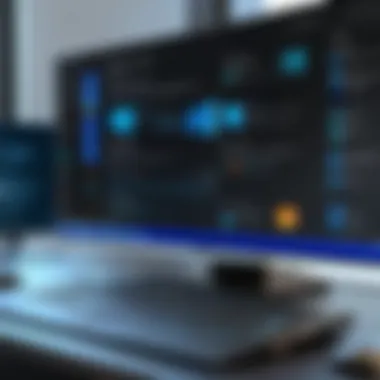

Basic Functionalities Compared
Windows 10 Home offers fundamental features adequate for general use, such as browsing, media consumption, and basic gaming. However, Windows 10 Pro elevates the experience by incorporating advanced functionalities that cater to business and advanced users. Some notable differences are:
- BitLocker Encryption: Windows 10 Pro includes BitLocker, which offers data protection through device encryption. This feature is not available in the Home version.
- Group Policy Management: Advanced users and IT administrators using Windows 10 Pro can manage system settings through Group Policy, a capability absent in Windows 10 Home.
- Remote Desktop: Windows 10 Pro allows users to remotely connect to their PCs, a feature that enhances flexibility, especially for those working from various locations.
These features empower users to customize their experience and enhance their security, making Windows 10 Pro more suitable for those whose work environments demand additional capabilities.
When Windows Home Suffices
While Windows 10 Pro offers numerous advantages, it’s important to recognize scenarios where Windows 10 Home is sufficient. For many casual users, the Home version provides all essential features necessary for daily tasks. If a user primarily employs computers for web browsing, streaming, and basic office tasks, upgrading may not be justified.
Consider the following factors:
- Cost-Effectiveness: For users on a budget, sticking with Windows 10 Home can save money without compromising everyday functionality.
- Simplicity of Use: Windows 10 Home is more straightforward, lacking the complex administrative tools that Pro offers. Some users prefer a simplified environment without advanced features.
- Limited Business Needs: Many users do not require Active Directory or remote desktop capabilities in their personal or non-corporate settings.
Ultimately, the decision should weigh individual needs against the functionalities of each version. Understanding these differences informs potential upgrade pathways that align closely with lifestyle or work requirements.
In summary, comparing Windows 10 Home and Windows 10 Pro reveals significant differences in functionalities that cater to different user bases. While Pro offers advanced features attractive to professionals, Windows 10 Home presents a cost-effective solution for the general population.
Practical Steps for Upgrade
Upgrading to Windows 10 Pro is a significant decision that demands careful evaluation. This section aims to break down the critical steps involved in the upgrading process, ensuring that users understand each phase's importance. Understanding these practical steps is essential as they can greatly affect the experience during and after the upgrade.
How to Purchase the Upgrade
Purchasing the upgrade to Windows 10 Pro can be straightforward, but there are several routes available. Here are key methods to consider:
- Microsoft Store: The most direct method is through the Microsoft Store. Users can visit the online store or a physical location to buy Windows 10 Pro. It’s crucial to ensure the legitimacy of the purchase.
- Authorized Retailers: Many electronics retailers like Best Buy and Newegg offer Windows 10 Pro. Again, verify that they are authorized sellers to avoid counterfeit products.
- Volume Licensing: For businesses, obtaining Windows 10 Pro through Microsoft's volume licensing can be a cost-efficient option. This gives access to multiple licenses at a discounted rate.
- Special Offers: Keep an eye out for any educational or seasonal discounts that Microsoft or affiliates may provide. Sometimes students or educators can get significant savings.
To purchase, ensure a stable internet connection. After selecting the version, follow the prompts to complete the payment. If purchasing a physical copy, check if it includes a product key necessary for activation.
Installation Process
Once the upgrade is purchased, the next step involves installation. This process may seem tedious, but it is crucial for ensuring that the system runs smoothly. Here is a simple outline of the installation process:
- Backup Data: First, always back up important files. Use an external drive or a cloud service to ensure data is secure.
- Download Upgrade: If upgrading from the Microsoft Store, locate the download option. For a physical copy, insert the media into the computer.
- Run the Installer: Open the installer. Follow the on-screen instructions. The setup will check for compatibility issues. Ensure no other applications are running during this stage.
- Choose Your Options: During installation, select whether to keep personal files or do a clean installation. Keeping files is convenient but may carry over old system errors.
- Activate Windows 10 Pro: After installation, activation is necessary. This involves entering the product key obtained during purchase. Follow the system prompts to complete activation.
Taking the time to properly install Windows 10 Pro can lead to a more stable device and an overall better user experience.
Proper preparation before installation reduces the likelihood of encountering issues post-upgrade.
Being well-informed about these steps ensures that users can seamlessly transition to Windows 10 Pro with minimal disruption.
End
The conclusion of this article ties together the various elements discussed throughout the examination of upgrading to Windows 10 Pro. It is vital to synthesize insights on both costs and benefits to help potential users make an informed decision. While the financial expenditure is significant, the array of advanced features and enhancements offered by Windows 10 Pro may outweigh the initial investment.
Final Thoughts on Upgrading
When contemplating the upgrade to Windows 10 Pro, one must consider several critical factors. First, assess your individual or business needs. For instance, if your work involves sensitive data, the enhanced security features of Windows 10 Pro can be invaluable.
Moreover, consider the compatibility of your hardware with Windows 10 Pro. Not all devices are equipped to utilize the full capabilities this operating system provides. Additionally, take into account potential training requirements for users unfamiliar with the additional features.
Upgrading offers not just a refined user experience but also a platform designed for increased productivity and security. The investment may seem daunting at first. However, over time, the value derived from the advanced functionalities often justifies the initial outlay.
- Key Points to Remember:
- Evaluate your current needs against what Windows 10 Pro offers.
- Consider hardware compatibility and potential training efforts.
- Weigh the financial costs against long-term benefits and productivity gains.
A transition to Windows 10 Pro can be a strategic move, setting the stage for efficiency and security in a demanding digital landscape.



