Transform Live Photos into GIFs: Your Ultimate Guide
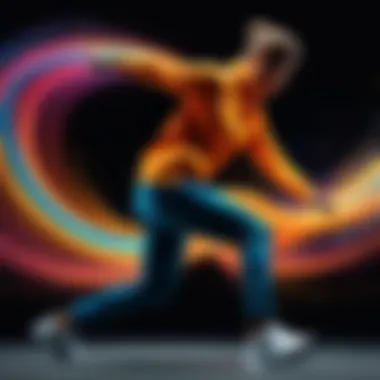

Intro
In today's digital landscape, visual content is pivotal for communication. Live photos, a feature originally popularized by Apple, capture a brief moment in time, blending still images with short video clips. Converting these live photos into GIFs allows users to share animated visuals seamlessly across different platforms. This guide will explore the essentials of transforming live photos into GIFs, covering the necessary tools, methods, and common hurdles.
Product Overview
The process of converting live photos into GIFs can largely depend on the tools utilized. Here we discuss the key features and specifications of several essential tools and applications available for this conversion.
Key Features
- User-Friendly Interface: Most applications designed for this purpose boast intuitive layouts, making them accessible for users of all experience levels.
- Multiple Format Support: Not just GIFs, many tools allow exports in various formats like MP4 and JPEG.
- Editing Capabilities: The ability to trim, loop, and adjust the speed of the GIF provides users with sufficient control over the final product.
- Cross-Device Compatibility: Several applications are available for different operating systems like iOS, Android, and Windows, allowing for flexibility.
Specifications
- File Size Limitations: Each tool may have its own constraints regarding the maximum file size for uploads.
- Supported Resolutions: Knowledge of supporting high and low resolutions can affect the quality of the GIF.
- Processing Speed: Time taken to convert live photos into GIFs can vary, depending on the device's hardware and the software’s optimization.
Performance Analysis
When selecting the ideal software for transforming live photos into GIFs, evaluating performance is crucial.
Speed and Efficiency
The time efficiency of the conversion process can vary based on the complexity of the application and device power. For example, tools like Giphy Cam or ImgPlay can process images rapidly. However, more feature-rich applications such as Photoshop may take longer to complete the task due to the additional editing options.
Battery Life
Using power-intensive applications may affect the battery life of your device. Converting several live photos in succession can quickly drain resources, particularly on mobile devices. Energy-efficient apps can mitigate this issue, allowing for a more prolongued working session without needing a recharge.
Blockquote:
"Optimal tools not only ease the process but can significantly enhance the quality of your animated visuals, creating engaging content effortlessly."
In this guide, we will further investigate the step-by-step process of converting your live photos into GIFs, exploring each application in more detail, providing tips for success, and troubleshooting common challenges.
Understanding Live Photos and GIFs
The exploration of live photos and GIFs offers significant insights into modern digital communication. Both formats represent ways to capture and express creativity, emotions, and ideas through animated visuals. While they may seem similar, understanding their distinctions is vital for effectively harnessing their potential. Live photos and GIFs each have unique characteristics that cater to different purposes.
Definition of Live Photos
Live Photos are dynamic images that encapsulate a brief moment in time, capturing both a still image and a short video clip. Initially launched with Apple devices in 2015, this format allows users to relive memories with added depth. When taken, a Live Photo records 1.5 seconds of motion both before and after the capture of the still photo. This provides a richer context, allowing for a more vivid representation of moments compared to static images. Live Photos can be utilized in various applications, including social media platforms and personal galleries.
Overview of GIFs
GIFs, or Graphics Interchange Format, pioneered in the late 1980s, encapsulate short, looping animations or sequences of images. Their largest advantage lies in simplicity and compatibility. GIFs can be effortlessly shared across almost any social media platform, making them an ever-popular tool for conveying emotions, reactions, or humor. These small files are designed to automatically replay, allowing users to engage with content repeatedly without additional interaction.
Comparative Analysis of Live Photos and GIFs
While both formats serve similar objectives in visual communication, they differ fundamentally in their execution and experience.
- Content Length and Interaction: Live Photos provide an interactive touch; they require user engagement to play. Conversely, GIFs play automatically and continuously repeat, facilitating immediate emotional reactions.
- Quality and Size: Live Photos generally boast higher resolution due to their still-image base. Conversely, GIFs usually have a larger file size, leading to potential loading delays but are nonetheless more universally compatible.
- Use Cases: Live Photos work well for personal storytelling, while GIFs excel in brief humorous moments or reactions in digital conversations.
Understanding these differences can help users make informed decisions on which format to use based on their specific communication needs.
The Benefits of Converting Live Photos to GIFs
Converting live photos into GIFs provides multiple advantages that enhance how we share and experience visual content. Live photos capture moments in motion, giving them more depth than a still image. By converting these to GIFs, you can preserve that dynamic quality in a widely accepted format. This section outlines the key benefits, from enhancing communication to boosting social media engagement, ensuring users leverage their visual content effectively.
Enhancing Visual Communication
Visual communication thrives on clarity and engagement. GIFs, being animated, allow for richer expression compared to traditional images. When you convert live photos, you encapsulate the context and emotion of a fleeting moment, making it resonate better with the audience. This is vital in both personal and professional communication.
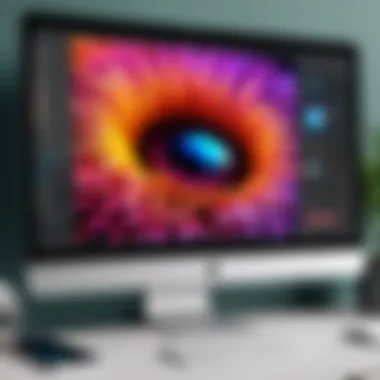

GIFs can convey mood and atmosphere in ways that static images simply cannot. For example, a live photo of a friend laughing can express joy much more effectively when transformed into a GIF, capturing their laughter in motion. This transforms mundane interactions into memorable exchanges, strengthening personal connections.
"Using GIFs enhances engagement by providing a dynamic visual experience that retains the viewer's attention longer than static images."
Improving Shareability on Social Media
One of the most significant benefits of converting live photos to GIFs is the increase in shareability on social platforms. Mediums like Twitter, Facebook, and Reddit support GIF formats extensively, making them prime for sharing. A well-timed GIF can go viral, boosting visibility and engagement for personal projects or brands.
When you post a GIF instead of a live photo, it stands out in feeds filled with static content. GIFs are easily shareable across various platforms, enabling users to reach wider audiences. Additionally, the simple looping nature of GIFs encourages viewers to watch repeatedly, leading to higher interaction rates. This can impact marketing campaigns positively, amplifying the reach and potentially increasing customer engagement.
Creative Uses in Digital Content
GIFs derived from live photos open up numerous creative avenues for individuals and brands alike. Designers and content creators can utilize GIFs for storytelling, adding animated elements to their digital narratives. They serve not only as decoration but also as a tool for illustrating concepts and ideas in engaging manners.
Consider the following creative uses of GIFs in digital content:
- Website Backgrounds: GIFs can add a dynamic layer to web design, capturing visitors' attention immediately.
- Marketing Material: Businesses can use GIFs in email campaigns or on social media to showcase product features in a fun and engaging way.
- Educational Content: GIFs can visually demonstrate processes or concepts, enhancing learning experiences.
In summary, converting live photos to GIFs expands the ways you communicate visually, increases your content's reach, and allows for significant creativity across various platforms. These benefits make the transformation of live photos an essential skill for anyone looking to make an impact through digital content.
Necessary Tools for Conversion
To effectively transform live photos into GIFs, having the proper tools is crucial. The right software, applications, and online converters not only streamline the conversion process but also enhance the quality of the output. Understanding the various options available enables users to make informed decisions based on their specific needs, whether they prefer desktop solutions, mobile applications, or online platforms. Choosing the right tools can impact factors like processing speed, ease of use, and final GIF quality. A well-selected tool helps avoid common pitfalls associated with conversion, thus improving the overall experience.
Software Options for Desktop
For those who prefer using a computer for conversion, several software options are available. Applications like Adobe Photoshop provide robust features for creating high-quality GIFs from live photos. Users can take advantage of editing tools that allow for frame manipulation and quality adjustments. Another viable option is GIF Brewery for Mac users, which is designed specifically for creating GIFs and offers a user-friendly interface for quick editing. On Windows, Lazesoft Recover My Photos can be used for users looking to convert and retrieve files with ease. Each of these tools presents unique functionalities suitable for different user requirements.
Mobile Applications for Conversion
Mobile apps have gained popularity due to their convenience and accessibility. Applications such as GIF Maker on iOS and GIF Camera on Android make it easy to convert live photos directly from a smartphone. With a few taps, users can generate GIFs without needing extensive technical knowledge. These mobile apps often come with additional features like filters, stickers, and text overlays. As users become more mobile-centric, the value of these applications continues to grow, allowing for immediate sharing on social media platforms.
Online GIF Converters
For those who prefer not to download software, online converters offer an easy alternative. Websites like GIPHY and EZGIF allow users to upload live photos for quick conversion to GIF format. These tools are typically free and user-friendly. They provide options for resizing, adding text, or even optimizing the GIF after conversion. However, it is essential to note that uploading files to an online service may raise concerns about privacy or file security. Users should consider the sensitivity of their content and choose platforms that prioritize data protection.
Step-by-Step Process for Conversion
Converting live photos into GIFs is a practical skill that enhances digital communication. Understanding the step-by-step process is critical for anyone looking to breathe new life into their visual content. This section outlines detailed procedures for various platforms, ensuring accessibility for all users. Each method comes with its own advantages, considerations, and potential challenges, making it necessary to choose the one that best suits your requirements. Clear instructions will minimize errors, resulting in higher quality GIFs.
Using MacOS to Convert Live Photos
For Mac users, the process of converting live photos is straightforward and efficient. Apple’s built-in software provides the necessary tools for this transformation. To start:
- Open the Photos app on your Mac.
- Locate the live photo you wish to convert.
- Right-click on the photo and select "Export" and then choose "Export as GIF". This feature ensures that your GIF retains quality while being compressed for easier sharing.
- Specify a name and destination for the GIF file, and then hit "Export" again.
Through this method, users can quickly export their live photos without needing third-party applications. Users should note the file size, as larger GIFs can be less practical for online sharing. Additionally, the time taken to convert may vary based on the complexity of the live photo.
Converting on iOS Devices
On iOS devices, the process is unique but equally user-friendly. Here’s how to convert live photos on your iPhone or iPad:
- Open the Photos app and navigate to the "Albums" tab.
- Find the "Live Photos" album.
- Select the live photo you want to convert.
- Swipe up on the photo to see the effects. You will find an option to save it as a GIF.
- Choose the format and it will save as a GIF automatically.
This approach is convenient for users on the go. However, it relies on the device's capabilities, so ensuring your iOS is updated is essential to access all features.
Windows Solutions for Live Photo Conversion
Windows users face a slightly more complex journey, as native support for live photos isn’t as robust as on MacOS or iOS. However, various software options simplify the task:
- Using VLC Media Player:
- GIF Converter Software:
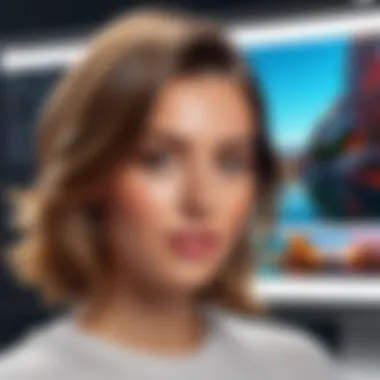

- Import the live photo.
- Navigate to the "Media" menu and choose "Convert / Save".
- Follow the prompts to select output format and compression settings relevant for a GIF.
- Download applications like GIMP or LICEcap. These programs allow you to import live photos and convert them into high-quality GIFs.
- Ensure the settings are optimized to maintain clarity during conversion.
While the options are less straightforward, inform users should not be deterred. Each tool comes with instructional guides to assist throughout the process. Understanding these tools and settings is crucial for producing optimal results.
Tips for Optimizing GIF Quality
Optimizing the quality of GIFs is crucial when transforming live photos. High-quality GIFs enhance visual appeal and ensure a professional look. Poor quality can detract from the intended message and result in viewer disengagement. Hence, focusing on key aspects such as frame rates, file sizes, and visual effects is necessary. Below are detailed approaches that contribute to the creation of superior GIFs.
Adjusting Frame Rates
Frame rate refers to the number of frames displayed per second in a GIF. A higher frame rate results in smoother motion, while a lower rate may lead to choppy playback. When converting live photos, it is important to find a balance. Common range for frame rates is 15 to 24 frames per second. A higher frame rate can increase file size, but it significantly enhances the viewer experience. Consider the following:
- Experiment with different frame rates to see what fits best.
- The original video’s frame rate can guide you; try to maintain that rate for continuity.
- Use software settings wisely. Some converters allow you to set specific frame rates.
Managing File Size and Dimensions
File size plays a significant role in shareability and loading speed. Large GIF files can lose quality during compression or may not load quickly on social media platforms. To manage file size effectively, consider:
- Resolution: Keeping dimensions moderate is key. Common dimensions are around 480x270 pixels for web usage.
- Compression: Post-conversion, use compression tools that retain quality effectively. For example, tools like EZGIF can help.
- Limit Duration: Shorter GIFs are more efficient; aim for a length of 5 to 10 seconds.
Using Filters and Effects
Filters and effects can elevate GIFs, adding character and mood. However, careful application is necessary. Overusing effects can lead to a cluttered appearance. Consider these tips:
- Subtle Changes: Use filters that complement the original content without overwhelming it.
- Fallbacks: Ensure that the messaging remains clear after applying effects. The viewers should not be distracted.
- Style Consistency: Maintain a consistent style across GIFs for branding or personal projects. This can enhance recognition in social media or marketing campaigns.
"High-quality GIFs can significantly improve engagement levels and help convey information effectively. It's worth investing time in optimizing them."
When observing these elements, remember that the objective is to present content that is engaging and visually comforting.
Each step in the optimization process contributes to the overall quality, allowing for a more enjoyable viewing experience.
Common Challenges in Conversion
Converting live photos into GIFs is a popular activity among users looking to enhance their digital content. Despite the enticing benefits, there are several challenges that one must navigate during this process. Understanding these challenges is critical for achieving desired outcomes and ensuring that the final product meets quality expectations. Readers must be aware of the obstacles they may face and how to effectively address them during conversion.
Loss of Quality During Conversion
One of the most significant challenges encountered is the potential loss of quality during the conversion process. Live photos contain both image and audio data, which needs careful handling to maintain clarity and detail. Compression techniques often used in GIF creation can result in a reduced resolution or grainy appearance.
To minimize quality loss, it is advisable to use high-quality software or applications specifically designed for this task. Some tools allow users to adjust settings that influence file size, frame rate, and overall output quality. Remember, starting with a high-resolution live photo increases the chances of a satisfactory GIF. Furthermore, exporting the file in a lossless format before converting it to GIF can help preserve details.
Incompatibility Issues Across Platforms
Incompatibility issues can arise when converting live photos to GIFs, primarily due to differing system specifications and software limitations. For example, a GIF created on an iOS device may not function properly on a Windows system. This inconsistency may limit usability or diminish the GIF's functionality.
To mitigate this issue, always check the system requirements and supported formats of the software or application being used. Opting for widely compatible formats can help ensure across all platforms. When sharing the final product, it is also prudent to test the GIF on various devices and apps to guarantee seamless operation.
Time and Resource Management
The process of converting live photos into GIFs can be resource-intensive. Users often overlook the time required to adjust settings, optimize quality, and troubleshoot issues. Furthermore, depending on the software or platform, rendering times can vary significantly.
To address this challenge, prioritize efficient time management strategies. Utilizing batch processing features in certain applications can considerably reduce the time spent on conversion. Additionally, familiarizing yourself with software functionalities ahead of time can streamline the process. Keeping your devices’ software updated can also enhance processing speeds and overall performance.
Ultimately, being mindful of these common challenges will bolster the conversion experience. Equipped with knowledge and proper tools, users can create high-quality GIFs from their live photos, highlighting their creativity effectively.
Exploring Use Cases for GIFs
In the realm of digital communication, GIFs serve as a potent medium. Their versatility makes them relevant across various contexts. Exploring the use cases for GIFs highlights their significance in marketing, education, and personal expression. By understanding these scenarios, users can fully leverage GIFs while ensuring effectiveness in sharing thoughts or ideas.
Marketing and Promotional Content
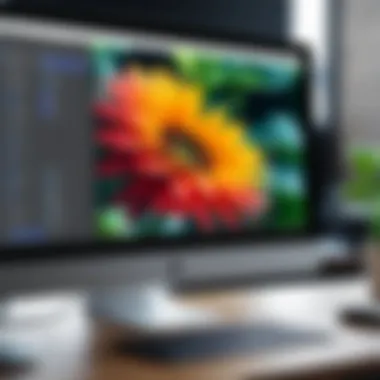

Businesses continually seek innovative ways to engage their audience. GIFs provide a dynamic option for marketing strategies. They are simple yet captivating, allowing companies to showcase products or illustrate concepts quickly. A short animation can convey far more than static images.
- Branding: Companies often use GIFs to reinforce brand identity, aligning visuals with the message they want to convey.
- Social Media Promotion: Platforms like Facebook or Twitter favor visual content, especially animated formats. GIFs enhance posts, increasing shares and interactions.
- Email Marketing: Recent studies show that including GIFs in emails leads to higher engagement rates. Recipients are likely to interact with animated content rather than standard text.
Marketing teams must consider the overall aesthetic and brand guidelines when creating GIFs. The goal is not just to make something eye-catching but also to ensure it is on-brand and maintains a professional image.
Educational Purposes
Education also benefits from the integration of GIFs. Educators use them to simplify complex topics and maintain engagement among students. By breaking down information into digestible pieces, GIFs can aid learning in multiple ways.
- Visual Explanation: Concepts such as processes or mechanics can be illustrated effectively through short animations.
- Retention: Animated visuals typically improve memory retention, making the learning process more effective.
- Interactive Learning: GIFs can serve as prompts for questions or discussions in a classroom setting, stimulating active participation and critical thinking.
However, while using GIFs in educational content, it’s important to ensure that the visuals complement learning instead of distracting from it.
Personal Projects and Social Sharing
On a personal level, GIFs have transformed how individuals share their experiences. From capturing moments during events to expressing emotions, they add a lively touch to personal projects.
- Social Media Sharing: Users create and share GIFs to add a unique flair to their posts or stories on platforms like Instagram and Twitter.
- Creative Expression: GIFs allow individuals to showcase creativity, whether through personal storytelling or humor. They can condense streams of thoughts into a single animated frame that resonates with viewers.
- Peer Interaction: GIFs enhance communication between friends or communities by offering a fun and relatable means to react or respond to situations.
Future Trends in Animated Visuals
In recent years, animated visuals have gained significant traction, particularly in digital communication. Transforming live photos into GIFs exemplifies this trend. The evolution of animated content is shifting how we engage and interact with visuals. Understanding these future trends is crucial. It allows creators, marketers, and everyday users to stay relevant in a fast-evolving digital landscape.
Emerging Formats and Technologies
Emerging formats, as well as technologies, are paving the way for new styles of animation. Live Photos turning into GIFs is just one instance of this transformation. Other formats, such as MP4 and APNG, are being explored for animation. These formats can offer better quality and compatibility across devices.
Considerations include:
- File Size: New formats can allow for smaller sizes, leading to faster loading times.
- Quality: Some newer formats maintain higher quality than GIFs.
- Flexibility: Support for transparency and higher frame rates makes them suitable for more complex animations.
The Evolution of User Engagement
User engagement has evolved dramatically. The rise of social media has driven demand for more visual content. GIFs are now commonplace across platforms like Facebook and Reddit. Their ability to convey emotions and reactions in a compact format enhances communication. Understanding this engagement shift is vital for effective content strategies.
Factors influencing this evolution:
- Visual Preference: Users often prefer visuals over text. GIFs catch attention quickly.
- Cultural Context: Certain GIFs resonate more within specific user demographics.
- Instant Feedback: The instantaneous nature of GIFs lends itself well to quick communication and engagement interactions.
Predicting Shifts in Digital Content Consumption
As technology progresses, so does digital content consumption. The methods through which users access content are changing. More users are leveraging mobile devices for consumption. This shift creates an opportunity for creatives to tailor their content for smaller screens.
Predictions in digital content consumption trends include:
- Increased Usage of Short-form Content: GIFs may play a larger role in scenarios where lengthy videos are less favorable.
- Integration with VR/AR: Animated visuals may not only remain static but also become part of immersive experiences.
- Focus on Personalization: Users will likely expect content tailored to their interests, which may involve more dynamic and engaging visuals.
Conclusion: Understanding these trends provides insight into the direction of animated visuals. It equips users and creators alike to adapt their strategies effectively, ensuring relevance in the digital age.
Culmination: The Importance of GIFs in Modern Communication
In today’s rapid digital landscape, the relevance of GIFs cannot be understated. They serve as a bridge between static images and full-motion videos, enabling users to convey emotions, reactions, and narratives succinctly. Their ability to convey complex ideas through short loops aligns perfectly with the fast-paced consumption habits of online audiences. Not only do GIFs enhance visual storytelling, but they also make communication more engaging.
Summary of Key Points
- Enhanced Engagement: GIFs capture attention more effectively than images or text alone. They evoke responses that are immediate and impactful.
- Simplification of Communication: Complex ideas can be summarized and expressed clearly through GIFs. This saves time and enhances understanding.
- Versatility: GIFs can be used across cultures and languages, allowing for a universal form of expression.
- Social Media Integration: Platforms like Facebook and Reddit heavily utilize GIFs, making them a vital tool for sharing and communicating in modern social media.
"GIFs are more than just fun animations; they are a crucial form of expression in today's online conversations."
Final Thoughts on Conversion Techniques
Converting live photos into GIFs might seem like a trivial task. However, understanding the various tools and techniques opens up new potentials for users. Properly executed conversions can lead to high-quality GIFs that maintain their original context and appeal. When selecting the right software or application, it is essential to consider factors like user-friendliness, editing options, and export formats.
Keeping optimization tips in mind ensures that the final product is not only appealing but also functional across varied platforms and devices. As technology continues to evolve, the manner in which we communicate will also adapt. GIFs will play a significant role in that evolution, offering a lasting medium for expression in an increasingly visual world.
By mastering the conversion from live photos to GIFs, users enhance their digital communication toolkit, leading to more vibrant and effective content sharing.



