Comprehensive Guide to Clearing iPhone Storage Efficiently


Intro
As iPhone users become increasingly reliant on their devices, the problem of storage management continues to rise. Every photo taken, app installed, and update downloaded consumes precious storage space. With newer models boasting high capabilities, it is easy to overlook storage until it becomes critical. Understanding how to efficiently clear storage can significantly enhance your device's performance.
This guide provides comprehensive techniques to address storage issues, catering to both tech-savvy individuals and everyday users. It not only examines the iOS settings but also delves into app management and cloud storage solutions. By embracing these strategies, one can maximize the potential of their iPhone, ultimately leading to improved functionality.
Product Overview
When approaching storage clearing, knowing your device well is essential. Features and specifications cannot be overlooked as they directly impact how users manage their storage effectively.
Key Features
- Storage Management Tools
Built-in options for managing and reviewing storage usage. - App Offloading
Automatically removes unused apps while retaining their data. - Integrated Cloud Services
iCloud offers seamless offsite storage options.
Specifications
The iPhone comes with various storage configurations, ranging from 64 GB to 1 TB, providing users multiple choices. Each variant has unique characteristics that can affect storage needs. Here, it’s critical to note that older models with less storage capacity may be subject to storage limitations more readily than current versions.
Performance Analysis
When handling your iPhone's storage, performance is crucial. By examining speed and efficiency, as well as battery life, one can understand how clearing storage impacts overall functionality.
Speed and Efficiency
Efficient storage management can lead to significant speed improvements. A device bogged down with excessive data may show slower app launch times or lag while navigating through menus. By freeing up space, not only do apps function smoother, but tasks become overall less time-consuming as well.
Battery Life
Interestingly, there is a connection between storage and battery performance. A device with minimal storage can operate more efficiently, leaving resources available for crucial tasks. Hence, managing your iPhone storage not only enhances speed but sustainably affects battery longevity.
Regular maintenance of iPhone storage can lead to a more satisfying user experience, enabling users to enjoy their devices without hinderances.
Understanding iPhone Storage Management
Effective storage management on an iPhone is crucial for maintaining the device's performance and user satisfaction. As applications and media accumulate, the available storage can diminish, leading to potential functionality issues. This is particularly significant given the dependency on mobile devices for daily tasks and communication. Understanding storage management provides insights into how to optimize device performance, ensuring that iPhones operate smoothly and efficiently.
Moreover, effective storage management helps users make informed decisions about what they keep or delete. It allows individuals to prioritize essential content while removing unnecessary clutter.
Purpose of Storage Management
The purpose of storage management goes beyond merely freeing up space. It enhances overall user experience. With an organized storage system, users can easily access important files, photos, and applications. It reduces frustration when searching for specific content or attempting to launch applications that may fail to open due to lack of storage. Efficient management also ensures that system updates and new applications can be installed without hindrance.
In addition, maintaining adequate storage supports data integrity. A device low on storage may experience errors, crashes, or data corruption. Thus, understanding storage management principles is vitally important for anyone who relies on their iPhone for work or personal use.
Common Storage Issues
Users often encounter several common storage issues that affect their iPhone’s performance. One significant issue is the accumulation of unused applications. Many users download apps for specific purposes, but over time, they may forget about these applications. As a result, storage can become disproportionately occupied.
Another prevalent issue is large media files, particularly photos and videos. High-resolution media takes up substantial space, rendering devices less efficient.
"Regular reminders to manage storage can alleviate many common issues before they escalate."
Temporary files and caches from applications can also contribute to storage problems. Most apps generate cache files to enhance user experience, but these can accumulate, consuming space without providing real value.
Lastly, backups may occupy unnecessary storage if not managed properly. Users often back up their devices to iCloud or other services without regularly reviewing the contents, which can lead to excessive data residing in storage.
Understanding these common storage issues is the first step towards effective management. Users must be aware of the challenges to proactively address them.
Assessing Your Current Storage Situation
To effectively clear storage on your iPhone, it is crucial to first assess your current storage situation. Understanding what takes up space on your device aids in making informed decisions about what content can be removed or optimized. This diagnostic step can prevent unnecessary deletions and ensure that you free up storage in a structured manner.
When checking your storage, you can uncover specific areas that consume resources, allowing you to target issues directly. This process not only maximizes your device's efficiency but also enhances its overall performance. By familiarizing yourself with which apps, media files, and data types occupy the most space, you can prioritize what needs action.
Navigating Storage Settings


To begin assessing your storage, navigate to your iPhone's settings. This is where you will find detailed information about your storage usage.
- Open the Settings app on your iPhone.
- Scroll down and select General.
- Tap on iPhone Storage.
The iPhone Storage screen offers a visual representation of space allocation. You will see a list of applications sorted by the amount of space they occupy. Each app will provide insight into the total size, including app data and cache. From here, you can gauge which applications may not justify their storage consumption and could be good candidates for deletion or offloading.
Understanding Storage Insights
Once you have accessed the storage settings, you will encounter various storage insights. These insights can help you decode the storage situation on your iPhone. The interface indicates:
- Total Storage Capacity: This shows the overall available and used storage on your device.
- Recommendations: The system often provides suggestions for optimizing storage, such as offloading unused apps or enabling iCloud Photo Library to save space.
- Media and Data Breakdown: Understand which types of files take the most storage—photos, videos, apps, or other content.
Familiarizing yourself with these insights allows you to make data-driven choices when managing your storage. For instance, if your photos consume the largest portion, you may consider options like optimizing photo storage or switching to cloud-based solutions.
"Understanding your storage situation is the first crucial step in freeing up valuable space on your iPhone. It empowers you to make informed choices instead of random deletions."
By diligently assessing your storage situation, you not only maximize your iPhone’s capacity but also ensure that you maintain efficient device performance in the long run.
Strategies for Clearing Storage
Managing storage on an iPhone is critical for maintaining optimal performance. As users accumulate apps, photos, and data, devices can quickly become sluggish. The section focuses on direct and actionable strategies for clearing storage, enhancing both functionality and user experience. Addressing these aspects can lead to a more efficient device on a day-to-day basis.
Deleting Unnecessary Applications
Identifying seldom-used apps
Identifying seldom-used apps is a significant aspect of clearing storage. Many users have applications that serve little purpose after initial downloads. By recognizing these unused apps, users can reclaim valuable space. The key characteristic of this process is its simplicity. Users can quickly assess which apps have not been opened in weeks or months. This makes identifying candidates for deletion straightforward.
The process leads to a cleaner home screen and a more efficient device speed. The disadvantage could be the possibility of removing apps that might be needed later. Users should consider the potential for future use before deletion.
Uninstalling apps on iPhone
Uninstalling apps on iPhone is a straightforward yet impactful step in clearing storage. The process is user-friendly, allowing for quick deletion. Many find it beneficial due to the immediate increase in available space. This applies especially when users identify larger apps taking up unnecessary space.
The unique feature of uninstalling is the ability to remove all associated data. This action ensures that previously stored cache or user information does not linger on the device. While it may feel like a loss, the advantage of a leaner device often outweighs the temporary inconvenience.
Managing Photos and Videos
Optimizing photo storage
Optimizing photo storage remains vital for any iPhone user. With high-resolution cameras, the size of photos can add up quickly. This aspect contributes significantly to overall storage management.
The key characteristic is integration with system settings, such as Apple's iCloud Photo Library. By turning on this option, users can have all photos backed up in high efficiency. The unique feature lies in the ability to save space by keeping lower resolution versions on the device.
While optimizing may require an initial setup, the long-term gain in storage is substantial. A potential disadvantage could be challenges experienced when offline. Users need to know that some images may not be readily available without an internet connection.
Using cloud services for media
Using cloud services for media is an increasingly popular choice among iPhone users. This strategy is vital for storage management. It enables users to offload large files like videos and photos onto a cloud platform, freeing up device space.
The significant characteristic of this choice is versatility. Popular platforms include Google Photos and Dropbox, among others. Each provides options tailored to different needs and preferences. The unique feature is the high level of accessibility and safety; as files are stored online, users can retrieve them from any internet-connected device.
However, users may face issues related to data privacy or subscription costs. It is crucial for users to weigh these factors against the benefits of cloud storage.
Clearing Browser Cache
Steps to clear Safari cache
Clearing Safari cache is essential for those using the default iPhone browser. Cache stores temporary files that can build up over time, taking unnecessary storage. The steps to clear this cache are easy to follow. Users can go to Settings, select Safari, and then choose "Clear History and Website Data."
This process significantly improves both browser performance and storage. Users experience faster loading times and generally better device responsiveness. The downside here is that clearing cache also removes saved passwords and logins, which may inconvenience some users.
Managing cache in third-party browsers
Managing cache in third-party browsers is also an important task to keep in mind. Many users prefer browsers like Google Chrome or Firefox. Each of these comes with its own methods for cache management. It is crucial to look through settings within the browser for options to clear cache, sometimes labeled as "Clear Browsing Data."
The key characteristic of this management is keeping the browser efficient. Regularly clearing cache helps maintain speed and performance. While this process assists with storage management, users might lose stored cookies, which can be annoying. By understanding this trade-off, users can make informed decisions.
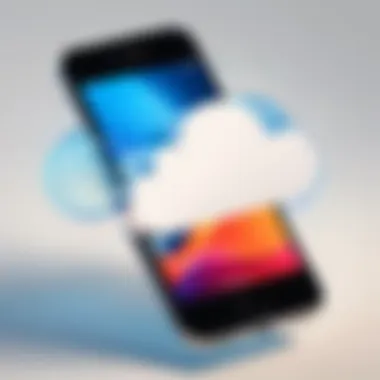

Regular maintenance of app and data storage can lead to a significantly smoother iPhone experience.
Leveraging iCloud for Storage Solutions
Utilizing iCloud for storage solutions is essential in managing iPhone storage. This service allows users to store and back up data securely in the cloud, reducing the need for local storage on the device. iCloud integrates seamlessly with iOS, making it a practical option for users who want reliable and efficient storage management. Understanding its functionalities can help users make informed decisions about their storage needs.
Setting Up iCloud
Setting up an iCloud account is straightforward. Users need to go to Settings, then tap on their name at the top. Next, they can tap on iCloud and follow the prompts to set it up. Once configured, iCloud will automatically sync data across devices, ensuring consistency and accessibility. The ease of setup and integration makes it a desirable solution for iPhone users.
Using iCloud Storage Options
When it comes to utilizing iCloud, there are several important options users should be aware of. This section focuses on backups, syncing, and file management.
Backups and syncing
Backups and syncing is a key feature in iCloud. Users can regularly back up their device data, such as photos, contacts, and app data, ensuring that they have a copy of important information. This feature contributes significantly to the overall goal of managing storage.
A major characteristic of backups is that they occur automatically when the device is connected to Wi-Fi and charging. This convenience makes it a popular choice among users who may forget to back up manually. However, relying solely on this automatic feature can lead to larger backup sizes. Users should periodically check what is being backed up to control storage use.
The unique advantage of this system is that it keeps data safe, allowing users to restore it easily if they switch devices or experience data loss. But, the downside could be the potential to consume a lot of storage space on iCloud if too much unnecessary data is included in the backups.
Managing files in iCloud drive
Managing files in iCloud Drive is another significant aspect of leveraging iCloud for storage solutions. Users can store documents, photos, and other file types in the cloud, which helps free up space on their iPhones.
This feature is beneficial because it allows seamless file accessibility from multiple devices. Users can access their files from an iPad, Mac, or PC, further enhancing the convenience factor. Another key point is that iCloud Drive has built-in organization options, making it easy to categorize files.
However, a unique aspect users should be aware of is the limitation on free storage space. By default, iCloud offers 5 GB of free storage, and users may need to consider upgrading to a paid plan for extensive storage needs. This could be a disadvantage for those who accumulate a lot of data.
"iCloud is not just a backup tool; it is a comprehensive solution for seamless storage and data management across all Apple devices."
Optimizing App Storage
Optimizing app storage is crucial for maintaining the efficiency and performance of your iPhone. As applications consume both space and processing power, managing them effectively ensures your device runs smoothly. This section outlines important strategies for optimizing app storage and includes comprehensive methods to enhance overall usage.
Offloading Unused Apps
Offloading unused apps allows users to free up storage space without completely deleting the app. When you offload an app, its data is saved, but the app itself is removed. This is especially useful for apps that require significant storage, but may not be frequently used.
- Key benefits of offloading:
- Recover storage without losing data.
- Automatically offload apps when storage is limited.
- Easily reinstall the app later when needed.
This feature is popular because it provides a balance between storage management and data retention. However, users should keep in mind that not all apps can be offloaded. Some critical apps, especially system applications, must remain installed.
Managing App Data
Effective management of app data is essential to maintain storage efficiency on your iPhone. Below, we delve into two pivotal aspects: clearing cache and data for specific apps, and reinstalling apps for space recovery.
Clearing cache and data for specific apps
Clearing cache and data for specific apps helps reduce the amount of stored information. Cache files can accumulate quickly, especially from internet usage or media-heavy apps.
- This action not only frees up space but can also improve app performance. By clearing cache:
- Apps may run faster since older files are removed.
- Data updates more reliably since it's downloaded anew.
Clearing cache is a beneficial practice for apps that store large amounts of temporary data. Most modern apps allow users to clear cache from within their settings directly. The downside is that users may lose personalized settings temporarily until the app rebuilds its cache.
Reinstalling apps for space recovery
Reinstalling apps is another method to reclaim storage space. When an app takes up more storage than necessary, reinstalling the app can ensure that it’s running the most recent and efficient version.
- Key considerations include:
- Users may lose data unless it is synced with a cloud service.
- It may be useful for apps with heavy updates that retain old data.


This approach is popular among users who regularly encounter storage issues. However, it requires users to keep track of app data and dependencies, which may not always be straightforward.
"Regular app management can significantly enhance your iPhone's performance and longevity."
Optimizing app storage is not a one-time task. It requires ongoing attention to detail and proactive management to keep an iPhone functioning effectively.
Utilizing Alternative Cloud Services
In the landscape of iPhone storage management, Utilizing Alternative Cloud Services presents an efficient way to enhance device performance. These cloud platforms allow users to store large quantities of data securely online instead of relying solely on the limited storage capacity of their devices. This is particularly important for those who manage extensive media libraries, apps, and documents, which can quickly fill up an iPhone's memory.
Cloud services enable users to access their files from any internet-connected device, providing a flexible solution for information management. Moreover, they often come with additional features like file sharing, collaboration tools, and enhanced security, which can vastly improve productivity. In this section, we will explore some of the prominent cloud solutions available, their distinct characteristics, and the advantages and disadvantages they offer.
Exploring Third-Party Options
Understanding popular alternatives
When it comes to Understanding popular alternatives, there are several renowned options that stand out in the cloud storage domain. Services like Google Drive, Dropbox, and Microsoft OneDrive are widely used due to their comprehensive features and ease of integration with various platforms. Each of these services provides users with substantial free storage and appeal to different user needs.
One of the critical characteristics of these platforms is their cross-compatibility. For example, Google Drive seamlessly integrates with Google Workspace, making it efficient for individuals and teams already using Google Docs or Sheets. This integration helps increase productivity and organization, making such services a beneficial choice for users focused on optimizing their iPhone storage.
Every cloud service has unique features. For instance, Dropbox focuses on file sharing and collaboration, while OneDrive integrates well with Microsoft Office applications. However, users should also consider potential downsides, such as storage limits in free plans and privacy concerns.
Evaluating features and pricing
In Evaluating features and pricing, users must analyze different cloud services to find the one that best meets their storage needs. Each option comes with various pricing tiers depending on the amount of space required and the features offered. Google Drive, for instance, starts with 15GB of free storage, which is appealing for light users, but requires a monthly fee for larger capacities.
A key characteristic to note is the versatility of plans. Cloud services not only provide storage but also incorporate additional features like collaboration tools and robust security measures. This versatility enhances their overall value as a long-term storage solution. Choosing a suitable plan often hinges on understanding one's specific needs, such as file-sharing capabilities or compatibility with other tools.
Unique features can also significantly impact the choice. Some services may offer advanced syncing features or offline access, which enhance functionality for multiple use cases. However, potential downsides include hidden costs or restrictive bandwidth limits, which can create struggles for heavy users of cloud storage.
Important Consideration: It is crucial to review user agreements and privacy policies when selecting a cloud service to ensure data protection and compliance with your expectations.
In summary, leveraging alternative cloud services allows iPhone users to manage their storage more effectively. By understanding the available options and weighing the features against pricing, users can select the service that aligns best with their needs. This approach not only optimizes storage but also elevates overall device performance.
Final Considerations for iPhone Storage Management
Effectively managing storage on your iPhone is crucial. This section summarizes key practices that can lead to a better experience with your device. In the age of digital consumption, where data overload is common, maintaining optimal storage ensures that your iPhone runs efficiently. It is not merely about freeing up space; it is about improving performance, prolonging device lifespan, and enhancing everyday usability.
Regular Maintenance Practices
Regular maintenance is a foundational element of iPhone storage management. Neglecting this can lead to unforeseen storage issues that affect the device’s functionality. To keep storage in check, consider these practices:
- Routine App Checks: Periodically reviewing your apps can help. Identify which apps are seldom used. Uninstall those that you do not need. This can free a significant amount of space on your device.
- Photo Management: Regularly assess your photo library. Delete duplicate photos or images that no longer hold value. Utilizing features like "Recently Deleted" can help in managing space effectively.
- Backups and Syncing: Ensure your device is backed up regularly. This protection minimizes data loss risks and helps manage storage by saving existing data to iCloud or other cloud platforms.
- Periodic Cache Clearing: Depending on your usage, you may want to clear the cache of various apps frequently. This may not only free up space but also improve app performance.
Monitoring Storage Patterns
Monitoring storage patterns allows you to proactively manage your iPhone’s storage. This can help you identify usage trends over time. Here are some approaches:
- Storage Insights: Utilize the built-in storage insights feature in Settings. It provides detailed breakdowns of how much space each app and category uses. Understanding this can highlight areas needing immediate attention.
- Usage Notifications: Enable notifications for low storage. This serves as a wake-up call to take necessary actions before storage becomes critically low.
- Review Storage Trends: Keep an eye on your storage usage trend month-to-month. Are there particular weeks or months where storage spikes? Understanding this can help you prepare better and adjust your usage behavior accordingly.
- Utilize Third-Party Tools: Consider using applications that specialize in analyzing and managing device storage. They can offer deeper insights and timely recommendations.
Incorporating these final considerations will allow for a smoother experience with your iPhone. A proactive approach to maintenance and monitoring can help in averting storage challenges. In a world where technology continually evolves, ensuring that your device runs optimally is a wise decision.
The End and Best Practices
Effective management of iPhone storage has become increasingly vital as our reliance on digital devices has grown. This article examined various methods for clearing storage, ensuring that users can maintain optimal device performance. The conclusion outlines key benefits derived from consistent storage management practices.
Regularly checking your iPhone's storage allows for the identification of any potential issues before they develop into more significant problems. This proactive approach can enhance device speed and efficiency. By implementing the recommended techniques discussed, users can not only free up essential space but also prevent clutter from accumulating in the future.
Summarizing Key Techniques
In summary, several strategies can help in managing iPhone storage effectively:
- Deleting Unnecessary Applications: Identify and uninstall apps that are seldom used. This alone can free up valuable space.
- Managing Photos and Videos: Optimize photo storage settings and consider using cloud services like Google Photos or Dropbox.
- Clearing Browser Cache: Regularly clear cache data in Safari and other browsers to keep them running efficiently.
- Utilizing iCloud: Set up iCloud to back up important data while managing local storage effectively.
- Exploring Alternative Cloud Services: Look into other clouds like OneDrive or Box to diversify storage solutions.
Emphasizing these methods assures that users can maximize storage potential.
Encouragement for Ongoing Management
Storage management is not a one-time task but an ongoing commitment. It is essential to integrate these best practices into your routine. Regular maintenance routines can significantly contribute to the overall health of your device.
Monitoring storage patterns and setting reminders to check usage can keep the situation in check. As a tech-savvy individual, leveraging advancements in software updates and exploring new features can further enhance your experience. Always be vigilant about new applications that may introduce bloatware or unnecessary data.
By developing a habit of ongoing management, you ultimately extend the lifespan of your iPhone and enhance its performance. Taking these efforts seriously will culminate in a smoother and more efficient user experience.



