Mastering the Art of Blurring Backgrounds in iPhone Photos
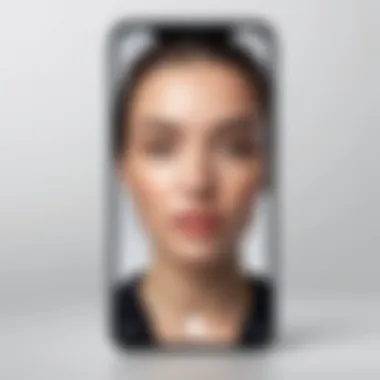

Intro
In the realm of mobile photography, achieving a professional look is often desired. One of the most impactful techniques is background blurring, commonly known as bokeh. This effect isolates the subject from its surroundings, directing the viewer's focus where it belongs. For iPhone users, the process to master this technique has become increasingly user-friendly thanks to numerous built-in features and third-party applications. The popularity of this photographic approach extends beyond aesthetics; it transforms ordinary shots into visually compelling narratives.
This guide provides a comprehensive understanding of methods available on the iPhone for blurring backgrounds. We will explore how to utilize native software capabilities, as well as effective external apps that amplify the iPhone’s photographic prowess.
Understanding how to blur backgrounds properly is not just about technical skills. It's about the creative vision that distinguishes one photograph from another. This guide aims to arm readers with knowledge and the confidence to explore this stylistic choice to enrich their photographic vocabulary.
Given the advancements in iPhone camera technology, the distinction between amateur and professional photography has begun to blur, making now an excellent time to dive deeper into the art of background blurring.
Understanding Background Blur
Background blur, often referred to as bokeh, is a significant aspect of photography that enhances visual storytelling. This effect can isolate the subject from the background, drawing the viewer's focus where it belongs. It can also add depth to images, creating a three-dimensional feel in two-dimensional photographs. In contemporary photography, particularly with smartphones like the iPhone, mastering background blur techniques can elevate the quality of your pictures beyond standard snapshots.
Defining Background Blur
Background blur occurs when the camera's aperture is set in a way that makes certain areas of the image appear out of focus. This is generally achieved through broader aperture settings that allow for a shallow depth of field. The result is a smooth, aesthetically pleasing blurriness surrounding the main subject. It is not merely about making the background unclear; it involves an artistic decision to utilize light, shapes, and colors harmoniously while allowing the subject to stand out.
Importance of Background Blur in Photography
Utilizing background blur is a powerful technique in photography for several reasons:
- Focus on Subject: By making the background less distinct, photographers can direct the viewer's attention to the primary subject of the photo.
- Aesthetic Appeal: A well-executed blur can add a sense of elegance and professionalism to images. It can transform mundane scenes into striking compositions.
- Emphasizing Mood: Background blur can influence the mood of an image. For instance, a soft blur can convey tranquility, while harsh contrasts with a blurred background can generate tension.
- Creating Depth: When used correctly, blur can give the image a sense of depth, making it visually engaging. This is especially useful for portraits, where a blured background can make the subject's features pop.
Understanding these principles is essential as they will guide how iPhone users can leverage the available technologies to achieve similar effects in their photographs. This guide serves as a resource to unlock the potential of background blur, whether through iPhone features or editing apps.
iPhone Camera Features for Background Blur
Understanding the camera features of iPhone models is crucial for achieving effective background blur. This enhancement is not just about aesthetics; it profoundly impacts how the subject in a photograph is perceived. The iPhone's ability to create this blur effect allows for more professional-looking images, which can elevate your photography skills.
Here are some specific elements of iPhone camera features that aid in achieving background blur:
- Advanced Lens Systems: Recent iPhones come equipped with multiple lenses that improve the capability of background separation. Each lens serves a distinct purpose, whether capturing wide angles or zooming into subjects.
- Portrait Mode: This is a standout feature designed specifically for blurring backgrounds while keeping the subject in sharp focus. It employs a sophisticated algorithm that distinguishes between the subject and the background, highlighting what matters most.
- Depth Control Adjustment: This function allows users to fine-tune the intensity of the background blur, providing the flexibility to adapt to different environments and preferences. Users can adjust this setting before or after capturing their photos.
Utilizing these built-in features can considerably maximize the effectiveness of background blur in your images. Understanding how to apply these features becomes more evident as you explore them further.
Portrait Mode Explained
Portrait mode is often the first feature that users experiment with when aiming for background blur. It utilizes a combination of computational techniques to differentiate the subject from the background. When activated, the iPhone creates a depth map of the scene, which distinguishes between the areas to keep sharp and those to blur. This results in an attractive aesthetic that draws the viewer’s focus to the subject.
- Lighting Requirements: Good lighting is essential to optimize the performance of portrait mode. Adequate light helps the software differentiate better, creating a more natural-looking blur.
- Background Selection: Choosing a simple, uncluttered background enhances the effect. If the background is too busy, it may distract from the subject, negating the benefits of using portrait mode.
Users can experience the power of portrait mode by testing it in various settings. Experimentation will reveal its versatility.
Using Aperture Settings
Aperture settings play a significant role in achieving the desired blur effect, although not all iPhones allow users to modify these settings directly. In devices with dual lens architecture, the aperture is often fixed, but understanding its implications is beneficial.
- Fixed Aperture in Portrait Mode: In portrait mode, the iPhone automatically uses a wider aperture to create shallow depth of field. This width helps emphasize the distinction between the subject and the blur. While users cannot adjust it manually, understanding this feature aids in capturing compelling images.
- Third-Party Apps for Control: For those looking for more control over aperture settings, third-party applications like Snapseed offer simulated adjustments. This can be useful for post-processing photos taken without achieving the desired effect initially.
Understanding these features allows photographers, even beginners, to manipulate the iPhone’s capabilities. With consistent practice, users can significantly enhance their photography skills, fostering sophistication in the art of image capture.
How to Enable Portrait Mode
Enabling Portrait Mode is crucial for achieving the distinct background blur effect in your iPhone photos. This feature mimics the optical characteristics of a DSLR camera, allowing you to focus sharply on your subject while softly blurring the background. This not only enhances the aesthetics of your images but also helps to isolate the subject, creating a professional look that is highly sought after in photography.


Accessing Camera Settings
To begin, you need to access the camera application on your iPhone. Depending on your model, find the camera icon on your home screen or access it via the control center. Once in the camera app, it is essential to ensure that your device is set up correctly to utilize Portrait Mode. Additionally, check that any necessary updates to your iOS are installed.
- Swipe to Camera App: Locate the camera app on your device and tap to open it.
- Select the Right Settings: Tap the settings icon in the corner if necessary, but most settings are automatically optimized for photography.
- Ensure Permissions: Make sure the camera has the right permissions enabled by navigating to the Settings app > Privacy > Camera.
Selecting Portrait Mode
Once you have accessed the camera application, selecting Portrait Mode is straightforward. This option is generally available directly on the main screen of the camera application, sometimes located right above the shutter button.
- Locate Mode Options: At the bottom of the screen, you will see various camera modes, such as Photo, Video, and Square. Simply swipe left until you find Portrait.
- Activate Portrait Mode: Tap on Portrait, and you will see an indication on the screen confirming that you are in this mode. It will also present a prompt to guide you on how to position your subject correctly.
- Check the Depth Control: If you have a model that supports it, explore the depth control slider to adjust the level of background blur per your liking before capturing the image.
The ease of enabling Portrait Mode showcases the advanced capabilities of modern iPhone cameras, driving enthusiasts to capture beautifully blurred backgrounds effortlessly.
Taking Photos in Portrait Mode
Taking photos in Portrait Mode is a fundamental aspect when aiming to achieve stunning background blur on iPhone. This mode is specifically designed to create a distinctive separation between your subject and the background. By utilizing advanced algorithms, iPhone’s Portrait Mode simulates a shallow depth of field typically seen in professional photography. This becomes essential when your goal is to draw attention to the subject without distractions from the surrounding environment.
Positioning Your Subject
Positioning your subject correctly can significantly impact the quality of the blur. It’s important to have your subject at a reasonable distance from the background. Ideally, aim for around six feet or more, depending on the specific environment. This distance enhances the effect of separation and allows the Portrait Mode to function effectively.
The orientation of your subject also matters. Ensure your subject's face is well-lit and facing the camera directly. This placement helps the camera's software to focus better and detect facial features accurately. To further enhance the composition:
- Experiment with angles. Try different perspectives to find the most compelling shot.
- Consider background elements. Even though they will be blurred, elements like colors and shapes can influence the overall aesthetic and emotions conveyed.
- Focus on details. Thin details like hair, glasses, or fabric texture add layers of interest even after being blurred, contributing to a more appealing image.
Adjusting Lighting Conditions
Lighting is crucial when working in Portrait Mode. The way light interacts with your subject can directly affect the clarity of the main subject and the softness of the background. Natural light is often the best option; it provides an even exposure and enhances colors without harsh shadows. Here are some specific considerations for lighting:
- Golden Hour. Shooting during the golden hour, right after sunrise or before sunset, provides a warm, diffused light that flatters subjects.
- Avoid harsh midday sunlight. It often leads to overexposed highlights and deep shadows. If shooting at this time, look for shaded areas.
- Use reflectors. If available, coatings or reflective surfaces can be used to bounce soft light onto the subject, enhancing their appearance without direct harsh light.
"Good lighting is half the job done in photography. Effective light adjustment directly impacts not just the subject’s appearance but the depth effect achieved with background blur."
- Consider artificial lighting. Devices like softboxes or ring lights can provide more control when aiming for uniform light, especially in indoor environments.
- Be mindful of background lighting as well. Ensure that any brightness behind your subject does not overpower or confuse the focus of the image.
Editing Photos for Background Blur
Editing photos for background blur is a crucial step in enhancing the overall quality of your images. The primary aim is to create a distinction between the subject and its surroundings, drawing attention where it is most needed. The right editing tools can refine this effect, allowing for greater control over how blur is applied.
This section highlights the various techniques and tools available for editing your iPhone photos post-capture. It delves into the importance of maintaining a balance between natural beauty and artistic vision while editing, ensuring the blurred backgrounds enhance the quality rather than detract from it.
In this age of digital photography, editing has become as significant as capturing images. Learning to effectively edit background blur not only enhances your skill set, but also positively impacts how your work is perceived by others. A well-edited image can improve the composition, highlight emotions, and even convey stories.
Using the Photos App
The Photos App is a powerful tool that comes pre-installed on your iPhone. Its capabilities extend beyond simple photo viewing, offering essential editing features that allow you to adjust and refine your images easily. One of the key characteristics of the Photos App is its user-friendly interface, making it accessible for both beginners and experienced photographers.
Within the app, you can apply a range of effects to introduce or enhance background blur. The depth adjustment feature is particularly useful; it allows you to fine-tune how much blur is visible behind the subject. Users can also alter lighting and contrast, giving further depth and dimension to the photograph. Overall, this app serves as a convenient choice for quick edits without needing extensive knowledge.
Third-Party Applications
For those seeking more advanced options, third-party photo editing applications offer a wider array of tools and features which can significantly enhance background blur effects. Below, we explore three popular applications that provide unique approaches to editing background blur.
Snapseed
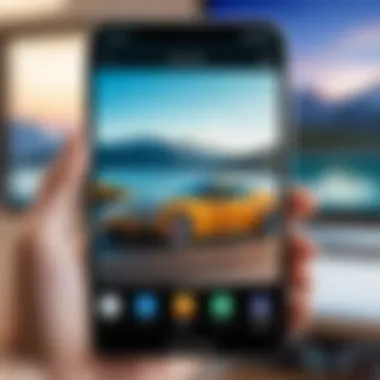

Snapseed is a versatile editing app renowned for its powerful features. One significant aspect of Snapseed is its selective focus tool, which allows users to apply blur precisely where desired. This key characteristic stands out as it provides a high level of control that many apps lack. Users can easily draw on the areas of the photo they wish to blur and refine the effect through sliders.
The unique feature of Snapseed is the integration of various editing tools under one platform, making it a complete editing solution. Its advantages include a clean interface and compatibility with many formats. However, some may find the learning curve a bit steep at first.
AfterFocus
AfterFocus is another prominent choice in mobile photo editing. It specializes specifically in creating depth-of-field effects that emphasize the subject while appropriately blurring the background. Its main characteristic is the ability to utilize a simple touch interface to mark areas of focus manually. This feature is beneficial for achieving a natural look in your edits.
AfterFocus enables users to create highly customized blur effects, including different styles like motion blur or radial blur. One advantage of this app is its simplicity, but some users may notice limitations in more complex edits compared to more expansive editing tools.
Blur Photo Editor
Blur Photo Editor prioritizes the blurring aspects of photography. It offers straightforward functionality specifically designed to create stunning blur effects with ease. The central characteristic of this app is its ease of use, making it a strong option for those who want to make quick adjustments without complicated settings.
Unique to Blur Photo Editor is its variety of blur styles, such as Gaussian blur or lens blur, providing users with diverse options for editing their images. The main advantage is that it renders impressive results with minimal effort required. However, the app may not offer the variety of other editing tools that professionals seek.
In the end, the choice of editing tool depends on the user's preference, experience level, and specific needs. Each application has its strengths and may provide different results depending on the desired outcome. Exploring these tools will deepen your understanding of how to best manipulate the background blur effect to enhance your photography.
Manual Blur Techniques
Manual blur techniques play a crucial role in photography, especially for those who wish to maintain control over the artistic elements of their images. These methods allow photographers to creatively influence how backgrounds blur, adding depth and focus to their shots. Understanding manual techniques can lead to more personalized and unique photographs, making it essential for anyone looking to enhance their photography skills.
Utilizing Focus and Exposure
To effectively use focus and exposure in achieving background blur on an iPhone, one must first comprehend the interplay between these elements. Focus refers to the clarity with which the lens captures the subject, while exposure influences the light that hits the sensor. By strategically managing both focus and exposure, a photographer can create a stunning contrast between the subject and the background.
- Select the Right Subject: Choose a focal point that stands out. A person or an object with distinct features often works well.
- Tap to Focus: When ready to shoot, tap directly on the subject in the camera app. This action locks the focus on the desired object, ensuring clarity where needed.
- Adjust Exposure: After focusing, swipe up or down on the screen to adjust the exposure. Increasing the brightness can help in achieving a clearer subject against a darker background, leading to enhanced blur.
- Experiment: Different settings and environments can yield diverse results. Try various focus points and exposure levels to see what works best for your intended effect.
Tip: Keep in mind that changing the focus or exposure after taking the shot can alter the background blur during the editing process, providing further creative opportunities.
Crafting a DIY Depth of Field
Creating a do-it-yourself (DIY) depth of field adds a layer of skill to manual photography. Depth of field determines how much of the scene is in focus versus out of focus. By manipulating it, you can control how much background blur is achieved, leading to visually appealing results.
- Use a Wider Aperture: If your model of iPhone has adjustable aperture settings, opt for a larger aperture (smaller f-number). This allows more light in while narrowing the depth of field.
- Move Closer to Your Subject: Decreasing the distance between the camera and subject can help create a more pronounced background blur. This is particularly effective when working with close-up shots.
- Incorporate Distance: Position your subject far from busy backgrounds. The further the subject is from distracting elements, the more pronounced the blur effect will be.
- Try Different Angles: Experiment with various angles and positions. Shifting slightly can alter the perception of depth and the overall aesthetic of the photo.
By mastering focus and exposure along with crafting a DIY depth of field, you are not only enhancing your control over photographic outcomes but also elevating the storytelling potential of your images. These manual techniques connect the photographer's intent to the visual experience, allowing for richer, more engaging photography.
Common Mistakes to Avoid
In photography, understanding how to effectively blur backgrounds is crucial for creating images that resonate with viewers. However, even with the most advanced techniques and tools, specific common pitfalls can diminish the quality of your images. Recognizing these mistakes is essential for anyone aiming to enhance their photography skills. Addressing them will not only improve the aesthetic appeal of your photos but also sharpen your overall compositional abilities.
Overusing Background Blur
Many photographers fall into the trap of thinking that more is better. When it comes to background blur, excessive use can lead to unnatural looking images. This effect is often referred to as 'over-blurring'. It can distract from the subject, potentially making the overall composition feel less intentional.
To mitigate this, consider the following points:
- Subject Focus: The subject should always stand out. Too much blur can overshadow the very essence of the image.
- Background Context: Not all backgrounds benefit from heavy blurring. Sometimes, providing context through a slightly blurred background can enhance the narrative of the photo.
- Editing Balance: During post-processing, maintain a careful balance. Using sliders to manipulate the blur effect should be approached with restraint.
"It's about crafting a story with your images, not merely applying effects."
Neglecting Composition and Framing
The foundation of any great photograph is composition and framing. While background blur can enhance an image, it should never replace a well-thought-out composition. Neglecting these aspects can result in lackluster photographs that fail to engage the viewer.


Here are several guidelines to consider:
- Rule of Thirds: Apply the rule of thirds. Positioning your subject according to this guideline can create a more engaging image, even when employing background blur.
- Leading Lines: Use leading lines in your framing. These can guide the viewer’s eye towards the subject, making the photo feel more cohesive.
- Balance: Ensure that the overall balance of the image is maintained. A well-framed photo with a touch of blur can often convey a more profound message than a heavily blurred image without solid composition.
Enhancing Image Quality
Enhancing the image quality of photographs taken with an iPhone is crucial for achieving visually appealing results, especially when experimenting with background blur techniques. High-quality images not only capture the attention of viewers but also elevate the overall aesthetic of your work. This section will discuss critical elements that impact image quality, focusing on resolution, clarity, and important considerations regarding saving and sharing images.
Resolution and Clarity Considerations
Resolution plays a significant role in determining how images appear in terms of detail and sharpness. For photography, particularly when incorporating background blur, a high resolution ensures that both the subject and its surroundings maintain clarity. This is especially important during the editing phase, where cropping or adjustments can lead to a loss of detail if the image is not captured at a sufficient resolution.
When taking photos, set your iPhone to the highest possible resolution. This usually involves using the native camera app without any alterations or filters that reduce quality. Higher resolution images allow for better manipulation in post-processing without sacrificing clarity.
Another aspect to consider is clarity. Images with high clarity contain distinct details that help define the subject against the blurred background, resulting in a professional and polished look. Ensure that your camera lens is clean and free of smudges, as this can affect overall image quality. Regularly check and maintain your iPhone to avoid such issues.
Saving and Sharing Optimally
Saving and sharing images correctly is also important for maintaining quality after capturing photos. When storing images, use formats that preserve quality, like PNG or TIFF. These formats save the details without loss of information. JPEG is widely used due to its smaller file size, but it compresses images, which can lead to a decrease in quality.
Moreover, for sharing images online, consider platforms that allow for high-resolution uploads. For social media, platforms like Facebook and Instagram automatically compress images, which could degrade quality. Instead, sharing through file transfer services like Google Drive or Dropbox might help in maintaining original quality.
Remember, maintaining the integrity of your original image is key to showcasing your photography skills effectively.
Exploring Advanced Techniques
In the realm of photography, especially with iPhones, exploring advanced techniques such as multi-lens systems and computational photography can elevate the quality of your images. These methods allow for enhanced creative expression and more precise control over the photographic outcome. Understanding the benefits and considerations of these techniques enables photographers to expand their toolkit for achieving stunning background blur effects.
Using Multi-Lens Systems
With the advent of multi-lens systems in various iPhone models, the capacity to create dramatic background blur has significantly improved. Multi-lens setups, like the dual or triple-lens configurations seen in the iPhone 11 and later, facilitate different focal lengths and perspectives even in one device.
- Versatility in Focal Lengths: Multi-lens systems enable users to switch between wide-angle, telephoto, and standard lenses. This versatility can achieve varied depths of field based on the desired composition.
- Enhanced Low Light Performance: Some lenses are optimized for low-light conditions. They help to maintain clarity while still providing a pleasing background blur.
- Depth Mapping: Advanced lenses can capture depth information more accurately, allowing software to separate foreground subjects from backgrounds with greater precision.
"Utilizing multi-lens systems can transform an ordinary photo into an extraordinary one by providing depth and a unique visual narrative."
Leveraging Computational Photography
Computational photography is a game-changer in modern mobile photography. With processing power and intelligent software algorithms, iPhones can manipulate images far beyond traditional techniques. This segment discusses how computational photography can be leveraged for impressive background blur effects.
- Smart HDR: This feature captures multiple shots with different exposures and combines them to create a well-lit image while emphasizing foreground subjects.
- Portrait Lighting: This effect utilizes computational techniques to simulate various lighting environments, enhancing the separation between the subject and the background.
- AI and Machine Learning: These technologies are increasingly integrated into smartphones. They improve subject recognition, allowing for better separation and blur applications, even in challenging conditions.
Using these advanced techniques can lead to results that go beyond conventional limits. They provide photographers with tools to execute creative visions while simplifying the process of achieving professional-quality images.
Culmination
In summing up the points discussed in this article, it is vital to understand the broader significance of blurring backgrounds in photography. The technique does not merely add aesthetic value; it elevates subject matter through isolation. This draws the viewer's focus toward the main elements within an image. By reviewing methods and features available exclusively on the iPhone, photographers at various skill levels can enhance their assets through effective application of background blur.
Recap of Key Techniques
To ensure clarity on the main points shared throughout this guide, a brief recap is as follows:
- Utilize Portrait Mode: This built-in feature on iPhones adeptly separates the subject from the background, providing a natural bokeh effect.
- Explore Editing Apps: Leverage tools like Snapseed and AfterFocus to fine-tune images post-capture, allowing greater control over background effects.
- Manual Techniques: Simple adjustments, like focus and exposure, can create impressive effects in challenging scenarios.
- Consider Composition: Effective framing is crucial; controlling both subject and background can lead to more dynamic images.
"Even a small change in technique can vastly improve the outcome of a photograph. Always consider the tools at your disposal."
Encouragement for Experimentation
It is essential to encourage you to experiment with all techniques discussed herein. Blurring backgrounds is a subjective art form. Each photographer has a unique approach, so finding one’s personal style is key. Start with simple portraits, then experiment with different settings and subjects. Remember, the more you practice, the better your photographs will become.
Moreover, photography is not a static field. New features and techniques emerge continually. Keep abreast of developments, explore additional tools, and push boundaries. Engaging with communities like reddit.com can provide invaluable feedback and inspiration.
In doing so, you not only improve your skills but also increase your appreciation for the artistry involved in photography.



