Mastering Background Blur on Samsung Photos: A Guide


Intro
Blurring the background of a photograph can elevate the overall quality of the image. It draws attention to the subject, creating a more professional and visually impactful picture. Samsung devices, known for their advanced camera technology, offer various methods to achieve this effect. This article aims to explore those techniques, enabling users to enhance their photography skills. The focus will be on methods available directly through Samsung's camera app, as well as third-party applications and professional editing software.
Product Overview
Samsung's range of smartphones is equipped with robust camera functionalities designed for intuitive user experience in photography. These features enable both amateurs and skilled users to create stunning images with background blurring effects.
Key Features
- Live Focus Mode: This feature allows users to adjust the level of background blur while framing the shot. It uses depth detection technology to differentiate between the subject and the background.
- Pro Mode: For those who prefer more manual control, Pro Mode facilitates adjustments to settings such as ISO, shutter speed, and white balance, offering an avenue for creative expression and enhanced image quality.
- Snap Chat Style Filters: Samsung's camera app incorporates various effects that can be applied in real-time, including different blur styles that can be adjusted after the photo is taken.
Specifications
When evaluating the camera's background blurring capabilities, several specifications come into play:
- Dual Camera Setup: Some Samsung models feature dual cameras that assist in creating depth-of-field effects, which lends itself to beautiful background blur.
- Image Processing Technology: Advanced algorithms in the camera software optimize photos for clarity, color balance, and blur effect, resulting in a cleaner output even in low-light conditions.
Performance Analysis
Understanding the performance nuances of Samsung's camera capabilities can contribute to better photography results for users.
Speed and Efficiency
The speed at which the camera functions directly impacts the user experience. Samsung devices typically boast quick autofocus systems that allow for swift capturing of images, ensuring that the subject remains sharp while the background can be altered post-capture.
Battery Life
Heavy camera usage can drain the battery rapidly. However, Samsung smartphones are often designed with battery longevity in mind, allowing users to engage in extensive photography sessions without frequent interruptions for charging.
"Achieving the perfect background blur is not just about the device but also about understanding the features and applying them effectively."
Ending
Blurring the background of photos taken on Samsung devices can greatly enhance their aesthetic value. By utilizing built-in features and professional apps, users can significantly elevate their photography skills. This guide aims to empower users, providing them with the knowledge to create captivating images.
Prelims to Background Blurring
Blurring the background of a photograph serves a significant purpose in photography. It guides the viewer’s eye toward the subject, enhancing the overall composition. In today’s digital age, this effect is easily achievable, especially with modern smartphones like those from Samsung. Understanding the nuances of background blur helps photographers, whether novices or advanced users, elevate the quality of their images.
Understanding Background Blur
Background blur, often referred to as bokeh, refers to the aesthetic quality of the out-of-focus areas within an image. This technique can highlight the main subject by softening distractions in the background. It creates a separation that lends depth to an image. The effect not only emphasizes the subject but can also provide an artistic touch, making photos look more polished. Understanding this concept is essential in mastering photography because it allows for more intentional framing and better storytelling through images.
The Importance of Depth of Field
Depth of field (DoF) is a critical aspect in photography that describes the distance between the closest and farthest objects in a photo that appear acceptably sharp. A shallow depth of field results in a blurred background while keeping the subject in focus. This technique is prized for portrait photography as it draws attention to the person’s features while eliminating unneeded details. Furthermore, controlling depth of field can be a decisive factor in how one perceives the image, impacting mood and visual clarity.


Why Samsung Devices are Preferred
Samsung has built a reputation for creating powerful smartphone cameras with sophisticated functions. These devices often include advanced settings that facilitate the blurring of backgrounds. Samsung cameras feature modes such as Live Focus and Portrait Mode, which enable users to experiment with different degrees of blur to achieve desired effects. Additionally, the user-friendly interface of Samsung’s camera software appeals to both casual users and photography enthusiasts. Users appreciate how these features leverage technology to simplify the process of creating professional-looking images, making Samsung devices a preferred choice in the smartphone photography arena.
Using Samsung Camera Features
Using Samsung camera features plays a pivotal role in the art of creating images with a blurred background. Samsung has equipped its devices with sophisticated technologies tailored for photography enthusiasts. These features allow users to manipulate focus and depth effectively, creating stunning visuals. Understanding how to utilize these built-in functionalities can elevate photography from mere snapshots to professional-looking images.
Two prominent features stand out in this context: Live Focus and Portrait Mode. These modes enable users to control the aesthetic appeal of their photos by separating the subject from the background, thus drawing the viewer's attention directly to what matters most.
Live Focus Mode
Live Focus is an essential tool within Samsung's camera arsenal. It specializes in producing a depth-of-field effect, creating a beautiful bokeh that softens the background whilst keeping the subject sharp.
Activating Live Focus
To activate Live Focus, open the camera app and select the Live Focus option. This straightforward process facilitates the immediate creation of stunning portraits. The key characteristic of activating Live Focus is the real-time preview of the blurred background, allowing users to adjust before taking the shot. Its user-friendly interface makes it popular among those wanting to achieve a more professional look effortlessly. However, it's essential to note that low-light conditions may hinder the performance, leading to less desirable results.
Adjusting Background Blur Intensity
Adjusting background blur intensity while in Live Focus mode is a critical step. This feature offers users a slider that can modify the blur effect achieved in the photo. A significant aspect of this adjustment is its real-time application, allowing individuals to see the changes as they make them. This dynamic control gives an artistic touch, offering flexibility in how pronounced the blur will be. The limitation comes into play for complex backgrounds, where too much blur can create a surrealistic effect that might not align with the desired outcome.
Portrait Mode
Portrait Mode caters specifically to those looking to highlight their subjects in an artistic manner. By distinguishing subjects from backgrounds, this mode transforms ordinary photographs into visually striking pieces.
Exploring Portrait Mode Options
Exploring Portrait Mode options reveals multiple ways to customize the photo. Users can choose settings like color effects and filters that enhance the subject's appeal. This adaptability makes it a beneficial choice for users, encouraging experimentation with various photography styles. However, one must be cautious; the effectiveness of this mode can diminish in busy environments, where the camera may struggle to determine the subject's edge.
Utilizing Portrait Unblur
Utilizing Portrait Unblur is an innovative feature that can rescue slightly out-of-focus images. This tool analyzes the photograph and sharpens the subject while cleverly retaining the blur effect on the background. The unique advantage of this function is it allows photographers to salvage images that otherwise would be discarded. Nevertheless, it's important to keep in mind that the results may vary, and some images might not regain clarity to the user's preference.
"The most thrilling aspect of using Samsung's camera features is the freedom to create without being a technical expert."
Editing Photos Post-Capture
Editing photos after they have been taken is a crucial aspect of photography today. Samsung users can significantly enhance their images through post-capture editing, particularly when it comes to background blurring. This process allows one to draw attention to the subject, creating a more professional look. Furthermore, editing serves to refine images that may not have turned out perfectly during the initial capture.
Key Benefits of Editing Post-Capture
- Ability to correct errors: Sometimes, original photos have issues due to lighting or focus. Editing can fix these flaws.
- Creative control: Post-processing allows photographers to experiment and adjust images freely. This opens up room for creativity unmatched by pre-capture settings.
- Consistency in style: Through editing, users can maintain a consistent look across their images. This can be particularly helpful for social media or portfolio presentations.
Using the Gallery App
Accessing Editing Tools
The Gallery app on Samsung devices is a powerful tool for photo editing.
Accessing the editing tools is straightforward. Users can simply select an image and tap on the edit icon. This feature contributes to the overall goal of background blurring by providing immediate access to essential edits.
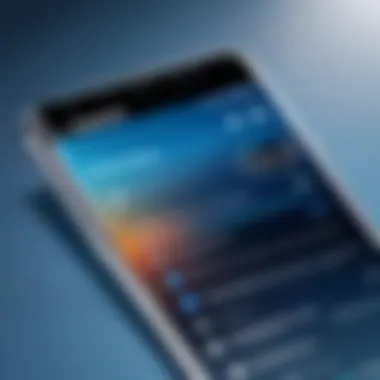

A significant characteristic of the Gallery app is its user-friendly interface, making it appealing for both novice photographers and experienced users. The unique feature is the availability of multiple filters and adjustments, including brightness, contrast, and blur effects.
The advantages of using the Gallery app include the ease of use and integration with the device itself. However, it might lack some advanced features that dedicated editing apps provide.
Implementing Background Blur
Implementing background blur through the Gallery app is a crucial step in achieving a refined image.
After accessing the edit tools, users can find the blur option clearly labeled and easy to navigate. This specific feature allows for selective focus, letting the user choose how much blur to apply to the background.
One key characteristic of this function is its simplicity. Users don’t need expert editing skills. They can quickly highlight their subject while softening background elements. The unique feature here is the adjustment slider, allowing precise control of blur intensity.
One disadvantage is that the results might not be as natural looking as those achieved with professional software. However, the ease of use makes it a favored choice for many Samsung users.
Third-Party Applications
Popular Editing Apps
In addition to the Gallery app, there are numerous popular editing apps available to Samsung users.
Apps like Snapseed and Lightroom have gained recognition for their robust editing capabilities. These solutions allow for more advanced editing options than the pre-installed tools. Their importance is evident when aiming for enhanced control over backgrounds.
These apps often feature sophisticated blur options and filters, appealing to tech-savvy users looking for high quality. The unique aspect is that they often provide tutorials and user communities which encourage learning.
However, the downside might be the need for more storage space and a bit of a learning curve to master.
Step-by-Step Guide to App Usage
A step-by-step guide to using these third-party applications is essential for maximizing their potential.
Most apps come with tutorials or help sections that are invaluable for new users. This feature enhances the editing process, allowing users to learn and apply techniques effectively.
The unique benefit of this guide is that it breaks down complex functions into digestible steps, enabling users to become proficient faster. Also, the forums and support provided by many of these applications contribute to a better user experience.
Nevertheless, it’s important to acknowledge that not all apps are intuitive, and some users may feel overwhelmed by the options available.
Graphic Design Software
Utilizing Adobe Photoshop
Adobe Photoshop is often considered the gold standard for image editing. Its capability to blur backgrounds is one of its many powerful features.
Utilizing Photoshop takes editing to another level by offering comprehensive tools for precise adjustments.
Its key characteristic is the abundance of professional tools that allow for meticulous control; this is an ideal choice for serious photographers or users who want the best results.
A unique feature of Photoshop is the ability to use layers. This offers unparalleled flexibility in editing, allowing users to apply changes non-destructively.
The disadvantage is that it may pose challenges for beginners due to its complexity and the cost of subscription.
Blur Techniques in GIMP
GIMP is a powerful open-source alternative to Photoshop. Its blur techniques can yield quality results, similar to those found in professional software.
Understanding how to apply blur techniques in GIMP requires a basic familiarity with the interface, but it is less daunting than Photoshop.
The key characteristic is its free availability, making it accessible to everyone. Additionally, GIMP provides users with a wide range of plugins, enhancing its capabilities.


However, as GIMP is free, it might lack some of the advanced features found in paid software. Some users may also find its interface less refined, which could lead to a steeper learning curve.
Considerations for Effective Blurring
When attempting to blur the background of a picture on Samsung devices, there are several considerations that significantly affect the outcome. Understanding these factors can enhance the quality of your images, ensuring they appear more professional and visually appealing. This section delves into critical aspects of choosing images and avoiding common pitfalls when applying background blur techniques.
Choosing the Right Images
Assessing Subject Isolation
Assessing subject isolation is essential for achieving a successful background blur. This process involves identifying whether the subject is distinct from the background elements. A well-isolated subject allows the blur to enhance focal clarity, highlighting the main topic of the image. Good subject isolation is characterized by a clear distance from the background, which is often necessary for effective depth of field manipulation.
This technique is particularly beneficial when attempting to draw attention to a person or an object without distractions. Elements that are too close to the subject may become unintentionally sharp, compromising the effect of the background blur. The unique feature of assessing subject isolation lies in its ability to guide users in composing images that work well with the blur effect. However, it can also be challenging if the background competes too much with the subject.
Evaluating Background Complexity
Evaluating background complexity is another critical aspect that influences the effectiveness of background blur. Simple backgrounds, with fewer competing elements, allow for a more pronounced blur effect. The complexity of the background can detract from the subject, making it imperative to assess the environment where the photo is taken. Areas with excessive details, such as patterns or active scenes, may complicate the overall aesthetic.
A less complex background is a popular choice as it enables a smoother, more uniform blur. The unique nature of evaluating background complexity lies in its capacity to help the photographer determine whether a particular setting serves the image's goal. The downside, however, is that simplifying backgrounds too much can lead to uninspiring images if not done thoughtfully.
Avoiding Common Mistakes
Over-Blurred Backgrounds
Over-blurred backgrounds can severely undermine the intent behind background blur techniques. While the goal is to isolate the subject, excessive blurring can render parts of the image virtually indistinguishable, creating a disconnection with the scene. This mistake often arises from aggressive settings or improper use of editing tools, leading to an artificial look that detracts from the image’s authenticity.
The key characteristic of over-blurred backgrounds is that they often appear unnatural and can confuse viewers about what they are meant to focus on. This is a critical point for anyone serious about photography, as it may suggest a lack of skill or attention to detail. Thus, finding a balance in blur intensity is advisable. The advantage of avoiding over-blurring is that it keeps the image realistic, allowing viewers to still interpret the scene without overwhelming distortion.
Distractions in the Foreground
Distractions in the foreground can interfere with the clarity of the subject. Even when the background is effectively blurred, a busy or distracting foreground can shift attention away from the intended focal point. This issue is particularly pertinent in crowded environments where elements can inadvertently appear as obstacles to understanding the primary subject.
The key characteristic of distractions in the foreground is their ability to divert the viewer's gaze, which compromises the effectiveness of the blur. Recognizing these elements is essential for photographers aiming to create images that communicate a clear message. The disadvantage of focusing too much on background blur without considering the foreground is that the image may still feel cluttered and unfocused, undermining the effort made in blurring the background effectively.
In summary, the success of background blurring hinges not only on mastering techniques but also on understanding the specific characteristics of the images being captured.
Incorporating these considerations into your photography process will ensure that the final result aligns with your creative vision.
Closure
In the realm of modern photography, the ability to blur a background effectively is paramount. It enhances the overall aesthetics of an image, drawing the viewer's attention to the main subject. This article has explored various methods to achieve this effect using Samsung devices, emphasizing the importance of understanding the available tools and techniques.
Recap of Techniques
To summarize, we have covered several key techniques for background blurring:
- Live Focus Mode: This feature allows real-time background blurring while capturing photos. Users can adjust the intensity of the blur, giving more control over the final image.
- Portrait Mode: It enable users to take advantage of advanced algorithms to create a bokeh effect around the subject, enhancing the depth of field.
- Post-Capture Editing: Samsung's Gallery app offers built-in editing tools that facilitate background blurring post-capture. Alternatively, third-party applications provide additional options for users seeking unique styles and enhancements.
- Graphic Design Software: For those well-versed in tools like Adobe Photoshop or GIMP, various techniques allow for detailed and precise blurring adjustments in the post-production stage.
It’s crucial to choose the right images by considering subject and background complexity before applying blur effects. Avoiding common pitfalls, such as excessive blurring or distractions in the foreground, is necessary for maintaining a professional appearance in photographs.
Future Enhancements in Samsung Photography
As technology evolves, we can expect further enhancements in Samsung's photography capabilities. Future software updates may introduce features that utilize AI to improve background blurring automatically. This could simplify the process for casual users while providing advanced options for professionals.
Moreover, integration with AR could lead to innovative ways of interacting with photography tools, making the blurring process more intuitive. As devices become more powerful, the possibilities are endless.



