Top Texting Apps for Amazon Fire Tablet Users


Intro
The Amazon Fire Tablet serves as a versatile tool for communication, entertainment, and productivity. While it offers fundamental messaging capabilities, many users seek enhanced texting experiences through dedicated applications. Choosing the right texting app for an Amazon Fire Tablet can greatly improve messaging efficiency, group communications, and overall satisfaction.
This article delves into the best texting applications tailored for the Fire Tablet, examining their features, ease of use, and compatibility with the unique Fire OS. By offering insights into the strengths and weaknesses of each app, this guide aims to assist users in selecting an option that meets their specific needs.
Product Overview
When considering the best texting app for an Amazon Fire Tablet, several critical elements come into play. Understanding what each app offers can simplify the decision-making process. Here, we will explore key features and specifications that define these applications, helping users enhance their communication experience.
Key Features
- User Interface: A clean and intuitive interface is essential for seamless navigation. Users prefer apps that are easy to set up and use.
- Group Messaging: The ability to create groups and manage conversations efficiently appeals to users who communicate with multiple contacts simultaneously.
- Multimedia Support: Support for images, videos, and voice messages adds a richer dimension to messaging, making conversations more engaging.
- Cross-Platform Compatibility: An app that works well across various devices and operating systems allows users to keep in touch with contacts using different platforms.
- Privacy and Security Options: Features like end-to-end encryption and message self-destruction provide users peace of mind regarding their communications.
Specifications
Apps designed for the Fire Tablet must adhere to specific specifications for optimal performance. Users should look for:
- Compatible Fire OS Version: Ensure the app is compatible with the Fire OS version running on your device.
- Storage Requirements: Some apps may require significant storage space. It's important to check the app's size and your tablet's available space.
- Update Frequency: Apps that receive regular updates tend to fix bugs and enhance performance. Check the app's update history for reliability.
Performance Analysis
In addition to features, evaluating performance is vital for determining which texting app will best suit a user’s needs. Here we analyze speed, efficiency, and battery impact.
Speed and Efficiency
Speed is critical in messaging apps. Users expect quick message delivery and minimal lag when sending multimedia. Performance metrics often reflect responsiveness and how well the app handles multiple tasks simultaneously.
Battery Life
Messaging apps can vary in their energy consumption. An app that drains battery significantly may disrupt an otherwise productive day. Therefore, examining average battery usage during activities like texting can provide valuable insights into overall satisfaction.
"A texting app's efficiency and battery consumption affects user experience immensely. A great app should provide swift communication without taxing the device's resources."
Selecting the best texting application for an Amazon Fire Tablet hinges on understanding individual preferences and requirements. By analyzing the discussed features and performance elements, users can make informed decisions to elevate their communication experiences.
Prelude
In today's digital age, effective communication is crucial. For users of the Amazon Fire Tablet, having a reliable texting app is essential. The Fire Tablet operates within a specific environment that has unique specifications and compatibility requirements. Thus, selecting the right app can enhance not only personal communication but also productivity.
This article analyzes the best texting applications that cater specifically to Fire Tablet users. We will delve into the various features, usability aspects, and compatibility considerations that these apps offer. By focusing on what each application brings to the table, we aim to provide comprehensive insights. Choosing the right texting app impacts not just the capability to send and receive messages, but also how well users can integrate these applications into their overall tech ecosystem.
As we explore the available options, we will consider factors such as user interface design, functionality, and privacy. Each of these elements contributes significantly to the overall user experience. Additionally, understanding user feedback and potential issues helps in making an informed choice.
Therefore, whether you need basic texting features or advanced functionalities, this guide will serve as a valuable resource. It aims to empower Fire Tablet owners with the necessary knowledge to enhance their communication experience.
Understanding the Fire Tablet Environment
In modern technology, comprehending the environment in which a device operates is crucial. For Amazon Fire Tablets, this understanding directly affects user experience, app selection, and overall functionality. The unique characteristics of these tablets dictate how applications function and integrate into daily use. Knowing the specifications and operating system of Fire Tablets can help users choose the most suitable texting app, optimizing their communication capabilities.
The Fire Tablet environment is finely tuned to deliver an experience that blends usability with a robust app ecosystem. This section lays a crucial foundation for selecting the right texting app by addressing specific elements, benefits, and considerations inherent in the Fire Tablet users.
Overview of Fire Tablet Specifications
The Amazon Fire Tablets come in various models, each with specific specifications that influence app performance. These specifications typically include processor speed, RAM, storage capacity, and screen resolution. For instance, the Fire HD 10 boasts a 10.1" 1080p full HD display with a hexacore processor, which enhances multitasking abilities. An ample amount of RAM allows for smoother transitions between apps, particularly important for messaging applications that often run in the background.


Knowledge of these specifications allows users to gauge which texting apps can function efficiently on their devices. Some apps may require more processing power or memory than what is available on older models of Fire Tablets.
Operating System and Compatibility
The Fire Tablet operates on Fire OS, a customized version of Android. This operating system is optimized for Amazon’s ecosystem, offering a range of unique features and applications through the Amazon Appstore. However, compatibility with certain apps can sometimes be limited.
Users should be aware that some popular messaging apps might not be available directly through the Amazon Appstore. They may need to sideload such applications, which can introduce complexities and potential security risks. Understanding Fire OS and its compatibility with various apps is fundamental to enhancing the functionality of your Fire Tablet.
Moreover, the evolving nature of Fire OS means features can change with updates. Being attuned to these changes can offer insights into how effectively texting applications can operate. Regular updates may enhance app compatibility and introduce new functionalities that improve the texting experience.
Criteria for Choosing a Texting App
Selecting the right texting app for your Fire Tablet requires careful consideration of various factors. Not all apps provide the same user experience or functionality, and these differences can significantly impact your communication efficiency. Choosing wisely ensures that you maximize the potential of your device.
User Interface and Experience
The first thing to assess is the user interface of each app. A clean, intuitive design makes navigation easier and enhances overall satisfaction. Look for an app that prioritizes usability without overwhelming you with unnecessary features. Good user experience means effortless access to the app's main functions.
A well-designed interface caters to both new and experienced users. For instance, users generally prefer straightforward layouts, allowing quick access to messaging features such as sending media or text messages. Evaluate user reviews or trial the app yourself to judge this aspect properly.
Functionality and Features
Next, consider the functionality and variety of features offered by the texting app. Key features such as group messaging, voice calls, and media sharing play an important role in enhancing communication capabilities. Some users may prefer basic texting features, while others may require advanced options like voice messages or video calls.
Additionally, look for customizable features, such as notification settings, fonts, and themes, which can tailor the app to your preferences. Understand how these features operate on a Fire Tablet, ensuring smooth performance without unnecessary lag.
Integration with Other Applications
Another vital factor is the app's ability to integrate with other platforms or applications. Texting apps that sync with social media accounts or email services improve user convenience. This integration allows you to access all communication in one place and saves time when switching between apps.
Furthermore, check if the app integrates with productivity tools or cloud storage solutions. This ensures that sharing files or scheduling messages can be done efficiently. Whether you often share documents or send images, this capability can streamline your experience significantly.
Security and Privacy Considerations
Finally, security and privacy are critical factors when choosing a texting app. With increasing concerns about data breaches and privacy violations, users need to know their information and conversations are protected. Check for apps that utilize end-to-end encryption to secure your messages from unauthorized access.
Additionally, research the app's privacy policies. Ensure they do not store or share your data with third parties without consent. A reliable texting app should offer settings that allow you to control who can contact you and manage your data effectively.
"User trust hinges on the ability to protect their information and offer secure communications, which is essential for modern texting applications."
In summary, understanding these criteria is fundamental for selecting the best texting app for your Fire Tablet. Assessing user interface, functionality, integration capabilities, and security measures ensures you make an informed decision that fits your communication needs.
Top Texting Apps for Fire Tablet
In today's digital environment, communication apps are essential, especially for devices like the Amazon Fire Tablet. Selecting the right texting app not only enhances user interaction but also increases productivity. The Fire Tablet allows for various apps that cater to different communication needs. Understanding these applications is crucial as it aids in maximizing the native capabilities of the device while ensuring seamless connectivity with friends, family, and colleagues.
Amazon Chime
Amazon Chime is a messaging and video conferencing platform designed for business use. It serves as a robust choice for Fire Tablet users who prioritize professional communication. The application features a clean interface and integrates well with other Amazon services. Users can send messages, share files, and engage in video conferences, all within the same app. The benefit of Amazon Chime lies in its strong emphasis on security and ease of use.
WhatsApp Messenger
WhatsApp Messenger offers a convenient way for users to connect with others. This app enables users to send text messages, share images, and make voice and video calls. From a usability standpoint, its interface is intuitive and straightforward. WhatsApp leverages end-to-end encryption for secure communication, making it a favorable option for privacy-conscious individuals. It is also widely adopted, ensuring that most contacts are likely already using the platform.
Telegram


Telegram distinguishes itself with its focus on speed and security. It allows users to create channels, enabling wide-reaching communication. Telegram supports large file transfers and offers various privacy features. Its user interface is simple, and functionality extends to bots and groups, which can enhance interactions. The app is optimized to run smoothly on Fire Tablets, ensuring a consistent experience.
Skype
Skype remains a staple in communication tools for many users. With features for calling, messaging, and video conferencing, it provides a multifaceted platform for interaction. The app's integration with Microsoft services can be advantageous for professionals who use tools like Office 365. However, users have noted issues with battery consumption on tablets, which is something to consider for prolonged usage.
Signal
Signal is known for its top-notch security features. It provides end-to-end encryption on all communications, making it ideal for those who prioritize privacy. The app is user-friendly, with straightforward navigation. Signal supports secure messaging, voice, and video calls while also allowing for documentation sharing. Its growing user base adds to its reliability as a trusted messaging app.
Facebook Messenger
Facebook Messenger allows users to communicate not only through text but also through rich media elements, such as photos and videos. It is connected to Facebook profiles, which many users find convenient. However, the app's integration can lead to privacy concerns, as data is often shared with Facebook. Its extensive features make it versatile, and its widespread usage ensures that many contacts can be reached through the platform.
Choosing the right texting app for your Fire Tablet hinges on specific needs—whether securing sensitive messages or accessing broad multimedia capabilities. Each of these apps provides distinct advantages that cater to a variety of user preferences.
Comparative Analysis of Texting Apps
In this digital age, the selection of texting applications can significantly influence how users communicate on their Amazon Fire Tablets. A comparative analysis of these apps allows users to make informed decisions based on several critical elements. First, considering the features offered by each app helps identify which ones align with different communication needs. Second, usability plays an important role in determining how efficiently and effectively users can interact with the app. Finally, analyzing performance metrics illuminates how well each app operates under various conditions.
Understanding these components allows users to better assess what app can provide the optimal communication experience. This does not just enhance functionality but also ensures seamless engagement with contacts.
Feature Comparison
Feature comparison is a fundamental aspect of the analysis. Different apps come with unique functionalities that cater to varying user requirements. For instance, some applications emphasize text messaging, including Amazon Chime and WhatsApp Messenger, while others offer rich media sharing, like Telegram and Facebook Messenger.
- Communication modes: Apps differ in offering texting, voice messaging, and video calls. For instance, Skype excels in video calls, while Signal prioritizes privacy.
- Cross-device synchronization: Some apps, such as WhatsApp Messenger, synchronize seamlessly across devices, which can be a deciding factor for users who switch between tablets and smartphones.
- Customization options: Personalization features, including themes and notification settings, add value, particularly for users who desire an individualized experience.
Evaluating these features provides insights into which app meets specific needs, guiding users toward a well-suited choice.
Usability Assessment
Usability assessment focuses on the user experience offered by each app. How intuitive is the interface? Can users navigate without hassles? A well-designed app will be easy to use, even for those not tech-savvy. This aspect also encompasses accessibility features that draw a wider user base.
Factors include:
- User interface design: A clean and straightforward layout enhances user engagement. Apps like Signal are often preferred for their simple, minimalist interface.
- Learning curve: The time taken for new users to become comfortable with an app can influence its popularity. Apps that are intuitively laid out tend to have a quicker adoption rate.
- Support for multiple languages: This is vital for non-native English speakers, as apps like Telegram provide rich localization.
An effective usability assessment can prevent user frustration and lead to longer app retention rates.
Performance Metrics
Performance metrics determine how well an app functions in real-world conditions. Speed, reliability, and responsiveness are all important considerations that can greatly impact user satisfaction.
Key metrics include:
- Loading times: Delays in launching the app or sending messages can hinder communication. Users favor applications that respond promptly.
- Quality of communication: Voice and video calls should be clear. Apps such as Skype are renowned for maintaining high-quality connections, while some lesser-known apps may struggle in this area.
- App stability: Frequent crashes or bugs can lead to user frustration. High-performing apps exhibit consistency over time.
Evaluating performance metrics is crucial for ensuring that the chosen app can handle daily communication demands effectively.
"The essence of a good texting app lies not just in its features, but in how well it adapts to user behavior and expectations."
User Experiences and Feedback
User experiences and feedback are crucial elements when evaluating texting applications for the Amazon Fire Tablet. This section provides insights into how users interact with various apps, what they appreciate, and the challenges they face. Understanding these experiences not only helps in making informed decisions but also emphasizes the real-world impact of these applications on daily communication.
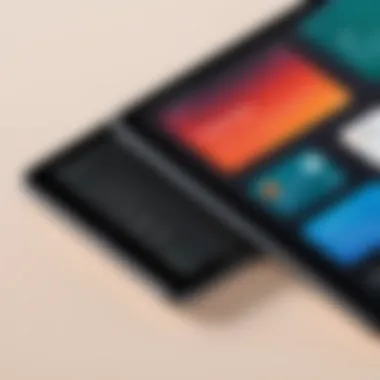

Overview of User Reviews
User reviews collect opinions from a range of individuals who have used the texting applications for Fire Tablets. These reviews reveal valuable information about functionality and reliability. They often highlight how well the apps perform under different scenarios, such as video calls, sending large files, or maintaining group chats.
Furthermore, platforms like Reddit offer a wide variety of user testimonials. Here, users can discuss their experiences, getting feedback from community members who might have encountered similar issues or successes.
User reviews also serve as a barometer for app updates, allowing potential users to gauge recent changes. A well-reviewed app is often a sign of consistent development and responsiveness from developers.
Common Issues Encountered
Despite the advantages, many users face issues with texting apps on the Fire Tablet. Common problems reported include:
- Connectivity Errors: Users often experience intermittent connectivity issues, which can disrupt messaging.
- User Interface Glitches: Some apps may have laggy interfaces or crashes, especially when handling multiple chats simultaneously.
- Notification Delays: Many have noted that notifications do not appear in real-time. This can lead to missed messages and decreased communication effectiveness.
Addressing these issues often requires users to tweak app settings or even reach out to customer support. Nevertheless, by sharing their experiences, users contribute to a growing knowledge base that can help other users navigate similar problems.
Positive Highlights from Users
While there are challenges, positive user feedback highlights significant advantages of popular texting apps. Some consistent themes from satisfied users include:
- Ease of Use: Many people appreciate intuitive user interfaces that make navigating between chats simple. Users value apps that require minimal learning curves.
- Rich Features: Options like voice messages, stickers, and multimedia sharing are frequently praised. Users enjoy adding more dimension to their conversations.
- Cross-Platform Compatibility: Many apps can sync across multiple devices, allowing conversations to continue seamlessly whether on a Fire Tablet, smartphone, or desktop.
Overall, these positive highlights illustrate that while there are certain drawbacks, a focused selection of texting applications provides significant benefits, making them worthwhile for Fire Tablet users.
Future Trends in Texting Applications
In the rapidly evolving arena of texting applications, understanding upcoming trends is highly beneficial for users of devices like Amazon Fire Tablets. This section explores key areas that are anticipated to shape the future of messaging. With the explosive growth in digital communication, staying ahead of the curve can significantly enhance the user experience and functionality of texting applications.
Integration of Artificial Intelligence
Artificial Intelligence (AI) is increasingly becoming a cornerstone of modern texting applications. Incorporating AI brings forth personalized experiences, allowing apps to understand user preferences and behavior. With features such as predictive text, users can type more efficiently and reduce errors in communication.
Moreover, AI can provide automated responses, allowing users to manage conversations even when they are unable to respond immediately. For instance, apps integrated with AI can analyze the context of messages and suggest relevant replies, thus streamlining the conversation.
Another aspect is the use of AI for improving language translation services within texting applications. Users who communicate across different languages will benefit from real-time translation, making global communication more seamless. Enhanced voice-to-text capabilities, powered by AI, also offer users more accessibility options, catering especially to those with disabilities.
Enhancements in User Security
With the rise of digital communication, user security remains a top priority. Future texting applications are likely to enhance encryption features to protect users' private conversations from potential breaches. End-to-end encryption is becoming mainstream, ensuring that only the sender and recipient can access the content of messages. This adds a layer of trust and security that users increasingly demand.
Moreover, biometric security measures, such as fingerprint recognition and face identification, will likely be integrated to safeguard application access. This ensures that even if a device is lost or stolen, sensitive information remains secure.
Implementing features such as self-destructing messages is also gaining traction. These messages disappear after being read, minimizing the risk of leaving a digital trail, which may be beneficial for users who prioritize privacy. As developers invest further in these security enhancements, users can expect a more secure texting environment in applications designed for devices like Amazon Fire Tablets.
"The future of texting apps will be molded by continuous technological advancements, focusing on user demands in personalization and security."
Epilogue
In today's digital landscape, selecting the right texting app for your Amazon Fire Tablet is essential for optimizing communication. The conclusion of this article synthesizes the significant insights and considerations that have been covered.
Choosing the appropriate app is not just about preferences, it influences how users connect, share, and interact. Those who use Fire Tablets often seek applications with seamless functionality, robust features, and strong security measures. The apps discussed in earlier sections, such as WhatsApp Messenger, Telegram, and Signal, provide a range of functionalities tailored to different user needs.
Key benefits of finding the right texting app include:
- Enhanced User Experience: A suitable app can elevate the communication experience through intuitive interfaces and responsive design.
- Compatibility: Ensuring the app works well with Fire OS maximizes the device's potential, allowing users to fully utilize their Fire Tablets.
- Security and Privacy: In a world where privacy is paramount, choosing a texting app that emphasizes security can protect personal information from unauthorized access.
Considerations to keep in mind include:
- User Interface: An easy-to-navigate interface contributes to efficiency and functionality.
- Features: Examine whether the app includes features such as end-to-end encryption, multimedia sharing, and group chats.
- Integration: Assess how well the app syncs with other applications the user may be utilizing.
As we reflect on the importance of this topic, it becomes clear that finding the best texting app for the Fire Tablet is an endeavor well worth pursuing. It enhances not just communication, but also enriches the overall experience of engaging with technology. Making an informed decision based on thorough analysis and user feedback ensures that individual needs are met effectively.



