Top iPhone Editing Apps for Creative Professionals


Intro
In an age where visual content dominates social media and personal expression, the need for robust editing applications on mobile devices—especially the iPhone—can’t be overstated. Whether you are a budding photographer wanting to share your shots on Instagram or a content creator aiming to produce high-quality videos, finding the right editing app is essential. With countless options available, some stand out not just for their features but also for how they cater to specific user needs.
This guide dives into the dynamic landscape of iPhone editing apps, aiming to equip users with the knowledge necessary to make an informed choice. From those who casually snap and share to professionals seeking advanced tools, this article will cover a range of applications to suit various editing requirements and preferences.
We’ll discuss the standout features, usability, performance aspects, and provide insights into both widely-known favorites and niche tools that could be game-changers in your editing workflow.
By the end of this exploration, whether you’re looking to layer effects, enhance colors, or trim video clips seamlessly, you’ll be well-prepared to navigate the editing app marketplace efficiently.
Foreword to iPhone Editing Apps
In an age where a single tap can transform a fleeting moment into a stunning capture, having the right tools at one's disposal is vital. The importance of editing within mobile photography cannot be overstated. With an iPhone in hand, users have access to a powerful camera that rivals many professional setups. However, without enhancement and refinement, even the most well-composed shots can fail to make an impact. This is where editing apps come into play, providing the necessary features that allow photographers—be they casual or serious enthusiasts—to elevate their images.
Mobile photography has burgeoned over the recent years, with social media platforms demanding high-quality visuals. The standard has shifted; grainy, uninspired shots are passé. Instead, users are looking to enhance their photos with tools that can quickly and effectively improve the aesthetic. Editing apps offer a variety of capabilities, from color correction to complex retouching, empowering users to express their creativity.
In today’s fast-paced digital world, consumer preferences have also evolved. With so many editing apps available, the choices can be overwhelming. Users now expect interfaces that are intuitive, tools that are effective, and overall performance that doesn't lag. This article delves into a spectrum of options, from mainstream favorites to niche gems, evaluating them on various criteria that matter to the user.
By highlighting the significance of these tools, this section sets the stage for a deeper exploration of specific apps. Here, we emphasize the benefits that come with using the right editing applications, guiding tech-savvy individuals through their choices, and discussing what to look for in a top-tier editing app.
The Importance of Editing in Mobile Photography
Editing in mobile photography is akin to seasoning in cooking. A pinch of flavor can elevate an entire dish, and similarly, a few well-placed edits can transform a good image into a great one. The ability to adjust exposure, contrast, saturation, and other elements presents photographers with a canvas upon which to express their vision. Mobile photo editing allows users to tell stories and evoke emotions through their imagery, tapping into the creative potential that resides in each individual.
Moreover, in a world inundated with images, an original touch can make all the difference. With attention spans dwindling, striking visuals are essential for engagement—especially on social platforms like Instagram or Facebook. A well-edited photo can capture an audience's interest, increase likes, and even lead to broader recognition. For many, a simple photo is more than a moment captured; it’s a reflection of their artistic ability.
Shifts in Consumer Preferences
Just a decade ago, editing photos might have seemed an arcane practice reserved for professionals armed with complex software on desktop systems. Today, preferences have shifted dramatically. Mobile users desire immediate, user-friendly solutions that don't require a degree in graphic design to navigate. There's a growing demand for apps that provide a substantial range of tools while remaining accessible.
Customization and personalization are also at the forefront of these changes. Users want to apply filters and effects that resonate with their personal style rather than conforming to generic presets. Also, social media trends play a crucial role in shaping these preferences. The rise of platforms centered on visual content has created a competitive landscape where every shot faces scrutiny. This demand for distinctive, high-quality images drives developers to create innovative features that can satisfy discerning users.
"Today’s consumers are not just passive users; they are creators and curators of their digital experiences."
Consequently, the landscape of mobile editing apps has expanded. There's not just an app for everything now; there's an app addressing niche needs too. From vintage filters to advanced color grading, the variety of options means users can spend time fine-tuning their creations in ways that resonate with their unique styles. As these preferences continue to evolve, it becomes essential to evaluate the top editing apps available for iPhones, ensuring users have the tools necessary to craft their visual narratives.
Criteria for Evaluating Editing Apps
In a world where mobile photography is increasingly on the rise, the right editing app can turn an ordinary snapshot into a visual masterpiece. However, with so many options available in the App Store, knowing what makes one app better than another can be quite the puzzle. Understanding the criteria for evaluating these apps is crucial for anyone serious about elevating their mobile editing game. This section explores essential factors that not only highlight the effectiveness of these apps but also how they cater to diverse user needs.
User Interface Design
When it comes to editing apps, user interface design can make or break the experience. A clean, intuitive layout allows users to navigate effortlessly through functions without feeling overwhelmed. With so many tools and options at your fingertips, a cluttered interface can leave even seasoned editors scratching their heads.
A well-designed user interface should have:
- Clear Icons: Icons should be easily recognizable and reflect their function. Users shouldn't need a manual to figure out what a particular tool does.
- Customization Options: Some apps allow users to adjust layouts or customize toolbars. This personal touch makes a difference, especially for those who frequently use specific features.
- Responsive Design: Swiping and tapping should be smooth. Lag or unresponsiveness can lead to frustration, especially when working on intricate edits.
Features and Tools Offered
The features and tools offered by an app will largely determine its functionality and appeal. Users often look for apps that provide a robust selection of options, balancing basic to advanced tools.
Key features to look for include:
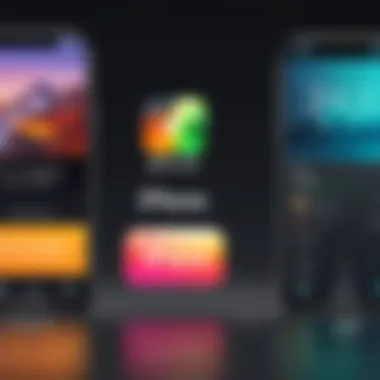

- Basic Edits: Cropping, rotating, and color adjustments should be standard. Many users prefer to get the fundamentals right first before exploring the fun stuff.
- Advanced Features: Layer editing, curves, and masks appeal to more advanced users. The presence of these features can differentiate a mediocre app from a great one.
- Filters and Presets: A variety of filters and presets can save time and serve as creative starting points.
Performance and Speed
No one wants to deal with a sluggish app when creativity strikes. Performance and speed are critical aspects to consider. Users expect seamless functionality without lag time, especially when performing complex edits.
Factors affecting performance include:
- Loading Times: An efficient app should load quickly and open photos in no time.
- Processing Speed: The capability to apply effects and filters rapidly is vital. Users shouldn't have to wait for what feels like an eternity for their edits to render.
- Stability: Frequent crashes can lead to data loss, which is a nightmare for any user.
Integration with Other Applications
Most users today work across multiple platforms and apps. Thus, integration with other applications is becoming increasingly valued.
Important forms of integration include:
- Social Media Sharing: One-click sharing options for platforms like Instagram or Facebook saves users time.
- Cloud Storage: Compatibility with cloud services like Google Drive or Dropbox allows for easy access and backup of projects.
- Collaboration Features: For some creators, the ability to share projects or collaborate can enhance the editing process significantly.
User Reviews and Community Feedback
Finally, user reviews and community feedback play a vital role in an app's reputation. Word of mouth has always been essential, but user-generated content and reviews now give buyers a window into the actual performance of the apps they consider.
Aspects to consider when looking at user reviews include:
- Consistency: Are the positive reviews consistent over time or did they spike with a recent update?
- Common Complaints: Identifying recurring issues can provide insight into potential deal-breakers.
- Community Support: Active communities, such as Reddit groups or Facebook pages dedicated to specific apps, can offer tips, tricks, or workarounds that enhance the overall user experience.
Understanding these criteria not only helps potential users filter through the plethora of apps available but also shapes their overall editing experience. Sift through these elements and you'll be better positioned to find an app that aligns with your editing needs.
Top iPhone Editing Apps Overview
When it comes to enhancing photographs and videos captured on an iPhone, the choice of editing app can make all the difference. Mobile editing apps have evolved dramatically, becoming increasingly complex yet user-friendly. Understanding the best editing apps available is essential for both casual photographers and seasoned professionals. Selecting the right tool can drastically influence the quality of your final output, whether that's a cherished family snapshot, an influential marketing piece, or just your latest social media post.
Why Explore This Topic?
With the plethora of available apps, narrowing it down can feel overwhelming, like finding a needle in a haystack. That’s where this overview comes in handy—by evaluating multipotentiality and specificity, we pinpoint those that stand out in terms of features, ease of use, and performance. It’s not only about functionality but also how these tools fit into your unique workflow and creative endeavor.
What Will You Find?
In this section, we’ll touch upon the top players in the iPhone editing arena: Adobe Lightroom, Snapseed, VSCO, PicsArt, and Afterlight. Each offers distinct advantages that can address varied editing needs, whether you’re looking to perform high-end retouching or applying quick fixes.
Key Considerations
- User Accessibility: How easy is it to navigate the app?
- Creative Control: Are there enough features to cater to both simple and intricate edits?
- Performance: Does the app run smoothly without crashing?
By investing the time to look at these essential apps, users can make informed decisions, thus enhancing their overall editing experience.
Overview of Each App
Understanding what each app can bring to the table is crucial:
- Adobe Lightroom: Renowned for its robust features that cater to both amateurs and professionals, Lightroom offers exceptional color grading.
- Snapseed: A favorite for its wide range of unique features including selective adjustments which allow focused edits on specific areas.
- VSCO: More than just an app, it’s a community platform with a plethora of presets tailored for an artistic finish.
- PicsArt: A creative powerhouse that excels in generating graphics and allows for fan-favorite collages and artistic effects.
- Afterlight: Known for its editing depth, it strikes a balance between simplicity and advanced tools tailored for achieving stunning results.
All in all, knowing the strengths and weaknesses of these editing apps facilitates not only personal growth in photography but also enhances the ability to tell compelling visual stories.


Niche and Emerging Editing Apps
In the bustling world of iPhone editing apps, niche and emerging tools are often overlooked. Yet, these applications can offer unique advantages which might just resonate deeply with specific user groups. By focusing on qualities like specialized tools, innovative features, and distinct user experiences, these apps serve as fresh alternatives to mainstream solutions like Adobe Lightroom and Snapseed.
Including lesser-known options broadens the horizons for those eager to explore unconventional routes. They cater to specialized demographics or focus on specific functionalities that larger applications might ignore. This diversity is crucial, as it ensures that no matter the need—be it to enhance photos with artificial intelligence or to edit video clips with precision—there's likely an emerging app designed just right for that purpose.
Lensa AI
AI-Driven Features
Lensa AI highlights the cutting-edge integration of artificial intelligence in photo editing. By utilizing machine learning algorithms, this app can analyze a photo's content and make various enhancements automatically. Unlike traditional editing apps that rely on manual adjustments, Lensa AI offers a more streamlined experience. This is particularly appealing for users who may lack advanced editing skills but still want results that pop.
What sets Lensa AI apart is its ability to assist users in applying styles and filters based on the context of the image. It’s like having a personal assistant that knows the ins and outs of art and design. However, it does come with a downside; users might feel a loss of control when the app makes adjustments without their direct input.
Target Audience
Lensa AI caters primarily to novice photographers and social media enthusiasts who relish in quick results. It's a fantastic choice for busy individuals who want striking visuals without investing hours into editing. The app's popularity stems from its user-friendliness combined with powerful enhancements that appeal to a broad audience.
That said, it might not satisfy professional photographers or hardcore editing fans who prefer in-depth control over every facet of their image. Consequently, while it excels in accessibility, it risks alienating users who demand more precision in editing.
Usage Scenarios
Lensa AI shines in scenarios where speed and efficiency are paramount. Whether editing snaps for social media profiles or preparing quick presentations, its capabilities align well with these fast-paced tasks. The ease of use allows users to correct common issues, like lighting or blemishes, in a straightforward manner.
However, for complex projects needing intricate adjustments, Lensa may not offer the granularity some users require. Yet, for quick touch-ups and social media-ready images, Lensa AI presents significant advantages over more traditional options.
Filmmaker Pro
Video Editing Capabilities
Filmmaker Pro stands out for its robust suite of video editing tools. With features that rival desktop applications, it's a go-to for users looking to create professional-grade videos directly from their iPhones. The capability to add multiple video tracks and layers provides a level of sophistication that appeals to budding filmmakers or content creators.
A standout characteristic is its user interface designed for mobile use, allowing intuitive drag-and-drop functionality. Still, this app may present a steep learning curve for those new to video editing.
Features of Interest
There are several noteworthy features in Filmmaker Pro, including audio mixing tools, customizable captions, and a variety of filters and effects. These elements come together, offering users a comprehensive toolkit for crafting stories through visuals. Since video storytelling is gaining traction, having this array of tools at one’s fingertips is increasingly advantageous.
While these features enhance the editing experience, some users may feel overwhelmed by the sheer number of options available. It requires a commitment of both time and effort to master these tools fully.
Comparative Advantage
Filmmaker Pro's comparative advantage lies in its versatility and power. It merges simplicity for newcomers while providing depth for experts. This duality is essential in today’s dynamic market, as functions like advanced color correction or slow-motion effects position it favorably against other editing apps.
However, its advantage may be undermined by resource intensiveness, which could affect performance on older devices, potentially limiting its accessibility among a more extensive audience.
LightX
Layer Editing
LightX excels in layer editing, a feature that not all mobile editing apps possess. This functionality allows users to stack images, create stunning composites, or apply effects selectively. The power to manipulate layers means that users can refine their images in a non-destructive manner, making adjustments without losing the original photo.
Such versatility is particularly appealing to designers and photographers looking to take their work to the next level. However, that level of complexity may deter casual users who may find simpler apps more appealing for basic tasks.
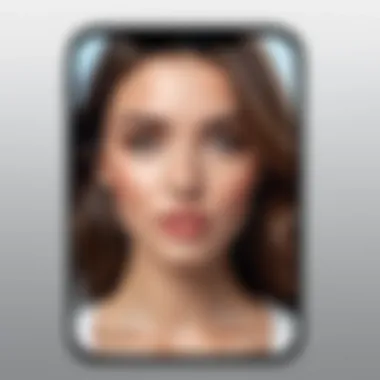

User Engagement
LightX maintains a strong emphasis on user engagement. The app offers various tutorials and community forums, fostering a space for users to share tips and tricks. This aspect contributes to a vibrant ecosystem where novice users can quickly upskill and learn from more experienced editors.
However, the quality of engagement might diminish as the user base grows, leading to potential information overload. Finding specific advice within vast resources can become daunting.
Market Positioning
LightX strategically positions itself as a bridge between casual users and professional editors. By offering advanced features while remaining accessible, it draws a diverse audience. This balance helps LightX to carve out a niche in the crowded apps market.
Still, with many emerging alternatives also vying for attention, the challenge remains in continuously evolving their features and keeping pace with trends, ensuring they retain their market position.
Future Trends in Mobile Editing Applications
The landscape of mobile editing applications is constantly evolving. This dynamic environment is not just a reflection of technological advancements but also a response to changing user preferences. As smartphone capabilities grow, so do the expectations of the users. The upcoming trends in mobile editing are important, as they help users stay ahead and choose tools that meet their needs effectively.
AI and Machine Learning Integration
AI and machine learning are at the forefront of many innovations today, and mobile editing apps are no exception. The incorporation of these technologies allows for sophisticated features like automatic editing suggestions, custom filters, and adaptive enhancements based on user behavior. For instance, applications can now analyze a user's editing style over time and propose adjustments that align with their preferences.
- Automatic Enhancements: By recognizing common themes in a user's photos, apps can apply enhancements that can turn an ordinary picture into a masterpiece with minimal effort.
- Smart Object Recognition: AI-driven algorithms can identify subjects in photos, allowing for customized edits such as background removal or focus adjustments.
- Improved Efficiency: Machine learning can streamline workflows, making app navigation much more intuitive.
The takeaway here is that as AI continues to improve, editing will become more accessible for beginners while still offering advanced tools for experienced users.
Enhanced Cloud Features
The rise of cloud technology has fundamentally changed how we handle our digital assets. For editing apps, this transition means better accessibility and collaborative features. Enhanced cloud functionality in mobile editing applications offers several benefits:
- Cross-Device Compatibility: Users can start an edit on their iPhone and finish it on an iPad or even a desktop. This flexibility ensures that creativity isn’t stunted by device limitations.
- Real-Time Collaboration: Features that allow multiple users to work on the same project simultaneously are becoming a reality. This is particularly useful for teams or collaborative projects where instant feedback can make all the difference.
- Secure Storage: Cloud-based solutions often come with improved security measures, ensuring that edited photos are backed up and protected from device failures.
The evolution of cloud features is vital for any serious mobile editor, as it fosters both creativity and peace of mind.
User-Centric Innovations
Today’s digital tools are increasingly designed with the user experience at the forefront. User-centric innovations emphasize tailored experiences by understanding how various demographics engage with editing apps. Several trends highlight this user-centric approach:
- Intuitive Interfaces: A continued focus on simplicity in design helps users navigate apps more easily. Less is often more, particularly for those who may feel overwhelmed by complex options.
- Personalization: Features that allow users to customize interfaces and toolsets offer a personalized touch. For tech-savvy individuals, being able to arrange tools according to frequency of use can make for a more enjoyable editing experience.
- Feedback Loops: Some applications are now equipped with features that actively solicit user feedback for improvements. This ongoing conversation between developers and users can lead to innovations that genuinely meet market needs.
In the competitive realm of mobile editing, keeping the user at the heart of development can lead to apps that not only meet expectations but exceed them.
Overall, staying updated on future trends in mobile editing applications can empower users to make informed decisions. It creates opportunities for enhancing creative potential while adapting to technological advancements.
Closure
As we draw the curtains on this extensive exploration of iPhone editing apps, it’s essential to highlight the crux of what these tools truly represent. They’re not merely software; they’re portals to creativity, avenues for self-expression, and crucial allies in the quest for visual storytelling. Each app mentioned in this guide embodies unique strengths and caters to distinct needs, allowing users to polish their images like a diamond in the rough.
Key Takeaways
- Diverse Options: The landscape of iPhone editing apps is as vast as the ocean, with choices that can meet an array of user preferences and needs—from casual snap-takers to professional photographers.
- Feature-Rich Tools: Many apps, such as Adobe Lightroom and Snapseed, boast powerful features that rival desktop options, making them indispensable. These applications integrate advanced editing capabilities like non-destructive adjustments, which can be game-changers in preserving the integrity of your original shots.
- User Experience Matters: The ease of use can make or break an app. A user-friendly interface, alongside responsive performance, ensures even the most novice editor can navigate the waters smoothly without feeling overwhelmed. Feedback from other users further adds layers of trust and insight into the effectiveness of an app.
"With the right editing tool, the ordinary becomes extraordinary."
Final Recommendations
In a world overflowing with images at our fingertips, finding the perfect editing app is no small feat. Here are some final thoughts and recommendations:
- Identify Your Needs: Reflect on what you prioritize in your editing process. Is it an array of filters, intuitive layout, or robust community support? Different applications serve different niches.
- Experiment Freely: Don’t shy away from testing multiple apps. Many of these offer free trials or limited versions that allow you to dip your toes without any financial commitment.
- Stay Updated: The tech world evolves quickly. Keep an eye on updates and new features in your favored apps. Oftentimes, enhancements can arise that significantly improve functionality and usability.
Ultimately, the journey of editing is personal and subjective. What resonates with you may differ starkly from another's preference. So, take your time, explore, and let your creativity shine through the lens of your iPhone.



