The Best Gaming Browsers: A Comprehensive Guide


Intro
In the fast-evolving landscape of online gaming, the right browser can significantly enhance the experience. Gamers today rely not just on high-speed internet and powerful hardware, but also on optimized software that manages resources efficiently. This guide will examine the best gaming browsers available, aiming to equip tech-savvy users with the knowledge to make informed choices.
From performance benchmarks to security protocols, each aspect will be analyzed and compared. As gaming moves towards browser-based platforms, understanding the intricacies of different browsers becomes essential. The optimal gaming browser can combine speed, features, and user experience seamlessly.
Product Overview
Key Features
The leading gaming browsers come packed with unique features catering specifically to gamers. Here are several key attributes to consider:
- Game Mode: Some browsers provide a dedicated gaming mode to minimize distractions and enhance performance.
- Extensions: The availability of gaming extensions can augment the gaming experience, offering tools for overlays, analytics, and streamlining communication.
- Customizable Interface: A user-friendly interface can simplify navigation and provide quick access to gaming-specific tools.
- Ad Blockers: Integrated ad blockers can prevent intrusive advertisements, allowing gamers to focus more on gameplay.
Specifications
When selecting the best gaming browser, it’s important to consider the specifications that underpin performance. Factors include:
- System Requirements: Browsers like Google Chrome and Mozilla Firefox have minimum system requirements that ensure smooth operation.
- Compatibility: The browser should be compatible with various gaming platforms and web technologies.
- Updates & Support: Regular updates enhance security features and compatibility with new gaming releases.
Performance Analysis
Speed and Efficiency
The responsiveness of a browser is critical for a successful gaming experience. Speed is measured in terms of page load times and latency.
- Page Load Time: The time it takes for a game or gaming platform to load can determine how quickly a gamer can engage. Browsers like Opera GX are optimized for speed, often loading pages faster than their counterparts.
- Resource Management: Efficient memory and CPU usage is crucial. Chrome, although powerful, is often criticized for excessive resource consumption.
Battery Life
For gamers on laptops, battery life is a significant consideration. Not all browsers manage power consumption effectively during gaming sessions.
- Power-saving Features: Browsers that implement power-saving modes can extend usage time without compromising performance drastically.
- Energy Efficiency Benchmarks: Analysis shows that browsers like Microsoft Edge provide better battery performance compared to others, particularly in gaming contexts.
By choosing a browser that emphasizes speed, efficiency, and battery life, the online gaming experience can be significantly enhanced.
Understanding these aspects will aid users in navigating their options effectively. The next sections will delve deeper into the comparative analysis of specific browsers, highlighting their strengths and weaknesses based on diverse gaming needs.
Prologue to Gaming Browsers
The rise of online gaming has significantly transformed the landscape of how we play and interact with games. As gamers migrate from traditional platforms to web-based environments, the role of browsers becomes increasingly crucial. This section aims to elucidate the importance of gaming browsers, highlighting their impact on user experience, game performance, and security. For modern gamers, selecting a suitable browser is not merely a matter of convenience; it is a critical decision that can influence gameplay quality and overall satisfaction.
Understanding the Role of Browsers in Online Gaming
Browsers facilitate access to a vast array of online games, allowing players to engage without downloading extensive software packages. The efficacy of a browser can directly affect loading times, graphics quality, and frame rates. Factors such as rendering speed and JavaScript performance play pivotal roles in how smoothly a game runs. A browser with poor performance can lead to lag and unresponsive gameplay.
Security is another essential aspect. Modern browsers implement a range of security features that protect users from phishing attacks, malware, and data breaches. For gamers, safeguarding personal information and payment details is paramount. A browser with robust security measures enables gamers to focus on their experience rather than worrying about potential vulnerabilities.
In sum, the browser is not just a vehicle for gaming; it is an integral component of the gaming ecosystem. Understanding its role helps gamers make informed choices that enhance their online gaming experiences.
Current Trends in Browser-Based Gaming
As technology advances, several trends in browser-based gaming are shaping the future of this medium. First, the adoption of HTML5 has significantly improved game design. This evolution allows for richer graphics, responsive designs, and more complex gameplay mechanics, which were not achievable with earlier technologies such as Flash.
Additionally, the integration of cloud gaming is gaining traction. Services like Google Stadia and NVIDIA GeForce Now allow users to stream games directly through their browsers. This trend alleviates the need for high-end hardware, opening gaming to a broader audience.
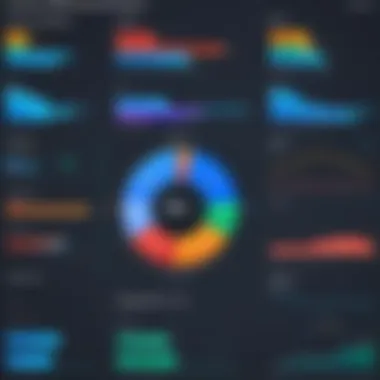

Another notable trend is the rise of multiplayer and social gaming experiences. Many new games emphasize community interactions and cooperative play, leveraging the capabilities of browsers to facilitate real-time communication between players.
Gamers are also becoming more concerned with privacy issues. As the necessity for data protection becomes clearer, browser developers are beginning to focus on offering more transparent privacy features to instill user confidence.
These trends collectively demonstrate a shift towards a more inclusive, interactive, and secure gaming environment, underscoring the importance of selecting the right browser for a superior gaming experience.
Criteria for Evaluating Gaming Browsers
When selecting a gaming browser, several critical criteria emerge that shape the gaming experience. Each aspect can dramatically influence how well a browser performs during gameplay and how enjoyable the overall experience is. Evaluating these criteria is vital for gamers looking to optimize their online sessions and to ensure a smooth, engaging experience.
Performance and Speed Considerations
One of the foremost criteria for any gaming browser is its performance and speed. The ability to load pages quickly and to run games without lag is essential. High-performance browsers utilize advanced rendering cycles and efficient memory management, which can significantly reduce latency. Users often report that browsers with optimized JavaScript engines and built-in support for hardware acceleration exhibit superior performance.
However, it is also important to consider the device's specifications. For example, a powerful gaming rig will benefit more from a high-speed browser compared to a basic laptop. Test results often show that browsers such as Google Chrome tend to perform better in speed tests and deliver faster load times for online games compared to others.
Compatibility with Game Types
Compatibility is another critical factor. Not all browsers perform equally well with different types of games, whether they are HTML5, Flash, or WebGL based. The gaming industry is broader than ever, with each type of game requiring specific features from a browser. Some may require extensive multimedia capabilities, while others are more reliant on strong interactive performance. For example, Firefox is renowned for its compatibility with a wide spectrum of game types, making it an attractive option for gamers who play diverse genres.
Knowing the types of games you frequently play can guide your choice effectively. This ensures that the selected browser's features align with game requirements, which ultimately leads to a better gaming experience.
User Interface and Experience
The user interface of a browser can significantly impact user experience, especially in gaming contexts. A streamlined, intuitive interface facilitates easy navigation, which is vital during intense gaming sessions. Browsers like Opera GX are specifically designed for gamers, featuring customizable interfaces that allow users to tailor the appearance and functionality to suit their preferences.
Furthermore, shortcut functionalities and bookmarking options can enhance the accessibility of frequently played games. A user-friendly experience often nurtures higher engagement levels, allowing users to focus on gameplay rather than struggling with browser settings.
Security Features and Privacy Concerns
In an age of increasing cyber threats, security features mustn’t be overlooked. Browsers should offer robust protection against malware and phishing attacks, especially for gamers who engage in online transactions. Security features like in-built VPNs, ad-blockers, and strong privacy settings play a significant role in safeguarding personal data.
Moreover, privacy concerns are paramount, particularly for those who value their data. Browsers such as Mozilla Firefox are known for their strong commitment to user privacy, providing settings that enhance tracking protection. Gamers should take the time to evaluate these features, as they can influence long-term safety during online gaming.
"In gaming, every second counts. Optimize your browser choice to ensure you stay ahead of the competition while safeguarding your data."
Evaluating these criteria is imperative to select the right gaming browser. Players benefit from a comprehensive understanding of performance, compatibility, user experience, and security to enhance their gaming journey.
Top Browsers for Gaming: An Overview
In the evolving landscape of online gaming, selecting the appropriate browser is crucial. The right browser can significantly affect game performance, user experience, and even security. When gamers engage in browser-based games, they need tools that optimize speed and functionality. This overview will delve into the top options available today, highlighting features, advantages, and specific considerations that affect gaming performance.
Google Chrome: Performance Unleashed
Google Chrome holds a dominant position among browsers due to its exceptional speed and functionality. Its robust performance stems from a powerful JavaScript engine, which enhances gameplay by allowing faster script execution. This is particularly beneficial for games that rely on heavy graphical content and real-time updates.
Chrome is known for its extensive library of extensions. Gamers can utilize tools that optimize their browsing experience, such as ad blockers that improve loading times by removing unwanted content. Furthermore, Chrome’s seamless integration with Google services provides added convenience for those who utilize multiple devices.
There are, however, some drawbacks. The browser is resource-intensive and could slow down performance on older systems. Hence, it's critical for users to assess their hardware capabilities when opting for Google Chrome.
Mozilla Firefox: Customization and Speed
Mozilla Firefox is celebrated for its emphasis on user customization and privacy. The browser provides an array of options to personalize the user experience, such as themes and extensive add-ons that can enhance functionality. Gamers appreciate the ability to tailor their browser to meet specific needs.
Performance-wise, Firefox has made remarkable strides. With recent updates, it has improved speed and reduced memory usage. This optimization is particularly important for online gaming, where every millisecond count.
Firefox also excels concerning privacy and security features, which provide an added layer of protection against potential threats when gaming online. The browser’s commitment to user safety is unwaivering, making it a strong candidate for gamers who prioritize secure browsing.
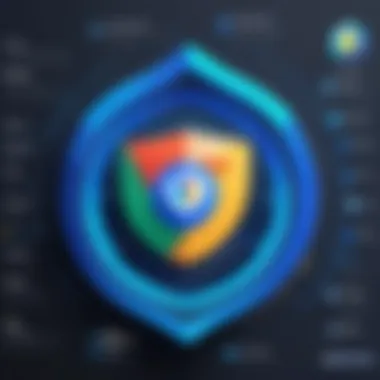

Microsoft Edge: A New Contender
Microsoft Edge has evolved from its initial release into a competitive gaming browser. Built on the same framework as Chrome, it benefits from fast loading times and efficient resource management. Edge integrates features that enhance gaming, like a streamlined interface and gaming-specific settings designed to optimize performance.
Additionally, Edge’s built-in features such as Collections and a reading mode can assist gamers in organizing their gaming activities or verifying game information effortlessly.
This browser is particularly appealing for Windows users, as it is natively integrated with the operating system. This integration leads to better performance across various applications and may deliver an enhanced overall gaming experience.
Opera GX: Designed for Gamers
Opera GX stands out as a browser specifically engineered for gamers. It is equipped with features that allow users to manage their system resources directly. Gamers can control CPU, RAM, and bandwidth usage, which helps prevent lag during gameplay.
The interface is aesthetically pleasing and provides access to various gaming news and communities. This keeps users engaged and informed about the latest trends while they play. Moreover, the GX Cleaner can remove unwanted files, freeing up space and speeding up performance.
Given its unique features designed for gamers, Opera GX is an excellent choice for those who demand more from their browsing experience.
Safari: Compatibility and Performance on Apple Devices
Safari, the default browser on Apple devices, presents a great option for gamers within the Apple ecosystem. Its fine-tuned performance delivers reliability and speed, optimized for macOS and iOS platforms. The browser’s focus on energy efficiency is advantageous for battery life, especially for notebook users.
Compatibility with various online gaming platforms is another benefit. Safari emphasizes security, incorporating features like Intelligent Tracking Prevention to enhance user privacy. While resource optimization is commendable, some users may find a lesser selection of gaming-specific extensions compared to its competitors.
Comparative Analysis of Leading Gaming Browsers
Understanding how different gaming browsers perform is crucial for making an informed choice. A comparative analysis highlights distinct features, strengths, and weaknesses of leading browsers, enabling users to identify which options cater best to their gaming habits. This section examines different aspects such as speed, compatibility, and user feedback to give a comprehensive overview.
Speed Tests and Benchmarks
Speed is paramount when it comes to gaming. A browser that lags can result in significant delays, affecting overall gameplay. Different browsers handle resource management differently, leading to fluctuations in performance during gaming sessions.
To draw meaningful conclusions, extensive speed tests on various popular games were conducted. Google Chrome often leads in raw speed, thanks to its robust V8 JavaScript Engine. In contrast, Mozilla Firefox has made strides in recent times, competing closely.
Additionally, benchmarks reveal how well each browser manages multiple tabs and background tasks. Here are some points to consider:
- Latency: Critical for real-time gaming, browsers with lower latency provide a more responsive experience.
- Loading times: A browser that loads gaming sites quickly minimizes wait times.
- Frame rate consistency: Maintain clear graphics during action-packed gameplay.
Ultimately, choosing a browser with high speed and minimal lag is essential to enhance gaming performance.
Compatibility with Popular Online Games
The ability of a browser to support various online games is a determinant factor for gamers. Some games may not run smoothly on every browser, which can lead to frustrating experiences. When analyzing compatibility, focus on:
- Game Engine Support: Browsers need to work with popular game engines like Unity or Unreal Engine. Chrome and Firefox are widely supported with many games built on these platforms.
- Cross-platform Compatibility: The best browsers allow for seamless gaming across different devices and systems. For example, Microsoft Edge has improved compatibility with Xbox games, showing significant progress in this area.
- WebGL Support: Many modern online games utilize WebGL for graphics rendering. Browsers need to support WebGL well to render graphics without issues.
In summary, selecting a browser that offers broad compatibility with popular games ensures diverse gaming options without compromising experience.
User Feedback and Ratings
User experiences offer valuable insights into browser performance and features. User feedback can guide potential users through the intricacies of various options available. Key points to assess include:
- Community Reviews: Platforms like Reddit and gaming forums provide rich discussions about users' experiences with specific browsers. Feedback often highlights pros and cons effectively.
- User Ratings on Browsers: Many software review sites offer rating systems. Browsers like Opera GX consistently receive commendations for their gaming-centric features.
- Support and Updates: Users value ongoing support and frequent updates, which are essential for keeping the gaming experience optimized and secure. Browsers that frequently update their security protocols are often rewarded with higher user satisfaction.
"Choosing the right gaming browser can significantly impact your gameplay experience. Performance, compatibility, and user satisfaction should not be overlooked."
These user-generated insights help assess the overall gaming experience on each browser, providing a clearer understanding of which may work best for gaming needs.
Optimizing Browser Settings for Gaming
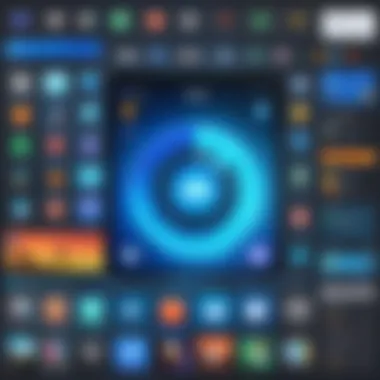

Optimizing browser settings for gaming is crucial for enhancing the overall gaming experience. The slight modifications made to your browser can lead to significant improvements in speed, performance, and the overall reliability of your gaming sessions. Understanding these settings not only helps in minimizing lags and disruptions but also provides a smoother gaming experience, allowing users to fully immerse themselves in their favorite titles. It can be particularly beneficial for gamers playing competitive games where every millisecond matters.
Adjusting Performance Settings
Adjusting performance settings in your browser can lead to faster game loads and smoother gameplay. Each browser provides various options that allow users to optimize their performance. Important settings to consider include hardware acceleration, which allows the browser to utilize GPU resources for rendering. This option enhances visuals and improves overall performance in graphically intensive games. To enable hardware acceleration, navigate to the settings menu and look for options under the system or advanced settings section. Other performance tweaks include clearing cache, reducing the number of tabs open during gameplay, and adjusting the quality settings of the games if applicable.
Managing Extensions and Add-ons
Extensions and add-ons proliferate in modern browsers, but they can also hinder performance. Having numerous extensions can consume valuable resources and slow down your browser. Therefore, managing these tools effectively is critical. Disable or remove extensions that are not in active use. Some extensions meant to enhance browsing may have unintended consequences during gaming sessions, such as slowing down the processing speed. Periodically reviewing installed extensions while gaming can prevent unnecessary distractions and CPU burden. It is essential to keep only those extensions that serve a genuine purpose for gaming or navigation.
Configuring Privacy and Security Features
Configuring privacy and security features is vital for keeping your gaming secure. However, this must be balanced with performance needs. Some security features, like aggressive ad-blocking or stricter tracking prevention measures, can add latency in internet connectivity. It's advised to customize the security settings to align with gaming activities. For instance, consider using whitelists for trusted game sites to enhance load times while maintaining essential security against harmful threats. Monitoring permissions for web apps and games is also important, ensuring they only have access necessary for functionality without compromising personal data.
"Ultimately, the goal of optimizing browser settings is to ensure a seamless and enjoyable gaming environment, where performance and security can coexist without conflict."
Future of Gaming Browsers
The landscape of gaming browsers is shifting rapidly, shaped by emerging technologies and evolving user demands. The future of gaming browsers is crucial to understand as it will define how gamers interact with online platforms. As browsers improve, they will make cloud gaming accessible. This advancement promises an enhanced gaming experience, effectively blurring lines between traditional gaming consoles and web-based platforms.
Emerging Technologies Impacting Browser Gaming
New technologies are constantly evolving to influence how games are accessed and played through browsers. One key area is WebAssembly, which improves the performance of web applications, including games. With the ability to run near-native speed in web browsers, developers can create more complex and visually enriching games. This technology reduces latency, addressing a common complaint among gamers.
Additionally, Progressive Web Apps (PWAs) are gaining traction. They combine the best features of websites and mobile apps, offering fast load times, offline capabilities, and push notifications. PWAs can provide a seamless gaming experience across devices, making it easier for gamers to engage without being tied to specific platforms.
Potential Developments in User Interfaces
User interface (UI) design plays a critical role in the gaming experience. The future of gaming browsers is likely to see significant UI advancements. As virtual and augmented reality technologies mature, their integration into browsers could change how users interact with games.
A streamlined UI that adjusts according to user preferences will improve accessibility. Features like customizable HUDs (Heads-Up Displays) and minimalistic designs will allow gamers to concentrate on gameplay without distractions. The focus will shift towards intuitive interfaces, making navigation and access to games more fluid and engaging.
The Role of Cloud Gaming in Browser Development
Cloud gaming is reshaping the gaming industry. It enables users to play games without the need for high-end hardware. Instead, the processing is done on powerful servers, and the output is streamed to the user's device. This model impacts browser development by necessitating improvements in streaming technologies and data compression methods.
Browsers will need to optimize their capabilities to support real-time game streaming. This means reduced latency and enhanced video quality, which requires advanced buffering techniques and efficient use of bandwidth. As cloud gaming grows, browsers will evolve to meet the demands of gamers demanding high-quality performance and low latency, ensuring they are ready for the future of online gaming.
Epilogue: Choosing the Right Gaming Browser
Selecting the appropriate gaming browser is crucial for enhancing the overall gaming experience. An ideal browser can directly impact performance, gameplay fluidity, and security. The modern gamer needs to consider several key aspects when making their choice. Performance benchmarks and the ability to handle a diverse range of games play critical roles in ensuring a seamless experience. Moreover, user preferences towards customization and functionality should not be overlooked, as these factors significantly influence how enjoyable and effective the gaming sessions can be.
Additionally, privacy and security are increasing concerns among players. A browser with strong security features will offer peace of mind, especially when engaging in online transactions or connecting with other players. Ensuring that your choice aligns with both your gaming needs and personal security standards is vital.
Ultimately, this conclusion is not just an end, but a necessary stepping stone in the decision-making process for gamers. Evaluating their options through a structured approach allows players to find a browser fit for their unique gaming style.
Summarizing Key Features to Consider
When evaluating gaming browsers, consider these key features:
- Performance: Speed and efficiency in processing heavy graphics.
- Compatibility: The ability to run diverse game types without issues.
- User Interface: A clean design that enhances usability and reduces clutter.
- Customization Options: Features that allow users to tailor their browsing experience to their liking.
- Security Measures: Protection against threats and ease in managing privacy settings.
These elements are interconnected and can greatly influence one’s gaming experience. A browser that excels in one area may fall short in another, so balancing these features according to individual requirements is essential.
Final Recommendations for Gamers
In light of the discussions presented throughout this guide, here are final recommendations for gamers:
- Test Multiple Browsers: Experience various browsers first-hand to ascertain which one feels best.
- Stay Updated: Regular updates ensure browsers maintain optimal performance and security standards. Be prepared to adjust settings post-update.
- Utilize Extensions Carefully: While extensions can enhance functionality, be mindful of those that may adversely affect performance or security.
- Consult Community Feedback: Engage with online forums such as Reddit to gain insights and experiences from fellow gamers about different browser capabilities.
- Personal Preferences Matter: Consider what features matter most to you personally, whether it be speed, customization, or security.
By considering these elements, gamers can make an informed choice that will enhance their online interactions.
"The right browser can be a game changer, literally and figuratively."



