Top Free eBook Reader Apps for iPhone Users
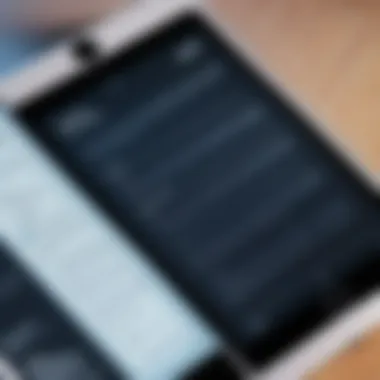

Intro
In an era where digital reading is becoming the norm, the right eBook reader app can make all the difference for iPhone users. With countless options flooding the market, finding an application that caters to individual preferences might feel overwhelming. This guide aims to sort through the noise, providing insight into the top free eBook reader apps, allowing readers to make educated choices for their literary pursuits.
Understanding the nuances between various applications not only enhances the reading experience but can also streamline how books, articles, and reports are accessed. Features such as usability, compatibility with different file formats, and accessibility can swing opinions in the quest for the perfect app. Whether you are a casual reader dabbling in novels during your commute or an avid bibliophile engulfed in epic sagas, the right app can elevate your reading habit.
As we dissect each app’s strengths and weaknesses, it will be easier to pinpoint what resonates with your unique reading style and needs. The exploration keeps in mind not just what any app can offer, but how it aligns with the spectrum of readers' lifestyles.
So, let’s dive into the realm of eBook reader apps, beginning with an overview of what's available—and what each has to offer.
Understanding eBook Reader Applications
In this digital age, eBook reader applications have become essential tools for avid readers and casual book enthusiasts alike. Understanding these applications isn't just about knowing their features; it’s about recognizing how they fit into the broader context of our reading habits and lifestyles.
Defining eBook Reader Apps
EBook reader applications are software solutions designed to allow users to read electronic books on devices like smartphones and tablets. These apps mimic the experience of reading a physical book while offering unique advantages that paperbacks cannot compete with. A characteristic trait of these apps is their ability to handle various formats—from popular EPUB and PDF to more niche file types.
Often, users find eBook readers seamlessly integrate a plethora of functions, like customizable font sizes, background colors, and adjustable brightness settings, ensuring comfort during prolonged reading sessions. This flexibility caters to diverse preferences, making the experience uniquely personal.
Importance of Choosing the Right App
Selecting the right eBook reader application is akin to picking a comfortable chair for reading. Not all chairs (or apps) are created equal. Depending on individual needs—be it compatibility with specific formats, library organization capabilities, or features like nightly reading modes—users need to weigh their options carefully.
The right app not only enhances the reading experience but can also foster a deeper engagement with the text. For instance, some applications offer advanced annotations, bookmarking functionalities, and the ability to share excerpts with peers, which can enrich the communal aspects of reading.
Choosing wisely can prevent nagging frustrations down the line like sluggish performance or limited access to books. It's about aligning one’s reading habits with the app’s strengths.
"A good eBook reader app can mean the difference between an enjoyable reading experience and one that feels more like climbing a mountain than turning a page."
As the app landscape evolves, it's crucial for readers to stay informed about what each application offers. After all, reading should be a pleasure, not a chore. With a better grasp on what eBook reader apps entail, readers can look forward to a more tailored reading journey ahead.
Criteria for Evaluating eBook Reader Apps
When it comes to finding the perfect eBook reader app for your iPhone, it’s a bit like fishing in a vast sea—there's a multitude to choose from but not every catch will suit your taste. Thus, establishing the right criteria for evaluation is essential. These criteria not only guide you in selecting an app that aligns with your reading preferences but also ensure that you're not left floundering with a subpar option.
User Interface and Experience
A user-friendly interface is paramount. If the app is as cluttered as a teenager's bedroom, good luck finding that novel you were excited about! The interface should be intuitive, with easy navigation that doesn’t necessitate a degree in rocket science. Look for functionalities such as clear menus, a simple way to adjust settings, and a layout that promotes an enjoyable reading experience. After all, the last thing you want is to be grappling with the app rather than the story itself.
Features and Functionalities
The features of an eBook reader app can make or break your reading experience. Important elements include:
- Customization Options: From font size to background color, the ability to tailor the appearance to your liking can greatly enhance comfort during long reads.
- Text Search and Highlighting: A robust search function allows you to locate specific passages swiftly, while highlighting lets you emphasize important points or quotes as you read.
- Offline Access: Ensure your chosen app supports offline reading. Nothing says "I’m prepared!" quite like being able to read on a flight without Wi-Fi.
Choosing an app with a strong suite of functionalities means you can make the most out of your eBook reading sessions.
Compatibility and Integration
In today’s interconnected world, it’s a bummer if your app can’t sync with other devices or platforms. Compatibility with different eBook formats is vital, as you may be dealing with PDFs, EPUBs, or more niche formats. Moreover, check how well the app works with other services. Can it integrate with your cloud storage? Is there an option to borrow eBooks from libraries seamlessly? Once again, integration adds value, keeping your reading seamless and hassle-free.
User Reviews and Ratings
Don’t ignore the wisdom of the crowd. User reviews and ratings can be a treasure trove of insights that you won’t find in the marketing materials. Look for repeated mentions of both pros and cons. For instance, if multiple users highlight that the app crashes frequently, this is a red flag. Conversely, if folks rave about speedy customer support or flexible storage options, that’s worth considering. It’s like gathering intel before diving headlong into a product.
"User feedback is a roadmap, showing possible detours before they become potholes in your reading journey."


By evaluating these four critical criteria, you arm yourself with the knowledge to choose an eBook reader app that complements your lifestyle, making your reading experience as enjoyable as possible. You aren’t just picking an app; you’re selecting a digital companion for your literary adventures.
Top Free eBook Reader Apps for iPhone
In the world of reading, having the right tools at your disposal can make all the difference. Free eBook reader apps for iPhone bring countless titles directly to your fingertips without the hefty price tag. They cater to tech-savvy individuals who desire convenience and a seamless reading experience. By exploring a variety of free options, users can identify which app fits their style and preferences best, leading to a more enjoyable reading journey.
Whether you are an avid reader or just someone looking to read on the go, these apps not only serve as digital libraries but also provide unique features that enhance the way you engage with written material. Understanding each app’s strengths and weaknesses is crucial. Let’s dive deeper into some of the most prominent free eBook reader apps available for iPhone users today.
Apple Books Overview
Features
The Apple Books application boasts an integrated ecosystem that can fully exploit the iPhone's capabilities. With the ability to easily purchase, download, and organize books, this app takes the cake for effortless accessibility. Users can store PDF documents alongside eBooks, ensuring that all reading materials are in one place.
A unique feature is also the Reading Goals option, which allows users to set targets on how many books to read in a year. This feature can be quite motivating for those looking to improve their reading habits, although it might feel a bit like pressure for some.
User Experience
When it comes to usability, Apple Books offers a sleek interface that feels intuitive to navigate. Its clean design and simple gestures make flipping pages a breeze. Readers can also customize their reading preferences, choosing from various background colors and fonts, which caters to individual tastes.
That personalized touch can turn an ordinary reading session into an entirely tailored experience. However, those accustomed to more intricate navigation features might find it somewhat limited.
Drawbacks
One of the significant drawbacks of using Apple Books is its ecosystem lock. This app works best with content purchased through the Apple store, which can restrict access to a broader selection of free titles. Although the built-in library is vast, there are times when users may want materials not available on the platform.
Additionally, while syncing with iCloud is generally smooth, any issues in the network could hamper access to your library.
Kindle for iPhone Review
Features
The Kindle app has been a longstanding favorite among readers, and for good reason. It offers a vast library filled with both free and purchaseable eBooks. One prominent feature is its Whispersync technology, which allows for seamless syncing between devices.
This means you can start reading on your iPhone and pick up where you left off on another device, such as a Kindle eReader or tablet. This flexibility is appealing to many users. However, some might find its extensive selection to contain a fair share of lesser-known titles hidden in the mix.
User Experience
The user experience on the Kindle app is generally positive, with a comfortable reading interface that doesn’t distract from the content. Users have the option to highlight text, make notes, and share excerpts, making it suitable for those who enjoy engaging with their reading material.
On the downside, the interface can feel a bit cluttered to first-time users, especially those who just want to read without fussing over unwanted features.
Drawbacks
However, limitations appear too. Kindle’s acceptance of only specific formats can lead to some users feeling boxed in. If you have a library full of PDFs or EPUB files, transferring them can be an uphill battle. Moreover, the app frequently suggests purchasing books rather than emphasizing its free options, which could be a sore point for dedicated users looking for cost-effective solutions.
Kobo Books Analysis
Features
Kobo excels in its diverse offering of eBooks, including a strong selection of free loaner titles from public libraries. One attractive feature is its Reading Life section, which tracks reading habits and milestones, providing insights into your reading progress. This interactive metric not only personalizes the experience but also can inspire continued reading engagement.
User Experience
In terms of user experience, Kobo shines with a clean layout that adheres to modern design principles. Offers customization regarding typography ensure that every reader can tweak settings to their ecological preferences. It's as if every user can curate their space!
However, some users have reported minor navigation glitches, which might slightly dampen the overall flow of the experience.
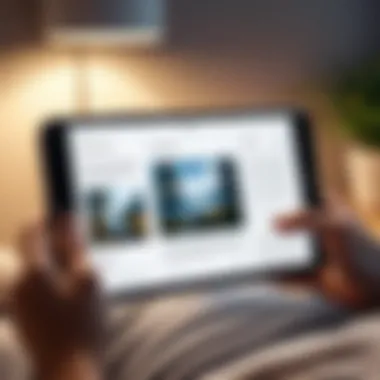

Drawbacks
Moreover, despite its strengths, Kobo does face challenges. Some users may find the selection of free titles doesn’t measure up to competitors. And while global access to library books sounds promising, it sometimes proves tricky to navigate the process of borrowing and returning books.
PocketBook App Insights
Features
PocketBook provides a unique experience by supporting a variety of file formats, appealing to users with diverse libraries. The app offers smart reading options, including text-to-speech capabilities, allowing users to listen to their books instead. This feature stands out, especially for those who enjoy audio alternatives.
User Experience
PocketBook's user experience is generally straightforward, although the design lacks some polish. Menus can feel cluttered, particularly for new users, and might take time to acclimate. Nonetheless, once you've got the hang of it, the features shine bright, allowing for sheer enjoyment of various reading formats.
Drawbacks
One notable drawback is the app's limited catalog of free eBooks, which could leave avid readers wanting. If you’re seeking blockbuster titles, you might find them hard to come by unless you look elsewhere.
Bookari Review
Features
Bookari takes an interesting angle by allowing users to sync eBook libraries across multiple devices, which is a major plus. The app’s notable feature is the comprehensive support for various formats, from EPUB to PDFs, providing users with a varied reading landscape.
User Experience
The user experience is rich and engaging, creating a setting where users can easily adapt styles, highlights, and notes. The customization options allow for a really tailored experience, accommodating differing reading preferences.
However, some users mention frustrating bugs that can occasionally interrupt the flow of reading, mainly during heavy operations.
Drawbacks
While Bookari is feature-rich, it isn’t without its shortcomings. Users often point out that the user interface can be a bit less intuitive than some of its competitors. The steep learning curve may deter casual users who value simplicity and direct access to reading materials.
FBReader Analysis
Features
FBReader is a robust application supporting a variety of formats and provides a smooth user experience. It excels in providing rich customization options concerning the layout, fonts, and overall navigation. Users can sift through numerous sources for eBooks, and the search is often straightforward.
User Experience
The user interface is quite friendly, although it may require a slight adjustment period for those less familiar with tech. Once users get the hang of it, they often appreciate how effortless it becomes to jump from one book to another.
While the app allows rich features like text adjustment, some might find the initial setup a tad cumbersome, especially for those who simply want a quick read.
Drawbacks
Nevertheless, the most glaring drawback may be its less inviting library of free titles compared to marquee apps like Kindle or Apple Books. Users seeking blockbuster names may walk away feeling unsatisfied after navigating the catalog.
Additional Features to Consider
When diving into the world of eBook reader apps, it's easy to get swept up in the mainstream features like reading speed or font size. However, there's a treasure trove of additional features that can dramatically enhance your reading experience on the iPhone. These elements often separate the good apps from the exceptional ones. Understanding these nuances will help you make a more informed choice based on your unique preferences and needs.
Customization Options
The ability to tailor an app to your personal taste can turn a mundane reading session into a delightful experience. Customization options extend beyond basic changes, such as adjusting font size or background color. Many modern eBook reader applications offer a smorgasbord of settings, allowing you to tweak everything from text alignment to line spacing.


- Themes and Modes: Some apps provide dark mode features for those late-night reading sessions, reducing strain on your eyes. Others may let you set favorite color themes that suit your mood.
- Font Styles: Options for a variety of font styles can bring life to your reading material. For instance, serif fonts may be suitable for lengthy novels, while sans-serif fonts can appeal to technical literature.
- Personalized Layouts: The layout can be personalized too, allowing users to decide how much text to display on a page or whether to view one or two pages at a time.
Overall, these customization options amplify your reading comfort, making it integral to consider when choosing an eBook reader app.
Cloud Storage Capabilities
In our digital age, the need for seamless access to your library is more crucial than ever. This is where cloud storage comes into play. Many eBook reader apps offer cloud integration, enabling users to store their eBooks online.
- Convenience: Imagine changing devices—your iPhone can easily sync with the cloud, fetching your current reads without missing a beat.
- Backup and Safety: Cloud storage means you don't have to worry about losing your collection due to a hardware failure. Your books are securely stored and can be retrieved any time.
- Multi-Device Synchronization: Whether you switch between your phone, tablet, or a desktop, a cloud-enabled eBook reader app keeps track of your bookmarks, highlights, and notes across devices. This multi-device accessibility is crucial for avid readers who may prefer different devices in various settings.
In sum, evaluating the cloud storage capabilities of an app helps ensure that your reading materials are always at your fingertips.
Accessibility Features
Reading shouldn't be a struggle, and this is precisely where accessibility features come into play. The best eBook reader apps are inclusive, catering to a wide range of users, including those with visual impairments or learning disabilities.
- Voice Over and Screen Readers: Many eBook applications are compatible with iPhone’s VoiceOver feature, allowing text-to-speech functions, enabling users to listen to their eBooks instead of reading them.
- Text Adjustments: Users with dyslexia might appreciate apps that offer features like dyslexia-friendly fonts or background coloring that aids in reading.
- High-Contrast Modes: For individuals who have difficulty seeing certain shades, high-contrast options can improve their reading experience immensely.
Investing time to research and identify these accessibility features can open up the world of digital reading to everyone, fostering an inclusive environment for all.
In summary, while core features are important, don’t overlook additional functionalities that can enrich your reading journey. The right app will not only match your preferences but also adapt to your individual needs.
Maximizing Your eBook Reading Experience
In today’s fast-paced world, finding time to read can feel like searching for a needle in a haystack. However, with the prowess of eBook reader apps at hand, it can be easier to indulge in literature while on the go. Maximizing your eBook reading experience isn’t just a matter of settling for any application; it entails a strategic approach to how you engage with your digital books. By optimizing your reading habits and library management, you can truly immerse yourself in your literary pursuits.
Organizing Your Library Efficiently
Your eBook library can quickly become a cluttered mess if not properly managed. When you have a multitude of titles, it’s easy to lose track of what you’ve read, what you own, and what you’d like to explore. Efficiency is key. A well-organized library allows you to locate your desired titles in mere seconds rather than sifting through a jumbled array of books.
- Create Folders or Collections: Many eBook reader apps support folder systems. You might categorize by genre, author, or even mood. This way, when you’re in the mood for a gripping thriller, it’s just a tap away.
- Utilize Tags: Some apps allow you to tag books. For example, you can tag books as ‘To Read’, ‘Favorites’, or ‘For Research’. This can be significantly advantageous for readers with specific areas of interest.
- Regular Clean-up: Just like a clothes closet, you have to take the time to clean your digital library. Remove books that don’t interesting or duplicate titles to maintain a polished library.
Syncing Across Devices
In a world brimming with devices, it’s almost a given that you switch between them. Whether it’s picking up your iPhone in bed or using your iPad at the coffee shop, having the ability to sync your eBooks across devices can be a game-changer. Continuity is crucial for a seamless reading experience.
- Look for Cloud Syncing: Apps like Kindle and Apple Books provide cloud syncing. This means your reading progress, bookmarks, and annotations are updated across devices instantly.
- Offline Capability: Syncing is not just beneficial for online use. If you sync your books, ensure you can still access them offline. This gives you the freedom to read even when you are without an Internet connection.
- Device Compatibility: Make sure that the app you choose supports various platforms. If you have both an Android tablet and an iPhone, being able to access the same library can save you from redundancy.
Utilizing Annotations and Notes
Reading is not just about consuming content; it’s about interaction. When you encounter powerful phrases or ideas, you might wish to capture those thoughts. This is where annotations and notes come into play. Engagement with content enriches your reading experience and allows you to retain information better.
- Highlighting Features: The ability to highlight text helps you to locate important passages quickly. This can be particularly useful for students or professionals who want to include references in reports or presentations.
- Note-taking: Taking notes while reading can greatly enhance retention and understanding. Whether you’re jotting down a thought or summarizing a chapter, having a dedicated notes section that syncs with your eBook adds tremendous value.
- Share Insights: Some apps allow you to export your notes or even share highlights with friends. This fosters discussion and makes reading a more communal activity, even in a digital format.
"The only way to read more is to have your reading organized, synced, and engaging. Make it part of your daily life and watch your literary journey unfold."
In essence, maximizing your eBook reading experience isn’t merely about the app itself but how you utilize it to fit your lifestyle. Take the time to adapt these strategies and turn your reading into an enjoyable and enriching journey.
The End
In this article, we explored the nuances of free eBook reader applications for iPhone, delving into various elements essential for creating an engaging and user-friendly reading experience. Choosing the right eBook reader app isn’t merely about downloading any available option; it involves careful consideration of features, usability, and personal preferences. This section wraps up the pivotal aspects discussed throughout the piece, aiming to summarize key points while also providing a thoughtful reflection on selecting the most suitable app.
Summarizing Key Points
- User Experience Matters: A good user interface can significantly enhance your reading experience. Simple navigation and an intuitive design can make a world of difference when you’re flipping through pages or searching for your next read.
- Features and Functionalities: As we parsed through various eBook readers, we noticed that essential features like bookmarking, annotation, and customizable text settings play a critical role in meeting diverse reader needs.
- Compatibility: With a plethora of formats available, compatibility with different file types is vital. Ensure that your chosen app can handle popular formats such as EPUB, PDF, and MOBI to avoid headaches down the line.
- Community Feedback: User reviews can provide insights that are not always apparent in app descriptions. Evaluating real-world experiences shared by others can guide your choice convincingly.
- Additional Functionalities: Aspects like cloud integration and accessibility features cannot be overlooked. They not only support the reading journey but can also cater to different reading preferences and needs.
Through these points, it’s clear that selecting the right eBook app is more than just a random download. It necessitates a blend of features and a user-centric approach to provide a fulfilling reading experience.
Final Thoughts on Choosing an eBook Reader App
Navigating the realm of eBook reader apps can feel overwhelming at times due to the sheer number of options available. However, when you know what to look for, the process can be more straightforward and rewarding.
Start by defining your reading habits: Are you a casual reader, or are you deeply entrenched in the literary world? This can shape your selection process significantly. If you often read different formats, flexibility becomes critical. On the other hand, if your focus is on a library rich with specific genres, finding a reader that can accommodate those preferences will enhance your experience.
It’s also wise to trial a few apps before settling on the one that resonates with you the most. Download options like Apple Books, Kindle, or Kobo to see which interface feels right for you. And don't shy away from seeking out community insights through platforms like Reddit or tech blogs, as they can provide invaluable perspectives that enrich your decision-making process.



