Discovering Top Free Music Players for Android Devices


Intro
In today’s digital age, music is more than just background noise; it’s a tangible part of our daily lives. Music players are vital tools for everyone, whether you're winding down after a long day or cranking up your favorite tunes during a workout. However, the plethora of options can often feel overwhelming, especially when considering the many applications that bombard users with ads as they try to enjoy their playlists. Fortunately, there exist exceptional free, ad-free music players for Android. These applications not only offer seamless listening experiences but also provide a range of features that cater to different preferences.
In this piece, we’ll journey through notable choices in the realm of music players that are devoid of those pesky interruptions. By emphasizing a blend of functionality, user experience, and versatility, we aim to help music lovers like yourself make discerning choices. After all, a good music player does more than just play tracks; it enhances your overall listening enjoyment and keeps you connected to the sounds you cherish.
Product Overview
When diving into the landscape of music players, it's essential to look at what sets certain applications apart from the rest. In an ocean of options, these free, ad-free players serve as bright beacons that shine with specific features and capabilities.
Key Features
- User-Friendly Interface: A cluttered interface can ruin a good experience. Top music players offer clean layouts that allow users to navigate effortlessly through their libraries.
- Offline Playback: Listen without the need for an internet connection, making your favorite tracks available anytime and anywhere.
- Custom Playlists: Tailor your listening with the ability to create personalized playlists that fit your mood or activity.
- Audio Format Support: Compatibility with various file formats such as MP3, FLAC, and OGG ensures that all your music is accessible and playable.
- Equalizer Options: Fine-tune your audio experience with built-in equalizers, giving you control over sound quality to suit your taste.
Specifications
Here are some important specifications to consider when selecting a music player:
- Supported Audio Formats: Understand what types of audio files the player can handle to ensure it meets your needs.
- Storage Space: Some apps may require significant space for caching, so consider how much space is available on your device.
- Android Version Compatibility: Make sure the player is compatible with your device's operating system version to prevent any installation hiccups.
In the upcoming sections, we will take a closer look at some standout players, assessing their performance and user experience. Stay tuned for insights that go beyond the surface!
"The right music player can turn an ordinary day into an extraordinary experience."
Performance Analysis
Once you’ve selected a music player, it pays to give it a thorough run in terms of performance. Key aspects can have a major influence on how enjoyable your listening experience will be.
Speed and Efficiency
A well-optimized music player should launch quickly and allow for swift navigation through its features. Load times can greatly affect overall user satisfaction. Frequent buffering or sluggish behavior tends to push users toward alternatives. A good app will handle large libraries gracefully without missing a beat.
Battery Life
Using a music player shouldn't drain your device like a leaky faucet. Energy efficiency is crucial, especially during long commutes or while exercising. Some apps are designed to conserve battery life while delivering high-quality audio playback. It’s vital to consider how each player impacts your device’s battery during various scenarios.
Understanding Music Players
The choice of a music player is one of those decisions that can significantly enhance your audio experience. Understanding music players means recognizing their features, strengths, and roles in how we listen to our favorite tunes. In an increasingly digital world, having a reliable music player can mean the difference between an overwhelming array of options and a curated musical experience that truly resonates with your tastes.
The Evolution of Music Playback
Music playback has transformed dramatically from the days of vinyl records spun on turntables. Initially, music was limited to physical formats, like cassettes and CDs, where portability was a luxury rather than a given. Fast-forward to today’s streaming services and digital downloads, and it's clear that technology has reshaped our listening habits entirely.
With the rise of smartphones, music players have become sophisticated yet user-friendly applications that allow listeners to manage vast libraries with just a few taps on a screen. They've evolved from simple mp3 players to comprehensive applications that support various audio formats, provide recommendations based on listening habits, and even facilitate social sharing. This progression reflects not just improvements in technology but shifts in consumer preferences towards more personalized and engaging listening experiences.
Take, for example, how Spotify and Apple Music prioritize user interaction through playlists, but some free apps have also embraced similar features without the nagging ads, creating spaces for uninterrupted musical enjoyment. This evolution speaks volumes about our changing lifestyles and how we cherish our time spent with music.
Why Choose Ad-Free Options?
Ad-free music players are like a breath of fresh air—no interruptions, no distractions, just the pure sound you love. Choosing an ad-free option can elevate your listening experience, allowing you to focus entirely on the music. Imagine enjoying that drum solo or melodic crescendo without a commercial break, or worse, unrelated ads interrupting your vibe. When evaluating music players, consider how these interruptions can frustrate your experience, especially when you’re trying to relax or concentrate.
Furthermore, many ad-free applications offer enhanced features that pay attention to usability and overall quality. They might provide offline playback options, higher sound quality, and customization capabilities that let you tailor your listening experience.
In today’s world, where subscriptions for streaming services can pile up, being able to find a free, ad-free music player not only suits your budget but can also enrich your enjoyment of music significantly. It’s about ownership and experience—why settle for less when you can enjoy your favorite artists’ work, unencumbered by ads?
When you prioritize your music experience, the difference feels clear: an uninterrupted moment of connection with the sounds you appreciate.
Key Features of Music Players
In the realm of digital audio, having the right music player installed on your device can make all the difference. Key features of music players are essential considerations that impact your overall listening experience. Not only do certain aspects improve usability, but they also enhance your enjoyment of the diverse audio landscape available today. When selecting a free, ad-free option for your Android device, understanding these features can lead you to a player that resonates with your personal taste.
User Interface and Experience
User interface (UI) is like the front door to a music player. It sets the first impression. A well-designed UI is intuitive and easy to navigate, ensuring that users can find their way around without feeling flustered. Look for interfaces with a clean design that eliminates clutter.
When using the app, think about how quickly can you access your favorite songs or playlists? A music player with a slick UI can make all the difference in your daily enjoyment. Consider navigating through menus, playing songs, and creating playlists. A quick swipe or tap can enhance the experience.
User experience (UX) is not merely about visual aesthetics; it's also about how users interact with the app. A fine balance between looks and functionality is crucial. Developers should prioritize responsiveness and fluidity, ensuring that your commands—like skipping songs or adjusting volume—are met with instant feedback. The smoother the interaction, the more likely you’ll keep flowing with your jams.
Audio Quality and Formats Supported
Audio quality is often where passion meets science. In this digital age, music can come in various formats. Players that support high-resolution audio formats such as FLAC or WAV can capture the nuances in sound that compressed formats (like MP3) might miss.
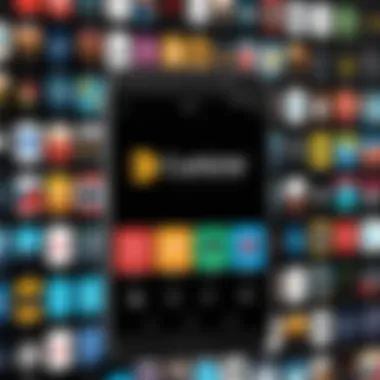

When choosing a player, consider how many formats it can handle. Modern users tend to have extensive libraries that span multiple genres and recording qualities, so flexibility is crucial. A good player should not only support standard formats but also offer options for audiophiles who crave pristine sound. Furthermore, advanced features such as an equalizer can let you tweak audio to your liking, adding your unique touch to the listening experience.
High-quality audio is not just about listening to music; it’s about experiencing it in its purest form. Finding a player that prioritizes this can make your collections come alive.
Library Management and Organization
A media library can quickly become a tangled web of songs, artists, and albums. Library management is vital for maintaining order in your music collection. A player that offers robust organization features can save you from hours of frustration.
Look for options that allow you to easily categorize your music by artist, album, genre, or even create personalized playlists according to your mood. Some of the best players come equipped with smart sorting options that allow users to find specific tracks with minimal effort. For instance, having the possibility to add tags or comments on individual songs can help enhance organization significantly.
Moreover, some applications offer cloud integration or synchronization options, which means you can carry your library across multiple devices seamlessly. A solid library management system transforms a bunch of files into a well-curated music experience. The ease of finding the right song at the right time is what makes a player truly shine in the crowded arena of music playback.
Top Free Ad-Free Music Players for Android
In the realm of digital music, a player is not just a tool; it can shape how users experience their favorite songs. With a plethora of choices out there, free and ad-free music players stand out by offering a seamless and immersive listening experience. Such players attract a variety of users, especially those fed up with interruptions and ads that can ruin a song's flow. They enhance overall enjoyment and allow a focus on the music itself, making it all the more important to choose wisely.
The importance of exploring free, ad-free music apps specifically lies in various factors:
- Accessibility: Many users seek free options without sacrificing quality; this opens up the world of music to a broader audience.
- User Experience: Removing ads means more intuitive interactions with the app, resulting in a smoother navigation experience.
- Diverse Features: Many players offer unique features that enhance how listeners engage with their music, from customizable interfaces to easy library management.
Understanding the unique benefits of different players helps users make informed choices that align with their music listening habits.
Player One: Feature Highlights
User Interface
When diving into Player One, its user interface immediately catches the eye. An intuitive layout allows new users to navigate with ease, while design elements provide a visually appealing experience. Bright colors and organized sections make finding music effortless, which is essential for anyone looking to enjoy their favorite tracks without fuss.
The standout feature of the user interface is the customizable homepage. Users can arrange their most played playlists and albums, which can be quite useful for speedily accessing frequently enjoyed music. Although some might find the excess options overwhelming, the majority appreciate the personal touch it offers.
Audio Quality
Audio quality in Player One is impressive. This app takes pride in supporting high-quality formats, ensuring a rich sound experience. For audiophiles, the ability to play lossless formats means a significant advantage, allowing for more depth and detail in the listening experience.
A significant highlight is the adjustable equalizer feature, letting users tweak the sound profile according to their personal preferences. However, it’s worth noting that not all devices may fully leverage this feature due to hardware limitations.
Library Management
When it comes to library management, Player One shines by offering robust sorting and tagging options. Users can categorize music through genre, mood, or even create personalized tags. This ability to manage and organize songs according to preference adds to the app’s appeal.
Additionally, the built-in search function is swift and efficient. While some users may encounter difficulty if they have extensive libraries, the overall capabilities ensure that everyone can find their tunes, keeping the library neat and tidy.
Player Two: Feature Highlights
Customization Options
Player Two really gets points for its extensive customization options. Users can change themes, colors, and even the layout of their app for a tailored experience that resonates with their mood or taste. This flexibility is certainly beneficial for tech-savvy users who often enjoy unique interfaces.
An intriguing aspect is the widget integration, enabling users to slide their favorite songs right onto the home screen. This saves precious time and offers convenient access. However, some customization features may lead to a learning curve for first-time users.
Format Support
In terms of format support, Player Two doesn’t disappoint. It caters to a wide range of audio types, from MP3s to advanced formats like FLAC. This breadth of support makes it appealing for users who appreciate high-fidelity sound.
Nonetheless, while its extensiveness is a plus, the downside is sometimes slower performance when handling larger files due to the additional processing required. It’s worthwhile to consider device capabilities before diving in headfirst.
Ease of Use
Player Two's ease of use is one of its biggest selling points. A streamlined onboarding process allows new users to set up and access their music in no time.
The app’s straightforward navigation is designed for all skill levels, meaning even the less tech-inclined users can enjoy the application without hassle. However, advanced features may get buried, so long-time users might need to dig deeper to find everything available.
Player Three: Feature Highlights
Build Quality
Moving to Player Three, many users note the impressive build quality of the app. It feels solid and reliable, with fast load times and minimal crashes. This is critical for avid listeners who can’t afford interruptions during their jam sessions.
A unique aspect of Player Three is its lightweight design, which allows it to function smoothly on a variety of devices, even those with limited specifications. However, less weight can sometimes mean fewer advanced features, which may disappoint more advanced users.
Download Capabilities
Download capabilities are another significant element in Player Three's offerings. Users can convert their favorite tracks to offline mode effortlessly, making music available anytime, anywhere.
This feature is a game-changer for those with limited data plans who want to save while on the go. Nonetheless, it’s important to point out that some additional steps are needed for certain file formats, which can largely depend on the user’s device compatibility.


Offline Playback
Lastly, the offline playback option is crucial for those frequently traveling or in areas with poor connectivity. Player Three allows users to take their playlists offline with a single click, ensuring an uninterrupted experience.
While the ability to switch to offline mode can be a lifesaver for many, it’s essential to keep an eye on storage space, as cached music can take up valuable memory quickly. In sum, it’s a handy feature but does require a bit of foresight to manage well.
Comparative Analysis of Selected Players
When selecting a music player, it’s important to dive deeper than surface-level features. A comparative analysis sheds light on how different applications stack up against each other, helping users make informed choices. This section explores specific elements that can significantly impact the overall user experience. By looking at these aspects, we can distinguish what makes some applications stand out while others might fall flat.
Side-by-Side Comparison
User Ratings
User ratings provide a straightforward look into how well each player is received by the community. They reflect real-world experiences rather than just the pitch presented by developers. A standout characteristic of user ratings lies in their immediacy; they capture a snapshot of collective user satisfaction.
For instance, a player with a high rating often signifies a well-designed interface and reliable performance. On the flip side, lower ratings tend to point out common complaints, whether that be bugs or lack of features. One unique feature of user ratings is the ability to filter reviews by version. This functionality can show how updates affect user satisfaction, offering valuable insights for potential users looking to pick the best fit for their needs. Ultimately, these ratings are beneficial as they bridge the gap between theoretical features and practical application.
Application Size
Application size is a consideration that not only impacts download time but also device performance. Smaller applications can be attractive for those who prioritize storage and want to keep their devices clutter-free. A key characteristic is that lightweight players can run smoothly even on older devices that lack the latest hardware.
Interestingly, while some users favor full-featured music players, some lightweight options manage to pack essential functionalities without being a burden on storage. However, the trade-off often comes with limited features, potentially disappointing users who crave a more comprehensive tool. In short, application size plays a crucial role by catering to different user needs, depending on storage capabilities and device age.
Resource Consumption
Resource consumption encompasses how much CPU and memory a music player uses during operation. High consumption can lead to lagging not just within the music app but throughout the device. A noticeable characteristic of efficient players is their ability to deliver a seamless experience while managing resources wisely, optimizing performance without draining battery life.
By evaluating resource consumption, users can find players that align well with their daily use patterns. For instance, a player that runs efficiently often allows for multitasking without hiccups. However, more system-intensive applications can lead to overheating and shortened battery life, especially during extended use. Therefore, resource consumption must be weighed carefully against additional features that some players offer, as having more bells and whistles doesn’t always deliver a better listening experience.
User Feedback and Reviews
In addition to quantitative measures like user ratings, qualitative feedback is paramount. User feedback often provides deeper insights into functionalities that might not appear evident at first glance. It highlights particular use-case scenarios and unique interactions that real users have experienced, making them immensely valuable in the decision-making process.
For tech-savvy individuals looking for an ad-free experience, filtering through user reviews can help identify strengths and weaknesses not covered in feature lists. A player that garners praise for its playlist management might sound appealing in a write-up, but reading through actual user experiences can bring its practicality—or lack thereof—into sharper focus. This comprehensive approach leads to better-informed choices and a more enriching listening experience.
Installation and Setup
Setting up your music player is a crucial step that greatly influences your overall experience with the application. A well-optimized installation can save you time and frustration in the long run. Here, we’ll explore how easy it is to download and install these applications, as well as the initial configurations that can tailor them to your needs.
Downloading and Installing Players
When it comes to downloading and installing music players on your Android device, the process is generally straightforward, but it's still imperative to follow a few key steps to ensure a smooth experience:
- Research the Players: Before you dive in, it’s wise to read reviews about the specific application you’re interested in. Not every free music player is worth your time. Look for features that resonate with your needs and preferences.
- Access the Google Play Store: Open the Play Store on your device, and search for the music player by name. You may also explore categories or recommendations to discover other promising apps.
- Downloading the App: Once you've found your desired music player, click the "Install" button. The size of the app will be shown, so if your device’s storage is limited, ensure you have enough space.
- Permissions: After installation, the app may request permissions to access your storage, which is crucial for adding your music files. Granting these permissions is essential for a seamless experience.
- Installation Completion: Wait for the download and installation process to finish. Once this is done, the app will appear in your app drawer, ready for launch.
Initial Setup Procedures
Getting your music player up and running isn’t just about installation; it’s also about understanding how to set it up to optimize its functionalities. Here are the crucial steps in the initial setup:
- Open the Application: Launch the app you’ve just installed. The first thing you may notice is a welcome screen introducing you to the app’s functionality.
- Importing Your Music Library: Most music players will prompt you to locate your music files. Some apps automatically scan your device for these files, while others may require you to manually select folders. Make sure that your music collection is accessible, or you may end up with a sparse library.
- Customizing Settings: Delve into the settings menu to adjust audio quality, theme, and other specifics that can enhance your experience. Most players allow you to fine-tune these features to ensure that you're listening at optimum quality.
- Creating Playlists: You may also want to start off by creating playlists to organize your music. A well-structured playlist can save you time when choosing what to listen to.
- Exploring Additional Features: Spend some time looking through the app's features post-setup. Whether it's equalizer settings or shuffle modes, getting familiar with other functionalities can significantly enrich your listening experience.
Properly installing and setting up your music player can make a world of difference in enjoying your favorite tunes without interruptions.
By ensuring that your chosen music player is set up correctly, you position yourself for a more enjoyable and user-friendly experience, making it all the easier to dive into your musical library.
Maximizing Your Music Player Experience
When it comes to enhancing your musical journey, the choice of a player is just the starting line. Maximizing your music player experience involves diving deeper into personalization, organization, and the leverage of additional features that a player offers. A well-set-up music player not only fulfills your audio wants but can also become a sanctuary of sound, uniquely tailored to your preferences and habits.
Personalizing Your Application
Customization might sound like just another tech buzzword, but taking the time to personalize your music player can transform the way you interact with your music. Many free, ad-free music players come loaded with various customization options. This goes beyond simply choosing a color theme. You can adjust settings to enhance sound quality, like equalizer options that allow you to tweak bass and treble according to the genre you’re playing.
Moreover, the layout can often be modified. Want to keep your most-listened tracks at your fingertips? Organizing your library by music type, moods, or even compiling your top picks in a specific spot can make a world of difference. Remember, a visually appealing and intuitive interface can greatly enhance your enjoyment while listening.
Creating Playlists and Organizing Music
Getting your music in order is more than just putting songs in a folder. It’s an art form. Effective playlist creation and thoughtful organizational strategies make it easy to find just the right tune in a pinch. You'll want to categorize playlists by mood, activity, or even specific times of the year. This way, when the moment strikes, you'll have the perfect collection of songs at hand.
- Mood-Based Playlists: Create a playlist for that laid-back Sunday morning or an energetic workout session.
- Event-Specific Lists: Think of birthdays, road trips, or cozy nights in; having ready-made playlists for events can save a lot of scrolling.
- Dynamic Playlists: Some players offer smart playlist options that automatically update based on your listening habits. This feature can surprise you with new mixes of tracks you haven’t heard in a while but loved.
Organizing your music properly might also involve removing duplicates or dead weight—unfiled tracks or songs you listened to once and forgot. Keeping your library lean and mean ensures a smoother experience.


Utilizing Additional Features
Many players pack in features that go overlooked. These extra tools can be game-changers for your listening life. One key aspect is offline playback. If you’re often on the go and concerned about data limits or poor connectivity, ensuring your favorite tracks are available offline is a must.
Then there’s the support for various audio formats. Opting for a player that manages not just standard formats but higher quality options like FLAC or WAV can make your sound experience significantly richer.
Additionally, look out for user access to community playlists or recommendations; tapping into that hive mind can lead you to discover music you wouldn’t normally stumble upon.
"Music is the soundtrack of your life; tailor that soundtrack to fit your journey, and let every beat resonate with your unique feeling.”
With these tips about personalization, organization, and clever features in mind, enhancing your music player experience becomes not just feasible, but an enjoyable expedition. Settle in and create a musical environment that speaks to you.
Challenges and Limitations
In any exploration of technology, be it a sleek new gadget or an intricate software application, it’s vital to address the elephant in the room—challenges and limitations. This applies significantly to music players, especially those touted to be free and ad-free for Android users. Recognizing these hurdles can be the key to a satisfying user experience and allows listeners to manage their expectations better.
When selecting a music player, understanding these obstacles can shape a user’s approach and refine their choices. Think of it like being handed a roadmap before embarking on a road trip. It might not guarantee a smooth journey, but it certainly helps in avoiding frequent detours.
Common Issues Faced by Users
Many users often encounter a variety of hiccups while using free music players, and these should not be brushed under the rug. Some prevalent issues include:
- Stability Problems: Free applications might struggle with crashes. Users often report that their player stops unexpectedly, especially when juggling multiple tasks on their devices.
- Limited Features: While some ad-free players boast about their functionality, they might still lack crucial features that users have come to expect. For instance, exclusive playlists or advanced equalizers might be hidden behind a paywall.
- Slow Performance: Sometimes, these free applications can be as slow as molasses, particularly when it comes to loading large music libraries or syncing playlists.
Moreover, a lack of customer support can leave users high and dry when facing technical difficulties. Finding solutions becomes a trial-and-error game.
Impact of Device Compatibility
Device compatibility plays a substantial role in user satisfaction. With a multitude of Android devices flooding the market, the experience of using a music player can vary dramatically.
- Older Devices: Users stuck with older hardware may find that certain popular players simply won’t install or run poorly. This can be a disappointing reality, especially when they see their friends enjoying the latest features on newer models.
- Different Android Versions: Not all Android users are on the same page with software updates. A player might work like a charm on the latest Android 13, but when it comes to Android 10, glitches and feature limitations may surface.
- Custom ROMs: Enthusiasts who love tinkering with their devices by using custom ROMs might also find that their chosen music player doesn't play nicely with their configuration, often leading to crashes or reduced functionality.
Understanding these compatibility issues before diving headfirst into downloading can save a lot of frustration down the line.
"Identifying challenges can be as important as recognizing features—both are part of the equation that shapes the user experience."
Future of Music Players
As music consumption continues to evolve, understanding the future of music players on Android becomes not just interesting, but fundamentally important. With mobile devices now playlists at our fingertips, the design and functionality of music players are under constant scrutiny. The direction of these applications affects not only how we enjoy our music, but also how we discover and curate it within the vast ocean of songs available. Ad-free options are increasingly appealing, as they promise an uninterrupted listening experience, allowing users to dive deep into their collections without distractions.
Trends in Audio Application Development
When it comes to audio applications, trends often set the tone for what’s possible in the near future. One noteworthy trend is the shift towards enhancing user interactivity. Music players now incorporate features that let users engage more with their favorite tracks. For example, some apps provide syncing capabilities with social media platforms, enabling users to share what they're listening to, and even connect with friends through their music choices.
Furthermore, there’s a growing emphasis on cloud integration, allowing for massive libraries that aren’t constrained by device storage. This trend could very well mean that having access to an entire album collection is just a few taps away. Users are moving toward a hybrid model; they want seamless experiences whether they're online or offline.
Finally, optimizing user interfaces for one-handed usage on smartphones is becoming more common. As daily routines become busier, having easy access to controls and features without fumbling is a major plus for music players.
The Role of AI in Music Curation
Artificial Intelligence is not just a buzzword; it's a game-changer for music curation. AI can analyze listening habits and predict user preferences with an uncanny level of accuracy. This capability means users can receive recommendations that feel personalized, almost as if the app knows their unique tastes. Imagine opening your player and finding a tailored playlist based on what you enjoyed last week; that’s the magic AI brings to the table.
Another major aspect is the potential for smart adjustments to audio quality. Advanced algorithms can calibrate sound output in real-time based on the environment. If you’re at a loud cafe, you might prefer a slightly boosted bass to cut through the noise, while at home, a more balanced sound might be on your agenda.
The music player of the future isn’t just about playback; it’s an ecosystem that evolves with our habits.
Ultimately, as we look forward, the fusion of technology and music isn't merely a trend; it's a trajectory. Improved accessibility, smart recommendations, and rich libraries housed in our music players will radically influence how we experience tunes on our Android devices.
The End
In today’s fast-paced digital age, music has become an omnipresent element in our lives. This article sheds light on the significance of choosing the right music player, emphasizing both functionality and user experience. Navigating through a saturated market of applications, the focus on free and ad-free options underlines a crucial need: an uninterrupted listening experience. Without the nuisances of ads, users can enjoy their playlists seamlessly, allowing them to immerse fully into their music without extraneous distractions.
Moreover, an effectively managed music library enhances the overall enjoyment of the acoustic experience. By explaining the pivotal features of various players, we've highlighted how customization, audio quality, and ease of use contribute to an enriched interface. Each point discussed here reinforces the notion that every listener, whether a casual enthusiast or a dedicated audiophile, should have accessible tools that match their unique preferences.
The future of music playback is not just about music; it’s about how technology can elevate our interaction with sound. With advancements in audio application development and the integration of AI for more personalized music curation, the landscape is bound to evolve further.
Ultimately, our exploration has equipped readers with essential insights, enabling informed decisions tailored to individual desires. The choices made regarding music players can transform how music is experienced, fostering a deeper connection to the rhythm of life itself.
Final Thoughts on Music Players
As technology continues to advance, the role of music players extends beyond simple playback. Each player discussed throughout this article brings unique strengths to the table, catering to varied user preferences.
Striking a balance between usability and functionality is paramount. For instance, a user who values audio fidelity might prioritize players with superior audio codecs, while another who frequently orchestrates playlists could lean toward options with robust organizational features.
When choosing a music player, consider the following:
- Personalization: Ability to customize interface and sound settings.
- Audio Quality: Supported formats and output clarity.
- Library Management: Ease of locating songs and creating playlists.
"Choosing the right music player isn't just about a preference; it's about enhancing the art of listening."
The final consideration should always be, how does this enhance my true love for music? Ultimately, the right choice not only augments the listening process but can also rekindle that awe-inspiring connection we all have with our favorite tracks. And as we delve deeper into the effects of technology, the anticipation of what’s next remains an exciting journey for everyone involved.



