Top Android Alarm Clock Apps: A Comprehensive Guide


Intro
In a world where most individuals rely on smartphones for day-to-day tasks, the role of the alarm clock has transformed significantly. Gone are the days of traditional alarm clocks, replaced by advanced applications that offer far more than just a wake-up signal. The best alarm clock apps for Android phones provide users with unique features and customizable options, enhancing the waking experience like never before.
This article aims to dissect the best alarm clock applications available, focusing on essential features, user interfaces, and functionalities. By delving into various categories, from minimalist styles to complex setups that cater to tech enthusiasts, readers will find insightful recommendations tailored for their specific needs.
As we explore the intricate details, including design elements and user satisfaction, the goal here is not just to offer a list but to guide you towards making an informed decision. Whether you seek simplicity or a robust functionality, understanding the landscape of alarm clock applications on Android can ultimately optimize your daily routine.
Preface to Alarm Clocks
Understanding alarm clocks is crucial in our increasingly hectic lives. They serve not only as tools to wake us from slumber but also as facilitators of our daily routines. With the rise of smartphone technology, the functionality of alarm clocks has evolved dramatically, making them indispensable for managing time effectively. The integration of sophisticated features in modern applications addresses diverse user needs, offering various ways to enhance the waking experience.
The Evolution of Alarm Clocks
Initially, alarm clocks were mechanical devices, often wind-up, that sounded at a designated time. Their simplicity catered to basic needs — to wake someone up. However, over the years, they have undergone extensive transformation. The introduction of electronic clocks brought about features like digital displays and radio functions. Then the era of smartphones emerged, allowing alarm functionality to shift to applications. This evolution has made it possible to customize alarms, set repeated notifications, and even integrate with personal calendars and tasks. The relentless pace of technological advancement has led to the current landscape, where applications like Alarmy and Timely offer unique features designed for specific use cases, thus broadening the traditional definition of an alarm clock.
The Role of Technology in Modern Alarm Clocks
Technology plays a critical role in shaping modern alarm clock applications. Today’s users expect more than just a traditional alarm. Features such as snooze buttons, gradual volume increase, and personalized sounds have become standard expectations. Furthermore, many applications use data and patterns from sleep cycles to optimize wake-up times, helping improve overall sleep quality. For instance, the Sleep Cycle app analyzes sleep stages and wakes users during light sleep, which can enhance alertness. Integration with other applications, like fitness trackers, adds another layer of sophistication to waking routines. In summary, technology has expanded the scope and functionality of alarm clocks, making them vital tools not only for waking but also for promoting healthier living.
Importance of Choosing the Right Alarm Clock
Selecting an appropriate alarm clock application is a crucial aspect of optimizing one's waking experience. The kind of alarm clock you choose can significantly influence your daily routine, productivity, and overall well-being. This choice goes beyond merely setting a time to wake up; it encompasses functionalities that fit personal habits and preferences. Within this landscape of evolving technology, understanding the reasons behind selecting the right alarm clock can guide users to a more effective daily rhythm.
Impact on Daily Routines
Alarm clocks are not just tools for waking; they play a pivotal role in establishing daily routines. A reliable alarm clock helps in building consistency in sleep schedules. When users opt for an application that aligns with their waking habits, they can ensure a smoother transition from sleep to wakefulness.
- A well-designed alarm clock app can provide multiple sound options, fostering an enjoyable waking experience.
- Customizable snooze settings allow users to personalize how they wake up, reducing the risk of oversleeping.
- Some advanced apps track sleep patterns, offering insights that are beneficial for health-conscious individuals.
Utilizing an effective alarm clock can help to set the tone for the day. Whether you prioritize a gentle wake-up or a more robust approach, the right application influences early morning morale and readiness.
User Preferences and Needs
Understanding individual preferences is paramount when it comes to selecting an alarm application. Each user has unique needs that an effective alarm clock should meet. Factors such as lifestyle, sleep quality, and morning habits can dictate what features best serve the user.
- Lifestyle Factors: For example, students may prefer louder alarms that resonate across shared living spaces. On the other hand, professionals might benefit from apps with subtle sounds that assist in gradual wakefulness without being disruptive.
- Sleep Quality: Those who struggle with sleep may need tools that analyze their patterns and suggest optimal waking times. Apps like Sleep Cycle help to identify the right moments for waking, enhancing the user's overall sleep quality.
- Morning Habits: Many users appreciate applications that allow for custom routines. This could include a series of calming sounds or progressive volume increases that align with individual preferences, easing the waking process.
Choosing the right alarm clock involves a thoughtful reflection on these user-centric elements. By recognizing personal needs, users can tailor their choices that best fit their waking routine.
Key Features to Consider
When selecting an alarm clock application for Android phones, it is essential to scrutinize the key features offered by various apps. The functionality and efficiency of an alarm clock can significantly impact a user’s morning routine. With the right features, waking up can become a much easier and more pleasant experience. The following sections will delve into specific features that enhance usability, effectiveness, and overall satisfaction.
Snooze Functions
Snooze functions are among the most popular features in alarm clock apps. This function allows users to defer the alarm for a few extra minutes of sleep. While it can provide the user with additional rest, it is vital to note that excessive use can lead to oversleeping. Different apps provide varying snooze time options. Some allow you to customize the duration, while others might have preset intervals. Customization can help adapt the snooze duration to individual preferences, which is crucial for an effective wake-up strategy. This feature becomes especially beneficial for those who struggle to wake up on the first alert.
Volume Controls
Volume controls play a critical role in ensuring that the alarm is both effective and not jolting. Users should have the ability to adjust the alarm volume to a level that is manageable for them. Some applications offer progressive volume, which starts quietly and gradually increases. This feature can ease users into wakefulness rather than startling them awake. The ability to set different volume levels for different alarms can add a layer of customization that users may find helpful. Additionally, having the option to use different sounds can help maintain engagement and reduce alarm fatigue.
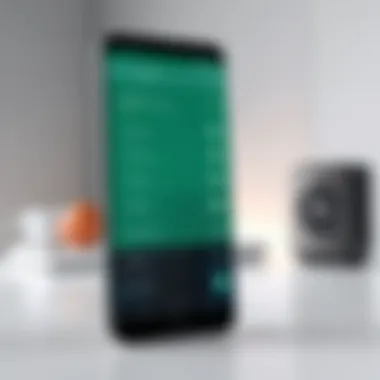

Customization Options
Customization options extend beyond just the alarm tone. Users often benefit from a range of features they can modify to suit their lifestyle. This might include choosing the alarm sound, adjusting the brightness of the clock display, or changing themes. Some apps offer the ability to set multiple alarms with different settings, enabling better organization. For example, a user may want to set specific alarms for work, leisure, or different days of the week. With such features, the potential for tailoring the app to fit one's daily life is significantly enhanced.
Vibration Modes
Vibration modes are essential for those who may not want to wake up with sound due to various reasons, such as medical conditions or shared spaces. This feature enables the alarm to vibrate, providing a more subtle way to alert the user. In numerous applications, users can select combinations of sound and vibration or choose one or the other. This ensures that individuals can customize their experience based on their preferences or circumstances on a given day. A good alarm clock app recognizes the varying needs of its users and offers flexible vibration options, allowing for a better sleeping environment.
By concentrating on these key features, users can select the most efficient alarm clock app that meets their specific requirements. In today’s ever-evolving technological landscape, the right application can enhance not only the user’s waking experience but also their daily routine.
Top Alarm Clock Applications for Android
In the current digital landscape, selecting the right alarm clock application for Android devices is a key decision. Given the variety of options available, users must understand what each app offers. This section elaborates on some of the leading applications in this category, providing insights on their unique functionalities and how they cater to different user needs.
Alarm Clock Xtreme
Overview
Alarm Clock Xtreme stands out for its robust features and adaptability. It presents a user-friendly interface while combining essential alarm functionalities with several additional options. One of its key aspects is the ability to manage multiple alarms, which is suitable for users who follow various schedules. A notable unique feature is the built-in timer and stopwatch, allowing for multitasking. The app is generally viewed as favorable for those who prefer organization within their waking routine.
Key Features
Several characteristics make Alarm Clock Xtreme a popular choice. One such feature is the customizable snooze options, which allow users to tailor their interactions with the alarm. Additionally, the integration of various music sources gives users the option to wake up to their favorite tunes, rather than default sounds. However, some users report occasional sync issues with the volume settings, which can disrupt the waking experience.
User Feedback
User feedback highlights Alarm Clock Xtreme’s reliability and versatility. Many appreciate the ability to create custom labels for each alarm. It also receives praise for its extensive range of settings that can suit user preferences. However, some users mention that the app can be slightly confusing at first due to its rich feature set, which might have a learning curve.
Timely
Overview
Timely is renowned for its visually appealing design and easy navigation. It differentiates itself by offering a range of themes and customizable interfaces. The app’s contribution to the waking experience lies not only in its aesthetic appeal but also in its functionality. A notable unique feature is the integration of a smart rise feature that gradually increases volume, avoiding abrupt awakenings. This makes it a popular choice among users looking for a gentle start to the day.
Key Features
Timely's standout characteristic is its cloud synchronization. This allows users to access their alarms across devices seamlessly. The app also incorporates a unique gesture-based interface, enabling users to dismiss alarms with simple swipes. However, some users have noted that the app may consume more battery life than anticipated, which is worth considering.
User Feedback
User feedback emphasizes Timely’s beautiful design and efficient functionalities. Most users enjoy the gradual volume feature, finding it helpful for waking up in a calmer manner. Nevertheless, there have been reports of occasional crashes, particularly on older devices, which could impact the overall reliability for some users.
Alarmy
Overview
Alarmy promotes itself as the "world's most annoying alarm" and is tailored for heavy sleepers. It is acclaimed for requiring users to perform tasks to turn off the alarm, such as taking a picture of a specific location or solving math problems. This requirement facilitates a higher degree of engagement upon waking, making it an appealing option for users who struggle to get out of bed.
Key Features
Key features of Alarmy include various wake-up missions, which solidify its commitment to waking users effectively. The integration of customizable alarm sounds is also notable, providing users with a selection that can optimize their waking experience. However, some users might find the tasks cumbersome at times, especially if they are in a particularly groggy state.
User Feedback


User testimonials often mention Alarmy’s effectiveness. Many users praise it for its creativity in combating snoozing tendencies. The tasks required to turn the alarm off are both a point of appreciation and contention, as some users like the engagement, while others find it overly intrusive in their morning routine.
Sleep Cycle
Overview
Sleep Cycle utilizes advanced technology to analyze a user’s sleep patterns, allowing it to wake them at the optimal time during their sleep cycle. It emphasizes health, making it particularly relevant for users interested in improving their sleep quality. The ability to analyze sleep data and offer insights makes this app distinctive in the alarm clock category.
Key Features
One of the unique features of Sleep Cycle is its sleep tracking. The app generates reports regarding sleep quality and time spent in different sleep phases. This can provide substantial value for users focused on optimizing their health routines. However, some may find that it requires access to personal data, which can be a drawback for privacy-conscious individuals.
User Feedback
Feedback on Sleep Cycle often highlights its usefulness in enhancing sleep quality. Users appreciate the insights shared regarding their sleep patterns. Nonetheless, there are mixed reviews about its effectiveness in waking users during lighter sleep phases, with some reports of the alarm going off too late.
Google Clock
Overview
Google Clock is an integrated option that comes pre-installed on many Android devices. It serves as a practical solution for users looking for simplicity without extra features. The app supports major functionalities, including alarms, timers, and world clock features, making it a versatile tool for various needs.
Key Features
As a simple alarm clock app, Google Clock caters well to mainstream users. Key features include voice command functionality through Google Assistant and a straightforward interface that promotes easy navigation. However, the lack of advanced features such as sleep tracking or impressive customization options may disappoint some users.
User Feedback
Users generally express a positive experience with Google Clock. Its simplicity and integration with other Google services are often praised. However, a notable drawback is its limited features compared to dedicated alarm clock apps, which may not satisfy users seeking extensive functionalities.
User Interface and Experience
The user interface (UI) and overall experience of an alarm clock app significantly influence its effectiveness and usability. For tech-savvy individuals, a well-designed UI can enhance daily routines, while an unpleasant experience can lead to frustration. Alarm clock applications are utilized daily, making the ease of navigation and interaction essential. A good interface not only fulfills functional requirements but also makes interactions intuitive and straightforward. A user-friendly experience ensures that users can set alarms quickly, modify settings, and access features without a steep learning curve.
Design Considerations
Design plays a pivotal role in how users perceive and interact with alarm clocks on their Android phones. Key elements of design include:
- Simplicity: Users appreciate a clean interface that highlights essential functions such as setting alarms, snooze options, and volume controls. Complexity can lead to confusion.
- Visual Hierarchy: Important features should be easily accessible, typically positioned prominently and with larger touch targets. This reduces the chance of errors when selecting an alarm or changing a setting.
- Color and Contrast: The choice of colors can affect usability. High contrast between text and background can improve readability, especially in low-light conditions.
- Feedback Mechanisms: Apps should provide clear feedback for user actions. For instance, visual or auditory indications that an alarm has been set successfully can build user confidence in the application.
Usability Testing
Usability testing is the process of evaluating how easy an app is to use by actual users. This testing helps identify potential issues that may not be evident during development. Key aspects include:
- Task Completion: Observing whether users can navigate the app efficiently to complete a task, such as setting an alarm or using the snooze function. Feedback from real users helps refine the design.
- User Satisfaction: Gain insight into user feelings towards the app. Surveys or interviews can pinpoint what users like or dislike about certain features.
- Error Identification: Testing uncovers common errors users make, allowing developers to address usability hurdles. Simplifying complex actions can lead to enhanced overall user experience.
Usability testing is not a one-time event; continuous feedback and iterations shape a better product.
A robust user interface and positive experience promote loyalty and regular usage. In the competitive landscape of mobile applications, only those that prioritize these elements will stand out and meet the needs of their audience.
Comparison of Selected Alarm Clock Apps
In an increasingly digital world, the function of an alarm clock has extended beyond merely signaling the start of the day. As consumers rely on smartphones, alarm clock applications have surged in popularity. Understanding the comparison of selected alarm clock apps grants insights into which options best fit personal requirements. Each app offers unique features and functionalities, catering to diverse user needs.


Evaluating these applications with thoughtful consideration allows users to discover functionalities that align with their waking preferences. For instance, some apps emphasize customization, enabling users to personalize alarm tones or snooze settings. Others may focus on sleep tracking, providing data that helps users understand their sleep patterns. These differences necessitate an informed comparison.
A well-structured comparison facilitates clear decision-making. Users are capable of assessing apps side by side, weighing features against personal expectations. As a result, the choice of alarm clock app can enhance daily routines and ultimately lead to better overall waking experiences.
Feature Comparison Table
When it comes to modern alarm clock apps, features are a primary consideration for many users. A well-made feature comparison table highlights what each app offers, allowing individuals to find suitable options quickly. Here’s a brief look at some noteworthy features:
| Feature | Alarm Clock Xtreme | Timely | Alarmy | Sleep Cycle | Google Clock | | Customizable Alarms | Yes | Yes | Yes | Yes | Yes | | Snooze Functionality | Yes | Yes | Unique Challenges | Yes | Yes | | Sleep Tracking | No | No | Yes | Yes | No | | Vibration Options | Yes | Yes | Yes | No | Yes | | Price | Free/Paid | Free | Free/Paid | Free | Free |
This table emphasizes core functionalities, which can greatly enhance user experience. Understanding what each app provides helps potential users narrow down choices effectively.
Price Point Analysis
The price point of each alarm clock application can significantly influence user selection. Many apps, such as Alarmy and Timely, offer free versions. However, premium features often require a purchase. It is crucial to consider whether the additional features justify the expense.
For users on a budget, the free options can still provide essential features like customizable alarms or vibration settings. On the other hand, those seeking advanced functionalities, such as sleep analysis or advanced snooze options, may find it worth investing in apps like Alarm Clock Xtreme or Sleep Cycle.
In summary, while many alarm clock apps are available for free, a deeper inspection of features against their price can lead to informed choices.
A careful analysis of feature sets and costs can help identify the best alarm clock app for individual needs.
User Feedback and Reviews
User feedback and reviews play a critical role in identifying the best alarm clock apps for Android. This section investigates the significance of this topic and its impact on informed decision-making for potential users. Evaluating user comments sheds light on how apps perform in real-world situations. It allows prospective buyers to understand features that may not be evident from descriptions alone.
Common Complaints
While many users appreciate the diverse features offered by alarm clock applications, they also voice several common complaints. These issues can serve as red flags when selecting the right app:
- Interface Challenges: Some users find certain apps cluttered or confusing. A complicated interface can detract from the primary purpose of the alarm clock app.
- Alarm Reliability: Users often complain about alarms failing to go off at the designated time. This problem can severely impact their daily routines and can be understandably frustrating.
- Customization Limits: Inadequate options for alarm sounds or snooze settings can lead to dissatisfaction. Users desire more control over their wake-up experience.
- Battery Drain: Some apps consume excessive battery life, causing users to search for alternatives that are more efficient without sacrificing performance.
- Incompatibility Issues: Complaints also arise when apps do not work well with various Android versions or specific phone models, leading to uninstalls.
By focusing on these complaints, potential users can choose alarm clock apps more carefully and avoid those pitfalls.
User Testimonials
User testimonials provide insight into individual experiences and preferences with alarm clock apps. These reviews can be quite revealing and include a range of perspectives:
"I switched from Alarmy to Timely. Timely's design is beautiful and straightforward, which makes setting alarms a breeze!"
- Functionality and Ease of Use: Many users highlight the necessity of a simple user interface, emphasizing that successful wake-ups depend on how easily they can set their alarms.
- Sound Choices: Positive testimonials often praise apps that offer a wide variety of alarm sounds. For example, an app with gentle sounds may be perfect for users who prefer a gradual waking experience.
- Snooze Features: Users also report on how different apps handle snoozing alarms. A few minutes of extra sleep can be beneficial, so reliable snooze functionality can significantly affect user satisfaction.
- Customization: Features that allow users to personalize their wake-up routines are frequently praised. Testimonials often point out that users enjoy apps that cater to their specific preferences.
- Integration with Sleep Tracking: Some app users appreciate functionality that integrates sleep analysis with alarms, as seen in apps like Sleep Cycle. These additional features give users better insights into their sleeping patterns.
User feedback and testimonials are invaluable resources. They contribute to an understanding of what makes an alarm clock app truly effective for Android users. The evaluation of these inputs can help refine choices and lead to a more satisfying waking experience.
Finale
Choosing the right alarm clock app for your Android phone is an essential task that impacts daily life. The right alarm clock app can enhance not only how you wake up but also how you manage your time throughout the day. In this article, we discussed various functionalities, user feedback, and features that define an effective alarm clock for Android devices. This conclusion synthesizes the details presented earlier, bringing together core insights for discerning users.
Several critical factors arise when deciding on an alarm clock app. First, user interface plays a significant role. A clean, intuitive design contributes greatly to the overall user experience, ensuring the app is easy to navigate, which is important during groggy mornings. Similarly, incorporating useful features such as snooze options, volume control, and customization can significantly improve wake-up routines. Users tend to favor applications that allow them to tailor settings to their individual preferences.
Moreover, the user feedback we've examined provides valuable perspectives on app performance and reliability across different scenarios. Responses reveal a clear trend: users prioritize apps that offer dependable alerts and easy configurability. Potential users should consider these reviews before making a selection.
The landscape of alarm clock applications for Android presents various options catering to different needs. From basic functionalities to more advanced features like sleep analysis and unique alarm tones, users have a plethora of choices at their fingertips. Although many apps appear similar, subtle differences can significantly affect user experience, highlighting the need for thorough consideration.
In summary, the process of choosing the best alarm clock app should involve careful assessment of personal needs, awareness of technological advancements, and consideration of user feedback. Such diligence will ultimately lead to an informed decision that not only enhances waking routines but also contributes positively to overall daily productivity.
Final Thoughts on Choosing the Best Alarm Clock App
As you reach the end of your search for the best alarm clock app, it's crucial to reflect on your unique requirements. Whether you seek an app for simple wake-up alerts or something more sophisticated for sleep tracking, the right choice will enrich your morning experience. Take the time to explore various options, read user testimonials, and understand the features that matter most to you. Always prioritize functionality and reliability in your selection process to ensure a peaceful start to your day. Your alarm clock app should support your lifestyle rather than complicate it.



