Exploring Android Emulators for Gaming: A Detailed Examination


Intro
The rise of mobile gaming has been unprecedented in recent years. Millions of users engage with games on their Android devices daily. However, many gamers seek better performance and larger displays. This need gives way to Android emulators, software that allows users to run Android applications on their PCs or other non-Android platforms. The benefits are clear: larger screens, superior control with peripherals, and often, enhanced performance. In this article, we will delve into the functionality, features, and applications of Android emulators, particularly in the realm of gaming.
Product Overview
When discussing Android emulators, it’s essential to consider their core offerings. Emulators primarily aim to recreate the Android operating system environment on another device. This functionality allows users to enjoy mobile games with more resources at their disposal.
Key Features
- User Interface: Most emulators provide a user-friendly interface that mimics Android’s look and feel. This makes it easier for users to navigate and operate.
- Game Compatibility: Popular emulators support a wide range of games, ensuring that users can play both casual and resource-intensive titles.
- Performance Optimization: Certain emulators include settings that allow tweaks for better performance, such as adjusting resolution or graphics settings.
- Multi-Instance Capability: Users can run multiple apps or games simultaneously, a feat that enhances productivity and gaming experience.
Specifications
While specifications can vary between emulators, some fundamental requirements are typical:
- Operating System Compatibility: Most emulators work on Windows and macOS. Some are available for Linux users, although options are limited.
- System Resources: Adequate RAM and processing power are necessary to run emulators smoothly. A minimum of 4GB RAM is recommended for optimum performance.
- Graphics Support: Supported graphics drivers enhance the gaming experience by improving visual fidelity. Emulators often require up-to-date GPU drivers.
Performance Analysis
Understanding how emulators perform can help users make informed choices. Key aspects include speed and efficiency as well as battery consumption when relevant.
Speed and Efficiency
The speed of an emulator heavily influences gameplay. Higher FPS (frames per second) indicates smooth and responsive experiences, which is especially important for fast-paced games. Emulators like BlueStacks and Nox Player are known for their balance between performance and resource consumption.
Battery Life
While battery life might not be a direct concern for PC users, it becomes relevant when using portable devices. Many emulators can consume significant resources leading to faster battery drainage on laptops. In such cases, optimizing settings can extend playtime without frequent recharges.
"Choosing the right emulator can significantly elevate your gaming experience, allowing for gameplay that surpasses mobile limitations."
In summary, exploring Android emulators for gaming reveals a world where mobile gaming becomes more immersive and efficient. As the gaming landscape continues to evolve, these tools empower players to maximize their gaming experience beyond traditional boundaries.
Foreword to Android Emulators
Android emulators play a vital role in the gaming community, allowing users to experience mobile games in a broader context. They serve not only as tools for running Android apps on desktops but also bring various benefits to gamers. The increasing prevalence of high-quality mobile games has transformed how players interact with these titles. As gaming evolves, understanding the intricacies of emulation becomes essential for enhancing gaming experiences.
The significance of exploring Android emulators lies in their functionality and versatility. With these tools, gamers can enjoy their favorite titles on larger screens, taking advantage of improved graphics and controls. Furthermore, emulators also serve as platforms for testing and optimizing game performance. Overall, this section sets the foundation for understanding just how beneficial Android emulators can be when used effectively.
Definition and Purpose
An Android emulator is a software that simulates an Android operating system on various devices, typically a computer. The main purpose is to facilitate the running of Android applications in a desktop environment. This can be especially useful for gamers who wish to overcome the limitations of small phone screens and subpar controls.
By utilizing an emulator, gamers can access a wider range of titles that may not be readily available on PCs or consoles. Emulators are designed to recreate high-performance environments that mimic popular Android devices, which allows for seamless gameplay. As a result, they can easily enhance the gaming experience for users.
Historical Context
The journey of Android emulators began with the advent of virtualization technology in computing. The early stages saw rudimentary emulators that operated with limited functionality and significant performance drawbacks. As computing hardware improved and software optimization advanced, emulators became more robust and user-friendly.
In the mid-2010s, the growing popularity of mobile gaming led to a surge in the development of dedicated emulators. Companies like BlueStacks and NoxPlayer emerged, offering solutions tailored specifically for gamers. This shift not only broadened access to Android games but also provided developers tools for debugging and testing applications. Over the years, the evolution of these emulators has positioned them as crucial components in the gaming ecosystem, catering to casual players and competitive gamers alike.
Types of Android Emulators
Understanding the types of Android emulators is crucial for anyone looking to maximize their gaming experience. Each type of emulator offers distinct advantages and disadvantages, catering to different user needs and preferences. The classification into mobile and desktop emulators, as well as cloud-based options, illustrates the varying functionalities and targeted audiences. This section outlines these differences, highlighting elements that are essential in making an informed choice.
Mobile Emulators vs. Desktop Emulators
Mobile emulators are specifically designed to replicate the behavior and functionality of Android devices on smartphones or tablets. Users may find them useful for testing apps on smaller screens or for taking advantage of mobile-specific features. These emulators usually fit seamlessly into the existing ecosystem of an Android device.
On the other hand, desktop emulators are meant for computers and laptops. They allow users to run Android applications and games on a larger screen. The increased screen size can enhance the gaming experience. Some desktop emulators provide advanced features like customizable controls and better performance dynamics due to the hardware capabilities of desktops.
Key Considerations:
- Performance: Desktop emulators can utilize the more powerful components of a computer, resulting in smoother gameplay.
- Features: Mobile emulators are generally simpler, while desktop versions often provide robust features like keyboard shortcuts and screen recording.
In choosing between mobile and desktop emulators, users should consider their primary purpose and the hardware available.
Cloud-based Emulators
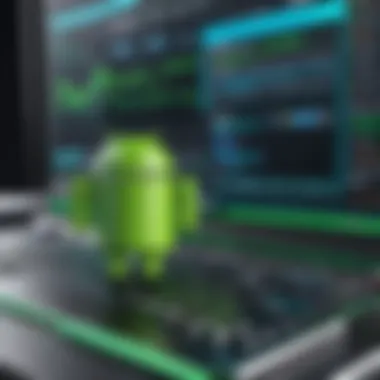

Cloud-based emulators have gained traction as a viable alternative in today's gaming environment. These emulators run on remote servers and can stream games directly to the user's device. This eliminates the need for powerful hardware on the user's end, as the processing is done in the cloud.
Using a cloud-based emulator can enhance accessibility and convenience. Gamers can play high-quality Android games on devices that might not otherwise support them. However, the quality of the experience heavily depends on the strength of the user's internet connection.
Benefits of Cloud-based Emulators:
- No need for local resource allocation: Users do not need to worry about hardware requirements on their devices.
- Flexibility: Games can be accessed from any compatible device, be it a smartphone, tablet, or computer.
While cloud-based emulators are innovative, users should ensure they have stable internet to enjoy uninterrupted gaming. In summary, knowing the types of Android emulators helps gamers select the most suitable option for their needs, ensuring an optimized gaming experience.
Popular Android Emulators for Gaming
The importance of this section, Popular Android Emulators for Gaming, lies in its ability to guide gamers in navigating the complex landscape of software options available for Android emulation. Each emulator has distinct features and offers varied experiences, making it crucial for users to evaluate their preferences and needs. This section discusses several leading emulators that have gained traction among gamers, addressing the factors that contribute to their popularity. Understanding the functionalities of each emulator helps in making informed decisions, ultimately enhancing the gaming experience on larger screens.
BlueStacks
Key Features
BlueStacks is among the most well-known emulators in the Android gaming community. It supports a wide range of applications and games, which gives it a broad appeal. One standout aspect is its multi-instance feature, allowing users to run multiple games simultaneously. This makes it beneficial for gamers wanting to maximize their productivity, such as farming in multiple accounts. The emulator also boasts the capability to access the Google Play Store directly, making it easy to find and install new games. However, some users report that this feature can lead to performance issues when too many instances are running simultaneously.
Performance Metrics
When it comes to performance, BlueStacks generally scores well thanks to its efficient use of system resources. It includes various performance modes that can be adjusted based on hardware specifications. The ability to allocate RAM and CPU cores to the emulator allows dedicated gamers to optimize how it runs. A unique feature is the Eco Mode, which reduces the CPU load when the emulator is inactive, conserving power without sacrificing responsiveness. Nevertheless, this capability can sometimes lead to slightly longer loading times compared to other emulators without this feature.
User Experience
User experience plays a crucial role in determining the success of an emulator. BlueStacks excels in this area with its user-friendly interface that simplifies navigation. In addition, it includes helpful tutorials for new users, making the onboarding process smoother. The emulator’s customization options, such as key mapping for controls, further enhance gameplay. Conversely, some users have expressed frustration over occasional bugs and slowdowns, particularly with less powerful machines.
NoxPlayer
Installation Process
Installing NoxPlayer is straightforward and accessible for users of all levels. The official website provides a clear download link, and the installation process typically completes within minutes. A prominent characteristic is its ability to run on various operating systems without requiring extensive configuration. This simplicity is a major reason for its popularity. However, there are instances where users encounter issues with permissions during installation, which may require additional steps to resolve.
Unique Features
NoxPlayer brings some unique features that set it apart from competitors. One key aspect is its built-in scripting tool, allowing gamers to automate repetitive tasks in games. This can be a substantial advantage in genres where grinding is common, such as role-playing games. Another highlight is rooting capability, enabling users to access additional functionality and modify games. Yet, using the rooting option may deter gamers concerned about potential bans from online games.
Limitations
Despite its advantages, NoxPlayer does have limitations. Users with less powerful hardware may experience sluggish performance. The emulator's resource-intensive nature can lead to overheating in some systems, especially during prolonged gaming sessions. Furthermore, occasional updates can disrupt the emulator's performance initially, causing frustration before resolutions are issued. Keeping NoxPlayer updated is essential, even as it may sometimes create temporary setbacks.
MEmu Play
Performance Analysis
MEmu Play is recognized for its strong performance, particularly in gaming applications. Its optimization for various game types enhances responsiveness. The emulator includes settings to adjust graphic quality and resolution, tailored to meet user preferences. This level of customization is crucial for ensuring smooth gameplay across different titles. However, while its performance is commendable, some users note that it tends to consume a high amount of RAM, which may affect overall system performance on lower-end machines.
Compatibility with Games
Game compatibility stands out as a critical factor for any emulator. MEmu Play supports a vast library of Android games, ensuring that users can access most titles available on the market. The emulator frequently updates its compatibility list, further establishing its reputation. Additionally, it has a unique engine that allows smooth runs across more demanding games. However, certain games may still face minor performance hiccups, especially those with intensive graphics.
Settings Customization
The flexibility of MEmu Play in settings customization is impressive. Users can modify various aspects of the emulator, including keyboard mappings and display options. This personal touch creates a more engaging and comfortable environment for gamers. One unique feature is the GPS spoofing option, which is advantageous for games requiring location data. Nevertheless, the extensive customization may overwhelm beginners, requiring a learning curve.
LDPlayer
Gaming Performance
LDPlayer is designed specifically for gaming, and its performance reflects this focus. The emulator is optimized to run popular games smoothly, often outperforming its counterparts in frame rates during gameplay. Users appreciate the incorporation of high-definition gaming options, which enhance the visual experience. However, while generally reliable, some gamers report issues with specific titles, requiring adjustments to settings for optimal performance.
User Interface
The user interface of LDPlayer is clean and straightforward, allowing for easy navigation. Its design includes a side toolbar, providing quick access to settings and features. New users find the layout intuitive, which aids in reducing the learning curve. An added advantage is the built-in help section offering guidance within the interface. However, some users suggest that the aesthetic could benefit from additional themes for personalization.
Updates and Support
Staying updated is crucial for any emulator to maintain compatibility and performance. LDPlayer offers regular updates, addressing both performance and compatibility enhancements. This attentiveness keeps users engaged and satisfied. Additionally, the support team is available for inquiries, typically providing prompt assistance. On the downside, support may vary based on user location, which can occasionally lead to delays in resolution for some global users.
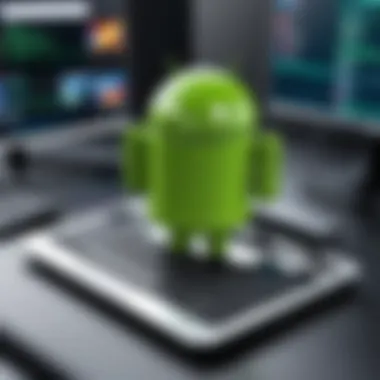

"Choosing the right Android emulator can significantly affect your gaming experience, providing a blend of performance and user satisfaction."
Technical Considerations
Technical considerations play a significant role in the effective use of Android emulators, especially in gaming. Understanding these elements can enhance a user's experience and ensure an efficient operational setup. The focus is on hardware requirements and software dependencies, as each aspect contributes to the overall capabilities of the emulator, affecting performance and user satisfaction.
Hardware Requirements
Processor
The processor is the heart of any computing device, including those running Android emulators. In the context of gaming, a powerful and compatible processor enhances the ability to run demanding applications seamlessly. Typically, processors with multiple cores and higher clock speeds are preferred for emulation tasks. This capability allows for efficient multitasking and improved frame rates in games.
For example, Intel Core i5 or AMD Ryzen 5 are common choices among gamers. They provide the necessary power without excessive cost. However, it is essential to consider that not all emulators utilize the processor's capabilities equally, leading to variations in performance output.
RAM Allocation
RAM allocation is crucial for the smooth functioning of any emulator. The more RAM available, the better the emulator can manage tasks and applications concurrently. For gaming, a minimum of 4GB is often recommended, though 8GB or more is ideal for higher performance. This allows the emulator to load games quicker and maintain stability during gameplay. Excessive RAM can also aid in preventing lags or crashes, which are significant concerns for serious gamers.
However, one must be prudent about how RAM is allocated among multiple running applications to avoid inefficient usage.
Graphics Compatibility
Graphics compatibility determines how well an emulator can render game visuals. Emulators that support advanced graphics technologies, like DirectX and OpenGL, provide a better gaming experience. These technologies enable enhanced visual effects and smoother animations.
For instance, using a GPU from NVIDIA or AMD not only improves performance but also offers features such as hardware acceleration. A compatible graphics card can significantly reduce latency and improve frame rates. However, it is important to keep drivers updated to maintain performance efficiency.
Software Dependencies
Operating System Compatibility
Operating system compatibility is vital in ensuring that the emulator functions as intended. Not all emulators are designed to work seamlessly with every version of Windows or macOS. The ideal situation is to have the emulator compatible with the latest OS versions, as these often come with updated features and functionalities.
For example, running an emulator on Windows 10 could yield better performance compared to using an outdated system. Additionally, system updates can introduce new security features that are beneficial, but users need to ensure that these do not interfere with the emulator's operation.
Driver Updates
Driver updates are essential for the optimal functioning of both hardware and software components. Updated drivers can enhance graphics rendering and enable new features not previously available. Regularly checking for these updates ensures that the emulator, as well as the underlying hardware, functions effectively.
Failure to update drivers may result in performance degradation, errors, or even incompatibilities with newer applications. Thus, it is advisable for users to establish a routine for monitoring and updating drivers, ensuring their gaming experience remains fluid and enjoyable.
Important: Always check compatibility and system requirements before installation to avoid performance issues or crashes.
Installing Android Emulators
Installing Android emulators is a fundamental step for gamers looking to enhance their play experience. This process allows users to run Android games on larger screens while utilizing more robust hardware than mobile devices typically offer. The significance of this topic lies in the fact that proper installation directly impacts emulator performance and the overall gaming experience. A well-installed emulator can provide smoother graphics, better controls, and an optimized resource management system. Such advantages make the understanding of installation processes crucial for any gamer.
Step-by-Step Installation Example
Downloading the Emulator
Downloading the emulator involves choosing the right software that meets specific user needs. This stage is essential, as selecting an inefficient or flawed emulator can lead to various performance issues in the future. Popular choices include BlueStacks, NoxPlayer, and LDPlayer. These emulators stand out due to their user-friendly interfaces and comprehensive feature sets. For instance, BlueStacks is favored for its compatibility across a wide range of games. The ability to download from reputable sources also reduces the risk of malware, which is a prevalent concern in today's digital landscape.
Initial Setup
The initial setup process begins after the emulator is downloaded. This step is vital because it enables users to configure settings that best match their gaming requirements. A major characteristic of this stage includes signing in with Google Account for app access. This feature facilitates synchronization of existing applications and games, enhancing usability. However, a unique challenge present here is the need for an internet connection, which may not always be accessible in different settings. The initial setup can also include creating additional user profiles based on preference, which can help in managing multiple accounts more effectively.
Configuring Settings
Configuring settings is where users can really tailor their gaming experience. This includes adjusting resolution, setting controls, and optimizing graphics settings. The emulator's unique advantage here is the flexibility it provides: users can modify settings to suit the specific game they intend to play, thus optimizing performance. However, this process can also be daunting for new users who may not know exactly which settings will yield the best results. Hence, taking time to explore these options will greatly benefit the user’s experience in the long term.
Common Installation Issues
Despite the straightforward nature of downloading and installing emulators, users can encounter various issues. These may include:
- Compatibility Errors: Not all emulators work well with every system, which can lead to frustration.
- Performance Drops: If hardware specifications are below the emulator's requirements, users might experience lag or crashes.
- Network Connection Problems: A steady internet connection is often necessary for downloading additional apps after installation.
To address these issues, users should refer to official documentation and community forums; platforms such as Reddit can serve as a support hub for troubleshooting problems. Regular updates to both the emulator and the hardware's operating system can also contribute to smoother operations.
Optimizing Emulator Performance
Optimizing emulator performance is a critical aspect not only for enhancing the gaming experience but also for achieving a more efficient use of resources. A well-optimized emulator will perform more smoothly, minimize lag, and ultimately provide a superior experience. When gamers choose to play Android games through emulators, they expect the performance to be on par with or better than the original mobile experience. To meet these expectations, it is essential to focus on various elements such as graphics settings, resource management, and control configurations.
Adjusting Graphics Settings
One of the first steps in optimizing emulator performance is adjusting the graphics settings. Most emulators come with default settings that may not be suitable for every user’s hardware capabilities. High graphics settings can lead to frame rate drops and stuttering during gameplay, especially on lower-end systems. Users should start by finding the balance between visual fidelity and performance.
It’s advisable to:
- Experiment with the resolution settings. Reducing the resolution can significantly boost performance, particularly for games that demand high graphical processing power.
- Enable or disable features like anti-aliasing and vertical sync according to the performance observed. Disabling or lowering these can reduce the load on the GPU.
- Utilize hardware-accelerated graphics if available. This can compute graphics tasks more efficiently, potentially improving frame rates.
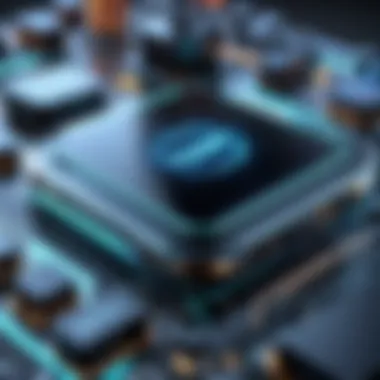

Managing Resources
Effective resource management is another key factor that can vastly improve emulator performance. Emulators run alongside other applications, and ensuring that adequate resources are allocated can make a noticeable difference. Here are some strategies for managing resources effectively:
- RAM Allocation: Assigning more RAM to the emulator can help it run more smoothly. However, it is important to keep in mind the total available RAM on the system. Over-allocation can lead to system instability.
- Processor cores: If the emulator allows it, dedicating multiple processor cores can enhance both performance and responsiveness. Users should check their CPU specifications to optimize settings accordingly.
- Background Processes: Closing unnecessary applications before launching the emulator can free up valuable resources. This reduces contention for CPU and RAM, resulting in better game performance.
Prioritizing resources ensures that the emulator runs optimally without exhausting the host machine’s capabilities.
Using Keyboard Mapping
For many gamers, traditional touch controls can be a hindrance when playing on an emulator. Thus, keyboard mapping becomes crucial. This feature allows players to assign keyboard keys to various touch-screen controls. It enhances precision and responsiveness, leading to a more enjoyable gaming experience.
To effectively use keyboard mapping:
- Custom Layouts: Take advantage of customizable layouts. Most emulators support the ability to create custom key layouts to suit individual playing styles.
- Macro Functions: Utilize macros to combine multiple actions into a single keystroke. This is particularly useful in action-packed games where certain combos can be challenging on touch screens.
- Testing and Fine-tuning: After mapping keys, it’s important to test the layout. Adjust if necessary to ensure that every key press results in the intended action without delay.
Proper keyboard mapping can transform a gaming experience, making it much more intuitive and enjoyable.
In summary, optimizing performance involves a careful balance of graphical adjustments, resource management, and control configurations. Paying attention to these elements can substantially enhance both the emulator’s functionality and the overall gaming experience.
Beyond Gaming: Other Uses of Android Emulators
Android emulators extend far beyond just gaming. They offer a multitude of applications suitable for various fields and interests. Understanding these alternative uses is essential for anyone considering the implementation of an emulator. Users can leverage such tools for development, education, and more, creating a broader landscape of opportunities.
App Development and Testing
For developers, Android emulators are indispensable. They simulate Android devices on a computer, allowing developers to test their applications in a controlled environment. This is crucial for evaluating performance across different device specifications like screen sizes and hardware capabilities. Developers can identify bugs, test functionalities, and optimize applications without needing every physical device.
- Cost Efficiency: Developers can save money by not having to purchase multiple devices for testing.
- Speed: Emulators can speed up the development process by allowing rapid testing of new features or updates.
- Control: Simulators can emulate different network conditions, enabling developers to understand how their applications perform in various scenarios.
Furthermore, many emulators come equipped with debugging tools that can aid developers in diagnosing issues directly within the emulator environment. It’s a much more streamlined approach that enhances productivity.
Education and Learning
Android emulators can also serve a significant role in educational settings. Students and educators can utilize these emulators to learn app development or use specific educational applications. They provide an interactive learning environment without requiring students to own Android devices.
- Accessibility: Emulators make technology accessible to students who may not own an Android device.
- Hands-on Experience: They allow students to immerse themselves in app testing and development.
- Safety: Users can experiment with applications in a risk-free environment, making it ideal for learning curves in programming.
Future Trends in Android Emulation
Understanding the future trends in Android emulation is essential for both gamers and developers. As technology evolves, so does the landscape of gaming and software applications. Awareness of these trends can guide users in selecting appropriate emulators to enhance their gaming experiences and support application development.
Technological Advancements
Technological advancements play a crucial role in the future of Android emulators. Emerging technologies such as artificial intelligence and machine learning are becoming integral to enhancing performance and user experience. AI algorithms can optimize resource management, improving frame rates and overall responsiveness of games.
Moreover, the integration of virtualization technology is also gaining traction. This allows emulators to run multiple virtual devices from a single hardware platform, enabling users to test applications across various Android versions efficiently. For example, the use of snapshots and instant run features can significantly speed up the development process.
Another trend is the incorporation of cloud gaming. This model offloads processing to powerful servers and streams games directly to users, minimizing hardware constraints. Services like Google Stadia are setting the stage for this shift. Users can experience high-quality gaming without the need for top-of-the-line hardware.
Shifts in Gaming Trends
The gaming industry itself is in constant flux, with trends shaping how and what people play. One notable shift is the growing popularity of cross-platform gaming. Players increasingly wish to enjoy their favorite titles across multiple devices. Emulator developers need to keep pace with this demand, ensuring compatibility with various operating systems and devices. This feature enhances accessibility and enlarges the gaming community.
Additionally, there is a rising interest in mobile esports. As competitive gaming on mobile devices gains traction, the demand for robust emulators that can handle intensive gaming sessions is increasing. Users expect smooth performance without lag, which necessitates ongoing advancements in emulator technology.
Furthermore, there is a noticeable shift towards social gaming experiences. Multiplayer interactions are becoming a standard expectation. Emulators must adapt to incorporate features that allow for seamless social interactions, such as in-game chats and community building tools.
"The future of Android emulation hinges upon the ability to adapt to new technologies and evolving user expectations."
The End
In this article, we examined the multifaceted world of Android emulators in gaming. Understanding the significance of emulators is crucial for both casual and serious gamers who wish to enhance their gaming experience. The ability to run Android apps on larger screens and utilize advanced hardware creates a unique gaming environment that traditional mobile devices cannot provide.
Recap of Key Points
To summarize, we covered several critical aspects of Android emulators. First, we defined what emulators are and their purpose within the gaming community. We distinguished between various types of emulators, including mobile and desktop options, as well as cloud-based alternatives. Popular emulators such as BlueStacks, NoxPlayer, and MEmu Play were thoroughly analyzed for their features, performance, and user experiences.
Furthermore, we discussed the technical considerations necessary for optimal functionality, including hardware requirements and software dependencies. The installation process was outlined in a step-by-step manner, addressing common issues encountered during setup. We provided optimization strategies that can significantly increase emulator performance and user satisfaction.
Finally, we projected future trends in Android emulation, highlighting technological advancements and shifts in gaming practices that may influence emulator development. This comprehensive overview aids gamers in making informed decisions when selecting emulators, ensuring an improved gaming experience.
Final Thoughts
The exploration of Android emulators reveals important insights into how they shape the modern gaming landscape. As gaming continues to evolve, emulators will likely play an even larger role, enabling players to access a wider range of applications and experiences. It's imperative that gamers understand both the advantages and limits of these tools. Emulators not only enhance gameplay but also serve diverse purposes, from app development to education. The versatility of these applications indicates their relevance will remain significant moving forward.
As we conclude, remember that the right emulator choice can drastically affect your gaming enjoyment. Consider your hardware specs, game compatibility, and personal preferences. By applying the tactics discussed in this article, you can optimize your Android emulator performance, bringing your gaming experience to the next level.



