In-Depth Guide to the Amazon Audible App for Android


Intro
In today’s fast-paced world, audiobooks have carved a niche for themselves among readers and non-readers alike. The rise of mobile applications has made consuming literature easier and more accessible. This is where Amazon Audible comes into play, offering an expansive library of audiobooks right at your fingertips on Android devices. With its user-friendly interface and an enticing collection of titles, the Audible app has transformed the way many people enjoy books.
Now, let’s take a thorough look into the Amazon Audible app for Android, focusing on what makes it stand out. We’ll explore various components, from its features and usability to subscription options and performance. Whether you are a seasoned audiobook listener or someone just dipping your toes in, this guide aims to provide you with all the essential insights.
Product Overview
Key Features
The Audible app comes equipped with an array of features tailored to enhance audiobook consumption. Some of the standout traits include:
- Vast Library: Users gain access to thousands of audiobooks across various genres, from thrillers to self-help and even original content exclusive to Audible.
- Offline Listening: Once a title is downloaded, it can be accessed without any internet connection, making it ideal for travel or areas with spotty service.
- Adjustable Playback Speed: Listeners can adjust how fast or slow they want the narration, allowing for a personalized experience.
- Bookmarks and Notes: Users can mark specific moments in an audiobook, jot down thoughts, or highlight sections worth returning to.
- Sleep Timer: This handy feature lets folks set a timer for when the app should stop playing, perfect for those who like to drift off to stories.
Specifications
The Amazon Audible app is designed for Android devices, ensuring compatibility with various models. Here are some notable specifications:
- Operating System: Requires Android 6.0 and above.
- Size: Typically around 35 MB, but can vary with updates.
- User Ratings: Generally holds high ratings on the Play Store indicating a positive reception from users.
Performance Analysis
Speed and Efficiency
In terms of speed, the Audible app excels in loading times, whether browsing through the library or switching between audiobooks. The app feels responsive, with minimal lag experienced even on budget devices. The transition from one chapter to the next is smooth, enhancing the overall user experience. Moreover, if you’ve got a decent internet connection, the streaming quality remains impressive — no more waiting to dive into a new chapter.
Battery Life
Only a fool would overlook battery consumption when using any app. Fortunately, Audible has designed its app to be fairly kind to your battery life. Prolonged listening sessions tend not to drain your battery significantly. While it’s always wise to keep charger handy for long trips, users have reported better battery performance than expected, especially when compared to other streaming services. It’s a relief when you’re engrossed in an audiobook story, and your device isn’t sputtering out of juice.
"The Audible app is like having a library at your ears, ready to entertain you anywhere you go."
Understanding how Audible operates on Android can help users make informed decisions about their audiobook journey. As we proceed, we’ll engage deeper into installation processes, subscription options, and tips to optimize your experience.
Prelude to Amazon Audible
Amazon Audible stands as a prominent player in the realm of audiobooks, commanding attention from tech-savvy users and literature enthusiasts alike. In this constantly evolving digital landscape, the importance of audible content cannot be overstated. With a culture leaning more towards multitasking and convenience, Audible provides a bridge between literature and our fast-paced lifestyles.
Understanding what sets Audible apart is key for anyone diving into the world of audiobooks. For starters, its vast library houses thousands of titles across genres, offering something for everyone—from gripping thrillers to enlightening non-fiction. This extensive selection allows listeners to explore new authors and genres with just a few taps on their Android devices.
Besides its extensive content library, Audible offers unique features that enhance the listening experience. Functions such as variable playback speed and sleep timers cater to personal preferences, allowing users to tailor their experience. The ability to bookmark sections or make notes during playback fosters a deeper connection with the material.
Yet, it's not just the offerings that matter; it's also how they are presented. The user-friendly interface of the Audible app ensures that even those who aren't particularly tech-savvy can easily navigate through its features. The combination of content and accessibility positions Audible as a convenient choice for those looking to fit literature into their busy schedules.
"Audiobooks transform those moments of downtime into opportunities for enrichment."
While benefits abound, there are considerations users should keep in mind. Uploading personal files and dealing with regional restrictions can hinder the experience for some. Therefore, knowing both the pros and cons of the Audible app is essential for making informed decisions.
In essence, the exploration of Amazon Audible is not just about the auditory experience; it’s about understanding how technology marries the traditional literary journey with modern convenience. Navigating the Audible landscape means revealing its intricacies and functionalities, ultimately enriching your engagement with countless stories and ideas.
Understanding Audiobooks
The evolution of media consumption has opened up new avenues for people to engage with literature and information. In this context, audiobooks represent a significant shift in how we absorb stories, knowledge, and ideas. Understanding audiobooks is not just about grasping their definition; it's also about recognizing their impact on our lives, the convenience they offer, and how they fit into the larger tapestry of media consumption.
Audiobooks provide a unique platform that accommodates various auditory learning styles. They allow individuals to enjoy stories while multitasking—be it driving, exercising, or completing household chores. This convenience ensures that even the busiest of us can indulge in books, making literature accessible like never before. Furthermore, audiobooks offer an immersive experience, often enhanced by skilled narrators who breathe life into the text with their vocal performances. People who sometimes struggle with traditional reading due to visual impairments or learning disabilities find solace in this auditory form, making literature inclusive and accessible.
Additionally, the rise of digital platforms like Amazon Audible has fundamentally changed how we engage with audiobooks. With the capacity to store vast libraries on small devices, users have instant access to a plethora of titles at their fingertips. This assimilation into our daily lives raises important considerations regarding screen time, accessibility, and the significance of cooldown moments away from technology. With these advantages in mind, let’s delve deeper into what exactly makes audiobooks so compelling.
What are Audiobooks?
Audiobooks are a recorded format of a book, typically read by a narrator, that allows individuals to listen to the content rather than read it. They cover a wide range of genres, including fiction, non-fiction, poetry, and self-help, among many others. This format usually comes in two primary styles: unabridged, which offers the full text as written by the author, and abridged, which selectively condenses the content for brevity.
While the concept of audiobooks isn't newly minted, the advancements in technology have revolutionized their consumption. Once reliant on bulky cassette tapes or CDs, audiobooks have now transitioned to downloadable files accessible via apps like Amazon Audible. This shift has dramatically broadened the audience base, allowing individuals from various backgrounds and preferences to engage in literature at their convenience.
The Rise of Audiobook Popularity
In recent years, the allure of audiobooks has skyrocketed, evident in rising sales figures and extensive library catalogs. This surge in popularity can be attributed to several factors:
- Technological Advancement: The accessibility of smartphones and portable media players has made it easier for users to integrate audiobooks into their daily grind.
- Busy Lifestyles: With people leading ever-busier lives, the capacity to listen to a book while commuting or exercising offers a time-efficient alternative to traditional reading.
- Impressive Narration: High-quality audiobooks featuring skilled narrators or even celebrity voices enhance the listening experience, making it more engaging.
- Social Media Influence: Platforms such as BookTok on TikTok have played a pivotal role in promoting audiobooks, encouraging recommendations and discussions among users.


“Audiobooks are not just a trend; they are reshaping how we interact with literature in our fast-paced world.”
The combination of these elements demonstrates that audiobooks are here to stay. The same way streaming changed how we consume music, audiobooks change how we relate to books and knowledge. This rise in popularity not only benefits users but also authors and publishers as they are now finding new ways to reach audiences and share their stories.
As we transition to further exploring the Audible app on Android, understanding audiobooks provides a solid foundation. This knowledge serves to enhance user experience through the platform and unlocks new facets of audiobook consumption.
Overview of the Audible App
When it comes to enhancing one’s listening experience, the Audible app stands out as a pivotal tool in the realm of audiobooks. While it may seem just a mere application on your Android device, it opens the gates to countless stories, knowledge, and entertainment right at your fingertips. Understanding the features and the design of this app helps in appreciating what it truly offers to users.
One of the significant aspects of the Audible app is its user-friendly interface. The layout is straightforward, making navigation a breeze. You won’t find yourself lost in a labyrinth of menus and settings. Instead, essential features like your library, the store, and your account settings are easily accessible. This simplicity ensures that even users who might not be tech-savvy can dive right into their favorite audiobooks without a hitch.
Another noteworthy feature is its vast library. Audible boasts an extensive selection of titles that spans genres, from mystery to self-help, catering to a variety of tastes. This makes it a go-to platform for almost anyone looking to consume books differently. Plus, Audible Originals and exclusive content give that extra flair. Users can discover unique audiobooks that are not available elsewhere, which enriches the overall experience of using the app.
Personalization is also a key feature of the Audible app. It learns your preferences and suggests titles based on your previous listening habits. This tailored approach adds a personal touch and keeps users engaged with new and exciting content that aligns with their interests. However, one should note that relying too heavily on algorithmic recommendations might occasionally steer listeners away from gems they’d choose manually.
"The convenience of having so many audiobooks just a click away transforms the way people consume literature."
Another benefit worth noting is offline access. This is a game changer for users who may not have reliable internet coverage at all times. By allowing downloads of audiobooks to your device, Audible ensures that your listening experience doesn’t hit a bump when your connection does. This format suits many users, who appreciate the freedom to enjoy their stories anytime, anywhere.
However, it’s important to approach the app with an understanding of its limitations. For instance, while the interface is designed for simplicity, some may find it lacking in advanced features that might appeal to more seasoned audiobook enthusiasts. Moreover, features like bookmarks and notes could feel basic when compared to standalone ebook readers that offer greater interactivity.
In summation, the Audible app offers a robust platform for listening to audiobooks with a friendly interface, extensive library, and features designed to enrich the customer experience. However, potential users should weigh its benefits against the limitations to ensure it aligns with their listening habits. Knowing these details sets the stage for a more informed and enhanced engagement with the Audible ecosystem.
Key Features of the Audible App for Android
In the digital era we live in, the Audible app stands out for its rich features that cater particularly to Android users, amplifying their experience with audiobooks. Understanding the importance of these features provides insights not only into how to use the app effectively but also into how it enhances the overall audiobook listening journey. Each aspect—be it the user interface, library management, or playback controls—holds its unique relevance, offering a symphony of functionalities designed for an immersive audio experience.
User Interface and Experience
A smooth user interface can make or break an app. With Audible, this holds especially true. The interface is designed with simplicity and accessibility in mind. When you first open it, you’ll see a clean layout that prioritizes ease of navigation. Big buttons and intuitive design elements create a welcoming atmosphere for users of all ages and tech-savviness.
The home screen showcases your current selections, making it an effortless endeavor to pick up where you left off. Moreover, visually appealing album covers for each audiobook invite exploration—a user may find it hard not to tap and check out enticing new titles. The app frequently updates to ensure a modern feel that aligns with user preferences.
Library Management
Library management features in the Audible app provide users with seamless access to their audiobooks. A digital library can sometimes resemble a cluttered attic, but Audible declutters with user-friendly management tools. Users can easily categorize their library into collections, allowing for a tailored experience when navigating through various genres and authors.
Additionally, the search function does not disappoint; it offers filters that help you locate a specific title, author, or series quickly. Ever wanted to find that one book you listened to ages ago? Just a quick search and it’s back in your hands. Organizing your library is more like playing a game than doing chores, turning it into a satisfying process.
Bookmarks and Notes
The ability to bookmark sections and add notes transforms how users engage with audiobooks. For many, listening to a gripping story can be as enriching as reading a physical book. Sometimes, you want to pause at a poignant moment or jot down a thought that popped into your head while immersed in the narrative.
Audible enables this through an easy-to-use bookmarking feature, allowing listeners to mark significant passages within the audiobook. Users may highlight details, quotes, or scenes they wish to revisit. This functionality can enhance comprehension and retention, making the listening experience not just passive but interactive.
Sleep Timer and Playback Speed Controls
Many users enjoy listening to audiobooks as they drift off to sleep. That's where the sleep timer comes in handy. Audible allows users to set a sleep timer for specific time intervals, ranging from 10 minutes to an hour, enabling them to listen without worrying about where they’ll wake up in the story.
Playback speed controls further personalize the experience. Whether you prefer a leisurely pace to savor every moment or a brisk tempo to consume more content, these controls ensure your preferences are met. Users can adjust the speed anywhere from 0.5x to 3x, fine-tuning it to their comfort level and keeping them engaged throughout the entire book.
"The ability to customize your listening experience is what truly sets Audible apart in the crowded audiobook market."
In summary, the features offered by the Audible app for Android cater directly to the needs of users, providing a flexible, interactive, and enjoyable listening experience. From the user interface that ensures accessibility to library management tools that keep everything organized, these elements ultimately enrich the listener's journey through the world of audiobooks.
Getting Started with Audible on Android
Starting with the Audible app on your Android device is a crucial step for anyone looking to dive into the world of audiobooks. It’s not just about having access to titles, but also about customizing your listening experience to fit your lifestyle. Many people jump right into downloading audiobooks without considering the many options available to optimize their experience. This section discusses essential aspects such as installation and account setup, guiding you step by step.
Installation Process
The installation of the Audible app is a straightforward process that can be completed in minutes. Here’s how to get started:
- Open the Google Play Store on your Android device.
- Search for "Audible" in the search bar.
- Tap on the Install button.
- Open the app once it’s installed.
- If you can’t find it, check that your device has internet connection.
- Make sure it’s the official app by Amazon. The icon features a distinctive orange and white design.
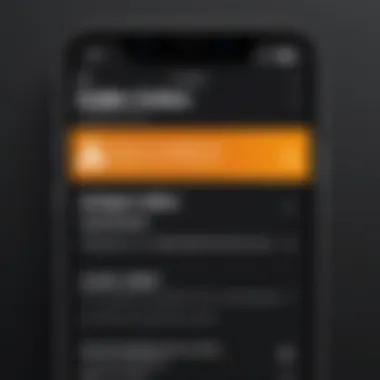

- Depending on your internet speed, the download will begin immediately.
- You can either find it in the app drawer or tap “Open” from the Play Store.
Downloading the app doesn’t just grant you access. It also allows you to customize settings like playback speed and notifications according to your preferences, enhancing the overall listening experience.
Creating an Audible Account
Once the Audible app is installed, the next step is to create an account. Having an Audible account is vital to unlock the full potential of the app.
- Open the Audible app. After tapping on the app, you will see a prompt to sign in or create a new account.
- Choose to create a new account. You can do this using your Amazon credentials or by entering your email and a new password. If you opt to use your Amazon account, log in with the same details you use for other Amazon services.
- Enter Personal Details. Fill in your name, email, and any other necessary details required by the app.
- Verify your email address. Audible may send a verification email. Make sure you check your inbox to confirm your email.
Creating an account not only allows you to buy or listen to audiobooks but also enables access to features like managing your wishlist and syncing your preferences across devices. Managing your library becomes much more streamlined.
"A good listening experience starts with a solid setup. Choose wisely to enjoy audiobooks hassle-free."
Subscription Options and Pricing
When diving into the world of the Amazon Audible app, the topic of subscription options and pricing stands as a cornerstone for users. The options available may significantly affect your overall experience, so understanding what’s on the table is essential. With various subscription tiers, varying payment methods, and the option to try before you buy, consumers have much to consider. This part of the article will provide a detailed look at the subscription landscape within Audible, revealing both benefits and potential pitfalls.
Monthly Subscription Details
At the heart of Audible’s offerings lies its monthly subscription plan. This plan presents a straightforward deal: for a fixed monthly fee, subscribers gain access to a wealth of audiobooks, ranging from fiction to self-help, and everything in between. Typically, subscribers receive one credit per month, which can be used to purchase any audiobook, regardless of its price. This system means that even high-value titles, like bestsellers or critically acclaimed works, are more than just whispers in the wind for users.
Moreover, within the monthly subscription, members enjoy unlimited access to Audible’s Plus Catalog, a collection that includes thousands of audiobooks, podcasts, and other spoken-word content. This is a powerful feature for those who want variety beyond their monthly credit. However, it’s essential to keep in mind that some premium titles may not be included in this catalog and still require an additional purchase.
The price for this monthly subscription can shift based on promotional offers or changes in Audible's pricing model, but it's generally competitive, especially when compared to buying audiobooks outright.
Free Trial Availability
Audible makes a substantial effort to entice new users through its free trial. This trial typically lasts for 30 days and allows potential subscribers to experience the app's core features without spending a dime. During the trial, users receive one free audiobook credit and full access to the Plus Catalog, giving them a taste of the extensive content available.
It’s a golden opportunity; however, it’s worth noting the catch. If cancelation isn’t handled before the trial ends, users will automatically be billed for the first month of the paid subscription. So while free trials can be a gateway to a world of audiobooks, it's wise to mark the calendar to avoid unexpected charges.
Payment Method Options
Navigating payment options is another crucial aspect when dealing with your Audible subscription. The Amazon Audible app accommodates a variety of payment methods to ensure convenience. Users can typically pay via credit or debit cards, and in certain regions, PayPal may also be a viable option. Moreover, for those who are already Amazon Prime members, your membership can often be linked to your Audible account, providing a seamless check-out experience.
In addition, Audible sometimes offers special promotions that cater to users who opt for annual subscriptions, potentially unlocking discounts or additional credits. If you're looking at maximizing your value when subscribing, keeping an eye on these promotions can pay off significantly.
The matrix of subscription options and pricing is layered and multifaceted. Taking the time to sift through these details enables a more tailored experience, making the Audible journey more enjoyable and budget-friendly for users.
Navigating the Audiobook Library
When it comes to the Amazon Audible app for Android, the ability to effectively navigate the audiobook library is paramount. This feature not only impacts your overall experience but can also enhance the enjoyment of consuming audiobooks. With a vast array of titles spanning multiple genres, from fiction to non-fiction, the way the app organizes these options can make or break your interaction. Users often find themselves overwhelmed, lost in a sea of content, which is where the app's library navigation comes into play.
Searching for Audiobooks
Audible’s search functionality is a driving force in locating specific audiobooks. Typing in a title or author quickly produces results. However, there's more than meets the eye when it comes to searching. Consider the following:
- Keyword Searches: You don’t need the exact title to find what you want. Often, thematic phrases or author names work just as good.
- Filters and Sort Options: By narrowing down your search with genre filters or sorting by popularity, you bring yourself closer to finding that perfect listen.
One might think searching is merely about entering words, but it's like a treasure hunt. You dig deeper into the catalog, uncovering unexpected gems along the way. Some users report finding audiobooks they didn’t even know they were looking for simply by typing in a loose keyword description.
"The beauty of serendipitous discovery is not to be underestimated; it often leads to the best finds in life and within the Audible library."
Personal Recommendations
Once you’ve dived into the world of audiobooks, the app begins to tailor suggestions based on your listening habits. This personalization is not just beneficial; it’s crucial. The more you engage with the app, the smarter it gets.
- Your Listening History: Each title you listen to informs the algorithm. This means that if you frequently gravitate toward thrillers or self-help books, the system adjusts accordingly.
- Community Ratings and Reviews: The Audible community is vast. Reviews and ratings from fellow users can guide you. Recommendations are often peppered with insights, nudging you toward choices that align with your preferences.
In a digital age where choices are abundant, personal recommendations provide a comforting hand, leading you to audiobooks that resonate with your interests.
What’s essential here is that while technology can guide you, the human element of discovering recommendations—be it through social interactions or user reviews—adds richness to this digital experience. Navigating this library, then, becomes less of a chore and more of an adventure.
Challenges and Limitations of the Audible App
While the Amazon Audible app is widely appreciated for its extensive library and user-friendly features, it's crucial to shed light on its challenges and limitations. Understanding these aspects will help users make informed choices and set realistic expectations. The audiobooks landscape is not without its bumps, and recognizing these issues is essential for enhancing the overall experience of using the app. Below, we discuss two primary challenges that users may encounter: audio quality considerations and regional restrictions.
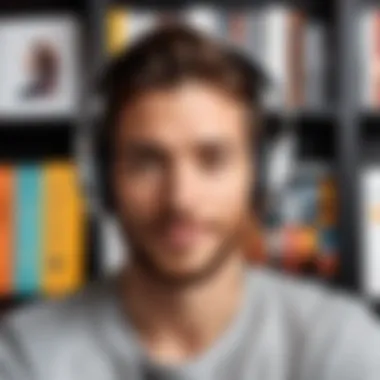

Audio Quality Considerations
One of the more pressing concerns with the Audible app revolves around audio quality. Audiobook enthusiasts often prioritize clarity and consistency of sound, especially during long listening sessions. Audio quality can vary, and sometimes this is influenced by the bitrate offered in a particular audiobook. Users might find that not every title is produced with the same care, potentially leading to a less enjoyable experience if the recording is subpar.
- Bitrate Matters: The audible files generally have different bitrates, which can affect the listening experience. A lower bitrate may lead to a noticeable drop in audio clarity, especially with rich audio genres like dramatizations or music-rich content. It’s important to notice that some books simply sound better than others.
- Device Compatibility: Older devices may also struggle with the playback of higher-quality files due to hardware limitations. This can lead to choppy playback or even buffering issues. So, for those using older model smartphones, the audio quality might not always meet expectations.
In essence, while many users enjoy a seamless auditory experience, be prepared for occasional fluctuations in quality.
Regional Restrictions
Another significant challenge lies in regional restrictions that some users face. Depending on where they reside, users might find that certain audiobooks are unavailable or that features don't work as intended. This limitation can have several implications:
- Content Availability: Not all audiobooks are accessible in every country, and this can be frustrating for avid listeners hoping to access a specific title or series. Some of the best sellers or trending audiobooks might be locked behind a regional wall. Users might perceive that their choices are limited, reducing the overall attractiveness of the app.
- Feature Differences: Audiobook features, promotions, and subscriptions can vary markedly depending on the user’s location. For instance, some users may not have access to the same discounts or free trial options enjoyed by users in other regions. This disparity can hinder the ability to fully enjoy the app’s capabilities.
Overall, while the Audible app shines brightly in many respects, understanding its shortcomings can foster a more balanced and rewarding experience for users. By being aware of the audio quality concerns and regional restrictions, users can approach their audiobook journey with a more informed perspective.
Tips for Maximizing Your Audible Experience
Maximizing your experience with the Amazon Audible app isn't just about hitting play and listening away. It's about crafting a listening journey that fits seamlessly into your life. By utilizing certain strategies and features, you can enrich your auditory consumption well beyond a single session. Whether you’re a casual listener or a die-hard bookworm, there are tips that can suit every kind of user. Here are paths to explore for making the most out of your Audible experience.
Creating a Listening Routine
Setting up a consistent listening routine is key to unlocking the full potential of your Audible adventures. Routines keep you engaged and allow for easy integration into your daily life. Imagine this: you get up in the morning, brew your coffee, and instead of scrolling through social media, you hit play on your favorite audiobook. This habit can transform mornings from mundane into meaningful.
To establish a routine, consider these steps:
- Identify time slots: Look for pockets of time in your day. Maybe it’s during your commute, working out, or even while cooking dinner.
- Set goals: Decide how many audiobooks or hours you want to aim for each month. This gives you a target. For instance, listening to an hour daily can lead to completing multiple books.
- Stay consistent: Try to listen at the same times each day. Over time, it’ll become second nature.
You may also want to mix genres to prevent fatigue. Switching from an enthralling mystery to an engaging biography could keep things fresh. Think of it like a tapas meal—a little of this and a little of that.
Utilizing the Wishlist Feature
The Wishlist feature serves as a treasure chest for audiobooks you’ve spotted but aren’t ready to dive into just yet. Instead of scrambling to remember intriguing titles, this feature organizes your finds in one place—easy and accessible.
Here’s how to make the most out of it:
- Browse regularly: When you come across recommendations or titles that pique your interest, add them to your wishlist immediately.
- Prioritize your interest: As titles accumulate, you can sift through and prioritize what you really want to listen to next. This helps you avoid getting bogged down in choices and enhances your listening experience.
- Stay updated on sales or offerings: Sometimes, titles on your wishlist may go on sale or become available in formats that suit your preferences better. Keeping an eye on your wishlist can alert you to these deals.
In essence, the Wishlist isn’t just a placeholder; it’s an active tool that helps streamline your audiobook exploration, ensuring that you don’t miss out on those gems that catch your eye.
"With a well-organized wishlist, your next great listen is always just a click away."
Together, these strategies empower you to engage more thoroughly with Audible, enhancing your enjoyment and understanding of the audiobooks you choose. It’s a way to rise above everyday listening and turn the art of audiobook consumption into a rich, fulfilling habit.
The Future of Audiobook Consumption
As we look ahead, the landscape of audiobook consumption is morphing rapidly. This section aims to probe into the significant trends and innovations that promise to redefine how we experience audiobooks. With technology advancing at such a breakneck speed, remaining informed about these changes is crucial for any avid listener.
Trends in Audiobook Technology
Technology plays a pivotal role in shaping our audiobook experiences. Here are some key trends to pay attention to:
- Enhanced Audio Quality: The demand for high-fidelity audio is rising. Listeners want to immerse themselves fully in every nuance of a narration. This has led to a surge in studios adopting advanced audio technology, ensuring crystal-clear sound that pulls you into the story.
- Integration with Smart Devices: Audiobooks are now available on more platforms than ever before. From smart speakers to car audio systems, seamless integration allows users to switch between devices without missing a beat. The ability to pick up where you left off—regardless of the device—is a boon for many.
- Interactive Features: We're seeing audiobooks that offer more than just passive listening. Some apps are introducing interactive features, such as quizzes or links to related content, turning the listening experience into an engaging journey that encourages users to participate actively.
- Social Listening: Gone are the days when audiobooks were a solitary experience. New features enable listeners to share what they’re enjoying with friends or even listen together, laying the groundwork for discussions and shared experiences.
"The future of audiobooks is not just in what you listen to, but how you engage with the content."
The Impact of Artificial Intelligence
Artificial Intelligence is another heavyweight influencing the trajectory of audiobook consumption. Its impact can be felt across several areas:
- Personalized Recommendations: AI algorithms can analyze listening habits to recommend titles tailored to individual preferences. This personalization can help listeners discover new authors and genres they may not have considered, enhancing the overall experience.
- Voice Generation and Narration: With advancements in AI, synthetically generated voices are making strides in quality, bringing stories to life with nuances previously reserved for human narrators. This technology opens possibilities for having audiobooks in various accents or dialects, catering to a global audience.
- Content Creation: AI is even stepping into the realm of content production. Tools can assist authors in narrating their work, providing quicker turnarounds and reducing costs. This means more works can be made available to listeners at a faster pace.
- Accessibility Improvements: AI can enhance accessibility for users with disabilities by offering features like text-to-speech or voice controls. Such innovations hold the potential to broaden the audiobook audience, allowing more people to dive into storytelling.
The End
The significance of the Conclusion in this article lies not just in summarizing the features of the Amazon Audible app for Android, but also in highlighting the multifaceted experience it offers to users.
In a world where digital content consumption is rising, audiobooks have carved a niche that attracts a diverse audience. The Audible app has indeed become a front-runner, not just for its audiobook library, but for the user-centric features designed to enhance listening experiences. Whether it's the ability to customize playback speeds, create bookmarks, or manage your library effectively, each aspect plays a crucial role in shaping how users engage with audio content.
Benefits that stand out include the adaptability the app offers. From casual listeners to those who consume audiobooks voraciously, there’s something for everyone. The subscription options provide flexibility, making it easier for users to select a plan that suits their lifestyles. Having access to a vast library within your pocket adds unparalleled convenience.
However, our exploration revealed areas worth considering. Issues like audio quality or regional restrictions could impact the experience for some users. Acknowledging these challenges is essential. By doing so, consumers can better manage their expectations and enhance their overall satisfaction with the app.
"Tackling the limitations with an informed approach empowers users, shifting potential frustrations into productive problem-solving."
Ultimately, the Amazon Audible app is more than just a software tool; it represents a shift in how we consume literature and information. By understanding its capabilities, users can maximize their enjoyment and make the most of their audiobook journey. With technology evolving constantly, staying informed about the nuances of such applications is crucial for tech-savvy individuals. This knowledge not only enriches the listening experience but also empowers users to make informed choices in a crowded digital landscape.



