Exploring Alternative Remote Applications for Enhanced Productivity
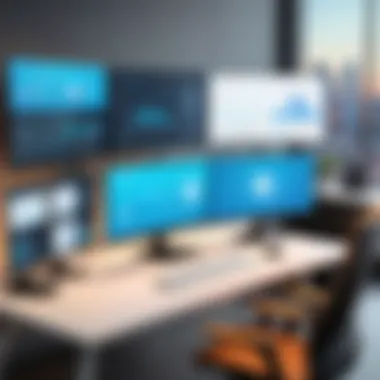

Intro
The modern work environment is continuously evolving. With an increasing number of professionals working remotely, selecting the right collaboration tool has become critical. Different project demands require various functionalities, making it essential to explore alternative remote applications. This discussion aims to highlight some noteworthy applications that enhance productivity. Each tool brings its own unique features, which can cater to different team needs. Examining traditional options alongside these alternatives will help determine which application is the best fit for varied work scenarios.
Product Overview
When choosing a remote application, understanding what it offers is important. Each tool has distinct advantages that can support remote collaboration effectively. Let's delve into some of the prominent alternatives and their standout features.
Key Features
- Slack: Known for seamless communication, Slack integrates messaging, file sharing, and video calls. It supports various plugins to tailor functionalities.
- Asana: Focuses on task management. Its boards and timelines help teams visualize project progress. Asana's reporting tools assist in tracking productivity.
- Trello: Trello uses a card-based system to manage tasks. It’s particularly useful for visual thinkers and integrates well with other tools like Google Drive.
- Figma: Primarily aimed at designers, Figma allows for real-time collaboration on design projects. It’s cloud-based, meaning it’s accessible from various devices.
Specifications
Choosing the right application also includes understanding the specifications. Here are some key considerations:
- Integrations: Many applications support integrations with tools like Google Workspace, Microsoft Office, and Dropbox.
- Accessibility: Most alternatives are cloud-based, which means updates and information can be accessed from anywhere.
- User Capacity: Different applications have varying limits on the number of users. Ensure the chosen app can accommodate your team's size.
Performance Analysis
Analyzing the performance of each tool is crucial. A productive application requires not only good features but also efficiency in execution. Let’s look deeper into performance aspects.
Speed and Efficiency
The speed at which these applications operate can significantly impact productivity. A sluggish interface can lead to wasted time and frustration. For example, Figma’s real-time collaboration is fast, allowing multiple users to work simultaneously without lag. Alternatively, Asana has been noted for its quick-loading task boards, which supports agile project management.
Battery Life
Although many remote applications are web-based, consider their mobile app versions as well. Applications that consume excessive battery life can be a drawback. For instance, Slack's consistent notifications might drain battery more quickly compared to other applications, especially if used extensively on mobile devices.
"The efficiency of a tool directly correlates to team productivity and satisfaction."
In summary, evaluating alternative remote applications requires careful consideration of their features, specifications, and performance. An informed choice ensures that the selected tool aligns well with the operational demands of a team, ultimately enhancing productivity.
Preface to Remote Applications
Remote applications play a pivotal role in modern work environments, particularly as businesses adapt to the accelerating trend of remote and hybrid work. These tools offer individuals and teams the ability to collaborate and communicate seamlessly, irrespective of geographical constraints. By understanding the core elements, benefits, and considerations surrounding remote applications, one can make informed choices that ultimately lead to enhanced productivity.
The significance of remote applications lies in their capability to streamline workflows and improve efficiency. With a variety of options available, organizations must weigh factors such as user experience, integration capabilities, and customer support when selecting a tool. Proper evaluation can lead to improved collaboration and a more synchronized approach to achieving goals.
Definition and Purpose
Remote applications are software tools designed to facilitate virtual collaboration and communication. Their main purpose is to bridge the gap between remote workers, ensuring that tasks can be completed effectively from any location. These applications vary widely in their functionality, ranging from project management tools like Trello or Asana, to communication platforms such as Slack and Zoom. Each application aims to solve specific challenges faced by teams working outside a traditional office setup.
Their role extends beyond mere communication; they also enable tasks like file sharing, scheduling, and real-time collaboration on projects. This enhances overall productivity by providing a centralized platform where information can be accessed and shared easily. The ability to customize applications further increases their utility, allowing teams to tailor tools to their workflow preferences.
The Evolution of Remote Work Tools
The development of remote work tools has seen considerable transformation over the years. Initially, applications were primarily basic communication tools. They have now evolved to include features that cater specifically to various sectors and work styles. The shift began with the rise of email in the 1990s, which started changing how teams interacted.
As technology progressed, new tools such as video conferencing systems entered the market, marking a significant milestone in remote collaboration. Platforms like Skype, introduced in 2003, allowed for face-to-face communication over long distances, setting a trend that would evolve into today’s rich multimedia tools.
The advent of cloud computing further revolutionized the landscape. Tools like Google Workspace and Microsoft 365 allowed teams to collaborate in real-time on documents and spreadsheets, eliminating the need for multiple versions of files and enhancing coordination. Today's remote applications are increasingly integrated with AI and machine learning, offering smarter solutions that can adapt to users’ needs. This evolution emphasizes the necessity for organizations to stay updated with available applications to optimize their operations.
Current Landscape of Remote Applications
The landscape of remote applications is rapidly evolving in response to the demands of virtual collaboration and increased productivity. As organizations shift towards hybrid and fully remote work models, understanding this landscape becomes pivotal. Remote applications must not only facilitate communication but also support various workflows tailored to diverse operational needs. The effectiveness of these applications directly impacts team productivity and overall job satisfaction, making the careful evaluation of alternatives a necessity.
Prominent Remote Applications


In the realm of remote applications, several prominent tools have emerged that stand out due to their unique features and capabilities. Applications such as Slack, Zoom, and Microsoft Teams offer various functionalities like real-time messaging, video conferencing, and file sharing. These applications have become essential for remote work, as they enable seamless communication and collaboration.
- Slack
- Zoom
- Microsoft Teams
- Known for its organized channels for team discussions.
- Integrates with numerous third-party applications, enhancing its functionality.
- Renowned for its high-quality video conferencing.
- Features include breakout rooms and virtual backgrounds, ideal for engaging remote meetings.
- Provides integration with Microsoft Office suite, essential for document collaboration.
- Offers both chat and video functionalities.
Each of these platforms has its strengths, allowing teams to select an application that aligns best with their operational requirements.
User Demographics and Preferences
Understanding the user demographics and preferences is key when evaluating remote applications. Different sectors prioritize various features based on their specific needs. For instance, tech startups may favor applications that emphasize rapid communication and integration with other tools, while educational institutions may require robust video capabilities and easy access for students.
Moreover, surveys indicate a growing preference for applications that offer
- User-friendly interfaces
- Mobile access
- Security features
These elements contribute significantly to user satisfaction and impact overall productivity. Engaging with user feedback helps refine product offerings, ensuring they meet the evolving preferences of diverse user groups. By staying attuned to these preferences, developers and companies can enhance their products, fostering greater efficiency in remote work environments.
Identifying Limitations of Traditional Remote Applications
Understanding the limitations of traditional remote applications is crucial for anyone looking to enhance productivity in a digital workspace. While these tools are widely used, they may not fully address the varying needs of users. This section investigates the inherent weaknesses, reflecting on how they impact performance and user experience.
Common Issues Faced by Users
Many users encounter specific challenges when using familiar remote applications. Among the most prevalent issues are:
- User Experience Frustrations: Often, platforms fall short in providing a seamless user interface. Clunky design can lead to confusion and inefficiency, resulting in lost time.
- Technical Glitches: Software bugs can disrupt workflows. Slow loading times and frequent crashes adversely affect productivity and may lead to missed deadlines.
- Limited Customization: Businesses have unique needs. Many traditional applications do not allow sufficient customization options, restricting how individuals can tailor functionalities to fit their work processes.
- Ineffective Communication Tools: Poor communication features can hinder collaboration. Difficulties in file sharing, messaging, or video conferencing may lead to misunderstandings and delays.
Addressing these issues is vital for users who seek efficient remote applications. By pinpointing these specific challenges, developers can make significant improvements to existing tools.
Scalability Concerns
As organizations grow, their requirements for remote tools evolve. Scalability is a prominent concern that users often face with traditional applications. Here are some critical aspects to consider:
- Performance Under Load: Many applications struggle when user numbers increase. Slowdowns or crashes during peak usage can disrupt entire teams.
- Cost Inefficiency: Some traditional platforms charge exorbitant fees for upgrading or additional features. This can be a barrier for small businesses or startups that need flexible pricing options.
- Limited Integration with Other Tools: As teams adopt more software for various functions, scalability issues can arise if applications do not integrate well with existing systems. This can cause fragmentation, making it hard to manage workflows effectively.
In summary, the limitations of traditional remote applications create a necessity for exploring alternatives. Tackling user frustrations and scalability issues positions organizations to better adapt to the dynamic nature of remote work.
Criteria for Evaluating Remote Application Alternatives
Evaluating remote application alternatives is essential for maximizing productivity in today's dynamic work environment. As organizations pivot towards virtual collaboration, understanding the nuances that differentiate various applications becomes crucial. Not all tools meet the diverse needs of different working styles and objectives. This section outlines the key criteria to consider when assessing alternatives to traditional remote applications.
User Interface and Experience
A clean and intuitive user interface is vital for efficiency. Users should be able to navigate without extensive training. The ease of use can significantly impact productivity. When evaluating alternatives, look for applications that prioritize user experience. This includes straightforward layouts, easy access to features, and minimal distractions. A well-designed interface can reduce learning curves and minimize errors in task completion.
Moreover, responsiveness across devices plays a role in user experience. Many professionals access applications through smartphones, tablets, or desktops. Ensure that the application functions seamlessly across these platforms, making it adaptable to different contexts. After all, flexibility in usage fosters better collaboration.
Integration Capabilities
In today's digital ecosystem, applications must communicate with one another. This interoperability is key when evaluating remote applications. The ability to integrate with existing tools—such as project management software or communication platforms—can streamline workflows. Applications that do not offer integration may lead to siloed information and decreased productivity.
When assessing integration capabilities, consider factors like API support and plug-in availability. Solutions that provide easy integration with third-party tools allow organizations to create a cohesive technology stack that aligns with their specific needs. Being able to transfer data seamlessly between applications can increase efficiency and drive better insights.
Customer Support and Community


Reliable customer support can greatly reduce frustration when issues arise. Evaluate service options, such as live chat, email support, and direct phone access. Beyond immediate assistance, an active user community can be an invaluable resource. Community forums and discussion boards, such as those found on Reddit, often provide insights, troubleshooting tips, and user-generated content that can enhance user experience.
Look for applications that encourage community engagement through updates, forums, or user groups. This indicates a commitment to not just the product but also to fostering a collaborative environment among users. Additionally, documentation and learning resources like tutorials, webinars, or FAQs are essential in helping users make the most of their chosen tools.
"As remote work continues to evolve, the choice of application can make a significant difference in productivity and collaboration outcomes."
These criteria form a foundational framework for assessing remote application alternatives. By prioritizing user experience, integration capabilities, and robust customer support, organizations can better navigate the complex landscape of remote work tools.
Comprehensive Overview of Remote Application Alternatives
The rise of remote work has generated a demand for various remote applications, making it essential to evaluate the available alternatives. This section provides a comprehensive overview of the different types of remote applications. Understanding these alternatives helps users identify solutions that fit their specific productivity and collaboration needs. Different applications can serve unique aspects of teamwork and organization. Considering their features and capabilities can greatly enhance overall workflow efficiency.
Open-Source Remote Applications
Open-source remote applications are software solutions that allow users to access, modify, and distribute their source code. This feature often leads to increased customization and flexibility. Examples of such applications include Mattermost and Nextcloud. These platforms not only promote user agency but also foster communities around the software, encouraging collaborative improvements. The major benefits of open-source options are:
- Cost-effectiveness: Most open-source applications are free to use, reducing overhead costs
- Customization: Users can tailor features according to specific needs
- Transparency: Open-source applications are subject to community scrutiny, which can enhance security
However, they may require users to have some technical knowledge to fully exploit their potential. Also, support can be limited compared to commercial options.
Subscription-Based Options
Subscription-based remote applications offer various features for a recurring fee. These paid platforms typically provide robust support, frequent updates, and a greater range of features. Services like Slack and Zoom exemplify subscription-based applications. Users and organizations often prefer these services due to several characteristics:
- Regular Updates: Satisfied customers receive consistent improvements and new features.
- Customer Support: Businesses often provide 24/7 customer support, which can be crucial during mission-critical projects.
- Scalability: Subscription models can accommodate growing teams seamlessly, allowing for easy upgrades as business needs evolve.
On the downside, subscription costs can accumulate over time, potentially stretching budgets for smaller organizations.
Free Platforms and Their Viability
Free platforms provide limited features at no cost, making them appealing for individuals or startups. Applications such as Trello and Microsoft Teams offer free tiers that can be sufficient for small teams. However, these platforms come with various considerations:
- Functionality: Free versions often lack advanced features that may be necessary as a team grows.
- User Limitations: Many platforms impose restrictions on the number of users or storage space available.
- Upgrade Pressure: Users may find promotions nudging them towards paid services as their needs expand.
Despite these limitations, free platforms can be a cost-effective entry point for teams looking to establish processes before committing to a financial investment.
Feature Comparison
In the realm of remote applications, feature comparison serves as a pivotal element for anyone seeking to enhance productivity. This section outlines the nuances that distinguish various tools in the competitive landscape of virtual collaboration. Users should assess their unique operational needs and consider how different features can either meet or hinder their workflow.
A robust feature set can lead to improvements in efficiency, user experience, and overall productivity. By highlighting the key features in remote applications, individuals and organizations can make more informed decisions, ultimately ensuring that the application chosen aligns well with their specific requirements.
Productivity Tools
Productivity tools in remote applications streamline tasks and enhance efficiency for users. These can include task management interfaces, time tracking capabilities, and integrated calendars. Applications such as Trello and Asana provide visual boards that help users manage their tasks effectively and keep projects on track. The ease of organizing work significantly improves output.
For instance, utilizing a task board allows team members to view the workflow visually. This transparency helps in identifying bottlenecks quickly. Additionally, time tracking tools like Toggl help users understand where they spend their time, informing strategies for better time management. Overall, these tools are essential in making the most of remote work environments.
Collaboration Features
Collaboration features are vital for enabling teamwork, especially in remote settings. Applications should facilitate real-time communication, file sharing, and project collaboration. Tools such as Slack and Microsoft Teams provide channels for discussion, making it easier for teams to engage on various topics without the clutter of email.
Moreover, some applications offer shared document editing, allowing multiple users to work on a single file concurrently. Google Workspace excels in this area, offering seamless collaboration on documents, spreadsheets, and presentations. When evaluating collaboration features, consider if the tool supports various communication modes—video calls, chats, or threaded discussions—to cater to different team preferences.
Security Protocols
In the digital age, security protocols are non-negotiable when evaluating remote applications. Users must ensure that their sensitive data remains protected. Look for applications that implement end-to-end encryption, multi-factor authentication, and regular security updates.
For example, Zoom has faced scrutiny over its security measures in the past, pushing updates to address vulnerabilities. Understanding the security landscape of your chosen application is crucial. Make security a priority to protect your information and maintain trust among team members.
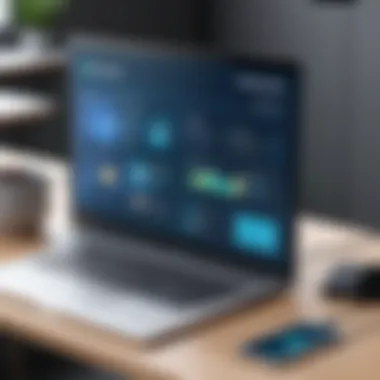

These factors combined create a rich landscape that influences which remote applications are suitable. Companies should not only focus on the features that enhance productivity but also prioritize collaboration and security to complement their workflows.
User Perspectives: Case Studies
Understanding user perspectives through case studies is crucial in evaluating remote applications. By exploring real-world scenarios, the article highlights how different tools are utilized in distinct environments. This section focuses on the specific needs, benefits, and considerations that small businesses and enterprises should take into account when choosing remote applications.
Small Business Applications
Small businesses often operate under constraints, both financially and in terms of resources. Thus, selecting the right remote application becomes vital for their productivity. Many small enterprises tend to favor applications that are affordable and easy to use without extensive training.
- Flexibility: Tools like Trello and Slack provide flexibility that small teams require. They allow for quick setup and an intuitive user interface that facilitates seamless collaboration, crucial for teams with diverse skill sets.
- Cost-Effectiveness: Budget constraints are a primary concern. Small businesses often look for tools with free tiers like Notion and Airtable. Even subscription fees must be reasonable, as every dollar counts.
- Integration: Small businesses typically rely on multiple tools to manage tasks, communication, and finances. Applications that offer easy integrations with platforms like Google Workspace or QuickBooks enable streamlined operations without redundancy.
- Scalability: As small businesses grow, their needs evolve. Remote applications that scale in features or user counts, such as Asana, provide small businesses a pathway to expand without needing to transition to entirely new systems.
By examining these case studies, it is evident that small business applications prioritize usability, affordability, and flexibility. This insight assists other small businesses in making informed choices about their remote work tools.
Enterprise Level Solutions
Large organizations face different challenges than small businesses. The complexity of operations and the scale of teams necessitate robust solutions that can handle vast amounts of data and diverse workflows. Case studies of enterprise-level solutions show significant aspects that organizations need to consider.
- Advanced Features: Tools like Microsoft Teams and Zoom incorporate features like advanced security and integration with enterprise-level software. These are vital for safeguarding sensitive information, ensuring compliance with industry standards.
- Customizability: Enterprises often require specific functionality tailored to their unique processes. Applications like Jira allow for significant customization, which helps align the tool with company projects and workflows.
- Employee Training: For successful implementation, training becomes crucial. Many companies invest in resources to train employees on sophisticated tools, which, despite their initial complexity, yield a high return on investment over time.
- Support and Community: Large businesses often seek applications that offer extensive support and a strong user community. This helps teams troubleshoot issues swiftly and continuously learn from shared experiences.
Overall, enterprises have different needs than small businesses, focusing more on security, customization, and scalable support systems. This section provides valuable insights for decision-makers in large organizations grappling with the choice of remote applications.
"Choosing the right remote application can significantly impact an organization’s productivity and collaboration efficiency. Understanding user perspectives is essential."
Future Trends in Remote Applications
The realm of remote applications is undoubtedly evolving in response to the rapid changes in work dynamics. As businesses increasingly adopt flexible working models, understanding future trends in remote applications becomes essential. These trends do not merely reflect technological advancements; they encompass shifts in user needs, preferences, and expectations. In this context, two crucial trends emerge prominently: the integration of artificial intelligence and the emphasis on user-centric innovations.
Artificial Intelligence Integration
Artificial intelligence (AI) is rapidly transforming the landscape of remote applications. Its integration into these tools is not just about automation but involves enhancing user experience and providing actionable insights. For instance, AI can streamline repetitive tasks, thus allowing users to focus on more strategic activities.
Some key features of AI in remote applications include:
- Smart Scheduling: AI can analyze users’ calendars and suggest optimal times for meetings, integrating various time zones and preferences.
- Personalized Recommendations: By understanding user behavior and preferences, AI can suggest relevant resources, tools, or collaborators swiftly.
- Advanced Analytics: Leveraging data, AI can provide insights into team productivity, helping managers identify bottlenecks and areas for improvement.
Adopting AI not only enhances efficiency but also fosters a more adaptive work environment, catering to specific user needs. However, organizations must consider the implications of data privacy and the ethical dimension of AI usage while implementing these technologies.
User-Centric Innovations
The focus on user experience continues to shape the development of remote applications. There is a clear shift from merely functional tools to those that prioritize comfort and accessibility. Understanding users’ needs has never been more important in today’s diverse work settings. Companies are exploring various aspects to enhance user engagement:
- Intuitive Interfaces: Applications are now designed with user-friendly interfaces, reducing learning curves and increasing productivity from the get-go.
- Customization Options: Users are seeking solutions that can adapt to their workflows. Customizable templates, dashboards, and functionalities are becoming increasingly popular.
- Collaborative Features: Tools that support real-time collaboration and communication are vital. Innovations, like virtual whiteboards and simultaneous editing, facilitate seamless teamwork.
As companies commit to embracing these user-centric innovations, feedback loops are essential. Continuous improvement based on user input can lead to solutions that truly resonate with teams, improving overall productivity.
Understanding these trends not only prepares organizations for future challenges but also ensures they remain competitive in an increasingly digital landscape.
In summary, staying abreast of AI integrations and user-centric innovations will prove critical for any organization looking to enhance remote productivity. As remote work continues to become a staple, the tools that support it must equally evolve.
The End
The conclusion of this article underscores the pivotal role that selecting the right remote application plays in enhancing productivity. As remote work becomes the norm, understanding the available options is essential for individuals and organizations alike. A well-chosen application not only improves efficiency but also fosters better collaboration among team members.
Making the Right Choice
Choosing the appropriate remote application involves careful consideration of several factors. Users should assess their specific needs, including the size of their team, the nature of their projects, and their budget constraints. Some applications excel in collaboration features, while others may be better suited for project management or communication. Here are some key points to consider:
- User Experience: An intuitive interface can reduce training time and enhance productivity.
- Integration Capabilities: Compatibility with existing tools is crucial for a seamless workflow.
- Scalability: The ability to adapt as the team grows can save future time and resources.
Ultimately, it is important that the application aligns with both short-term goals and long-term strategy.
Considerations for Future Adoption
When looking at future adoption of remote applications, several considerations should be taken into account. Technological advancements can influence choices significantly. Key aspects include:
- Emerging Technologies: Keeping an eye on AI and machine learning can provide insights into future tools that enhance productivity.
- Market Trends: Understanding trends can prevent the selection of tools that become obsolete quickly.
- Support and Community Engagement: A strong user community and responsive customer support can make a significant difference in troubleshooting and functionality improvements.



