Adding New Faces to Your Apple Watch: A Complete Guide
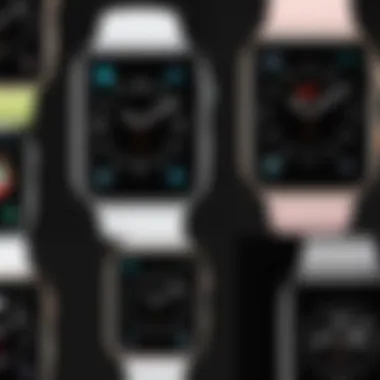

Intro
With the advent of smartwatches, the Apple Watch has carved out a niche that seamlessly blends technology with personal style. Unlike traditional wristwatches that merely tell time, the Apple Watch serves as an extension of a user’s digital life. From health tracking to notifications, its capabilities are vast. However, one of the striking features that often goes underutilized is the ability to customize its face. This guide takes a deep dive into incorporating new faces on your Apple Watch, helping users express their individuality while optimizing their device's functionality.
Customizing a watch face is akin to choosing an outfit for your day. It allows you to reflect your mood, personality, or even the occasion you are attending. But how do you go about it? What features can you explore to maximize the look and feel of your smartwatch? Those questions and more will be thoroughly explored as we guide both tech enthusiasts and casual users alike through this process.
Not only will we highlight key customization features and the step-by-step methods for adding new faces, but we will also touch upon how these personalizations can enhance the overall user experience and functionality of the Apple Watch.
So, grab your device, and let’s set the stage for a more personalized smartwatch experience.
Understanding Apple Watch Faces
The Apple Watch has become a staple in wearable technology, merging style with functionality. Understanding the variety of watch faces available is crucial to maximizing this combination. Each face can reflect not only the time but also personal style, preferences, and important information at a glance. By examining the different types of faces and their evolution, we gain a better grasp on how to tailor our smartwatches to suit our lifestyles.
Various watch faces offer unique features and functionalities. Some cater to the practical needs of the user, while others indulge personal tastes. This combination means you can express yourself through your watch while ensuring it meets the demands of daily life.
Historical Evolution of Watch Faces
The journey of watch faces has experienced significant revolutions from the humble mechanical designs to today's digital wonders. Initially, a watch face was purely functional – a means of telling time. Over time, as technology evolved, so too did the designs.
The introduction of digital interfaces brought a fresh wave of creativity. People could now personalize their devices in ways unimaginable just a generation ago. The ability to mix and match designs allowed for deeper engagement. Thus, the Apple Watch's watch faces reflect not only time but also cultural trends, technological advancements, and individual user preferences.
Types of Watch Faces
When it comes to choosing a watch face for your Apple Watch, you have a smorgasbord of options to consider. The types of faces available can generally be categorized into four distinct groups:
- Analog Watch Faces
- Digital Watch Faces
- Photo Watch Faces
- Infographic Watch Faces
Analog Watch Faces
Analog watch faces channel a classic elegance that harkens back to traditional timepieces. These faces often feature hour and minute hands, mimicking old-school watches. Their charm lies in their simplicity and ease of readability, appealing to those who prefer a straightforward approach to timekeeping.
A key advantage of Analog watch faces is their aesthetic appeal; they can elevate the overall look of the Apple Watch, making it suitable for formal occasions. However, some users may find them lacking in functional depth, as they typically do not present additional information or notifications.
Digital Watch Faces
Digital watch faces break from the conventions of the past, providing a contemporary flair. With the emphasis on numbers and sleek designs, these faces prioritize functionality. Users often appreciate how all essential information is presented upfront, making time-telling quick and efficient.
One unique feature of Digital watch faces is their ability to showcase various complications, like step counts or weather updates, all in one glance. This versatility makes them a popular choice among fitness enthusiasts and busy professionals alike, yet those who love traditional aesthetics may see them as too plain.
Photo Watch Faces
For many Apple Watch users, the ability to personalize with beloved memories is paramount. Photo watch faces let you do just that. They transform your watch into a canvas, showcasing your favorite images, whether it's a family snapshot or a breathtaking landscape.
This personalization helps strengthen the emotional connection to the device. However, the downside is that while they are visually appealing, they provide no functional advantages beyond a time display, risking overlap in essential information that might be missed amidst the imagery.
Infographic Watch Faces
Infographic watch faces push the boundaries of what a watch can achieve. These faces offer a unique blend of utility and creativity, displaying data-rich information in visually engaging formats. Users can encounter things like graphs or dynamic data that can flip through notifications, helping manage daily tasks efficiently.
Their main advantage is their comprehensive presentation of multiple data points, making it easy for users to digest pertinent information. Nonetheless, for those who prefer simplicity, these faces may seem cluttered and overwhelming, possibly detracting from the core essence of a watch’s purpose.
As you explore these diverse options, consider what best aligns with your lifestyle, aesthetic preference, and functional needs. Incorporating the right watch face can amplify not just your style, but also how effectively your Apple Watch serves you in everyday life.
Navigating the Watch Face Gallery
Navigating the Watch Face Gallery is a crucial step in the process of incorporating new faces to your Apple Watch. It acts as a digital showcase, presenting a well-curated collection of watch face designs that can cater to various tastes and occasions. Users might feel overwhelmed with the sheer number of choices, but understanding how to effectively browse this gallery can greatly enhance personalization of their smartwatch experience.
Accessing the Gallery
To start, accessing the gallery is a straightforward endeavor, whether you are using your Apple Watch or the accompanying iPhone app. The gallery is typically a few taps away, allowing you to quickly view and select from a plethora of faces. Once you are in the watch face selection section, the interface is generally intuitive, with options to scroll through various categories. This streamlined process ensures that users are not left fumbling around, but can easily navigate to what speaks to them.
Exploring Featured Faces
In addition to the basic selection of watch faces, users have the chance to explore featured options that often rotate with seasons and events. This aspect of customization adds a layer of dynamic engagement to your watch’s display.
Seasonal Themes


Seasonal themes are a sought-after feature among users looking to align their watch face with the spirit of a particular time of year. Each season brings its own palette and aesthetic. For instance, in winter, you might find faces adorned with snowflakes or themes that mimic the cozy nature of the holidays. The key characteristic of seasonal themes lies in their ability to resonate with current festivities or seasonal changes, making the watch feel alive and appropriate.
A beneficial aspect of seasonal themes is their tendency to keep your watch face fresh and interesting. By offering unique visuals that change with the calendar, users are encouraged to update their watch faces periodically, making the device more in sync with their surroundings and moods. However, one disadvantage could be that some representations may not appeal to everyone's taste. It's a good reminder that personal preference plays a significant role in choosing which seasonal face to showcase.
Dynamic Faces
Dynamic faces bring their own brand of excitement to watch customization. These designs tend to feature moving elements, which can make them remarkably engaging compared to static options. The essence of dynamic faces lies in their ability to reflect real-time information or changes throughout the day. For instance, a face might show the phases of the moon or adapt according to the rise and set of the sun.
The key characteristic of these faces is that they capture user interest—transcending the ordinary and creating a sense of novelty. Dynamic faces enhance user experience by interacting with their lifestyle in real time. However, a unique aspect also exists; sometimes the animation can drain the watch’s battery faster than simpler, static designs. Therefore, choosing a dynamic face should be weighed against your usage needs.
"Finding the right watch face can turn a simple gadget into a true expression of your personality."
Steps to Add a New Face
Adding a new face to your Apple Watch isn’t just a matter of aesthetics; it’s about personalization and improving functionality. Each face offers distinct features and complications that enhance how you interact with your watch. By customizing the face to fit your lifestyle, you are maximizing the utility of your device and making it a true extension of yourself. Whether you're tracking fitness stats or managing notifications, the right watch face can streamline these tasks. It's worth diving into the steps necessary to customize your watch face, ensuring that your Apple Watch reflects your personality as well as serves practical purposes.
Using the Apple Watch App
Launching the App
Launching the Apple Watch app is like opening the door to a world of customization where you have full control over how your watch looks and functions. Upon opening the app on your iPhone, you’re greeted with a user-friendly interface that guides you through various options. One notable characteristic of launching the app is readiness—it's always there, just a tap away. This is particularly beneficial because it allows you to seamlessly navigate between customizing faces on your watch and managing apps on your phone.
The unique feature of this option is its synchronization; once you make a selection, it reflects almost instantly on your Apple Watch, ensuring you see changes right away. However, one key disadvantage might be the occasional lag experienced if multiple apps are running on your iPhone, which could hinder the smooth experience while customizing.
Selecting a Face
Selecting a face from the wide array available is where the fun truly begins. Each face has its own character and functionalities that cater to different preferences. The process emphasizes simplicity—scrolling through the gallery with just a few taps leads to discovering new styles and features. It’s this ease of use that makes face selection a popular choice because anyone, regardless of tech-savvy level, can explore their options without feeling overwhelmed.
What sets selecting a face apart is the wide variety available; from digital to analog, there’s something for everyone. Each face can be tailored not just to match your style but also to prioritize the information you care about most. The potential downside is the number of choices might become daunting for some, making it tough to settle on just one favorite face.
Customizing Your Face
Color Options
When it comes to color options, they add a splash of personality to your watch face. This feature allows users to tailor the visual presentation in a way that aligns with their mood or outfit. Having multiple color choices means you can switch it up depending on the day or occasion. The ability to pick hues that resonate with you personally makes this feature beneficial and enhances user enjoyment.
A unique aspect is the ease of adjustment; simply swipe through available colors to find that perfect shade. On the flip side, not all faces may offer a comprehensive color palette, limiting your choices depending on the face you select. Still, the option to customize colors brings vitality to your device, allowing for expression beyond functionality.
Style Adjustments
Style adjustments are another exciting aspect of customizing your watch face. Being able to adjust the style to fit your aesthetic can truly transform how you perceive your watch. Users can select everything from sporty to classic looks that can mirror various life events and social settings. This flexibility makes it a beneficial choice since it caters to a broad audience with varying tastes and preferences.
One unique feature is the ability to mix and match different elements within styles, like changing the clock font or layout, to craft a face that feels entirely your own. However, one disadvantage can be that tweaking many elements might lead to overcrowding on the face, potentially obscuring important information. Balancing style and functionality is key here.
Complications
Complications refer to the additional information displayed on a watch face, further enhancing its usefulness. They can show anything from the weather to calendar notifications, making them an important feature for productivity. The practical benefit of complications lies in their ability to provide at-a-glance information without needing to dive into separate apps—a fact that many users value highly.
The distinctive aspect of complications is their customizable nature; you can choose what information is essential to you, tailoring the watch’s functionality to fit your needs. Nonetheless, a potential issue is that having too many complications can lead to a cluttered appearance, which might distract from the time itself. Users should find a happy middle ground to maximize both style and functionality.
Utilizing the iPhone for Watch Face Management
When it comes to managing your Apple Watch faces, harnessing the power of the iPhone can be a game-changer. This section explores the significance of using your iPhone for watch face management, emphasizing the streamlined process and the variety of customization options that await you. With a few taps on your phone, you can significantly enhance your watch's functionality while ensuring it reflects your style and preferences.
One of the primary benefits is the user-friendly interface of the Watch app on iOS. Accessing features and customizing faces is more comfortable on a larger screen. This not only makes the navigation smoother but also allows you to view a multitude of options all at once. By leveraging your iPhone, you're not just adding new faces; you're curating a personal collection that fits your lifestyle. All said, using your iPhone for this process is less about simple management and more about crafting a device that truly articulates your personality and needs.
Opening the Watch App on iPhone
To kick things off, you need to access the Watch app on your iPhone. This app is the central hub for everything related to your Apple Watch.
- Locate the App
Find the Watch app on your iPhone's home screen. It typically resembles a wristwatch icon. If it’s not on your home screen, you can search for it using the search function on your iPhone. - Launch the App
Once you've found it, tap it to open. The watch app will connect to your Apple Watch and display options for customization and management right at your fingertips.
Opening this app is like turning the first page of an exciting novel; you’ll be greeted with countless opportunities to transform your watch experience.
Adding Faces Remotely
Adding new watch faces through your iPhone can be as easy as pie. Here’s how you do it:


- Navigate to "Face Gallery"
In the Watch app, look for the "Face Gallery" section at the bottom. This houses all the watch faces currently available. - Select Your Preferred Face
You can scroll through various designs and styles. Whether you're looking for something classic like the Modular face or something funkier, it's all there. - Customize Your Selection
After selecting a face, you can tweak it to perfection. Change colors, add different complications, and adjust layouts until it reflects your personal taste. This can be done entirely using your iPhone, keeping the process efficient. - Add to Your Watch
Once satisfied, tap on the "Add" button. Just like that, your new creation will sync to your Apple Watch!
By adding faces remotely, you can build a curated selection to match your mood or outfit on a whim. Simplification in the technology we use is often overlooked, but with features like these, Apple truly marries convenience with luxury.
"Your watch doesn’t just tell time; it tells your story. Make it unique."
Through this process, you become not just an owner of the Apple Watch but a curator of your personal timepiece, ensuring it meets every standard you set. From the taps to the one-of-a-kind designs, utilizing your iPhone for watch face management is a significant stride toward a personalized digital experience.
Syncing Between Devices
When it comes to enhancing the experience with your Apple Watch, syncing your device with your iPhone is paramount. This process not only helps ensure smooth operation but it also facilitates a seamless transition when switching between devices. By syncing, your watch faces, settings, and apps will align perfectly, reflecting any changes made on your iPhone directly on your watch. This synchronization capability is particularly beneficial for those who frequently customize their watch faces; it permits users to have a synchronized style and functionality that mirror their personal preferences across devices.
Another noteworthy aspect of syncing is the potential to conserve battery life and improve performance. A properly synced device can often operate more efficiently, because there’s less chance for background processes or app data that creates clutter and slows down functionality. The harmony of having your watch and phone working in unison enables real-time notifications and updates, making it easier to stay connected without having to constantly check one device or the other.
Ensuring Compatibility
To ensure that your syncing process goes off without a hitch, it's important to first confirm the compatibility between your Apple Watch and iPhone. Apple generally mandates that both devices be updated to the most recent version of their respective operating systems. The Apple Watch typically connects with iPhones that run iOS 14 or later. When there's a mismatch in the software versions, sync issues can arise, pushing back customization options or even preventing a sync here and there.
Moreover, having the right model is also key. For instance, if you have a newer Apple Watch, it might not be fully compatible with much older models of iPhones. Noticing these details early on can save users a significant amount of frustration down the line.
Potential Syncing Issues
Despite the advantages of syncing, there could be times when you run into issues. Perhaps notifications don’t show up as they should or maybe you can't access newly added watch faces. Understanding how to troubleshoot these potential problems can significantly enhance your experience and save time.
Troubleshooting Tips
When syncing issues pop up, the first step is to check the device settings. Be sure Bluetooth is enabled on both devices. If it's off, there's no way the Apple Watch can communicate with your iPhone. This is a fundamental tip but surprisingly overlooked. Another point is to toggle the Airplane mode on and off, which can sometimes reset connections without much hassle.
One of the unique aspects of troubleshooting with Apple devices is that they often have simple yet effective solutions. For example, restarting both your iPhone and Apple Watch can do wonders, clearing minor glitches and reinstating a fresh connection. Troubleshooting isn’t just about fixing problems; it can also illuminate better practices for maintaining your devices for long-term efficiency.
Resetting Connections
If simple troubleshooting doesn’t work, you may need to reset connections. This option often does the trick when all else fails. What’s key here is understanding that you should first unpair your Apple Watch from your iPhone. This action only takes a couple of minutes but essentially clears out any clutter from the previous connection.
After unpairing, you can set up the Apple Watch as if it were brand new or mix it with your existing settings. Resetting connections gives you a fresh start, allowing for a more organized and less error-prone syncing process. Keep in mind, though, resetting does erase some customized settings, so one must weigh the pros and cons before proceeding.
Ensuring a fluid connection between your devices is essential for maximizing the use of your Apple Watch. By ensuring compatibility, troubleshooting correctly, and resetting connections when necessary, users can prevent many common issues and enjoy all the features their Apple Watch has to offer.
Exploring Third-Party Options
As technology continues to evolve, the world of smartwatches, particularly the Apple Watch, opens itself up to more personalized experiences. One significant aspect that enriches this personalization is the exploration of third-party watch face options. While Apple provides several built-in designs, third-party sources broaden the horizons, allowing users to find faces that reflect their unique personalities and preferences. This section will delve into various elements surrounding third-party options, ranging from popular applications to the creation of custom faces.
Popular Apps for Watch Faces
Several third-party apps provide an extensive range of watch faces for users to choose from. These apps cater to different tastes, aesthetics, and functionalities, ensuring there’s something for everyone.
Some noteworthy applications include:
- Watchsmith: This app offers a range of customizable faces, allowing users to tailor complications and designs to match their day-to-day activities.
- Facer: With a vast repository, Facer is popular for both digital and analog designs. Users can explore thousands of user-generated watch faces, bringing creativity into play.
- Buddywatch: This app focuses on a social aspect, encouraging users to share and discover faces created by others, thus enhancing the community's creative output.
Through these applications, users can find fresh concepts that might not be accessible through Apple's native offerings. Each app also navigates the balance between aesthetics and utility, ensuring that the watch face serves as both an accessory and a functional extension of the user’s smartphone.
Creating Custom Faces
Creating custom watch faces can add a personal touch that truly reflects individual style. Two critical avenues within this realm are leveraging design software and utilizing community resources. Both paths offer exciting opportunities tailored to various skill levels.
Design Software
When it comes to design software, there are several options that aspiring creators can use. One prominent choice is Adobe Photoshop, which allows individuals to craft intricate designs from scratch.
Key characteristics of Adobe Photoshop include:
- Versatility: Users can create a wide range of styles, from minimalistic to richly detailed designs.
- Layering capabilities: Effective layering options allow for sophisticated designs with depth and creativity.
A unique feature of Adobe Photoshop is its extensive library of plugins and resources that enable users to incorporate various elements like textures and effects. However, this power comes with a steep learning curve, which might be a challenge for those unfamiliar with graphic design.
Community Resources


Community resources play an instrumental role in the design process as they foster collaboration among users. Forums, Reddit groups, and dedicated websites like WatchFaceMaker serve as hubs for inspiration and support.
The key characteristic of community resources is their accessibility. Users can find tutorials, design files, and even constructive feedback on their creations. This enables budding designers to learn from others, adopt new techniques, and improve their skills over time.
A unique feature of these communities is the sense of collective growth; users can share their designs, enhancing the overall creativity of the community. However, relying heavily on external sources might lead some to diverge from their unique style, risking a homogenized output.
In summarizing, diving into third-party options for Apple Watch faces opens a world of creativity and personal expression. From user-friendly apps that provide pre-made designs to more advanced tools for customized creation, there’s potential for everyone to enhance how they showcase their Apple Watch.
Best Practices for Face Management
Managing your Apple Watch faces is not just a matter of aesthetics; it’s about ensuring that your smartwatch serves you optimally. The importance of following best practices in face management cannot be overstated. This article digs into elements such as regular updates, maintenance, and how to keep your watch face experience fresh and relevant. Harmonizing style and function is the end goal, which can significantly enhance your overall enjoyment of the device.
Regular Updates and Maintenance
Staying current with the latest updates for your Apple Watch can breathe new life into your watch faces. It’s not only about swapping out old designs but also about ensuring you have access to new features and improved functionality. Regular updates can include everything from aesthetic upgrades to bug fixes that enhance performance.
One key aspect is that new watch faces often come with unique interactive features. For instance, there are watch faces that allow data-rich complications—watch widgets that provide at-a-glance information, leading to a more efficient user experience. Without regular maintenance, you might miss out on these advancements entirely.
- Pro Tip: Always check for updates in the Apple Watch app on your iPhone or directly on the watch itself. It once involved a few clicks, but it can be the difference between a stale interface and a vibrant one that reflects your style.
Life Cycle of a Watch Face
The life cycle of a watch face involves assessing its functionality and deciding when it’s time for a refresh. Understanding this cycle helps in maximizing both the utility and enjoyment of your Apple Watch.
Assessing Functionality
Assessing functionality is a regular practice that speaks volumes about how well a watch face meets your needs. This involves closely monitoring whether certain features serve you as intended. For example, if you frequently check your messages but the selected watch face offers limited complications for notifications, it’s time to re-evaluate your choice.
A key characteristic of assessing functionality lies in its adaptability. If a watch face allows custom complications that show vital data like heart rate, activity progress, or weather updates, it enhances the user experience dramatically. It becomes a beneficial strategy for anyone looking to optimize their interaction with the device.
- Unique Feature: Some watch faces offer dynamic adjustments based on your activity, which can serve as a great motivation tool. However, if this isn’t aligned with your personal usage patterns, its advantages can become moot.
Replacing Outdated Designs
The process of replacing outdated designs is significant as it keeps your Apple Watch looking fresh and aligned with current trends and personal preferences. The general rule of thumb is: if a design feels stale or no longer aligns with your daily routines, it might be time for a change. This decision is crucial for rejuvenating your experience.
Key characteristic of replacing outdated designs is the opportunity to incorporate seasonal themes or updated color palettes, making your watch feel more personal and less mechanical. With this practice, users find greater satisfaction in utilizing their device creatively.
- Unique Feature: Many users often comment on the feeling of novelty and excitement when they switch their watch faces. However, convenience can suffer if someone frequently toggles between many designs without purpose, leading them to miss out on enhancing their daily life.
In the world of smart technology, the ability to personalize your device can lead to a richer interaction and functionality. Following best practices for face management on your Apple Watch can indeed offer a more tailored and effective user experience. Maintain, assess, and replace—a trifecta to ensure your watch stays relevant and useful!
User-Created Watch Faces
The realm of user-created watch faces offers an exceptional avenue for personalization on the Apple Watch. This feature not only emphasizes the device's flexibility but also highlights the creativity of its users. Essentially, every individual can take a blank canvas and transform it into a unique expression of style, functionality, and personal taste.
When you think about it, the importance of user-crafted watch faces can hardly be overstated. Here's a few reasons why:
- Personalization: Unlike pre-installed faces, user-created options allow you to reflect your personal interests and aesthetic. For instance, a budding artist might craft a face that showcases their latest illustrations, while a fitness buff could integrate their workout stats.
- Community Engagement: Engaging with a community of users can spark new ideas and templates. This interaction cultivates a culture where users share innovative designs and offer constructive feedback. There are several forums, such as reddit.com, where enthusiasts congregate to share their latest creations.
- Functionality: These watch faces can be tailored not just for looks but for utility as well. Users can add complications that track goals, weather updates, or even social media notifications.
- Sustainability of Style: A distinctive watch face can rejuvenate the device’s look, prolonging the overall enjoyment of the watch itself. The modification can slice through monotony and enhance user engagement with their tech.
However, creating these watch faces does involve a few considerations.
- Quality Control: Not all user-generated designs are created equal. Some faces may lack the polish of professional ones. As a user, it’s essential to assess the aesthetics and functionality critically.
- Learning Curve: While creating a custom watch face can be straightforward with the right tools, a bit of a learning curve may exist, especially for those who are not familiar with design software.
Sharing and Discovering New Faces
Sharing and discovering new watch faces adds a layer of excitement to the customization experience. The Apple Watch community is rich and vibrant, with users eager to display their creations. Here, several pathways illuminate the journey of sharing and unearthing engaging new designs:
- Social Platforms: Websites and forums such as facebook.com and reddit.com often feature groups solely dedicated to Apple Watch faces. Users can post their designs, which allows others to download or adapt these faces. These platforms also facilitate discussions on various design techniques and features.
- Design Apps: Various applications are designed specifically for crafting and sharing watch faces. Platforms like WatchMaker not only provide tools to create custom faces but also serve as a gallery for users to showcase their work.
- Feature Highlights: Seasonally, certain user faces might catch traction, especially during holidays or significant cultural events, promoting a bond through shared experiences.
Together, these elements paint a comprehensive picture of the value embedded in creating, sharing, and discovering user-generated watch faces, leaving scope for endless creativity. Embracing this customizability is, without a shadow of a doubt, one of the most gratifying aspects of owning an Apple Watch.
Culmination
In this fast-paced digital world, wristwatches are no longer just timekeepers; they are extensions of our personal style and preferences. The ability to incorporate new faces on your Apple Watch represents not only a functional upgrade but also a chance to express individuality. This article has provided a detailed roadmap for users who wish to navigate the myriad of options available on their Apple Watch and maximize its potential.
Recap of Key Points
Throughout this guide, we explored several pivotal aspects of customizing your Apple Watch. From understanding the historical evolution of watch faces to navigating the gallery and utilizing third-party options, each element plays a role in enhancing your user experience. Adding a new face isn't just about aesthetics; it involves a thoughtful process of personalization that can cater to both functionality and flair. Here’s a brief summary:
- Watch Face Gallery: It opens up a world of creativity, allowing you to explore various styles, themes, and user-created faces.
- Adding Faces: The process is straightforward, whether you’re doing it directly on the watch or through your iPhone.
- Third-Party Applications: Apps offer even more choices, enabling deeper customization and a wider array of designs.
- Best Practices: Regular updates and assessments help maintain functionality and ensure your watch face reflects your current lifestyle.
Encouragement for Personalization
The journey of incorporating new faces on your Apple Watch should be viewed as an ongoing adventure. It’s not merely about slapping on a new design; it's about finding what speaks to you. Whether it’s a sleek modern look or something with more intricate designs, the choice is yours. Don’t be afraid to experiment and try various combinations of styles and complications. Think of your watch face as your personal canvas, where every refresh is a reflection of your current mood or activities.
- Explore Freely: Take the time to discover new faces that may not immediately catch your eye.
- Join Communities: Engage with others in platforms like Reddit or Facebook groups geared towards Apple Watch enthusiasts for tips, inspiration, and face-sharing.
- Stay Updated: Keep an eye on seasonal updates or new releases that can freshen your watch’s look and feels.



