AccuWeather for iPhone: An In-Depth User Guide
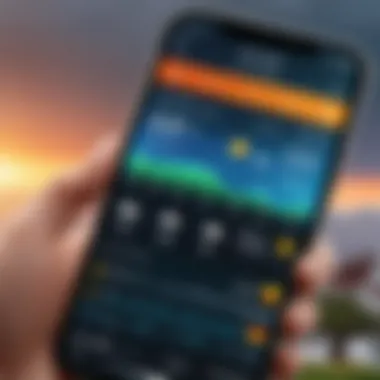

Intro
In today's fast-paced world, having access to accurate and timely weather information is essential. The AccuWeather app for iPhone has emerged as a leading choice for many users seeking reliable weather forecasts. This guide aims to provide a thorough exploration of the app, detailing its features, performance, and user-friendliness.
Product Overview
AccuWeather is designed to deliver localized weather information directly to your device. The app features a clean and intuitive interface, making it accessible for both casual users and tech-savvy individuals.
Key Features
- MinuteCast: Offers minute-by-minute precipitation forecasts for the upcoming two hours, allowing for precise planning.
- Severe Weather Alerts: Users receive timely notifications about severe weather conditions in their area.
- Interactive Radar: This feature provides a visual representation of weather patterns, improving understanding of current conditions and forecasts.
- Daily and Hourly Forecasts: Offers extended forecasts that help users to plan their day or week ahead.
- Lifestyle Forecast: Unique to AccuWeather, this feature gives insights on how weather conditions can affect various day-to-day activities, like outdoor events or sports.
Specifications
AccuWeather is available for free, though a premium version exists that provides additional features.
- Compatibility: Requires iOS 12.0 or later
- Size: Approximately 120 MB
- Languages Supported: Available in multiple languages, including English, Spanish, and French.
Performance Analysis
An app is only as good as its performance. How does AccuWeather hold up under real-world conditions?
Speed and Efficiency
AccuWeather typically exhibits quick load times and smooth transitions between features. Users can expect to receive real-time updates without noticeable lag. This efficiency is crucial during severe weather conditions when timely information is essential.
Battery Life
In terms of battery consumption, AccuWeather manages resources effectively. While using GPS for location-based services will drain the battery more rapidly, users report that the app does not significantly impact overall battery life during regular usage. Users should still monitor settings to strike the right balance between functionality and power conservation.
"AccuWeather combines reliability with user-centered design, making it a top choice for weather apps among discerning users."
By understanding the features and performance metrics, users can better leverage the AccuWeather app in their daily routines, ensuring they stay informed and prepared.
Prelims to AccuWeather for iPhone
In the modern world, access to accurate weather information is no longer a luxury; it is a necessity. The AccuWeather app for iPhone emerges as a relevant tool for anyone looking to make sense of changing weather patterns. With unpredictable weather affecting daily plans and activities, having a reliable weather app becomes essential.
AccuWeather provides a robust platform that caters to a variety of user needs. It combines real-time data, detailed forecasts, and a user-friendly interface. This article delves into the app's functionalities, exploring how they benefit iPhone users. Understanding the offerings of AccuWeather allows users to navigate the complexities of weather forecasting easily.
Several specific elements set AccuWeather apart. The app boasts accuracy in its forecasts, essential for everyday decisions such as planning outdoor events or helping farmers prepare for the season. Alongside accurate forecasts, users can benefit from severe weather alerts that are crucial for safety during storms and extreme weather conditions. Knowing when to take precautions can save lives and property.
Another significant aspect is the interactivity within the app—features like interactive radar allow users to visualize weather changes in real-time, making it easier to plan ahead. The importance of such features cannot be understated, particularly for those living in areas prone to severe weather.
Ultimately, this article aims to provide a comprehensive overview of AccuWeather for iPhone. It will evaluate its performance, usability, and unique features while offering insights into how to optimize settings for a personalized experience. The exploration of this app will serve those who value technology and its practical applications in daily life.
Key Features of AccuWeather
The key features of AccuWeather are fundamental to understanding its utility for users seeking accurate and timely weather information. This section delves into the components that make the AccuWeather app distinctive, focusing on its offerings that cater to both casual users and those requiring detailed forecasts. Key features enhance usability, reliability, and engagement, benefiting a diverse range of users.
Forecast Accuracy and Source
Forecast accuracy stands at the forefront of user expectations. AccuWeather employs a proprietary forecasting model dubbed "MinuteCast," which provides hyper-local forecasts. This model draws on extensive data from numerous weather stations and satellites. The importance of accurate forecasts cannot be overstated; they impact daily activities, safety measures, and planning. Users value forecasts delivered with precision over time, and AccuWeather strives to provide just that.
Real-Time Weather Updates
In an era where the speed of information is crucial, real-time updates are a must-have feature. AccuWeather ensures users stay informed about the latest weather changes at their specific locations. By utilizing GPS technology, the app updates weather data continuously. This timely access to information allows users to adjust their plans or take necessary precautions based on sudden weather changes. The convenience of receiving instant updates fosters user trust and reliance on the app.
Severe Weather Alerts
Severe weather alerts are vital for safety and preparedness. AccuWeather goes beyond standard notifications to offer customized alerts for various weather conditions. Users can receive warnings about thunderstorms, hurricanes, tornadoes, and other extreme weather events. These alerts are based on real-time data and are often accompanied by detailed insights about expected conditions. Understanding the potential risks helps users make informed decisions during severe weather scenarios. The situational awareness gained through these alerts can potentially save lives.
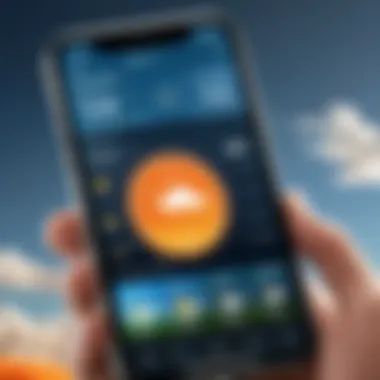

Interactive Radar Features
Interactive radar significantly enriches the user experience. AccuWeather provides an advanced radar system that allows users to visualize weather patterns in real time. This feature includes options to view precipitation intensity, storm tracking, and cloud cover movements. Users find themselves more engaged and informed when they can visually interpret data. The ability to zoom in on specific areas and track storms as they progress adds depth to weather analysis, enhancing the overall effectiveness of weather forecasting.
User Experience and Interface
In any mobile application, user experience (UX) and interface design play a significant role in determining its success. For the AccuWeather app, this becomes crucial as users rely on its accurate weather information to plan their daily activities. A well-designed interface ensures that users can access the app's features quickly and efficiently. In this section, we will evaluate the design and usability aspects as well as navigation and accessibility within the AccuWeather app for iPhone.
Design and Usability
AccuWeather's interface is straightforward and intuitive. The layout avoids unnecessary clutter, allowing users to focus on the information that matters most. The color scheme is calm and soothing, making it easy on the eyes. Essential data, like current temperatures and forecasts, are prominently displayed on the home screen. This approach facilitates immediate understanding without overwhelming the user.
Additionally, the usability of the app is enhanced by its responsive design, which allows for smooth scrolling and quick reactions to user input. Larger touch targets improve the experience for finger navigation. Users can access various features with minimal swiping and tapping. Furthermore, the settings are arranged logically, making adjustments easy and hassle-free. All these elements contribute to a seamless experience, which is vital for a weather app that users depend on.
Navigation and Accessibility
Effective navigation is paramount for any technology, particularly for users who may be new to weather apps or less tech-savvy. AccuWeather excels in this area, presenting information in a straightforward manner. Key features are accessible via a bottom navigation bar, allowing users to switch between different sections quickly. This arrangement means that vital functions like radar, forecasts, and alerts are just a tap away.
In terms of accessibility, AccuWeather includes voice-over support for visually impaired users. The app is compatible with accessibility settings available on iOS, which means font sizes can be adjusted and colors can be modified to suit users' preferences. Such features ensure that the app remains usable by a wide variety of individuals, enhancing its overall appeal.
"User experience shapes how individuals perceive and interact with an app, affecting their overall satisfaction and likelihood of continued use."
To summarize, the user experience and interface of AccuWeather for iPhone manage to deliver both clarity and functionality. The thoughtful design, combined with effective navigation, enhances accessibility, making it a reliable choice for users seeking timely weather information.
Device Compatibility and Requirements
In today’s mobile-centric world, understanding device compatibility and requirements is critical when it comes to apps like AccuWeather for iPhone. The seamless performance of a weather application largely hinges on whether it can effectively integrate with the operating system and hardware of an iPhone. Users expect real-time updates and accurate forecasts, and any misalignment in compatibility can compromise that experience.
A key consideration is ensuring that your device runs an adequate version of iOS. AccuWeather often gets feature updates that depend on the improvements made in the latest iOS versions. Following these updates guarantees better functionality and enhances the user experience. Users should regularly check for both app updates and iOS updates. Not doing so may limit access to significant enhancements or necessary bug fixes.
Moreover, every smartphone has various hardware capabilities that impact the application's performance. For instance, older iPhone models may struggle with newer versions of apps designed for high-performance devices. This leads to sluggishness or crashes, detracting from the accuracy and responsiveness that users desire in a weather application.
Benefits of Understanding Compatibility:
- Optimized Performance: Leveraging the right iOS version optimized for your iPhone.
- Access to Features: Ensuring important features are not missed out due to compatibility issues.
- Efficient Use of Resources: Minimizing data usage when the app functions well with the device’s hardware.
Considerations:
- Users should consult the App Store page of AccuWeather for specific iOS compatibility notes.
- Observing user feedback can shed light on performance across different iPhone models.
iOS Compatibility
AccuWeather for iPhone is designed with a focus on iOS compatibility. The app frequently showcases new features made possible by advancing iOS capabilities. Usually, the latest versions of the app support iOS versions that are relatively recent, often aiming for the latest public release.
Using older iOS versions can lead to problems such as missing features or inability to access certain functionalities. As such, maintaining devices that can update to the latest iOS could be of utmost importance for users seeking a full-fledged experience with AccuWeather. Users can generally find the compatible iOS versions specified on the App Store, which is a good practice before making any updates or installations.
Data Usage and Performance
Data usage is another critical aspect of using AccuWeather for iPhone. Depending on the frequency of updates and preferences set by the user, data consumption can vary significantly. AccuWeather provides real-time updates on weather conditions, which can lead to increased data use, especially for interactive radar and video content.
Users should be aware of their data plans to manage how much data they consume. Although AccuWeather is usually designed to operate efficiently, monitoring data usage is recommended. This practice not only saves on costs but also aids in optimizing the smartphone’s performance overall.
AccuWeather's performance is generally solid across modern iPhones. However, users with older models may experience lag during times of heavy data load, like during severe weather alerts. The experience can range from acceptable to frustrating.
Users might consider the following when evaluating performance:
- Data Settings: Limit updates when on a cellular network to save data.
- App Refresh: Control background app refresh to preserve battery life and data.
Understanding these elements ensures users can fully leverage the AccuWeather app while maintaining optimal performance.
Optimizing AccuWeather Settings
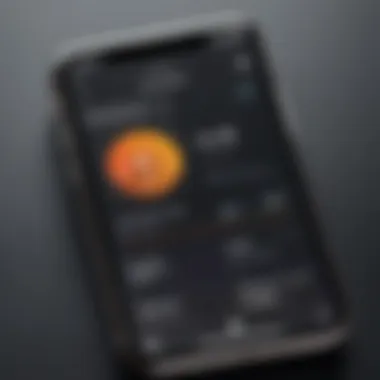

Optimizing the settings in the AccuWeather app is an essential aspect that can significantly enhance the user experience. The app offers various customizable features that allow users to tailor it to their specific needs. By optimizing settings, users can ensure that they receive the most relevant weather information in a timely manner. This not only adds convenience but also allows for a more personalized experience, making the app more useful. Below, we explore the critical elements of optimizing settings within the app.
Location Preferences
Setting location preferences is crucial for receiving accurate weather forecasts. AccuWeather allows users to add multiple locations, making it possible to keep track of weather conditions in different cities or regions. This can be especially beneficial for travelers or individuals who have family and friends in other areas. To optimize this feature:
- Add primary and secondary locations as necessary.
- Use the GPS feature to automatically update your current location, ensuring that you receive real-time updates.
- Organize locations in the app for easier access, especially if you frequently check the weather across multiple regions.
Notification Management
Notification management is another critical area to optimize in AccuWeather. The app provides options to set alerts according to personal preferences. This can prevent users from being overwhelmed by unwanted notifications while ensuring they remain informed about significant weather changes. To effectively manage notifications:
- Choose which alerts are essential, such as severe weather warnings or daily forecasts.
- Disable notifications for less critical updates if you prefer fewer interruptions.
- Set alerts for specific locations if you wish to track weather changes in multiple areas.
Display Options
Display options allow users to customize the app’s visuals for increased usability and ease of access. AccuWeather offers various settings that can enhance the visual experience, enabling users to view information in a way that best suits their preferences.
To adjust display options:
- Choose between different themes or layout styles for a personalized view.
- Use widget settings to display weather information directly on your home screen for quick reference.
- Adjust units of measurement for temperature and other metrics, depending on your preference.
Overall, optimizing settings in AccuWeather contributes to a more enjoyable and tailored user experience, helping individuals make better decisions based on accurate weather forecasts. Adjusting these features can significantly enhance the efficacy of the app, turning it into a versatile tool for everyday use.
Comparison with Other Weather Apps
In an increasingly saturated app marketplace, users face numerous choices when it comes to weather applications. The decision-making process hinges on understanding how different services compare, particularly in terms of feature robustness, reliability, and overall user satisfaction. This section aims to provide clarity on how AccuWeather stands up against its competitors. It is essential to evaluate these elements, as choosing an optimal weather app can significantly influence daily planning and preparedness.
Features Overview
AccuWeather is known for its extensive suite of features. To give context, let’s compare this with popular alternatives like the Weather Channel, Dark Sky, and NOAA Weather Radar.
- Forecast Details: AccuWeather offers minute-by-minute precipitation forecasts, which is a feature that is unmatched by many other apps. While sources like the Weather Channel provide detailed hourly updates, the specificity of AccuWeather's forecasts offers greater usability for those needing immediate information.
- Radar Visualization: The interactive radar features of AccuWeather allow for better visualization of weather conditions. Dark Sky’s radar is also intuitive, but it lacks the same breadth of map layers that AccuWeather provides.
- Severe Weather Alerts: AccuWeather excels in offering timely alerts for severe weather events, which are particularly crucial for individuals in storm-prone areas. Other apps tend to catch up, but performance varies based on location and data source reliability.
User Ratings and Reviews
Analyzing user feedback shows varied experiences with these apps. AccuWeather consistently maintains a good rating, often between 4 to 4.5 stars on App Store. Users appreciate its accuracy and feature-rich environment. In contrast, the Weather Channel might receive mixed reviews focusing on ad intrusiveness, while Dark Sky is favored for its precise minute-by-minute rain notifications but criticized for lacking weather maps and broader forecasts.
- User Experiences: Many users laud AccuWeather for its simplicity and depth. In contrast, others find certain functions overly complicated or feel inundated with notifications. Audio-visual complaints regarding ad placements also circulate for several competing apps.
- Community Feedback: Platforms like Reddit are valuable for gauging real-life usage. AccuWeather users engage positively, often sharing tips for utilizing app features to their fullest.
"AccuWeather gives me the information I need without overwhelming me with unnecessary data. It's straightforward, which I appreciate." - An AccuWeather user on Reddit.
Ultimately, the decision for users often comes down to personal preference. Many consider AccuWeather to be a strong contender based on its reliable features and positive ratings, yet potential users should evaluate their specific needs against the offerings of competitors. Engaging with community feedback can further inform the choice of weather apps, ensuring that users select an option that best serves their lifestyle.
Case Studies and User Feedback
User feedback and case studies are important in evaluating the AccuWeather app for iPhone. They provide real-world insights into how the app performs under various circumstances. This qualitative data allows potential users to make informed decisions based on actual experiences rather than theoretical features.
For tech-savvy individuals, the nuanced understanding derived from user feedback can significantly affect their choice of weather app. As the app competes in a crowded market, understanding the voice of the user becomes crucial for continued improvement and relevancy.
Real-life Usage Examples
Real-life examples offer a window into how users interact with the AccuWeather app daily. Here are some typical scenarios:
- Daily Commutes: Many users rely on AccuWeather to plan their morning routes, checking the hourly forecasts for expected rainfall or extreme temperatures.
- Travel Planning: Travelers often utilize the app to ensure favorable weather conditions for their trips. Reports indicate users successfully adjusted their schedules based on alerts received from the app.
- Event Planning: For events like outdoor weddings or festivals, users reported that accurate severe weather alerts helped them make critical decisions to ensure participant safety.
Those examples highlight the app's role in day-to-day life and underscore the reliability many users have experienced.
Challenges Faced by Users
While the AccuWeather app is generally well-received, some users report challenges. These issues can vary widely depending on the user's location and device. Some common challenges include:


- Inaccurate Forecasts: A few users express dissatisfaction with the app's accuracy, particularly for extended forecasts.
- Limited Local Features: Users in rural areas sometimes find that the app lacks localized data, leading to frustration when searching for specific weather updates.
- Notification Overload: Some users mention feeling overwhelmed by notification frequency, wishing they could customize alerts further to avoid unnecessary disturbances.
Understanding these challenges is vital for both existing and prospective users. It shows areas where AccuWeather may enhance its offering, tailoring the experience to better meet user demands.
Monetization and Subscription Options
Understanding the monetization and subscription options of the AccuWeather app for iPhone is crucial for users looking to make the most of its features. The app offers both free and premium versions, each catering to different user needs and preferences. In a competitive marketplace, a clear structure of what users can expect from each option is essential. It helps users decide if they should invest in a subscription or make do with the free version, which may have limitations.
Free vs. Premium Features
AccuWeather's freemium model allows users to access a range of functionalities without any initial cost. This version typically includes:
- Basic weather forecasts: Users can check current conditions, hourly forecasts, and 15-day predictions.
- Severe weather alerts: Notifications about hazardous conditions are available to all users.
- Interactive radar map: Basic usage of this feature is included, though with limitations on the detail.
However, users who opted for the premium subscription can unlock several advanced features:
- Ad-free experience: The premium version removes advertisements, allowing for uninterrupted usability.
- Exclusive content: Access to enhanced radar images and a more detailed forecast.
- Advanced alerts: Users receive additional notifications, especially for localized severe weather threats.
The distinction between these features is important in understanding the overall value of the premium subscription. It becomes evident that while the free version serves basic needs, the premium subscription is more suitable for users requiring in-depth data and a more seamless experience.
Value Assessment of Premium Subscription
Evaluating the premium subscription's value hinges on several considerations. For users reliant on accurate weather data for planning daily activities or travel, the premium features may justify the cost. Some benefits include:
- Cost-Effective for Regular Users: The premium subscription price can offset the inconvenience of ads and provide a smoother experience.
- Enhanced Real-Time Data: Premium users often receive more timely updates, which can be crucial in rapidly changing weather conditions.
- Customization Options: Tailoring alerts and display features enhances the overall user experience.
Moreover, feedback from users indicates a strong preference for the premium offering. Many report that the investment pays off in terms of usability and reliability. Such assessments can be vital when deciding if the expense aligns with personal or professional needs.
"The premium version transformed how I interact with weather data, giving me peace of mind knowing I won't miss important alerts."
In summary, understanding the monetization structure and carefully weighing the benefits of both free and premium versions can guide users in making an informed choice suited to their needs.
Future Developments and Updates
In the fast-paced realm of technology, staying ahead requires constant evolution. The AccuWeather app for iPhone is no exception. Future developments are more than just enhancements; they represent a commitment to improving user experience and meeting emerging needs. By focusing on future updates, users position themselves to benefit from refined functionalities, increased accuracy, and new features that reflect changing weather patterns and technological advancements. Understanding the significance of these updates empowers users to make the most of the app.
Expected Features in Future Releases
AccuWeather has historically embraced innovation, and future releases promise to build on this legacy with expected features that cater to user demands. Some anticipated enhancements include:
- Advanced AI: With the growing role of artificial intelligence in data processing, AccuWeather may implement AI-driven local forecasts that provide even more personalized results.
- Augmented Reality (AR) Integration: This could be a game changer for visualizing weather patterns in real-time, offering users an interactive way to grasp complex weather scenarios.
- Improved Interface: User feedback often drives changes in design. An updated and streamlined interface will enhance usability, making navigation simple and intuitive.
- Enhanced Notification Customization: Users may soon see more granular control over alert preferences, helping them filter information that is most relevant to their lives.
These features will not only augment the app's capabilities but also solidify its position in a competitive landscape.
User Expectations and Demands
As the landscape of weather apps evolves, user expectations become increasingly sophisticated. Tech-savvy individuals now seek comprehensive solutions that do more than just provide forecasts. Important elements users look for include:
- Real-time Data: Users desire access to instantaneous updates that reflect the current weather conditions accurately.
- Community-Based Reporting: Integrated features that allow users to report local weather changes can enhance accuracy and engagement.
- Cross-Platform Syncing: Users expect seamless connectivity across their devices, allowing them to access the same information on their iPhones, tablets, and even desktops.
- Environmentally Sustainable Options: As awareness of climate issues grows, users demand features that help them understand weather trends in relation to climate change, urging developers to consider eco-friendly messaging.
AccuWeather's response to these expectations will define its relevance in the market. An ongoing dialogue between developers and users is essential for meeting these evolving demands.
Closure and Recommendations
In this article, we navigated the various aspects of the AccuWeather app for iPhone, and reached a substantial conclusion regarding its overall impact and effectiveness. Understanding weather dynamics is not just about having a forecast; it's about being prepared, informed, and in control. The AccuWeather app provides essential tools for achieving these goals, making it relevant for users who prioritize accurate and immediate weather information.
Key Elements to Consider
- Forecast Accuracy: Accurate weather forecasts can help in planning daily activities more effectively.
- Real-time Alerts: The app informs you about severe weather events immediately, which can be life-saving.
- User Customization: Tailoring notifications and location preferences allows for a personalized experience.
- Accessibility Features: The interface design promotes easy navigation, even for less tech-savvy users.
Benefits of Using AccuWeather
Utilizing the AccuWeather app can greatly diminish the uncertainty often associated with weather predictions. Having access to precise forecasts, severe weather alerts, and interactive radar features means users are empowered with critical information. Consider how your daily decisions from travel to outdoor activities can be influenced by a dependable source of weather updates.
Considerations
When choosing to use AccuWeather over other applications, users should consider their specific needs. Evaluate what features matter most: is it forecast accuracy, alert customization, or user interface? Also, assess whether the free version meets your requirements, or if investing in premium features may provide added value.
"Empirical data shows that timely weather information positively correlates with user preparedness in adverse weather conditions."



