Comprehensive Guide to Windows Photo Viewer Software
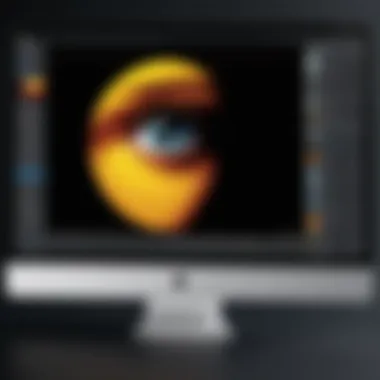

Intro
A photo viewer software is a vital tool for anyone dealing with images on Windows. Users often seek applications that can accommodate various image formats, provide a user-friendly interface, and offer essential features for organization and editing. This article aims to dissect several notable photo viewer applications, emphasizing their strengths and weaknesses.
In an age where visual content is prevalent, the choice of software goes beyond mere aesthetics. Key factors such as usability, performance, and compatibility play significant roles in determining user satisfaction. This exploration serves to help tech enthusiasts and informed consumers sift through the multitude of options available, leading them to optimal choices tailored to their images.
Product Overview
The landscape of photo viewer software for Windows is rich and diverse. Each application caters to different user needs, bringing unique features and capabilities. Below is a detailed examination of notable contenders in the domain, focusing on their key features and specifications.
Key Features
- File Format Support: Many applications claim extensive file format support ranging from standard JPEG and PNG to RAW formats. For example, IrfanView excels in handling a variety of formats seamlessly.
- User Interface: An intuitive user interface simplifies navigation. Programs like FastStone Image Viewer are often praised for their straightforward layout that aids quick learning curves.
- Editing Tools: Basic editing capabilities like cropping, red-eye reduction, and color adjustments enhance user experience. XnView is known for offering an array of tools for light image adjustments directly within the viewer.
- Organization Options: Features like tagging, folders, and search functionalities facilitate better organization of large image libraries.
Specifications
When considering specifications, it is crucial to look at operating system compatibility, installation size, and memory requirements. Some software might have a lightweight structure, making them ideal for devices with limited resources. For instance, Nomacs offers a compact installation, while applications like Adobe Bridge may require substantial memory to function optimally.
Furthermore, integration capabilities with cloud services or social platforms can enhance user experience. This is especially relevant for those who frequently share images online. Applications such as Google Photos connect to various syncing features for effortless photo management.
Performance Analysis
Evaluating performance ensures users choose software that meets their requirements for speed and efficiency.
Speed and Efficiency
The loading speed of images can greatly impact workflow, especially for photographers dealing with large batches. Programs like ACDSee Photo Studio are recognized for their fast response times, allowing users to open and navigate through images smoothly. Conversely, other applications may have slower performance with high-resolution images.
Battery Life
For users on laptops, efficient battery usage becomes a concern. Lightweight applications tend to conserve battery life better than more resource-intensive tools. Assessing user reviews may shed light on battery consumption patterns for different software options, though individual experiences can vary depending on system configurations.
"Choosing the right photo viewer can transform the way you manage and enjoy your image collection."
Preface to Photo Viewer Software
The significance of photo viewer software cannot be overstated in today’s digital age. With an ever-increasing volume of digital images captured through various devices, including smartphones and digital cameras, there is a pressing need for efficient tools that help manage, view, and organize these images. This section elaborates on the crucial aspects of photo viewer software, providing an overview of what users should expect, and why it matters for their everyday photo management tasks.
Photo viewer software serves as a bridge between users and their vast collections of images. It allows individuals to not only view but also to categorize and edit their photos. The right software enhances the user experience, making it easier to navigate through numerous files. Moreover, it offers features that streamline the process of sorting and sharing images. This functionality is especially vital for professionals and enthusiasts who require quick access to high-resolution images for presentations, portfolios, or social media sharing.
In sum, understanding photo viewer software is essential for anyone dealing with digital imagery. Knowing how these tools work, what features they offer, and how to evaluate them against personal or professional needs empowers users to make informed decisions about their software choices.
Understanding the Need for Photo Viewers
In a world where visuals dominate content consumption, the need for dedicated photo viewer software is central to effective image management. It provides seamless access to photo libraries, saving users from navigating through folders manually. For users who frequently work with images, whether for personal or professional use, a photo viewer is not just a luxury; it becomes a necessity. The functionality that comes with these viewers, such as batch processing, tagging, and quick access to editing tools, significantly reduces the time spent managing large photo collections.
Furthermore, specialized software often supports various image formats, ensuring versatility. From JPEG to RAW, having a robust viewer means that users can maintain a diverse portfolio of images without the hassle of conversion or unnecessary file limitations.
Evolution of Photo Viewer Software
The journey of photo viewer software mirrors advancements in technology. Initially, basic image viewing applications sufficed for simple tasks. As digital photography surged in popularity, so did the complexity and capabilities of photo viewer software.
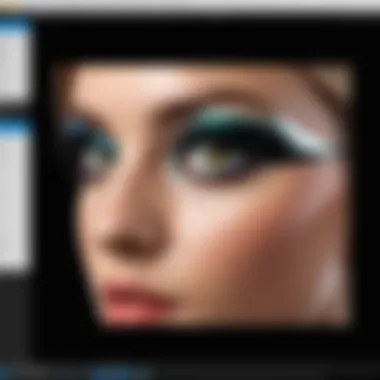

Today’s applications offer extensive features that extend beyond basic viewing capabilities. Users can now expect options that include:
- Advanced Editing: Many photo viewers now incorporate editing functionalities, allowing users to make adjustments, filter images, and enhance quality directly within the software.
- Cloud Integration: Modern viewers frequently include options for cloud storage, making it easier to backup and share images without cumbersome transfers.
- User-Centric Design: The focus has shifted towards optimizing the user experience, ensuring tools are not only powerful but also intuitive.
The evolution of these tools ensures that they stay relevant, catering to a growing base of tech-savvy users who expect more from their software. As features expand, so does the importance of choosing software that aligns with specific needs and usage scenarios.
Key Features of Photo Viewer Software
The effectiveness of photo viewer software relies heavily on its features, which influence user experience and functionality. A good photo viewer goes beyond merely displaying images; it integrates various tools that enhance how users engage with their photo collection. Understanding the key features helps users to select software tailored to their needs, whether they prioritize fast performance, diverse format support, or integrated editing options.
Image Formats Supported
One of the foremost considerations when selecting photo viewer software is the array of image formats provided. The variety of formats supported dictates how versatile a viewer is. Popular image formats such as JPEG, PNG, BMP, and TIFF are standard among most software, but compatibility with RAW formats is vital for professional photographers. Software like IrfanView or XnView MP support an extensive range of formats, allowing users to manage their diverse photographic collection without needing to convert files beforehand.
Furthermore, supporting less common formats, such as HEIF, adds to a viewer's value. As new formats emerge, continuous updates to software become essential to ensure users do not face limitations. Users should always verify format compatibility based on their specific image collection before committing to a particular tool.
User Interface and Usability
The user interface (UI) significantly affects usability. A clean, intuitive design minimizes the learning curve and allows users to navigate quickly. Software like FastStone Image Viewer is designed with user-friendliness in mind, presenting clear options for viewing, organization, and editing.
Usability also involves how responsive the software is during operations. Quick load times and seamless transitions between images keep users engaged, particularly among tech enthusiasts who favor smooth experiences. Users should pay attention to features like thumbnail previews and the ability to categorize or tag images within the UI.
Accessibility also plays a crucial role. For users with disabilities, options for keyboard navigation and screenreader compatibility enhance usability. A visually appealing layout combined with functional attributes ensures a satisfactory experience for all users.
Editing Features
While primarily intended for viewing, many photo viewers incorporate basic editing features, bridging the gap to more advanced photo editing software. Features such as cropping, rotating, and adjusting brightness or contrast are invaluable for quick modifications. ACDSee Photo Studio stands out in this regard, providing robust editing tools alongside viewing capabilities.
Additionally, batch processing features enable users to apply changes to multiple images simultaneously, saving time in large projects. This appeals especially to professionals who need efficiency without compromising quality. Though heavy editing will require dedicated software like Adobe Photoshop, having integrated editing tools can be a significant advantage for casual users.
In summary, the key features of photo viewer software are crucial determinants in choosing the right application. From supporting various file formats to ensuring a smooth user interface and offering integral editing capabilities, these elements collectively enhance the experience for both casual users and tech-savvy individuals alike.
Popular Photo Viewer Software Options
In the realm of digital photography, having suitable photo viewer software is crucial. Many users enhance their workflow and image management through these tools, particularly when dealing with large libraries of images. This section will delve into several popular photo viewer options available for Windows, shedding light on their features, usability, and any unique considerations they present.
Windows Photo Viewer
Windows Photo Viewer, a staple in the Windows operating system, offers simplicity and efficiency. It supports a variety of image formats including JPEG and PNG, enabling users to view their photos without any extensive modifications. The interface is intuitive with basic functions like slide shows and printing. However, it may lag behind in terms of advanced functionalities, which could lead users to seek alternatives if they require more than basic viewing capabilities.
IrfanView
IrfanView is well-regarded for its performance and lightweight nature. Its extensive support for image formats makes it a versatile choice for diverse image types. Users benefit from a unique set of features, including batch processing, which can significantly speed up workflows when managing large collections. IrfanView also incorporates simple editing tools, allowing for quick adjustments. The learning curve is gentle, making it accessible for both novices and tech-savvy individuals.
XnView MP
XnView MP stands out for its rich array of features that cater to image organization. It supports over 500 image formats and provides intuitive navigation options. The software includes capabilities like image conversion, resizing, and tagging, which boost its appeal for users who maintain extensive libraries. Additionally, the user-friendly interface simplifies the process of managing photos, making it a solid pick for anyone looking to enhance their photo management experience.
FastStone Image Viewer
FastStone Image Viewer combines a lightweight design with powerful features. It supports many image formats and provides an accessible platform for viewing and editing. Users appreciate the versatile editing options that allow for straightforward adjustments, alongside the ability to create slideshows. The user interface is well-organized, promoting an efficient workflow without overwhelming the user with unnecessary features.


ACDSee Photo Studio
ACDSee Photo Studio tends to attract users looking for robust photo management solutions. While it does include viewing capabilities, its strength lies in comprehensive editing features. The software provides an impressive suite of tools for detailed adjustments and organization options that facilitate managing large picture collections effectively. It's particularly suitable for enthusiasts who wish to delve deeper into image editing while requiring reliable viewing functionality.
Comparative Analysis of Selected Photo Viewers
The comparative analysis of selected photo viewers is a critical component for individuals seeking optimal software solutions for their specific needs. In a market teeming with various options, evaluating these applications enables users to discern the strengths and weaknesses of each software. This section meticulously explores performance metrics, cost against features, and user feedback. Understanding these facets is fundamental for making an informed decision in selecting the most suitable photo viewer.
Performance Metrics
Performance metrics serve as an essential gauge for assessing how well photo viewer software executes its core functions. This includes the speed at which images load, the responsiveness of the interface, and the overall stability during multitasking. Key performance indicators often comprise:
- Loading Time: The time taken to open images and galleries.
- Rendering Quality: The visual fidelity and clarity of images displayed.
- Resource Utilization: The amount of CPU and memory used during operation.
When evaluating software, a user may notice differences. For example, fast loading times can significantly enhance user experience, especially for those managing large image repositories. Thus, photo viewer software that maintains a balance between visual quality and quick access is often preferred.
Cost vs. Features
The cost versus features discussion is pivotal when comparing software options. Users need to assess whether the price of a program justifies the functionalities offered. A photo viewer's price point may not only reflect its core capabilities but also additional tools and resources that enhance user experience. Considerations include:
- Basic Features: Basic image viewing, image format support, and organizational tools are standard in free software.
- Advanced Features: Options such as batch processing, cloud integration, and comprehensive editing tools may come at a premium.
- Customer Support: Paid software usually offers better support and updates.
For instance, while Windows Photo Viewer provides essential viewing capabilities, software like ACDSee Photo Studio offers advanced management and editing tools but at a higher cost. Understanding this relationship can guide users to options that fit both their budget and needs.
User Reviews and Feedback
User reviews and feedback represent a wealth of knowledge that can influence potential buyers’ decisions. These voices offer insight into real-life experiences and practical usage scenarios. Factors to consider include:
- Ease of Use: How intuitive is the software for new users?
- Reliability: Are there any recurrent issues reported by users?
- Community Support: Is there an active community providing tips and assistance?
Reading user feedback on platforms like Reddit can reveal common challenges and advantages that may not be apparent from product descriptions alone. A robust community often indicates that the software is both well-received and supported.
"Choosing the right photo viewer is more than a matter of preference. It's about matching the software’s capabilities with your specific needs."
This comparative analysis ultimately serves to aid users in making judicious choices regarding photo viewer software. By scrutinizing performance metrics, weighing costs against features, and considering user feedback, one can arrive at an informed decision that meets their unique requirements.
Factors Influencing the Choice of Photo Viewer Software
When selecting a photo viewer software for Windows, several key factors come into play. Understanding these factors is crucial for users who want a tailored experience. This section delves into what makes one software preferable over another, focusing on system compatibility, user experience considerations, and the frequency of use.
System Compatibility
In an age of diverse computing environments, system compatibility stands out as a fundamental consideration. Photo viewer software must seamlessly integrate with the user's operating system to function effectively. Many users do not realize the implications of using software designed for an incompatible system. For instance, a viewer optimized for Windows 11 may not perform well on Windows 7, leading to sluggish performance or even crashes.
Key interactions often depend on both the software and the operating system having similar architectural requirements. Hence:
- Integrate with Windows Features: Software should utilize the native features of the system for acceleration and support.
- Maintain Regular Updates: Compatibility is not static. Software that receives regular updates is more likely to function well with the latest Windows updates.
- Hardware Dependencies: Users with older hardware may find, some applications require more recent graphic drivers or processing capabilities.
User Experience Considerations
The importance of user experience cannot be overstated in any software context. Photo viewer applications need to be intuitive and easy to navigate to be effective. A viewer overloaded with complex settings can frustrate even the most tech-savvy individuals. When considering user experience:


- Interface Design: An empowered interface allows for swift navigation. Look for applications that prioritize a clean layout, offering quick access to essential features.
- Customization Options: The ability to tailor the viewer to suit personal preferences can greatly improve satisfaction. Some users might want dark themes or specific layouts.
- Error Handling: Effective user support during errors enhances user confidence. When something goes wrong, the software should provide clear instructions or assistance.
Customized tools often help users feel more in control and enhance the overall viewing experience.
Frequency of Use
Finally, the frequency of use plays a pivotal role when choosing photo viewer software. Those who engage with images daily or work in a professional setting will have different requirements than casual users. High-frequency users should consider:
- Batch Processing: Efficiency in handling multiple files allows tech enthusiasts to save time, especially when working with large photo libraries.
- Advanced Features: Users who edit and organize photos must evaluate advanced features. Chosen software should allow for basic editing without switching applications.
- Cost-Benefit Analysis: Often, software comes with a subscription model or one-time payment. For regular users, a more robust program may be worth the investment, while occasional users could benefit from free alternatives.
In summary, when choosing photo viewer software, the decision transcends beyond mere aesthetics. Careful consideration of system compatibility, user experience, and frequency of use can guide tech-savvy individuals to a decision that aligns with their specific needs and enhances their overall digital experience.
Selecting the right photo viewer can optimize your workflow and enhance enjoyment in viewing personal memories.
The Future of Photo Viewer Software
As technology evolves, the importance of photo viewer software also shifts. With the growing demand for efficient image management, modern photo viewers will likely adapt to meet new user needs. These shifts reflect not just changing preferences but also innovations in hardware and software capabilities. Understanding this future is vital for users looking to streamline their workflow and enhance their image experiences.
Trends in Image Management
One prominent trend in image management is the increasing emphasis on intuitive design and advanced user interfaces. Users now expect seamless navigation and quick access to their image libraries. This expectation drives developers to create applications that prioritize ease of use while offering robust features.
Moreover, machine learning and artificial intelligence are playing a larger role in image organization and search functionalities. For example, users can find photos by simply typing keywords related to their content. This technology enables photo management applications to automatically categorize images based on certain parameters, lifting the burden of manual organization from users.
In addition, the push for faster algorithms means that software can now process larger files without sacrificing performance. Users will benefit from faster loading and rendering times, which is essential when handling high-resolution images, particularly in professional environments where time is precious.
"The future of photo viewers is not just in their ability to display images, but in how they facilitate an entire user experience around those images."
Impact of Cloud Integration
Cloud integration is perhaps one of the most significant influences shaping the future of photo viewer software. With cloud services like Google Drive and Microsoft OneDrive becoming commonplace, users increasingly prefer applications that synchronize with these platforms. Cloud integration allows for easier sharing and remote access to photo libraries, enhancing collaboration.
Security is another key aspect of cloud integration. Many users now seek software that provides strong encryption and privacy controls. Consumers want assurance that their images are safe from unauthorized access while being accessible whenever they need them.
The ability to back up images automatically in the cloud also cannot be overlooked. This feature mitigates the risk of losing cherished photos due to hardware failures or accidental deletions. Users can trust that their images remain secure and accessible from various devices, further embedding photo viewers into a user’s daily routine.
In essence, the future of photo viewer software will heavily rely on user-centric approaches, where innovation aligns with practical needs. As trends like intelligent organization and cloud connectivity continue to proliferate, users will have more powerful and versatile tools at their disposal.
The End
The conclusion serves as a vital recap of the discussions presented throughout the article regarding photo viewer software for Windows. It synthesizes the key insights and observations garnered during the exploration of various software options, their functionalities, and how they cater to the diverse needs of users. This final section not only reaffirms the importance of choosing the right viewer but also emphasizes the implications of this choice on overall user experience and efficiency in photo management.
Summary of Findings
In reviewing the various aspects of photo viewer software, several critical findings emerge:
- Usability: Most applications demonstrate a balance between simplicity and advanced features, making them usable for a wide range of expertise.
- Functionality: Support for multiple image formats is a significant determinant in the selection process. Programs like IrfanView and XnView MP stand out for their extensive compatibility across file types.
- Performance: Speed and efficiency are paramount. FastStone Image Viewer excels in rendering high-resolution images quickly, ensuring minimal waiting time for users.
- User Feedback: Reviews often highlight specific strengths, such as ACDSee’s robust editing tools, attracting creatives looking for more than basic viewing.
These findings clarify that the best choice of software will depend heavily on individual user needs and preferences. Each software has its unique strengths and weaknesses that could align differently with varying requirements.
Final Recommendations
Based on the analysis conducted, here are the essential recommendations for users choosing photo viewer software:
- Evaluate Your Needs: Consider your usage frequency and whether you need simple viewing or advanced editing functionalities.
- Test Compatibility: Ensure that the software you choose supports the file formats you commonly use. This will save you time and frustrations.
- Focus on Performance: Prioritize applications that offer swift performance, especially if you handle a large volume of images.
- Read User Reviews: Exploring feedback on platforms such as Reddit can provide additional insights into user experiences, guiding informed decisions.
- Stay Updated: As technology evolves, so does software capability. Regularly check for updates or new entries in the market that may offer improved features.
Ultimately, selecting the right photo viewer software is not just about functionality; it's about enhancing your entire photo management journey. By implementing these recommendations, users can align their choice with personal objectives and enjoy a smoother experience.



