Voice Modifiers for Discord: A Comprehensive Guide

Intro
Voice modifiers offer an innovative way to enhance communication on platforms such as Discord. With the growing popularity of online gaming, streaming, and virtual hangouts, the demand for tools that can customize the auditory experience has increased significantly. Discord, a widely used application, has become a hub for communities looking to enhance their interactions in engaging and entertaining ways. Voice modifiers can alter one’s voice, create effects, and allow users to embody various characters or personas, contributing to a unique user experience.
Understanding voice modifiers is essential for tech-savvy individuals and gamers, as these tools can transform the dynamics of group chats and gaming sessions. Different types of voice modifiers come packed with distinct functionalities, and selecting the right tool can significantly impact user engagement and community interactions. From simple pitch adjustments to elaborate vocal transformations, understanding these tools helps users maximize their potential.
Product Overview
Voice modifiers are designed to change speech in real-time. They can be tools or plug-ins that work with Discord. Many users find them appealing for creative and humorous interactions. The primary goal of these tools is to provide an entertaining layer to conversations, whether for gaming, socializing, or content creation.
Key Features
- Real-time Modulation: Many voice modifiers allow users to change their voice on the fly, ensuring seamless communication.
- Customizable Effects: Users can usually select from various voice effects, such as robotic sounds, echo, pitch changes, and more.
- Integration with Discord: Most popular voices modifiers easily integrate with Discord, making the setup process user-friendly.
- User-Friendly Interface: Many tools prioritize ease of use, featuring intuitive controls.
Specifications
The specifications of voice modifiers vary across different products. Common characteristics include:
- Compatibility: Most voice modifiers work well with various operating systems such as Windows and macOS.
- Audio Quality: High-quality modifiers maintain the clarity and integrity of the audio.
- Latency: Low-latency performance ensures that voice changes occur in real-time without noticeable delays.
Performance Analysis
Performance is a critical aspect when evaluating voice modifiers. Users need to consider different parameters to ensure an optimal experience.
Speed and Efficiency
Most modern voice modifiers are designed with efficient algorithms that minimize delays. They process audio in real-time, ensuring that interactions remain fluid. Users should test modifiers in various situations, such as during games or casual chats, to understand how performance might vary.
Battery Life
For users relying on portable devices, battery life is essential. Many voice modifier applications consume minimal resources. However, users should stay aware of system load, as higher processing demands can lead to increased battery consumption.
Voice modifiers can significantly elevate the interaction quality of Discord, enriching user experience while fostering creativity.
Prelims to Voice Modifiers for Discord
Voice modifiers have emerged as significant tools within the realm of online communication platforms, specifically on Discord. Understanding their relevance offers insight into not just functionality, but also community dynamics. These tools allow users to alter their voice in real time, providing a unique way to engage with others. Their importance is amplified in gaming, streaming, and social interactions where individual expression plays a central role.
One primary benefit of voice modifiers is the enhancement of user communication. By manipulating vocal attributes, participants can create varied auditory experiences, which can lead to more engaging conversations. This flexibility caters to different contexts, whether it is role-playing in a game, creating a presentation for an audience, or simply having fun with friends.
Another important aspect is the ability to create unique personalities. Users can adopt different voices or characters, which can foster creativity and enhance social interaction. This not only entertains but also allows for deeper connections as individuals express different facets of themselves. The significance of such tools is evident in how they can transform conventional voice channels into dynamic auditory environments.
However, it is vital to recognize certain considerations when using voice modifiers. Users must be aware of the potential for misuse and ensure that their enjoyment does not compromise the comfort of others in their community. Adhering to guidelines and respecting one another fosters a healthier interaction space. As one explores the world of voice modifiers, understanding these elements becomes crucial for maximizing both utility and enjoyment.
"Voice modifiers allow users to not only enhance their online presence but also to innovate in terms of communication."
This section lays the groundwork for a more profound exploration of voice modifiers in the upcoming parts, where we will detail their functionalities, types, and best practices. Understanding the landscape of voice modification tools is essential for getting the most out of their potential benefits.
Understanding the Purpose of Voice Modifiers
Voice modifiers serve various important functions in online communication, particularly within platforms like Discord. They are tools that can significantly alter how users express themselves, which enhances not only individual communication but also the overall interaction dynamics within a community. In the context of Discord, where users engage in text and voice chat simultaneously, these modifiers assume critical roles, allowing users to tailor their experiences to fit personal preferences or the context of a conversation.
Enhancing User Communication
One of the primary purposes of voice modifiers is to enhance user communication. When chatting in voice channels, clarity and tone often influence the interaction quality. Voice modifiers allow users to adjust their vocal characteristics in real-time, addressing issues related to sound quality and projection. By using pitch modulators, for instance, a user can change their voice to make it brighter or deeper, making their speech more engaging and fitting for the community’s culture. This flexibility is particularly beneficial in gaming scenarios where differentiation in voice can lead to a stronger team identity or a thrilling role-play experience.
Moreover, modifiers help overcome barriers. For instance, in environments with background noise or poor audio connections, users may utilize vocal filters to ensure their communication remains clear and understood. This not only improves the conversation quality but also enhances participant experience, facilitating more meaningful interactions.
Creating Unique Personalities
The capacity for users to create unique auditory identities is another vital purpose of voice modifiers. In a digital space where individuals often seek to express distinct personalities, voice modification allows for creative self-representation. Users can select various effects, from cartoonish tones to ominous echoes, to match the persona they want to project. This aspect can lead to deeper identification and immersion in gaming scenarios or collaborative tasks within Discord.
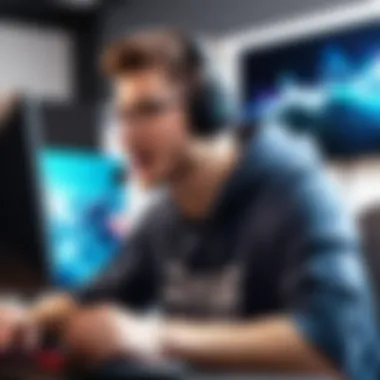

Furthermore, the ability to adopt different voices can transform social interactions. Users can engage in playful banter, take on roles during gaming sessions, or even participate in theatrical performances. While some may view this as merely entertainment, it serves a deeper purpose by fostering camaraderie and creating shared experiences, essential elements in building a strong community.
"Voice modifiers can enhance user engagement in ways that are reflective of their unique identities and community interactions, elevating the shared experience within Discord."
In summary, understanding the purpose of voice modifiers reveals their significance in enhancing communication and personal expression. They are not just tools for novelty; they are instrumental in shaping interactions and enriching the Discord experience for tech-savvy users.
Types of Voice Modifiers Available
Voice modifiers serve a fundamental role in enhancing user interactions on Discord. Understanding the various types is crucial for anyone looking to elevate their experience. These tools offer distinct functionalities, allowing users to adjust their voice in real-time, apply effects, or even utilize soundboards. Each type provides unique benefits that can cater to different preferences.
Pitch Modulators
Pitch modulators are tools that alter the frequency of a user's voice. By increasing or decreasing pitch, users can create various vocal effects. This might range from a deep, booming voice to a high-pitched squeal. These modulations can be especially useful during gameplay where a comedic or dramatic effect is desired.
Benefits:
- Character Creation: They allow users to develop unique character voices, enhancing role-playing scenarios.
- Entertainment Value: Users can add humor or surprise during conversations, keeping engagements lively.
Vocal Effects and Filters
Vocal effects and filters apply distinct sound modifications to a user's voice. These can include echoes, reverb, distortion, among others. Such modifications change the way a voice sounds, making it more engaging or thematic for certain contexts.
Considerations:
- Setting the Mood: Filters can match the voice to game themes or mood. For example, using a spooky echo effect during a horror game enhances immersion.
- Clarity vs. Effect: Important to find a balance. Overuse of effects can lead to unclear communication, which is crucial in fast-paced environments.
Soundboards and Pre-set Voices
Soundboards enable users to play pre-recorded sounds or phrases at the push of a button. This can add layers to conversations. For instance, utilizing sound bites of famous lines from films or games can evoke nostalgia or humor in a chat. These tools can be helpful in creating a signature style during streams or gaming sessions.
Applications:
- Impression: Create memorable interactions by replaying memorable quotes or sounds during conversations.
- Customizability: Users can build personalized soundboards featuring their favorite audio clips, enhancing their uniqueness on the platform.
By understanding these different types of voice modifiers, users can choose the right tools to elevate their Discord interactions. Each type offers options for customization, as well as potential pitfalls to avoid. Selecting the appropriate voice modifier is key to enhancing not only your own experience but also that of your community.
Evaluating Popular Voice Modifiers
Evaluating popular voice modifiers is crucial for anyone looking to enhance their experience on Discord. With a range of tools available, understanding their specific features, usability, and benefits can significantly inform your choice. Users often seek voice modifiers to add personality or enhance communication in various contexts, such as gaming, streaming, or social interactions. Thus, selecting the right tool becomes paramount.
The popularity of these modifiers often reflects their functionality and ease of use. In this section, we will delve into three notable voice modifiers—Voicemod, Clownfish Voice Changer, and MorphVOX. Each of these tools offers distinct characteristics suited to different preferences. Evaluating them helps in making informed decisions, ensuring a more satisfying user experience.
Voicemod
Voicemod stands out as a widely used voice changer among Discord users. It is well-known for its intuitive interface and a broad selection of voice effects. Users can modify their voice in real-time, making it ideal for streamers and gamers. The library includes voices like robots, aliens, and other unique characters.
Installation is straightforward, and Voicemod functions seamlessly with Discord. It allows you to set up custom presets and ease the transition from one voice to another. However, it is essential to note that the application may require specific system specifications for smooth operation. Users should ensure that their devices meet these requirements for an optimal experience.
Clownfish Voice Changer
Clownfish Voice Changer is another popular option, especially appreciated for its simplicity and effectiveness. Unlike some advanced tools, Clownfish offers a less cluttered interface, making it ideal for those who prioritize functionality over extensive customization. This tool provides various voice effects, including options to modify pitch and distort voice qualities.
It integrates well with numerous applications, not just Discord, allowing versatility across platforms. A noteworthy feature is its capability to translate messages in real-time, which can be beneficial in multilangual gaming environments. While it may lack the depth of Voicemod's features, Clownfish is advantageous for users looking for a straightforward and practical voice changer.
MorphVOX
MorphVOX caters to a more diverse user base with advanced features and comprehensive options for voice modulation. It emphasizes high-quality audio output, making it suitable for those who prioritize professional streaming or content creation. The tool offers extensive customization options, allowing users to fine-tune their voices with precision.
MorphVOX also comes with built-in sound effects and background sounds. This addition enhances the auditory experience in gaming sessions or broadcasts. While the tool is sophisticated, it does come with a learning curve. New users may need time to explore its full range of capabilities. Therefore, it is advisable to review the user manual or online tutorials to maximize its functionality.
In summary, evaluating these popular voice modifiers informs users about their options available on Discord. Each tool comes with various strengths and focuses, making it essential for users to consider their specific needs and preferences when selecting a voice modifier.


"The right voice modifier can transform interactions on Discord, enhancing both enjoyment and communication effectiveness."
By taking the time to understand each modifier's features, users can improve their Discord experience significantly.
Installation and Setup of Voice Modifiers
Setting up voice modifiers for Discord involves several steps that are crucial for ensuring optimal performance and user experience. Each stage, from understanding system requirements to configuring settings, can significantly impact how well the voice modifier operates. Proper installation can prevent potential technical issues and maximize the functionality of the chosen tool. Given the community-driven nature of Discord, a smooth installation process also enhances user interactions.
System Requirements
Before installing any voice modifier tool, it is essential to verify that your system meets specific requirements. This ensures that the software runs effectively without causing interruptions. Here are some of the core system requirements to keep in mind:
- Operating System: Most voice modifiers are compatible with Windows 10 or later. Some might also support macOS. Always check the specific tool's website for details.
- Processor: A multi-core processor is recommended to handle real-time voice alterations.
- RAM: At least 4GB of RAM is a minimum requirement, although 8GB or more is optimal for performance.
- Internet Connection: A stable internet connection is necessary for installation and updates, as well as proper function within Discord.
Having the right hardware simplifies the installation process and ensures that users can fully benefit from all features.
Step-by-Step Installation
This section outlines a straightforward installation process for voice modifiers. Example steps may vary slightly depending on the chosen tool, but the overall approach remains similar:
- Download the Software: Go to the official website of the voice modifier you selected, like Voicemod or MorphVOX, and download the installer.
- Run the Installer: Locate the downloaded file and double-click to run it. This will launch the setup wizard.
- Follow Installation Prompts: The wizard will guide you through necessary steps, such as selecting the installation directory and agreeing to terms.
- Complete Installation: After finishing, you may need to restart your computer to finalize installation.
- Update Software: Launch the tool and check for any updates to ensure you have the latest features and fixes.
Each tool may have additional features or requirements, so refer to the official documentation for more precise instructions.
Configuring Discord Settings
Configuring Discord to work seamlessly with the voice modifier is essential for enhancing audio quality and user experience. Here are the steps to achieve proper configuration:
- Open Discord Settings: Launch Discord and click on the gear icon in the bottom left corner to access settings.
- Go to Voice & Video: In the sidebar, navigate to "Voice & Video." This section contains the audio settings for Discord.
- Select Input Device: Locate the input device drop-down menu. Here, select the voice modifier application (e.g., Voicemod Virtual Audio Device) as your input source.
- Adjust Input Volume: It is advisable to adjust the input volume to ensure clear transmission without distortion.
- Test the Setup: Use the "Let's Check" feature in Discord to test your voice; make adjustments if necessary.
By configuring these settings correctly, users are less likely to face audio issues during calls or streaming sessions, leading to a better overall experience.
Important Note: Regularly check for any updates in both the voice modifier tool and Discord, as updates can include vital fixes and enhancement features.
Best Practices for Using Voice Modifiers
Using voice modifiers can greatly enhance communication and creativity on Discord. However, to maximize their effectiveness, users should follow certain best practices. These practices are vital not only for ensuring clear audio quality but also for maintaining a positive community atmosphere and adhering to platform guidelines. Understanding these principles helps users navigate the world of voice modification responsibly.
Adjusting Settings for Quality
The first step in using voice modifiers is optimizing the settings for audio quality. Poor sound can detract from the user experience and lead to misunderstandings in conversations. Users should consider the following:
- Microphone Selection: Always use a high-quality microphone. A cheap or faulty microphone can introduce noise, making voice modifications less effective.
- Volume Levels: Adjust both the input and output volume in the voice modifier settings. Too high or too low volume can cause distortion or make the voice difficult to hear.
- Noise Reduction Features: Many voice modifiers come with built-in noise reduction. Activating this can help eliminate background sounds, improving clarity.
- Testing Audio: Conduct test calls with friends or use Discord’s test feature to fine-tune settings before going live.
- Regular Updates: Ensure the voice modifier software is up to date. Developers often release updates that improve performance and include new features.
By following these guidelines, users can ensure their modified voices sound clear and professional, enhancing user interactions.
Respecting Community Guidelines
When using voice modifiers in Discord, it is essential to respect the community guidelines set forth by the platform. Misuse of voice modification can lead to negative experiences for other users and potential penalties for the offender. Here are some important considerations:
- Avoid Offensive Content: Modifying voices to sound like offensive characters or using slurs is not only unacceptable but may also lead to account bans.
- Maintain Contextual Awareness: Understand the context of the conversation. Inappropriate voice changes during serious discussions can undermine the significance of these talks.
- Be Mindful of Your Audience: Not everyone may appreciate voice modification. Gauging the preferences of the audience can prevent uncomfortable situations.
- Report and Block: If you encounter users who's are abusing voice modifiers, use the reporting feature on Discord. This helps maintain a healthier environment for everyone.
By following community guidelines, users contribute to a welcoming atmosphere where everyone can enjoy the benefits of voice modification without disruption.
Effective use of voice modifiers hinges not just on technical knowledge, but also on a deep understanding of community dynamics.
These best practices provide a roadmap for responsible and enjoyable use of voice modifiers, creating a richer experience for all Discord users.
Impact on User Experience
Voice modifiers have a significant role in shaping user experiences on platforms like Discord. They do not merely alter one's voice; they have the potential to foster richer interactions among users. This section explores the nuances involved in how voice modifiers influence communication, engagement, and social dynamics during voice chats.
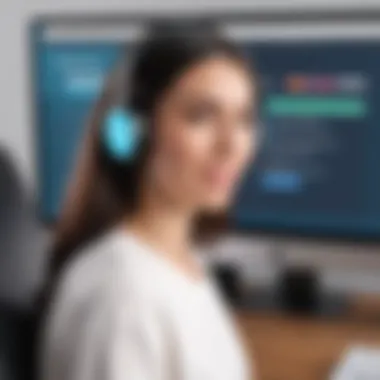

Influencing Interactions and Dynamics
The utilization of voice modifiers can transform the tone and mood of interactions in Discord channels. For instance, a user opting for a deep, resonant voice can project gravitas, while a high-pitched tone might bring a level of playfulness. This variety allows users to express different facets of their personalities, thus enhancing the overall experience.
One of the key benefits of employing voice modification is the ability to engage with others in a more dynamic manner. The audibility of different pitches and effects can keep conversations lively, allowing members to riff off each other creatively. Furthermore, it may open avenues for role-playing scenarios, particularly in gaming contexts, where players may take on alternate identities. This role-playing aspect can deepen connections among participants, facilitating teamwork and collaborative problem-solving.
Another consideration is the importance of maintaining authenticity in interactions. While voice modifiers can be employed for humor or creativity, it is vital that users do not lose their original voices entirely. Maintaining a balance between playful modification and genuine communication is essential to ensure that interactions remain meaningful.
Potential Issues and Misuse
Despite the advantages, voice modifiers also introduce certain challenges. Users may experience technical issues that disrupt the flow of conversation. Problems such as audio lag, distortions, or failure to activate the desired effects can lead to frustrating interactions. Additionally, reliance on these tools might cultivate dependency, where users feel compelled to modify their voices to fit in rather than expressing themselves naturally.
There is also the potential for misuse. In some cases, users might utilize voice changers to impersonate others within the community. This raises ethical considerations and can lead to conflict or mistrust among users. Communities must implement guidelines to educate users about responsible usage, ensuring that voice modifiers enhance rather than detract from the user experience.
In summary, the impact of voice modifiers on user experience is profound, with both positive opportunities and potential pitfalls. Proper understanding and consideration of these elements can lead to more fulfilling, engaging, and respectful communications on Discord.
Alternatives to Voice Modifiers
Exploring alternatives to voice modifiers is an essential aspect of understanding how users can enhance their interactions on Discord. While voice modifiers provide a unique way to alter the way a user communicates, sometimes simpler solutions can achieve effective results. This section delves into the built-in features of Discord and third-party tools that do not focus on voice modification but can still facilitate engaging communication.
Built-in Discord Features
Discord offers a range of built-in features that can amplify the user experience without needing external voice modifiers. These tools are readily accessible and come integrated into the platform. Understanding these features enables users to maximize their experience without extra installations.
- Voice Channels: Users can easily create and join voice channels, allowing for real-time communication. The ease of access to these channels makes it straightforward to connect with friends or teammates during gaming sessions.
- Custom Emojis: Discord allows users to share custom emojis in voice chats. Although voice communication is the focus, these visual elements can enhance interactions by providing a whimsical form of expression.
- Screen Sharing: The screen sharing feature is valuable for collaborative gaming or streaming. Users can share their gameplay or other activities directly, enabling efficient communication without voice alteration.
- Video Calls: For those who prefer a more personal touch, Discord supports video calls which can complement voice communication. This function helps in creating a more engaging atmosphere during discussions.
By utilizing these features, users can elevate their Discord interactions in various ways, ensuring their communication remains dynamic and engaging.
Third-party Tools without Voice Modifying Features
Some users may seek alternatives that do not directly modify their voice but still enhance their experience on Discord. Certain third-party tools are designed with different values in mind. These tools can amplify communication, improve organization, or add other functionalities without altering voice characteristics.
- OBS Studio: Open Broadcaster Software allows users to stream their gameplay directly to Discord. It offers various layouts and overlays to keep audiences engaged. This utility does not modify voice but provides a professional look for streamers.
- Twitch: While primarily a streaming platform, integrating Twitch with Discord allows users to join communities based on interest. It enhances user engagement through alerts and notifications, making it a significant tool for those who enjoy community interactions.
- Discord Bots: Bots such as MEE6 or Dyno can manage moderation and engagement on Discord servers. They do not modify voice but add layers of functionality, keeping the community lively and organized.
- Game-specific Launchers: Platforms like Epic Games Store or Steam offer community features where users can interact with friends while playing. They may have messaging and voice chat features which are comparable to Discord but can serve as complementary tools.
Future Developments in Voice Modification Technology
Voice modification technology rapidly evolves, and its future developments hold significant promise for users on platforms like Discord. As we look to the future, understanding these advancements is crucial for optimizing user experience and enhancing interaction. Innovations in this space can potentially reshape communication dynamics, providing even more engaging and varied ways for users to connect with each other.
Innovative Features on the Horizon
Anticipated features of voice modifiers are not only about changing tones or effects. Rather, they involve a range of technological innovations aimed at improving usability and experience. Here are some potential features one might expect in the near future:
- Real-time Translation: Through advancements in AI, users may soon enjoy real-time translation of voice, enabling seamless communication across languages, which will enhance social engagement within diverse communities.
- Emotion Detection: Future voice modifiers could analyze vocal intonations to detect emotions, allowing for tailored responses in real-time, enhancing the empathy in online interactions.
- Custom Voice Creation: This feature would enable users to create unique voices that accurately mimic their own speech patterns, offering a personalized experience like never before.
- Integration with VR/AR: As virtual and augmented realities become more sophisticated, the voice modifiers may integrate seamlessly, offering immersive auditory experiences that align with visual enhancements.
These features can significantly elevate the user experience, creating engaging environments for gamers and streamers alike.
Integration with AI Technologies
The integration of AI technologies into voice modification can vastly improve performance and usability. AI can help in various aspects:
- Adaptive Learning: AI-driven voice modifiers could learn user preferences over time. As they adapt, they would offer suggestions for settings based on how users interact during calls or streams.
- Noise Reduction: Advanced algorithms powered by AI can minimize background noise without compromising vocal quality. This feature is especially pertinent for gamers who require clarity during intense gameplay.
- Enhanced Realism: AI technologies may provide more nuanced and realistic voice alterations. Instead of generic effects that feel artificial, these improvements will bring a more natural sound, enhancing the overall interaction.
- Personalized Experiences: With AI, users can expect highly personalized experiences. Custom voices may evolve based on conversation context, making interactions smoother and more relevant.
The continual incorporation of AI into voice modification tools suggests an exciting trajectory for users aiming to enhance their Discord interactions. The potential benefits are multifaceted, promising richer experiences that align with users’ needs and preferences.
The End and Takeaways
In summary, the exploration of voice modifiers for Discord reveals significant benefits and considerations for users seeking to enhance their communication. These tools can elevate interactions on the platform, making conversations more engaging and tailored to individual preferences.
Key elements to consider include:
- User Enhancements: Voice modifiers provide a way for users to express themselves in unique ways, fostering creativity and personalization in communication.
- Community Guidelines: Understanding and respecting the community standards on Discord is essential. Misuse of voice modifiers can lead to negative experiences and potential conflicts within communities.
- Technical Implementation: Familiarity with the installation and configuration process of voice modifiers can ensure optimal performance, contributing to better user experience and sound quality.
The article emphasizes the importance of being aware of different voice modifier types available. From pitch modulators to soundboards, users can choose the one that best fits their needs. Additionally, integrating these tools while understanding their impact on user experience allows for a more responsible and enjoyable interaction in the digital space.
"The key to successful communication lies in not only the message but also how it is conveyed."
By considering the points discussed, users can navigate the world of voice modifiers thoughtfully, creating richer and more enjoyable interactions on Discord.



