Exploring Video Screensavers for iPhone: A Comprehensive Guide
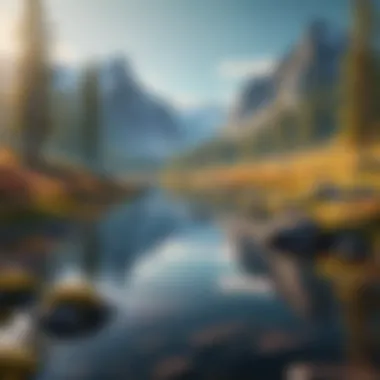

Intro
Video screensavers, once a staple for computers, are becoming a noticeable trend on mobile devices, particularly iPhones. This article examines how this functionality can enhance the user experience by allowing for unique customization options. Users can express their personal style and create engaging visual environments through video screensavers. Understanding how to implement and optimize these features is crucial to both tech-savvy individuals and everyday consumers.
In this guide, we will cover the following key points:
- Functionality: How video screensavers work on the iPhone.
- Customization Options: Different ways users can personalize their screensavers.
- Performance Implications: How using video screensavers can affect device speed and battery life.
- Troubleshooting: Common issues and their solutions.
As we dive deeper, this article aims to equip users with both the technical knowledge and practical skills needed to manage video screensavers effectively on their iPhones.
Understanding Screensavers on Mobile Devices
Screensavers have long been a feature associated with computer monitors, designed to prevent screen burn-in and provide a visually appealing display. However, their relevance has extended to mobile devices, particularly smartphones like the iPhone. Understanding screensavers on mobile devices is therefore crucial in today's context, where personalization and user engagement play a pivotal role in enhancing user experience. Specifically, video screensavers offer an innovative way to express individuality, turn idle screen time into something more engaging, and even use the device as a canvas for creativity.
Definition and Purpose
A screensaver, traditionally defined, is a program that fills a computer screen with images or patterns when the computer is not in active use. On mobile devices, screensavers have evolved primarily into what is often termed as "lock screen wallpaper" or "sleep mode visuals." The purpose of video screensavers goes beyond mere aesthetics. They serve to protect OLED and AMOLED screens from burn-in, especially when displaying static images for extended periods. More importantly, video screensavers can reflect the user’s personality, create a pleasing visual atmosphere, and, importantly, act as a medium for information display such as notifications or updates, further enhancing the utility of the device.
Historical Context in Computing
The concept of screensavers emerged in the early 1980s for personal computers. Initially, screens were susceptible to burn-in effects, which resulted from static images being displayed for too long. Programs like "Flying Toasters" became symbolic of this era, providing both functionality and amusement. As technology progressed, so did screensavers—from simple animations to sophisticated designs. There was a gradual shift toward more complex systems, culminating in animated screens of art or landscapes. This historical evolution set the stage for the eventual adoption of screensavers into mobile technology. The rise of smartphones marked a transition where usability and visual experience combined, opening the door to more dynamic screensaver options, influencing user interactions profoundly.
Evolution of Screensavers
The evolution of screensavers reflects broader trends in technology and user experience. Starting as essential tools to prevent screen damage, screensavers transitioned to eye-catching, personalized experiences. With the introduction of smartphones, developers began to optimize screensaver technologies for touch interfaces. The shift from static images to video formats marks a significant advancement. Instead of a single picture, users can display videos that resonate with their moods, tastes, and daily activities. Moreover, the enhancement of storage capacities and processing power in devices like the iPhone allows for high-quality videos without compromising performance.
As we delve deeper into the realm of video screensavers, the importance of understanding the underlying components, their historical journeys, and their evolutionary path becomes evident. Such knowledge not only informs users about their devices but also allows them to leverage the capabilities of their smartphones to maximize personal expression and enjoyment.
"Understanding the trajectory of screensavers provides context to their current applications."
With this foundation, the article will explore how users can set up video screensavers on their iPhones and the various benefits and considerations involved.
The Shift to Video Screensavers
The introduction of video screensavers marks a significant evolution in the way users interact with their devices, particularly smartphones like the iPhone. Traditional static screensavers served a basic purpose: protecting screen burn-in when devices were idle. As technology progressed, the need for a more engaging visual experience led to the incorporation of video screensavers. This shift not only enhances aesthetics but also improves user engagement.
Transition from Static to Dynamic
The transition from static to dynamic screensavers is of major importance, as it reflects broader trends in user experience design. Video screensavers move beyond mere decoration to become a form of visual storytelling. They can express personal interests, showcase art, or feature memorable moments. The illusion of movement adds depth, making the idle screen more vibrant and lifelike.
Moreover, device capabilities have improved significantly. As processing power increases, mobile devices can handle video playback effortlessly. This allows users the luxury of customizing their screens with varied content, transforming their ordinary device usage into a more immersive experience. With this transition, the demand for dynamic content rises, pushing developers to create sophisticated applications to cater to users' creative needs.
User Engagement and Aesthetics
User engagement plays a pivotal role in why video screensavers are gaining traction among iPhone users. Unlike static images, video content can captivate attention due to its ability to evoke emotions and create an immersive atmosphere. Consider the joy of reliving favorite memories through a slideshow of personal videos or the inspiration drawn from cycling through breathtaking nature scenes.
This increased engagement is also reflected in user satisfaction. A well-chosen video screensaver can personalize a device and create a sense of attachment, making it a reflection of the owner's unique personality.
From an aesthetic standpoint, video screensavers elevate the overall look of a device. They can serve as an artistic expression or simply elevate the visual appeal of the idle screen. Users can choose from a range of content, from calming nature scenes to fast-paced action clips, depending on their mood and setting.
How to Set Up Video Screensavers on iPhone
Setting up video screensavers on an iPhone plays a significant role in enhancing the personalization and aesthetics of the device. Users can transform their idle screens into engaging displays that reflect their personalities or interests. Videos can convey emotions and stories much better than static images, making the screensaver experience more vibrant. Moreover, understanding the setup process can help users avoid common pitfalls.


Basic Requirements for Implementation
Before diving into setting up video screensavers, there are certain basic requirements to consider. Firstly, ensure that your iPhone is updated to the latest version of iOS. This update often includes new features and improved functionality for screensavers. Additionally, have a collection of videos ready for use as screensavers. These videos should ideally be in a compatible format to avoid playback issues. Finally, sufficient storage space is necessary. Screensavers can take up valuable space, so managing your video files is essential.
Step-by-Step Installation Process
Choosing the Right Video Format
The choice of video format is crucial when setting up video screensavers. The best formats for iPhone screensavers include MP4 and MOV. These formats ensure good quality while maintaining reasonable file sizes. MP4, in particular, is widely accepted and optimized for mobile devices. Such formats allow for smooth playback, thereby enhancing the overall user experience. However, using unconventional formats may lead to failed playback or conversion hassles, which can be frustrating.
Accessing Screensaver Settings
Accessing the screensaver settings involves navigating through your iPhone's settings menu. It's essential to know that different versions of iOS may have slight variations in the steps needed. Usually, users can find the relevant settings under the "Display & Brightness" section. This accessibility makes it easy to manage video screensavers. Ensuring a seamless process encourages users to customize their devices more frequently.
Selecting and Uploading Video Files
Selecting and uploading video files for screensavers is a straightforward task. Users can either download videos from authorized sources or upload personal creations. Make sure the videos are of high quality and relevant to your preferences. Once chosen, the upload process typically involves tapping a few options within the screensaver settings. A unique aspect of this step is that users can always change their selected videos, allowing for continual personalization. The flexibility in choosing videos can contribute to keeping the screensaver experience fresh and engaging.
Customizing Your Screensaver Experience
Customizing a video screensaver experience does not stop at uploading your chosen videos. It also includes adjusting settings like timing, transitions, and audio options.
Adjusting Timing and Transitions
Adjusting timing and transitions can significantly enhance the user experience. This setting allows users to control how long each video plays before transitioning into the next one. Shorter timings yield a more dynamic display, while longer durations create a more serene experience. Unique to this feature is the ability to specify the type of transition between videos. Options may include fade-ins or quick cuts. However, excessive change may become visually overwhelming for some users, so careful consideration is advisable.
Selecting Audio Options
Selecting audio options offers another layer of customization. If your screensaver videos contain sound, users can choose whether or not to enable audio playback. This can add an immersive element to the screensaver experience. The decision to use audio can depend on the environment; for example, using audio might be great at home but distracting in a workplace. Thus, balancing aesthetics and functionality is key.
Advantages of Video Screensavers
Video screensavers provide several distinct advantages that appeal to both aesthetic preferences and practical usability. As mobile devices become increasingly central to daily life, the customization options afforded by video screensavers stand out. In this section, we will delve into how these dynamic screensavers enhance personalization, increase visual appeal, and offer a medium for artistic expression. Each aspect contributes to a more engaging and personalized user experience.
Enhanced Personalization
One of the most significant benefits of video screensavers is the level of personalization they offer. Users can select videos that resonate with their individual tastes and preferences. The ability to incorporate personal videos adds a layer of emotional connection. This customization means that whether it's a cherished family moment, a captivating landscape, or a snippet of a favorite movie, the screensaver can reflect the user’s identity and interests.
Furthermore, many smartphones now allow for not just personalized content, but also settings that can dynamically change the video based on time of day or the current mood. For instance, a calm nature video might be perfect in the morning, while an energetic dance video could fit the evening. This alignment with personal context enhances the user’s interaction with their device.
Increased Visual Appeal
The visual impact of video screensavers cannot be understated. Unlike traditional static images, video screensavers bring motion and life to the display. This dynamic feature can elevate the aesthetic quality of any iPhone, transforming a simple lock screen into an engaging canvas. The movement and color shifts can be eye-catching, capturing the attention of passersby as well as the user.
Moreover, the right video screensaver can set a specific ambiance that complements the environment. For instance, a serene ocean view can create a sense of tranquility in a workspace, while a city skyline at night can evoke energy and vibrancy. This versatility in visual appeal allows users to choose videos that not only reflect their style but also enhance their surroundings.
Potential for Displaying Art and Creativity
Video screensavers also emerge as a medium for artistic expression. Artists and creatives can utilize this feature to showcase their work. A video montage of original artwork, animations, or photography can serve not only as a personal screensaver but also as a portfolio display. For those who enjoy curating their visual environment, video screensavers offer a platform to express creativity in an innovative way.
Additionally, this capability aligns with current trends in digital art and media consumption. There are platforms where users can easily find and download curated video collections specifically designed for screensavers. This accessibility empowers users to continually refresh their screens with new art and creativity, ensuring that their devices remain a source of inspiration and enjoyment.
"Video screensavers transform the lock screen from a simple functional display into a true reflection of user identity and artistic imagination."
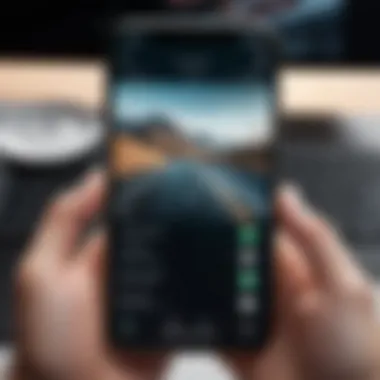

Considerations and Limitations
The implementation of video screensavers on the iPhone introduces several considerations and limitations that users must carefully evaluate. While these screensavers enhance personalization and can provide a unique aesthetic, they also pose potential drawbacks, particularly in terms of battery life, storage management, and overall device performance. Understanding these factors is crucial for optimizing the user experience, ensuring that the benefits of using video screensavers outweigh any potential downsides.
Impact on Battery Life
Using video screensavers can significantly impact the battery life of iPhones. Video content typically requires more processing power and energy compared to static images. This increased demand can lead to quicker battery depletion, especially if the screensaver plays for extended periods.
To mitigate battery drain, consider the following options:
- Limit the duration for which video screensavers are active.
- Disable the screensaver when not needed, especially in low-battery situations.
- Use lower-resolution videos, which may consume less power.
Key Insight: Always monitor your battery usage and adjust screensaver settings accordingly to maximize your iPhone's battery performance.
Storage Requirements and Management
Another crucial aspect is the storage requirements associated with video screensavers. Videos invariably occupy more space than standard images. Users must manage this storage effectively to avoid potential issues. This includes:
- Regularly reviewing stored videos and deleting ones that are not in use.
- Compressing videos or choosing shorter clips to save space.
- Monitoring overall storage to ensure it does not impede device functionality.
Failure to manage video storage can lead to sluggish performance, affecting the iPhone's overall functionality and responsiveness.
Device Performance Concerns
Incorporating video screensavers can also pose performance concerns. A device loaded with heavy video files may experience lag or slow response times. This can be particularly problematic for users engaged in resource-intensive applications or multitasking.
To enhance performance while using video screensavers:
- Keep the number of active screensavers to a minimum.
- Regularly update the iPhone’s operating system for optimal performance.
- Clear cache and unused files to free up system resources.
"Maintaining a balance between personalization and performance is essential when using video screensavers on your iPhone."
Understanding these considerations helps users make informed decisions about deploying video screensavers. By managing impacts on battery life, addressing storage issues, and being mindful of performance, users can maximize their devices’ functionality while enjoying enhanced visual customization.
Troubleshooting Common Issues
When implementing video screensavers on an iPhone, users may encounter a few common issues that can significantly impact the overall experience. Understanding how to troubleshoot these problems is essential for maintaining a seamless interaction with the device. This section explores various issues that might arise, providing helpful insights for resolving them effectively. By tackling these common challenges, users can improve their personalization efforts and enjoy the dynamic experience that video screensavers offer.
Screen Not Displaying Video
One of the most frequent challenges users face is when the screen fails to display the selected video. This can stem from several reasons, including the settings configuration or compatibility. First, ensure that the video file is in a supported format. Formats such as MP4 or MOV are generally preferred for playback. If the video is compatible, check the screensaver settings. Make sure that the correct video option is selected and that the time settings are appropriate. Restarting the device may also resolve minor glitches that prevent playback. In some cases, reinstalling the video screensaver app can restore its functionality.
Audio Playback Problems
Audible feedback can enhance the experience of using video screensavers. However, users may encounter issues with audio playback. This problem could be related to device sound settings or the specific audio track within the video. First, confirm that the device is not muted and that the volume is adequately adjusted. Additionally, verify that the video file includes audio tracks, as some formats may only support video without sound. If the audio is still absent, try playing the video through a different application. This will check if the problem lies with the video or a specific screensaver app.
Video Format Incompatibility
Video format incompatibility can lead to serious frustration when attempting to implement video screensavers. Not all video formats are suitable, and using unsupported types can halt the screensaver function entirely. The most commonly accepted formats include MP4 and MOV, which are advantageous due to their compatibility across various devices. Users should also consider the codec used in their video files. A codec mismatch can also cause incompatibility. To avoid such issues, it is advisable to convert videos into a supported format before uploading them for screensaver use. There are several file conversion tools available online that can streamline this process.
Understanding and resolving these common issues can enhance the user’s experience significantly, ensuring that the video screensavers function as intended and provide an enjoyable aesthetic for iPhone users.
Exploring Third-Party Applications


In the realm of video screensavers for iPhone, third-party applications play a significant role. They extend the standard features offered by iOS, enabling users to customize their visual experience far beyond basic options. These applications not only bring aesthetic diversity but also enhance user interaction with their devices. By examining third-party screensaver apps, users can discover new functionalities that may align better with their personal preferences.
Popular Video Screensaver Apps
When it comes to selecting a video screensaver app for iPhone, several options stand out due to their unique features and user-friendly interfaces. Some notable apps include:
- VLC for Mobile: While primarily a media player, VLC allows users to create custom video playlists that can function as a screensaver.
- FotoMagico: This app enables users to create slideshows from their video clips and pictures, thus transforming them into engaging screensavers.
- Everpix: Focused on simplicity, Everpix lets users choose videos from their gallery easily, making it an ideal choice for minimalists.
These apps are popular not only for their functionality but also for their positive user reviews and active support communities.
Comparative Analysis of Features
Each of these apps offer distinct features that cater to varied user preferences. Consider the following aspects when choosing an app:
- User Interface: Some apps prioritize a clean layout, allowing easier navigation and setup, while others might be more feature-rich but complex.
- Compatibility: Ensure that the app supports a wide range of video formats. Compatibility is crucial as it influences what content can be used as a screensaver.
- Customization Options: Look for apps that allow users to adjust settings such as timing, transitions, and audio. The ability to personalize enhances the overall experience.
- Performance: Evaluate how apps impact device performance. Some might consume more resources than others, which is essential to consider for battery life and responsiveness.
Safety and Privacy Considerations
While third-party applications offer great opportunities for customization, they also come with safety and privacy concerns. It is important to be vigilant about these aspects:
- Data Access: Many apps require access to personal files such as videos and photos. Users should be wary of apps that ask for extensive permissions without clear justification.
- User Reviews: Reading user reviews on platforms like Reddit can provide insights into the reliability and safety of the apps. A consensus on security issues can be particularly telling.
- Regular Updates: Opt for apps that are frequently updated. This typically indicates active support from developers and a commitment to addressing potential security vulnerabilities.
Always prioritize safety by downloading apps from reputable sources like the App Store to minimize risks.
Future Trends in Screensaver Technology
The future of screensaver technology is certainly intriguing, especially in the context of video screensavers for iPhone. This section aims to dissect the innovations that will shape the way users engage with their devices through distinguished visual displays. As users become more familiar with personalization options, understanding emerging trends becomes paramount for maximizing the potential of screensavers. Furthermore, it fosters a deeper connection between users and their devices.
Advancements in Mobile Technology
The rapid pace of advancements in mobile technology significantly influences the development of video screensavers. The continual enhancement of processing power and battery efficiency enables users to enjoy more resource-intensive video presentations without detrimental effects on device performance. For instance, A-series chips from Apple, renowned for their speed and efficiency, pave the way for higher resolution video playback and more intricate visual effects.
Moreover, mobile operating systems are evolving as well. iOS updates often introduce features that enhance video capabilities, such as better support for various multimedia formats and improved user interfaces for easier customization. Future iterations may integrate AI-based functionality, which could allow screensavers to adapt based on user behavior and preferences. This potential for responsiveness fosters a more engaging user experience.
User Preferences and Market Trends
Understanding user preferences is essential to the evolution of screensaver technology. Market trends indicate a rising interest in customization and personalization among users, especially in younger demographics. They seek not just functionality, but also value that is artistic, creative, and reflective of personal identity.
As a result, developers are likely to focus on creating more sophisticated apps that empower users to curate their own video feeds for screensavers. This trend mirrors the growing popularity of social media platforms like Instagram and TikTok, where users showcase personal creativity through short video clips. Integrating these platforms with mobile screensavers could lead to a product that resonates more with tech-savvy individuals.
A rise in on-demand content also signifies substantial change. Users may want screensavers that pull from their favorite streaming services, providing a fluid integration of entertainment and display aesthetics. The growing emphasis on convenience means that users will turn to apps and platforms that simplify the process of setting up and managing video screensavers.
Screensavers are no longer just idle displays; they increasingly reflect users' preferences and the technological advancements surrounding them.
Epilogue
The significance of video screensavers on iPhone cannot be overstated. They represent a blend of personalization, aesthetics, and functionality. In this article, we have explored multiple facets of video screensavers, providing insights into how they can reshape user experience. An effective screensaver offers more than just visual appeal; it can serve as a canvas for personal expression, showcasing art or memorable moments through dynamic video presentations. This transforms the idle screen into a dynamic piece of individual artistry.
Moreover, understanding the technical aspects and limitations of implementing video screensavers is crucial. Battery life, storage concerns, and video format compatibility are essential considerations for users who wish to enhance their iPhone experience without sacrificing performance. These factors highlight the necessary balance between aesthetics and functionality, ensuring users can enjoy a visually enriching environment while maintaining the device's efficiency.
In summary, video screensavers for iPhone are not merely a whimsical feature; they are a significant means to personalize technology in a way that resonates with users on a deeper level.
Summary of Key Points
- Video screensavers enhance personalization by allowing users to display their creativity and preferences.
- Compatibility with various video formats is essential for seamless integration.
- Managing battery life and device performance is crucial when utilizing video screensavers.
- Understanding storage requirements ensures efficient use of device resources.
Final Thoughts on Video Screensavers
As technology continues to evolve, features like video screensavers become increasingly relevant. They provide an avenue for self-expression while simultaneously offering utility. Each user can tailor their iPhone's screensaver experience to match their individual style and mood, turning the usually passive idle screen into an active showcase. In a world where personalization is key, video screensavers present an opportunity that is worth exploring not only for aesthetic purposes but also for expressing one’s identity. The integration of functionality with artistic expression marks an exciting development in mobile technology, setting the stage for future advancements in user experience.



