Discovering User-Friendly Drawing Software


Intro
In a digital world bursting with creative potential, drawing software serves as a vital tool for artists, designers, and hobbyists alike. Whether you're sketching out ideas for your next masterpiece or designing a logo, the right software can significantly enhance your workflow. However, with myriad options on the market, it can often feel like searching for a needle in a haystack, especially for those just dipping their toes into the art of digital drawing.
This guide aims to simplify the process of selecting the easiest drawing software. We'll dissect various applications, examining their unique characteristics and evaluating them based on user-friendliness, accessibility, and overall effectiveness for creators of all skill levels. By exploring factors such as key features and performance analytics, we endeavor to equip you with the knowledge needed to find the software that aligns with your artistic journey.
Through detailed comparisons and real-life user insights, we hope to illuminate the many facets of drawing software, making the experience less daunting and more enjoyable for everyone involved. After all, the tools we use can shape the way we express our creativity. Breaking down barriers to creativity means finding software that feels intuitive and encourages experimentation, no matter if you're a seasoned artist or just starting out.
With that in mind, let’s dive into the product overview.
Prelims to Drawing Software
In an increasingly digital world, the ability to draw and design on-screen is more important than ever before. Drawing software serves as the bridge between traditional artistry and modern technology. For artists, designers, or just casual doodlers, understanding the available tools can mean the difference between frustration and creativity flowing freely.
Drawing software ranges from simple applications meant for beginners to complex programs favored by professional illustrators. Each software caters to diverse users, offering functionalities that can either simplify or enhance the creative process. The significance of exploring drawing software lies in grasping how these tools can not only support artistic expression but also improve efficiency, provide new techniques, and sometimes even open doors to entirely new forms of art.
Historical Context
The evolution of drawing software is a captivating tale dating back to the late 20th century. The early programs were often clunky, lacking in features and usability, much like trying to paint with a brick. Initial offerings like MacPaint and CorelDRAW carved out a niche, becoming the stepping stones for what was to come.
As technology marched forward, so did the complexity and simplicity of these programs. By the early 2000s, vector-based illustrations and 3D modeling became accessible, allowing artists to experiment beyond the confines of pencil and paper. The rise of tablets and styluses, such as those offered by Wacom, increased the demand for responsive drawing software. As a result, programs like Adobe Photoshop and Illustrator became household names, respected for their robust feature sets.
Overview of Current Software Landscape
Fast forward to today, and the landscape is almost bewilderingly vast.
- Diverse Applications: From web-based options like Krita and Canva to heavyweights like Clip Studio Paint, users have a variety of choices depending on their needs and preferences.
- User-Focused Development: Many current applications are designed with user experience in mind. Programs now often come with intuitive interfaces, making it easier for newcomers to navigate without feeling overwhelmed.
- Cross-Platform Compatibility: Today’s drawing software frequently boasts compatibility across various devices, including Windows, macOS, iOS, and Android. This flexibility has become crucial for those who want to work on-the-go or switch devices seamlessly.
- Community and Support: The current software landscape includes not only the applications themselves but also tutorials, forums, and social media groups. Websites like reddit.com offer vibrant community support, where users can share tips, tutorials, and feedback on different drawing tools.
It is essential to grasp the context of drawing software as it helps gauge the best options for various skill levels. Whether you are a beginner, still figuring out where to start, or an experienced artist looking for advanced features, there is a program out there tailored for your unique requirements.
Criteria for Easiest Drawing Software
Identifying the simplest drawing software requires a careful examination of several key factors. These criteria serve as the bedrock for making an informed choice, especially for individuals embarking on their creative journeys or seeking intuitively designed applications. By understanding these elements, users can navigate through a plethora of options to find software that not only meets their needs but also enhances their overall experience.
User Interface and Experience
One of the foremost aspects to consider is the user interface (UI). A clean and intuitive layout can drastically reduce the learning curve associated with new applications. Users should feel as if they can pick up a program and start creating without having to study a manual or watch endless tutorials. A well-structured interface guides users through the myriad of tools at their disposal, allowing them to focus more on creation rather than navigation.
Additionally, the user experience (UX) plays a crucial role in defining how comfortable and satisfied users feel while using the software. This encompasses everything from the responsiveness of the interface to how easy it is to customize tools for individual preferences. For instance, software that allows for easy access to shortcuts and customizable toolbars can significantly improve workflow. It’s akin to driving a car with an intuitive dashboard—you naturally want to keep your hands on the wheel rather than fiddling with controls.
Accessibility and Availability
Next on the list is accessibility, which is becoming ever more vital in today’s fast-paced world. Users need software that is readily available across various platforms—be it desktop, tablet, or even mobile devices. The ability to draw on multiple platforms opens up greater opportunities for creativity, allowing users to work when inspiration strikes, no matter where they are. A great example of this would be software that seamlessly syncs projects across devices. Therefore, maintaining an account for easy personal access is not just a luxury; it’s a necessity for modern artists.
Furthermore, pricing structures must also be thoughtfully considered. Free versions, subscription models, and one-off purchases each have their own sets of pros and cons. A good software option should be approachable not just financially, but also in terms of setup and installation processes. Users with varying budgets should not have to compromise their creativity.
Support and Resources
Lastly, comprehensive support and resources cannot be overlooked. Whether users face minor hiccups or major issues, having access to a robust support system can make all the difference. This includes tutorials, forums, and help centers that guide users through problems and unlock the full potential of the software.
Some software may even offer community forums on platforms like Reddit, fostering an exchange of tips, tricks, and inspiration among users. This community support can provide users with a sense of camaraderie and encouragement to explore new techniques. Moreover, having well-documented tutorials can help beginners quickly get up to speed, allowing them to focus on their art rather than getting bogged down by technical issues.
Remember: The easiest drawing software is one that perfectly balances a welcoming user interface, accessibility across platforms, and strong support mechanisms—all while fitting within your budget.
Top Easiest Drawing Software Options
The landscape of drawing software is as diverse as the artists who use it. Understanding the top easiest drawing software options is crucial for anyone looking to dive into digital art or enhance their existing skills. Selecting the right software can make a world of difference in the creative process. It can streamline workflows, inspire creativity, and reduce frustration.
While the art community continues to evolve, so does the technology that fuels its creativity. Accessibility and user-friendliness are paramount in drawing software, allowing individuals to express their ideas without being bogged down by complex tools. In this section, we’ll explore three standout programs that embody simplicity without compromising on functionality. Each software offers unique features that cater to different needs, whether you're drawing for fun or tackling more elaborate projects.
Software A: Features and Benefits
Software A is a powerhouse in the realm of drawing applications. It gives users a chance to unleash their creativity with an intuitive layout. Key features include:


- Drag-and-Drop Functionality: This makes it easy to import images or assets directly, ideal for collages or integrating other media.
- Customizable Brushes: Users have the freedom to tailor their brush settings, from thickness to texture, which is great for achieving unique styles.
- Cloud Integration: This allows artists to save their work seamlessly and access it from multiple devices.
The benefits of using Software A are evident: it simplifies the process from sketch to final product, making the learning curve less daunting for newcomers while still appealing to seasoned creators. Users often note that this software feels natural, as if mimicking traditional drawing methods but with the perks of modern technology.
Software B: Features and Benefits
When it comes to versatility, Software B is a force to reckon with. It offers a broad range of functionalities that cater to various artistic styles. Here are a few standout features:
- Layer Management: Artists can work in layers, allowing them to separate elements of their drawing. This is helpful for things like adjusting background colors without disturbing foreground details.
- Extensive Library of Templates: For those who struggle with their initial idea, Software B provides an extensive library as a launching pad for creativity.
- Cross-Platform Syncing: Users can start a project on one device and pick it up on another, keeping the momentum going.
Overall, the advantages of Software B lie in its support for both novice and expert users. The accessibility of tools promotes experimentation and exploration, enabling artists to grow at their own pace.
Software C: Features and Benefits
Last but not least, Software C brings a fresh perspective to drawing. It integrates learning tools directly into the software, making it the ideal choice for beginners. Here's what sets it apart:
- Interactive Tutorials: These walk users through various techniques and tool usage, making the onboarding process significantly smoother.
- User-Friendly Interface: With minimal clutter and a well-organized layout, navigating the workspace feels effortless, which is essential for those who are just starting.
- Community Feedback System: Users can share their work directly within the interface for peer feedback, fostering a sense of community and encouragement.
The core benefit of Software C is that it not only provides tools for drawing, but also nurtures artistic growth. It's a safe haven for beginners and offers resources that help them advance toward proficiency.
Comparative Analysis of Software
When it comes to selecting drawing software, diving into a comparative analysis can be a game-changer. This section aims to shed light on the vital aspects of different applications, rather than merely listing features. A thoughtful comparison can guide users—whether they are seasoned creatives or eager beginners—to find a tool that resonates with their needs and enhances their artistic journey.
Comparative analysis not only reveals the strengths and weaknesses of each software but also showcases how they cater to diverse user preferences and workflows. It considers essential elements like usability, compatibility, and the specific functionalities that make a software package more appealing depending on the user’s goals.
Side-by-Side Feature Comparison
In this age of technology, the side-by-side feature comparison offers a clear look at what each software brings to the table. By evaluating aspects such as brush types, color palettes, export options, and even collaborative features, users can pinpoint the most suitable tool for their current project.
Here's a snapshot of what a side-by-side comparison might include:
- Brush Customization: Some software allows extensive brush creation while others offer basic presets.
- Vector vs. Raster Support: Knowing the difference is crucial—vector software is ideal for scalable graphics, while raster is often preferred for detailed digital painting.
- Multi-Device Syncing: Is it cloud-compatible for easy access on tablets or desktops?
- User Interface: A cluttered workspace can lead to frustration. Intuitive layouts keep creativity flowing.
By assimilating these traits, users can choose drawing software that not only meets their artistic requirements but also aligns with their workflow preferences.
User Experience Feedback
When evaluating the ease of use, user experience feedback becomes gold. This aspect helps gauge the practical usability of the software in real-world scenarios. Feedback can come from various channels, such as online forums, dedicated review sites, or social media groups like those on Reddit.
A common theme in user reviews often revolves around:
- Learning Curve: How steep is it? Are the tutorials helpful?
- Performance: Does the software lag or is it smooth during intensive tasks?
- Support and Community: A vibrant user community can be invaluable for troubleshooting and inspiration.
By carefully examining this qualitative data, potential users can make informed decisions based on firsthand experiences, making it easier to navigate the crowded software market.
Pricing Structures and Options
When assessing drawing software, understanding the pricing structures and options is key to tailoring your experience to your budget. Here’s how different pricing strategies can impact user choices:
- Free vs. Paid: Many tools come in both free and premium versions. Free versions often have limitations that can stifle creativity, but they may suit beginners just fine.
- One-Time Purchase vs. Subscription: Some prefer a one-time fee while others might opt for a subscription model that includes regular updates.
- Educational Discounts: A lot of software offer special pricing for students, which makes higher-end tools much more accessible.
In the long run, choosing a software based on a well-rounded understanding of its pricing plan can save users from unexpected costs and ensure they pay only for what they truly need.
Understanding User Preferences
Understanding user preferences is a vital aspect of selecting drawing software that truly resonates with individual artists and their unique styles. Each person steps into the digital drawing world with differing goals, skill sets, and artistic inclinations. Thus, grasping these preferences can pave the way for a more tailored and enjoyable experience. When you align software capabilities with user needs, you enhance both creativity and productivity significantly.
Identifying User Needs
Before diving into any software, it’s crucial to identify what exactly the user is looking for. This could range from something simple, like sketching ideas quickly, to complex needs, such as detailed artwork that requires advanced tools. Different users may prioritize various elements:
- Functionality: Certain artists may seek precision tools for illustrational work, while others might look for ease of use to facilitate doodling.
- Compatibility: Compatibility with existing devices and other software plays a role. Some users might have a favorite app or hardware that they want to integrate with new drawing software.
- Budget Concerns: Financial limitations cannot be overlooked. Some software comes with hefty price tags, while others are open-source and free. Understanding how much one is willing to invest affects their choices.
Taking the time to flush out these needs can guide users toward software that enhances their unique drawing styles and improves their overall experience.
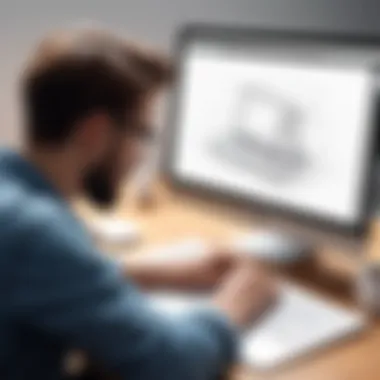

Skill Levels and Experience
Skill level is another layer of consideration when discussing user preferences. Novice users benefit from intuitively designed interfaces and guided tutorials. In contrast, seasoned artists often look for more flexibility and advanced features that allow for deeper control over their creations.
For users at various skill levels, it’s imperative to recognize:
- Beginners: Require basic tools and user-friendly designs to avoid feeling overwhelmed. Software that provides ample tutorials and community support is a plus.
- Intermediate Users: Might be comfortable with basic features but are ready to explore more sophisticated functionalities. They could benefit from software that carefully blends simplicity with style.
- Advanced Users: Seek the freedom to push their boundaries. They desire features like layering, customizable brushes, and external plugin integration. Knowing this can lead to decisions that feel organic and enable freedom to create without limitations.
Usage Scenarios
Usage scenarios can also inform the decision-making process when selecting a drawing software. Different situations call for different tools, and the right scenario augmentations can make all the difference. Considering how users will employ the software can optimize their experience:
- Professional Artists: They require robust features for high-quality production, such as commercial art or graphic design work. The software choice here leans strongly toward those that offer advanced tools.
- Casual Users: Such users typically want something straightforward for personal projects, journaling, or sketching. They prefer software that allows for quick results without a steep learning curve.
- Collaborative Projects: In today’s connected world, artists often work together on various platforms. Software allowing for real-time collaboration can be invaluable for creativity and extensive projects.
Acknowledging user preferences in these areas not only makes for a pleasant experience but also fosters a productive environment where the art can thrive. It is clear that meeting individual needs enhances not only the drawing process but also the emotional fulfillment associated with it.
"Identifying what artists really need is the secret sauce to unlocking their true creative potential."
By demystifying these preferences, the journey through the vast ocean of drawing software becomes more navigable and enjoyable.
Learning Curve for Beginners
Understanding the learning curve for beginners is crucial in selecting the right drawing software. The ease or difficulty associated with learning a new program shapes the artist’s experience and influences their motivation to create. When starting, a beginner often encounters a dense jungle of tools and interfaces, which may feel intimidating.
Focusing on a software’s learning curve can reveal the nuanced differences that help beginners adapt more quickly. A software that is user-friendly, with an intuitive layout, often leads to faster proficiency, allowing emerging artists to dive right into their creativity without spending excessive time deciphering the controls.
Furthermore, a gentle learning curve enhances not just the technical skills of the user but also their confidence. When creators learn efficiently, they are more likely to experiment and push their creative boundaries. Therefore, the right drawing software must balance simplicity with a breadth of features that can grow with the user.
"A smooth learning curve is the key that unlocks the potential of any beginner."
Getting Started with Basic Tools
Getting a handle on the essential tools is the first step for any novice. Drawing software often comes with a mix of brushes, shapes, and color palettes, and familiarizing oneself with these elements is paramount. Here, finding software tutorials that explain these fundamental tools in digestible chunks can be invaluable.
Some apps provide guided tours or initial prompts when first opened. This ease of entry can be a game changer. Basic features typically include:
- Brushes: Understanding different brush types and their unique applications.
- Eraser: Learning how to correct mistakes effectively.
- Shapes: Getting used to creating standard shapes which also aids in understanding proportions.
- Color Palette: Exploring color selection and blending techniques.
Hands-on experience with these basic tools helps cement learning. By doodling or following simple projects, beginners can build confidence and proficiency, making the journey of learning enjoyable.
Tutorials and Community Support
In the digital age, no beginner is truly alone in their learning journey. Access to tutorials and community support can ease the transition into any drawing software. Many platforms have thriving online communities where artists share tips, tricks, and encouragement.
- Video Tutorials: Platforms like YouTube host countless videos. Watching real-time demonstrations allows users to see the tools in action, which can clarify rather than just read about them.
- Reddit and Forums: Engaging with fellow learners on Reddit or dedicated forums offers a wealth of shared knowledge and personal experiences. The question-and-answer format can help solve specific challenges quickly.
- Official Support: Most software publishers also provide their documentation and guides. These can sometimes be dense but often include FAQs and troubleshooting tips that can be quite beneficial.
These resources are not merely instructional; they form a supportive network that fosters growth. The encouragement and camaraderie found in these communities can motivate individuals to overcome roadblocks and advance their skills.
Advanced Features for Experienced Users
When we look at drawing software, we often think about how easy they are for beginners. However, for seasoned artists and professionals, advanced features play a crucial role in enhancing the creative process. These tools can greatly impact an artist's efficiency, allowing them to focus on transforming ideas into stunning visuals instead of getting bogged down in the technical side of things.
Understanding advanced features such as layering and integration with other software can elevate not only the quality of your work but also your overall experience. They enable artists to create complex compositions, make necessary adjustments without losing original content, and ultimately, achieve a polished final product.
Layering and Complex Techniques
Layering is fundamental in digital art. It allows artists to work on different elements of their drawings separately, maintaining flexibility and control over the final product. For instance, you can sketch a rough outline on one layer while adding color on another. If you make a mistake, you can easily fix it without affecting all parts of your artwork.
But layering goes beyond simple adjustments. Advanced software allows for various techniques like masking, blending modes, and even clipping masks, which can create depth and dimension in art. Artists can manipulate settings to create effects such as transparency or shading that enhances their drawings, making them pop off the screen.
Moreover, layering can be instrumental when working on complex compositions, like designing characters or intricate backgrounds. Here, you might have a base layer for your background, another for the main character, and several others for additional effects or textures. Each layer can be edited independently, enabling a more organized workspace.
"The greatest flexibility in digital art comes from the ability to separate elements across layers, allowing for creativity without fear of permanent mistakes."
Integration with Other Software


In today's interconnected digital landscape, the ability to integrate drawing software with others is a game changer. For instance, an artist using Adobe Photoshop might want to combine their drawings with elements from Adobe Illustrator. This integration allows for movement between raster-based (pixels) and vector-based (paths) designs, taking advantage of both worlds.
Moreover, many programs support plugins and extensions that can enhance functionality. For instance, you might use a software like Clip Studio Paint for drawing but then export to Procreate for final touch-ups and animations. This interconnectedness saves time and makes the creative process more robust.
Furthermore, some applications allow users to import assets from other sources seamlessly. Artists can bring in textures, photos, or even vector illustrations to utilize as part of their designs without starting from scratch. This flexibility not only enriches the final artwork but streamlines the workflow, making the entire process more efficient.
Case Studies: Success Stories
Case studies often serve as illuminating pathways into the real-world applications of drawing software, showcasing how various individuals and organizations leverage these tools for their unique needs. This section aims to unravel the narrative behind the usage of some of the easiest drawing software, painting a vivid picture of their impact on creativity and productivity.
Through these successful case studies, readers can glean valuable insights into practical use cases, offering a clearer understanding of how they can apply similar techniques. Additionally, it highlights not just chosen software but also emphasizes the importance of user experience, skill levels, and the specific functionalities that enhance creativity.
Case studies allow potential users to envision their journeys with these programs — bridging the gap between theoretical knowledge and practical execution. Whether it’s a rookie artist diving into the digital realm or a seasoned designer enhancing their workflow, these stories reveal the tangible benefits and considerations associated with easy-to-use drawing software.
"In the world of creativity, success is not just about talent but the right tools that empower that talent to flourish."
Case Study One
Meet Alex, a self-taught artist with an eye for detail. Despite lacking formal training, Alex discovered a drawing software called Krita, known for its user-friendly interface and powerful features. Transitioning from traditional mediums to digital, Alex was initially daunted by the myriad of tools available. However, the intuitive layout of Krita made the learning curve manageable.
Alex started small, primarily experimenting with basic tools, focusing on creating digital sketches. With easy access to tutorials on YouTube and a vibrant community on Reddit, Alex found the support necessary to overcome initial hurdles. The layering feature and customizable brushes allowed Alex to gradually experiment with more complex compositions and graphic illustrations. Today, Alex’s digital portfolio showcases a diverse range of work, all stemming from that first gentle nudge into the digital art world.
Krita enabled Alex to blend imagination with digital skills, leading to opportunities for freelance gigs on platforms like Facebook and Instagram. This transformation illustrates how accessible drawing software can unlock artistic potential, fostering a spirit of creativity and confidence.
Case Study Two
On the other side, we have Jamie, a graphic designer working in an ad agency. Jamie’s experience stems from years of professional workflow but faced challenges when transitioning to a more collaborative environment, where simple visuals were often required faster than ideas could flow. Jamie decided to give Canva a shot after hearing rave reviews about its ease of use.
With drag-and-drop features, Canva quickly became Jamie’s go-to tool for creating mock-ups and graphics. It eliminated the daunting complexity of traditional design software. Its extensive library of templates provided a solid starting point, allowing Jamie to focus on customization according to client needs.
Furthermore, the ability to share and collaborate in real-time turned out to be a game-changing aspect. Jamie could now effortlessly work with teammates across different locations, making modifications on-the-fly and delivering projects quicker than before — a must in the fast-paced world of advertising.
Ultimately, both Alex and Jamie highlight that easy-to-use drawing software plays a crucial role not just in personal artistic endeavors, but also in professional design settings. Their stories underscore the idea that with the right tools, anyone can harness their creativity and efficiently express their visions.
Future Trends in Drawing Software
The landscape of drawing software is in a state of flux, driven by advancements in technology and evolving user expectations. As we look to the future, we can anticipate trends that will not only enhance the functionality of these applications but also redefine how art is created and shared. The focus here is on understanding the significance of these trends in making drawing software more accessible and intuitive for various skill levels. By examining emerging technologies and predicted developments, we set the stage for a deeper appreciation of what drawing software can achieve.
Emerging Technologies
Innovative technologies are reshaping the foundation of drawing software. One significant trend is the integration of artificial intelligence. Imagine software that can analyze brush strokes as you work, suggesting adjustments to improve your composition or color harmony. This kind of smart assistance could help novice artists overcome hesitation and create more confidently. It is a bit like having a helpful tutor by your side, pointing out areas where you can elevate your artwork.
Moreover, virtual and augmented reality are gaining traction in the drawing space. Using VR headsets, artists can immerse themselves in a three-dimensional environment, enabling them to sketch and sculpt in a way that's not possible on a 2D screen. Similarly, AR features can project art tools into a real-world setting, making it easier for artists to visualize how their creations will look in various contexts. This intersection of art and technology plays a pivotal role in engaging users in unique and compelling ways, pushing the boundaries of traditional drawing.
In the fast-evolving world of drawing software, emerging technologies promise to bridge the gap between creativity and innovation, offering tools that artists of all levels will find invaluable.
Predicted Developments
Unpacking the predicted developments in drawing software reveals a future brimming with possibilities. One anticipated change is the increasing emphasis on cloud-based solutions. Such platforms allow artists to access their work anywhere, fostering collaboration and feedback. It also enables seamless updates and new features, eliminating the need for constant installations or purchases. This accessibility can be especially beneficial for students who may rely on shared devices for their artistic endeavors.
Another key development might be the rise of subscription models over traditional one-time purchases. This shift could lead to more frequent software updates and upgrades, ensuring that artists always have access to the latest tools and effects. The recurring revenue model encourages software developers to remain innovative, continuously refining their products to meet user demands.
Culmination and Recommendations
In the dynamic world of drawing software, insights gained from this guide are crucial for artists at any stage of their journey. Whether you’re a novice fumbling through basic commands or a seasoned creator looking for a quicker path to masterpieces, your choice of software can significantly influence both your creative output and technical efficiency. The tools you select not only determine how smoothly you can execute your ideas but also impact your overall engagement with the artistic process itself.
A critical aspect of this conclusion is understanding that the easiest drawing software does not necessarily mean the most basic. It encompasses a spectrum of applications that provide intuitive interfaces, user-friendly features, and ample support resources. Each software option discussed throughout this guide holds unique benefits tailored to different user profiles.
Final Thoughts on Easiest Software
When contemplating the easiest drawing software, it's essential to prioritize tools that enhance your workflow without overwhelming you. The software should feel like an extension of your creativity rather than an obstacle. From applications that focus on simplicity to those that offer advanced features for growing artists, there’s a plethora of choices available today.
A noteworthy point is that while ease of use is vital, functionality shouldn’t take a backseat. You want something that grows with you, adapting as your skills and projects evolve, allowing for experimentation without the steep learning curve.
Recommended Software Choices
Here’s a curated list of software that stands out for their ease of use and beneficial features:
- Procreate: This app is widely favored among iPad users. It offers a natural drawing experience, intuitive gestures, and extensive brushes, making it perfect for both beginners and professionals.
- Adobe Fresco: If you are looking for something with a familiar Adobe twist but simplified for ease of use, Fresco is the right pick. Its brush ecosystem is robust, and its interface is designed for touch devices, smoothing the learning curve.
- Sketchbook: This tool feels like a blank canvas, allowing for free-flowing thought capture. It’s free to use with no strings attached, and offers plenty of resources for new users to get up and running quickly.
- Affinity Designer: While it has more features for advanced users, its straightforward interface means beginners can adopt it without feeling lost. It’s a one-time purchase, which many find refreshingly different from subscription models.
Ultimately, your selection should be based on your unique needs and preferences. Think about the tasks you plan to accomplish and aim for a balance between simplicity and capability. This not only sets the stage for a fulfilling artistic journey but also encourages you to push the boundaries of your creativity.



