Understanding File Photo Apps: Features and Benefits


Intro
In today's world, where a single snapshot can capture our experiences in vivid detail, managing those memories effectively becomes essential. Digital photography has revolutionized how we document our lives, but it has also come with its hurdles. With countless images piling up on devices, locating that perfect photo can feel like searching for a needle in a haystack.
This is where file photo apps come into play. These applications have been designed to help users organize, edit, and share their photographs with ease. They are equipped with features that not only enhance user experience but also optimize the workflow of digital media management.
The goal of this guide is to explore the full breadth of file photo apps—what they offer, how they perform, and the vital considerations for users trying to find the right fit for their needs.
Let’s dive into the first section to better understand these powerful tools and their functionalities.
Product Overview
File photo apps are the backbone of photo management in the digital age. They come packed with an array of features that cater to different user needs.
Key Features
- Organization: These apps allow users to categorize photos into folders or albums, making it easy to find them later. Users can also tag images for quicker searches.
- Editing Tools: Most file photo apps come equipped with basic editing options such as cropping, filters, and adjustments for brightness and contrast. More advanced apps might offer features like layers and masks.
- Sharing Capabilities: Seamless sharing options are crucial. Many apps integrate with social media platforms, allowing users to post directly from the app or send photos via messaging services.
- Backup Options: Many file photo apps also provide cloud backup services, ensuring that images are safe and accessible from different devices.
Specifications
The specifications of file photo apps can vary widely based on the platform they are designed for (iOS, Android, etc.) and the range of features they offer. Some apps may prioritize minimalism, while others tackle complexity head-on.
For instance, Adobe Lightroom is known for its robust editing tools and camera profiles, making it a favorite among professionals. On the other hand, simple organizational apps like Google Photos excel in ease of use and basic functions, appealing to casual photographers.
Performance Analysis
Understanding how well file photo apps perform can be a game-changer for users. Performance isn’t only about speed; it also includes how the app manages resources, its efficiency, and its usability over time.
Speed and Efficiency
A speedy app is essential for users who often find themselves scrolling through hundreds of images to find the one they need. Applications like Apple Photos prioritize quick loading times and swift transitions during use. Yet, heavy editing apps can sometimes slow down, especially on less powerful devices.
Battery Life
Battery life can be a concern if you're often on the go. Some apps are notorious for draining battery power, particularly while performing tasks like syncing photos or using GPS for tagging locations in your images. Understanding which apps are more efficient can save a lot of frustration in the long run.
"Choosing a file photo app is not just about the features it offers; it’s about how seamlessly it integrates into your daily life."
By considering these factors alongside the features, you can better determine which app aligns with your personal tech habits and preferences.
Prologue to File Photo Apps
In the digital age, photographs have become a fundamental aspect of how we communicate, remember, and share experiences. As more people rely on mobile devices and cameras, the need for effective file photo apps grows. These applications not only help in storing images but also in organizing, editing, and sharing them. Understanding the ins and outs of file photo apps is essential for anyone who wants to keep their visual memories organized and accessible.
Definition and Purpose
File photo apps are software applications designed specifically for the storage and organization of digital images. They offer a range of functionalities that can significantly enhance the user experience. At their core, these apps aim to make managing photos easier and more intuitive. Whether it's categorizing images into folders, providing editing tools, or allowing quick sharing via social media, the purpose of these apps extends far beyond mere storage. Often, they serve as a digital gallery, a workspace for creativity, and a means of preserving memories in an age where everything moves at lightning speed.
For instance, the Google Photos app allows users to back up pictures automatically while utilizing AI to categorize and search for images efficiently. Similarly, Apple’s Photos app integrates seamlessly with iOS, enhancing not just storage but also allowing for easy sharing and powerful editing features.
Importance in Modern Digital Life
In today's world, where images play a pivotal role in social interactions, having a reliable file photo app can be a game-changer. People curate their lives visually, and the ability to keep those visuals organized reflects how we manage other aspects of our lives. With countless hours spent capturing moments, the importance of an effective photo app cannot be overstated. It contributes to reducing clutter, making searches simpler, and enriching the storytelling experience through visuals.
The integration of cloud services has further elevated this importance. Users can access their stored memories from anywhere, making it convenient when traveling or simply on the go. Missing that one image from a trip can be a letdown, but with the right app, your digital trove of memories is always just a click away.
"In this fast-paced tech world, an efficient file photo app isn't just a convenience; it’s a necessity for anyone serious about digital media management."
Thus, understanding file photo apps is not merely about features and functions but rather grasping how they fit into the broader context of digital life—helping us capture, store, and share moments that matter.
Core Features of File Photo Apps
In the era where visuals reign supreme, understanding the core features of file photo apps is pivotal for anyone looking to manage their digital photographs effectively. These apps are not just about storing images; they provide a comprehensive framework that influences how users interact with their photo collections. Ultimately, knowing these features helps individuals make informed decisions, maximizing their return on investment. Let’s take a closer look at each feature.
User Interface and Experience


A user-friendly interface serves as the heart of any file photo app. When you first launch an app, how it presents options and organizes content matters immensely. A clean layout not only eases navigation but also enhances overall user satisfaction. Imagine trying to locate a specific memory in an app that's akin to a disorganized attic; frustration builds up quickly.
Users typically favor apps that prioritize simplicity. For instance, elements like large thumbnails make it easier to identify photos at a glance. A well-thought-out user experience minimizes the number of taps required to accomplish tasks, letting even the most tech-averse navigate with ease. Moreover, features like dark mode can be a bonus for those who find themselves scrolling through images during late-night sessions. An app that feels intuitive and seamless fosters a deeper bond with its users.
Storage and Organization Options
When it comes to managing photos, proper storage and organization options are non-negotiable. File photo apps offer various methods to categorize images, which can affect how you recall and retrieve those captured moments down the line.
- Albums and Folders: Users should have the ability to create albums or genres that suit their organization style. Whether by event, date, or subject matter, a flexible categorization system can make a significant difference.
- Automatic Sorting: Some apps harness AI to auto-sort photos based on faces, locations, or even colors. This offers a unique touch, allowing for quicker access to what you want without endless scrolling.
- Offline and Cloud Options: Different storage methods also come into play. Some users may prefer to keep their photos in-app for offline access, while others lean towards cloud storage for its accessibility and safety. Understanding the pros and cons of each is vital for making a choice that fits individual needs.
Editing and Enhancements
A great photo can often benefit from a little polishing. When it comes to file photo apps, built-in editing tools can be a game-changer. From simple adjustments like cropping and rotating to more sophisticated features like filters and color correction, an app that allows users to refine images without needing a separate program adds tremendous value.
- Filters and Effects: These play a crucial role in creating a specific mood or tone in photos. Many users appreciate having a diverse range of filters that can transform an ordinary shot into something eye-catching.
- Advanced Editing Tools: Options like removing blemishes or applying selective changes can bring out the best in photographs, making them ready for social media or print. Every enhancement option can truly elevate a user's experience by enabling creativity right within the app.
Sharing Capabilities
Equally important as capturing memories is sharing them. In today's interconnected world, a file photo app must prioritize seamless sharing options. Picture a scenario where you’ve taken a beautiful sunset photo; you’d want that moment to be shared quickly with friends or on a social media page.
- Social Media Integration: Apps that allow users to share directly on platforms like Facebook, Instagram, or Twitter without excessive steps save a lot of time and hassle.
- Sharing in Privacy: There’s also a growing emphasis on controlling who can view shared images. Options like private links or specific audience targeting can provide peace of mind.
- Burst Mode Sharing: Some apps allow users to share a series of images in a single swipe, preserving the storyline behind a series of moments.
The essential capabilities of file photo apps encompass not merely functionality but also user satisfaction, creativity, and connectivity.
Incorporating these insights can significantly improve how anyone navigates through the digital landscape of memories.
Technological Advancements in Photo Management
In a digital landscape overflowing with images, understanding the role of technological advancements in photo management is essential. The way we manage, share, and interact with our digital images has evolved dramatically due to innovations in various fields. This section scrutinizes notable advancements, exploring how they have transformed user experiences in file photo apps. It's not just about storage anymore; it’s about making the process smarter, faster, and more secure.
Artificial Intelligence Integration
The integration of artificial intelligence into file photo apps plays a pivotal role, introducing functionalities that significantly improve user interaction. Modern apps now utilize AI to categorize and sort photos automatically. Users can simply upload their images, and the app's AI analyzes and tags them based on content, location, and even facial recognition. This transformation is akin to having a personal assistant sifting through your photos, making it easier to find that memorable vacation snapshot in a sea of thousands.
Consider the following benefits of AI in photo management:
- Automated Tagging: AI organizes images by identifying common features, saving time for users.
- Smart Search: With AI, users can search for images using keywords, rather than scrolling endlessly.
- Personalized Recommendations: Based on user behavior, apps can suggest edits or organizing strategies tailored to individual preferences.
By employing AI, file photo apps not only enhance usability but also make managing large files less intimidating, offering a seamless experience that feels genuinely intuitive.
Cloud Computing Impact
Next up, the impact of cloud computing can’t be understated in the realm of photo management. With cloud technology, users no longer need to worry about local storage constraints. Instead, they can store vast amounts of data remotely, allowing for accessibility from anywhere and on any device. This surge in cloud solutions brings a plethora of advantages.
Some key points include:
- Real-Time Synchronization: Changes made on one device are instantly reflected on another, ensuring that users have the latest version of their photo library at their fingertips.
- Scalability: Users can easily adjust their storage capacity based on their evolving needs, making it suitable for casual users and professionals alike.
- Collaboration Tools: Cloud platforms often incorporate sharing features that allow multiple users to contribute and organize photos collaboratively.
The shift towards cloud computing represents a fundamental change in how we approach photo management, emphasizing convenience, collaboration, and real-time access.
Security Features and Encryption
In today’s digital age, security has become a critical concern, especially for those who store sensitive images. The advancements in security features and encryption in file photo apps are not merely enhancements; they are necessary measures to protect user data. With the increase in cyber threats, a robust security framework is essential.
Key security elements include:
- End-to-End Encryption: This ensures that data is securely transmitted and can only be accessed by authorized users, providing peace of mind for sensitive images.
- Multi-Factor Authentication: Adding another layer of protection, this feature requires users to verify their identity through multiple methods, making it harder for intruders.
- Regular Security Updates: Many applications now offer ongoing updates to address vulnerabilities, keeping user data safer in a constantly evolving threat landscape.
As users continue to increase their digital footprint, emphasizing security measures in photo management applications becomes not just a choice but a necessity. In embracing these technological advancements, users can enjoy a more efficient, organized, and secure photo management experience.
Evaluating Popular File Photo Apps
In the sprawling universe of digital images, having a robust file photo app can make all the difference. Evaluating popular file photo apps is not just an exercise in comparison; it’s about digging into how each app aligns with varying user needs. Whether you're a photography enthusiast or someone managing countless snapshots, picking the right tool can help streamline your workflow and enhance your enjoyment of your digital library.
The importance of evaluating these apps lies in understanding their functionality, adaptability, and unique offerings. Each app caters to different functionalities—some excel at organization while others offer advanced editing features or seamless sharing capabilities. When making a choice, factors such as compatibility with devices, storage options, and ease of use come into play. The right app can help avoid frustrations down the road.
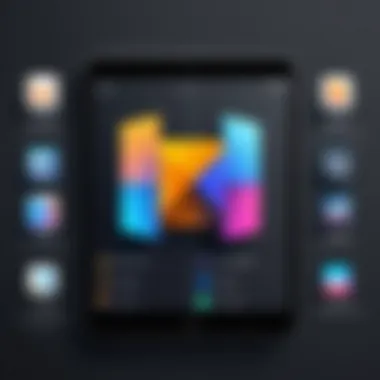

App Comparison: Key Players
When it comes to file photo apps, the market is rife with options. Some of the leading players that consistently come up in discussions include:
- Google Photos: Widely used for its cloud storage and photo organization features. It offers AI tagging and a user-friendly interface.
- Adobe Lightroom: Known for its advanced features in photo editing, it appeals to both amateurs and professionals.
- Apple Photos: Integrated seamlessly with iOS devices, emphasizes simplicity while offering useful editing tools.
- Dropbox: While primarily a cloud service, it also provides options for photo organization and sharing.
Each app carries its own set of features that can work wonders for different users.
Strengths and Weaknesses of Each App
Diving deeper into the strengths and weaknesses of these apps allows for better decision making:
- Google Photos:
- Adobe Lightroom:
- Apple Photos:
- Dropbox:
- Strengths: Robust storage options, excellent for automatic backup, integrates well across devices.
- Weaknesses: Often questions about privacy, and it can compress images if not set correctly.
- Strengths: Comprehensive editing tools, versatile for professionals, and supports RAW files.
- Weaknesses: Subscription-based, which may not be ideal for casual users.
- Strengths: Excellent integration with Apple devices, intuitive interface, and seamless sharing via iCloud.
- Weaknesses: Limited to Apple ecosystem, fewer customization options compared to others.
- Strengths: Great for file sharing, multi-type file management, and good security features.
- Weaknesses: Does not provide photo editing tools and storage might be limited on free accounts.
Overall, understanding these attributes allows potential users to match their needs with the right tools.
User Reviews and Feedback
Gleaning insights from user reviews can illuminate aspects of these apps that technical specifications overlook. Here are a few reflections gathered from various sources:
- Users often rave about Google Photos for its quick and automatic tagging features, helping them find pictures faster by searching terms like "wedding" or "beach."
- Adobe Lightroom is often praised by photographers who enjoy its professional-grade capabilities. However, frustrations arise during the steep learning curve, especially for newcomers.
- Reviews for Apple Photos typically highlight the hassle-free experience on iOS devices, but some users voice their concerns about missing features found in more advanced apps.
- Feedback for Dropbox suggests that while it excels in file security, the lack of built-in editing tools can be a drawback for those who wish for more integrated capabilities.
Use these insights as juicy tidbits to weigh how different file photo apps resonate with actual users.
"The best app is the one that seamlessly integrates into your daily routine, allowing you to enjoy your photos instead of wasting time managing them."
Taking time to evaluate these apps, looking at personal preferences and functionalities, can yield better results and make for a happier experience overall in managing and enjoying digital photos.
Choosing the Right File Photo App
When it comes to managing your digital photos, choosing the right file photo app is paramount. The plethora of options available can be overwhelming, but selecting the most suitable app for your needs can greatly enhance your experience. This section examines the various factors that must be taken into account when picking an app that fits like a glove, ensuring your digital memories are organized and accessible.
Assessing Personal Needs
Every user has different motivations for using file photo apps. Understanding your personal needs is the first step in this process. Are you looking for basic storage and organization, or do you want advanced editing tools and sharing options? This reflects on your lifestyle. For instance, a casual user who takes occasional snapshots may find comfort in a straightforward app that emphasizes simplicity. On the other hand, a photography enthusiast may require a feature-rich app with comprehensive editing capabilities and cloud integration.
Evaluating specific features you value most is crucial. Consider the following:
- Storage Options: Look at how much space you need and whether you prefer local storage or cloud services.
- User Interface: A clean, intuitive interface can make a world of difference. Check if the navigation feels natural to you.
- Sharing Capabilities: If you frequently share your photos, consider apps that offer seamless integration with social media platforms.
Taking the time to define your requirements will not only streamline the selection process but also lead to a more satisfying user experience.
Price vs. Value Considerations
After identifying your personal needs, the next step is to weigh the cost against the value offered by various file photo apps. Price can vary significantly, from free apps with ads and limitations to premium solutions that might require a subscription.
It's essential to consider what you’re getting for your dollars. Sometimes cheaper options lack quality features, while expensive apps may offer functionalities you wouldn’t even use. Examine:
- Subscription Models vs. One-Time Fees: Some apps offer a one-time purchase option, whereas others may follow a subscription model. Think about which model suits your budget and long-term usage.
- Extras: Free versions may come with restricted features, while premium versions might offer a trial period. Evaluate how much you're willing to spend against the functionalities needed, keeping the long-term in mind.
By comparing different offerings, you can ensure that you pick an app that stands tall on value rather than merely being attractive in price.
Trial Versions and User Experiences
In the digital age, the opportunity to test drive an app before committing is invaluable. Most reputable file photo apps offer trial versions or free tiers. Utilize these to get a real feel for the app's functionalities and see if it matches your style.
- Hands-On Experience: Dive into the app and explore its interface, editing tools, and organizational features. See if it aligns with your workflow and enhances your productivity.
- User Reviews: Look for what others are saying. Check platforms like Reddit and Facebook for real-world testimonials. User feedback can shed light on potential pitfalls and highlight standout features.


Implementing a trial phase not only helps gauge the app’s suitability but also exposes any limitations that might not be evident from mere marketing materials. Uncovered insights can save you from a disappointing experience later.
Remember, the goal is to find an app that feels like second nature while catering to your photography needs.
Best Practices for Using File Photo Apps
In the dynamic world of digital image management, utilizing file photo apps comes with responsibilities. Recognizing the nuances of these tools can turn a simple app into a powerful ally in archiving, sharing, and enhancing your photos. This section highlights pivotal best practices that elevate the average user experience to new heights. A careful approach not only preserves your cherished memories but also ensures your digital space remains well-organized and accessible.
Regular Maintenance and Backup
Just like a meticulous gardener tends to their plants, users must likewise nurture their photo collections. Regular maintenance of the file photo app includes periodic checks for updates, reviewing the organizational structure, and ensuring that backups are performed consistently.
Set a schedule—be it monthly or quarterly—to dive into your app. Check for new updates or features that enhance functionality. Most apps will notify you of available updates, but taking the initiative is a smart move.
Backing up your photos is crucial. Utilize both cloud storage options like Google Drive or Dropbox and physical storage solutions such as external hard drives. This dual approach ensures your pictures are safe from unexpected events. A data loss can feel like losing part of your history, so act proactively to avoid regret later.
"A stitch in time saves nine." Regularly reviewing your photo archives often prevents larger problems down the road.
Efficient Organization Techniques
When it comes to organizing photos within file photo apps, chaos can run rampant. Here are actionable strategies that keep your collection neat and easily navigable:
- Folders and Albums: Create distinct folders for different occasions or themes—vacations, birthdays, or family gatherings. This makes it easier to find specific photos without sifting through unwieldy galleries.
- Naming Conventions: Use clear, descriptive names for your photos and albums; instead of "IMG1234.jpg," opt for "Summer_Vacation_2023_Beach.jpg". This alludes to both the event and the year, making the search process more intuitive.
- Tags and Keywords: Many apps allow tagging of photos. Use this feature to add keywords that resonate with the content—"beach", "family", "graduation"—for easier search later.
Being methodical in your organization might take a bit of time initially, but it saves you from headaches in the future. A little forethought can result in significant time-saving when looking for specific images.
Maximizing App Features
In the realm of file photo apps, many users scratch the surface of available features without delving deeper. Optimization hinges on understanding and leveraging what the app offers:
- Editing Tools: Explore built-in editing tools. Apps like Adobe Lightroom or Snapseed come with versatile editing options that can transform your images without needing a separate program.
- Sharing Functionality: Most file photo apps allow sharing directly to social media or through email. Familiarize yourself with how to share images quickly and efficiently, ensuring the right settings for privacy and resolution.
- Integrations: Some apps work seamlessly with other platforms. For instance, if you use Google Photos, it might sync with your Google Drive, which allows for much greater flexibility with storage and accessibility.
Understanding how to harness these tools to their fullest will significantly elevate your photo management game. Don't shortchange yourself by only utilizing the basics when so much potential lies at your fingertips.
Future Trends in File Photo Applications
As we stand on the brink of a new era in consumer technology, the landscape of file photo applications is evolving rapidly. Understanding these future trends is crucial for users who wish to stay ahead of the curve in photo management. This section discusses the emerging technologies that are reshaping the photo app experience while highlighting predictions on user preferences that will define the applications of tomorrow.
Emerging Technologies in Photo Management
The future of file photo apps will be heavily influenced by several key technologies. Here are some significant advancements already making waves:
- AI-Driven Organization: Artificial Intelligence is expected to take centerstage in photo management. With smarter algorithms, apps will not only organize photos automatically but also tag them based on content analysis. Imagine an app that recognizes your friends' faces and can suggest groupings or create highlight reels without your input. This can save users hours of sorting and organizing.
- Augmented Reality Features: More apps are looking to integrate AR tech. Users may find themselves able to visualize their photos in new ways by using their surroundings as a backdrop. For instance, augmented reality could allow for interactive galleries or personal exhibitions right in one’s living room.
- Blockchain for Security: Transparency and security are rising concerns in digital media. As hackers get savvier, some apps may start to leverage blockchain technology to ensure photo authenticity and ownership tracking. This would give photographers peace of mind that their work is secure against theft.
"With the fast-paced innovations in technology, keeping an eye on what's next can transform your digital life, making it more organized and secure."
Predictions for User Preferences
Looking ahead, user preferences are set to evolve alongside these emerging technologies. Here are some insights into what the future users might prioritize:
- Customization: Users will increasingly demand personalized experiences. They will expect photo apps to allow for tailored interfaces and workflows, catering to unique needs rather than one-size-fits-all solutions.
- Seamless Integration: With devices multiplying in our daily lives, users will favor apps that integrate smoothly with other software and platforms. Whether it's social media or cloud storage, functionality should be seamless.
- Sustainability Considerations: As eco-consciousness grows, consumers are beginning to factor sustainability into their app choices. Developers may find it beneficial to showcase green practices, perhaps through efficient resource use or energy-saving features, as a way to attract a growing demographic of eco-minded users.
- Privacy and Control: As data privacy becomes even more vital, users will likely look for apps that provide clear control over their data. Features empowering users to manage access and understand data usage will be key.
Overall, these trends indicate a drive towards more intelligent, user-centric, and secure applications in photo management. It’s an exciting time that pushes the boundaries of how we engage with our digital memories, and as we have seen, those who adapt and innovate will likely thrive.
Finale
The conclusion serves as a wrap-up of the extensive exploration of file photo apps we've undertaken in this article. It allows the reader to step back and reflect on the intricate details surrounding these essential tools in today’s digital landscape. Given the vast amount of information presented, it's vital to distill key insights that stand out and resonate. Understanding the full scope of file photo apps can empower users to navigate the complexities of digital media management more effectively.
Recap of Key Insights
In reviewing the pivotal points covered, several elements emerge as particularly noteworthy:
- Essential Functions: File photo apps are not merely storage solutions; they enhance organization, allow for quick access, and offer various editing tools that cater to personal creative needs.
- Technological Evolution: The integration of artificial intelligence and cloud computing has transformed how we manage photos, creating more intuitive and secure experiences.
- User-Centric Design: A focus on usability ensures that even those less tech-savvy can efficiently utilize these applications, reducing frustration and maximizing productivity.
- Comparative Analysis: Each app has its strengths and weaknesses, and recognizing these can lead to better choices tailored to individual preferences and requirements.
"Choosing the right file photo app can be the difference between joyful digital organization and chaos."
Final Recommendations
To ensure optimal use of file photo apps, consider the following recommendations:
- Prioritize Personal Needs: Every user’s requirements differ; assess those needs carefully before settling on an app.
- Explore Trial Versions: Most apps offer trial periods. Make use of these to get a feel for the interface and features before making a purchase.
- Regular Backups: Regardless of how advanced an app may be, user error or technical glitches can lead to lost data. Establish a routine to back up photos to avoid unexpected losses.
- Engage with User Communities: Platforms like Reddit and Facebook can offer invaluable insights from other users about their experiences, tips, and tricks.
With these strategies in hand, you are better positioned to navigate the digital photo management landscape confidently. Embracing the best practices will not only save time but also enrich your overall experience with file photo applications.



