Understanding Android Emulators: Functionality and Benefits


Intro
In the rapidly evolving landscape of mobile technology, the capability to emulate operating systems provides a valuable avenue for both testing and exploration. Android emulators on Android devices enable users to run applications in a sandboxed environment, offering a practical solution for developers and tech enthusiasts alike.
By utilizing these emulators, users can replicate various scenarios and test apps under different conditions without the need for multiple physical devices. This versatility is crucial for developers aiming to ensure their apps function smoothly across a diverse range of Android environments.
Key Benefits
There are several standout benefits to using Android emulators:
- Application Testing: Confirm app performance across different configurations.
- Access to Features: Experiment with device functionalities not present on the user’s actual device.
- User-Friendly Interface: Simplified navigation and management of apps during testing.
This article will provide a comprehensive look into the functionality and mechanics of Android emulators on Android phones. It will delve into their specifications, performance insights, and how they fit into the broader context of mobile app development and usage.
By understanding the features and challenges associated with these emulators, readers will be better equipped to optimize their processes, enhancing productivity and ensuring smoother deployment of applications.
Intro to Android Emulators
Android emulators are critical tools in the digital landscape. They allow users to run Android applications on devices that do not support them natively. This is particularly beneficial for developers and testers who need to ensure their applications function correctly across various environments.
The relevance of emulators in today’s technology cannot be overstated. Their ability to replicate devices expands access to applications and gaming experiences that may otherwise be limited to specific hardware. Moreover, Android emulators facilitate testing for software quality assurance, providing insights into app performance before official releases.
Considering the benefits, let’s delve deeper into understanding what exactly Android emulators are and their various applications.
Definition of Android Emulators
An Android emulator is software that mimics the Android operating system on another platform, such as a computer or an alternative Android device. This simulation allows users to run Android apps and games as if they were on a traditional Android smartphone.
Fundamentally, emulators create a virtual environment. This environment operates independently from the host system, providing the necessary application programming interfaces (APIs) and user interfaces that native Android offers. Popular Android emulators include Bluestacks, NoxPlayer, and Genymotion, which provide a wide range of features tailored to different user needs.
Purpose and Applications
The primary purpose of Android emulators is to provide a platform where users can test, develop, and run applications seamlessly. They have several significant applications:
- App Development and Testing: Developers use emulators to test their applications on various Android versions and screen sizes without needing multiple physical devices.
- Gaming: Many gamers utilize emulators to play mobile games on larger screens and with more robust hardware, enhancing their gaming experience.
- Cross-Platform Accessibility: Emulators allow users to access Android features on non-Android devices, broadening the usability of numerous applications.
- Educational Tools: Emulators serve as invaluable resources in educational settings, enabling learners to explore Android development freely.
Emulators play a vital role in enabling innovative solutions and expanding the reach of Android applications.
Users should consider both advantages and limitations when implementing Android emulators. Understanding these aspects will provide a clearer picture of their functionality and overall impact on software interaction in various fields.
Technical Foundations of Android Emulation
Understanding the technical foundations of Android emulation is essential to grasping how these platforms function and their applications. The success of any emulator relies heavily on its system requirements and architecture, which both influence performance and usability. Knowing these technical prerequisites will help the user make informed decisions regarding the emulator they wish to use. This knowledge sets the tone for efficient use and troubleshooting of emulators, fostering a deeper understanding for tech enthusiasts and developers alike.
System Requirements
Before diving into the vast world of Android emulators, one must first consider the necessary system requirements. Not all Android emulators can run efficiently on every device. Here are some key specifications often needed:
- Operating System: Most emulators require Windows, macOS, or Linux. Some specifically need newer versions to function optimally.
- Processor: A multi-core processor significantly boosts performance. Emulators often utilize virtualization technology, which needs adequate computing power.
- RAM: At minimum, 4GB is recommended for smooth operation. However, 8GB or more is preferable for advanced features or multiple concurrently running instances.
- Storage: Sufficient disk space is necessary, typically at least 1GB for installation and additional space for apps and data.
- Graphics: A dedicated graphics card can improve rendering speed and overall performance, especially for graphics-intensive applications or games.
Providing a clear understanding of these specifications helps users identify whether their device is ready to run an Android emulator.
Architecture of Emulators
The architecture of Android emulators determines how they create an environment that mimics the behavior of an Android device. Emulation involves hardware and software components that work together. Here are some critical aspects:
- Virtualization: This process allows emulators to run multiple operating systems on a single machine. Intel's HAXM or AMD's Hyper-V technology is often utilized for enhanced performance.
- Emulated Hardware: Emulators replicate Android hardware components like CPU, GPU, and memory. They must emulate the Android system's hardware requirements accurately.
- Operating System Layer: The emulator simulates the Android OS layer, allowing users to run Android applications as if they were on a real device. This includes the Android Runtime (ART) and Android Framework.
- User Interface Rendering: The emulator must render the Android UI effectively, allowing interaction through input methods like mouse and keyboard mimicking touch gestures.
Understanding the architecture helps users appreciate the complexities behind Android emulators. It allows users to anticipate potential technical challenges and manage expectations regarding performance and compatibility.
In sum, grasping the technical foundations of Android emulation is crucial for realizing its full potential, ensuring users can effectively navigate this rapidly evolving technology.
Types of Android Emulators Available
The discussion of Android emulators can be enhanced by examining the various types available. Each category serves distinct purposes and offers unique benefits. Understanding these types can help you make informed choices based on your specific needs.
Cloud-Based Emulators
Cloud-based emulators are hosted on remote servers. Users access them through the internet, making them highly flexible and convenient. This option is beneficial for those who do not have powerful hardware but want to run demanding applications or games. With cloud-based emulators, the heavy lifting of processing is conducted on the server side, while users only need a stable internet connection.


Some advantages include:
- Accessibility from any device with internet access.
- Reduced hardware requirements on the user’s end.
- Frequent updates and maintenance by service providers.
However, there are considerations to keep in mind. Latency issues can affect performance, especially in gaming scenarios. Comparatively, features like graphics rendering may not yet match local performance limits.
Local Emulators
Local emulators are installed directly on the user’s device. They operate through the device's hardware and software resources. This type typically provides better performance for resource-heavy applications due to direct access to local storage and processing power. Local emulators are favored by developers testing their applications in an environment that closely resembles actual device performance.
Key benefits of local emulators include:
- Improved speed and performance without dependency on internet connection.
- More control over the environment settings and configurations.
- Compatibility with a broader range of apps due to less restrictive environments.
Nevertheless, local emulators can be resource-intensive, requiring solid specifications to run smoothly. Users with older devices may experience performance lags and face compatibility issues with certain applications.
Hybrid Emulators
Hybrid emulators combine the features of both cloud-based and local options. They may utilize cloud infrastructure while being downloadable to local devices. This means users can begin with cloud resources and switch to local ones as needed. Hybrid emulators can strike a balance between performance and accessibility.
The benefits of hybrid emulators are:
- Flexibility in resource management.
- Ability to use advanced features without heavy local installations.
- Easier scaling of applications across devices depending on user preferences.
Despite the inherent advantages, hybrid emulators may sometimes compromise efficiency when switching between cloud and local resources. Users might face delays or adjustments during the transition. Cloud-dependent users might also confront greater variability in speed, depending on their connection.
By understanding these types, you can better decide which emulator meets your requirements. Each type has its strengths and weaknesses, and careful consideration of your specific context is essential to achieving the best experience.
Installing Android Emulators on Android Devices
Understanding the installation process for Android emulators is crucial. Emulators allow users to run Android applications on various devices. This versatility enhances the user experience and opens up new possibilities, especially for developers and gamers. Installing the right emulator can streamline tasks like testing app functionality or accessing apps that are otherwise unavailable. Careful consideration in the installation process impacts performance and usability.
Step-by-Step Installation Process
- Research and Selection
Begin by researching different Android emulators. Not all emulators are the same. Some are better for gaming, while others focus on productivity. Popular choices include BlueStacks, NoxPlayer, and LDPlayer. Look at user reviews and system requirements to determine compatibility with your device. - Download the Emulator
Once you have chosen your emulator, navigate to the official website. Download the version suitable for your device. Ensure you are downloading from a trusted source to avoid malware. - Prepare Your Device
Before installation, check that your device has enough storage space. If not, consider freeing up some memory. Also, enable installations from unknown sources. This setting allows the emulator to install without interruptions. - Install the Emulator
Locate the downloaded file. Tap on it and follow the installation prompts. This process may take several minutes. Be patient and do not interrupt the installation. - Configure the Emulator
After installation, open the emulator. You might need to sign in with your Google account. This will allow you to access the Google Play Store and download applications as you would on a regular Android device.
Choosing the Right Emulator
Selecting the appropriate Android emulator is vital for optimal performance. Specific emulators cater to different needs, and understanding these can help users make informed decisions.
- Purpose of Use
Identify your primary purpose. For gaming, emulators with better graphics settings, like BlueStacks, are recommended. For app development, AVD by Android Studio provides an environment tailored for testing. - System Compatibility
Assess whether the emulator is compatible with your device's hardware and software. Some emulators require specific operating systems or processors to function well. Review documentation to avoid pitfalls. - User Experience
Check available interfaces and ease of use. An intuitive design leads to a more enjoyable experience. Read user feedback on forums or tech review sites to gauge overall satisfaction.
"Choosing the right emulator may determine the success and satisfaction of the overall experience you achieve."
- Performance Metrics
Look at performance aspects such as speed, memory usage, and support for multi-instance options. This information aids in choosing an emulator that can handle multiple applications efficiently.
Navigating Emulator Interfaces
Navigating emulator interfaces is a fundamental aspect to consider in the world of Android emulators. Understanding how to efficiently use an emulator interface can greatly affect overall user experience, productivity, and functionality. This section will discuss the importance of user interface design, basic operations, and their impact on users when employing Android emulators.
User Interface Design
The user interface design of an emulator plays a critical role in how easily users can interact with the virtual environment. A clear, intuitive design can aid in minimizing the learning curve, especially for new users who may not be familiar with emulator navigation.
Key considerations in UI design:
- Clarity: Visual elements should be easy to understand. Icons, buttons, and menus need to be recognizable.
- Responsiveness: The interface should respond quickly to user inputs. Lagging interfaces can create frustration.
- Customization: Many users appreciate the ability to modify UI settings to fit personal preferences, enhancing usability.
Emulators like Genymotion and BlueStacks emphasize user-friendly designs, making the navigation seamless and efficient. Good UI design is not just aesthetically pleasing; it also promotes an efficient workflow, which is essential when running multiple applications.
Basic Operations
Once users are familiar with the emulator’s interface, they should be able to execute basic operations smoothly. Basic operations are fundamental for utilizing the emulator effectively. Here are some operations that users need to understand:
- Launching Applications: Users can open installed apps just as they would on a physical device. Knowing how to do this efficiently is vital for testing and development.
- File Management: Many emulators allow users to drag and drop files from the desktop to the emulator. Understanding how to manage files between systems is important for application testing.
- Settings Adjustments: Customizing settings such as resolution, RAM allocation, and network configuration can improve performance and user experience. Users should be comfortable navigating through settings menus to utilize these features.
Failure to grasp basic operations may lead to inefficiency and hinder the overall experience with the emulator.
Navigating emulator interfaces is not only about functionality; it's also about making the experience as seamless as possible. Understanding the design and operations of an emulator ensures that developers, testers, and enthusiasts can maximize their output and minimize potential frustration.
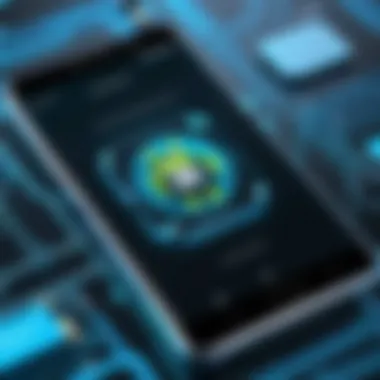

Performance Optimization in Emulators
Performance optimization in emulators is fundamental for ensuring a smooth user experience. Numerous factors influence how well an emulator runs, and optimizing these can lead to enhanced functionality and usability. Since Android emulators replicate the environment as it would work on a physical device, even subtle optimizations can dramatically impact their performance.
The importance of optimizing performance is particularly evident in resource-intensive applications, such as games or complex software solutions. Emulators that are sluggish or unresponsive can lead to frustration and limit the ability to fully leverage the features of the applications being tested. Effective performance optimization can help mitigate lag issues, improve load times, and create a more realistic simulation of an actual device.
In this section, we will discuss two critical aspects of performance optimization:
- Allocating Resources for Optimal Performance
- Adjusting Settings for Speed Improvements
Allocating Resources for Optimal Performance
Proper resource allocation is crucial for achieving optimal performance within Android emulators. Emulators need sufficient CPU and RAM to run efficiently. Without adequate resources, the system can struggle, leading to sluggish performance. Here are some key points to consider when allocating resources:
- Dedicated CPU Cores: Assigning dedicated CPU cores specifically for the emulator can significantly enhance performance. This approach ensures that the emulator can operate without competing for processing power with other applications.
- Memory Allocation: Emulators often come with options to adjust the amount of RAM assigned to them. Evaluating the needs of the application being tested can help in deciding the right amount of RAM. Generally, more memory leads to better performance, but excessive allocation can negatively influence both the emulator and the host device.
- Graphics Configuration: Using hardware acceleration for graphics can boost visual performance in emulators. Enabling options such as OpenGL can help in rendering graphics more efficiently, making gaming and graphics-heavy applications run smoother.
Here is a simple checklist to ensure optimal resource allocation:
- Assess the hardware specifications of the host device.
- Determine resource requirements for the applications being tested.
- Regularly monitor performance metrics to adjust resource allocation as needed.
"Optimizing resources leads to a more effective emulation environment, enhancing productivity and improving user experience."
Adjusting Settings for Speed Improvements
Beyond resource allocation, adjusting specific settings can yield significant improvements in speed. Here are some essential settings to consider for enhancing the emulator's performance:
- Virtualization Technology: Enable hardware virtualization features within the system's BIOS. This enhancement can greatly speed up the emulation process and improve the overall response time of applications.
- Resolution Settings: Lowering the display resolution of the emulator can result in speed enhancements, particularly for graphics-heavy applications. A balance should be sought between acceptable visual fidelity and performance.
- Background Services Management: Disabling unnecessary background services and applications on both the emulator and the host device can free up system resources. This cancellation often leads to a noticeable speed increase.
- Configuration Profiles: Many emulators allow users to create specific profiles tailored to different types of tasks. Adjusting these profiles for particular applications can optimize settings dynamically based on user needs.
By taking these actions, users can create an environment in which Android emulators run efficiently. Proper performance optimization leads to seamless interactions and reduced frustrations, making the experience of using Android emulators far more enjoyable.
Common Issues and Troubleshooting
When working with Android emulators, users often encounter various challenges that can hinder their experience. Understanding the common issues and knowing how to troubleshoot is essential for optimizing performance and ensuring smooth operation. Emulators serve valuable functions for testing applications and gaming, but these tasks can be obstructed by problems. Addressing these issues enhances the usability of emulators, thus allowing users to achieve their desired outcomes more effectively.
Performance Lags
Performance lags are one of the most common issues faced by users of Android emulators. These lags manifest as delays and stuttering when running applications, leading to frustrating experiences. A few factors contribute to performance lags:
- Insufficient System Resources: Emulation requires significant resources. If the computer or device running the emulator has insufficient RAM or CPU power, performance will suffer.
- Background Processes: Other applications running simultaneously can consume valuable resources, reducing the emulator’s performance.
- Graphics Settings: High graphics settings may strain the emulator. Adjusting these settings can lead to smoother operation.
To mitigate performance lags, consider the following strategies:
- Allocate More Resources: Adjust the emulator's settings to increase the allocated RAM and CPU cores.
- Close Unnecessary Applications: Ensure that no other heavy programs are running in the background.
- Lower Graphics Settings: Experiment with graphics configurations to find a balance between performance and visual quality.
Identifying the root cause of these lags can vastly improve the user experience.
Compatibility Challenges
Compatibility challenges are another significant issue. Not all applications are designed to operate seamlessly on every emulator version. This can lead to crashes or failures to launch applications entirely. Understanding compatibility issues includes:
- Android Version Differences: Some applications require specific Android API levels or versions. If the emulator runs a different version, compatibility issues arise.
- Hardware Requirements: Certain apps may demand specific hardware capabilities that the emulator might not support.
- Software Bugs: Emulators may have bugs that affect performance or functionality, particularly when running newer applications.
To address compatibility challenges effectively, users can:
- Update the Emulator: Keep the emulator software up to date to benefit from bug fixes and compatibility improvements.
- Consult Documentation: Refer to application requirements to ensure the emulator meets the needed specifications.
- Try Different Emulators: If an application does not work on one emulator, testing it on another might yield better results.
Troubleshooting these common issues is vital for ensuring the successful use of Android emulators. Instead of seeing errors as obstacles, view them as opportunities to improve your understanding and utilize emulators effectively.
Use Cases of Android Emulators
Android emulators hold significant importance in today's tech landscape. Their versatility offers various applications that cater to developers, gamers, and general users alike. The ability to simulate an Android environment on different platforms makes emulators an invaluable tool for many situations. Understanding these use cases can lead to more effective utilization and appreciation of these software solutions.
Testing Applications and Software
Testing applications is one of the foremost use cases of Android emulators. Developers face the challenge of ensuring their software works seamlessly across a variety of devices with different specifications and operating system versions. Using an emulator allows developers to replicate numerous scenarios without needing physical access to various devices.
Moreover, emulators enable automated testing frameworks to run tests quickly and efficiently. There are tools, such as Android Studio’s Emulator, that provide built-in support for simulated hardware features and easier debugging. This reduces the time and effort associated with testing new applications extensively on real devices.
Gaming on Android Emulators


The gaming community has embraced the use of Android emulators for quite some time. Emulators like BlueStacks and NoxPlayer allow users to play their favorite mobile games on larger screens, like tablets or PCs. This access improves gameplay experiences by providing enhanced graphics and control options.
Furthermore, many games are designed with touch-screen controls, which can be less precise. With an emulator, players often map controls to a keyboard or game controller, offering a more comfortable and accurate gaming experience. This accessibility expands the potential audience for these games, as players can enjoy them regardless of their preferred platform.
Accessing Android Features on Other Platforms
Android emulators serve as a bridge for accessing Android features on non-Android platforms. This can be particularly useful for users of Windows or macOS who want access to specific Android applications exclusively available on mobile devices.
For instance, a user may want to use an application that tracks fitness data or utilizes mobile banking in a desktop environment. Emulators allow this interfacing without requiring individual mobile hardware. Overall, their capability to bring together diverse applications enhances user flexibility and convenience.
"Android emulators transform barriers between different operating environments, empowering users to utilize applications in ways that were previously unattainable."
These use cases emphasize the significance of Android emulators in modern software development, gaming, and general app usage. As technology evolves, so too will the functionalities and utilities of these emulators, ensuring they remain a cornerstone of software access and development.
Security Considerations with Emulators
Android emulators offer numerous benefits, but they also present security risks that users must understand. The blend of virtual environments with various applications can lead to vulnerabilities. This section will discuss specific privacy risks associated with emulators and outline ways to mitigate security threats.
Privacy Risks
Emulators often require permissions that may lead to unauthorized access to personal data. When you run an emulator on an Android device, it mimics the operating system, running apps that can access your files, contacts, and location. This presents opportunities for malicious applications to harvest sensitive information without your knowledge.
- Data Leakage: If an emulator is compromised, there is potential for sensitive data to leak. This includes login credentials, personal messages, and financial information.
- Malicious Apps: Some emulators allow installation of third-party applications that are not verified. These apps may contain malware, putting your device and data at risk.
- Interception of Network Traffic: Emulators can capture and redirect network traffic, leading to exposure of personal information, especially if you are using your device for sensitive transactions.
Users must approach the use of emulators with caution. Understanding and mitigating privacy risks can help maintain data integrity while benefiting from emulator functionalities.
Mitigating Security Threats
To secure your data while using emulators, several strategies can be implemented. These steps not only enhance privacy but also strengthen overall security during emulator usage:
- Choose Trusted Emulators: Select emulators from reputable sources. Look for well-known brands like BlueStacks or NoxPlayer that clear virus checks and have positive user feedback.
- Regular Updates: Keep both the emulator and the applications running within it updated. Developers frequently patch vulnerabilities that could be exploited by malicious actors.
- Install Antivirus Software: Ensure your device has reliable antivirus software. This helps detect and fend off malware within the emulated environment.
- Limit Permissions: Avoid granting unnecessary permissions to applications within the emulator. Be mindful of what data the apps can access.
- Secure Your Network: Utilize a VPN service when operating an emulator. This adds a layer of encryption, making it harder for attackers to intercept data.
"By understanding privacy risks and applying these mitigation strategies, users can enjoy the benefits of Android emulators with reduced security concerns."
Being aware of security considerations is essential for using emulators effectively. This awareness ensures that the experience remains safe and productive.
Future Trends in Android Emulation
Understanding future trends in Android emulation is crucial as technology is evolving rapidly. Innovation in emulators opens up new possibilities for users and developers alike. Keeping an eye on these trends allows stakeholders to effectively harness the power of emulation for various applications. As this field expands, its implications on user experience, application testing, and cross-platform access remain significant.
Advancements in Technology
The landscape of Android emulation is undergoing substantial changes due to advances in technology. Improved hardware capabilities, faster processors, and better memory management directly enhance emulator performance. For instance, the advent of Enhanced Virtualization Technology has made emulators more efficient. This results in smoother interactions and faster load times.
Another noteworthy advancement is the integration of AI within emulators. With machine learning algorithms, developers can create smarter emulators that can adapt to user behavior. This personalization leads to a better experience. The role of cloud computing cannot be overlooked either. Cloud-based solutions allow users to run heavy applications without stressing their local devices, providing flexibility and accessibility.
Potential Impact on Software Development
The impact of these advancements in emulation on software development is significant. With more powerful emulators, developers can streamline their testing processes. They can simulate various devices and environments without needing to purchase several physical devices. This reduces costs and maximizes efficiency.
Additionally, as emulators become more user-friendly and efficient, early adopters can utilize them to experiment and explore innovative applications. The ability to test applications on multiple Android versions quickly leads to robust software that caters to a broader audience. This trend not only benefits developers but ultimately enhances user satisfaction.
"As technology progresses, the possibilities for Android emulators expand, fueling innovation in both development and user experience."
In essence, the future of Android emulation looks promising. The advancements in technology and their impact on software development signify a shift towards more versatile and powerful tools. Keeping abreast of these trends will prove beneficial for those engaged in the tech landscape.
End
Summarizing Key Insights
Based on the discussions throughout the article, the key insights about Android emulators can be highlighted as follows:
- Diverse Types: Emulators come in different forms, including cloud-based, local, and hybrid solutions. Each type serves specific needs and may cater to unique user preferences.
- Purposeful Applications: The use cases range from application testing and game development to accessing Android applications on various platforms. This versatility illustrates their necessity in contemporary technological frameworks.
- Performance Optimization: Effective utilization involves recognizing performance bottlenecks and optimizing resources to enhance speed and user experience.
- Security Awareness: With their advantages come potential risks. Users must remain vigilant regarding privacy issues and ensure that appropriate security measures are implemented to mitigate threats.
These insights reveal how Android emulators have become indispensable tools not only for developers but also for general users who want to explore the Android ecosystem without the constraints of physical hardware.
Final Thoughts on Emulators
Emulators have redefined how individuals interact with mobile technology. They embody the convergence of software innovation and usability. As mobile applications evolve, so too does the functionality of emulators. Their role will likely expand, driven by advancements in mobile development and user demand for more integrated features.
The continual refinement of emulator technology promises further enhancements in speed, interface design, and compatibility with a wider range of applications. In essence, understanding these tools equips users with the ability to navigate and maximize the vast opportunities presented by Android’s dynamic environment.
"Emulators offer a gateway to experimentation, allowing users to push the boundaries of what's possible in mobile technology."
This article has aimed to deliver a comprehensive understanding of Android emulators on Android phones, something that is essential for tech-savvy individuals navigating today's digital landscape.



