Troubleshooting Your Apps Store: Common Issues Explained


Intro
In the fast-paced world of technology, app stores serve as vital platforms for downloading and managing applications. Yet, just like any digital marketplace, they can encounter a variety of issues. Users often face slow downloads, crashing apps, or difficulties locating desired software. These disruptions can frustrate users and hinder their ability to fully leverage mobile and desktop functionalities.
By understanding the root causes of these problems, one can become adept at resolving them quickly. This guide aims to explore common issues within app stores, presenting both immediate solutions and long-term strategies for maintaining optimal performance.
Product Overview
When assessing any app store, it is essential to consider the overall design and framework. Not all app stores are created equal, and several factors contribute to their effectiveness in delivering apps.
Key Features
- User Interface: A clean and intuitive design can make navigation seamless. Users should be able to find and install apps with minimal effort.
- Search Functionality: Advanced filters and robust search options are significant in locating specific apps. This feature saves time and enhances user satisfaction.
- Recommendations: Personalized suggestions based on user preferences can improve discovery of relevant applications.
- Security Measures: Encryption and regular updates are vital for protecting users' data. An app store must prioritize user privacy and safety.
Specifications
An ideal app store should support various operating systems. For instance, the Apple App Store is optimized for iOS and macOS, while the Google Play Store caters primarily to Android devices. Performance indicators, such as download speed and update frequency, also play critical roles in the user experience.
Performance Analysis
A thorough analysis of app store performance can reveal key insights into user experience and satisfaction. Speed and efficiency directly influence how quickly users can access content.
Speed and Efficiency
A sluggish app store not only frustrates users but can also lead to lost revenue for developers. Factors that may impact speed include:
- Server Load: High traffic can slow down performance.
- Device Compatibility: Older devices may struggle to run newer applications effectively.
Battery Life
For mobile users, the app store must be mindful of battery consumption. An application that drains battery life can diminish overall user experience. Developers should test their apps thoroughly to ensure they are power-efficient in typical usage scenarios.
"A well-functioning app store is more than just a repository. It's a gateway to technology that should serve users efficiently and reliably."
Understanding Apps Store Functionality
Understanding how app stores work is essential for both users and developers. App stores are not just marketplaces; they serve as vital ecosystems that facilitate the distribution and management of applications across diverse platforms. A clear grasp of this functionality aids users in troubleshooting problems effectively. It also helps developers understand how to optimize their applications for better performance and reach.
Overview of Apps Stores
Apps stores, such as Google Play Store and Apple App Store, provide a centralized platform for users to discover, install, and manage applications. They curate a wide range of mobile and desktop applications, making it easier to connect users with the software they need. The user experience is enhanced through features like reviews, ratings, personalized recommendations, and the ability to manage updates.
These stores also cater to security, ensuring that the applications available to users meet basic security and performance standards. For developers, app stores offer a channel to reach their target audience effectively. Hence, the interplay between user experience and developer requirements is crucial to the success of any apps store.
Key Components of Apps Store Operations
The operation of an apps store can be broken down into several key components:
- User Interface: This is how users interact with the store. A clean, intuitive design helps users find applications easily.
- Search Functionality: This feature allows users to look for specific apps or categories, enhancing discoverability.
- Review and Rating Systems: Feedback from users helps others make informed decisions while also providing developers insights for improvements.
- Download and Update Management: This component oversees the processes of downloading, installing, and maintaining applications on user devices.
- Security Protocols: Rigorous checks ensure that applications do not pose security threats to users.
Understanding these components is vital for anyone looking to navigate an app store effectively or resolve issues when they arise. They form the foundation of the user experience and the operational success of the apps store as a whole.
Common Apps Store Issues
Understanding common issues with apps stores is crucial for users who depend on these platforms for their daily digital needs. When users encounter problems, it not only disrupts their routine but also creates frustration that can discourage them from using the apps store altogether. Identifying these issues is the first step in troubleshooting, which ultimately leads to a better user experience.
The following are some of the most prevalent issues faced by users:
- Inability to open the apps store
- Error messages during usage
- Slow loading times
- Inability to download or update apps
Encountering these problems can stem from various causes. Understanding these issues can help users act quickly to resolve them, thus maintaining a smooth experience with their applications.
Inability to Open the Apps Store
When users find it impossible to open the apps store, it can be a significant barrier to accessing needed applications. This issue may arise due to several reasons, such as network connectivity problems or software bugs. Without access, users cannot download new applications or update existing ones, which impacts their device functionality.
To address this issue:
- Check if your internet connection is stable.
- Ensure your device software is up to date.
- Restart your device to troubleshoot potential glitches.
Often, a simple reconnection to a reliable network or device restart can solve the problem.
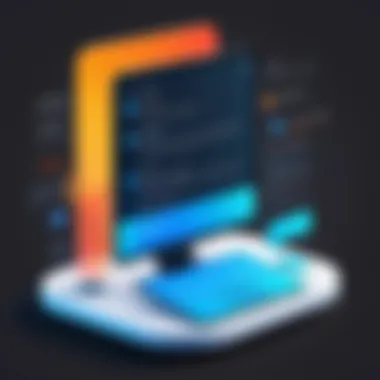

Error Messages During Usage
Error messages often confuse users, making it unclear what actions to take next. These codes or notifications serve to indicate an obstacle in the apps store’s functionality. Common messages relate to account issues, payment problems, or errors in the software itself.
Users should:
- Take note of the specific error message.
- Search for solutions in the apps store's help section or related forums.
- Contact customer support if the error persists.
Understanding the context of error messages is essential for resolution. It is important to not ignore these alerts, as they may lead to further complications if left unresolved.
Slow Loading Times
A slow loading time can cause frustration and lead users to abandon the apps store altogether. This issue often results from the strain on the server during peak usage hours or inadequate device memory. Users may find delays annoying, especially when they are eager to access certain applications.
To improve loading times:
- Clear the cache of the apps store.
- Ensure adequate free space on your device.
- Try accessing the store at different times of the day.
Addressing slow loading issues can significantly enhance the overall user experience when interacting with the apps store.
Inability to Download or Update Apps
The inability to download or update applications is a pressing concern for many users. This problem can stem from insufficient device storage, network issues, or permissions set incorrectly on the device. When an app cannot be updated, it can lead to security vulnerabilities or a lack of new features.
To resolve these issues, users should:
- Verify available storage space on their device.
- Check network settings and connectivity.
- Adjust app permissions to allow app store access.
Proactively checking these areas can help users effectively manage their apps store functionality.
Keep in Mind: Regular maintenance of your apps store can prevent many of these common issues from occurring.
Identifying the Root Causes
Understanding the root causes of apps store issues is crucial for effective troubleshooting. It allows users to dig deeper beyond surface symptoms, getting to the essence of their problems. By recognizing the underlying factors, individuals can better address issues and avoid repetitive obstacles in the future. This section will examine key elements that commonly affect app store functionality, leading to complications that users experience.
Network Connectivity Problems
Network connectivity is often the first hurdle to overcome when facing apps store issues. Poor or unstable connections can hinder access to the apps store, sometimes preventing it from opening at all. Often, users are unaware that their Wi-Fi network is unstable or that some mobile network settings need adjustment.
- Check Wi-Fi Signal: Ensure that the device is within a reasonable range of the router. Signals can drop significantly at a distance or due to obstacles.
- Test Connections: Utilize speed test applications or online tools to check the speed and reliability of the connection.
- Restart Router: A simple restart can resolve many network-related issues, including connectivity failures.
Having a stable connection is vital for both downloading updates and accessing app content. Addressing connectivity should be one of the first steps when troubleshooting.
Device Storage Limitations
Device storage plays a pivotal role in app store functionality. If a device is low on storage, it can lead to an inability to download updates or new apps altogether. This limitation may cause frustration, as users often find themselves with no space to accommodate even small updates.
- Clear Cached Data: Many apps store temporary files that can be deleted to free up space.
- Uninstall Unused Apps: If certain apps are rarely used, consider uninstalling them to create additional storage.
- Utilize Cloud Storage: Store photos, videos, and other essential files in cloud services to save local device space.
Regularly managing storage not only enhances device performance but also ensures smooth app store interactions.
Software Compatibility Issues
Software compatibility can be a significant factor when troubleshooting apps store issues. An outdated operating system may prevent the apps store from functioning properly or hinder the installation of certain applications.
- Update Operating System: Regularly check for updates to the device's operating system to ensure compatibility with apps.
- Check App Requirements: Before downloading a new app, verify that the device meets its software requirements.
Staying on top of software updates can prevent this issue from escalating, leading to a more seamless user experience.
Account-Related Complications
Account-related complications can vary widely and disrupt the intended use of the apps store. Issues like forgotten passwords, account restrictions, or even regional limitations can impact access.
- Recover Passwords: Utilize recovery options provided by the app store to regain access to accounts when credentials are forgotten.
- Check Account Status: Ensure that the account is in good standing with no restrictions affecting its use.
- Regional Settings: Understand that some apps may be unavailable in certain regions; adjusting the account region settings might be necessary.
Taking proactive measures regarding account settings can prevent many complications, leading to more consistent access to the apps store.
"Identifying the root causes of apps store issues enhances your ability to resolve problems and optimize your experience."
Practical Solutions to Common Problems
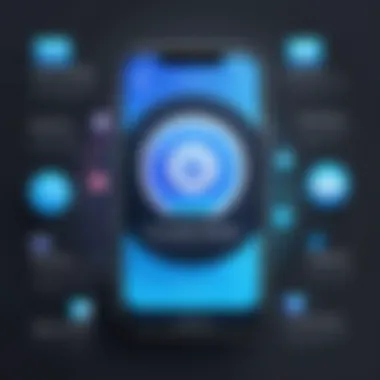

Addressing the common issues within an apps store requires not only an understanding of the underlying causes but also practical solutions tailored to resolve these problems effectively. Implementing these solutions can lead to enhanced user experience and satisfaction. This section dives into specific strategies that can mitigate common frustrations associated with app stores, ensuring that users can enjoy seamless access to apps and updates.
Checking Network Connections
A reliable network connection is fundamental for the proper functioning of any apps store. When users encounter issues—ranging from failure to load the store to difficulties in downloading applications—network connectivity is often the first factor to investigate. Poor Wi-Fi signals can disrupt data transmission. It is wise to check the indicator for signal strength on your device.
To troubleshoot:
- Restart your router to refresh the connection.
- Switch between Wi-Fi and mobile data to determine if the issue persists across networks.
- Ensure that there are no issues reported by your Internet Service Provider.
By addressing these network issues promptly, users can continue to access the apps store with minimal interruptions.
Managing Device Storage Effectively
Device storage plays a crucial role in the ability to download and update apps. If you find yourself encountering an error while trying to install new applications, it may be due to insufficient storage space. Many devices have a compact hardware memory, which can fill up quickly with applications, photos, and other files.
Consider these steps for effective storage management:
- Regularly delete unnecessary apps or files that consume significant space.
- Use cloud storage solutions to back up files and free up local space.
- Monitor storage regularly to maintain the necessary available space for updates and new installations.
By effectively managing device storage, users can prevent lags and disruptions in their app store interactions.
Updating Device Software
Keeping your device software updated is essential not just for security, but also for compatibility with new apps and updates. An outdated operating system can cause applications to function improperly or not at all. This often leads to erroneous behaviors in the apps store.
Steps to ensure that device software is up to date include:
- Regularly check for updates in the device settings.
- Enable automatic updates where possible to streamline the process.
- Review release notes for new improvements or compatibility fixes.
Updating device software is a proactive step that ensures greater compatibility and functionality with app services.
Verifying Account Information
Account-related issues can significantly impede access to the apps store. Whether it's trouble signing in or issues with payment methods, verifying your account information is vital. Ensuring that your account settings are correct can alleviate many problems.
To verify account information:
- Log in to your account and double-check the associated email address and password.
- Ensure that your payment method is valid and up-to-date to facilitate smooth transactions.
- Review any notifications from the apps store that may indicate account issues.
By confirming these details, users can minimize disruptions and enjoy a smoother experience within the apps store.
"Regular maintenance of network connections, device storage, software updates, and account information can greatly reduce the number of issues encountered while using apps stores."
Implementing these practical solutions allows users to actively enhance their app store experience. Users who take a proactive approach are more likely to enjoy uninterrupted access to their preferred applications and services.
Advanced Troubleshooting Techniques
Advanced troubleshooting techniques are vital for resolving persistent issues that may affect the functionality of an apps store. These methods delve deeper into technical problems that basic troubleshooting may not address. The purpose of implementing advanced techniques is to restore the full utility of the apps store and enhance user experience.
When standard approaches, such as checking network connections or managing storage, fail to resolve issues, these advanced options become essential. They allow users to dissect deeper system functionalities that can lead to more effective solutions. Adopting these techniques ensures the apps store operates smoothly, contributing to a more seamless digital experience.
Reinstalling the Apps Store
Reinstalling the apps store can be a necessary step for addressing complex issues. This action essentially resets the store to its default state, removing any corrupt files or settings that may have caused malfunctions. Users can usually reinstall from the device’s settings or the official website, depending on the operating system.
When deciding to reinstall, users should ensure they have backed up any important data. This step minimizes the risk of losing app settings or account information. Reinstalling requires attention to detail, as missteps can lead to further complications. This approach is particularly effective when the app store fails to launch, displays persistent error messages, or becomes non-responsive.
Resetting Device Settings
Resetting device settings can effectively resolve stubborn issues. This method means restoring general settings to factory defaults without erasing personal data such as apps or media files. Users should navigate through settings to find the option to reset. It's essential to be aware that this process will revert Wi-Fi, Bluetooth, and other system preferences, requiring reconfiguration.
This technique is beneficial for addressing problems that arise from user-modified settings that may inadvertently disrupt the apps store's performance. However, users should proceed with caution, and only use this method if they are experiencing ongoing issues that other solutions have not resolved.
Contacting Customer Support
When troubleshooting reaches an impasse, contacting customer support is often the most viable option. Support teams possess specialized knowledge and can provide tailored solutions based on user reports. Users should be prepared to provide detailed descriptions of the issues faced, including any error codes or messages they may have encountered.
Additionally, customer support can sometimes identify broader problems affecting multiple users, which may not be immediately visible to the individual. This is particularly important for apps store issues resulting from server problems or software updates.
"Understanding the full range of advanced troubleshooting techniques enables users to tackle complex issues with confidence, ensuring maximal efficiency in their app usage."


Utilizing advanced troubleshooting techniques can lead to a deeper understanding of problem resolution in the digital landscape. By incorporating methods such as reinstalling the apps store, resetting device settings, and engaging with customer support, users can systematically address and resolve their issues.
Preventative Measures for Future Issues
Addressing issues with apps stores often requires immediate attention. However, understanding and implementing preventative measures can save users a great deal of hassle in the long run. This section is dedicated to examining such measures, emphasizing regular software updates, periodic device maintenance, and understanding app permissions. In the rapidly evolving landscape of technology, being proactive is not just advisable; it is essential.
Regular Software Updates
Regular software updates are a cornerstone of maintaining a functional apps store environment. Updates often contain critical bug fixes and enhancements that can resolve known issues. Moreover, updates close security vulnerabilities, which is particularly important given the increasing number of cyber threats. By ensuring that your device's operating system and apps are up-to-date, you enhance both security and performance.
Additionally, many apps rely on compatibility with the latest operating system features. An outdated version may not only impede functionality but could also lead to crashes or errors when interacting with other apps. For instance, if you are using an app that interfaces with a newly released technology, outdated software could cause significant malfunctions.
To set up automatic updates, navigate to your device's settings. Regular reminders can be established as well, so you do not miss important improvements.
Periodic Device Maintenance
Periodic device maintenance plays a vital role in preventing future issues. Devices naturally accumulate clutter over time. Regularly clearing cache, deleting unused apps, and performing memory clean-ups enhances performance and can help avoid many issues. A clean device runs smoother and is less prone to errors during app usage.
Additionally, it’s prudent to periodically review and manage storage. Checking available storage space can prevent issues related to downloading or updating apps. If storage is insufficient, the device may not function correctly. In some cases, users might experience issues when trying to access the apps store altogether.
Some key steps for effective maintenance include:
- Uninstalling apps that are no longer needed or used.
- Clearing cache for individual apps through the settings. This can free up space and resolve some performance issues.
- Restarting your device regularly to refresh system processes.
Understanding App Permissions
In today's app-centric world, understanding app permissions is crucial for both functionality and security. Each app requires specific permissions to function correctly. However, not all permissions are necessary, and granting excessive permissions can pose privacy risks or lead to issues using the app.
When installing new apps, take the time to review the permissions requested. If the permissions seem excessive or unrelated to the app's primary function, it is wise to reconsider the installation. Regularly checking and managing app permissions helps maintain not only your device's performance but also enhances security.
In brief, educating yourself about which permissions are essential for each app and managing those can prevent unforeseen problems related to the apps store.
Take responsibility for your device's health. Regular updates, diligent maintenance, and educated permission management are the keys to a seamless app experience.
Staying Informed About Apps Store Changes
Understanding the dynamics of apps store operations is vital for enhancing user experience. Apps stores are continuously evolving, with frequent updates leading to new features, security patches, and improved performance. As such, staying informed about these changes can make a significant difference in how one interacts with these platforms. Knowledge of updates helps users to understand new functionalities that could streamline their app experience, troubleshoot effectively, and avoid unnecessary complications.
Monitoring Apps Store Updates
Regular attention to apps store updates is a key strategy. These updates often contain essential bug fixes, new features, and security enhancements aimed at improving the overall app ecosystem. For example, when Apple releases an iOS update, it not only addresses known vulnerabilities but also typically introduces useful features that enhance interactivity and user engagement. Therefore, checking for updates should be a regular practice.
Keeping an eye on the apps store allows users to:
- Maximize Performance: Ensuring your apps are up-to-date helps maintain optimal functioning.
- Maintain Security: Updates often address vulnerabilities that could compromise data safety.
- Discover New Features: Regular updates introduce new tools and functionalities that enhance usability.
To monitor updates efficiently, one might consider enabling automatic updates on their devices. This can save time and reduce the likelihood of missing crucial updates.
Following Official Channels
Engagement with official channels is equally important. Apps stores often communicate vital information through designated forums, blogs, and social media platforms. Following these channels provides users with timely news regarding upcoming updates, maintenance schedules, and potential issues affecting the apps store.
Here are some considerations when engaging with official channels:
- Stay Updated: Follow blogs and social media accounts that provide official updates and tips directly from apps store developers.
- Participate in Community Forums: Platforms like Reddit or official forums can provide insights from other users who may have faced similar issues.
- Access Support Services: Many apps stores have customer support available through their official websites, which can assist with specific inquiries about functionalities or current problems.
"Staying informed is not just about updates; it’s about understanding the tools at your disposal and how they can improve your experience."
The ability to stay educated about apps store changes is a proactive approach to maintaining a smooth user experience. This habit empowers users to adapt quickly to new situations and enhances the overall interaction with technology.
Finale and Future Considerations
In the realm of mobile technology and digital applications, managing your apps store effectively is crucial. As we've explored throughout this article, the potential issues can disrupt functionality and diminish user experience. Therefore, understanding the complexities of apps store operations is not merely a technical exercise; it is fundamental for optimizing your device performance and maximizing the utility of the applications you rely on.
Recap of Key Points
Throughout our discussion, we have highlighted essential aspects of troubleshooting your apps store. Some key points include:
- Understanding Functionality: Recognizing how apps stores work.
- Common Issues: Identifying typical problems such as slow loading times and download failures.
- Root Causes: Knowing the factors that influence these issues, including network conditions and device storage status.
- Practical Solutions: Implementing straightforward strategies like checking connections and managing storage.
- Advanced Techniques: Considering deeper measures like reinstalling the apps store or resetting device settings.
- Preventative Steps: Engaging in regular updates and maintenance routines to avert future complications.
- Staying Informed: Monitoring updates and following official channels allows users to remain prepared for changes in apps store functionality.
Emphasizing the Importance of Proactive Management
Being proactive is key to maintaining the effectiveness of your apps store. It is not just about resolving current issues but also about anticipating future complications. Regularly updating software, assessing storage capacity, and verifying account information can all mitigate headaches down the line. Moreover, understanding app permissions can safeguard your device and data,
"Good management today can prevent issues tomorrow."
Engaging in these practices may seem tedious, but they create a more seamless experience, enabling users to get the maximum benefit from their technology. Keeping track of apps store changes and updates helps users not only to react swiftly to issues but also to participate in their device ecosystem knowledgeably. This ongoing engagement is an investment in both time and effort that pays dividends in the form of a smoother, more efficient apps store experience.



