Transforming Live Photos into Engaging Videos
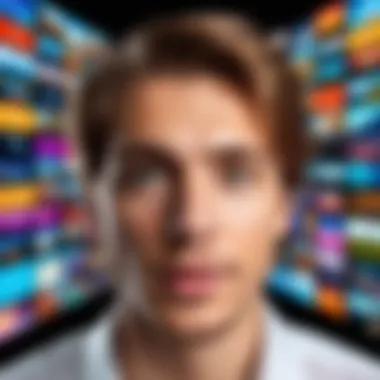

Intro
The advent of smartphone technology has transformed the way we capture life’s moments. Live photos, a feature present in many modern cameras, now provide users with dynamic imagery that captures a brief moment of movement before and after a still shot. However, as photography evolves, so does the need to convert these live photos into videos. This trend not only enhances multimedia storytelling but also facilitates more engaging content sharing across various platforms.
In this article, we will explore the applications available for transforming live photos into videos. These applications offer numerous functionalities, catering to varying user needs. We delve into their features, ease of use, and what sets them apart in the crowded digital landscape. Additionally, user experiences and technological developments will be examined, shedding light on the broader implications for how individuals capture and share their life experiences.
Equipped with insights and analysis, our objective is to empower readers to make informed decisions about which tools align best with their multimedia sharing aspirations. As such, we will navigate through the essential aspects of these applications, including their core functionalities and relevant specifications.
Product Overview
The landscape of applications designed for converting live photos into videos is rich and varied. Each app comes with unique features that enhance usability and performance. Depending on individual preferences and requirements, these tools offer distinct ways to bring static images to life.
Key Features
- User-Friendly Interfaces: Many of these applications have intuitive layouts, making navigation straightforward for even novice users.
- Customizable Settings: Options to adjust video length, speed, and transitions offer personalized experiences.
- Compatibility: Most apps support various platforms, ensuring seamless integration with devices like iOS or Android.
- Sharing Options: Direct sharing features allow users to post videos to social media platforms with minimal hassle.
Specifications
In terms of functionality, several technical specifications is important to highlight.
- File Formats: Support for various output formats, such as .mp4 and .mov, ensures users can easily share their videos.
- Resolution Capabilities: Some applications allow editing and exporting videos in 4K resolution for high-quality output.
- Editing Tools: Integrated editing capabilities may include filters, trimming, audio adjustments, and more, enriching the user’s creative arsenal.
Performance Analysis
Performance metrics are critical when evaluating applications. Speed and efficiency greatly influence user satisfaction, alongside battery life during usage.
Speed and Efficiency
Most applications are designed for quick processing, minimizing wait times. The conversion from live photo to video typically takes just a few seconds, allowing users to swiftly create and share content. Evaluating drag time during editing or simple transitions can also be indicative of software stability.
Battery Life
The battery consumption while running these applications can vary. Users should pay attention to how long an app remains functional without draining power too quickly. Efficient applications help maintain device longevity during extended use.
"The integration of video capabilities with live photos reflects a significant shift in how we share our experiences."
As technology continues to evolve, the impact of the applications discussed herein will likely grow, influencing how users approach multimedia content. The capability to convert live footage into videos not only enriches personal storytelling but also enhances editorial practices in professional settings.
Prolusion to Live Photos
The introduction of live photos marks a significant evolution in the way we capture and share moments. These dynamic images combine still photographs with brief video clips to create an engaging and interactive experience. This section will discuss what live photos are, how they came to be, and why they are important in both personal and social contexts.
Definition of Live Photos
Live photos are a unique format that allows users to capture moments that include both a photograph and a few seconds of video, typically 1.5 seconds before and after the shot. When viewed on compatible devices, users can press and hold the image to see the associated video play. This format brings a new dimension to photography, allowing for a richer storytelling experience. Live photos can convey emotions and actions that static images often fail to capture. They provide context that enhances the memory of the moment captured.
History and Development
The concept of live photos was first introduced by Apple in 2015 with the release of the iPhone 6S. Apple's implementation aimed to balance the simplicity of taking a photo with the added value of motion. Since then, various smartphone manufacturers have developed their own versions of this feature, albeit under different names, such as "Motion Photo" by Google or "Live Photo" on Samsung devices.
These advancements reflect a growing trend towards interactive content and the demand for more engaging multimedia experiences. The evolution of live photos demonstrates how technology can change our understanding of photography by merging it with video. Furthermore, as devices have improved, the quality of live photos has become more refined, leading to broader adoption and appreciation among users.
"Live photos create a bridge between traditional photography and video, enriching the way we share our life moments."
In summary, understanding live photos is crucial as they lay the foundation for the discussion of applications designed to transform them into videos. This knowledge will help users appreciate the functionality and potential these tools offer in enhancing multimedia experiences.
Importance of Video Creation from Live Photos
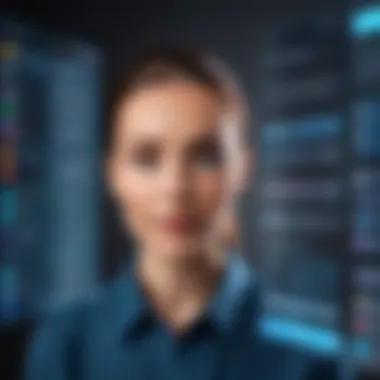

The ability to create videos from live photos holds significant value in today’s digital landscape. As technology advances, individuals increasingly seek innovative ways to capture and share their experiences. Live photos, which combine a still image with a short video, provide a dynamic way to relive moments. This importance is underscored by several key elements that enhance user engagement with multimedia content.
Capturing Dynamic Moments
Live photos turn fleeting moments into lasting memories. The motion element adds a layer of warmth and context that static images often lack. Users can capture not just a scene, but the sounds and movements that accompany it. This feature becomes particularly useful during events, where the spontaneity of life is hard to replicate. For instance, recording the laughter of friends or the rustle of leaves on a breezy day enriches the narrative.
Moreover, video creation apps allow users to select the optimal frames and sounds. This added control means individuals can highlight moments that resonate with them personally. Adjusting the duration and choosing different playback speeds enable creators to focus viewers’ attention precisely where they want it. Enhanced tools for selecting specific frames bring more life to memories.
Enhancing Storytelling
Storytelling is at the core of human connection, and video creation from live photos significantly enhances this process. By converting live photos into videos, users can weave a more compelling narrative around their experiences. With video, one can convey emotions, timelines, and details in ways that simple images cannot.
The storytelling potential extends to personal and shared contexts. For personal use, individuals can create edited highlights of family gatherings or trips. These compilations not only preserve memories but also allow users to revisit the essence of those moments. When shared on social media, these videos engage audiences more effectively than still images. Research suggests that posts containing videos receive higher interaction rates, providing valuable exposure in an era where digital presence can be crucial.
"Visual content is more engaging. Videos capture attention and drive shared experiences, making them essential for effective communication in social media posts."
In professional settings, transforming live photos into videos can enhance presentations and promotional materials. Businesses often utilize this dynamic form of storytelling to showcase products or experiences. Crafting narratives that are visually engaging not only attracts potential customers but also encourages brand loyalty.
Key Features of Video Creation Apps
Video creation apps serve crucial roles in enhancing the multimedia experience. Understanding the key features of these apps is imperative for users who want to maximize their use of live photos. Features such as user interface, editing tools, filters, and export options directly affect how users interact with these applications. They determine not only how easily a user can navigate through the app but also how creatively they can manipulate their content. Therefore, familiarity with these key features not only empowers users but also shapes their content-sharing experience.
User Interface and Experience
The user interface (UI) and overall user experience (UX) hold significant importance in video creation apps. A clear and intuitive UI allows users to navigate effortlessly through functions without needing extensive tutorials or guidance. An engaging interface provides easy access to various tools, buttons, and options, which leads to a more seamless video creation process.
Consider aspects like layout, color schemes, and iconography. For instance, applications with minimalist designs are often preferred as they reduce distractions. On the other hand, if an app is cluttered with complex menus, users may feel overwhelmed. Simplicity in design does not mean lack of functionality. Outstanding apps manage to balance both by being user-friendly while still offering robust capabilities.
Editing Tools and Filters
Editing tools and filters are essential for creating customized videos from live photos. These tools empower users to manipulate their media, offering options for trimming, cropping, and adjusting playback speed. Moreover, filters enhance the visual appeal by providing stylistic choices. Users can apply effects that change color tones or introduce moods to the video. The ability to customize increases the user's engagement and satisfaction with the final product.
Furthermore, the quality and range of these tools vary widely among applications. Some apps provide advanced options, such as color grading and audio mixing, while others focus on simpler modifications. Users should consider what degree of complexity they desire in their editing process. For everyday users, straightforward application of filters may be sufficient. However, those in fields such as videography may require deeper access to professional editing tools.
Export Options and Quality
Export options define not just the quality of the final product but also the formats in which users can share their videos. Some applications allow for high-definition exports, which are essential for users seeking to maintain quality across various platforms. Others might limit the export resolution, making them less ideal for professional use.
In addition to resolution, the ability to export to different file formats such as MP4, MOV, or GIF also plays a critical role. Users may need specific formats based on their intended use, such as social media or presentations. Therefore, selecting an application with versatile export capabilities ensures that the video can be easily shared and utilized across multiple platforms without quality loss. Consideration of these features facilitates informed decision-making, guiding users to choose the best application tailored to their needs.
Overview of Top Applications
In the realm of live photo to video transformation, the choice of application is critical. This section provides an overview of leading applications that facilitate this process, emphasizing key features, usability, and overall effectiveness. Understanding these applications helps users maximize their experience when converting live photos into engaging video formats. Each application offers unique benefits and features tailored to varying user needs.
App One: Features and Usability
One notable application for converting live photos into videos is Lifelapse. This app is designed for both casual users and professionals, offering a balanced set of features that cater to different levels of expertise. The user interface is intuitive, allowing even those new to video editing to navigate easily. Users can select multiple live photos and compile them quickly into a cohesive video.
Key Features of Lifelapse include:
- Easy selection process for live photos
- Adjustable video length settings
- Basic editing features, like trimming and adding music
Usability is a strong point for Lifelapse, with many users noting how straightforward it is to create videos without extensive tutorials. However, the app may lack some advanced features that experienced editors might desire. It serves ideally for sharing personal moments on social media.
App Two: Features and Usability
Another popular choice is Adobe Spark Video. This application stands out due to its extensive features and professional-grade options. Adobe Spark Video allows users to not just convert live photos into videos, but also to add text overlays, narrations, and transitions that can elevate the storytelling aspect significantly.
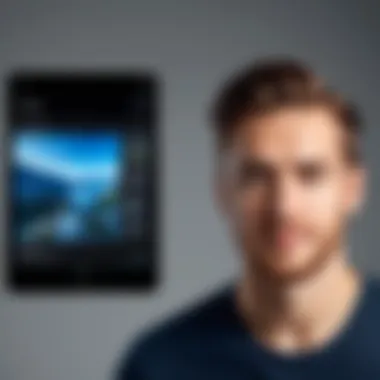

Notable Aspects of Adobe Spark Video:
- Rich media library for video elements
- Customizable themes and styles
- Seamless integration with other Adobe products (useful for comprehensive projects)
Users often praise the high degree of customization available. However, the app can be overwhelming for beginners due to its array of tools. A potential learning curve exists, but this is a worthy option for those looking to create polished presentations or marketing content.
App Three: Features and Usability
Lastly, PicsArt provides a robust platform for converting live photos into videos. It combines creative photo editing with video capabilities. This application appeals particularly to younger users and influencers who prioritize aesthetic and stylistic options.
Key Features of PicsArt:
- Various filters and effects specifically for videos
- Availability of music tracks and audio effects
- User-friendly editing tools that encourage creativity
The engagement with the app is high, partly due to its social media integration, allowing users to directly share their creations. However, users should be aware that while the basics are free, advanced features do require a subscription. Generally, PicsArt is perfect for those wanting to enhance their digital content creatively.
Comparison of Video Creation Applications
As technology advances, the need for effective tools to create and manipulate video content from live photos has significantly increased. In this article, the comparison of various video creation applications is essential, as it illustrates distinct features and performance metrics that matter to users. By analyzing these applications, one can make more informed decisions regarding which tool best suits their needs. This entails evaluating qualities such as functionality, user experience, and overall value.
When choosing the right application, understanding how each software ranks against its competitors can dictate the success of your multimedia projects. Therefore, dissecting the performance metrics, ease of use, and cost analysis serves not only to illuminate the strengths and weaknesses of each option but also to guide users toward the most compatible choice for their creative endeavors.
Performance Metrics
To evaluate video creation applications, performance metrics are key indicators of an app's effectiveness. These metrics typically cover speed, functionality, and overall output quality. Users should consider how quickly an application can process live photos and convert them into videos, as efficiency often impacts productivity.
In terms of output quality, the final result should retain the clarity and vibrancy of the original live photos. It is important to compare how well an app handles different formats and resolutions. Additionally, the capability to support various frame rates can influence the smoothness of the video.
Ease of Use
A critical aspect of any application is its ease of use. The user interface should be intuitive, allowing users to navigate without extensive tutorials. This is especially important for tech-savvy individuals who may not have the time to delve deep into complex software. A streamlined process facilitates quick creation and sharing of videos, enhancing the overall user experience.
Consider features such as drag-and-drop functionality and built-in tutorials. Availability of standard editing tools also plays a vital role. Applications that evoke a simple workflow are likely to attract a broader audience. On the other hand, apps that are complicated might discourage users from fully engaging with their features, potentially limiting their use.
Cost Analysis
The financial aspect of selecting a video creation application cannot be overlooked. Analyzing costs involves understanding the pricing models offered by various apps, including subscription services and one-time purchases. Users must weigh the initial investment against the features provided.
For instance, some applications offer free versions with limited capabilities alongside premium subscriptions that unlock advanced features. Knowing what features are essential to you helps to justify the expenditure. Additionally, consider long-term costs and any potential updates or maintenance fees that may arise.
"Understanding application comparisons allows you to align your budget with your creative needs, ensuring optimal choices for your projects."
Ultimately, a systematic comparison of video creation applications can empower individuals to make enlightened choices, enhancing their ability to capture and share moments effectively.
Use Cases for Video Creation from Live Photos
The ability to convert live photos into videos offers numerous practical applications. Each use case presents unique advantages that cater to different needs. Understanding how to create videos from live photos can enhance personal expression, social media engagement, and professional communications.
Personal Memory Sharing
Transforming live photos into videos enables users to capture and share their cherished memories in a dynamic format. Unlike static images, videos provide a sense of movement and liveliness. Users can relive a moment, experiencing it with added context and emotion.
Many individuals use this feature during significant life events, such as weddings, anniversaries, or birthday parties. For instance, an enhanced video compilation can include moments of laughter, dancing, and heartfelt speeches. These expressive visuals foster deeper connections among friends and family, allowing them to share experiences that words alone cannot convey.
Moreover, captured videos can be easily shared across multiple platforms. This versatility simplifies the process of keeping memories alive. It becomes a digital keepsake that can evoke nostalgia for years to come.
Social Media Content
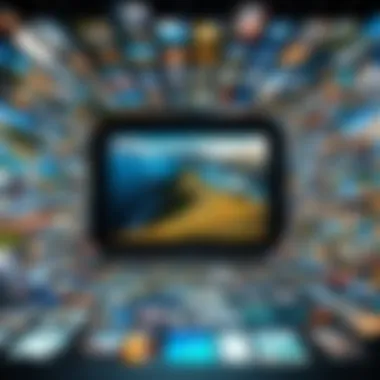

In today's digital landscape, visual content reigns supreme. Creating videos from live photos can significantly boost a user’s social media presence. Short, engaging clips can attract more views and interactions compared to traditional photos.
Apps that allow users to generate videos from live photos often come with additional features such as filters, music, and text overlays. These can enhance the storytelling aspect. For example, a live photo of a sunset can be converted into a picturesque video with soft background music. This draws in viewers and encourages sharing.
Platforms like Instagram and Facebook prioritize video content in their algorithms. Therefore, users who adopt this method can likely increase their reach and visibility. Videos can capture attention quickly, making them powerful tools for influencers and brands aiming for engagement.
Professional Presentations
The integration of live photo-to-video capabilities also extends to professional use cases. This application is useful in presentations, where showing motion can capture the audience's attention. Whether for pitches, product demonstrations, or educational content, incorporating videos can enhance the overall impact.
By using videos created from live photos, professionals can add a personal touch to their presentations. Instead of relying solely on static slides, dynamic visuals can help illustrate points more effectively. Consider a sales presentation in which a video shows a product in use. This approach conveys functionality and benefits more clearly than words alone.
Furthermore, using video can simplify complex ideas, engaging their audience better. Live photos can be turned into demonstrations, showcasing processes or milestones achieved in the workplace. This adds depth and clarity to communication, fostering understanding among stakeholders.
Future Trends in Live Photo to Video Applications
The evolution of technology creates a direct link to how we capture and share moments. Live photos, with their unique ability to combine still images and motion, breathe life into memories. Understanding future trends in applications that convert live photos into videos is essential. Such insights can guide users in maximizing their multimedia experience. There are trends that promise to redefine user experiences, enhance functionalities, and potentially even broaden the user base for these applications.
Integration with Emerging Technologies
Emerging technologies are pivotal in shaping the future of live photo to video applications. Integration with augmented reality (AR) enables users to experience an immersive environment. Imagine viewing a live photo where digital elements emerge in real-time while you are editing. This advancement could elevate how you perceive and utilize live photos.
Another prominent trend is the incorporation of blockchain technology. Blockchain can provide a secure ownership verification process. Users can ensure their digital memories are protected from unauthorized use. This feature could build trust among users regarding the authenticity of content. Moreover, dedicated apps may employ cloud computing to enhance storage capabilities. High-capacity storage solutions allow users to retain vast libraries of live photos and corresponding videos seamlessly.
Additionally,
- Integrating 5G networks will lead to improved upload and download speeds, enhancing user experience.
- Edge computing can optimize app performance by processing data closer to the user, resulting in significantly reduced latency.
Overall, leveraging these technologies creates vast opportunities for advancements in user interactivity and content management. The ability to enhance creation tools while ensuring security appeals to a wider audience.
Enhanced User Experience through AI
Artificial Intelligence (AI) holds great potential for improving user experiences in live photo to video applications. The future may see apps employing AI algorithms for automated editing tasks. Users may find themselves relieved from tedious manual adjustments. An algorithm could analyze motion and select the most compelling parts of live photos, creating seamless video compilations effortlessly.
AI-based applications can also personalize user experiences. They can identify user preferences and suggest effects or edits based on prior behavior. This tailored approach streamlines creativity without significant effort from the user.
Furthermore, image recognition capacities will improve. Such advancements lead to better categorization of memories, allowing users to organize and retrieve past moments quickly.
In summary, the intersection of AI in video creation applications represents a shift towards greater usability and customization.
These predicted advancements focus profoundly on simplifying and enriching the creative process. AI can help in making advanced tools user-friendly, opening doors to broader demographics. Users can explore video creation without needing extensive technical skills, thus encouraging more creators to engage with their multimedia content.
Culmination and Recommendations
In the landscape of modern multimedia, the ability to convert live photos into videos represents a significant advance. This article has scrutinized various applications tailored for this purpose, featuring aspects such as user experience, editing capabilities, and export quality. Here we'll focus on the implications of these findings for everyday users and professionals alike.
Summary of Findings
Through an examination of multiple applications, several key points emerge:
- Diverse Functionality: Applications range from basic to advanced features, satisfying the needs of casual users and professionals.
- User Experience: An intuitive interface is crucial for ease of use, impacting user satisfaction significantly.
- Editing Tools: Features like filters, trimming, and speed adjustment allow users to customize their videos meaningfully.
- Export Options: The quality of the final product and the ability to share directly to social media platforms are essential considerations for consumers.
These highlights illustrate that the right app can transform simple moments captured in live photos into engaging video content. Choosing an application that aligns with one's needs in functionality and usability is paramount.
Final Thoughts
As technology evolves, so does the significance of multimedia tools in our daily lives. Converting live photos into videos does more than just preserve memories; it enhances communication and storytelling. Applications are becoming increasingly sophisticated, integrating emerging technologies such as artificial intelligence to streamline processes and optimize user experiences.
Considerations moving forward include:
- Staying abreast of updates and new features in these applications.
- Understanding the potential of integrating new technologies that may augment video creation capabilities.
- Assessing personal needs, as the best application will ultimately depend on personal style and intended use.
Overall, for those looking to enrich their multimedia experience, evaluating and selecting the right application is a step toward creative expression. Users are encouraged to explore and select the tools that best complement their lifestyle and artistic vision.



