Track Your Lost iPhone: A Complete Guide
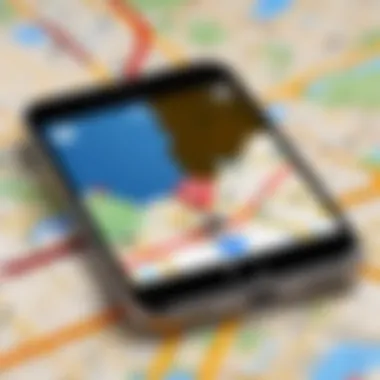
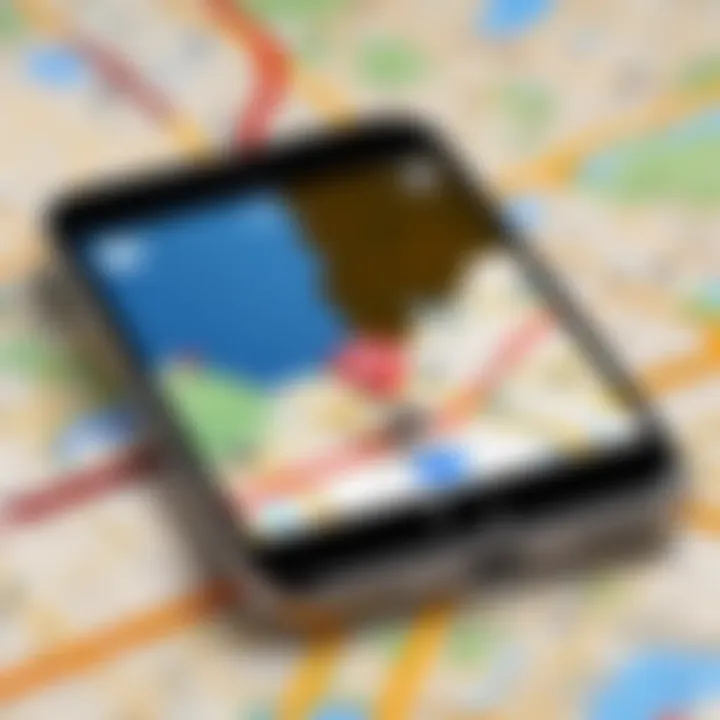
Intro
Losing an iPhone can be a disheartening experience. The device contains not just personal data, but also applications we rely on daily. Knowing how to locate it quickly becomes essential. Fortunately, Apple provides built-in tools that simplify the process of tracking lost devices. There are also a variety of third-party applications available to further enhance tracking capabilities. Understanding how to utilize these options can save time and reduce stress.
This article will delve into the methods available for tracking a lost iPhone. It will cover the built-in features provided by Apple, such as Find My iPhone, and explore third-party applications that offer additional functionalities. Moreover, we will discuss preventative measures to help you avoid losing your device in the first place. With a comprehensive guide, readers will become more proficient in using these technological resources.
Product Overview
The core tracking feature of Apple devices is the Find My app. This application is crucial for iPhone users, providing a robust solution to locate their devices even when they are offline. To use this feature effectively, several key aspects should be noted.
Key Features
- Location Tracking: Locate your iPhone using GPS to find its last known place.
- Play Sound: Activate a sound to help find your iPhone if it is nearby.
- Lost Mode: Secure your device remotely, display a message, and track its location.
- Erase iPhone: As a last resort, erase personal data remotely if you feel the device is irretrievable.
Specifications
- Requires iOS 5 or later.
- Needs an active Apple ID.
- Must have location services enabled on the iPhone.
Performance Analysis
Understanding the performance of tracking tools can significantly impact your experience in locating lost devices.
Speed and Efficiency
The Find My app is generally responsive, with real-time updates on the location of your iPhone. Users have reported that the application works effectively even over varying network conditions. However, performance may be influenced by external factors such as device settings or connectivity.
Battery Life
Utilizing location tracking features can have implications on battery life. Frequent polling for location can drain the battery faster. Thus, it is advisable to use the tracking features judiciously to maximize battery efficiency when on the go.
Remember: Keeping your iPhone in Lost Mode can preserve battery life, as it minimizes unnecessary background activities while still allowing for location tracking.
Prolusion to iPhone Tracking
Tracking your iPhone effectively is a vital consideration in today’s tech-driven world. With smartphones intertwined in our daily lives, losing this device can cause significant disruption. Understanding how to track your iPhone not only mitigates stress but also safeguards personal information. Its tracking capabilities serve as a robust safety net, ensuring peace of mind.
The significance of tracking goes beyond mere recovery. It reflects a fundamental approach to security and responsibility. As technology evolves, so do methods of misuse. Therefore, knowing how to track your device is akin to understanding defensive strategies against loss or theft.
The Importance of Tracking Your Device
Tracking your device holds considerable importance, particularly in preserving sensitive data. The iPhone is a repository of personal information, from contacts to banking details. A lost or stolen phone not only risks data exposure but can also result in identity theft. By having a reliable tracking method, you can increase the chances of retrieving your device and mitigating potential risks quickly.
Moreover, tracking a lost iPhone can save significant time and resources. Swift recovery means you can avoid the hassle of replacing your device and the associated costs. Also, knowing the location of your device may lead to a timely intervention, allowing you to recover it without involving authorities. Thus, tracking should not be seen merely as a recovery tool, but as an essential digital security measure in your daily life.
Overview of Apple’s Tracking Features
Apple incorporates sophisticated features to track devices, embedding these tools within the ecosystem. Understanding these native options can provide immediate solutions when your iPhone goes missing. Among the prominent tools is the Find My app, which pools various tracking functionalities into a single interface.
This feature allows users to locate a lost device, play sounds to assist in finding it, and even initiate a remote lock. Users can also engage Lost Mode to protect personal information if the phone is genuinely lost. Apple’s tracking capabilities are easy to set up but powerful in functionality. The seamless integration of these services illustrates Apple’s commitment to user security and device management.
"A proactive approach to tracking helps prevent loss and enhances overall device security."
Using Apple's built-in features helps create a straightforward method for managing device safety. In a world where devices can easily slip from our grasp, leveraging these tools can empower users, turning panic into reassurance.
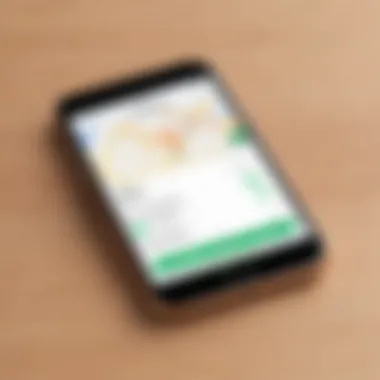

Using Find My iPhone
Find My iPhone is an essential tool for anyone who owns an iPhone. It seamlessly integrates into Apple’s ecosystem, offering users a reliable way to track their device. This feature not only assists in locating your iPhone if lost but also provides various options ensuring the device's security. Understanding how to effectively deploy Find My iPhone can make a stark difference in addressing the stress associated with misplacing your device.
Setting Up Find My iPhone
Configuring Find My iPhone starts with a few simple steps. First, open the Settings app on your device. Tap on your name at the top to access Apple ID settings. From there, select iCloud and look for Find My iPhone. Make sure this feature is activated. It’s critical to also enable the Send Last Location option. This setting automatically sends the last location of your iPhone before the battery dies, offering a slight edge in tracking.
How to Use Find My iPhone to Locate Your Device
When you lose your iPhone, locating it can be done effortlessly through Find My iPhone. You can use another iOS device or log onto iCloud.com on a computer. After logging in with your Apple ID, click on Find iPhone. This will present a map highlighting the last known location of your device. You also have options to track its movements if it is turned on. This feature stands out for its intuitive interface and real-time tracking capabilities.
Tracking Options Available in Find My iPhone
Find My iPhone offers three primary tracking options that enhance your ability to recover your lost device. These are Play Sound, Lost Mode, and Erase iPhone.
Play Sound
The Play Sound feature is particularly useful when your iPhone is nearby but out of sight. When activated, your device emits a series of audible tones, making it easier to locate. This option is favored for its simplicity and effectiveness. Even if the phone is on silent, this function overrides that setting. However, keep in mind that this only works if the device is within audible range.
Lost Mode
Lost Mode provides an additional layer of protection. By enabling this feature, you can lock your device remotely with a passcode. This prevents unauthorized access to your personal data. Moreover, you can display a customized message on the lock screen, such as a contact number for someone finding the device. Lost Mode is beneficial for ensuring your data remains secure while increasing the chances of recovery.
Erase iPhone
In case recovery seems impossible, the Erase iPhone option allows you to delete all personal data remotely. This feature ensures sensitive information does not fall into the wrong hands. However, this should be a last resort, as erasing the device removes all tracking capabilities. Thus, it’s advisable to use this feature judiciously, prioritizing data security over potential recovery.
Using iCloud for Tracking
Using iCloud for tracking your lost iPhone is essential in this digital age. It provides an efficient and straightforward way to regain access to your device. Many people often overlook iCloud's capabilities, but understanding how to utilize this tool can significantly improve your chances of recovering your phone. With iCloud, you benefit from an integrated system designed to work seamlessly with your iPhone. Moreover, it offers various features that enhance tracking accuracy and security. These features can help you track your device, protect your data, and recover it more easily.
Accessing iCloud from a Computer
To start tracking your iPhone using iCloud, you must first access iCloud from a computer. This process is simple and does not require any specialized skills. Follow these steps:
- Open your preferred web browser.
- Go to the iCloud website at iCloud.com.
- Sign in using your Apple ID and password. Ensure you use the credentials linked to the lost iPhone.
- Once logged in, you will see several icons corresponding to the available iCloud services.
Accessing iCloud provides you with a dashboard where you can manage your Apple devices. It is crucial to remember that you will need access to the credentials associated with your Apple account. If you have two-factor authentication enabled, you may have to verify your identity using another device.
Finding Your Lost iPhone via iCloud
After successfully logging into iCloud, you can find your lost iPhone. Here’s how:
- Click on the "Find iPhone" icon on the iCloud dashboard. This action will initiate a process to locate your device.
- In the top middle of the screen, click on "All Devices" to see a dropdown list of your registered Apple products.
- Select your lost iPhone from the list.
When selected, iCloud will try to pinpoint the location of your device on a map. Depending on your iPhone's conditions, you may have various options, such as:
- Play Sound: If your iPhone is nearby and you can’t find it, selecting this option will make the device play a sound, helping you locate it.
- Lost Mode: This feature allows you to lock your device and display a custom message, such as a contact number, on the screen.
- Erase iPhone: If recovery seems impossible, you may choose to erase your iPhone remotely to protect your personal data.
Using iCloud’s tracking features can significantly increase your chances of recovering your lost device while safeguarding your information.
By leveraging iCloud, you take an essential step in ensuring the security and accessibility of your personal data even in the event of loss. Utilizing these capabilities showcases the power of technology in maintaining our digital lives.
Third-Party Tracking Applications
The use of third-party tracking applications is essential when seeking to enhance the tracking options available for your iPhone. While Apple's own features provide a reliable way to find your device, external applications can fill gaps and offer diverse functionalities. These applications can offer additional features, user interfaces, and sometimes, more flexibility than built-in options. They can appeal to users who need specific solutions or those who wish for a more tailored approach to locate their devices.
Overview of Popular Tracking Apps
Several tracking applications exist. They assist users in locating lost devices, managing security, and even recovering data. Some of the more well-known ones include Life360, Prey Anti Theft, and Cerberus. Each of these options comes with unique characteristics that can benefit users depending on their needs.
- Life360: This app is popular due to its family locator feature. Users can create circles to share their locations with loved ones, fostering safety and accountability.
- Prey Anti Theft: This option emphasizes device security and tracking. It allows remote locking, location tracking, and data wipe.
- Cerberus: Renowned for its comprehensive features, Cerberus offers tracking, remote control, and data recovery options. Its diverse abilities give users a full suite of tools for managing mobile security.
Comparing Features of Tracking Apps
GPS Tracking
GPS tracking is a central feature of most tracking applications. It utilizes satellite technology to pinpoint the exact location of the device. This characteristic is popular because it allows users to trace their lost phones in real-time, increasing the chances of recovery.
A unique feature of GPS tracking is geofencing. This allows users to set safe zones and receive alerts if their device crosses those boundaries. However, a disadvantage is that GPS tracking often requires an active internet connection for accuracy, limiting its effectiveness in certain situations.
Remote Locking
Remote locking is another significant feature. It enables users to lock their devices from anywhere, safeguarding sensitive information. This aspect is beneficial as it prevents unauthorized access to personal data if the device gets stolen or lost.
A noteworthy unique feature is the ability to display a message on the locked screen. However, if the battery is low, the device might not enter lock mode, posing a potential risk to security when one needs it the most.
Data Recovery
Data recovery is crucial when considering third-party tracking applications. This option ensures that vital information, like contacts, messages, and photos, is preserved even if the device is lost. Data recovery features often allow users to back up important files remotely, reducing the risk of permanent data loss.
What makes this feature valuable is its ability to restore data after a device has been recovered. Though, not all apps provide full restoration capabilities, which limits options for users who may rely on this feature.
"Understanding the functionality of third-party apps can help users find the best solution based on their particular needs."
Apps can present various advantages and disadvantages that should be weighed against the specific tracking needs of individuals. Therefore, selecting the right application often depends on user preferences and primary objectives.
Understanding Location Services
In the modern digital landscape, the comprehension of location services is critical, particularly when attempting to track a lost iPhone. This section delves into the fundamental aspects of location services, defining their role and how they significantly enhance tracking capabilities. Understanding these can dramatically increase the effectiveness of locating your device when it is lost.
What Are Location Services?
Location services refer to a set of technologies that utilize a device's GPS, Wi-Fi, and cellular data to determine its geographic location. For an iPhone, this might involve multiple data points that allow for accurate tracking. When you enable location services on your iPhone, you permit various applications and system features to access your location data.
Key components include:
- GPS: Global Positioning System relies on satellites to provide precise location anywhere with a clear line of sight.
- Wi-Fi: When connected to Wi-Fi networks, your device can be located based on nearby routers. This is particularly useful indoors or in urban settings where GPS may be less accurate.
- Cellular Data: Mobile towers can triangulate your phone's position using signal strength, aiding location accuracy when GPS and Wi-Fi are not sufficient.
By understanding these elements, users can better appreciate how their devices track and report their location. This knowledge also facilitates a more efficient response when a device goes missing.
How Location Services Enhance Tracking
The enhancement of tracking capabilities through location services is multifaceted. This feature significantly contributes to the ability to retrieve a lost iPhone in a variety of situations.
- Real-Time Location Updates: With location services activated, requests for finding a lost iPhone yield immediate and precise updates on its current location. This is essential in high-stakes situations where time is of the essence.
- Historical Data: Beyond just real-time tracking, location services can give you access to the last known locations, making recovery efforts more effective, especially if the device is turned off or the battery is drained.
- Integration with Applications: Various applications can utilize these services to provide comprehensive support for locating devices. For instance, Find My iPhone inherently uses these technologies to facilitate tracking.
"Location services are not just tools; they are lifelines that connect you back to your device when you absolutely need it."
In summary, understanding location services is key to effectively leveraging them for tracking purposes. As you navigate the challenges of a lost iPhone, acknowledging how these services function can empower you to act decisively and wisely.


Best Practices for iPhone Tracking
Effective tracking of an iPhone is not just about using tools available after loss but also about adopting best practices ahead of time. Best practices play a crucial role in minimizing the worry and complications that arise when a device is misplaced. They foster a proactive mindset, allowing users to take effective measures that can streamline recovery efforts.
When considering the topic of iPhone tracking, best practices encompass both preventative strategies and response plans. These practices enhance a user’s overall security posture and ensure that they are prepared for the unexpected. The goal is to emphasize reliability, reduce panic, and enhance the likelihood of recovering a lost device quickly.
Preemptive Measures to Avoid Loss
Proactive steps can significantly reduce the chances of losing your iPhone. Here are some key preemptive actions:
- Enable Tracking Features: Always ensure that Find My iPhone is activated. This is a critical step because it is the primary way to locate your device.
- Secure the Device: Employ strong passwords, patterns, or biometric authentication like Face ID or Touch ID. This reduces the chances of unauthorized access.
- Be Mindful in Public: Always be vigilant about where you place your phone in public spaces. Using a secure pocket or a dedicated area in your bag can prevent accidental loss.
- Use a Smart Case: Cases with straps or clips can make it easier to keep the device attached to your person, reducing the likelihood of misplacement.
These measures embody good habits and awareness, thus lowering the stress that follows a lost phone situation.
Creating a Backup Plan
When it comes to safeguarding your iPhone, having a backup plan is vital. This plan encompasses preparing for the eventuality of a lost device. Here are some suggestions:
- Regular Backups: Frequently back up your iPhone to iCloud or a computer. This ensures that your data remains intact even if the device is gone.
- Know Your Options: Familiarize yourself with Find My iPhone and other recovery tools. Understanding how they function is paramount for quick response.
- Exchange Information: Share your contact details with trusted friends or family. In the event of loss, they may help in an immediate search or holding the space around your last known location.
- App-Based Notes: Keep a digital list of your essential applications and their settings. This will help restore functionality with minimal hassle, should you need to replace your device.
Effective preparation can drastically lessing the stress encountered when facing a lost iPhone.
Engaging in these backup strategies not only helps in recovery but also contributes to peace of mind. Ultimately, a diligent approach allows users to navigate their technological landscape confidently.
What to Do After Losing Your iPhone
Losing your iPhone can lead to feelings of anxiety. It often results in lost data and, in some cases, financial implications. It is vital to respond quickly and effectively when you realize your device is missing. Knowing the proper steps can increase the chances of recovery. This section emphasizes the immediate actions you can take and the importance of reporting your loss. The timely execution of these measures can help protect your data and improve recovery prospects.
Immediate Actions to Take
When you recognize that your iPhone is lost, the first step is to remain calm. Panic can cloud your judgment. Start by retracing your steps. Think about the last places you were and check if you can find it there. If physical retrieval does not work, utilize Find My iPhone if you enabled that feature.
- Use Find My iPhone: On another Apple device or through iCloud, log in and check if your device is online. You can play a sound on your phone or see its location.
- Put your iPhone in Lost Mode: This service locks your device with a passcode. It prevents unauthorized access to your personal information. You can also input a message to be displayed on the screen. This feature helps in communicating that the phone is lost, increasing chances of return.
- Check with Local Places: If you lost your phone in a public place, like a coffee shop or library, check with the staff. Many establishments have a lost and found service.
- Call Your iPhone: Use another phone to call your number. If the device is nearby, you may hear it ring.
Remember, even if your iPhone appears offline, it may still show its last known location. So be sure to check.
Reporting Loss to Authorities
If you cannot recover your device using the above methods, consider reporting the loss. It is essential to act quickly and inform local authorities or the police. Here's why:
- Documentation: Authorities can provide a report, which is beneficial in case of identity theft or unauthorized activity.
- Insurance Claims: If you insured your device, a police report can help in filing a claim. Insurance companies often require documentation of loss or theft.
- Data Security: Reporting can also help protect your personal information. Authorities may have resources to assist you in securing or monitoring your accounts.
To report your lost iPhone, collect necessary details like the device’s serial number or IMEI. If unsure where to find that information, check your original packaging or receipts.
By knowing what to do after losing your iPhone, you empower yourself to take quick action, enhancing the chances of recovery and mitigating potential risks.
Finale
In summation, tracking a lost iPhone is not only valuable but often essential in today's world. The methods discussed throughout this article provide a robust framework for recovering a misplaced device. The combination of Apple’s built-in features and third-party applications adds layers of security that can ease the stress of such situations.
Summary of Key Points
- Importance of Tracking: Awareness and prompt action can significantly enhance the chances of recovering a lost iPhone. Understanding the tools available makes this process easier.
- Use of Find My iPhone: Setting up and utilizing Find My iPhone is critical. This feature enables users to locate their devices swiftly, offering options to play a sound, enter Lost Mode, and even erase the device remotely.
- iCloud Accessibility: Accessing iCloud from any computer is a compelling feature. This ensures that users can track their devices from anywhere, emphasizing the relevance of cloud-based services in modern tech security.
- Third-Party Apps: While Apple’s features are useful, exploring third-party applications like Prey and Lookout can provide additional options and functionalities.
- Best Practices: Preventative measures such as regular backups and displaying contact information can significantly decrease the likelihood of a device going missing.
Final Thoughts on Device Security and Tracking
Ultimately, ensuring the security of your device does not end with tracking features. A proactive approach is necessary. Users should not only familiarize themselves with tracking options but also implement strategies that lower the chance of loss.
Utility and technology coexist in tracking practices. The insights provided can help users to protect their devices better. In a world increasingly reliant on portable technology, maintaining safety and readiness will always serve the knowledgeable user well.
The ability to track and recover your iPhone is a testament to the blend of technology and personal responsibility. Stay informed and prepared, as this can make all the difference.

