Navigating Spotify QR Code Scanning: A Comprehensive Guide


Intro
Spotify has revolutionized the way we consume and share music, and one of its innovative features is QR code scanning. This functionality offers users a unique way to discover songs, playlists, and albums with just a simple scan. As music sharing continues to evolve, understanding this feature can greatly enhance your experience on the platform.
In this guide, we will provide a thorough exploration of the Spotify QR code scanning feature. We will examine how to create your own QR codes, the process for scanning them, and discuss their purpose in facilitating seamless music discovery. Our focus will be on both end-users and artists, offering practical tips to maximize this aspect of Spotify.
By the end of the article, you will have a comprehensive understanding of how QR code technology integrates within Spotify and how it can be used to enhance your musical journey.
Product Overview
Spotify's QR code scanning feature is designed to simplify music sharing. This provides a smooth user experience and fosters community engagement around music.
Key Features
- Ease of Use: The scanning process is intuitive. Users can access QR codes directly through the Spotify app, making the feature accessible to a broad audience.
- Instant Access: Scanning a QR code instantly redirects users to the relevant music or artist profile, saving time and eliminating the need for manual searches.
- Compatibility: Works seamlessly on both iOS and Android devices, ensuring that a wide user base can utilize this feature without compatibility issues.
Specifications
- App Version: Requires the latest version of the Spotify app for optimal functionality.
- Camera: A working camera on the device is essential for scanning the QR codes, as it captures the code's image for processing.
"Spotify's QR code technology creates a direct pathway from discovery to engagement, reshaping how music is shared today."
How To Create and Scan QR Codes
Creating and scanning QR codes is straightforward. Below we illustrate the steps for both processes.
Creating QR Codes
- Open Spotify: Launch the Spotify app on your device.
- Select Content: Choose the song, playlist, or artist you wish to share.
- Access Options: Tap on the three dots to view options.
- Share: Choose the ‘Share’ option and select ‘Copy Link’ to get the URL.
- Generate Code: Use an online QR code generator to create a QR code from the copied URL.
- Save/Share: Save the QR code image to your device, or share it directly with others.
Scanning QR Codes
- Open Spotify: Launch the Spotify app.
- Home Screen: Click on the ‘Search’ tab.
- Camera Icon: Tap on the camera icon located at the top right.
- Scan Code: Allow camera access and position the QR code in the viewfinder.
- Access Content: After scanning, you will be redirected to the music, playlist, or artist profile.
Performance Analysis
Understanding how QR codes perform within Spotify provides insight into their effectiveness and user experience.
Speed and Efficiency
The scanning feature is quick, typically completing in seconds. This speed contributes to a smooth user interaction, making it possible to transition from scanning to listening almost instantly.
User Engagement
The efficiency of QR codes encourages sharing among users. There is evidence suggesting that easy access to music leads to increased engagement, as listeners are more likely to explore new content.
This functionality not only benefits users but also serves artists, allowing them to connect with their audience more effectively. It streamlines the promotion process, yielding immediate results.
Understanding Spotify QR Codes
The integration of QR codes into Spotify's ecosystem marks a significant evolution in how we engage with music sharing. Understanding the essentials of Spotify QR codes is vital for both users and artists looking to enhance their connection to the platform. This section explores what QR codes are, their specific application on Spotify, and how they facilitate the sharing of music in a seamless manner.
Intro to QR Codes
QR codes, or Quick Response codes, are two-dimensional barcodes that can store a considerable amount of information. Currently, they are widely used for various purposes, from marketing to ticketing. The technology, first developed in Japan, allows quick scanning via smartphones and other devices. This immediate accessibility is key to their adoption across several platforms, including Spotify.
In music-sharing contexts, QR codes effectively eliminate the friction caused by manually searching for songs or playlists. A user can scan the code and be directed instantly to the specified content on Spotify, improving the overall user experience. The code's ability to encode links makes it a powerful tool for engagement.
What Are Spotify QR Codes?
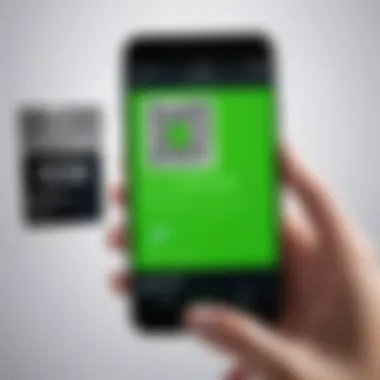

Spotify QR codes are unique QR codes that link directly to specific songs, playlists, or artists within the Spotify app. When a user scans a Spotify QR code, they are taken straight to the associated content. This feature enhances the platform's interactivity, allowing users to share their favorite music more conveniently.
Every Spotify QR code is generated based on the content it connects to. Users can create these unique codes within the Spotify app. This functionality is not only user-friendly; it opens doors for innovative social sharing practices. Users can include these codes in posters, social media posts, or anywhere they want to promote their music.
The Role of QR Codes in Music Sharing
In the current digital landscape, music sharing has become more important than ever. Spotify QR codes play a crucial role in this new paradigm. Here's how:
- Streamlined Access: QR codes facilitate direct access to music content. Users no longer need to navigate through complex searches. By scanning a code, they can listen without delay.
- Enhanced User Engagement: Artists can utilize QR codes on promotional materials, enabling fans to quickly access their latest releases. This direct connection fosters a sense of community and interaction.
- Versatile Uses: QR codes can be printed, shared online, or embedded in videos, making them suitable for various marketing strategies. They can be scanned from a distance, which adds to their convenience.
In summary, understanding the framework and purpose of Spotify QR codes allows users to better appreciate and deploy this technology. It eliminates barriers to music sharing, ultimately enriching the way individuals experience music.
"QR codes are revolutionizing interactions by bridging the gap between our digital and physical worlds."
This understanding is crucial for anyone looking to leverage Spotify’s features effectively.
How to Create Spotify QR Codes
Creating Spotify QR Codes is an essential feature that enhances the music-sharing experience. This process not only allows users to access music quickly but also helps artists promote their work more effectively. In the digital world, QR codes serve as a bridge between online platforms and physical interaction. Knowing how to create these codes enables users to cut down on search time and facilitates easy distribution of their favorite tracks, playlists, or albums.
Step-by-Step Instructions
Creating a Spotify QR Code is straightforward. Follow these steps:
- Open the Spotify App: Ensure you have the latest version of the app installed on your device.
- Choose Your Content: Navigate to the song, album, or playlist that you want to share.
- Tap the Three Dots: Once you've selected your content, tap on the three dots icon in the top right corner to open the menu.
- Share: Select the option to Share. This will lead to various sharing methods.
- Get Spotify Code: Scroll until you find the Spotify Code feature. This generates a QR code that represents your selected content.
- Save or Share: You can take a screenshot of it to save, or share directly through messaging platforms.
This process opens up vast opportunities for social sharing and personal music discovery.
Tips for Customization
Customization of QR codes can make them more visually appealing. Here are some suggestions:
- Color Selection: Adjust the color of your QR Code to align with your branding or creative theme. Colors can make codes more inviting.
- Add a Logo: Including a small logo in the center of the QR Code could enhance brand recognition.
- Change Patterns: Altering the pattern of the QR code can make it unique while retaining functionality. Tools may be available for this.
- Size Matters: Make sure the QR Code is of adequate size. If it is too small, scanners might find it difficult to read.
Utilizing these tips can increase engagement, as visually distinct codes are more likely to capture attention.
Common Mistakes to Avoid
Creating QR codes seems simple, but some pitfalls can hinder effectiveness. Here are common mistakes to avoid:
- Using Low-Quality Images: A blurred or pixelated QR code can cause scanning issues. Always use high-resolution images.
- Neglecting Placement: Ensure the QR code is placed in a visible area if printed. If it’s a digital asset, position it appropriately.
- Not Testing: Before finalizing, test your QR code with multiple devices to confirm that it works seamlessly.
- Lack of Instructions: Providing a short guide on how to use the QR code can enhance usability, especially for less tech-savvy people.
By being aware of these mistakes, creators can enhance the likelihood of successful scans and broader music-sharing.
Creating Spotify QR Codes can transform how users share and discover music, making it an indispensable tool in today's digital landscape.
Scanning Spotify QR Codes
Scanning Spotify QR codes offers a simple and efficient way to connect with music. These codes bridge the gap between physical and digital music sharing, enabling users to dive directly into tracks, albums, or playlists without the need for complex searches. Understanding the scanning process can greatly enhance the user experience on Spotify. Below, we will explore how to effectively use the Spotify app to scan these codes and address common issues that may arise.
Using the Spotify App to Scan
To scan Spotify QR codes, the Spotify app itself acts as the gateway. The feature is straightforward, but users must familiarize themselves with a few key steps. First, ensure your app is updated to the latest version. This ensures you have the most recent features and improvements.
- Open the Spotify App: Launch the app on your mobile device. Make sure you are logged into your account.
- Navigate to the Search Function: Tap on the magnifying glass icon at the bottom of the screen to access the search tab.
- Find the Camera Icon: In the search interface, look for the camera icon, typically located on the top right corner.
- Approach the QR Code: Position your camera so it is focused on the QR code. If the code is clear and well-lit, it should automatically scan. You may also see a prompt to allow access to the camera if you haven't done this yet.
- Follow the Link: After scanning, the app will take you directly to the content associated with the QR code – be it a song, album, or playlist.
This streamlined process promotes efficient music discovery and sharing. With just a few taps, users can engage with new music or share their favorite tracks with others effortlessly.
Troubleshooting Scanning Issues
Even with a simple scanning process, users may encounter problems. Knowing how to troubleshoot these issues can minimize frustration and enhance the overall experience.

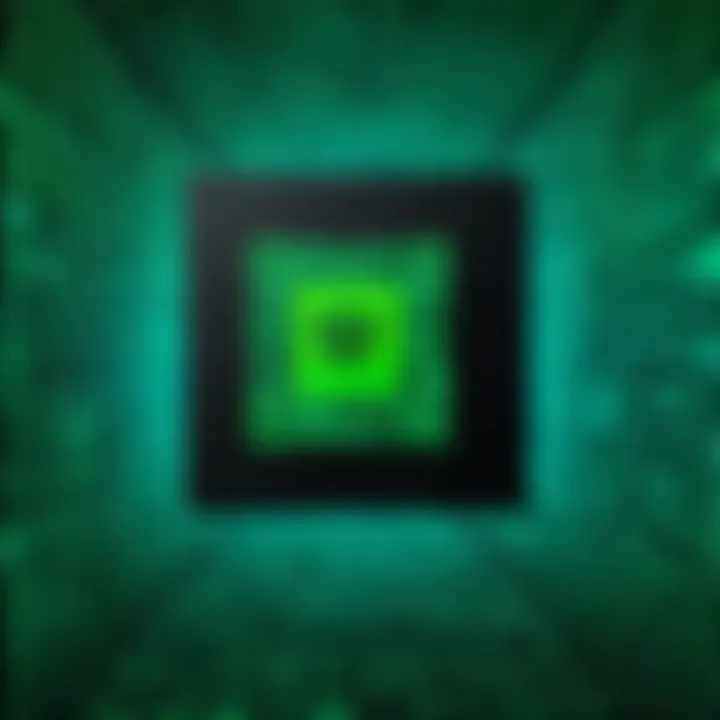
- Check Camera Functionality: Ensure that your camera is functioning properly. A clean lens can make a significant difference, as dirt or fingerprints may obstruct clarity.
- Lighting Conditions: Poor lighting can hinder scanning. It is best to try scanning in brighter environments where the QR code is well-illuminated.
- Update the App: An outdated version of Spotify may cause unexpected bugs, including issues with scanning QR codes. Regularly check for updates to maintain optimal performance.
- Re-enter the Scanning Mode: If it is not working right away, close the scanning interface and re-attempt the process by going back to the camera icon in search.
Remember: If a QR code does not scan after multiple attempts, consider using a different device. Not all cameras share the same sensitivity.
By understanding these troubleshooting tips, users can minimize interruptions and maximize their engagement with Spotify through QR codes. Addressing common issues not only ensures a smooth experience but also enhances the overall enjoyment of discovering and sharing music.
Enhancing Music Discovery with QR Codes
The rise of digital music consumption has made it imperative for listeners to explore new avenues for discovering music. Spotify QR codes represent a significant leap in engaging with music in a more interactive way. By integrating these codes into daily music sharing practices, users can instantly access new tracks, albums, or playlists without manual searching. This method fosters an environment where discovering new music becomes seamless and immediate.
Discovering New Music Through Sharing
QR codes enhance music discovery by streamlining the sharing process. When users share a Spotify QR code, they provide direct access to a specific music piece. This form of sharing is particularly effective in social settings. For example, a user at a gathering can scan a friend's QR code and immediately listen to their favorite track. This not only promotes a personalized music experience but also encourages users to explore genres or artists they may not have considered previously.
Moreover, this method can bridge gaps between music aficionados and casual listeners. Those who typically rely on charts or algorithm-generated playlists can be introduced to niche or emerging artists through QR codes. In this way, the potential for discovering new music expands exponentially, guided by the direct recommendations of peers.
Collaboration Opportunities for Artists
For artists, the use of QR codes can open doors to innovative collaboration opportunities. By embedding QR codes in their promotional materials—such as flyers, album covers, or merchandise—musicians can invite fans and industry professionals to engage with their work in a meaningful way. Artists can link their QR codes to exclusive tracks or upcoming shows, creating a buzz around their brand and enhancing listener engagement.
Furthermore, collaboration between artists can thrive through shared QR codes. When artists team up on a project, they can create a unique QR code that links to a collaborative album. This not only fosters a sense of community within the music industry but also encourages fans of each artist to explore the other's work. The direct access provided by QR codes can lead to a deeper understanding of each artist's contributions to a project.
"QR codes not only simplify music sharing but act as powerful tools for collaboration, providing new ways for artists to connect with their audience."
In summary, Spotify QR codes can significantly enhance music discovery by facilitating easier sharing and offering novel collaboration opportunities for artists. This capability ensures that music consumers and creators alike benefeit from the digital shift in the music industry.
The Implications of QR Code Technology in Music
QR code technology carries significant implications for the music industry, especially for platforms like Spotify. The integration of these codes facilitates a streamlined process for sharing music, enhancing the artist-audience relationship while also creating unique marketing opportunities. QR codes make it easier for users to access and share content, reflecting a new era in music marketing strategies. The effective use of QR codes can not only drive listener engagement but also bolster the visibility of artists and their work in a crowded digital landscape.
Impact on Music Marketing
The presence of QR codes in music marketing strategies can transform how artists reach their audience. By placing QR codes on merchandise, album covers, or promotional materials, musicians create instant access points for fans to discover or share their music. The simplicity of scanning a code can lead to increased streams and helps in tracking engagement more effectively.
- Attributes of QR codes in marketing:
- Immediate Access: Fans can quickly access a song, album, or playlist with a simple scan.
- Trackable Metrics: Artists can analyze how often their codes are scanned, providing insights into fan interests and behavior.
- Versatility: QR codes can be used across various mediums such as social media, physical ads, and events.
Adopting these codes allows artists to engage their listeners actively, creating experiences that resonate more deeply than standard advertising methods. Both emerging and established artists can leverage QR codes to implement innovative campaigns that resonate with a tech-savvy audience.
User Engagement and Interaction
User engagement becomes a core focus through the implementation of QR code technology. By enabling intuitive interaction, artists can foster a community around their music. The feature encourages fans to engage with exclusive content, limited releases, or behind-the-scenes materials.
- Methods of enhancing engagement:
- Exclusive Content Access: Artists can provide fans with private links, early access to new songs, or special video content through QR codes.
- Interactive Promotions: Scarcity can drive demand; QR codes can unlock limited-time offers or exclusive merchandise, prompting fans to act quickly.
- Fan Participation: Codes can lead to interactive experiences such as polls or contests, further involving the audience in the artist's journey.
"Engagement via QR codes creates a powerful feedback loop between artists and fans, making every interaction meaningful."
In essence, QR codes not only democratize access to music but also enhance user involvement in the creative process. The implications of QR code technology are profound, as they reinforce the connectivity of artists and their audiences, enhancing the overall music experience.
Comparative Analysis of QR Codes in Other Streaming Services
Comparing Spotify’s use of QR codes to those implemented by rival streaming services is instrumental in understanding how this technology can enhance user interaction. By examining multiple platforms, we can identify unique strengths and weaknesses in QR code functionality, benefiting both users and music creators.
QR Code Implementation in Competitors
Other major streaming services such as Apple Music and Tidal have also adopted QR codes in various capacities.
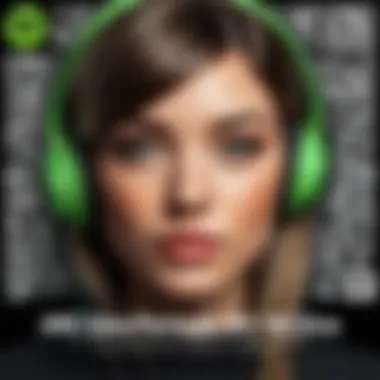
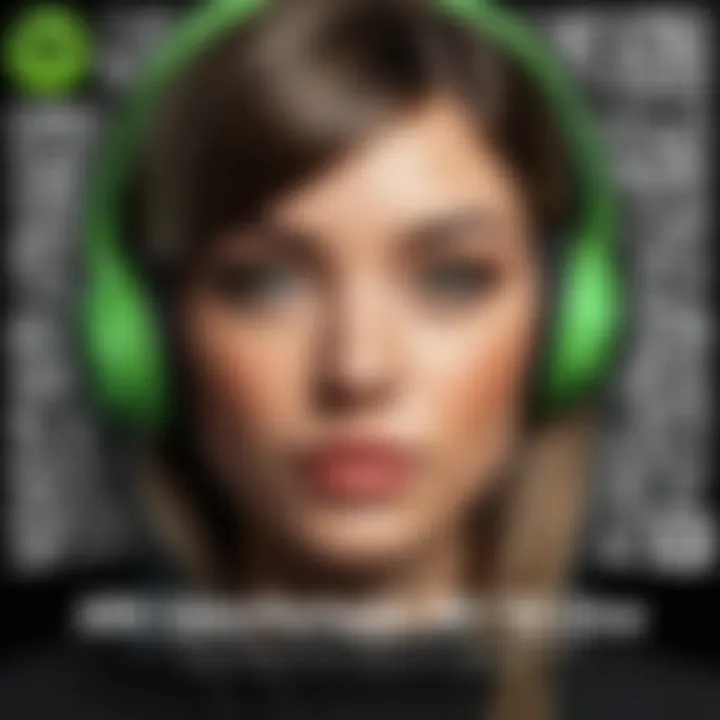
- Apple Music: QR codes play a role in linking users to specific albums or playlists. This implementation simplifies music sharing among users. Apple further integrates QR codes with device connectivity features, enabling a seamless user experience.
- Tidal: Their approach focuses on high-fidelity music streaming. Tidal allows users to scan QR codes for exclusive content and events. This adds a layer of exclusivity, appealing to users who value premium content.
- YouTube Music: QR codes streamline access to music videos and curated playlists. Users can scan codes shared via social media, making it easy to share content with friends.
The differences in implementation indicate how each service curates its marketing strategy. Spotify's QR codes are embedded in natural sharing interactions, advancing user engagement by making discovery easy and interactive.
Evaluating Effectiveness and User Experience
When assessing how effectively these QR code systems function, several factors come into play:
- User Accessibility: How easily can users generate and scan QR codes? For instance, Spotify's process for creating a QR code is straightforward, which incentivizes more users to engage with the feature.
- Content Variety: Different platforms leverage QR codes for a range of content types. Spotify’s versatility in sharing songs, playlists, and podcasts creates a richer user experience.
- Engagement Metrics: Tracking how many scans lead to active listening provides insight into effectiveness. Platforms like Spotify can gather data on user interactions to improve their QR functionalities further.
- Aesthetic Appeal: A well-designed QR code can attract user attention. Spotify uses its brand colors and iconic layout, enhancing its visual impact compared to competitors.
- User Feedback: Gathering feedback through channels like Reddit can provide qualitative insights about user experiences. This feedback loop is crucial for continually refining QR code utility.
By evaluating these dimensions, we can establish that Spotify's integration of QR codes carries unique benefits that are user-centric and streamlined for a smooth experience.
Future Trends in Music Streaming and QR Codes
The intersection of QR code technology and music streaming services like Spotify reveals significant trends that are shaping the future of how we listen to and share music. Understanding these trends is vital for both consumers and artists, as they directly influence user engagement, marketing strategies, and the overall music discovery process. As technology evolves, it offers new ways to connect with music, increasing accessibility and enhancing the user experience.
Evolving Technology and Its Impact
Technological advancements are creating new opportunities for music streaming platforms. The push towards improved mobile connectivity and faster internet speeds means that QR codes can be utilized more efficiently. This makes it easier for users to scan codes and access music instantly. Moreover, the rise of augmented reality (AR) presents a unique avenue where QR codes can lead to immersive music experiences.
For instance, scanning a QR code might not only direct a user to a Spotify playlist but also unlock interactive elements related to the music, such as artist interviews or behind-the-scenes content. As users become more familiar with these technologies, their interaction with music will likely grow more dynamic, marrying listening with an engaging visual experience that deepens their connection to the art.
"As technology continues to evolve, its impact on music streaming will become increasingly profound, offering users innovative ways to discover and interact with their favorite sounds."
Predictions for Spotify’s QR Code Feature
Looking ahead, Spotify’s QR code feature is poised for expansion. It is likely that integration with social media platforms will become more prevalent, allowing users to share codes directly through apps like Facebook or Twitter. This could facilitate spontaneous music discovery, where users can easily access new playlists or albums shared by friends. Additionally, Spotify may implement more customization options for QR codes, enabling artists to design codes that reflect their branding or music style.
The likelihood of collaborations between Spotify and other tech companies may also increase. Such partnerships could lead to innovative uses of QR codes in live events, where scanning a code at a concert could provide special content, exclusive merchandise, or even ticket purchasing options.
Privacy Considerations in QR Code Usage
When utilizing Spotify QR codes, users must acknowledge the underlying privacy implications. The simplicity of scanning a code to discover music brings convenience, yet it also raises concerns regarding data security and personal information. Understanding these aspects is essential for protecting oneself while enjoying the benefits of this technology.
Data Security Implications
Spotify QR codes make sharing and discovering music efficient. However, the digital nature of these codes can expose users to specific security risks. Cybercriminals may create fake QR codes that redirect users to malicious websites. Scanning such codes may result in data theft or unauthorized access to sensitive information.
To minimize these risks, users should be cautious when scanning QR codes from unfamiliar sources. It is advisable to verify the code's origin before scanning. Spotify generally provides reliable codes, but checking social media posts or printed materials for authenticity can prevent potential security breaches.
Moreover, users should have robust security software installed on their devices. This software can help identify and block harmful links associated with fake QR codes. Regularly updating mobile operating systems and applications also contributes to maintaining a secure digital environment.
Maintaining User Privacy While Sharing
Sharing Spotify QR codes should be a fun and straightforward process. Nonetheless, it is crucial to consider user privacy during this sharing. When sharing a QR code, you open a portal to your musical tastes, preferences, and possibly other aspects of your profile.
Here are some recommendations for users to maintain their privacy:
- Limit Sharing: Only share your QR code with trusted friends or in environments where you feel secure.
- Review Profile Settings: Adjust privacy settings within the Spotify app. Ensure that only desired information is public and can be accessed by those who scan your QR code.
- Be Aware of Location Features: Some QR codes can capture location data. Before sharing, make sure that sensitive location data is not exposed.
"Sharing music should not come at the cost of your privacy. Always take steps to protect your data while enjoying technology."
In summary, while the convenience of Spotify QR codes enhances the user experience in music sharing, users must remain vigilant about privacy and data security. Educating oneself about potential risks and adopting preventive measures can result in a safer and more enjoyable navigation of this innovative feature.
Culmination: The Value of Spotify QR Codes
Spotify QR Codes represent a significant advancement in music sharing and discovery. They bridge the gap between physical and digital experiences, allowing users to connect with music in a seamless manner. In this fast-paced digital world, where time is often limited, the simplicity offered by QR codes is invaluable. These tools not only foster user engagement but also enhance the marketing potential for artists and brands alike.
The essential elements of Spotify QR Codes include their ability to enable quick access to tracks, playlists, and albums without the need for manual searches. This immediacy can cultivate a richer musical experience, whereby users are more inclined to explore and share music. Furthermore, these codes serve as a unique identifier for specific content, allowing for innovative marketing strategies concentrated around engaging visuals and portability.
Benefits of using Spotify QR Codes are numerous:
- Increased Music Sharing: Sharing music with friends and followers becomes effortless, promoting discovery among users who might not otherwise encounter certain tracks or artists.
- Enhanced Artist Promotion: Musicians can utilize QR codes in marketing campaigns, effectively driving their audience to platforms where they can listen to their music.
- Interactive Experiences: Live events and merchandise can incorporate QR codes, leading fans directly to exclusive content or special offers.
Considerations for utilizing Spotify QR Codes involve ensuring the codes remain accessible and easy to use. Additionally, educating users about how to scan these codes can maximize their effectiveness. As with all technology, consideration of privacy and security when sharing these codes is paramount. This can be particularly important for artists and brands that engage deeply with their fan base.
"Spotify QR Codes exemplify how integration of technology can lead to more engaging experiences in music sharing and discovery."



