Control Your TV with Your Smartphone: A Complete Guide
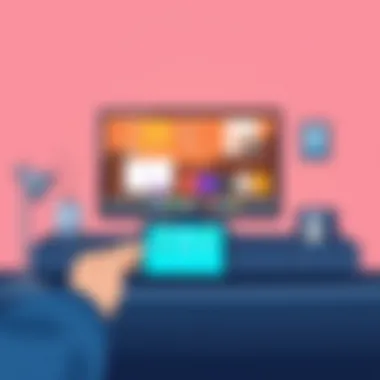

Intro
In the modern age, where technology entwines itself into every aspect of our lives, the way we consume media has also significantly transformed. Gone are the days when remote controls dominated our living rooms; smartphones now take center stage. The notion of controlling your television directly from your smartphone isn’t just a fancy fad— it’s a game changer.
By integrating mobile apps and smart technologies, we can unlock an array of functionalities that extend well beyond traditional viewing. Whether you want to seamlessly stream your favorite movies, adjust settings, or even troubleshoot common issues, your smartphone is a powerful tool at your fingertips.
As this guide unfolds, we aim to equip you with in-depth knowledge about the various methods available for connecting your smartphone to your TV. From essential apps to troubleshooting, everything is laid out step-by-step, ensuring you enhance your viewing experience to its fullest potential.
Understanding the technology behind this integration can be crucial for tech-savvy individuals keen on optimizing their home entertainment systems. Let’s dive in!
Understanding the Basics of Smartphone-TV Interconnection
In today's tech-savvy world, the way we interact with our televisions is evolving rapidly. Understanding the fundamentals of smartphone-TV interconnection lays a foundation for maximizing your viewing experience. In essence, it's about merging two powerful devices—your smartphone and your TV—into a cohesive unit that simplifies control and enhances convenience.
Using smartphones as remote controls is not just about novelty; it reflects a broader shift towards integration and ease of use in technology. Here are some key elements to consider:
- Convenience: With a smartphone in hand, you can control your television from virtually anywhere within range. No need to scramble for the remote under the couch cushions.
- Functionality: Smartphones can offer features unlike traditional remotes, including voice commands, touch interactions, and integration with various smart home devices. This capability adds layers of interaction that a standard remote cannot match.
- Unified User Experience: By controlling your TV from a single device, you reduce clutter and streamline your interactions with technology. You can switch between apps, adjust settings, or cast content with just a few taps.
As we delve into this technology, several considerations arise. The compatibility of devices, the operating systems involved, and the specific applications to use all play crucial roles in achieving a seamless experience. Furthermore, the increase in smart home ecosystems has made it vital for users to grasp how these connections function to harness their full potential.
The Evolution of Remote Control Technology
Remote control technology has come a long way from the clunky devices of yesteryear. Originally designed to change channels or adjust volume from a distance, today's remotes boast high-tech features that allow users to interact with their TVs in a more engaging manner.
The initial concept of a remote dates back to the 1950s, when the "Zenith Space Command" was introduced. This groundbreaking device relied on ultrasonic sound to transmit commands to the TV. As time progressed, the introduction of infrared technology paved the way for wireless remotes, enhancing user convenience.
Fast forward to the present, and we find ourselves in the age of smart TVs, which integrate advanced connectivity options like Wi-Fi and Bluetooth. These allow for a new wave of remote control methods. Remote applications on smartphones have evolved alongside this tech. They provide user-friendly interfaces and customizable controls, tailoring the experience uniquely to each individual.
Why Control Your TV with a Smartphone?
The question may arise: why go through the hassle of using a smartphone to control your TV when you might have a perfectly functional remote? The answer lies in the aforementioned conveniences and added features that smart devices bring to the table.
- Multi-Functionality: Besides acting as a TV remote, smartphones keep you connected with social media, streaming services, and more. You can easily check notifications while binge-watching your favorite show.
- Smart Integration: Many smartphones integrate seamlessly with smart home systems. This means you can create routines, such as turning off all devices with a single command, linking your TV to the broader ecosystem.
- Resource Accessibility: Many apps allow users to access online guides, streaming services, and even conduct searches using voice inputs. This opens up a world of content at your fingertips.
"The true transformation in home viewing lies not just in what we watch, but in how we choose to engage with it."
For an in-depth dive into the tech that makes all this possible, explore further at Wikipedia.
Choosing the Right Smartphone Control App
Selecting the right smartphone control app is crucial for optimizing your viewing experience. A good app not only enhances how you interact with your TV but also simplifies the entire process of control. Having the right app can prevent the frustration of navigating between different interfaces or running into unexpected compatibility issues. With countless options available in the app stores, knowing what to look for can make all the difference. In this section, we’ll delve into the categories of apps and considerations that can guide your selection process.
Native Remote Control Apps
Native remote control apps are designed specifically by TV manufacturers for their respective models. Companies like Samsung, LG, and Sony typically produce apps that seamlessly integrate with their TVs. For instance, the Samsung SmartThings app allows users to control not just the TV but also other smart home devices, all from a single platform. Here are some advantages of using native apps:
- Optimized Functionality: Since they're tailored for specific devices, these apps often provide features that third-party options may lack.
- User-Friendly Interface: With familiar layouts and controls, users usually find them easier to navigate.
- Regular Updates: As they come from the manufacturer, these apps usually receive timely updates that match the firmware of the TV.
However, a drawback might be the limitations of functionality if you're using them across other devices or brands. For example, if you use a mixed set of brands around your home, you might feel a bit restricted.
Third-Party Applications
Third-party applications provide a versatile alternative for controlling your TV. These apps might not be bound to a specific manufacturer, allowing control over multiple devices in different brands. Popular examples include the Universal Remotes apps or apps like AnyMote. They can be loaded with various features that appeal to users who enjoy diverse tech ecosystems. Key benefits of such apps include:
- Cross-Brand Control: If you enjoy products from multiple companies, a third-party app often lets you control everything from one place.
- Advanced Features: Some apps come with added functionalities like programmable macros, where you can automate sequences of commands.
- Community Support: Popular third-party apps often have active user communities that can provide troubleshooting tips or share unique features.
Nonetheless, be cautious; sometimes these apps can have less-than-stellar compatibility with specific devices, making it essential to check user reviews before committing.
Evaluating App Compatibility


When choosing an app, evaluating its compatibility with your existing devices and networks is vital. The diversity of smart TVs and streaming devices can make this step tricky. Here are some aspects to consider:
- Operating System Requirements: Ensure your app works with both the smartphone OS (iOS, Android) and the TV's firmware. This is crucial; mismatches can lead to app failure or limited functions.
- Connectivity Types: Some apps work only with internet-connected TVs while others may utilize IR blasters or Bluetooth.
- User Reviews and Ratings: Always glance through the app’s reviews in the app store. Users often share invaluable insights regarding compatibility issues they may have faced.
"Selecting a control app is not just about convenience; it's about ensuring a smooth interaction between your devices, leading to an enhanced viewing experience."
Overall, taking the time to pick the right smartphone control app not only simplifies navigation but ensures you get the most out of your television viewing experience. With the landscape of technology booming, making educated choices will equip you for a richer engagement with your devices.
Setting Up Your Smartphone as a TV Remote
In an age where convenience dictates much of our daily routines, the ability to control one’s television via a smartphone has emerged as a game changer. Setting up your smartphone as a TV remote not only simplifies the control process but also consolidates functionality into a single, compact device. With so many smart features at our fingertips, mastering smartphone remote control can transform your entertainment experience.
The first step is addressing the specific requirements and benefits of this setup. Different brands and models of televisions may carry their quirks, but having a smartphone act as the remote can minimize clutter, reduce the need for multiple remotes, and often enhances functionality with additional features like voice commands or customizable settings. Importantly, it allows you to interact with your TV seamlessly, turning it into a part of your smart home ecosystem.
Connecting via Wi-Fi
Connecting your smartphone to your television via Wi-Fi is the most common approach to set up remote control capabilities. The process generally involves ensuring both devices are on the same local network—a simple step for many households in this interconnected era.
- Ensure that your TV is connected to your Wi-Fi network. Go into the network settings on your TV to verify.
- Download the appropriate remote control app, often provided by the TV manufacturer, onto your smartphone.
- Open the app and follow the prompts to connect to your television, allowing for the user access and any necessary permissions.
Once established, this connection allows for smooth navigation, with immediate feedback between your smartphone and TV. You can also receive notifications on your phone, letting you know if something goes wrong during this connection process.
Utilizing Bluetooth Connections
While Wi-Fi is widely used for remote control, Bluetooth presents another viable option, especially in situations where Wi-Fi connectivity may be spotty or unreliable. Generally, Bluetooth can offer a more stable connection over shorter distances.
To set this connection up, follow these steps:
- Activate Bluetooth on your smartphone and make it discoverable.
- Navigate to the settings on your TV and enable Bluetooth functionality.
- Search for devices from your TV settings and select your smartphone from the list of discovered devices.
This connection enables quick response times. However, keep in mind that Bluetooth may not support all advanced functionalities that Wi-Fi does. It’s advisable for simple operations like changing channels or adjusting volume.
Setting Up Smart Hub Integrations
Many modern smart TVs are compatible with smart hub technologies, like Amazon's Echo or Google Home. Utilizing smart hubs can enhance the smartphone-TV connection by allowing voice commands and facilitating automation tasks. This includes everything from turning on the TV, changing channels, or adjusting the volume, all through voice recognition.
To integrate your smartphone with a smart hub:
- Ensure that your smart hub device is properly configured and connected to your Wi-Fi network alongside the TV.
- Open the app for your smart hub on your smartphone and follow the instructions to add your television to the hub's device list.
- Link your TV with the smart hub, which usually involves confirming the connection via your television's display.
Once successfully integrated, the capability to control your TV extends beyond traditional means, allowing you to set routines. For instance, you could create a custom command to dim the lights, start playback on your TV, and adjust the room's temperature all in one go.
Navigation and Control Features
Understanding how to navigate and control your television from your smartphone is essential for maximizing the convenience and utility these technologies offer. When you think about it, the traditional remote control seems almost rudimentary compared to the extensive capabilities of a smartphone. With your device in hand, basic functions like changing channels or altering the volume become almost second nature. But there’s much more to it than that.
The main benefit of smartphone navigation is its intuitive interface. Most people are already familiar with touch screens and various app functionalities, which means picking up a new remote app feels seamless. You won’t need to fumble around with buttons or decipher a confusing layout that often accompanies standard remotes. Additionally, smartphones can consolidate multiple functions into a single app, allowing you to control not just your TV but also related devices like sound systems, streaming boxes, and even smart home components—all wrapped up into one coherent experience.
"The best remote control is the one that you don’t even think about; it just works."
This section delves deeper into how to leverage your smartphone for navigation and control, focusing on three core areas: Basic Navigation Controls, Volume and Mute Settings, and Channel Selection Techniques.
Basic Navigation Controls
When it comes to navigating your smart TV via smartphone, the basic controls are often your starting point. Most apps mimic the layout of a traditional remote, replete with directional arrows and an 'OK’ button. This design makes navigation intuitive and user-friendly. You can scroll through menus and options with just a swipe or a tap, much like managing your social media feed.
One of the common features is the touchpad mode that many apps provide, allowing you to swipe and click as you would on your phone. Some apps even come equipped with a voice-to-text feature to facilitate searches. Imagine wanting to catch up on your favorite show—rather than scrolling through a list of options, you can just speak its name, and voilà, you're watching in seconds.
Volume and Mute Settings
The volume control on a smartphone app can become a favorite feature for many users. With a straightforward slider, you can easily find the sweet spot, whether you’re in the mood for a soft background music or the explosive sound of your favorite action movie. One advantageous feature is the mute button, often accessible with just a quick tap. This came in handy when you’re caught off-guard by an unexpected phone call or perhaps that urgent doorbell ring.


Moreover, some apps include additional sound settings, allowing users to tailor their audio preferences. Enhanced sound profiles can be a game changer, especially if you enjoy listening to music or watching shows late into the night.
Channel Selection Techniques
Navigating channels is where many smartphone apps shine. Instead of button bashing your way through an unwieldy number of channels, you can utilize the channel guide provided within the app. This often displays live information about what’s currently airing and what is scheduled next, allowing for an easier browsing experience. Plus, many apps offer favorite channel lists, meaning you can quickly toggle between your top picks.
Another nifty feature available is channel surfing, which permits you to swipe left or right to move between channels without missing a beat. This technique is not only faster but also provides a more engaging interaction compared to traditional remotes.
In sum, mastering navigation and control features can truly enhance your viewing experience, providing the kind of flexibility and ease that is invaluable in a tech-savvy household. Each feature, from basic navigation to advanced channel-selection techniques, contributes to a cohesive experience that makes controlling your TV a breeze.
Streaming and Media Control
The ability to stream media directly from your smartphone to your television has transformed the way we consume content. With the plethora of streaming services available today, being able to gain seamless control over your viewing experience has become a necessity rather than just a luxury. This section dives into the pivotal role of streaming and media control, highlighting why using your smartphone to orchestrate your entertainment system is beneficial, and how it enhances the consumer's experience.
Integrating Streaming Services
When it comes to controlling your television from your smartphone, integration with streaming services is fundamental. Nowadays, almost every household has platforms like Netflix, Hulu, Amazon Prime Video, or Disney+. These services offer a tantalizing menu of films, shows, and documentaries at your fingertips. By integrating your smartphone with your TV, you can access all these services without fumbling for the remote.
Consider the scenario where you’ve just finished dinner, and you wish to immediately jump into your next binge-watch session. Instead of hunting through piles of remotes, simply open your chosen streaming app on your smartphone and hit play. The correct app will recognize your smart TV over Wi-Fi, providing not just access to the content but a customizable experience in terms of what you watch and how you control it. The intuitive interface of smartphone control apps allows for clear navigation through various libraries, genres, and recommendations, making it effortless to find your entertainment.
Casting Content to Your TV
Casting content from your smartphone to your TV is one of the most appealing features available today. With protocols such as Google Cast, AirPlay, and Miracast, sending video or music from a mobile device to a larger screen has never been more pocket-friendly.
Imagine you’re at a family gathering and want to share photos from your recent vacation. Instead of passing around your smartphone, you can cast the pictures to your television, where everyone can enjoy the experience together. This protocol works particularly well with platforms that support casting. To do this effectively, you just need to ensure your TV and smartphone are on the same Wi-Fi network.
“Casting allows for a richer, more inclusive experience, turning individuals into a unified audience.”
Managing Playback Options
Controlling playback options through your smartphone allows for an enriched and tailored viewing experience. Users can pause, rewind, fast forward, and even create playlists—all without missing a beat. This not only adds convenience but enhances the overall engagement with the content.
When managing playback options, consider these points:
- Instant Access: Want to rewind that scene you missed? A quick tap on your phone does the trick.
- Adaptive Streaming: As its name suggests, adaptive streaming adjusts video quality based on your connection speed. A smartphone can help switch streams flexibly without interrupting the viewing pleasure.
- Parallel Controls: While watching a movie, you can still receive notifications on your phone, pausing the stream seamlessly when needed—no distractions.
With these straightforward interactions, your smartphone evolves from a mere device to an indispensable control panel for your media consumption.
Utilizing streaming and media control features can elevate how you experience entertainment in your home. In an age where content proliferation is constant, having the handy option of smartphone control offers not only flexibility but also sophistication. Making the most of these features contributes significantly to a modern, streamlined viewing experience.
Troubleshooting Common Issues
In any tech-savvy landscape, the connection between your smartphone and television can present a few bumps along the road. Indeed, the magic of controlling your TV from your smartphone can sometimes lead to snafus, hindering an otherwise seamless viewing experience. Addressing common troubleshooting issues not only enhances usability but also enriches the interaction you have with your devices. Let's break down those pesky problems that might arise and discuss how to tackle them effectively.
Connectivity Problems
First off, let’s talk about connectivity issues. Almost every user has faced this annoying hiccup at least once. Your smartphone might suddenly stop recognizing your TV over Wi-Fi or Bluetooth, leaving you stuck fiddling with buttons on a remote that’s gone a bit haywire.
One common culprit could be the network settings. Ensure both devices are connected to the same Wi-Fi network. Many people might overlook this simple step. It can play a vital role in establishing a solid connection. If it still doesn’t work, restarting the router can sometimes work wonders, clearing out any temporary glitches that might be causing the interference.
If you're trying to connect through Bluetooth, make sure your devices are paired correctly. Try unpairing and re-pairing them again. It may seem trivial, but often, the simplest fixes can save you a lot of time.
App Functionality Issues
Now, let’s dive into app functionality issues. Having the right application is essential, but even the best apps can run into trouble occasionally. Software updates on your smartphone or the app itself can lead to unexpected behavior.
Imagine trying to use your go-to remote app, only to find it hangs or crashes. A good first step is to check if you are using the latest version. App developers often release patches to fix bugs, improve functionality, or adapt to recent updates in the operating system. It’s always beneficial to keep apps updated.
If the app still doesn't function as desired, uninstalling and reinstalling can clear away any cache or data that might be muddying the waters. Remember, staying patient and understanding that apps can have their off days—or weeks—is part of managing a modern tech environment.


Device Compatibility Concerns
Lastly, device compatibility concerns are often a significant barrier in the smartphone-to-TV connection journey. Not every smartphone is destined to play nicely with every TV model. It's like trying to fit a square peg in a round hole; some connections simply won't happen.
Before diving headfirst into troubleshooting, check the specifications of your smartphone and TV. Manufacturers usually provide lists of compatible devices. In the ever-evolving world of tech, these specifications can change, so staying updated is key.
Additionally, some older TV models may lack support for newer protocols like Miracast or Chromecast. In these cases, investing in a supporting device might be a worthwhile consideration. Connecting to the right digital stream is critical in making sure everything runs smoothly.
"Understanding compatibility is half the battle won. Always review system requirements thoroughly before proceeding."
In summary, keeping a close eye on connectivity, staying ahead of app issues, and knowing the limits of device compatibility can make your experience of controlling the TV from your smartphone far more enjoyable. With these insights, you'll be equipped to tackle most challenges with ease.
For further reading on troubleshooting without the hassle, you can check resources on Wikipedia or forums such as Reddit, where many tech aficionados share their solutions.
Brand-Specific Considerations
When it comes to controlling your television with a smartphone, not all devices are created equal. Different brands offer unique features and capabilities that may enhance or hinder your experience. It’s very important to understand how these brand-specific considerations can affect your integration of smartphone and TV control. Not only do various brands have specific apps tailored to their devices, but they also often include unique connectivity methods and protocols that can influence performance. Familiarity with these brand distinctions can prove essential for maximizing your viewing experience.
Samsung Smart TVs
Samsung has established itself as a frontrunner in the smart TV market, and its smartphones often complement its TVs seamlessly. The SmartThings app stands out, enabling users to not only control the TV but also connect with other smart home devices. This integration fosters a unified control experience where your smartphone acts as a central hub.
- Key Features: Samsung’s lineup supports voice commands via Bixby, giving users a hands-free control option. You can command your TV to change channels or adjust volume without lifting a finger.
- Setup Process: The initial setup is fairly straightforward. Connect your smartphone and TV to the same Wi-Fi network, then download the SmartThings app. Pairing the devices is typically a matter of accepting prompts that appear on both screens.
- Considerations: Keep in mind that some features may only be available on newer models, so be sure to check compatibility. Also, ensure the app is updated regularly for bug fixes and new functionalities.
LG Smart TVs
LG's range of smart TVs also offers compelling smartphone control via its LG ThinQ app. This app provides a host of features tailored to LG TV users, such as channel listings and content suggestions, making it not just a control tool but an enhancement to your viewing joy.
- Control Versatility: One striking feature is the Magic Remote functionality, which allows users to point and click on their phone screen, mimicking the physical remote control experience.
- Easy Navigation: Once connected, navigating your TV from your smartphone becomes intuitive. Users can swipe through channels, browse streaming services, and even interact with LG's AI-based features.
- Points to Ponder: As with Samsung, newer LG TV models may have exclusive features, so confirming the app’s compatibility with your specific TV model is highly advisable.
Sony Smart TVs
For Sony Smart TVs, users can utilize the Sony TV SideView app, which serves as a multifunctional tool for both smart TV control and content discovery. Sony emphasizes a rich media experience, making it easy to navigate between various applications and content sources.
- Multitasking Capabilities: The app allows you to view your programming schedule, access on-demand services, and even control playback, which can greatly enhance how you consume media.
- Setup Requirements: To get going, ensure both your smartphone and TV are hooked up to the same Wi-Fi network and download the TV SideView app. It’s usually a quick process to link these devices.
- Things to Check: Pay attention to compatibility, especially if you're using older models, as some features may be unique to specific ranges.
Understanding the nuances of controlling your TV from your smartphone can dramatically shape the way you engage with content. Different brands bring distinctive functionalities that can enrich your media consumption experience. By choosing the right app and understanding how to navigate these differences, you can elevate your viewing routine to new heights.
In summary, whether you are using Samsung, LG, or Sony televisions, the key is knowing how to leverage your smartphone's capabilities alongside your TV’s unique features. This will enhance not only your control over your entertainment but also your overall experience.
Looking Forward: The Future of Remote Control Technology
The landscape of remote control technology continues to evolve rapidly, driven largely by advances in smartphone capabilities and smart home integration. This section highlights how these developments not only enhance user convenience but also promise to transform our overall media consumption in several exciting ways. Adapting to these changes is crucial for users who wish to maximize their interactive viewing experiences, bridging the gap between devices and users in ways previously thought impossible.
Voice Control Integration
Imagine walking into your living room, and instead of reaching for a remote, you simply say, "Turn on the TV". This isn't just a fantasy; it represents the growing trend of voice control integration in television technology.
Using Voice Assistants: Many contemporary smart TVs, like those produced by Samsung or LG, integrate seamlessly with voice assistants such as Amazon Alexa and Google Assistant. These systems allow for hands-free operation of your TV, making viewing more user-friendly—especially for multitaskers or when your hands are busy.
How It Works: By connecting your smartphone to your TV via Wi-Fi and configuring it with a compatible assistant, users can issue commands like "Change to channel 5" or "Play my favorite movie".
Benefits: Voice control shortens response time; it enhances accessibility for individuals with disabilities, and changes the way we interact with technology. This shift isn't merely about controlling devices; it brings forth an entirely new level of interaction that is both intuitive and efficient.
"Voice interactions are set to become the norm, transforming our environment into a responsive canvas that reacts to our verbal cues."
AI-Powered Automation
As technology progresses, artificial intelligence is being integrated into remote control systems, offering personalized experiences tailored to individual user preferences. AI-powered automation enables your device to learn your habits, creating a more intuitive interaction over time.
Smart Recommendations: Imagine your TV suggesting shows based on your viewing history or the time of day. AI algorithms analyze data not only from your viewing patterns but also from your smartphone activity to deliver tailored content recommendations.
Automated Routines: AI can set up automated routines. For instance, when you say, "Movie night", your TV could not only turn on but also dim the lights, adjust the volume, and switch to the streaming service you prefer. These routines enhance the viewing experience by eliminating the tedious setup usually required before settling in for a show.
Privacy Considerations: While AI brings about fantastic enhancements, it's essential to weigh privacy concerns. Understanding what data is collected, how it is used, and ensuring that users have control over their data is fundamental.
In summary, the future of remote control technology is not just about convenience; it's about creating a fully integrated ecosystem where devices anticipate our needs and enrich our viewing experiences. This evolution signifies a shift towards smarter, more efficient technology that prioritizes user engagement in a way that was previously reserved for science fiction.



