How to Set a Song as Ringtone on Android Devices


Intro
In this article, we will explore the specific steps necessary to make your favorite song your ringtone. Additionally, we will discuss common issues that users encounter during this process and present effective troubleshooting tips to resolve these challenges. By the end, you will be well-equipped to navigate the customization options available on Android devices.
Prologue to Ringtones on Android
Ringtones play a crucial role in personalizing our mobile experiences. They are more than mere sounds; they reflect our individuality and preferences. Understanding ringtones enhances how we connect with technology. On Android devices, this customization is not only about choosing a tune; it's also about practical functionality in communication.
Understanding Ringtones
Ringtones are audio files used to signal incoming calls, messages, or notifications on mobile devices. They can range from standard tones to custom songs. The choice of ringtone can influence a user’s response to alerts. Some prefer classic alarm sounds, while others opt for popular music hits. This choice personalization can make interactions more enjoyable and interesting. Moreover, ringtones can help communicate something about a user’s personality. A fun or unique ringtone can also serve as a conversation starter in social environments.
The Evolution of Ringtone Preferences
Historically, ringtones started as simple beeps and gradually evolved with technological advancements. Initially, mobile phones were equipped with monotone sounds. As smartphones emerged, users began looking for more personalized audio experiences. The introduction of music ringtones marked a significant shift in consumer preference. People wanted to express themselves through their choice of song. Today, users have access to an extensive library of audio options, including popular tracks, sound bites, and unique creations. Informing oneself about these preferences helps in selecting ringtones that align with personal taste and the latest trends. The preferences can shift with cultural changes as well, making it essential to stay aware of current developments in mobile technology and user tendencies.
Types of Ringtones Compatible with Android
The choice of ringtones is significant for Android users, as it determines the auditory experience during notifications and calls. Knowing the types of ringtones compatible with Android helps users optimize their device's capabilities. This section highlights essential aspects of ringtones, including the audio formats you may use and the distinction between custom and pre-installed options.
Common Audio Formats
Android devices support several audio formats for ringtones. Popular formats include MP3, AAC, WAV, and OGG. Each format comes with its own characteristics:
- MP3: The most widely used format, known for its good balance between quality and file size.
- AAC: This format often offers better quality than MP3 at similar bit rates, making it a popular choice for users seeking clarity.
- WAV: While it provides high quality, the larger file size makes it less convenient for mobile use.
- OGG: An open format that offers high quality at low file sizes. It’s less common but still appreciated by some users.
By understanding these formats, users can select audio files that maintain quality while fitting within the storage capabilities of their Android devices. It is crucial to ensure that the ringtone format is supported. The incorrect format can lead to issues in setting the desired audio file as a ringtone.
Custom Vs. Pre-installed Ringtones
The debate between custom and pre-installed ringtones is an important consideration for many Android users. Pre-installed ringtones are standard sounds that come with the device. These can be convenient, but users often seek personalization beyond what comes by default.
Pre-installed Ringtones:
- Typically limited in variety.
- Generally well optimized for compatibility.
- Users may find them generic or overused.
Custom Ringtones:
- Allow unique expression of personal style.
- Offer an opportunity to use favorite songs or sounds.
- Users need to ensure these custom files are in compatible formats.
Using custom ringtones can help convey identity, making the phone experience more personal. However, the process can be somewhat complex. Users may need to trim songs or convert formats, which requires some technical knowledge. Understanding the options available aids in navigating the challenges associated with setting ringtones.
Official Methods to Set Ringtones
Setting a song as a ringtone using official methods is vital for maintaining device integrity and user experience. Android devices offer built-in options that are intuitive and reliable. Utilizing these native settings ensures that files are correctly formatted and can avoid potential issues that may arise from third-party applications. There are a few key elements to consider:
- User Familiarity: Most users are more comfortable navigating their device's settings to set ringtones.
- File Compatibility: Official methods limit compatibility issues as they typically support common audio formats.
- Security: Using built-in features reduces security risks that can occur with third-party applications.
By leveraging these methods, users can quickly and effectively personalize their ringtones without hassle.
Using Built-in Settings
To use the built-in settings, follow these steps:
- Open the Settings App: Start by locating the Settings icon on your device. This can usually be found in the app drawer or the notification bar.
- Select Sound & Vibration: Inside the Settings menu, look for "Sound" or "Sound & Vibration". Tapping here will take you to all sound-related settings.
- Choose Ringtone: There should be an option labeled "Phone Ringtone" or simply "Ringtone". Selecting this will show you a list of available ringtones.
- Browse Your Files: If you wish to set a specific song, there might be an option to access your music files or even a separate music folder. Select the audio file you want to use.
- Save Your Selection: After selecting your song, confirm your choice. This action will assign your song as the default ringtone.
This method is straightforward and typically does not require any technical skills. Just a few taps and your ringtone is ready.


Adjusting Default Ringtone Settings
Adjusting the default ringtone settings is essential for a tailored experience across various notifications and calls. To adjust these settings:
- Go to the Same Sound Settings: Navigate back to the "Sound & Vibration" section as discussed earlier.
- Find Additional Tones: Apart from phone ringtones, investigate options for notification tones and alarm sounds. These can also be set from the same menu.
- Customize Each Tone: Many devices allow users to select different sounds for notifications, messages, and other alerts. This adds another layer of personalization.
- Test Sounds: Some settings menus provide the ability to play sounds before making a selection. Use this feature to ensure the tone fits your preference.
This attention to detail in the sound settings enhances communication clarity and personal expression on your device.
Step-by-Step Guide to Set a Song as Ringtone
Setting a song as a ringtone is not just a trivial customization; it allows individuals to express their taste and personality. It enhances the user experience by providing a unique sound that resonates with personal preferences. In this section, we will outline a clear, methodical approach to accomplish this task on Android devices. Each step in this guide builds upon the previous one, ensuring that users have a comprehensive understanding of the process.
Selecting the Audio File
The first step in setting a song as a ringtone is selecting the audio file. The choice of the song can reflect your mood, interests, or even a memorable experience. To begin, ensure your song is in a compatible format; common formats are MP3 and WAV. Locate the song on your Android device or download it if needed. Make sure you have permissions to use the file, especially if taken from streaming services where downloads may be restricted.
- Open your audio collection app or file manager.
- Navigate to the folder containing your audio files, typically found in the Music folder.
- Choose the song you wish to set as your ringtone.
If you do not currently have a relevant audio file, consider searching for royalty-free or personally owned tracks to avoid copyright issues.
Trimming the Audio for Optimal Use
Once you have selected the audio file, the next crucial step is trimming it to ensure that the perfect segment becomes your ringtone. Ringtones are generally most effective when they are short, ideally around 15 to 30 seconds. This keeps the sound catchy and easily recognizable.
To trim the audio, you might want to use a file-editing app. Many Android devices will come with default tools, but third-party apps can provide more features.
- Open the chosen audio editing app.
- Load your selected song.
- Identify the segment that you want to keep as your ringtone. Usually, transitions or distinct parts of songs are good choices.
- Set the start and end points to define the length of your ringtone.
- Save the trimmed audio file; some apps offer an export option specifically for ringtones.
Setting the Ringtone through Settings Menu
Having selected and trimmed your audio file, it's time to set it as your ringtone. The steps may slightly differ according to the device model and Android version, but the core process remains relatively consistent.
- Open the Settings app on your Android device.
- Scroll to Sound, Sound & vibration, or Notifications depending on your device's layout.
- Look for the Ringtone option and select it. A list of available sounds will appear.
- If your trimmed audio file does not appear in the list, tap on Add or a similar option to browse and select your newly created ringtone. You may need to navigate to the Music folder.
- Once selected, confirm your choice. You should receive an acknowledgment that your ringtone has been successfully set.
Understanding each step of this guide is essential for successful ringtone customization. This personalization not only enhances identification during calls but also allows for reflection of individual identity. Such choices often speak volumes about one's personality and preferences in a simple yet profound manner.
"Personalizing your ringtone is like stamping your unique signature on your device. It is a simple act but resonates with personal identity."
By crafting your ringtone following these steps, you not only utilize technology effectively but also enjoy a little piece of your personal soundtrack every time your phone rings.
Utilizing Third-Party Applications
Utilizing third-party applications is a vital aspect of personalizing Android devices, especially when it comes to setting unique ringtones. While built-in settings provide basic functionality, third-party apps often offer enhanced features that users find beneficial for a more tailored experience. These applications allow users to navigate beyond the limitations of pre-installed ringtones and maximize their creative choices.
One major advantage of third-party apps is the extensive library of audio content available. Many of these applications not only allow the selection of existing songs on the device but also enable users to explore various soundtracks from different genres. Furthermore, these applications frequently provide editing tools, empowering users to trim, mix, and modify existing songs to create the perfect ringtone tailored to personal preference.
It is also important to consider compatibility. Many third-party applications function well across various Android devices, making them versatile solutions for ringtone customization. However, the user experience may differ depending on the app, so research and reviews can play a key role in their effectiveness.
Recommended Applications for Ringtones
When it comes to choosing the right app for setting ringtones, a few have consistently surfaced as favorites due to their functionality and user feedback. Some notable mentions include:
- Zedge: This app offers a diverse range of ringtones, wallpapers, and notification sounds. Its straightforward interface makes it easy for users to find what they want quickly.
- Ringtone Maker: A simple yet powerful tool, it enables users to create custom ringtones from MP3 files stored on their devices. Additional editing options allow for precision trimming.
- Audiko Ringtone Maker: This application links users to a vast online database of ringtones. Audiko allows easy uploads and custom ringtone creations directly from the user's device.
- RingDroid: A classic choice for those looking to add their personal touch to ringtones. It provides an easy way to edit songs and make them suitable for use as ringtones.
These applications not only enrich the collection of available ringtones but also facilitate customization in a user-friendly way.
Understanding Application Permissions
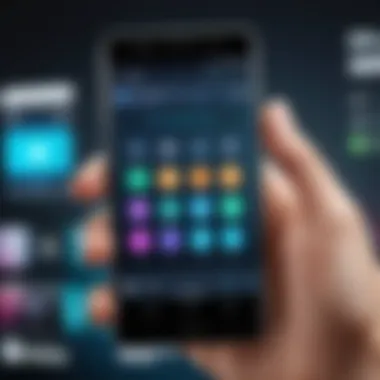

When downloading third-party applications, it is critical to understand the permissions they require. Permissions typically involve access to media files, storage, and audio settings on the device. While these permissions can be essential for the app to function correctly, they also raise privacy considerations.
Users should carefully evaluate whether the permissions requested are necessary for the application's primary functions. It is a good practice to:
- Read Permissions Carefully: Look at the list of permissions during installation and understand what data will be accessed.
- Check Reviews and Ratings: Feedback from other users can provide insights into whether the app behaves as expected without overstepping privacy boundaries.
- Uninstall if Unsatisfied: If the app seems to misuse permissions or does not fit personal needs, removing it promptly can help maintain device security.
By staying informed about permissions and choosing reliable applications, users can enjoy ringtone customization without sacrificing their privacy.
Troubleshooting Common Issues
Ringtone Not Playing
A prevalent issue users encounter is the ringtone not playing as expected. This can happen for several reasons. First, ensure that the volume settings are adequate. If the volume is muted or set too low, the ringtone may not be audible.
There can also be specific settings within the app or phone. Sometimes settings revert to default. Check to see if the ringtone has been properly selected and saved. If a user switches to another ringtone without changing the current selection back, it may cause confusion.
Another factor might be the file itself. If audio files are corrupted or not ending properly, they may not play as ringtones. Re-trimming the audio file may resolve this.
Consider doing the following steps:
- Check volume settings for notifications and ringtones.
- Confirm that the ringtone is set in the settings menu.
- Test the audio file in other apps to ensure it plays correctly.
Audio Format Compatibility Problems
Audio format compatibility is another common hurdle when setting custom ringtones. Android devices support several audio formats, including MP3, WAV, and OGG. However, not all audio files are compatible with Android's ringtone feature.
If a format isn't supported, the ringtone might not play at all. Users should ensure that the audio file is in a compatible format before transferring it to their device. Using third-party applications can simplify this process, as many have integrated features for converting audio files into suitable formats. Such applications can automatically manage file conversion and compatibility with minimal effort.
To avoid issues with audio format compatibility, keep in mind the following:
- Use widely supported formats like MP3 or OGG.
- Verify any audio editing tools for compatibility options.
- Consider using dedicated ringtone conversion apps that ensure proper format for Android.
Having a deep understanding of these common issues and their solutions can drastically improve the ringtone personalization experience for Android users.
Best Practices for Managing Ringtones
Managing your ringtone library is an essential aspect of personalizing your Android device. Efficient organization and regular updates not only improve user experience but also ensure that your favorite sounds are easily accessible. Handling ringtones thoughtfully can help minimize frustration when searching for the right alert or music cue.
One of the key benefits of organizing your ringtone library is that it saves time and enhances usability. When you have a structured system in place, locating specific ringtones becomes straightforward. This is particularly important in moments when a distinct sound is needed for different contacts or situations. Moreover, keeping ringtones up to date ensures a fresh experience, reducing the monotony of hearing the same tones repeatedly. Hence, a well-maintained ringtone library not only reflects personal style but also improves functionality.
Organizing Your Ringtone Library
To effectively manage your ringtone collection, start by grouping similar sounds or categories. You might choose to sort them based on genres, moods, or usage scenarios. For example, categorizing ringtones into sections like "Alarm", "Incoming Calls", and "Notifications" can streamline the process of selecting a sound.
Another crucial step is to consistently name your files in a clear manner. File names should ideally reflect their content or purpose. Using descriptive names helps in remembering the tone, leading to quicker selections in the future.
Consider utilizing file management applications available on the Google Play Store. Tools like ES File Explorer or Solid Explorer allow you to create folders and manage audio files efficiently, making it easier to browse your collection.
Lastly, periodically review and remove unwanted or unused ringtones. This not only declutters your device but also improves storage efficiency, ensuring that your most preferred ringtones remain prominent.
Keeping Ringtones Up to Date
Keeping your ringtones fresh and ‘in the moment’ is vital for maintaining personal relevance and joy. As musical tastes change, many users find that they want to stay current with new releases or popular tracks that resonate with them.
One effective strategy is to regularly check for updates from your favorite music streaming services, such as Spotify or YouTube Music. Many of these platforms allow users to download snippets or create custom ringtones directly from their libraries.
Don’t hesitate to incorporate seasonal or occasional ringtones. Special events, holidays, or personal milestones can be marked with unique sounds. Updating your ringtones accordingly can add a personal touch to how you interact with your device during special times.


By routinely revisiting your ringtone collection, you ensure a dynamic set of sounds that faithfully represent your personality and preferences. This attention to detail not only enhances your interaction with technology but also enriches daily communication experiences.
"A personalized ringtone can transform an ordinary phone call into a unique experience, making communication feel more meaningful."
Exploring Additional Personalization Options
In today's digital landscape, personalization extends far beyond simple aesthetics. For Android users, personalizing notification tones and ringtones can enhance the user experience and reinforce personal identity. Beyond setting a song as a ringtone, there are valuable options for tailoring sounds to match one's lifestyle and preferences. This section delves into some additional personalization options that can elevate the auditory landscape of your device.
Setting Notification Tones
Notification tones play a crucial role in our daily interactions with our devices. They alert us to messages, reminders, and other important updates. The right notification tone can ensure that significant alerts do not go unnoticed, making it more important to choose wisely.
- Selecting a Unique Tone: Unlike ringtones, notification tones are typically shorter and can be more varied. Users should aim for distinct sounds that stand out from the usual defaults.
- Organizing Notifications: Android allows customization of notification sounds per app. This feature helps prioritize alerts, enabling distinct sounds for emails versus social media notifications. Users can differentiate and respond accordingly.
- Experimenting with Sound Packs: Some apps offer sound packs specifically designed for notifications. They include a range of sounds, from whimsical tones to professional alerts. Exploring these can provide an interesting twist to daily interactions with the device.
Adjusting Volume Settings
Proper volume settings are vital for the optimal functioning of ringtones and notifications. While customizing tones is important, equally essential is ensuring that these sounds are set to the appropriate levels.
- Master Volume Control: The master volume controls allow users to set overall sound levels, ensuring ringtones and notifications can be heard clearly without being interruptive.
- Individual App Settings: Some Android versions allow users to customize volume for individual app notifications. This means that while social media notifications might be soft, alarms can be quite loud, allowing tailored experiences.
- Do Not Disturb Mode: This feature is integral when the user desires minimal disturbances. Users can set schedules for Do Not Disturb, allowing ringtones during certain hours while muting others. It’s a useful method to manage interruptions during focused periods.
Personalization of audio settings on Android is not just about making a device unique; it’s about enhancing its usability and ensuring effective communication in the user's daily life.
The Impact of Ringtones on Communication
Ringtones have evolved beyond mere functional alerts on mobile devices. They play a critical role in shaping our communication, enhancing personal expression, and even reflecting cultural shifts. Understanding the implications of ringtones is essential for grasping the broader relationship between technology and social interaction.
Ringtones serve as elements of identity and, by extension, communication tools. Choosing a specific ringtone can convey emotions, preferences, or personality traits. This personal touch adds depth to our communication, allowing individuals to express themselves even before engaging in conversation. Moreover, the choice of a ringtone can affect social dynamics, influencing how one is perceived in a public or professional setting.
Cultural Implications of Ringtones
Ringtones often carry cultural significance that goes beyond their sounds. They can represent modernity and technological advancement, or they may harken back to nostalgia for previous eras. Different cultures have distinct attitudes towards ringtones that define how individuals relay their personal and social identities.
For instance, in many Western countries, popular music snippets are frequently used as ringtones. In contrast, some Asian cultures may prefer traditional melodies that highlight their heritage. This divergence contributes to a rich tapestry of sound that reflects individual and group identities. Additionally, the evolution of ringtones has led to subcultures, where certain music genres, like hip-hop or pop, become synonymous with youthful exuberance or rebellion, adding to their cultural weight.
On another note, ringtones can signify social status. A custom-made ringtone from a well-known artist can imply access to resources that not everyone may have. Such choices sometimes lead to social stratification based on technological savvy or musical taste. Thus, the way people choose their ringtones can be a reflection of societal norms and preferences.
Ringtones as Personal Identity Markers
In our increasingly digital world, ringtones have transformed into personal identity markers. They represent preferences and choices that resonate with our identities and values. People often select ringtones based on their favorite songs, experiences, or even memorable events in their lives. This decision is a deliberate act of self-definition that communicates much about the individual.
Having a distinct ringtone can also set one apart in social situations. It can elicit recognition and even conversations among peers, creating common ground. For example, someone who uses a particular instrumental track may find camaraderie with others who share that musical taste.
Furthermore, ringtones affect how we perceive interruptions in our daily lives. A familiar tune can evoke memories that define moments or emotions, contributing to how we react when our phone rings. This psychological link turns ringtones into more than just alerts; they become soundtracks of our lives, deepening their impact.
"Ringtone choices reflect underlying trends in identity and culture, encapsulating the evolution of social interaction in technology-led environments."
In summary, the impact of ringtones on communication transcends their practical function. They have become cultural symbols and personal markers, shaping how we interact with others in a diverse and complex social landscape.
Epilogue
Recap of Key Points
To summarize, several key elements emerged throughout our discussion:
- Official Methods: Exploring built-in settings enables users to set ringtones directly from their device without additional software. This is often the easiest route, especially for those who prefer simplicity.
- Third-Party Applications: Apps like Zedge or Ringtone Maker provide advanced functionalities, such as editing audio files and a vast selection of ringtones not available through default settings.
- Troubleshooting: Common issues, such as ringtones not playing or format compatibility problems, can usually be solved with straightforward fixes, enhancing user satisfaction.
- Personalization: The significance of tailoring ringtones goes beyond preference; it serves as an extension of personal identity and cultural expression.
Encouragement to Explore Personalization Choices
As we conclude, it is important to encourage users to explore various personalization choices available. Ringtones can reflect not just individual taste but also moods and moments. Experimenting with different songs or sounds can lead to a more enjoyable experience every time your phone rings.
Consider investing time in creating a unique library that resonates with your style. Keep in mind that the right ringtone can enhance your device’s appeal, making each call feel special. Moreover, don’t hesitate to combine different sounds for notifications and alerts. This layering of audio preferences adds a multi-dimensional aspect to the overall user experience.
Personalizing ringtones is not just about functionality; it’s a way to express who you are in an audible form.



