Secure Your Netflix: A Guide to Password Protection


Intro
This article will thoroughly examine the steps necessary for securing your Netflix account. It will emphasize the importance of password management while providing actionable guidance on creating effective passwords. We will explore various methods for fortifying your account security, ensuring a seamless and safe streaming experience.
Product Overview
Key Features
Password protection is one of the most critical features in securing your Netflix account. Here are its key aspects:
- Strong Password Creation: The ability to create complex passwords that are difficult to guess.
- Two-Factor Authentication: An additional security measure that requires a secondary verification step when logging in.
- Account Activity Monitoring: The option to review your account activity to identify any unauthorized access.
- User Profile Restriction: You can manage who has access to particular user profiles within your Netflix account.
Specifications
Netflix does not provide dedicated software for password management. However, users can effectively utilize built-in tools in various browsers and third-party password managers like LastPass or 1Password. These tools assist in generating secure passwords, storing personal data safely, and logging into accounts without hassle.
Importance of Password Protection
A robust password is a fundamental barrier against cyber threats. It is advisable to choose a password that is not easily associated with your personal information. Consider these key points for a strong password:
- Length: Aim for at least 12 characters.
- Complexity: Incorporate uppercase letters, lowercase letters, numbers, and symbols.
- Uniqueness: Avoid reusing passwords across different platforms.
"In a digital world, your password is your first line of defense."
Password Creation and Management
When creating a password for your Netflix account, think of it strategically. Start by avoiding common words or phrases. Here’s a step-by-step guide:
- Use a Password Manager: Tools like Bitwarden and Dashlane help craft and store complex passwords securely.
- Generate a Password: Utilize the password generator feature to create a strong password.
- Store Securely: Ensure the password manager is secure and has strong encryption standards.
- Log into Netflix: Use the generated password for your account.
- Change Regularly: Update your password every few months, or immediately if you suspect a breach.
Additional Security Measures
Beyond password creation, there are other steps you can take to enhance your streaming security:
- Enable Two-Factor Authentication: This will require a verification code sent to your mobile device when logging in from an unrecognized device.
- Monitor Account Activity: Regularly check the device activity section in your Netflix account settings. This helps identify unfamiliar devices currently accessing your account.
Ongoing Account Management Tips
Maintaining a secure Netflix account involves continuous vigilance. Here are some straightforward practices:
- Review Profile Settings: Adjust permissions according to who can access specific profiles.
- Stay Informed: Watch for any alerts or messages from Netflix regarding suspicious activity.
- Educate Other Users: If you share your account, inform them about the importance of keeping passwords secure.
Following these steps ensures that your streaming experience remains enjoyable without compromising your security.
Preamble to Password Protection
Password protection is a crucial aspect of securing any online account, and Netflix is no exception. With the surge in digital streaming services, the Netflix platform has become a central entertainment hub for millions of users worldwide. Therefore, understanding how to implement password protection is paramount to safeguard personal information and ensure an enjoyable viewing experience without interruptions.
One must consider the implications of not having a strong password in place. A weak password can lead to unauthorized access, resulting in possible ramifications such as data theft or unwanted changes to account preferences. Moreover, Netflix accounts often store sensitive information, including payment details and viewing history. Protecting this data should be a priority.
In this guide, we will address several key aspects of password protection. We will explore how to create a robust password, why it is vital to employ good security practices, and the necessity of managing access to your account. By delving into these elements, readers will appreciate the multifaceted approach required for proper account security.
Setting Up Your Netflix Account
Setting up a Netflix account is the foundational step before any additional security measures can be implemented. This process is critical not only for enjoying a vast library of streaming content but also for protecting your personal information from unauthorized access. Proper account setup allows for individual personalization and ensures that sensitive data remains secure. A well-configured account serves as the first line of defense against potential threats.
Creating a New Account
To create a new Netflix account, follow these essential steps:
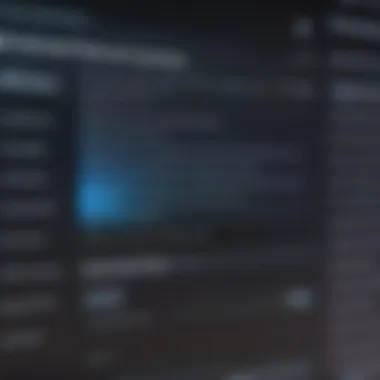

- Visit the Netflix website at www.netflix.com.
- Click on the "Join Free for a Month" or similar button.
- Provide a valid email address and create a password that is unique and strong.
- Fill in the required payment information to finalize your subscription.
- Remember to review the subscription plans to choose the one that best fits your viewing habits.
During this process, it is essential to select a strong password that combines letters, numbers, and symbols. This will significantly enhance your account security right from the start.
Navigating to Account Settings
After your Netflix account is created, navigating to account settings is your next task. This step allows you to customize your account and implement password protection effectively. To access account settings, do the following:
- Log into your Netflix account.
- Click on your profile icon, usually found in the upper right corner.
- Select "Account" from the dropdown menu.
Within the account settings, you’ll find several options that can aid in enhancing security. Here, you will also have the opportunity to adjust your profile preferences and manage any member accounts associated with yours.
These initial steps are crucial. They help lay the groundwork for understanding how to protect your account further. Ensuring that your account is not only set up but also configured properly provides a significant advantage in safeguarding your Netflix streaming experience and personal information.
How to Add Password Protection
Adding password protection to your Netflix account is a crucial measure in safeguarding your personal information and ensuring only authorized users have access. With the rise of data breaches and account sharing, implementing strong password protection can prevent unauthorized usage and maintain the integrity of your account. This section focuses on how to effectively add password protection, detailing the steps necessary to secure your account and the significance of doing so in today's digital landscape.
Accessing Account Preferences
To begin setting up password protection on your Netflix account, you must first access the account preferences. This process is straightforward and involves logging in to your Netflix profile. Once logged in, navigate to the upper right corner of the screen, where you can find your profile icon. Hover over or click on this icon to reveal a drop-down menu. From this menu, select "Account." This will take you to the account settings page, where you can manage various aspects of your Netflix account, including password settings.
After reaching the account settings page, look for the section labeled "Membership & Billing." Here, you will find options for changing your password. This is where you can initiate the process of adding password protection effectively.
Setting a Unique Password
Setting a unique password is vital in ensuring the security of your Netflix account. A strong password acts as a barrier against unauthorized access, thus protecting your personal data. When you enter the password creation phase, aim for a combination of characters, numbers, and symbols. Uniqueness in your password helps in avoiding predictability, which is common in many common passwords.
Choosing Strong Passwords
Choosing strong passwords is key to a secure account. A strong password should be difficult for others to guess while being manageable for you to recall. The general guidelines for a strong password include:
- A mix of upper and lower case letters
- Inclusion of numbers and special characters
- Avoidance of easily guessable information such as birthdays, names, or common words
The emphasis on complexity is important. A strong password reduces the likelihood of unauthorized access significantly. Such passwords are not just beneficial; they are essential in today's security climate, where weak passwords can lead to breaches. By following these guidelines, you leverage the power of complexity to protect your account effectively.
Password Length and Complexity Recommendations
Password length and complexity play a critical role in overall account security. Recommended practice suggests that a password should be at least 12 characters long. Longer passwords are typically harder to crack, especially when combined with various character types. Emphasizing complexity is crucial as well. A longer password that lacks complexity may still be vulnerable.
The unique feature of longer, complex passwords is that they significantly increase the number of possible combinations, making it more challenging for attackers to succeed in their attempts to breach your account. Consequently, longer and more complex passwords are not merely beneficial; they are a necessary component in securing your Netflix account and maintaining privacy.
Managing Your Password
Effective password management is a critical component of securing your Netflix account. Maintaining strong, unique passwords is essential not only to protect your streaming services but also to guard your personal information. The improper handling of passwords can make your account vulnerable to unauthorized access, leading to privacy breaches. Understanding the nuances of this topic can lead to informed choices.
Keeping your password current is also vital. Old passwords may have been compromised, or you may have shared them inappropriately. Regularly changing your password reduces the risk significantly. This simple step helps in monitoring who can access your specific account.
Changing Your Password
Changing your password on Netflix is straightforward. You can do this in your account settings. It is important to pick a strong password that combines uppercase letters, lowercase letters, numbers, and special characters. Avoid predictable phrases or easily deciphered information like birthdays or names.
To change your password:
- Log in to your Netflix account.
- Navigate to ‘Account’ in the drop-down menu found in the upper right corner.
- Click on ‘Change password’.
- Enter your current password and your new password twice to confirm.
- Save your changes.
Adhring to this practice regularly tightens the security around your account.
Utilizing Password Managers
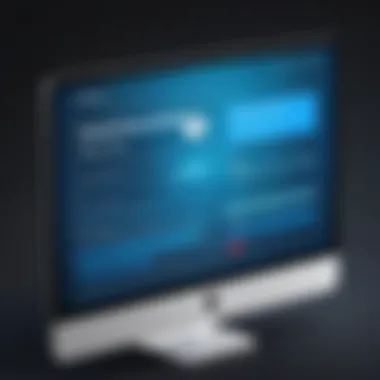

Using a password manager can significantly enhance your ability to manage your Netflix password alongside others. A password manager securely stores all your passwords in one place, meaning you do not have to remember every single one. This service also helps in creating strong and unique passwords across different accounts.
Benefits of Password Managers
One of the most notable advantages of using a password manager is security. Password managers encrypt your credentials, making it difficult for unauthorized access. This encryption feature ensures that even if someone were to gain access to your account, they would not easily decipher the stored passwords.
Moreover, these tools often offer password generation features. They create passwords that are hard to guess, resulting in a stronger security posture for your Netflix account. This characteristic allows users to adopt more secure practices without burdening themselves with memory.
While many password managers come with subscription fees, free versions are available as well, providing various levels of security. Each tool will have a unique interface, and a little research will help you find the one that best fits your needs.
Recommendations for Password Manager Tools
There are several reputable password manager tools available for users. Popular options include LastPass, 1Password, and Dashlane. Each tool comes with its distinct features, making certain aspects favorable depending on the user's needs.
For instance, LastPass offers a free tier that is ideal for casual users while providing advanced functionalities for premium memberships. Similarly, 1Password is known for its excellent security options but might not provide a free version.
Implementing Additional Security Measures
Securing your Netflix account extends beyond just password management. While a strong password is crucial, implementing additional security measures significantly strengthens your protection. These measures not only safeguard against unauthorized access but also give you peace of mind while enjoying your favorite shows and movies. Let's explore the essential elements and benefits associated with these strategies.
Enabling Two-Factor Authentication
Two-factor authentication (2FA) adds an important layer of security to your Netflix account. This process requires you to provide two forms of verification before accessing your account. Typically, after entering your password, you will receive a code via text message or authenticator app that you must enter to complete the login.
Benefits of Two-Factor Authentication
- Enhanced Security: Even if someone gains access to your password, they cannot log in without the second verification step.
- Immediate Notifications: If an unauthorized login attempt occurs, you will be notified, enabling you to take immediate action.
Setting up 2FA on your Netflix account is a straightforward process. To start:
- Go to your account settings.
- Locate the security section.
- Follow the prompts to enable 2FA and link your phone number or authenticator app.
By adopting two-factor authentication, you reduce the risk of account takeovers significantly. It is advisable to implement this layer of security for any online account that holds personal information.
Monitoring Account Activity
Regularly monitoring your Netflix account activity is another critical security measure. Keeping an eye on your account’s usage helps ensure that there are no unauthorized users accessing your content.
How to Monitor Activity
Netflix provides a way to view your recent account activity. You can see devices that have logged in and streaming details, including:
- Viewing history: A list of shows and movies watched.
- Active devices: See which devices are currently logged into your account.
To monitor your account activity:
- Log in to your Netflix account.
- Navigate to your account settings.
- Find the option to see your viewing activity.
By regularly checking this information, you will be able to detect any irregularities or unfamiliar devices. If you observe anything suspicious, promptly change your password and consider enabling 2FA if you haven’t done so already.
"Being proactive about account security can prevent data breaches and unauthorized access, ensuring your streaming experience remains enjoyable and secure."
In summary, implementing additional security measures like two-factor authentication and monitoring account activity plays a profound role in safeguarding your Netflix account. These steps fortify your defenses against potential threats and reassure you that your personal information is protected.
Common Issues and Troubleshooting
Understanding the Common Issues and Troubleshooting aspects is crucial for maintaining a secure Netflix account. Whenever users encounter issues related to password protection, rapid resolution is essential to minimize potential risks. This section discusses key problems like forgotten passwords and account lockouts that can impact user experience and security.
Forgotten Password Recovery
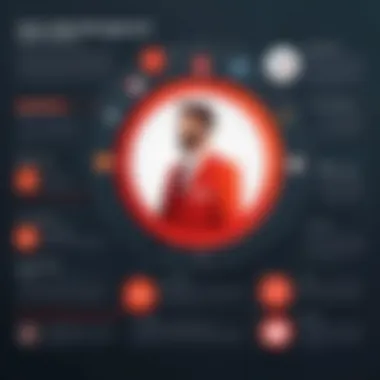

Forgetting passwords is a common problem in today’s digital world. It's easy to forget or mix up passwords, especially when many accounts require different credentials. Netflix provides a straightforward method for password recovery, ensuring users can regain access to their accounts without excessive delays.
When you click on the "Forgot Password?" link on the Netflix sign-in page, you will be prompted to enter the email address associated with your account. Netflix then sends a password reset link to your email. This link expires after a short period, usually within a few hours, to enhance security. Users should click the link and follow the instructions to set a new password.
Considerations during this process include:
- Using a secure email account: Ensure the email account linked to your Netflix is secure, as unauthorized access to your email can compromise your Netflix account.
- Choosing a strong new password: While resetting your password, apply the earlier mentioned principles of creating a strong password. This helps guard against future unauthorized access.
Account Locked Out Scenarios
Account lockouts can occur when there are multiple failed login attempts, often resulting from incorrect password entries. This security feature prevents unauthorized users from accessing your account, but it can also be a frustration for legitimate users. If you find yourself locked out, Netflix offers steps for recovery.
Typically, users will receive a notification indicating that their account is temporarily locked due to multiple failed attempts. In such cases, it is wise to wait for a brief period, approximately 30 minutes, before attempting to log in again. If you still cannot access your account, follow the password recovery steps mentioned above.
To reduce the chances of getting locked out, users can:
- Ensure they remember their password or use a password manager to keep track of their credentials.
- Enable two-factor authentication (which will be discussed in a later section). This adds an extra layer of security, making unauthorized access even harder.
"Account lockouts, while inconvenient, serve as a protective measure against unauthorized access. Always approach password management with caution."
By understanding these common issues and the recovery steps, users can maintain greater control over their Netflix account security.
Account Management Best Practices
Effective account management is crucial for maintaining the security of your Netflix account. It involves systematic practices that help ensure ongoing protection against unauthorized access and data breaches. By adopting best practices, users can not only safeguard their personal information but also enjoy a more seamless and secure streaming experience.
One of the primary benefits of good account management is the ability to minimize risks associated with password-related breaches. When users frequently update their passwords, it becomes significantly harder for unauthorized individuals to gain access to accounts. Moreover, as new security threats arise, staying informed and adapting account management strategies accordingly becomes all the more essential.
Additionally, educating users who share the account enhances collective security. Each user needs to understand the need for strong passwords and the implications of poor password practices. This is especially problematic in households where multiple individuals access the same account.
Good account management can effectively balance convenience and security. Simple habits, such as using a password manager or enabling two-factor authentication, can streamline your access while reinforcing the fortress around your account. Creating a culture of security awareness among users adds yet another layer of protection.
Regularly Updating Your Password
Regularly updating your password is one of the simplest yet most effective ways to keep your Netflix account safe. Changing passwords frequently reduces the likelihood of unauthorized access. Cyber threats evolve rapidly, and stale passwords are an open invitation for potential intruders.
To ensure the best outcome when selecting new passwords, consider the following recommendations:
- Complexity is Key: A strong password should include a mix of uppercase letters, lowercase letters, numbers, and special characters.
- Avoid Personal Information: Steer clear of incorporating easily obtainable information, like birthdays or names of pets.
- Passphrase Approach: For longer passwords, consider using a phrase made up of random words. These can be easier to remember and still secure.
Ideally, updating passwords every three to six months is a good practice. However, if suspicious activity is detected or after any potential data breaches, immediate changes are advised.
Educating Others Who Use Your Account
Educating family members or roommates who share your Netflix account is equally important. Without proper knowledge, they might unwittingly compromise the security you've established. Each user must recognize the significance of strong, unique passwords and their role in maintaining account integrity.
Begin by discussing the basics of password strength and why it is critical. Emphasize the need to avoid sharing passwords via insecure means, such as text messages or emails. Encourage users to notify you if they suspect any suspicious activity or notice unfamiliar logins.
Moreover, consider implementing clear guidelines on how to access and share the account responsibly. Establish a ‘do not’ list for passwords and encourage the use of password managers for better security. This way, everyone benefits from a more secure Netflix experience by taking an active role in protecting the account.
Educated users are less likely to fall victim to phishing attacks and other social engineering tactics, making a more secure environment overall.
Finale
In the context of securing a Netflix account, ongoing security management plays a vital role. Many users often underestimate the importance of keeping their security measures up to date. Regularly updating passwords, monitoring account activity, and being aware of the latest security trends can significantly enhance the safety of personal information.
Importance of Ongoing Security Management
Ongoing security management helps prevent unauthorized access and data breaches. As cyber threats evolve, staying vigilant is crucial. Here are some reasons to consider:
- Protection Against New Threats: Regularly reviewing and updating security settings ensures that your account is guarded against emerging vulnerabilities. Cybercriminals frequently adapt their tactics, making it important to keep security measures current.
- Enhanced Control Over Account Access: By frequently changing passwords and utilizing two-factor authentication, users can maintain better control of who accesses their accounts. This is especially relevant for shared Netflix accounts where multiple individuals use the same login.
- Awareness of Account Activity: Monitoring your account activity can alert you to any suspicious behavior. For instance, if you notice logins from unfamiliar devices or locations, you can act swiftly to secure your account.
- Informed Decision Making: Keeping informed about best practices in password management and security tools can lead to better decisions regarding account security. Utilizing resources such as Wikipedia and community discussions on platforms like Reddit can provide valuable insights.
"Being proactive rather than reactive in terms of security can save you from potential headaches down the road."
By adopting a mindset focused on ongoing security management, Netflix users can ensure that their streaming experience remains uninterrupted while safeguarding against potential risks. The objective is clear: prioritize security to maximize the enjoyment of content without compromise.



