Exploring Screen Recorder Applications in the App Store


Intro
The rise of screen recorder applications in the App Store signals a significant need for users to capture their digital activities. These tools serve various functions, from creating tutorials and gameplay recordings to enabling remote presentations. Understanding the nuances of these applications helps users identify which ones cater specifically to their requirements.
In the following sections, we will examine several screen recorder applications available in the App Store. Key factors such as features, specifications, and performance will be highlighted. The exploration will also cover user reviews and industry trends, establishing a holistic view of the screen recording market.
Product Overview
Screen recorder applications vary considerably in terms of their functionalities. A well-designed app will not only allow users to capture high-quality video but also integrate editing tools for post-processing. Some of the notable applications in this category include TechSmith Capture, Record it!, and DU Recorder. Each of these applications has unique selling points that cater to specific user needs.
Key Features
When evaluating screen recorder applications, consider the following features:
- Resolution Options: The quality of the recorded video. Higher resolution yields clearer images.
- Editing Tools: In-app features to trim, annotate, or add music to recorded clips.
- Audio Recording: Whether the app can capture system audio, microphone input, or both.
- Sharing Options: The ability to share recordings directly to social media or cloud storage.
Specifications
Specifications of these applications may include:
- Device Compatibility: Most apps work on iOS but check for compatibility with specific devices.
- File Formats Supported: Common formats include MP4 and MOV, ensuring broad usability across platforms.
- User Interface Design: An intuitive interface can significantly enhance the user experience, making recording and editing smoother.
Performance Analysis
The performance of screen recorder applications is pivotal to user satisfaction. Understanding speed, efficiency, and battery consumption can impact the choice of application.
Speed and Efficiency
Efficiency can be assessed through:
- Processing Speed: How quickly does the app start recording after being launched?
- Encoding Time: The duration taken for the captured video to be processed and saved.
High-quality applications minimize lag during recording, ensuring that users don’t miss crucial moments. Highly rated apps often feature optimized encoding techniques which preserve the quality while reducing file size.
Battery Life
Recording video can be demanding on battery life. It is essential to consider how long an app runs before requiring a charge. Apps like TechSmith Capture are noted for their efficiency, allowing users to record longer sessions without compromising device battery life.
Recording quality may vary with each application depending on how well they manage performance without draining battery.
In summary, screen recorder applications cater to a wide range of user needs. By examining features, specifications, and performance, individuals can identify the most suitable tools for their purposes. This guide aims to simplify the decision-making process, ensuring that users find the best screen recording solution in the App Store.
Understanding Screen Recording Technology
The significance of understanding screen recording technology cannot be overstated in today’s digital landscape. As the use of video content rises, screen recording applications have become essential tools for a variety of users. From educators creating instructional videos to gamers wishing to share their gameplay, these applications provide a platform to capture, edit, and share digital experiences. This section unpacks key concepts that explain how screen recorders function, their development over time, and their practical applications.
The Basics of Screen Recording
At its core, screen recording involves capturing the activities displayed on a computer or mobile device screen. Most applications achieve this by utilizing a software method known as screen capturing, which takes snapshots of the screen at certain intervals. The collected images are then compiled into a video file. This is often complemented by audio input, allowing users to include their voice or system sounds in the recording.
Key components of screen recording technology include:
- Capture Area: Users can select whether to record the entire screen or a specific section. This flexibility is crucial for targeting relevant content.
- Video Formats: Most applications support various output formats, such as MP4, AVI, or MOV, making it easier for users to choose the one suitable for their needs.
- Resolution and Frame Rate: High video quality is essential for a clear presentation. Many applications allow users to specify resolution (e.g., 1080p) and frame rate (e.g., 30 or 60 frames per second).
The user experience is further enhanced by editing tools integrated within many applications. These tools allow users to trim clips, add annotations, and insert effects, thus providing a more polished final output.
Historical Development of Screen Recorders


The evolution of screen recording technology tracks alongside advancements in computer graphics and video encoding. Early screen recorders emerged in the late 20th century but lacked many features common today. Basic functionalities included simple capture of on-screen activities, often leading to files that were large and unwieldy.
As technology progressed, so did the capabilities of screen recording applications. Notable milestones include:
- 2000s: The rise of software like Camtasia and Snagit standardized screen capture as a valuable tool for instructional design and online education.
- 2010s: The expansion of mobile devices prompted the development of mobile screen recorders. Applications like AZ Screen Recorder and ScreenFlow provided users with greater accessibility.
- Present day: Today's applications integrate advanced features such as real-time collaboration and cloud storage, reflecting changing user needs and the increasing importance of video in communication.
"With the rapid growth in online content, screen recording technology adapts to meet diverse user requirements across sectors."
In summary, the understanding of screen recording technology reveals a dynamic and richly developed field that plays a crucial role in content creation today. Its growth reflects broader trends in digital media consumption and production.
Key Features of Screen Recorder Apps
Understanding the key features of screen recorder applications is crucial for users looking to select the best fit for their individual needs. Different applications offer a variety of functions that can enhance the recording experience. Knowing these features helps in evaluating whether an app will meet specific requirements, whether for educational, professional, or personal usage.
Audio Recording Options
Audio recording capabilities vary significantly across screen recorder apps. Some applications focus on high-quality voice capture, optimizing for clear narration. They may offer customizable sound settings to adjust microphone volume and background noise levels. Others integrate system audio recording, allowing users to capture the sound from applications directly. This can be useful for tutorial videos where capturing in-game sound or software audio is necessary.
Additionally, applications like TechSmith Camtasia provide options for adding music or sound effects during editing. Users should analyze the audio options available in each app to ensure they can record sound in a manner that suits their end goals.
Video Quality: Resolution and Frame Rate
Video quality is a pivotal consideration when choosing a screen recorder app. Users often look for options that support high resolutions like 1080p and even 4K. This ensures that recordings are crisp and professional-looking. Alongside resolution, frame rate plays a significant role in the smoothness of the video. Most applications should offer a range of frame rates, with 30 frames per second being the standard, while 60 frames per second caters to gamers and high-motion content creators.
Additionally, users might encounter variable bitrate settings that can optimize file size and quality. When selecting an app, users must consider their hardware capabilities, as higher settings might be limited by the device's specifications.
Editing Tools Available
Editing tools integrated within screen recorder applications can greatly enhance the usability of recorded content. Basic functionality might include trimming and cutting clips, while advanced tools may allow for adding annotations, callouts, and transitions. Some applications, like Adobe Captivate, offer functions for interactive content creation, making it suitable for educational purposes.
Moreover, users should consider whether the editing capabilities meet their needs without requiring external software. Having built-in editing tools can streamline the workflow, ultimately saving time. Users should evaluate different options to find an application that offers a comprehensive suite of editing features to complement their recording needs.
Types of Screen Recorder Apps
Understanding the various types of screen recorder apps is essential for anyone considering this technology. Different user needs and preferences dictate the effectiveness of certain types of applications. Hence, recognizing whether to utilize a free or paid option, and whether a desktop or mobile recorder is appropriate can influence overall satisfaction and functionality.
Free vs. Paid Applications
When it comes to screen recorder applications, one must weigh the benefits of free versus paid options. Free screen recorders often come with basic functionalities which may suffice for casual users or those who simply want to capture quick video clips without investing money. Popular free options include OBS Studio and ShareX, which offer solid recording features without a fee.
Paid applications generally present a more robust toolset and premium features that are tailored for advanced users. Applications like Camtasia and Movavi Screen Recorder provide enhanced recording quality, editing capabilities, and customer support for a fee. They can often justify their cost through additional features that improve workflow and output quality. Users should analyze their specific needs: is it a one-time project, or regular usage? If regular, investing in a paid version may reduce frustration in the long run due to more reliable features.
Desktop vs. Mobile Screen Recorders
In today’s digital landscape, the choice between desktop and mobile screen recorders is significant. Desktop applications are generally more powerful. They can handle extensive recording tasks, support higher resolutions, and offer advanced editing tools. For professionals, using applications like Bandicam or Snagit ensures that the recording is not just efficient but also of high quality. These are particularly useful for those engaged in gaming, training videos, or high-stakes presentations.
Conversely, mobile screen recorders cater to users who require portability and ease of use. Applications such as AZ Screen Recorder and Mobizen provide sufficient features for those wanting to capture content directly from their smartphones. The convenience of mobile recorders is appealing for quick tasks, especially in dynamic environments like presentations or social media.
In summary, determining the right screen recorder application depends on the user's personal needs and the context of use. Both free and paid options exist for both desktop and mobile platforms. Evaluating what type works best for individual circumstances leads to better productivity and satisfaction.
Choosing the Right Screen Recorder App
Choosing the right screen recorder app is a critical step in ensuring that your specific needs are met effectively. With a multitude of options available in the app store, each offering diverse functionalities and features, it is essential to evaluate which app aligns best with your intended use. A well-chosen screen recorder can enhance your workflow, facilitate learning, or elevate content creation.
When selecting a screen recorder app, consider the primary purposes you aim to achieve. Is it for recording gameplay, creating tutorials, or documenting presentations? Each of these use cases demands different capabilities from a recording tool. Hence, understanding your personal needs ensures you do not invest in an app that lacks necessary features or, conversely, pays for unnecessary functionalities.
Moreover, screen recording solutions often come with varying pricing models. Free applications might offer limited features or impose watermarks on your videos, whereas premium applications might provide robust editing tools, superior audio options, and more. Thus, evaluating benefits against costs becomes vital.
Assessing Personal Needs and Usage


Assessing personal needs and usage is a foundational step in selecting a screen recorder app. To start, think about what types of recordings you will most frequently create. For instance, if you have a focus on educational content, you may prioritize clarity in both video resolution and audio quality. Alternatively, for gaming, it might be essential to assess the recorder’s ability to capture high frame rates without lag.
The frequency of use is also a factor to consider. Casual users may find feature-heavy apps overwhelming, while professionals might require advanced options such as multiple audio sources or real-time editing capabilities. If you expect to produce high-quality content frequently, investing in a more advanced tool could be worthwhile.
"The right application not only simplifies the recording process but also enhances the quality of your output."
Compatibility with Devices and Operating Systems
Compatibility with devices and operating systems is crucial when selecting a screen recorder app. The performance of certain apps can drastically differ based on the device used, whether it be an iPhone, iPad, or a desktop computer running Windows or macOS.
Not all applications support all operating systems. Incompatibility may limit features or usability, leading to frustration. Before downloading an app, verify that it supports your specific device model and operating system version. Check the app's specifications in the information section on the app store to ensure a seamless user experience.
Additionally, some screen recorders excel on particular platforms. For example, OBS Studio is well-known for its comprehensive functionalities on desktop platforms, while Apowersoft is frequently favored for mobile devices. Aligning your choice with the environment in which you will operate ensures optimal performance and reliability.
Exploring Popular Screen Recorder Apps
The selection of popular screen recorder applications plays a crucial role in this discussion. As consumers navigate the multitude of options in the app store, understanding the capabilities, features, and user experiences associated with these applications becomes essential. Popular screen recorder apps often represent the forefront of technology, reflecting the latest developments in user needs and preferences. Furthermore, they serve as benchmarks against which new applications are evaluated. By exploring widely-used options, tech-savvy individuals can make informed decisions tailored to their specific requirements, ensuring they leverage tools that enhance productivity and creativity.
App Overview: Features and User Ratings
When assessing screen recorder applications, it is vital to examine their features and user ratings. Features dictate the usability and functionality of an app, while ratings provide insights into users' satisfaction and experiences. Some common features to consider include:
- Screen Capture Quality: The resolution and frame rate at which a video is captured impact the final output significantly.
- Audio Recording Capabilities: Whether recording system audio, microphone input, or both can be a deciding factor for many users.
- Edit Capabilities: Some apps include built-in editing tools that allow for trimming, adding effects, or combining clips directly within the application.
- Cloud Integration: Many applications now offer the ability to save recordings directly to cloud storage, making access easy and convenient.
User ratings often reflect the performance of these features. Platforms like Reddit and various review sites can provide users with a real-world perspective on both the advantages and shortcomings of specific applications. Additionally, the overall rating of an app, based on user feedback, can guide potential users in their selections.
Comparing User Interface Designs
The user interface plays a significant role in how effectively an app can be utilized. A well-designed interface can enhance the overall user experience, making it easier for users to navigate and utilize the app’s features. Key elements to consider in user interface design include:
- Clarity and Simplicity: Intuitive layouts allow users to find tools without confusion.
- Accessibility of Features: Frequently-used tools should be readily accessible, averting unnecessary steps in the recording process.
- Customization Options: Some applications allow users to customize their interface, tailoring it to their unique needs and preferences.
- Visual Appeal: Aesthetic design can help in creating an engaging user experience, although function should always take precedence over form.
User Experiences and Reviews
User experiences and reviews are crucial in evaluating screen recorder applications. They offer insights that may not be apparent in promotional materials or technical specifications. These perspectives highlight real-world usage, uncovering both strengths and weaknesses from actual users.
The significance of user reviews lies in their potential to guide new users. When a consumer examines an app, they often look beyond features and compare what others have achieved with the software. This includes key considerations such as the functionality of recording features, any ease of use issues, and overall satisfaction ratings.
Moreover, user experiences can illustrate how an application performs under various conditions. For instance, a user may report that a particular app struggles with screen recording during high-performance tasks, like gaming or video conferencing. This kind of feedback helps future users make informed choices based on specific performance metrics rather than just advertised claims.
"User reviews are a reflection of practical experience. They can reveal the practicality of an app that marketing might gloss over."
Gathering Feedback from Users
Gathering feedback from users is essential for any prospective screen recorder app user. Different users have varied needs and preferences, making widespread feedback a valuable resource. This process commonly involves the following methods:
- Surveys and Questionnaires: Developers often use these to collect focused information about features and usability. Users can indicate their favorite functions or report any concerns.
- Online Reviews and Ratings: Platforms like Apple App Store and Google Play Store contain user ratings and reviews. These are often easy to access for prospective users and can provide a comprehensive view of an app's reception.
- Social Media and Forums: Websites such as Reddit and Facebook groups tend to host user discussions about specific screen recorder applications and can offer deeper insights beyond the formal reviews.
Collecting a variety of feedback helps to construct a fuller picture. It covers aspects of functionality, design, and user friendliness that are crucial to the decision-making process.
Analyzing Common Complaints
Analyzing common complaints reveals patterns associated with screen recorder applications that can be useful for potential users. Understanding these issues helps users anticipate challenges and choose software that aligns best with their needs.
Common complaints often involve:
- Performance Issues: Some applications may lag or produce suboptimal video quality during intensive tasks, like gameplay.
- User Interface Confusion: New users may find the interface complicated, which can detract from the overall user experience.
- Limited Export Options: Users might express dissatisfaction over restricted formats for file exporting or sharing capabilities.
- Customer Support Experiences: Sometimes, users report inadequate or slow responses from support teams. This can be a deciding factor for users who seek reliable assistance after purchase.
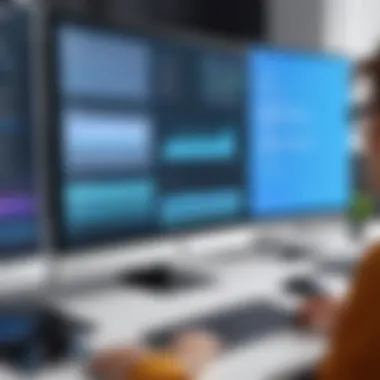

Through this analytical lens, prospective users gain insight into potential roadblocks while making informed choices about screen recorder applications.
Applications of Screen Recording
Screen recording technology has transformed the way individuals and organizations capture and share visual content. Understanding the applications of screen recording is crucial to leveraging this technology effectively. It plays a vital role in various fields, from education to professional environments. The benefits are numerous, and it addresses specific needs across differing sectors.
Educational Purposes
In educational contexts, screen recording serves several significant functions. It provides educators with a tool to create instructional videos and tutorials. This method enhances student engagement by allowing them to access lessons at their own pace. Such flexibility caters to diverse learning styles, making the educational process more inclusive. For instance, teachers using applications like Camtasia can record their lectures, ensuring students who miss classes can still catch up.
Another advantage of screen recording in education is its utility in feedback. Students can record their presentations or projects, allowing instructors to provide tailored feedback. The recorded content captures the presentation's nuances, making critiques more effective. Furthermore, platforms like Zoom have integrated screen recording, facilitating virtual learning environments by allowing lesson recordings for future reference. The use of screen recording in education not only promotes accessibility but also fosters a collaborative learning atmosphere.
Professional Use in Work Environments
In professional settings, the applications of screen recording are equally crucial. Organizations use this technology for training and onboarding purposes. Creating tutorial videos helps new employees understand systems and procedures efficiently. By using applications like OBS Studio, companies can create comprehensive guides that employees can refer to at any time.
Screen recording is also valuable for remote work. With an increase in telecommuting, teams frequently rely on visual aids to communicate processes or project updates. Recording meetings allows participants to revisit discussions later, ensuring nothing is overlooked. Moreover, it supports clarity in project management. Teams can visually document their workflows, enhancing transparency and understanding.
"Screen recording bridges the gap between information sharing and retention, making it an essential tool for modern workflows."
Additionally, customer support has found its muse in screen recording. Technical support teams can create step-by-step videos that guide users through troubleshooting processes. This method reduces the backlog of customer queries and enhances satisfaction, showcasing how technology can streamline operations.
Future Trends in Screen Recording Technology
The landscape of screen recording technology is rapidly evolving. Innovations in software development and advancements in hardware are impacting how these applications work and what capabilities they offer. Understanding these trends is essential for consumers looking to make informed decisions regarding screen recording applications available in the app store. Users today are not just interested in recording their screens; they are exploring features that enhance productivity, interactivity, and engagement.
Integration with Streaming and Gaming Platforms
Today's screen recorder applications are increasingly integrating with popular streaming and gaming platforms. This trend reflects a growing need for content creators to share their gameplay or tutorials in real time. Direct integration allows for seamless transitions and live streaming capabilities, which enhances user experience. For instance, applications like OBS Studio or Streamlabs provide an interface that makes it easy to record and broadcast live events.
Users can effortlessly share high-quality content across platforms like Twitch, Facebook Gaming, or YouTube. The ability to engage with an audience live creates a dynamic environment, where audience interaction can lead to increased follower engagement. Moreover, features such as overlays, alerts, and custom graphics have become standard. This allows content creators to elevate their broadcasts and ensure their video content stands out.
The integration of screen recording applications with live streaming platforms expresses a merging of traditional recording methods with new interactive formats, ultimately enhancing the content delivery.
Advancements in AI and Automation
The incorporation of artificial intelligence and automation is transforming screen recording technology. Today, applications are leveraging AI for various functions. These include auto-editing, voice recognition, and real-time feedback on video quality. For users, this means a reduction in the time needed for post-production.
AI-driven tools can analyze recordings and suggest edits, helping even the most novice users improve their video quality. Features like automated captions and smart scene detection further streamline the process. Automation capabilities can even include scheduling recordings based on user preference. This ease of use is a significant factor for professionals who require efficiency without compromising quality.
The push towards AI means that screen recording applications remain relevant as user needs shift. As technology continues to evolve, the application must keep up or risk becoming obsolete.
As a result, tech-savvy users should keep an eye on advancements in AI and automation, as they promise to simplify complex tasks, whether for educational purposes, professional presentations, or personal use.
Privacy Considerations
Privacy stands as a crucial factor when evaluating screen recorder applications. As these tools have the capacity to capture sensitive information displayed on screens, understanding privacy considerations becomes essential in protecting personal data. Users should not only be aware of the functionality of the applications but also the implications of using them, especially in environments that demand confidentiality.
Protecting Personal Information
Screen recording applications can inadvertently record private conversations or confidential documents. To protect personal information, users must scrutinize the app’s privacy policy. They should verify how recorded data is handled, stored, and shared. Many applications offer options to encrypt recordings, which is a highly recommended feature.
Moreover, users should configure settings to limit screen recordings to specific applications or windows. This minimizes the risk of capturing unwanted data during usage. It is advisable to only download applications from reputable sources, such as official app stores, to ensure that the software is secure and regularly updated.
"When it comes to privacy, the best approach is to be cautious and informed."
In addition to software settings, users should be aware of the environment in which they record. Ensuring privacy while recording can involve finding a secure and quiet place, especially if sensitive information is displayed on the screen.
Understanding Legal Implications
Legal aspects of screen recording should also be a priority for users. Different jurisdictions have varying laws related to privacy and consent for recording. For example, in certain regions, obtaining consent from all parties involved in a conversation before recording is essential. Violating these laws may lead to significant legal repercussions, including fines or lawsuits.
Users should familiarize themselves with regulations that apply to their country or state. Additionally, terms of service of screen recording applications often include clauses about data usage and sharing, which may have legal implications. Ignoring these agreements can result in unintentional breaches of privacy.
In summary, both protecting personal information and understanding legal implications are integral to using screen recorder applications responsibly. Awareness of privacy considerations not only enhances personal security but also ensures compliance with prevailing laws.



