How to Save a Song as Your Ringtone: A Complete Guide


Intro
The ability to customize your mobile device with personalized ringtones is a sought-after feature for many users. Adding your favorite song as a ringtone can enhance your overall experience with your device, making it feel more personal and unique. As mobile technology continues to evolve, it is essential to understand the steps involved in saving a song as a ringtone on different operating systems. This guide aims to provide a clear and thorough approach to achieving that goal.
Understanding how to save songs as ringtones can empower users to express their preferences and personality. Furthermore, the process may differ depending on the operating system and device used, making it crucial to follow detailed instructions tailored to each platform. This guide will explore the necessary tools, customization options, and troubleshoot common issues that may arise during the process.
Throughout this guide, you will learn about the various methods to save songs as ringtones on Android, iOS, and desktop systems. We will also highlight useful applications that make the process easier and more efficient.
By the end, you will have a comprehensive understanding of how to turn your favorite tracks into personalized ringtones, ensuring your mobile device reflects your style.
Foreword to Ringtones
Ringtones have become more than just a simple sound indicating an incoming call. They represent a form of personal expression. In today’s digital landscape, individuals seek ways to showcase their tastes through their devices. This article focuses on the process of saving a song as a ringtone, highlighting its significance, steps, and potential challenges.
Definition of Ringtones
A ringtone is a sound used by a mobile phone or other device to notify the user of an incoming call, message, or other alerts. It can range from simple tones to complex pieces of music. Ringtones can be pre-installed on the device or custom-made from various audio sources. The preference for unique ringtones has grown in parallel with the rise of smartphones, allowing users to deviate from the traditional, generic sounds that were once the norm.
Importance of Personalized Ringtones
Personalized ringtones can enhance user experience on mobile devices. They infuse creativity into communication and reflect individual personality. A special song might remind someone of a memorable moment or convey their musical taste. Furthermore, having a distinct ringtone can prevent confusion in crowded settings. Understanding the importance of personalized ringtones is crucial, as it drives the motivation for users to create their own, leading to greater engagement with their devices. A well-chosen ringtone can make a routine notification more distinctly yours.
Understanding Device Compatibility
Understanding device compatibility is crucial when creating a ringtone from your favorite song. This section gives an overview of elements that dictate whether a custom ringtone will function correctly on your mobile device. Different mobile operating systems and versions support varying formats, which is a fundamental consideration for anyone interested in personalizing their notifications.
Device compatibility influences the ease with which ringtones can be created and transferred. Knowing which formats work with your device saves time and enhances the overall experience. Not being aware of these aspects can lead to frustration, such as unsuccessful transfers or ringtones that don’t play at all.
Ringtone Formats Supported by Devices
Devices commonly support several audio formats for ringtones. Most smartphones can handle popular formats like MP3, M4A, and WAV.
- MP3: This is the most universally accepted format. It provides good quality and compression.
- M4A: Often preferred by Apple devices, M4A offers better quality at lower bit rates compared to MP3.
- WAV: This is a lossless format that offers superior sound quality but results in larger file sizes.
Devices like Samsung Galaxy and Google Pixel usually have broad format support. On the other hand, Apple devices, such as the iPhone, primarily work with M4A files for ringtones. When choosing a format, consider the specifics of your device to ensure proper playback.
Differences Between Android and iOS Devices
Android and iOS devices function differently when it comes to ringtones.
For Android:
- Customization options are generally more flexible. Users can set any audio file as their ringtone relatively easily.
- To transfer ringtones, multiple methods are available, including Bluetooth, cloud services, or direct USB connections.
For iOS:
- Ringtone customization is more limited. Users often need to use iTunes or specific apps to sync ringtones.
- File management is stricter; only certain formats, primarily M4A, work as ringtones.
"Ensure you know your device's compatibility. It's vital for a seamless ringtone experience."
Understanding these fundamental differences is key to navigating the ringtone creation process effectively. Proper knowledge enhances the user experience and reduces complications in the ringtone setup.
Obtaining the Song for Ringtone
Obtaining the correct song for a ringtone is crucial to the overall personalization experience. It is not just about having a catchy tune; it is about ensuring that the process used to acquire the song adheres to legal and technical standards. Understanding the different methods to obtain a song legally and efficiently can streamline the creation of a ringtone while avoiding possible legal issues and technical complications.
Purchasing Music Legally


Purchasing music legally is a straightforward process yet one that many overlook. Services such as iTunes, Google Play Music, and Amazon Music offer users the ability to buy songs directly. By purchasing music through these channels, users ensure they have the right to use the song as they wish. This method does come with the initial cost, but it secures high-quality tracks without copyright risks.
- Advantages:
- Legal assurance against infringement claims.
- Access to high-quality audio files.
- Support for artists and producers.
Extracting Audio from Video
Extracting audio from video files is another way to obtain songs for ringtones. Many videos, especially on platforms like YouTube, feature popular tracks. Typically, users utilize specific software or online services designed for this task. Services like YTMP3 or software such as Audacity can convert video to audio format effectively. However, users should only extract audio from videos for which they have permission or that fall under fair use guidelines.
Using Free Music Services
The availability of free music services presents another avenue for obtaining songs. Websites like SoundCloud, Free Music Archive, and Jamendo provide free music downloads under Creative Commons licenses. Here, users can find a diverse range of songs, from independent artists to niche genres.
- Considerations:
- Check the license agreements for each track.
- Quality may vary significantly across sources.
- Ensure compatibility with your device after download.
By understanding these three methods of obtaining music, users can select the most suitable path based on their preferences, ensuring they enhance their mobile experience with personalized ringtones.
Editing the Song for Ringtone Use
Editing a song for ringtone use involves more than just selecting a favorite portion from a track. The process allows individuals to customize their mobile experience while ensuring compatibility with their devices. Properly edited ringtones enhance personal expression through sound, and tailoring the audio to fit specific needs is often rewarding.
Choosing the Right Software
The selection of software can significantly affect the ease and quality of the ringtone editing process. Various options exist, ranging from simple mobile apps to advanced desktop programs. Some commonly used software includes Audacity, GarageBand, and specific mobile applications like Ringtone Maker. When selecting the software, consider the following factors:
- User-Friendliness: Look for software that is easy to navigate, especially for beginners.
- Supported Formats: Ensure that it can handle the audio file format of the song you want to edit.
- Editing Features: Check if it provides necessary tools for trimming, merging, and applying fades.
- Export Options: Look for the ability to save in formats compatible with your device.
Using the right software can save time and prevent frustration, simplifying the process of creating a personalized ringtone.
Basic Audio Editing Techniques
Understanding basic audio editing techniques is essential when creating ringtones. A few critical techniques include:
- Trimming: Removing sections of audio to isolate the desired portion.
- Fading: Adding fade-in and fade-out effects to make the transition smoother.
- Normalizing: Adjusting the waveform of the audio to ensure consistent volume levels.
- Looping: Creating a repetitive section for longer ringtones if needed.
These basic techniques enhance the sound quality and make the ringtone more pleasant to listen to when it plays. A well-edited ringtone can reduce distractions and create an enjoyable alert.
Saving Edits in Correct Format
After editing, saving the ringtone in the appropriate format is crucial. Most devices accept formats like MP3 and M4R, but each device has its specifications. Here are key steps to follow for saving your ringtone correctly:
- Select the File Format: Choose a format supported by your target device. For example, iPhone users need M4R.
- Set the Bitrate: Adjust bitrate settings to balance quality and file size.
- Export the File: Use the export or save option in your editing software.
- Test the Ringtone: Play the ringtone to ensure it sounds as expected before transferring it to your device.
By following these steps, your ringtone should be ready for use, providing that personal touch that sets your device apart from others.
"Editing your song for ringtone is not just about cutting audio; it is about creating a unique signature that reflects your style."
Transferring Ringtones to Your Device
Transferring ringtones to your device is a crucial step in customizing your mobile experience. Once you have selected, edited, and saved your preferred song as a ringtone, the next logical task is to move that file to your device. This process can vary depending on whether you are using an Android or iOS system.
Understanding the methods available for transferring ringtones is essential for ensuring that your chosen sound is properly integrated into your phone. It enables you to personalize your notification sounds and gives your device a unique character. Additionally, improper transfer might result in the ringtone not appearing in your settings, which can lead to frustration. Therefore, it is important to follow the correct procedure whether you are using a computer or navigating through various mobile applications.
"The right sound can set the mood for your day, and a personalized ringtone is an excellent way to express individuality."
Methods for Android Devices
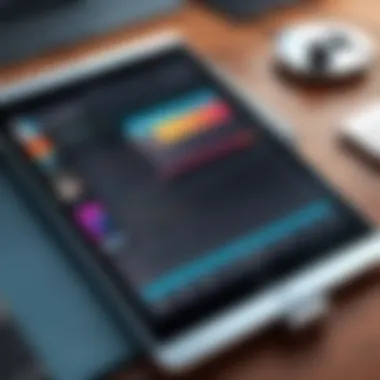

Transferring ringtones to Android devices can often be done in a few straightforward steps. This process may rely on various methods such as Bluetooth transfer, using a USB cable, or through cloud storage solutions.
- Using USB Cable
Connect your Android device to a computer using a USB cable. Upon connecting, choose the option for file transfer on your Android device. Locate the folder where your ringtone is saved and copy it. Navigate to the 'Ringtones' folder on your Android and paste the file there. - Bluetooth Transfer
For transferring via Bluetooth, ensure that Bluetooth is enabled on both your computer and Android device. On your computer, right-click the ringtone file and select the Bluetooth option, then choose your Android device from the list of available devices. - Cloud Services
Services like Google Drive or Dropbox allow you to upload your ringtone to the cloud. Once uploaded, access the app on your Android device, download the ringtone to your phone, and place it in the Ringtones folder.
Methods for iOS Devices
Transferring ringtones to an iOS device is often done through iTunes or Finder. This process is slightly more restrictive than Android but straightforward if you follow these steps carefully.
- Using iTunes (or Finder on macOS Catalina and later)
Open iTunes and connect your iPhone using its USB cable. Drag your edited ringtone file into the iTunes interface. Once added, click on your device and go to the 'Tones' tab. Sync your iPhone, and the ringtone will be available for use. - Using Email or Airdrop
Send the ringtone file to yourself via email or use AirDrop if you have a Mac. Once you receive the file, open it on your iPhone. An option will appear to save it as a ringtone in the appropriate settings. - Third-Party Apps
Some applications available on the App Store allow for ringtone management without needing a computer. These apps can facilitate an easier transfer process simply through your phone.
Efficiently transferring ringtones into your device adds to your personal touch and ensures you hear the sound of your choice when receiving calls.
Setting the Ringtone on Your Device
The process of setting a ringtone on your device is the final and crucial step in personalizing your mobile experience. After editing and transferring your selected song, it is essential to know how to designate it as your default ringtone or assign it to specific contacts. This not only enhances your device's utility but also adds a touch of individuality to your notifications. Having a custom ringtone means that you can quickly identify who is calling or texting without needing to look at your screen. Moreover, engaging with a song that resonates with your feelings can elevate your mood every time your phone rings. Given the significant role ringtones play in daily interactions, understanding the proper methods for setting them up on different operating systems is imperative.
For Android Users
For Android users, the process is relatively straightforward. Here are the steps to follow:
- Open the Settings App: Begin by navigating to the settings on your device.
- Choose Sound and Vibration: Look for the sound settings. This can vary slightly depending on your Android version and model.
- Select Ringtone: Tap on the option labeled ringtone or phone ringtone. This will open a list of available tones.
- Locate Your Custom Ringtone: Scroll through the list or look for an option to access local media. The song you transferred should appear here.
- Set Your Ringtone: Select the desired song and confirm your choice. This will now be your default ringtone.
In case you want to assign different ringtones for specific contacts, you can usually do this by opening the Contacts app, selecting the contact, and choosing the option to set a ringtone specifically for them.
For iPhone Users
Setting a ringtone on iPhone may appear a bit more convoluted due to Apple's interface restrictions, yet it remains manageable. Here’s how to do it:
- Access Settings: Begin from your home screen and open the Settings app.
- Select Sounds & Haptics: Scroll down to find this section. This governs all sound settings on your device.
- Choose Ringtone: Tap on the Ringtone option to view what is currently available.
- Find Your Music: Your transferred audio file should be listed here. If it’s not appearing, ensure that it is in a compatible format.
- Select Your Ringtone: Simply tap on the song you want to use. You will see a checkmark next to your selection confirming it as the default ringtone.
For unique assignments, navigate back to your Contacts app, select a contact, and find the edit option to assign a specific ringtone.
Setting customized ringtones can enhance your user experience. Not only does it help in easy identification of calls, but it can also reveal aspects of your personal style.
Troubleshooting Common Issues
Understanding how to save a song as a ringtone can sometimes lead to frustration due to several common issues that may arise. Addressing these challenges is crucial for ensuring a smooth experience. This section discusses some of the frequent problems users encounter, allowing you to resolve them effectively.
Playback Problems
One of the most typical issues users face is playback problems with their custom ringtones. When you select a song or audio file, it may not play as expected. This could be due to various reasons, such as:
- Compatibility Issues: Not all audio formats are supported across different devices. Ensure that the file is in a suitable format like MP3 or M4R, depending on whether you are using an Android or iOS device.
- Corrupted Files: Sometimes, the audio file itself may be corrupted. Try playing the file on a different media player to check if it works.
- Storage Permissions: Ensure that your device has the necessary permissions to access the file location. If not, the ringtone may not play when selected.
To troubleshoot these playback issues, start by verifying the file format and checking for any corruption. Also, confirm that you have enabled the correct permissions for your music app.
Ringtone Not Appearing
Another issue that many users encounter is when their newly created ringtone does not appear in the settings. This can be particularly frustrating. Here are several possible causes and their solutions:
- Incorrect File Location: Make sure that the ringtone file is saved in the correct directory. On Android, ringtones are usually stored in the Ringtones folder on your internal storage. On iOS, the file must be synced via iTunes to appear.
- Device Restart: Sometimes the device may need a restart. Restarting your phone can refresh the system and allow newly added ringtones to show up in the settings.
- Software Updates: Ensure that your device is running the latest software version. Outdated software can cause compatibility issues that may affect ringtone management.
In case of disappearance, check the file location, restart the device, and keep it updated to resolve the matter.
"Troubleshooting is not just about finding problems; it’s about discovering the right solutions to enable a better user experience."
Tech-savvy individuals should be aware of these common issues and their resolutions. By being proactive in troubleshooting, users can streamline their ringtone customization efforts and enjoy their chosen sounds with minimal delay.


Exploring Customization Options
Customization plays a crucial role in today's user experience, especially in mobile technology. As people increasingly seek to express their individuality, the ability to personalize ringtones becomes more relevant. This section will detail how customization options contribute to the overall experience of using ringtones.
When you customize a ringtone, you go beyond simply having a phone that rings. You create an auditory signature that represents you. It can provide a sense of ownership over your device, making it feel more like a unique extension of yourself rather than just a tool. Additionally, unique ringtones may enhance your connection to the phone, making you more alert when receiving calls.
Using Third-Party Apps
Third-party applications offer various functionality, enabling users to broaden their choices regarding customizing ringtones. These applications often provide user-friendly interfaces to facilitate the process of selecting, editing, and setting ringtones. Popular apps like Zedge or Ringtone Maker allow users to either download existing tones or create something from scratch.
Furthermore, these apps can provide access to a more extensive library of sound clips than what is typically available on stock applications. Choosing the right app is significant as some may have more features than others. Look for applications that allow you to edit sound files directly and save them in the correct format suitable for your device. Some apps also allow syncing across devices ensuring that you maintain your custom sounds consistently.
Creating Unique Sound Profiles
Creating unique sound profiles involves setting distinct ringtones for different contacts or notifications. This feature can enhance personal organization and ensure that you can easily identify who is calling or messaging without looking at your device.
To create unique profiles, start by selecting different sounds for various contacts. You might assign a specific song to a family member, or perhaps a distinct alert sound for a co-worker. This level of customization makes it easier to differentiate incoming calls or alerts without the need to check your phone constantly.
While setting these sound profiles, keep in mind:
- Clarity: Choose ringtones that are clear and easily identifiable.
- Length: Opt for shorter sounds to avoid confusion.
- Personal Preference: Select tunes or sounds that resonate with you or reflect the relationship you have with the contact.
This customization enhances the mobile experience and supports users in managing their communication effectively.
Customization transforms your mobile experience, making it distinctly yours. Ringtones are not just sounds; they build connection and enhance multitasking.
In summary, exploring customization options allows users to create a personalized mobile environment. By utilizing third-party apps and creating unique sound profiles, individuals can enjoy greater control over their device's auditory landscape. It aligns with the modern trend of personalization, empowering you in how your device represents your identity.
Legal Considerations
Understanding the legal landscape related to ringtones is crucial for anyone looking to personalize their mobile device. Ignoring these aspects can lead to unintended consequences, such as copyright infringement. This section covers two significant areas: copyright issues associated with using songs as ringtones and the option of using royalty-free music. It is essential for users to recognize the risks and responsibilities involved in ringtone creation.
Copyright Issues Related to Ringtones
Copyright law dictates that music is protected under intellectual property rights. This means that using a song without proper authorization can result in legal repercussions. When you save a song as a ringtone, you potentially infringe on the copyright held by the artist or record label, unless you have obtained the necessary licenses.
Here are some key points to consider regarding copyright issues:
- Ownership: The creator of the song holds the rights. This includes both the composition and the recording.
- Licensing: If you want to use a copyrighted song for your ringtone, you often need to seek permission or buy a license. This can be complex and sometimes costly.
- Fair Use: In some cases, short snippets of music may be used under fair use, but this is a gray area and often depends on specific circumstances.
It's important to do your research before using any song as a ringtone. Relying on platforms that offer legal music downloads can help mitigate risk. Take the time to familiarize yourself with the implications of copyright before proceeding with your ringtone creation.
Using Royalty-Free Music
Opting for royalty-free music presents a viable alternative for those who wish to avoid copyright issues. Royalty-free music can be used without the need to pay ongoing royalties or fees. This means you can set your preferred tracks as ringtones without worrying about legal implications.
Benefits of using royalty-free music include:
- Cost-Effectiveness: Many royalty-free tracks are inexpensive or even available for free, making it affordable for users.
- Wide Variety: There are numerous platforms offering high-quality royalty-free music. Users can find genres and styles that fit their preferences.
- Easy Accessibility: Obtaining royalty-free music is straightforward. Many websites allow you to browse, listen, and download tracks effortlessly.
Some popular platforms for finding royalty-free music are Free Music Archive, Epidemic Sound, and Artlist. These resources can greatly ease the process of selecting music for ringtones without infringing on copyright laws.
Ending
The conclusion serves as a pivotal point in this guide, summarizing the intricate steps and considerations involved in saving a song as a ringtone. It encapsulates the essence of the entire process, reflecting on the various methods and tools available for achieving this goal. Personalized ringtones have become a significant aspect of mobile device usage, enabling users to express their individual preferences.
Summarizing the Ringtone Creation Process
Various steps facilitate creating a ringtones that reflect personal style. This involves understanding device compatibility, such as ensuring that selected audio formats align with one's specific device. Additionally, selecting a song from a legal source is fundamental. This legal compliance not only respects copyright laws but also ensures access to high-quality audio.
Editing the song for ringtone use is an essential phase where the right software is vital. Mastering basic audio editing techniques is helpful, as it allows for a polished final product.
Once the desired ringtone is crafted, transferring it to your device marks a crucial step. Methods differ across platforms like Android and iOS, highlighting the need for tailored approaches.
Finally, addressing potential issues that may arise can prevent frustration. Knowledge of common playback problems or ringtones not appearing can save time and enhance user satisfaction.



