The Sanyo Remote App for Android: A Complete Guide


Intro
In today’s world, technology plays a significant role in our daily lives. One area of technology that has seen consistent innovation is the remote control. With the advent of mobile applications, controlling devices has become more convenient and efficient. The Sanyo Remote App for Android is a pertinent example of this trend. This guide aims to provide an in-depth exploration of the app, outlining its features, usability, compatibility, and user experience.
Product Overview
The Sanyo Remote App is designed specifically for Android users who want to control their Sanyo devices with ease. The app serves as a virtual remote, allowing users to manage their home entertainment systems directly from their smartphones.
Key Features
The app offers several noteworthy features, such as:
- Intuitive Interface: The user interface is designed for simplicity. Users can quickly navigate through various controls without any steep learning curve.
- Device Compatibility: It supports a range of Sanyo televisions and devices, making it versatile for different home setups.
- Remote Functionality: Users can turn devices on or off, change volume levels, and switch channels from their mobile devices.
- Customizable Controls: Users have the option to personalize settings according to their preferences, enhancing the overall control experience.
Specifications
The app requires:
- Operating System: Android 4.4 and above
- Storage: Minimal storage space, generally under 50 MB
- Network: WiFi or mobile data connection for optimal performance
Performance Analysis
Evaluating the performance of the Sanyo Remote App can provide insights into its efficiency and reliability.
Speed and Efficiency
Users have reported a generally smooth operation of the app. Responses when inputting commands are usually immediate, allowing for a seamless interaction with Sanyo devices. The app loads quickly and does not exhibit lag during regular use. Many users appreciate the direct access to functionalities, minimizing the effort required to control their devices.
Battery Life
The impact of the app on battery life is an often-discussed topic. The Sanyo Remote App is relatively power efficient. Users typically do not notice significant battery drainage when using the app for short durations. Running the app over extended periods may contribute to faster battery usage, but this is common across many mobile applications that require WiFi connectivity.
"This app revolutionizes how I manage my home system. It’s straightforward and effective!"
For those seeking to enhance their tech experience, the Sanyo Remote App provides valuable features. Understanding its capabilities can lead to a more integrated and enjoyable user experience.
Prologue to the Sanyo Remote App
In our modern age, where convenience and efficiency are paramount, remote control apps have taken center stage. They streamline the operation of various devices, making it easier for users to manage their electronics. The Sanyo Remote App for Android exemplifies this trend, providing a powerful tool for controlling Sanyo’s products from mobile devices.
Understanding Remote Control Apps
Remote control applications allow users to navigate and manage devices via their smartphones or tablets. The primary advantage lies in their versatility. Unlike traditional physical remotes, digital remote control apps can integrate advanced features and functionalities. For instance, a remote app can offer customization options, macros for complex tasks, and compatibility with multiple devices. Many users find comfort in the all-in-one approach: having one app to control various devices rather than juggling multiple remotes.
Moreover, these applications can leverage WiFi or Bluetooth for connectivity. This ability to communicate wirelessly enhances the user experience, as it eliminates the physical limitations of conventional remotes. Users no longer need line-of-sight to operate their devices. Instead, they gain flexibility in positioning themselves within a room.
Overview of Sanyo's Consumer Electronics
Sanyo has carved out a significant niche in the consumer electronics market. Known for their robust range of products, Sanyo’s offerings combine quality and innovation. This includes televisions, audio devices, and kitchen appliances. Their dedication to user-friendly interfaces makes their products particularly appealing.
Sanyo provides several devices that can be controlled through the Sanyo Remote App, thus expanding the potential use cases and benefits of the application itself.
The integration of smartphone technology into traditional electronics signifies a shift in how consumers interact with their devices. Sanyo is at the forefront of this evolution, ensuring their products align with contemporary user expectations.
In summary, understanding the Sanyo Remote App's purpose is crucial for maximizing its potential. For tech-savvy individuals, grasping these core elements paves the way for a more effective interaction with their devices.
Features of the Sanyo Remote App


The Sanyo Remote App stands out in a competitive market by offering an array of features that cater to tech-savvy individuals. Given the reliance on smart devices, the app enhances the user's control experience and interaction with Sanyo products. These features are pivotal, as they not only facilitate the daily needs of users but also expand the usability of Sanyo's devices in innovative ways.
- Enhanced Control: The app provides users with the ability to control their devices remotely. This means no more searching for remotes or being confined by physical distance. Users can operate their devices from anywhere within the Wi-Fi range.
- User-Centric Design: A well-designed user interface makes the app intuitive. The layout allows even those who are not technically inclined to navigate through it easily. Users tend to appreciate features that are straightforward and efficient.
- Customization and Personalization: The app allows for personalization options. Users can set favorite channels or create shortcuts based on their preferences. This feature enhances the experience by allowing individuals to tailor the app to their specific needs.
User Interface and Usability
The user interface of the Sanyo Remote App is significantly important. It determines how users interact with the various functionalities, affecting overall satisfaction. A clean layout with easy navigation ensures that operating the app is an effortless experience. Users can find key features quickly, reducing frustration.
An intuitive design can increase engagement and encourage frequent use. Additionally, usability extends beyond design; it involves app performance which, in this case, remains consistent across different Android devices. The combination of aesthetic design and practical usability is essential for retaining users and keeping them engaged.
Device Compatibility
Device compatibility plays a critical role in the functionality of the Sanyo Remote App. The app is designed to work with a range of Sanyo devices, making it versatile for users who own multiple products.
Understanding what devices are compatible is vital. Sanyo's TVs, projectors, and even sound systems can be integrated through the app. It is important for users to verify their device compatibility to fully utilize all features offered. Failure to do so may lead to a diminished experience.
Control Options Available
The Sanyo Remote App offers multiple control options that enhance user experience. These options include traditional button controls, swipe gestures, and voice commands, depending on the capabilities of individual devices.
- Button Control: Users can find numeric keypads and direct access buttons for channel selection and volume control.
- Swipe Gestures: For navigation, swipe gestures provide a modern touch, allowing users to scroll through menus with ease.
- Voice Commands: Some devices are integrated with smart assistants. Users may find controlling their devices through voice commands allows for hands-free operation, a notable advantage in today’s busy households.
The integration of these control methods increases flexibility and caters to various user preferences. Users are likely to find at least one method that suits their style, enhancing the app's appeal.
"The Sanyo Remote App is not just about controlling devices; it’s about creating a seamless user experience that adapts to the modern lifestyle."
Installation Process of the Sanyo Remote App
The installation process for the Sanyo Remote App is a crucial aspect for ensuring a smooth user experience. Proper installation not only facilitates the functionality of the app itself but also optimizes the performance of connected Sanyo devices. Given the growing trend of using mobile applications to control electronic devices, understanding this process can enhance accessibility and provide a more integrated experience for users.
Having a clear grasp of the installation requirements helps users avoid potential issues upfront. It is essential to ensure that the device being used meets all necessary criteria before attempting to install the app. This proactive approach minimizes frustration and streamlines the setup.
Moreover, understanding how to install the app in a step-by-step manner equips users with the knowledge to follow along easily, regardless of their technical proficiency. It promotes confidence in managing technology, which is a significant benefit in today's tech-driven environment.
Requirements for Installation
Before diving into the installation of the Sanyo Remote App, certain requirements must be met. Here is what you need:
- Compatible Device: Ensure that your Android device is compatible, preferably running Android version 5.0 or later.
- Internet Connection: A stable Wi-Fi or mobile data connection is essential for downloading the app and for its functionality.
- Sanyo Device Access: The Sanyo device you wish to control must be powered on and connected to the same network as your Android device.
- Storage Space: Confirm that your device has sufficient storage space for the app installation, as well as for app updates in the future.
These requirements create a baseline to ensure successful installation and optimal app performance.
Step-by-Step Installation Guide
The following step-by-step guide outlines how to install the Sanyo Remote App efficiently:
- Open Google Play Store: Start by accessing the Google Play Store on your Android device.
- Search for the App: Use the search bar at the top of the screen to enter “Sanyo Remote App.” Locate the app from the search results.
- Download the App: Click on the "Install" button. Wait for the download to complete. This may take several moments depending on your internet speed.
- Open the App: Once installed, open the application by tapping on its icon in your app drawer.
- Agree to Permissions: Upon launching, the app may request permissions. Review and accept them to enable full functionality.
- Network Connection: Ensure that your device is connected to the same Wi-Fi network as your Sanyo device. Follow on-screen prompts to connect.
- Complete Setup: Finally, follow the in-app instructions to complete the setup process and pair the app with your desired Sanyo device.
This guide ensures a seamless experience, eliminating common installation hurdles and enhancing user satisfaction.
In summary, the installation process of the Sanyo Remote App is straightforward for users who follow the steps diligently. Proper installation lays the groundwork for an enriching experience when controlling your Sanyo devices.
Setting Up the App with Sanyo Devices
Setting up the Sanyo Remote App with your Sanyo devices is a crucial aspect of this guide. Proper configuration establishes a seamless connection between your mobile device and your Sanyo electronics. It enhances the user experience by simplifying remote operations. Understanding the setup process helps avoid frustration and ensures effective use of features.
One of the primary benefits of correctly setting up the app is the ability to control multiple devices from a single point. This functionality is particularly advantageous for users with various Sanyo products, such as televisions, air conditioners, and audio systems. Moreover, proper setup enhances app responsiveness, making navigation and control more intuitive.
In addition, certain considerations should be taken into account while setting up the app. For instance, users should ensure that they have the latest version of the app installed, as updates may bring new features and improvements. Additionally, users should have a stable internet connection to ensure smooth pairing and operation of the app with their Sanyo devices.


Pairing Process
The pairing process sets the stage for successful communication between your Android device and Sanyo electronics. First, ensure that the Sanyo Remote App is opened on your device. Next, enable Bluetooth or Wi-Fi, depending on the connection method your Sanyo device supports.
Here is a step-by-step approach to the pairing process:
- Open the Sanyo Remote App. Launch the application you have previously installed on your Android device.
- Select the device. Find the option to add or connect to a device within the app. This may vary slightly in wording, but essentially you are preparing to link your app to a Sanyo device.
- Scan for Devices. Allow the app to search for available Sanyo devices within range. This search may take a few moments.
- Choose your Device. Once the app locates your device, select it from the list.
- Confirmation. Most devices will require a confirmation step, which may involve entering a pairing code or simply confirming within both the app and the device itself.
Upon completion of these steps, your Sanyo device should be paired successfully with the app.
Configuration Settings
Configuration settings within the Sanyo Remote App allow you to tailor the app's functionality to your preferences. After pairing, accessing these settings is generally straightforward. Within the app, locate the settings menu, which might be represented by a gear icon or similar indicator.
Key configuration options often include:
- Device Names: Rename your Sanyo devices for easier identification in the app. This is especially useful if you have multiple devices of the same type.
- Control Options: Customize how the app interacts with your devices. Some users prefer single-use buttons for specific functions, while others might want a consolidated control view.
- User Preferences: Tailor the user interface based on your comfort. You can often adjust text size, color themes, and layout.
Understanding and utilizing these configuration settings enhances your control experience significantly.
By following these processes, users can maximize their experience with the Sanyo Remote App, ensuring it is tailored to their specific needs and preferences. This preparation lays the foundation for a truly integrated home electronics management system.
User Experience and Performance
User experience and performance play a vital role in the effectiveness of the Sanyo Remote App. An app that is intuitive and responsive enhances the user’s ability to control their devices seamlessly. When considering the functionalities of the Sanyo Remote App, it is essential to assess how these aspects impact overall satisfactions.
A positive user experience often translates into higher user retention rates and explains why usability should be a primary focus during development. Applications that are easy to navigate draw users in and encourage continuous use. Performance, on the other hand, encompasses how smoothly the app operates. This includes aspects like loading times, responsiveness to commands, and the overall reliability of control features.
Performance Analysis
When evaluating the Sanyo Remote App's performance, several factors must be considered. First, the app’s ability to connect quickly to Sanyo devices is crucial. A user should not experience significant delays, as this can frustrate the interaction. Ideally, the app should find devices within moments and establish a stable connection without dropping during use.
Another important factor is the speed of commands. The app should respond almost instantly when buttons are pressed, whether it is adjusting volume, changing channels, or any other control function. Smooth transitions and fast responsiveness contribute to a pleasurable user experience.
Additionally, consistent performance even during varied usage is a must. Users expect the app to function correctly regardless of whether they are using it in ideal conditions or at a distance from the device. If the app performs well in various environments, it indicates high-quality development.
User Reviews and Feedback
User reviews provide valuable insights into the Sanyo Remote App's performance and usability. Many users highlight the simplicity of the interface, ensuring that even those not accustomed to technology can navigate it easily. Readers often comment positively about specific functions, like one-touch controls or simple setups.
However, some feedback points out occasional hiccups in performance. For example, there may be reports regarding connection issues, where some devices do not synchronize with the app reliably. Others discuss lag when issuing commands, which can detract from the overall experience. Addressing these feedback points is crucial for improving the app's functionality in future releases.
Overall, user feedback emphasizes the importance of continuous improvement. Developers would be wise to prioritize regular updates based on user input to enhance the Sanyo Remote App
"User experience is shaped by the efficiency, usability, and performance of an app, making these factors vital for product success."
Troubleshooting Common Issues
In any application, especially one that serves as a remote control, users may encounter issues that can hinder their experience. Addressing problems efficiently is crucial. This section aims to shed light on the frequently encountered issues when using the Sanyo Remote App. Understanding these common challenges helps users to resolve them swiftly and maintain a seamless interaction with their Sanyo devices. Moreover, effective troubleshooting can prevent user frustration, enhancing overall satisfaction with the app.
Connectivity Problems
Connectivity issues are among the most prevalent frustrations users face with the Sanyo Remote App. These problems can arise from several factors. Some common reasons include poor Wi-Fi signal, incorrect device pairing, or interference from other electronic devices. It is vital to ensure that the smartphone running the app and the target Sanyo device are on the same network.
To troubleshoot connectivity issues, you might consider the following steps:
- Check Network Connection: Ensure that both devices are connected to a stable Wi-Fi network. A weak signal can impede communication between the devices.
- Reboot Your Devices: Restarting your router, smartphone, and Sanyo devices can often resolve connection errors.
- Update the App: Ensure that the Sanyo Remote App is running the latest version. This can sometimes fix known bugs affecting connectivity.
- Device Proximity: Make sure that the smartphone is within a reasonable distance from the Sanyo device. Sometimes, the Bluetooth or Wi-Fi connection range may be limited.
- Remove Other Interferences: Other devices may interfere with connectivity. Limiting the number of devices connected to the same network, or moving away from potential sources of interference can assist in establishing a better connection.
Functionality Errors
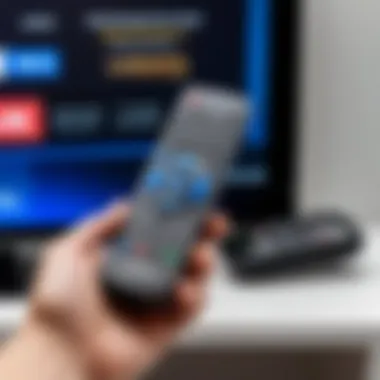

Functionality errors refer to situations where the app does not perform as expected. These might include issues like delayed response times, certain features not working, or app crashes. Such occurrences can be quite disruptive, especially in scenarios where immediate control of a device is required.
To handle functionality errors, consider the following troubleshooting steps:
- Clear App Cache: Sometimes, cached data can cause the app to behave erratically. Regularly clearing the cache can enhance the app’s performance.
- Reinstall the App: If issues persist, uninstalling and then reinstalling the Sanyo Remote App can provide a clean slate and resolve many unexpected behaviors.
- Review Permissions: Ensure that the app has the necessary permissions to operate correctly. For example, check if it has access to local network permissions.
- Check for Software Updates: Operating system updates sometimes affect app performance. Ensure that your Android device is running the latest software version.
- Seek Support: If all else fails, reviewing official support forums, such as those on Reddit or the Sanyo website, may provide additional insights or solutions from other users who faced similar issues.
Effective troubleshooting can save you time and enhance your experience with the Sanyo Remote App. By identifying and resolving these problems, users can enjoy a smoother and more efficient control over their Sanyo devices.
Alternatives to the Sanyo Remote App
In a world increasingly reliant on smartphones, the Sanyo Remote App offers a convenient solution for controlling Sanyo devices. However, it is essential to understand alternatives that can provide similar functionalities. Identifying alternative remote control apps can enhance user experience, offering diverse features and compatibility options. This section will outline competing apps, their benefits, and considerations for choosing alternatives.
Overview of Competing Apps
Multiple apps are available in the market that can control various devices, including those from Sanyo. Some noteworthy alternatives include:
- Unified Remote: This app allows control of a variety of devices through a single interface. It supports remote functionalities for media players, presentations, and even smart home devices.
- AnyMote Universal Remote: Known for its extensive device compatibility, AnyMote can control smart TVs, air conditioners, and more. Users appreciate its learning capabilities, enabling it to mimic other remote controls.
- Google Home: For users with smart devices, Google Home provides voice control options and seamless integration with other Google services. It acts as an alternative for those who prefer voice interactions.
- IR Universal Remote: This app offers compatibility with a broad range of electronics and includes features such as a programmable remote and device sharing.
Each of these apps has unique capabilities that may align with user preferences. Assessing them can lead to finding the optimal remote control solution.
Pros and Cons of Alternatives
When considering alternatives to the Sanyo Remote App, evaluating strengths and weaknesses is crucial. Here are some pros and cons of the highlighted alternatives:
Pros:
- Variety: Users have multiple options to choose from depending on specific needs.
- Features: Many alternatives include unique features like voice control, customizable interfaces, and advanced device compatibility.
- Integration: Some apps can integrate with smart home systems for a centralized control experience.
- User Support: Popular apps usually have active communities and support resources, enhancing user satisfaction.
Cons:
- Complexity: Some alternatives may require a more complicated setup process compared to the Sanyo Remote App.
- Device Limitations: Not all apps will support every Sanyo device, potentially reducing functionality.
- Costs: Certain competing applications may charge for premium features, adding to overall expenses.
- Learning Curve: Users may experience initial difficulties navigating new apps, which can detract from user experience.
Future Prospects and Updates
In a rapidly evolving technological landscape, the future of apps like the Sanyo Remote App is crucial to consider. This section delves into anticipated advancements and their potential benefits for users. As technology progresses, expectations for app functionality and user experience rise. Understanding future prospects helps users navigate new possibilities that can significantly enhance control over their Sanyo devices.
Expected Features in Future Releases
The Sanyo Remote App is likely to evolve with various features aimed at improving usability and functionality. Here are some functionalities that users can expect in forthcoming updates:
- Improved User Interface: Future updates may lead to a more streamlined and intuitive interface, making navigation effortless. Simple design changes can enhance user experience considerably.
- Voice Control Integration: As voice recognition technology advances, integrating voice commands can enable users to control devices hands-free. This feature could draw on existing technologies like Amazon Alexa or Google Assistant.
- Enhanced Compatibility: Future releases might expand compatibility to more Sanyo devices, ensuring that users can manage a broader array of gadgets from their smartphones.
- Automated Customization: Features allowing for personalized control setups might be introduced. Such customization could cater to individual preferences, enabling users to create a more tailored experience.
- Expanded Connectivity Options: With rising smart home technologies, anticipated updates might include support for more connection types, such as Bluetooth Low Energy or enhanced Wi-Fi protocols.
Impact of Technology Advancements
Technology advancements play a pivotal role in shaping mobile applications like the Sanyo Remote App. The impact can be categorized into several areas:
- User Engagement: Innovations in app features can boost user engagement significantly. Enhanced functionalities can attract more users, leading to a larger community and support network.
- Performance Improvements: As mobile hardware becomes more powerful, apps can leverage this to deliver faster response times and lower latency experiences when interacting with devices.
- Integration with Other Ecosystems: Technology advancements facilitate apps to work seamlessly with smart home ecosystems. Sanyo Remote App can potentially connect with various platforms, offering users a cohesive control environment for all their devices.
- Security Enhancements: Continuous improvements in security protocols will likely lead to safer interactions. Users can anticipate advanced encryption methods and user authentication processes, enhancing overall trust in the app's functionality.
As the Sanyo Remote App undergoes updates and technological shifts, the benefits of these advancements should be clear. Users must keep themselves informed of these changes to maximize their remote control experience.
Ending
In concluding this comprehensive guide on the Sanyo Remote App for Android, we recognize the significant advantages it offers to users. Understanding the app's capabilities enhances the user experience with Sanyo devices. The integration of mobile technology into everyday routines not only simplifies remote control tasks but also unleashes various functionalities that traditional remote controls lack.
Summary of Key Points
Throughout this guide, we have examined the vital features of the Sanyo Remote App including its user-friendly interface, device compatibility, and various control options. We also discussed the installation process, troubleshooting practices, and alternatives available in the market. Each section underscores the app's relevance in today’s digital age and demonstrates how it streamlines the interaction between users and their Sanyo devices.
- User Interface: It is intuitive and allows easy navigation.
- Device Compatibility: Compatible with a wide range of Sanyo devices.
- Control Options: Provides multiple ways to manage devices efficiently.
Final Thoughts on User Experience
User feedback and performance analysis suggest that the Sanyo Remote App can significantly improve daily device management. While challenges exist, the benefits often outweigh the drawbacks. Users report enhanced convenience and the ability to control their devices from various locations, which adds a layer of flexibility that traditional remotes do not provide.
In summary, adopting the Sanyo Remote App could enhance the interaction with your Sanyo products. For those who appreciate the integration of tech in everyday life, the app is a step toward a more streamlined and efficient home entertainment experience.

