How to Reset Your Snapchat Password: A Comprehensive Guide
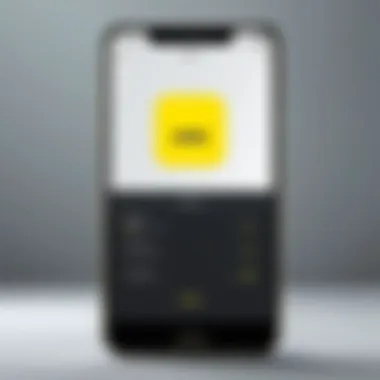

Intro
In today’s digital landscape, maintaining the security of social media accounts is essential. Snapchat is one of the most popular platforms, used by millions worldwide. However, forgetting a password can be frustrating. This guide provides an extensive look at resetting your Snapchat password through various methods.
Understanding how to securely manage your account is crucial. Not only does this guide cover the steps necessary to reset your password, but it also explores the importance of account security and the tools available to enhance it.
Through this article, you will gain insights into the methods of initiating the password reset process across different platforms and troubleshoot any issues that may arise along the way.
Security Importance
Maintaining a secure password is vital in safeguarding personal information on Snapchat. A compromised account can lead to unauthorized use, data leaks, or worse. Hence, regular password resets, especially after suspicious activities, are a good practice.
Users are encouraged to employ two-factor authentication to further protect their accounts. This additional layer of security ensures that even if someone gets hold of your password, they cannot access your account without the second verification step.
Password Reset Methods
Resetting your Snapchat password can be done effectively through various methods. Here are two primary approaches.
Method 1: Using the App
- Open the Snapchat app: Ensure you are connected to the internet.
- Tap on 'Forgot Password?': This option is available on the login screen.
- Choose your method: You can opt to receive a verification code via SMS or email.
- Follow the instructions: Enter the code received to initiate the password reset process.
Method 2: Through the Website
- Visit the Snapchat Support page: Navigate to the official Snapchat website.
- Select 'Reset Password': This option will guide you through the reset process.
- Input your username or email: Follow the prompts to receive a verification link.
- Change your password: Use the link provided to set a new password for your account.
Common Issues
When resetting your Snapchat password, users may encounter several common issues. Some of these include:
- Not receiving the verification code
- Linking to a deactivated email or phone number
- Technical failures within the app
Troubleshooting Tips
- Check your spam folder: Occasionally, verification emails may end up in spam.
- Confirm your provided information: Ensure that the email or phone number linked to your account is active.
- Restart the app or device: Sometimes a simple restart can resolve technical glitches.
"Understanding the need for secure account management will prevent many issues in the long term."
Ending
Resetting your Snapchat password is a straightforward process, but it requires attention to detail and a commitment to ongoing security practices. By following this guide, you can regain access to your account and implement measures to protect it effectively. Being proactive about account security not only safeguards your personal information but also enhances your overall Snapchat experience.
Understanding Snapchat Passwords
Having a solid understanding of Snapchat passwords is fundamental for any user aiming to protect their account integrity while enjoying the platform's features. Passwords serve as the first line of defense against unauthorized access. An effective password mitigates risks associated with data breaches and identity theft. Users must realize that a compromised password can lead to not only loss of account access but also potential misuse of personal information.
The importance of a secure password
Creating a secure password is crucial for the safety of your Snapchat account. A strong password should ideally be a mix of uppercase and lowercase letters, numbers, and special characters. This complexity makes it difficult for malicious actors to guess or crack your password through techniques like brute force attacks.
Moreover, it is wise to avoid simple and easily guessable information such as common words, dates of birth, or names. Instead, consider using a passphrase or a combination of random words. Secure passwords must be updated periodically. Regular changes help reduce risks of prolonged account access if a password is ever leaked. Employing unique passwords for different platforms further strengthens your overall digital security. In today’s landscape of cyber threats, a secure password is not merely a precaution; it is a necessity.
Common reasons for password reset
Users may find themselves needing to reset their password for various reasons. One reason is forgetting the current password. This can happen more frequently than one might anticipate, especially if users employ unique passwords for different services. Another substantial reason is suspicion of unauthorized access. If a user notices unusual activity on their account or receives notifications about login attempts from unrecognized devices, immediate action to reset the password is warranted.
Additionally, users might choose to reset their password following a data breach, either affecting Snapchat directly or related platforms. This proactive approach safeguards user data from potential exploitation. Keeping these factors in mind can help users stay vigilant with their account security.
Remember: A secure password and understanding your login behaviors can prevent unauthorized access to your Snapchat and protect your personal information.
Preliminary Considerations
Before you attempt to reset your Snapchat password, there are several important factors to consider. These preliminary steps can help ensure a smoother process and may even spare you from common pitfalls that users encounter. Understanding the significance of these considerations can make password recovery a less daunting task.
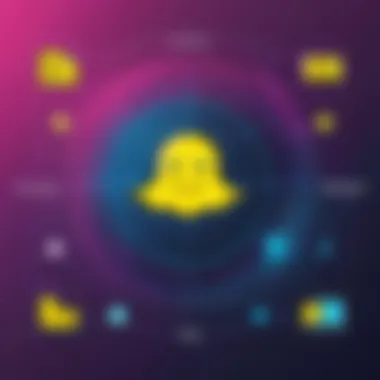

Assessing your current login situation
First, take a moment to reflect on your current login situation. Have you successfully logged into your account recently? If not, consider the last time you accessed Snapchat. This can help you determine whether you truly need a reset. Sometimes, users forget their login credentials after a long hiatus from the app. If you're still uncertain, think about whether you've changed any details on your account, such as your email or phone number, which could affect your reset.
Verifying linked email or phone number
Next, make sure to verify the email address or phone number linked to your account. These are crucial for the reset process because Snapchat will send a verification link or code to one of these options. If you no longer have access to the email or phone number associated with your account, it complicates matters significantly. Consider checking your email’s spam folder, as messages can sometimes end up there. If necessary, plan to update your email or phone when you regain access to your account.
Ensuring you have internet access
Finally, confirm that you have reliable internet access. Without a stable connection, you may encounter various issues while trying to reset your password. Internet connectivity is vital whether you are using the Snapchat app or accessing the website through a browser. Running a quick speed test can help you discern whether your connection is strong enough to upload or download data effectively.
In summary, taking a moment for these preliminary considerations saves time and effort later. High attention to detail before you start the reset process can mitigate frustrations and help ensure a successful outcome.
Resetting Your Password: Step-by-Step
Resetting your Snapchat password is an essential process that ensures the safety of your account. This section will guide you through the detailed steps to reset your password on both the Snapchat app and the web browser. By following this roadmap, users can regain access to their accounts swiftly and securely. Understanding the nuances of this procedure is vital for maintaining account integrity and avoiding common pitfalls.
Using the Snapchat app
Navigating to the login screen
The first step to reset your password is navigating to the login screen. This is a crucial aspect of the process because it serves as the gateway to all subsequent actions. Users must ensure they are at the proper login interface of the Snapchat app. It is usually straightforward as the app opens directly to this screen.
One key characteristic of the login screen is its simplicity. It allows users to quickly identify where to input their credentials. The benefit of this ease of access is significant: users can focus on the next steps of resetting their passwords rather than figuring out where to go.
Selecting 'Forgot Password'
Once on the login screen, the next step is selecting the 'Forgot Password' option. This feature is crucial, as it initiates the password recovery process. It is commonly located directly below the password entry field. By tapping this option, users signal to the app that they are having trouble accessing their account.
The option to select 'Forgot Password' is beneficial because it leads users to tailored reset options based on their account recovery methods. While this method is popular among users, it can be a double-edged sword; if proper recovery information is not available, this process may result in frustrations.
Choosing reset method
After selecting 'Forgot Password', users must choose their preferred reset method. Snapchat provides multiple options like email, SMS, or even phone call verification. This aspect highlights the flexibility of the reset process, catering to various user preferences.
One primary characteristic of this feature is its adaptability. Users can select the method they find most convenient, which might expedite account recovery. However, it is crucial to note that the effectiveness of each method depends on the contact information linked to the account. This means if users do not have access to their registered email or phone number, resetting the password can become problematic.
Resetting via a web browser
Visiting Snapchat's official website
If users prefer or need to reset their password through a web browser, the first step is visiting Snapchat's official website. This step is substantial as the website provides an alternative method for password recovery. It can be particularly useful if the app is not functioning correctly.
The crucial characteristic of this choice is that it offers a different interface for users. Browsers often render clearer instructions that users may find helpful. However, one disadvantage is that users may find themselves navigating away from the app, which could be less convenient.
Initiating the password reset process
At the official website, users need to locate the password reset section. This action is an essential step that sets the entire recovery procedure in motion. Users will often find a clear label directing them to reset their password if they have forgotten it.
This specific feature's benefit lies in its straightforward organization. Users can easily follow prompts without unnecessary confusion. However, users might experience some delays as the web page loads, which can be a nuisance.
Changes from the browser
Once the password reset process begins through the browser, changes may apply that differ from the app experience. Users may notice variations in how verification links are presented and how instructions are formatted. This aspect is crucial as it affects how users perceive and complete the process.
A distinguishing feature of browser-based resets is the potential for more in-depth troubleshooting resources. However, it is vital to acknowledge that this method might lead to password reset links being categorized as spam by some email providers.
Utilizing the password reset email
Accessing your email account
After choosing the password reset option, users must access their email account to proceed. This step plays a significant role in the success of the password reset as it involves communication between Snapchat and your email service provider. Without logging into the correct account, users will not receive the reset link.


The key characteristic here is the immediate need for access to a linked email account. This situation makes it convenient for users who regularly check their emails. However, if users forget their email password too, this can complicate the reset process.
Following instructions in the email
Once the email is accessed, users must follow the instructions contained in it to successfully reset their password. This step is pivotal in the overall reset process because it guides users on how to proceed after receiving the reset link.
The clear layout of instructions in the email is a beneficial feature. It allows users to quickly move from the reset request to creating a new password. However, occasionally, emails may take time to arrive, leading to impatience among users.
Setting a new password
Lastly, setting a new password is the final step after following instructions. This aspect is critical because it is the moment where users regain control of their accounts. The new password should be unique and secure, ensuring account safety.
A vital characteristic of this step is the users’ opportunity to create a stronger password. This acts as a safeguard against potential threats. Nevertheless, if users fail to remember the new password, they may find themselves in a similar frustrating scenario in the future.
Remember, having a secure password is the first line of defense against unauthorized access. Regularly updating passwords is a good practice for maintaining security.
Enhancing Account Security Post-Reset
After resetting your Snapchat password, it is essential to take proactive measures to enhance your account security. This step is not merely an afterthought; it is a crucial practice that protects your digital identity. In today's hyper-connected world, the rise of cyber threats makes it imperative to strengthen safeguards around personal and sensitive information. By improving your account security, you can mitigate the risks of unauthorized access and potential unauthorized actions on your behalf.
Two critical components often discussed in this context are enabling two-factor authentication and adopting a robust password strategy.
Enabling two-factor authentication
Two-factor authentication, often abbreviated as 2FA, is a security measure that requires users to provide two different forms of identification before accessing their accounts. Utilizing 2FA significantly enhances account protection.
Benefits of enabling two-factor authentication include:
- Additional layer of security: Even if someone gets your password, they will still need the second factor to access your account.
- Reduced likelihood of account compromise: Most unauthorized access occurs due to stolen passwords. With 2FA enabled, the difficulty of breaching your account increases substantially.
To enable 2FA on Snapchat, follow these steps:
- Open the Snapchat app.
- Go to your profile and tap on the gear icon.
- Scroll down to the "Two-Factor Authentication" option.
- Follow the on-screen instructions to activate and set it up.
By adopting this security feature, you not only protect yourself but also create a safer environment for your contacts.
Choosing a robust password strategy
The relevance of a well-thought-out password strategy cannot be overstated. A strong password acts as the front line of defense against unauthorized access. A robust password strategy includes elements such as length, complexity, and uniqueness.
Consider the following guidelines for creating a secure password:
- Length: Aim for at least 12 characters. Longer passwords generally offer better protection.
- Complexity: Include a mix of upper and lower case letters, numbers, and special characters.
- Avoid common phrases: Steer clear of easily guessable information such as birthdays or names.
- Change it regularly: Regular updates can further enhance security, especially if you suspect your account may have been compromised.
Adopting these practices can substantially reduce the risk of password-related breaches.
“A secure password and two-factor authentication are crucial for safeguarding your Snapchat account. They are your first lines of defense in the digital realm.”
Incorporating these enhancements will significantly bolster your security strategy, providing more comprehensive protection against potential threats. Embracing these practices is not just about safeguarding your personal information; it is also about ensuring a safer social experience for all users.
Potential Issues During the Reset Process
Resetting your Snapchat password should ideally be a straightforward procedure. However, various potential issues may arise that can complicate the process. Understanding these obstacles can significantly ease the stress of navigating account recovery. Addressing problems like unrecognized email or phone numbers, failure to receive reset links, and app technical difficulties is critical. This section delves into common issues users face, along with pragmatic solutions.
Email or phone number not recognized
One of the primary concerns during a password reset is when the email or phone number linked to your account is not recognized. This situation often occurs when a user has changed their contact information or if there are typographical errors in the input. When you enter your email or phone number, ensure it is the one associated with your Snapchat account.
To resolve this:
- Double-check the email or phone number for accuracy.
- If you suspect an error, try recalling previous email accounts or phone numbers used with your Snapchat account.
- Sometimes, users may forget which email they initially linked to Snapchat. Checking email accounts for any prior Snapchat-related communications may help jog your memory.
If you are still unable to access your account, you might want to consider reaching out to Snapchat support directly for further assistance.
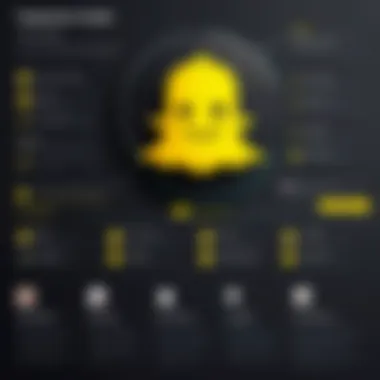

Not receiving the reset link
If you have entered your email or phone number correctly, but the reset link has not arrived, this can be frustrating. There are a few reasons this might occur: the email may have landed in your spam folder, or there may be an issue with the email service provider.
To tackle this issue:
- Check your spam or junk folder to ensure the reset email did not end up there. Sometimes, automated emails can be misidentified as spam.
- Verify that you are using the correct email address. Consider the possibility of multiple addresses and confirm whether you are using the one linked to your Snapchat account.
- If using a phone number, ensure the SMS service is functioning properly. Check if you have sufficient network signal and that your phone is capable of receiving texts.
If the reset link is still not received, you might need to wait a while and attempt the process again. Alternatively, consulting Snapchat support may provide clarity on the issue.
Technical difficulties with the app
Another common issue occurs when users encounter technical difficulties with the Snapchat app itself. This can include the app crashing or freezing, leading to interruptions during the password reset process. Keeping the app updated is crucial as updates often include bug fixes that enhance performance.
To mitigate these issues:
- Ensure you have the latest version of the app installed. Visit your device's app store to check for updates.
- Restart your device after updating, as this can resolve lingering performance issues.
- If problems persist, consider uninstalling and reinstalling the app to clear any corrupted files.
Keeping these technical aspects in mind enables users to navigate the reset process more effectively. Each issue holds a potential solution that can restore access to their accounts.
Troubleshooting Reset-Related Issues
When resetting your Snapchat password, complications may arise. Understanding how to resolve these issues ensures users can regain access efficiently. This section focuses on common problems faced during the reset process and provides steps for troubleshooting. By equipping yourself with this knowledge, the likelihood of successful password recovery increases significantly.
Checking server status
Occasionally, problems with the Snapchat server can hinder the reset process. If the servers are down or experiencing high traffic, your password reset requests may not go through. To determine if a server issue is causing your difficulties, check social media platforms such as Reddit or Twitter. Users often post about outages or problems in real time. Additionally, websites like downdetector.com can provide insights into Snapchat's current server status. Crucially, knowing whether the issue is on Snapchat's end can save time and prevent unnecessary frustration.
Updating the Snapchat application
An outdated Snapchat application can lead to functionality issues, including problems with resetting your password. Ensuring your app is updated is a simple step that can prevent many headaches. Visit the Google Play Store or Apple App Store to check if any updates are available. Updating your application might improve performance and introduce fixes for known bugs. If you encounter any errors that persist after updating, consider uninstalling and reinstalling the app. This process clears cached data that could interfere with the app's operations.
Contacting Snapchat support
If issues continue even after checking server status and updating the application, it may be necessary to reach out to Snapchat support for assistance. Their help can provide solutions not covered in this guide. Here’s how to make your inquiry effective:
Providing necessary information
When contacting support, offering relevant details about your issue is critical. This includes your username, the email associated with your account, and a description of the problem faced. Providing a clear and concise explanation helps the support team understand your situation quickly.
Moreover, sharing information like when the issue started can help identify patterns or specific server issues. This methodical approach increases the chances of a timely and accurate response from the support team. Thus, being thorough in communication is a beneficial practice.
Expected response time
Patience is essential after reaching out to support. Typically, response times may vary based on current inquiry volumes. You can expect a reply within a few hours to several days. The nature of your question also matters; technical queries may require a longer evaluation. Tracking your inquiry through the support portal can keep you updated on its status. Knowing that you may not receive instantaneous feedback can allow you to explore other troubleshooting steps in the meantime, optimizing your time and effort.
Keeping informed about the expected response time fosters realistic expectations and reduces unnecessary anxiety during the troubleshooting process.
Finale and Final Insights
Resetting your Snapchat password is not just a technical process; it is also a vital measure for ensuring the safety of your online identity. This guide has laid the foundation for understanding both the functional aspects and security implications related to your Snapchat account. Assessing your password management habits and adopting a proactive approach toward security can significantly affect your overall experience on the platform.
The need for secure passwords cannot be overstated. In a digital landscape filled with cyber threats, personal data security becomes paramount. A strong password acts like a gatekeeper, protecting sensitive information from unauthorized access. As we've explored, a secure password incorporates complexity, making it resistant to potential hacking attempts. By following the protocols set out in this guide, you can take the necessary steps to enhance the integrity of your Snapchat account.
"A secure password is your first line of defence against digital intrusion."
Staying vigilant is equally crucial. Regularly updating your password and monitoring your account activity helps in identifying suspicious behaviours early on. Engaging in practices such as enabling two-factor authentication provides an additional layer of security, offering peace of mind. Overall, these actions contribute to a safer online environment.
Recap of the Importance of Secure Passwords
As reiterated throughout this guide, secure passwords serve multiple purposes. They are essential for:
- Protecting personal information from breaches.
- Preventing unauthorized access to your accounts.
- Easing the management of online interactions and communications.
Employing a strong password strategy directly correlates with the safety of your online presence. Each component, from complexity to updates, plays a significant role in fortifying your online identity against risks. Therefore, adhering to the guidelines in this article is not merely recommended; it is imperative for robust account security.
Encouragement to Stay Vigilant
- Regularly change your passwords, especially if you notice any unusual activity.
- Verify your linked email and phone numbers to ensure they are correct.
- Keep your Snapchat app up to date to benefit from the latest security features.
- Be careful of phishing attempts that can compromise your login details.
Maintaining vigilance is essential in a world that increasingly relies on digital platforms. By staying informed and taking action, you can navigate the complexities of online security with confidence.



