Ultimate Guide to Recording Roblox Gameplay
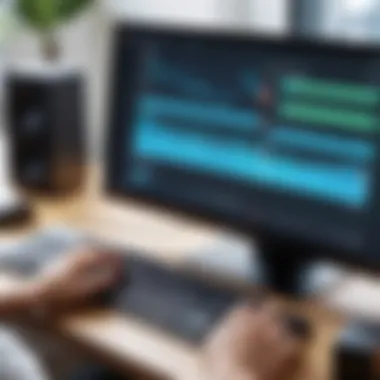

Intro
Recording gameplay in Roblox is becoming essential for many players. The ability to capture and share your gaming experiences can elevate your engagement with the Roblox community. Whether you wish to broadcast your gameplay live or create edited highlights for your followers, having the right knowledge is crucial. This guide will navigate through different tools and techniques available for recording your gameplay. You will learn how to ensure high-quality video output, tackle common challenges, and enhance your content creation skills.
As you progress through this guide, you’ll discover the latest software and hardware options available for recording in Roblox. Moreover, we will address technical specifications that can impact video quality and performance. Every section is designed to equip you with the insights needed to successfully record and edit your gameplay, whether you are a novice or looking to refine your content creation abilities.
Product Overview
When it comes to capturing Roblox gameplay, knowing which tools to use is vital. The market offers a variety of recording software that can cater to different needs and preferences.
Key Features
When evaluating recording software, consider the following key features:
- User Interface: A straightforward interface aids in quick navigation and ease of use.
- Recording Quality: Look for tools that support high-definition recording.
- Customization Options: The ability to personalize settings, such as resolution and framerate, enhances the gaming experience.
- Editing Capabilities: Some software includes built-in editing tools, allowing for immediate video alterations after recording.
Specifications
Different software solutions come with specific technical requirements. Here are common specifications to consider:
- Operating System Compatibility: Ensure the software works seamlessly with your operating system.
- RAM Usage: Applications with high RAM usage can affect game performance. Choose one that balances performance and recording efficiency.
- Storage Capacity: High-quality recordings require significant storage space. It is important to have sufficient disk space designated for saved videos.
Performance Analysis
Understanding how these tools perform can greatly impact your recording experience.
Speed and Efficiency
The responsiveness of the software determines how well it can capture fast-moving gameplay. A laggy experience can result in choppy recordings. Choose software known for minimal impact on system performance to maintain both speed and efficiency while recording.
Battery Life
For laptop users, software that consumes less battery power means longer recording sessions. Select tools that optimize battery consumption, especially during extended gameplay sessions.
"Choosing the right recording software can significantly influence the quality of your gameplay videos. Always evaluate software based on user feedback and system requirements."
Understanding these elements will help you streamline your recording process. In the next sections, we will dive deeper into specific tools available and provide guidance on editing and sharing your recorded content.
Understanding Gameplay Recording
Recording gameplay has become integral in the modern gaming landscape. It serves various purposes that go beyond mere documentation of in-game progress. Understanding the fundamentals of gameplay recording is crucial for anyone looking to capture their experiences in Roblox effectively. An adept comprehension of this practice can enhance both personal enjoyment and the broader implications for community engagement.
The Importance of Recording Gameplay
Recording gameplay is not just an act of preserving memories. It allows players to analyze their skills, understand the mechanics of games, and even identify areas where they can improve. Captured footage acts as a resource for detailed review, enabling players to dissect intricate gameplay elements. This process greatly aids in refining one’s strategies and techniques.
Moreover, it fosters a sense of community. Sharing gameplay videos stimulates interaction with fellow players and fans. This not only helps in building one’s personal brand but also cultivates a learning environment where knowledge is disseminated freely. The potential to educate through recorded gameplay is significant; tutorials and strategy guides based on actual play can guide others while enhancing a creator's reputation.
Lastly, in an era where content consumption is largely digital, recorded gameplay serves as a key avenue for content creation. Players can produce walkthroughs, commentary, or entertaining highlights to share on platforms like YouTube and Twitch. This aspect transforms a simple gaming session into a potentially lucrative venture.
Potential Uses for Recorded Gameplay
The recorded gameplay can serve numerous functions, each beneficial in its own way:
- Skill Improvement: Players can revisit their gameplay to evaluate performance and strategize improvements.
- Content Creation: Many gamers leverage their recordings for YouTube or Twitch, monetizing their skills and creativity.
- Tutorials and Guides: Videos can be turned into instructional content, helping users who are new to Roblox or a specific game.
- Community Interaction: Sharing gameplay opens lines of communication with other players, encouraging feedback and collaboration.
- Competitive Analysis: For serious gamers, analyzing gameplay footage is essential for understanding opponents and devising counter-strategies.
A clear grasp of these potentials reinforces the value of recording gameplay. As the digital era advances, the relevance of this practice only continues to grow, making it an essential skill for today's gamers.
Pre-Recording Preparations
Preparing to record gameplay in Roblox is a crucial stage that lays the foundation for quality content creation. These preparations can significantly influence the overall outcome of the recording process. By selecting the correct software, ensuring your system meets the required specifications, and optimizing your PC's performance, you will create a smoother experience for yourself and higher-quality footage for your audience.
Selecting the Right Software
Choosing the appropriate recording software is essential for successful gameplay capture. There are many options available, from built-in programs to dedicated third-party applications.
When selecting software, consider factors such as ease of use, features provided, and compatibility with Roblox. Popular choices include OBS Studio, Bandicam, and Nvidia ShadowPlay. Each of these has its own strengths:
- OBS Studio: Offers customizable options and is open-source, making it great for advanced users.
- Bandicam: Known for its user-friendly interface and efficiency in compressing files.
- Nvidia ShadowPlay: Ideal for users with Nvidia graphics cards, allowing for quick recording without major performance drops.
Pick a program that aligns with your technical comfort level while meeting your gameplay recording needs.
System Requirements for Recording
Understanding and meeting the system requirements for the chosen recording software cannot be overlooked. Insufficient hardware can lead to poor-quality recordings or even crashes during gameplay. Common factors to consider include:


- Processor: A multi-core CPU is crucial. Aim for at least an Intel i5 or AMD Ryzen 5 for optimal performance.
- RAM: At least 8GB of RAM is advisable, though 16GB is recommended for more demanding titles.
- Storage: Ensure you have ample hard drive space as recorded footage can use significant storage. SSDs offer better read/write speeds compared to traditional HDDs.
These elements together will prevent potential issues while recording gameplay.
Setting Up Your PC for Optimal Performance
Before starting your recording, it is critical to optimize your PC for performance. Several adjustments can result in smoother gameplay and better recording results. Here are some recommended steps:
- Close Unnecessary Applications: Prioritize freeing up system resources by closing background applications that are not required while recording.
- Adjust Graphics Settings: Within Roblox and your recording software, balance graphics settings for performance versus quality. Lowering settings can help maintain a higher frame rate.
- Update Drivers: Keeping graphic drivers up to date ensures better compatibility between software and hardware, enhancing performance.
Overall, Pre-Recording Preparations are paramount for delivering impressive gameplay videos. Systematic planning in software selection, understanding system requirements, and optimizing your hardware will ensure both a robust recording process and a successful content creation venture.
"Effective preparations not only save time but also enhance the quality of your recorded gameplay."
Engaging in this groundwork is not optional but necessary to elevate your Roblox recordings above the rest.
Recording Techniques
Recording techniques play a vital role in capturing high-quality gameplay, especially in a visually dynamic platform like Roblox. These methods can significantly impact the final output, whether for personal use, sharing with friends, or publishing on platforms like YouTube or Twitch. By understanding various techniques, players can enhance their recordings, create compelling content, and even develop their skills in video production.
Using Built-In Features in Roblox
Roblox offers built-in recording features that simplify the process, making it accessible even for beginners. Players can use the Roblox game client itself to record gameplay. This is beneficial as it eliminates the need for additional software, thus reducing the system resource usage.
To initiate the recording via Roblox, simply press the record button in the game interface. However, it is crucial to know that the built-in recorder has limitations in terms of video quality and editing options. Therefore, understanding these constraints is important for players who seek a polished final product. For many users, the quality of the output may not meet their expectations, particularly in fast-paced games where detail matters.
Third-Party Software Options
For more advanced recordings, utilizing third-party software can be a wise choice. Programs such as OBS Studio, Bandicam, or Camtasia offer a variety of features that improve recording quality.
With OBS Studio, for instance, users can adjust the resolution and frame rate, ensuring smoother and higher-quality output. Bandicam often excels in handling gameplay with minimal lag, which is a common complaint among users of the built-in option. These programs frequently allow you to add overlays, effects, and multiple audio channels, providing more control over the overall production.
However, when selecting third-party software, consider the system specifications. Some of these programs require more powerful hardware to function effectively. It is advisable to check compatibility and read reviews before committing to a specific tool.
Streaming vs. Recording
The choice between streaming and recording depends largely on the purpose of your gameplay capture. When streaming, the focus is generally on real-time interaction with an audience. This format can be engaging and immersive but often lacks the same level of editing that recorded content can undergo.
On the other hand, recorded gameplay allows the content creator to refine and polish the material. Editing can be an essential part of content creation, making it easier to remove errors, add commentary, or enhance visual and audio elements. Moreover, recorded content can be shared across various platforms without the limitations that come with live streaming.
Deciding whether to stream or record relies on individual goals. Ultimately, both methods offer distinct advantages, serving different purposes within the gaming community.
"Choosing the right technique can greatly affect your viewer's experience and engagement with your content."
Understanding these recording techniques equips players with the tools and knowledge to capture their Roblox experience effectively. As players gain familiarity with these methods, they can elevate their gameplay recordings, whether for personal use or sharing with an audience.
Configuring Recording Settings
Configuring your recording settings is an essential step in ensuring that the gameplay captures you create are not only visually appealing but also technically sound. The choices you make in this stage can significantly influence the quality of your final output. Whether you're aiming to showcase gameplay for a personal project or to share with a wider audience, taking the time to properly configure your settings will maximize the impact of your recordings.
Audio Settings Adjustment
Audio is a crucial component of any recorded gameplay. Poor audio can detract from the viewer's experience and may lead them to disengage from the content you provide. Adjusting the audio settings involves several important considerations:
- Input and Output Levels: Monitoring input levels ensures that your voice or any background sounds are captured without distortion. Adjusting output levels can maintain a balance between your voice and in-game sounds.
- Microphone Quality: Utilizing a good quality microphone can enhance clarity. Consider dedicated gaming headsets or USB microphones for better results.
- Noise Cancellation: Use features that help filter out background noise. Some software have audio enhancements which can improve the overall sound quality.
Overall, taking the time to adjust audio settings properly can contribute significantly to viewer enjoyment and comprehension.
Video Quality and Resolution Choices
Video quality directly impacts how your gameplay is perceived. High-quality videos attract more viewers and can enhance overall engagement. When choosing video quality and resolution, you should consider the following:
- Resolution: Setting your resolution to at least 1080p is often a minimum standard for most platforms. It provides a clear visual experience and allows for finer details to be visible.
- Bitrate Settings: A higher bitrate generally translates to better quality video. However, remember that it also results in larger file sizes.
- Codec Selection: Choosing the correct video codec affects how efficiently your video gets compressed. Common codecs like H.264 provide good balance between quality and file size.
Aligning these settings to suit your target audience and platform can yield a more professional result.
Frame Rate Considerations
Frame rate is a vital aspect of gameplay recording that influences how smooth your video appears. Low frame rates can lead to choppy visuals, which detracts from the gaming experience. Key considerations include:
- Target Frame Rate: Aiming for 60 frames per second (FPS) is ideal, especially for fast-paced games like Roblox. It provides a fluid viewing experience.
- Performance Impact: Higher frame rates can demand more from your system. Understanding your hardware capabilities is important. Adjusting settings like resolution or bitrate may help mitigate performance lags.
- Playback Compatibility: Different platforms have varying frame rate standards for playback. Knowing what platform you will use for sharing can help you decide on the optimal frame rate.
Ultimately, having a well-thought-out approach to frame rate can greatly enhance the viewing experience, making your recordings more visually appealing.
Remember: Appropriate configuration of your recording settings sets the foundation for high-quality gameplay capture. Take the time to fine-tune your options for the best results.


Executing the Recording
Executing the recording effectively is crucial for capturing your Roblox gameplay in a quality manner. A well-executed recording can keep the audience engaged while showcasing your skills. It is not just about pressing a record button; rather, it requires a systematic approach to ensure quality video and audio capture. This section will explore the steps needed to initiate the recording, best practices to follow, and how to deal with interruptions that might occur during the process.
Initiating the Recording Process
Before beginning the recording, it is essential to ensure that all your settings are optimized. Start the recording with a clear plan. Decide what game or part of the gameplay you want to highlight. Check your recording software's features. Make sure you know how to start and stop the recording. Take a few moments to check your microphone and video settings. If you neglected these factors, you might end up with poor-quality footage.
To initiate the recording process:
- Launch Roblox and enter the game you want to record.
- Open your recording software and configure it according to your preferences.
- Select the area of the screen you wish to capture, ensuring it frames your gameplay.
- Finally, press the record button and play your game as intended.
Best Practices for In-Game Recording
For producing high-quality gameplay videos, adhering to best practices during recording is beneficial. Here are key points to consider:
- Maintain Consistency: Use a structured approach to your gameplay recording. Stick to a script or a loose outline to keep your commentary and gameplay focused.
- Monitor Performance: Watch for lag, frame drops or stuttering while recording. Keeping an eye on these factors ensures that your gameplay remains smooth.
- Audio Quality: Make sure your microphone is functioning well and that it's positioned correctly. Background noise can ruin an engaging video.
- Utilize Gameplay Tools: Use in-game features such as maps and abilities strategically to enhance the viewer's experience.
Handling Interruptions During Recording
Interruptions can occur unexpectedly during gameplay. Whether it is a sudden system update or a distraction in your environment, knowing how to manage these interruptions is vital.
If interruptions happen:
- Pause the Recording: Most recording software allows you to pause. This is useful to maintain a clean recording without unnecessary breaks.
- Stay Calm: Do not let interruptions affect your gameplay or commentary. Take a breath, gather your thoughts, and continue.
- Plan a Reshoot: If the interruption impacts the quality severely, consider recording that segment again at a later time.
In summary, executing the recording is an integral part of creating compelling gameplay content. By properly initiating the recording, following best practices, and effectively handling interruptions, you will improve the quality of your recorded gameplay. This will ultimately resonate well with your audience and enhance their viewing experience.
Post-Recording Steps
The post-recording steps are critical in making the most out of your recorded gameplay. While capturing the footage is important, how you treat that footage afterward significantly affects its quality and how viewers perceive it. Editing and enhancing your video can elevate it from simple gameplay footage to a polished product that stands out in a competitive environment.
Editing the Recorded Footage
Editing is a vital part of the post-recording phase. It involves cutting out unwanted segments, adjusting the flow, and ensuring that your video retains the audience's attention. The editing process enables you to highlight your best moments while removing any dull or unnecessary parts.
When it comes to editing tools, programs like Adobe Premiere Pro, Final Cut Pro, or even more accessible options like Shotcut and DaVinci Resolve can help you manipulate your footage effectively.
Consider the following steps for efficient editing:
- Import the footage: Start by transferring your recorded gameplay onto your editing software.
- Organize clips: Label each segment clearly to make the editing process smoother.
- Cut and trim: Remove any segments where there is inactivity or mistakes.
- Add transitions: Smooth transitions between scenes enhance the overall experience.
In addition, pay attention to the pacing of your video. A well-paced video keeps viewers engaged, making sure that no scene drags on too long. Adding titles or captions at the beginning and end also contributes to clarity and professionalism.
Adding Commentary and Effects
Adding commentary and effects can transform your recorded gameplay into something more engaging and informative. Commentary can provide insights, entertain, or guide viewers through the gameplay experience. It allows you to connect with your audience in a personal way, offering them context to the on-screen action.
When recording commentary, ensure that your voice is clear and confident. Use a good microphone to capture sound, and consider using software like Audacity for audio editing.
Furthermore, effects play a role in enhancing visual aspects of your video. You can include:
- Background music: Choose music that fits the mood of gameplay but does not overpower your voice.
- Sound effects: Adding related sound effects can enhance viewer engagement and provide depth.
- Overlays: Use visual overlays to highlight game statistics or critical moments.
"Quality editing, commentary, and effects can dramatically improve the viewer experience and lead to greater engagement and retention."
Sharing Recorded Gameplay
Sharing recorded gameplay serves as a crucial step in the content creation process. It transforms personal gaming experiences into accessible media that can entertain and inform a wider audience. The significance lies not just in showcasing skills but also in building a community around shared interests. When you share gameplay footage, it invites engagement from viewers, fostering a connection between the content creator and the audience.
Choosing the Right Platform
Selecting an appropriate platform for sharing recorded gameplay is essential. Each platform has its own audience and unique features that cater to different styles of content. Here are some prominent options:
- YouTube: This platform is optimal for longer, edited videos. It offers vast reach and monetization options. You can build a subscriber base over time.
- Twitch: Ideal for live streaming and interacting with viewers in real-time. It emphasizes the social aspect of gaming.
- Facebook Gaming: A growing platform that leverages existing social media connections to promote content more effectively.
- Reddit: Useful for niche communities. You can share clips in relevant subreddits, gaining targeted audience attention.
When choosing a platform, consider your audience and the type of content you wish to deliver. Analyze the strengths and weaknesses of each platform to find the best fit for your needs.
Understanding Copyright and Fair Use
Navigating copyright law and fair use is vital when sharing recorded gameplay. Without proper understanding, you risk content removal or legal ramifications. Here are key points to consider:
- Copyright Ownership: Game developers typically own the intellectual property. Use of their content without permission can lead to infringement claims.
- Fair Use Policies: Generally allows commentary, criticism, or educational use of copyrighted material under certain conditions. Transformative content is typically safer, such as tutorial videos or reaction content.
- Giving Credit: Always attribute the original creators of games when sharing content to maintain transparency and respect for their work.
By understanding these legal aspects, you can enjoy the process of sharing your gameplay while safeguarding yourself from potential issues.
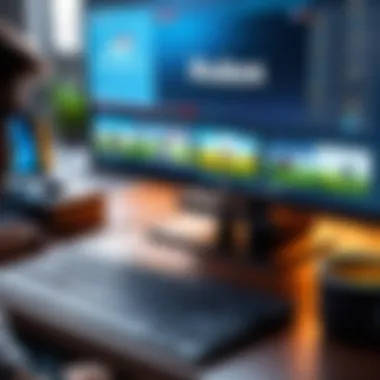

Common Issues and Troubleshooting
In the realm of capturing gameplay, encountering problems is almost inevitable. Addressing these issues is crucial for an optimal recording experience in Roblox. Resolution of technical problems not only enhances the quality but also saves the time and effort invested in gameplay recording. A clear understanding of common issues can lead to quicker resolutions, ultimately making your content creation journey smoother.
Resolving Audio Desynchronization
One of the most frustrating problems game recorders face is audio desynchronization. This issue occurs when there’s a noticeable gap between the video and audio tracks during playback. This can be particularly distracting for viewers and may detract from the gaming experience.
Causes of Audio Desync
Several factors contribute to audio desync:
- Poor Recording Settings: Low-quality audio settings within your recording software can lead to synchronization issues.
- System Performance: Overloaded CPU or memory can cause delays in audio processing.
- Playback Software: Sometimes, the media player used for playback may not adequately synchronize audio and video.
Solutions
To effectively resolve audio desynchronization:
- Check Audio Settings: Ensure that your recording software is configured with appropriate audio quality settings.
- Monitor Performance: Keep system resources in check. Close background applications to free up CPU and memory.
- Test Different Players: Experiment with various media players to see if the desync persists. VLC Media Player is often reliable for handling diverse formats.
- Sync Manually: If needed, you can use video editing software to adjust the audio track manually to align it with the video.
In summary, actively monitoring your recording setup and choosing the right tools can greatly minimize the chances of audio desynchronization.
Fixing Recording Lags
Recording lags occur when there is a delay between the player’s actions and the corresponding on-screen response during gameplay recording. This can undermine the quality of recorded footage and frustrate both the player and potential viewers.
Causes of Recording Lags
Recording lags can stem from several different sources:
- Insufficient Hardware: Older hardware may struggle with high-resolution recordings.
- High Video Settings: Graphics settings set to maximum can burden the system.
- Competing Processes: Other applications consuming resources can contribute to lag.
Solutions
To address recording lags effectively:
- Upgrade Hardware: Consider upgrading RAM or GPU for better performance.
- Adjust Game Settings: Lowering video settings in Roblox can reduce the strain on your system.
- Optimize Recording Software: Make sure your recording software is updated and configured correctly. Some software allows you to customize the recording settings for better performance.
- Close Background Applications: Eliminate unnecessary applications running in the background to free up resources.
By making these adjustments, you can minimize lags and ensure a smoother recording process.
Diagnosing common issues is essential to enhance the quality of recorded gameplay. Attention to detail can make the difference between satisfactory and exceptional gameplay videos.
Enhancing Your Recording Skills
Improving your gameplay recording skills is crucial for producing high-quality content that captivates your audience. Whether you are a hobbyist or aiming for professional content creation, refining these skills leads to better videos that stand out. There are various elements to consider, such as understanding editing techniques, mastering audio synchronization, and effectively managing your recording settings. Enhancing your recording skills not only increases the quality of your output but also fosters a more enjoyable viewing experience for your audience.
Learning from Established Content Creators
Observing and studying successful content creators is an effective way to enhance your own recording skills. These creators often set the standard in terms of both style and quality, providing valuable insights into the nuances of gameplay recording.
- Content Analysis: Analyzing different video styles can illuminate what aspects produce viewer engagement. Pay attention to their editing choices, pacing, and how they present their commentary.
- Technique Mimicry: While you should always create original content, examining their techniques can be beneficial. For example, if a particular transition or audio cue resonates well, consider incorporating similar methods into your videos, adapting them to suit your personal style.
- Feedback Utilization: Established creators often share tips and tricks through their platforms. Engaging with their content, whether through tutorials or Q&A sessions, can provide real-time answers to your pressing questions. Reddit and YouTube are excellent platforms for accessing such resources.
Tools for Continuous Improvement
Investing in the right tools can greatly impact your gameplay recording capabilities. The constant evolution of technology provides you with various options to enhance your skills effectively.
- Editing Software: Familiarize yourself with advanced editing software like Adobe Premiere Pro or Final Cut Pro. These programs offer robust features that allow you to refine your videos with precision.
- Audio Tools: Software like Audacity can help improve audio quality. Clean audio makes a significant difference in viewer retention.
- Tutorials and Courses: Platforms like Udemy or Skillshare have specific courses dedicated to video editing and sound design. These resources can provide structured learning paths that enhance your skills step-by-step.
- Feedback Mechanisms: Share your content on forums like Facebook and gather constructive criticism. Engaging with a tech-savvy community can provide insights that help improve your future recordings.
"Continuous learning is the key to mastering any skill. Don't hesitate to seek guidance and feedback from others in your field."
By focusing on these aspects, you can refine your gameplay recording skills and deliver content that resonates with your audience. Recording gameplay is not solely about capturing moments but also about presenting them in a manner that informs, entertains, and inspires.
Future Trends in Gameplay Recording
Understanding the future trends in gameplay recording is crucial for anyone looking to advance their skills and leverage new technology effectively. As the landscape of content creation evolves, so do the tools and techniques available for capturing gameplay. With constant advancements in technology and changing viewer preferences, being informed about these trends can help gamers and content creators stay ahead of the curve and enhance their recording capabilities.
Advancements in Recording Technology
The rapid evolution of hardware and software significantly influences gameplay recording. Key advancements include higher resolution capabilities, faster processing power, and improved compression methods.
- Higher Resolutions: With 4K resolution becoming standard, recording tools now often support ultra-high definition capture. This increase in detail provides a more immersive experience for viewers.
- Real-Time Editing: Emerging software allows editors to apply effects or make adjustments during the recording process itself. This trend reduces the post-production time and helps creators produce content more quickly.
- GPU Utilization: Modern graphics processing units (GPUs) optimize the recording process, delivering smoother performance and reducing lags or stutters during capture. These advancements are vital for maintaining gameplay integrity.
These technological improvements not only offer better visual quality but also enhance user experience, leading to more engaging content. Keeping pace with these changes ensures that creators maximize their recording potential.
Predictions for the Content Creation Landscape
As we look towards the future, several predictions for the content creation landscape can be made regarding gameplay recording:
- Increased Interactivity: Viewers are seeking more interactive experiences. This trend suggests that gameplay recording may evolve to incorporate real-time viewer input or modifications. You might see options where audiences can influence in-game decisions during live recordings.
- Integration of AI Tools: Artificial intelligence is set to play a significant role in simplifying the recording and editing processes. AI algorithms can analyze gameplay footage, suggest optimal edits, and even predict popular trends based on viewer engagement patterns.
- Diverse Platforms for Sharing: The rise of various social media platforms means creators must adapt their content to fit multiple formats. Shorter-lasting video content might gain popularity, as platforms like TikTok emphasize brief but engaging snippets of gameplay rather than long videos only.
The ability to stay adaptable and understand these trends will be essential for content creators. By anticipating changes in viewer preferences and technology adoption, one can maintain relevance in a highly competitive field.



