Mastering Music Recording on Your iPad: A Complete Guide
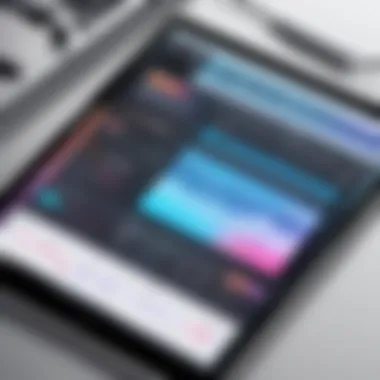

Intro
Recording music on an iPad has become a popular choice among musicians and producers alike. The appeal lies in the iPad's portability, ease of use, and the variety of applications available. This guide seeks to break down the process of recording music on an iPad, making it accessible to both beginners and seasoned players. By understanding the essential components, applications, and best practices, anyone can start producing high-quality music from their iOS device.
Product Overview
The iPad is not just a tablet; it serves as a versatile music recording tool. Several key features contribute to its efficacy in music production.
Key Features
- User-Friendly Interface: The iPad's intuitive touchscreen interface allows for easy navigation between apps and settings, making it suitable for users of all skill levels.
- Wide Range of Music Apps: Applications such as GarageBand, Cubasis, and Auria Pro provide powerful features for recording, mixing, and editing music.
- MIDI Support: The iPad supports MIDI, enabling users to connect keyboards and other instruments, enhancing their music creation capabilities.
- Portability: Lightweight design allows musicians to record on-the-go, providing flexibility in various environments.
Specifications
When it comes to specifications, certain models of the iPad are more suitable for music recording:
- iPad Air: Offers a balance between performance and cost. It has up to 256 GB storage options.
- iPad Pro: The higher-end specifications with more RAM and fast processing power, ideal for complex projects.
- Battery Life: Generally, iPads can last up to 10 hours of continuous use, which is sufficient for extended recording sessions.
Performance Analysis
In evaluating the iPad’s performance for music recording, two critical aspects come into play: speed and efficiency, along with battery life.
Speed and Efficiency
With a powerful chip in newer models, users can experience minimal latency during recording and playback. This efficiency is crucial for tracking multiple instruments or working with high-quality audio samples. For engaging in serious recording sessions, the iPad Pro, with its M1 chip, provides superior performance compared to its counterparts.
Battery Life
Good battery life is essential for uninterrupted recording sessions. The average duration of 10 hours allows users to complete long projects or perform live without being hampered by low battery. Nevertheless, it's advisable to keep a charger nearby for extended sessions, especially when using power-hungry apps.
"The iPad is a compact device that challenges traditional recording setups with its comprehensive features and capabilities."
Intro to Music Recording on an iPad
The advancement of technology has made music recording accessible to a broader audience. Recording music on an iPad has become a practical option for both budding musicians and experienced producers. This approach allows individuals to produce high-quality music in a variety of settings. The iPad's portability and functionality make it a valuable tool for music creation.
In the age of digital sound, understanding how to record music with an iPad opens many doors. In this article, we will delve deep into various aspects of music recording on this popular device. Here we will explore essential hardware, software applications, and techniques.
Benefits of Using an iPad for Music Recording
- Portability: The iPad is light and easy to carry. Musicians can record anywhere, making it ideal for spontaneous creativity.
- User-Friendly Interface: Most music recording apps on the iPad are designed with intuitive interfaces. This feature lowers the entry barrier for inexperienced users.
- Cost-Effective: Compared to traditional recording setups, the iPad offers a low-cost solution with many powerful apps available.
- Versatility: Users can record vocal tracks, instrumental pieces, or even create unique loops and samples within one device.
Considerations
Before diving into music recording on an iPad, a few factors must be taken into account:
- Capacity and Storage: Choose an iPad model that offers sufficient storage for your needs. Music files can quickly accumulate, requiring ample space to manage projects effectively.
- Compatibility with Accessories: Ensure the chosen iPad model supports necessary accessories, such as microphones and audio interfaces, to facilitate high-quality recordings.
- App Compatibility: Not all apps work seamlessly with every iPad model. Verify that the software you choose is compatible with the iPad you own.
"Understanding the nuances of music recording opens up a world of possibilities for creativity and expression."
Understanding the iPad as a Music Recording Device
The iPad has transformed the way individuals approach music recording, providing a portable and powerful platform to create music. Understanding the iPad as a music recording device is crucial for anyone looking to maximize their creative potential. The iPad combines convenience with functionality, enabling artists to record, edit, and produce music without extensive studio setups.
One significant advantage of using an iPad for music recording is its portability. Unlike traditional recording setups, which may require bulky equipment and specific locations, the iPad allows musicians to produce music on the go. Whether you are at home, on a train, or in a coffee shop, the iPad provides the flexibility to capture ideas wherever inspiration strikes.
Additionally, the iPad benefits from a wide array of software applications designed for music recording. Familiar options like GarageBand and Logic Pro for iPad offer powerful tools for both novices and experienced artists. These applications come with built-in instruments, effects, and the ability to layer tracks, facilitating a comprehensive music creation experience.
When considering the iPad as a music recording device, it is also important to note its ability to interface with various hardware. Artists can connect microphones, MIDI keyboards, and audio interfaces to enhance their recording capabilities. By choosing the right accessories, users can significantly improve the quality of their recordings.
It's necessary to consider that while the iPad is a versatile tool, it also has its limitations. Users may need to familiarize themselves with these constraints, such as battery life and processing power, especially during intensive recording sessions. Furthermore, some advanced features available on desktop recording software may not transfer seamlessly to mobile applications, which could impact more intricate projects.
As you delve deeper into recording music on an iPad, recognizing these strengths and weaknesses will help you utilize this technology effectively. Understanding the iPad not only enhances your technical skills but also broadens your overall creative potential.
"The iPad is a breakthrough tool for music production, merging mobility with a robust feature set that rivals many desktop counterparts."
By grasping the unique aspects of the iPad’s capabilities and limitations, musicians can make informed Choices regarding software, hardware, and their overall recording approach, ensuring a smooth and productive recording process.
Essential Hardware Requirements
To effectively record music on an iPad, understanding essential hardware requirements is crucial. The right equipment significantly impacts the quality of your recordings and your overall workflow. A solid foundation allows you to produce music that meets professional standards. Key components such as the iPad model, audio interfaces, microphones, and cables are vital to achieving good sound quality and a smoother production process.
Choosing the Right iPad Model
Selecting an appropriate iPad model is the first step in setting up your music recording system. Different models offer varying levels of performance, storage capacities, and features that can affect your recording experience. The latest models like the iPad Pro provide advanced processing power and memory, which is beneficial when using demanding applications such as GarageBand or Logic Pro.
Older models may not support all the functionalities and could limit your creative potential. Therefore, consider your budget and the types of projects you plan to tackle. If serious music production is your goal, investing in a newer iPad with ample storage and RAM is advisable.
Audio Interfaces for iPad
Audio interfaces serve as a bridge between your instruments and the iPad. They convert analog signals into digital data that the iPad can process. Quality audio interfaces can significantly enhance your recordings by providing higher audio fidelity and lower latency. Connectivity options vary, including USB and Lightning connections, but it is essential to choose an interface that is compatible with your iPad model.
When selecting an audio interface, consider its features, such as the number of inputs, built-in preamps, and overall build quality. Popular options include Focusrite Scarlett Solo and IK Multimedia iRig Pro. Investing in a reliable audio interface improves sound quality and gives you more control over your recordings.
Mics and Cables
Microphones and cables are critical components in any recording setup. The type of microphone you choose affects the sound quality of your recordings. For vocal recordings, a condenser microphone is often preferred, as it captures a wider frequency range and offers more sensitivity. If you are capturing instruments, a dynamic microphone may be more suitable. Familiar brands that provide quality options include Shure and Rode.
Equally important is the choice of cables, which should be robust and well-shielded to prevent interference. XLR cables are standard for connecting microphones to audio interfaces, while instrument cables are essential when using electric instruments. Properly organizing your equipment and using quality cables is essential to avoid unwanted noise and maintain signal integrity.
"The quality of your recording hardware directly influences the outcome of your music production. Investing in good equipment pays off in the final product's professional quality."
By addressing these essential hardware requirements, you lay a strong foundation for your music production endeavors on the iPad. The right choices in equipment allow for a higher level of creativity, ensuring that your music sounds as good as it can.
Popular Apps for Music Recording
Recording music on an iPad is not just about having the right hardware; the apps you choose play a crucial role in shaping your music production experience. The iPad has evolved into a powerful tool for musicians, thanks to a variety of music recording applications designed for both novices and experienced users. Choosing the appropriate app can enhance your workflow, provide advanced features, and ultimately help foster creativity.
The significance of music recording apps lies in their ability to offer flexibility and functionality. Each app comes with unique tools and capabilities, allowing users to explore different genres and styles with ease. Further, many of these apps include built-in instruments, sound libraries, and editing features that can speed up the production process. Thus, grabbing the right application can make your music recording journey significantly smoother.


When considering the right app for your needs, it is essential to take into account factors such as the type of music you want to produce, your level of expertise, and specific features you may require.
GarageBand Overview
GarageBand is often the first choice for many just starting out with music recording on an iPad. This app is free and comes pre-installed on most iPads, making it a readily accessible option. The interface is intuitive, suitable for new users who may find complex software overwhelming.
One of the key strengths of GarageBand is its diverse range of virtual instruments and loops, which allow for experimentation in composition. Users can create songs from scratch or enhance their existing ideas with ease. Additionally, the app supports multi-track recording, enabling you to layer different sounds and create a fuller mix.
The GarageBand also integrates well with other Apple products, making it easy to transfer projects between devices. Hence, if you are an Apple user, this app could be an ideal starting point for your music production needs.
Logic Pro for iPad
Logic Pro is a more advanced option aimed at users who desire greater control over their music projects. This app borrows many features from its desktop counterpart, allowing for a seamless transition for those who may already be familiar with Logic Pro on Mac.
Its sophisticated editing features, such as audio quantization, flex time, and advanced automation, provide ample support for complex music creation. Additionally, you can delve deeper into mixing and mastering, ensuring your music meets professional standards.
While it does come at a cost, many users find that the investment is worthwhile given the extensive capabilities and enhanced control it offers. Logic Pro is perfect for those looking to produce high-quality tracks and work on more detailed projects.
Third-Party Options
In addition to GarageBand and Logic Pro, various third-party applications can round out your music recording experience. Some popular options include:
- Cubasis: Known for its user-friendly interface and robust features.
- AUM: A mixer and audio routing application, ideal for live recordings.
- FL Studio Mobile: A mobile version of the popular desktop software, offering a wide range of features for music production.
These apps often offer unique features not available in GarageBand or Logic Pro, such as MIDI editing, automation, and various synths and effects tailored for specific recording styles. It's worth exploring these options to discover which fits your music creation process best.
Choosing the right app can significantly influence your music recording workflow on the iPad. Understanding the landscape of available software can enhance your productivity and creative output.
Setting Up Your Recording Environment
Setting up your recording environment is crucial for achieving high-quality sound. An optimized space can significantly impact the clarity and depth of the recordings. This section will explore key factors that contribute to effective recording setups, emphasizing the interplay between space selection and sound quality.
Selecting an Appropriate Space
Choosing the right space for recording music involves considering several aspects. Ideally, you want a quiet area free from distractions and external noise. Look for locations that have minimal traffic and other interruptions. A room with soft furnishings typically absorbs sound better, reducing echoes and reverberations.
Moreover, the size of the room matters as well. Small rooms can create boxy sounds, while larger spaces may introduce unwanted echoes. Therefore, listen carefully to how sound behaves in a potential recording space. Testing out different corners or areas within a room can also yield surprising results.
- Isolation from Noise: Ensure that you record in a space with little outside noise or interruptions.
- Room Size and Shape: Understand how different dimensions affect sound.
- Soft Furnishings: Use carpets, curtains, and cushions to help absorb sound reflections.
Sound Treatment Techniques
Implementing sound treatment techniques can enhance your recording environment further. This involves using materials that can help manage sound reflections and absorption. You don’t need to turn your room into a professional studio; simple changes can make a big difference.
Some effective sound treatment options include:
- Acoustic Panels: These can help control reflections and reduce echo.
- Bass Traps: Placing bass traps in corners can manage low-frequency sounds, which are often problematic.
- DIY Solutions: Blankets or foam can serve as improvisational sound absorbers.
"The quality of your recordings is heavily influenced by your environment. Each adjustment contributes to a better result."
Lastly, always be mindful of your recording levels. If sound waves bounce too much around a treated space, it can still affect the clarity of your recordings. Continually assess your environment and make necessary adjustments as you gain experience. A well-thought-out recording environment will minimize complications and enrich your music production experience.
Connection Setup for Recording
Setting up your connection properly is crucial for achieving high-quality recordings on your iPad. The effectiveness of your music production process is significantly influenced by how you connect various audio equipment to your device. Whether you use an audio interface or connect through Bluetooth, the stability and clarity of your audio signal can greatly impact the final output.
Choosing the right method of connection ensures that you have minimal latency issues, which is vital for a seamless recording experience. Moreover, a poor connection can lead to unwanted noise or interference, diminishing the quality of your work. In this section, we will explore two primary methods for connecting audio equipment to an iPad: direct connection using audio interfaces and using Bluetooth devices.
Direct Connection with Audio Interfaces
Using audio interfaces provides a reliable way to connect instruments and microphones directly to your iPad. These devices convert analog signals into digital data, which your iPad can process. When selecting an interface, look for compatibility with iPad devices and necessary ports.
- Types of Audio Interfaces: Some popular options include Focusrite Scarlett series and IK Multimedia iRig. Each offers unique features such as multiple inputs or built-in preamps.
- Advantages:
- Low Latency: Direct connections through interfaces often yield lower latency compared to wireless connections.
- High-Quality Sound: Good interfaces improve the overall sound quality through high-resolution audio conversion.
- Flexibility: Interfaces usually offer multiple input options, enabling diverse recording setups, such as multi-tracking.
However, using an audio interface may require additional accessories such as a Lightning to USB camera adapter, depending on your iPad model.
Using Bluetooth Devices
Bluetooth technology offers an alternative way to connect devices wirelessly, which can be more convenient in some settings. This method is often favored for its ease of setup, eliminating the need for cables or extra hardware.
- Device Options: Musical instruments like keyboards or audio mixers can be connected via Bluetooth if they support it. Ensure that your devices are Bluetooth enabled and compatible with your iPad.
- Considerations:
- Setup Process: To use Bluetooth devices, enable Bluetooth in your iPad's settings, pair the devices, and select them within your recording app.
- Latency Issues: Bluetooth connections can introduce latency, which may be disruptive during live recording sessions.
- Quality Concerns: Audio quality may suffer compared to wired connections. Therefore, evaluate your specific needs regarding sound fidelity.
In summary, the choice between direct connections and Bluetooth depends on your recording needs. If optimal sound quality is your priority, a direct connection with an audio interface is advisable. However, for casual setups or when mobility is essential, Bluetooth devices can serve well.
"A solid connection can make the difference between a great recording and a mediocre one. Choose wisely."
In connection setup for recording, understanding the tools at your disposal is key. Analyze your environment and select the best connection method that aligns with your musical objectives.
Initial Settings in Recording Apps
Before you start recording music on your iPad, the initial settings in your recording app play a crucial role in determining the quality of your output. Taking the time to adjust these settings can enhance the overall sound and functionality you achieve during the recording process. There are several key elements that need your attention.
First, understanding sample rate and bit depth is fundamental. These settings directly influence the audio quality. A higher sample rate captures more detail in sound, while a higher bit depth allows for a wider dynamic range. Both factors can significantly affect how your track sounds in the end. Many musicians often overlook these elements but neglecting them can lead to a mediocre final product.
The input level configuration is another critical setting. Ensuring that the input levels are set correctly helps prevent distortion and clipping, which can degrade the audio quality. Setting levels too high might introduce unwanted noise; too low, and you risk losing important details. Overall, balancing these levels is essential for a clean and professional recording.
In summary, adjusting these initial settings enhances your production capabilities. Not only does it lead to better recordings, but it also aids in a smoother workflow. Attention to detail in the beginning will save time and effort later in the process.
Adjusting Sample Rate and Bit Depth
When beginning a recording project, the first settings you should address are the sample rate and bit depth. The sample rate is the number of samples taken per second during the recording. Common settings include 44.1 kHz or 48 kHz. Higher sample rates capture more detail but require more storage space. Therefore, understanding your needs is vital.
Similarly, bit depth affects the dynamic range of your audio. For example, 16-bit is standard for CDs, while 24-bit is often preferred by professionals for its increased headroom and improved audio fidelity. Evaluating your recording environment and intended use will guide your decisions.
Input Level Configuration
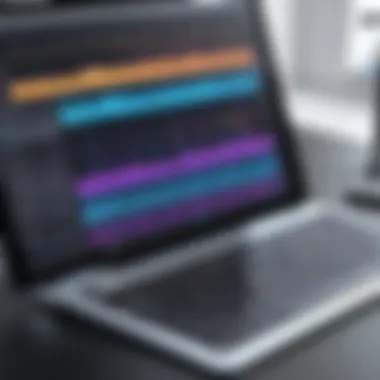

Input levels dictate how sound is captured by your iPad's audio interface or recording app. Setting the levels correctly is paramount. If levels are too high, it results in clipping, where the audio signal goes beyond the maximum limit, leading to distortion. Conversely, if levels are too low, you may end up with a recording that lacks depth and presence.
To achieve the right input level:
- Use the meter in your recording app to monitor levels.
- Speak or play your instrument at the volume you plan to record.
- Aim for levels that peak around -6 dB to -3 dB for optimal headroom.
By paying attention to these initial settings, you set a solid foundation for your music production journey.
Recording Techniques and Best Practices
Understanding recording techniques and best practices is crucial for anyone looking to effectively create music on an iPad. These methods not only improve the quality of recordings but also streamline the overall music production process. By employing the right techniques, users can focus more on creativity rather than battling with technical issues.
Layering tracks is a fundamental practice in music recording that allows for richer and more complex sound. This technique involves recording multiple vocal or instrumental tracks and blending them to create a fuller audio experience. When allowing sounds to interact, nuances begin to emerge which can elevate a simple melody to something remarkable.
Key considerations for effective layering include:
- Consistency in Performance: Each layer must complement others, thus it is often best to record each instrument or vocal part separately for controlled output.
- Panning and Mixing: Properly panning layers in the stereo field enhances separation and dimension. For instance, positioning one vocal slightly left and another right can create a balanced auditory environment.
- Volume Control: Keeping track levels in check is important. Balance ensures that no single layer overshadows the others.
- Using Complementary Sounds: Different instruments or vocals can support one another, creating depth while avoiding clashing frequencies.
Practicing layering helps users develop a distinct sound. Caution must be taken, as over-layering can lead to a muddy mix where individual elements lose clarity.
Layering Tracks
Layering tracks can seem complex, but it can also be a rewarding endeavor. First, decide what instruments or vocals will be used. Make sure to choose those that will complement each other. For example, a rhythm guitar could be paired with a lead guitar.
To begin:
- Record the initial track, which serves as the foundation of the piece.
- Add additional layers incrementally, being mindful of the interaction between them.
- Experiment with dynamic ranges—soft versus loud—that can provide unique variations.
- Use automation to adjust levels at various points in the track, ensuring that every layer shines through at the right moment.
"Quality is more important than quantity when layering tracks. Aim for clear and precise sound rather than just adding more layers for fullness."
Using Loops and Samples
Loops and samples are invaluable tools in music recording. They can save time and provide inspiration for embellishing one's creative ideas. A loop is a section of audio that repeats seamlessly, allowing for rhythms or melodies to layer with ease.
To effectively incorporate loops and samples, consider the following points:
- Selection of Loops: Choose loops that fit the genre and mood of your track. High-quality loops can elevate the overall production value.
- Customization: Don’t hesitate to edit loops. Adjust the pitch or tempo to better align with your track’s vision. Certain apps, like GarageBand, offer robust editing capabilities to tailor loops further.
- Adding Samples: Integrate sound bites or phrases by sampling. This can introduce new elements and unique textures that make a song special. Always ensure that any samples are cleared for use to avoid legal issues.
- Experimentation: Use loops creatively. Layer different loops together or use break beats in unexpected places to achieve dynamic tension and excitement in your music.
In summary, mastering recording techniques, such as layering tracks and utilizing loops and samples, enhances creativity and efficiency in music production. With practice and careful attention to detail, these techniques will lead to more polished and professionall-sounding tracks.
Editing Your Recorded Music
Editing is a crucial phase in music production using an iPad. It allows musicians to refine their initial recordings, enhancing overall sound quality and ensuring that the final product meets their artistic vision. Proper editing can considerably elevate the finished track, making it sound more professional and polished. Therefore, understanding the nuances of the editing process is essential for anyone serious about music production.
Cutting and Trimming Tracks
Cutting and trimming are foundational editing techniques. These actions help streamline the recording, removing unnecessary sections that might detract from the song's impact. When recording on an iPad, utilizing apps like GarageBand or Logic Pro greatly simplifies this process. Here are several key points to consider when cutting and trimming tracks:
- Focus on Structure: Remove any excessive silence or mistakes. Strive for a well-paced arrangement that maintains listener engagement.
- Use Tools Wisely: Familiarize yourself with the editing tools available within the app. Learning how to use slicing and snapping features can make the cutting process more intuitive.
- Listen Back: After making cuts, listen to the track again to ensure the changes enhance the overall flow. Sometimes, what seems like a good cut might disrupt the musicality of the piece.
Adding Effects and Equalization
Effects and equalization play significant roles in shaping the final sound. These elements can bring depth and character to a recording, transforming it from a raw performance into a polished work of art. Consider the following aspects when adding effects and EQing your tracks:
- Experiment with Effects: Start with basic effects like reverb or delay to add space and dimension. Don’t hesitate to experiment with different options to find what resonates with your sound.
- Understand Equalization: EQ is critical for balancing frequencies. It helps in highlighting certain instruments or vocals while minimizing unwanted noise. Strive for clarity by adjusting the EQ settings thoughtfully.
- Group Tracks for Efficiency: If working with multiple tracks, consider applying effects to groups rather than individually. This can streamline your workflow while maintaining a cohesive sound.
In summary, effective editing requires attention to detail and a clear understanding of the tools available on the iPad. Each step, from cutting to adding effects, contributes to the quality of the final mix, making it essential for any recording session.
Collaboration Capabilities
Collaboration is becoming more essential in music production. The ability to share projects and ideas instantly can elevate the final output. With an iPad, various tools allow musicians to work together, irrespective of geographical boundaries. This section discusses the importance of collaboration capabilities for music production on the iPad.
When working with others, sharing a project effectively can streamline the creative process. This saves time and brings fresh ideas into the mix. Additionally, communication tools often integrated within apps further enhance collaboration.
Musicians can send their tracks for feedback or request input while on the go. Easy file sharing also helps in maintaining a fluid workflow. This is valuable for both amateur and seasoned musicians.
Sharing Projects with Other Musicians
Sharing projects on the iPad is usually straightforward. Most music production apps have built-in options to export or share files.
- Audio Formats: You can send your tracks in various audio formats. For example, WAV and MP3 are commonly used. Each format has its use cases, impacting quality and file size.
- Project Files: Some applications allow sharing of project files. This means the collaborator can access all the tools you used. It is crucial for maintaining the creative vision.
- Collaboration Apps: More advanced platforms such as BandLab or Soundtrap offer lively workspace environments. These apps facilitate real-time collaboration and can handle more complex musical ideas.
Utilizing Cloud Services for Storage
Cloud storage has revolutionized the way music is managed and shared. Using services such as Dropbox or Google Drive can greatly enhance collaboration efforts.
- Accessibility: Musicians can access their projects anywhere they have an internet connection. This is beneficial when inspiration strikes away from home.
- File Management: Storing different versions of a project helps in tracking changes. It also safeguards your work against accidental deletions.
- Team Collaboration: Sharing folder links is an efficient way for teams to collaborate. Multiple musicians can upload their parts, enhance the collective work, and maintain organization.
Effective collaboration ultimately leads to stronger musical pieces.
In summary, the collaboration capabilities on the iPad are indispensable for modern music production. They enhance creativity, streamline workflow, and open new avenues for partnership.
Exporting Your Final Mix
Exporting your final mix is a critical stage in the music production process. After recording, editing, and polishing your tracks, this step allows you to create a version of your music that can be shared or distributed. The significance of this action lies in the method through which your music is preserved and how it's presented to an audience.
When considering exporting, several factors come into play. Quality is paramount. The decisions made during this phase can influence the overall audio fidelity and the perception listeners have of your work. Consequently, understanding file formats, bit rates, and how you intend to disseminate your music can greatly impact the final outcome.
"The final mix is your masterpiece; how you export it speaks volumes about your professionalism."
Choosing File Formats
Selecting the appropriate file format is essential when exporting your final mix. Different formats have distinct characteristics and purposes:
- WAV (Waveform Audio File Format):
This format provides high-quality audio, making it suitable for professional music production. It's ideal if you desire lossless sound and is often used in studio recordings. - AIFF (Audio Interchange File Format):
Similar to WAV, AIFF offers lossless audio but is more commonly found in Apple environments. It can be beneficial for users heavily invested in the Apple ecosystem. - MP3 (MPEG Audio Layer III):
This compressed format is synonymous with portability and accessibility. However, it sacrifices some sound quality for file size. It's recommended for sharing via online platforms or personal use. - FLAC (Free Lossless Audio Codec):
If you want a balance between quality and size, FLAC is excellent. It retains high fidelity while reducing file size, making it suitable for audiophiles.
When choosing a format, consider your target audience and intended use for the track.
Preparing for Distribution


Preparation for distribution involves more than just the technical aspects of exporting. Think about where and how your music will be available.
- Know Your Platforms:
Different platforms have varied requirements. For instance, platforms like Spotify or iTunes may need specific file formats or bit rates. Research the recommendations for each platform where you plan to distribute. - Create a Cover Art:
An impactful cover is crucial for digital music sales. It creates a visual identity that can influence listeners’ choices. Ensure it meets the size and resolution specifications of the distribution service you choose. - Metadata Inclusion:
Along with your audio file, proper metadata is vital. This includes the title, artist name, album name, and genre. Accurate information ensures your music is organized correctly and can be easily discovered. - Copyright Considerations:
If you're planning to sell your music, consider copyrighting your work. Intellectual property protection ensures your rights as a creator are upheld and helps in maintaining control over your music.
Staying Updated with Music Technology
Keeping up with advances in music technology is vital for anyone serious about music production on the iPad. The landscape of music recording is constantly shifting. New tools, apps, and techniques emerge regularly. Understanding these developments can enhance productivity and creativity. This section examines the importance of staying current in this fast-paced environment.
The benefits of being updated are numerous. First, technological advancements often result in improved sound quality and user experience. For example, updated versions of apps like GarageBand introduce new features that can streamline your workflow. This includes MIDI editing tools or new instrument samples that simply were not available before. Being aware of these innovations can open up new avenues in your creative process.
Second, staying informed allows you to adapt more swiftly to market demands. The music industry values versatility and competence. Understanding trending technologies makes you competitive. It helps you align your skills with industry standards, which might lead to more collaborations, performances, or sales.
Moreover, many emerging technologies focus on enhancing user interaction. For instance, new effects plugins or AI-based mastering solutions can integrate seamlessly with existing software. Keeping pace with these trends allows you to incorporate them into your productions effectively. As electronic and digital music continue to evolve, these skills become essential.
In short, staying updated with music technology not only broadens your skill set but also enhances your ability to produce high-quality music efficiently. Knowledge of innovations can be the difference between a project that stands out and one that fades into the background.
Following Industry Trends
Understanding the trends within the music industry can significantly influence how you create and share your music. By analyzing what is popular or gaining traction, you can make informed decisions about your own projects. This means actively following music blogs, websites, and forums dedicated to music technology.
Some practical methods to stay updated include:
- Subscribing to industry newsletters
- Participating in online webinars or workshops
- Listening to podcasts that feature expert interviews
Keeping an eye on emerging genres and listening habits can guide your creative choices. It also enables you to leverage new tools and methods that resonate with current audiences.
Participating in Online Communities
Engaging with online communities is another effective way to stay connected with music technology. Platforms like Reddit host numerous forums where musicians share tips and insights about their experiences. For example, the subreddit r/iPadMusic can provide valuable peer-to-peer feedback and advice.
Similarly, Facebook groups often feature discussions on new apps or updates that can enhance your productivity. In these spaces, you can ask for recommendations, troubleshoot issues, or simply share experiences. The collaborative atmosphere can foster learning and growth. It can also introduce you to potential collaborators or mentors in the field.
By being part of these communities, you keep your finger on the pulse of industry shifts. You can gain insights not just about technology, but also about consumers' preferences and behavior, which ultimately impacts your music creation.
Troubleshooting Common Issues
Understanding how to troubleshoot common issues is essential for successful music recording on an iPad. Even when the right hardware is in place and applications are properly set up, problems may still arise. These issues can disrupt the creative process, leading to frustration and potential loss of ideas or recordings. By being equipped to handle these challenges, users can maintain momentum and ensure a smoother workflow. This section details frequent problems encountered during music recording and offers practical solutions to handle them effectively.
Connectivity Problems
Connectivity issues are a common hurdle when recording music on an iPad. These problems may include difficulties connecting audio interfaces or microphones via USB or Bluetooth. The reliability of audio input is crucial for achieving high-quality recordings, so understanding these connectivity aspects is important.
Here are a few key points to keep in mind:
- Check Cables and Connections: Ensure all cables are firmly connected. A loose connection can cause audio dropouts.
- Compatibility: Make sure that the audio interface or device used is compatible with the iPad model. Consult the manufacturer’s specifications.
- Bluetooth Latency: If using Bluetooth devices, remember that they may introduce latency. This can affect timing when recording or monitoring.
- Power Supply: Some audio interfaces require external power. Confirm that any necessary power adapters are connected.
Resolving connectivity problems quickly can save time and preserve the creative flow.
Software Bugs
Software bugs can significantly impact the recording experience. These issues might involve glitches, crashes, or unresponsiveness in music recording applications like GarageBand or Logic Pro. Addressing these software challenges is necessary for ensuring a smooth recording session.
Consider the following tips:
- Keep Apps Updated: Regularly update music recording apps to the latest version. Developers often release fixes for known bugs.
- Restart Application: If an app behaves unexpectedly, try closing it completely and reopening it. This simple action can resolve many minor issues.
- iPad System Updates: Ensure your iPad’s operating system is up to date. System updates can provide improvements and bug fixes that enhance overall performance.
- Clear Cache: Some apps allow you to clear cache or temporary files. This could help in reducing lag and preventing crashes.
By addressing software bugs as they occur, users can ensure that technical problems do not derail their music production efforts.
"Proactive troubleshooting not only saves time but also enables a more enjoyable and productive music creation experience."
Following these guidelines will enhance preparedness when facing challenges, making the process of recording on an iPad more efficient and enjoyable.
Hands-On Examples and Case Studies
In the realm of music production, practical experience is invaluable. Hands-on examples and case studies serve as a bridge between theory and practice. These segments highlight specific scenarios where iPad recording techniques can be applied helpfully. The importance lies not only in demonstrating how to use the tools and apps effectively but also in showcasing diverse musical styles. This approach provides insight into the process, revealing pitfalls and strategies.
For those looking to record music on an iPad, examining case studies gives perspective on real-world applications. It showcases the end-to-end workflow—from setting up to editing. By learning through examples, users can understand nuances that are often glossed over in general guides.
Considerations such as space, equipment, and personal workflow come into play. Each example illuminates the various choices an artist faces when laying down tracks. Therefore, one can glean both technical skills and creative inspiration from these hands-on experiences.
"Real-world examples are potent teachers. They not only illustrate what to do but also what must be avoided."
Recording a Vocal Track
Recording a vocal track on an iPad is a process best approached with care. Begin by selecting an appropriate microphone. A USB microphone like the Audio-Technica ATR2100x-USB is a solid choice, connecting easily and providing good audio quality. Once the microphone is in place, launch a recording app like GarageBand.
Next, create a new project and add a vocal track. Adjust input levels to ensure the volume isn’t too low or peaking, which can distort sound. It is important to monitor the recording option. Doing so allows for immediate feedback during the session.
Consider the environment as well. A dampened room helps achieve clearer sound. Soft furnishings can reduce unwanted echoes. When ready, perform a few test recordings to check audio clarity. Once everything feels right, begin the recording session. Remember to trust the process but also be flexible to refine your vocal delivery as needed.
Creating an Instrumental Piece
Creating an instrumental piece on the iPad opens a world of possibilities. Choose an app that suits your style and ease of use. For instance, Logic Pro can manage complex layering or simpler beat-making apps like Beatmaker 3 might serve better for straightforward compositions.
Begin by brainstorming your instrumental concept. Lay down a basic drum pattern as your foundation. Use MIDI controllers or the app's keyboard features for arrangement. After recording the initial layers, incorporate melodies and harmonies. Collaborate with different sounds to enrich the piece. Here, attention to detail is crucial. Tune your instruments for harmony and check timing alignment across layers.
When you feel satisfied with your instrumental arrangement, spend time on mixing. Adjust levels, add effects, and ensure each layer contributes without overshadowing others. Normalization of track volumes is key here. Refine your piece until it reflects the initial vision.
Materializing your thoughts in a structured way helps enhance creativity and productivity. Ultimately, both recording vocals and creating an instrumental piece benefit from exploration and practice.
Epilogue and Next Steps
The section on recording techniques, for example, not only enhances your technical skills but also encourages creativity in composition. Recognizing the importance of editing and post-production ensures that the final mix resonates with ideal sound quality. Exploring collaboration capabilities broadens your opportunities for creative exchange, essential in today's interconnected music landscape.
Next steps involve practical application of the information presented. Begin by setting up your recording environment. Ensure it is conducive to sound capture by minimizing background noise and optimizing acoustics.
Consider starting simple with basic recording apps like GarageBand before advancing to more complex software like Logic Pro. Once familiar with the tools, experiment with various recording techniques to discover your unique sound.
"Music is the shorthand of emotion." – Leo Tolstoy
After mastering the initial stages of recording, explore collaboration with other artists to enrich your projects. Sharing ideas and techniques can lead to unexpected creativity.
In order to continuously improve, stay informed about technology advancements. Follow industry trends through online communities and forums. Participating in discussions on platforms such as Reddit can enhance your understanding and keep you connected with the evolving music production landscape.
Lastly, look into resources for music distribution. As you finalize your tracks, understanding how to effectively distribute your music online will be crucial for reaching a broader audience.
By following these guidelines and actively engaging in the music recording process, you will pave the way for musical growth and success in your creative endeavors.



