Mastering QR Code Scanning on iPhone 10


Intro
QR codes have become a staple of modern technology, bridging the gap between the physical and digital worlds. The ability to scan QR codes efficiently is an essential skill for users of today’s smartphones. With the release of the iPhone 10, Apple integrated powerful features that facilitate this process. This guide aims to empower users with the knowledge to navigate QR code scanning seamlessly using their iPhone 10.
QR codes serve various functions, from accessing websites to facilitating payments. Knowing how to use QR codes opens up a range of conveniences for both individuals and businesses. However, many users still face challenges when trying to scan these codes effectively. Therefore, understanding the underlying technology and procedures is crucial.
This guide will cover essential topics, including the basic overview of scanning QR codes, techniques specific to the iPhone 10, potential hurdles in the process, and practical applications in everyday life. By the end, readers will gain a thorough understanding of how to utilize QR codes to enhance both personal and professional engagements.
Understanding QR Codes
The phenomenon of QR codes has taken a prominent place in the digital ecosystem. Understanding QR codes is essential not only for potential users but also for businesses looking to implement them in their strategies. As technology continues to evolve, these codes have gained significance due to their versatility and effectiveness in conveying information quickly and efficiently. They bridge the gap between physical and digital worlds, thus creating a more interactive experience.
What is a QR Code?
A QR Code, short for Quick Response Code, is a two-dimensional barcode designed to be read by digital devices like smartphones. It consists of black squares arranged on a white grid and can hold a variety of information. The primary function of a QR Code is to provide a quick way to access data, such as URLs, contact information, or product details. Unlike traditional barcodes, QR Codes can store a greater amount of information and can be scanned from any angle, making them much more user-friendly.
History and Evolution of QR Codes
QR Codes originated in 1994, developed by Denso Wave, a subsidiary of Toyota. Initially designed for tracking components in the automotive industry, their utility has expanded significantly over the years. With the advent of smartphones and their cameras, QR Codes found a wider application in marketing, advertising, and payment systems. Their evolution took a significant leap during the COVID-19 pandemic, where they were utilized for contactless transactions and information sharing across various sectors.
Applications of QR Codes in Various Industries
The application of QR Codes spans multiple sectors, and its benefits are evident:
- Marketing: QR Codes are extensively used in advertisements, linking customers to websites, promotional campaigns, or social media pages.
- Retail: In retail, they facilitate easier payment transactions and quick access to product reviews, enhancing the consumer experience.
- Healthcare: QR Codes are employed to track patients' data, medication information, and appointment scheduling.
- Hospitality: Restaurants use QR Codes for digital menus, allowing customers to order and pay remotely, thus streamlining the dining experience.
- Education: In education, QR Codes are utilized in classrooms for accessing resources, assignments, or supplemental materials.
QR Codes represent a unique blend of functionality and convenience, becoming integral in daily life for individuals and businesses alike.
QR Code Scanning Capabilities of iPhone
The iPhone 10 offers notable QR code scanning capabilities that enhance user experience and interaction with digital content. As QR codes become more widespread, particularly in marketing and contactless payment, understanding how to utilize the scanning features of the iPhone 10 becomes essential. This section highlights the built-in scanning functions as well as compatibility with different applications.
Built-In QR Code Scanner Features
The iPhone 10 incorporates a built-in QR code scanner that integrates seamlessly with its Camera application. When users point the camera at a QR code, the device automatically detects it and displays a notification. This ability eliminates the need for additional apps, making scanning quick and convenient.
Key features of the built-in scanner include:
- Automatic Detection: The iPhone 10 automatically recognizes QR codes without requiring users to switch modes or settings.
- Instant Notifications: Upon detecting a QR code, a specific notification appears, allowing users to take immediate action, such as opening a link or accessing a promotional offer.
- User-Friendly Interface: The interface is straightforward, catering to users of all skill levels, from novices to the tech-savvy.
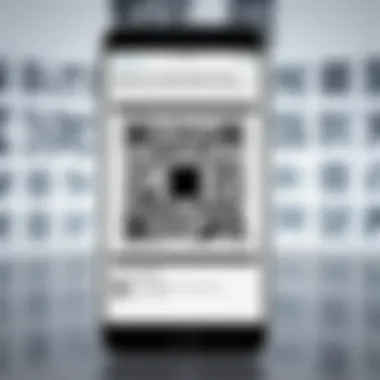
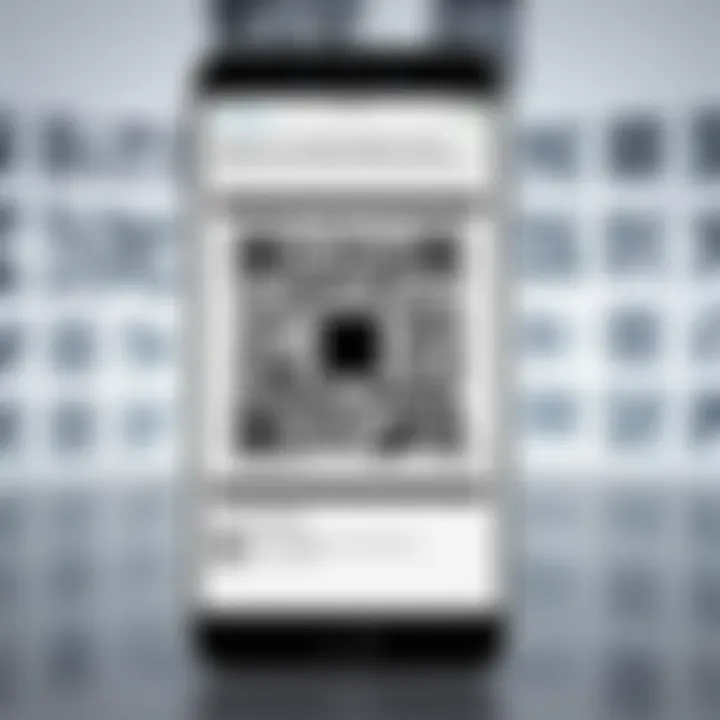
These features enhance accessibility and usability, making QR code interactions a straightforward task on the iPhone 10.
Compatibility with Third-Party Applications
In addition to the built-in capabilities, the iPhone 10 is compatible with various third-party applications that extend QR code functionality. Applications like QR Code Reader or ScanLife offer features such as:
- Advanced Scanning Options: Some applications provide options to manage different types of QR codes, including those that lead to documents, images, or maps.
- Analytics and Tracking: For businesses, certain applications include analytics features, helping to track how often a QR code is scanned, assisting with marketing strategies.
- Customization: Third-party apps often allow users to create customized QR codes tailored to specific needs, enhancing their utility for both personal and professional use.
Overall, the compatibility with third-party applications adds significant value to the iPhone 10’s QR code scanning capabilities, making it a versatile tool in a user's digital toolkit.
How to Scan a QR Code with iPhone
Scanning QR codes has become a critical part of engaging with the digital world. The iPhone 10 offers users seamless ways to interpret these codes, facilitating quick access to websites, app downloads, or contact information. Understanding how to effectively scan these codes can save time and reduce frustration. This guide will cover two primary methods: using the camera and accessing the Control Center. Each method has its own advantages and considerations.
Using the Camera App
Steps to Access the Camera
Accessing the camera on the iPhone 10 is straightforward. Simply swipe up from the bottom of the screen, or tap on the camera icon on the home screen. This function is essential as it enables users to utilize the camera for scanning QR codes efficiently. The user-friendly interface of the camera app is a key characteristic that makes this method popular. Additionally, the camera automatically recognizes QR codes when in focus, which enhances the scanning experience. One unique feature is the real-time scanning, enabling quick access to the information contained in the QR code without needing additional prompts.
Positioning the iPhone
Positioning the iPhone accurately is crucial for effective scanning. Hold the device steady and aim it directly at the QR code. The distance should be such that the code fits within the camera's frame. This straightforward task is a beneficial aspect of using the camera. If positioned correctly, the iPhone will quickly detect the QR code, showcasing its fast response time. However, if the device is too far away, the scanner may overlook the code, highlighting the importance of proximity in ensuring a successful scan.
Interpreting the Scanned QR Code
Once the QR code is detected, the iPhone will provide a preview of the link or information contained in the code. Interpreting this data is vital for users to decide whether to continue or not. The camera app is designed to provide clear and concise information, making it a popular choice among users. Its instant feedback allows for immediate decision-making regarding the scanned content. However, users should always verify the URL or content before proceeding, as malicious QR codes can lead to harmful sites.
Using Control Center
Accessing Control Center
To scan QR codes using Control Center, swipe down from the top-right corner of the screen. This action provides users quick access to various functionalities, including the QR code scanner. This method is efficient as it allows users to access the scanner directly without navigating through the camera app. The ease of access makes this option practical, especially when the camera app is being used for other purposes. One feature worth noting is that this method does not require opening the camera, which can be advantageous in certain scenarios.
Activating QR Code Scanner
Once in the Control Center, tap the QR code scanner icon to activate it. This straightforward step allows users to initiate scanning almost instantly. The quick activation feature is practical, making it beneficial for those who often need to scan codes in various settings. This method maintains the essential qualities of simplicity and speed, reflecting well on the iPhone 10’s technology. Users appreciate the minimal effort required for this approach.
Scanning Process Overview
After activation, point the iPhone towards the QR code, keeping the code centered within the screen. The scanner will automatically capture the information present in the code. This overview of the scanning process highlights a streamlined experience that further reduces effort. Although straightforward, it is essential for users to ensure good lighting and a clear view of the QR code for best results. Issues can arise if the code is too far or poorly lit, so users should consider these factors.


Troubleshooting QR Code Scanning Issues
In today's tech-driven world, scanning QR codes has become ubiquitous. However, not all attempts to scan codes go smoothly. Troubleshooting QR code scanning issues is crucial for ensuring users make the most of this technology. Identifying problems early can save time and enhance the user experience. Here, we explore common issues and solutions, alongside tips for optimizing your scanning environment.
Common Problems and Solutions
Understanding common problems associated with scanning QR codes can facilitate effective troubleshooting. Here are a few typical issues and their respective solutions:
- Camera Not Focusing: If your iPhone camera fails to focus on the QR code, ensure proper distance. Move closer or further away until the code is in focus.
- Poor Lighting Conditions: Dimming light can hinder scanning ability. Adjust your surroundings to maximize illumination. Using an external light source may also help.
- Dirty Lens: A smudged camera lens will affect clarity. Gently clean the lens with a soft cloth.
- Obstructed QR Code: Ensure the entire QR code is visible in the camera frame. If any edges are cut off, it may not scan properly.
- Incompatible QR Code Format: Some QR codes may not be standard or compatible with iPhone's scanner. Use specific QR code reader apps to scan more complex codes.
"Understanding the underlying issues can significantly speed up the solution process."
Having these solutions at hand can minimize frustration and lead to a more seamless scanning experience.
Optimizing Scanning Conditions
To enhance the likelihood of a successful QR code scan, consider the following tips on optimizing scanning conditions:
- Ensure Good Lighting: Bright, natural light is preferable. Avoid backlighting, which can cast shadows on the QR code.
- Maintain a Steady Hand: Small movements can blur the camera's focus. Hold your device as steady as possible while scanning.
- Positioning the Camera: Rather than scanning from an angle, keep your iPhone parallel with the QR code for the best results.
- Zooming In: Sometimes zooming in can help read smaller QR codes, but be careful not to drop focus as you do so.
- Check for Obstructions: Make sure there are no objects between your device camera and the QR code, as these can obscure visibility.
- Update Your iPhone: Ensure that your iPhone is running the latest version of iOS. Software updates can bring improvements to scanning capabilities.
By following these suggestions, users can create optimal conditions for scanning QR codes, minimizing the chance of encountering issues along the way.
Privacy and Security Considerations
In the digital era, the integration of technology into daily life necessitates an emphasis on privacy and security. This guide focuses on the intricacies surrounding QR code scanning, especially for users of the iPhone 10. As QR codes become more prevalent, understanding the potential risks and establishing best practices become essential for maintaining personal data security.
Potential Risks of Scanning QR Codes
When scanning QR codes, users unknowingly expose themselves to various risks. One predominant concern is the potential redirection to malicious websites. Cybercriminals can embed harmful links within QR codes that, when scanned, could lead to phishing sites or initiate malware downloads. Besides this, some QR codes can reveal personal information if they lead to forms requiring sensitive data input.
Here are some common risks associated with scanning QR codes:
- Phishing Attacks: Users may be redirected to fraudulent pages designed to steal sensitive information.
- Malware Installation: Scanning certain QR codes can trigger the download of malicious software onto devices.
- Data Privacy Risks: Users might unknowingly provide personal data when filling out forms linked through QR codes.
It is crucial for users to remain cautious and skeptical of QR codes encountered in arbitrary settings such as public advertisements or unsolicited emails. Always verify the source before proceeding to scan. This creates a first line of defense against potential threats.
Best Practices for Safe Scanning
To maximize security while scanning QR codes, it is vital to adopt specific best practices. These strategies not only mitigate risks but also foster a safer scanning experience. Here are several key practices:
- Use Trusted Sources: Only scan QR codes from known and trusted sources. Avoid codes that appear in suspicious emails or unverified advertisements.
- Preview the Link: Many QR code scanner applications provide a link preview before opening the page. Utilize this feature to assess the destination.
- Keep Software Updated: Regularly update the iOS and any scanning applications you use. Updates often include security patches that protect against known vulnerabilities.
- Educate Yourself: Stay informed about the latest security threats. Awareness is key in recognizing potential scams or malicious activities.
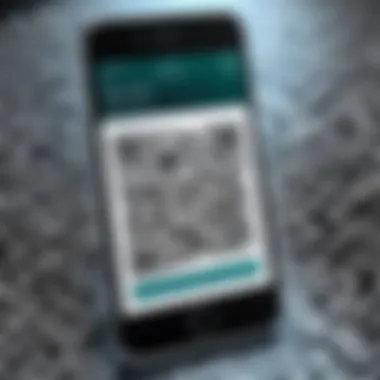

"Security is not a product; it’s a process."
- Bruce Schneier
By implementing these best practices, users can significantly reduce vulnerabilities associated with QR code scanning. Understanding the importance of vigilance when using technology is essential for safeguarding personal information in an increasingly interconnected world.
Future of QR Code Technology
The future of QR code technology is increasingly relevant as digital transactions and interactions continue to evolve. QR codes have moved beyond mere marketing tools into vital components of various industries. As the world becomes more connected, their role in facilitating seamless communication and data accessibility is more pronounced than ever.
One notable trend is the increasing integration of QR codes into daily activities. The rise of contactless payments, especially highlighted by recent global events, has pushed businesses to adopt QR codes to enhance customer experiences. This technology offers a fast and efficient way for customers to access information, make payments, and verify their identities, without the need for physical contact.
In addition, as smartphone penetration rises, more people are becoming accustomed to scanning QR codes. This familiarity will likely lead to increased usage in sectors like healthcare, retail, and logistics.
Emerging Trends in QR Code Usage
The usage of QR codes is diversifying, driven by advancements in technology. Here are some emerging trends worth noting:
- Integration with Augmented Reality: QR codes are increasingly being used in conjunction with augmented reality experiences. Businesses can offer rich content, showing virtual products or information that enhance the consumer experience.
- Dynamic QR Codes: Unlike static QR codes, dynamic versions can be edited even after creation. This flexibility allows businesses to update the information linked to the code without having to produce new codes.
- Analytics and Tracking: Companies are starting to implement tracking technology within QR codes. This will provide valuable insights into consumer behavior, helping businesses make informed marketing decisions based on user engagement metrics.
"QR codes serve not only as a conduit for information but also as a gateway to an immersive user experience, reshaping consumer interactions across various sectors."
Role of QR Codes in Contactless Communication
QR codes play a crucial role in promoting contactless communication, especially in light of recent global health concerns. By allowing users to gather information quickly and effortlessly, QR codes eliminate the need for physical touchpoints such as paper menus or brochures.
In various settings, such as restaurants, users can scan a code at their table to view the menu or make orders via their smartphones. This reduces the risk of virus transmission and enhances user convenience.
Additionally, in healthcare, QR codes can provide patients instant access to their medical records or prescriptions, simplifying the communication between healthcare providers and patients.
In essence, the adoption of QR codes supports an efficient, hygienic method of communication, aligning with the growing preference for digital solutions. The advancements in QR technology will continue to shape its place in everyday interactions, driving both adoption and innovation in various sectors.
Finale
The conclusion section of this article emphasizes the critical insights gained from understanding how to scan QR codes with the iPhone 10. As QR codes become increasingly prevalent in both everyday applications and commercial contexts, mastering this technology is essential for leveraging its full potential. Utilizing QR codes facilitates seamless information transfer, enhances marketing strategies, and simplifies user experiences. The iPhone 10's built-in capabilities and third-party applications ensure that users have access to a robust tool for interaction with QR codes.
Recap of Key Points
- Understanding QR Codes: The features and utility of QR codes were thoroughly examined, highlighting their importance in digital interaction.
- Scanning Techniques: The article detailed diverse methods to scan QR codes using the iPhone 10. This included step-by-step instructions for employing both the Camera App and the Control Center.
- Troubleshooting Tips: Common scanning issues were addressed, along with effective methods to optimize scanning conditions. This empowers users to swiftly resolve any arising challenges.
- Privacy Considerations: The importance of safeguarding personal information during scanning was discussed, as well as recommended practices for safe usage.
- Future Implications: Emerging trends in QR technology were explored, indicating their potential impact on contactless communication and user engagement.
Final Thoughts on QR Code Utilization
The significance of QR codes continues to grow as industries evolve towards more digital solutions. With the iPhone 10, users have an accessible means to engage with QR codes effectively. This utility extends beyond personal use into the realm of businesses aiming to innovate their customer interactions.
Adopting QR codes can streamline processes, provide valuable information quickly, and enhance overall connectivity. As users become more familiar with these tools, the possibilities for integration with marketing strategies and customer service will likely expand. Being proactive in understanding and using QR codes positions individuals and businesses favorably in the ever-changing digital landscape.
"The future is about integrating technology into everyday life, and QR codes are a significant step towards achieving that."



