Mastering Photo to PDF Conversion: A Complete Guide
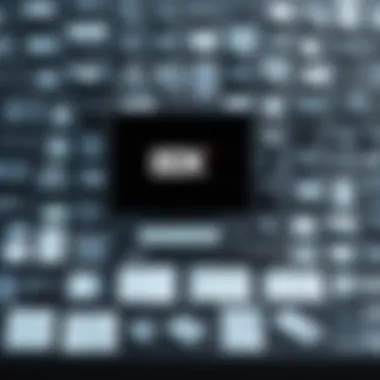

Intro
In today's digital landscape, the management of information often hinges on the formats in which they are stored. One common scenario is the need to convert photographs into PDF files. This transformation facilitates easier sharing, organization, and preservation of images. The PDF format is widely recognized and supported across various devices and platforms. Therefore, understanding the methods and tools available for this conversion is essential for both tech-savvy individuals and casual users.
This guide delves into essential elements of converting photos to PDFs. We will explore key features of tools, practical instructions, common best practices, and the advantages of choosing PDF as a format for your photos. Additionally, we will go over different software options: both online tools and offline applications. By the end of this article, readers will have a comprehensive understanding of how to optimize their document management strategies through efficient photo-to-PDF conversion.
Understanding the Conversion Process
The process of converting photos to PDF is not merely a technical task; it serves as a foundational skill in managing digital information effectively. Understanding how this conversion works, along with its significance, influences how individuals interact with their digital files. This section aims to demystify the essentials of the conversion process and identify key aspects that emphasize its necessity for today's users.
The Necessity of PDF Format
The PDF format is recognized for its reliability and versatility. One primary reason for this preference is its consistent presentation across different platforms and devices. Unlike other formats, PDFs maintain the original layout, fonts, and images of documents, making them ideal for both personal and professional use.
Moreover, PDF files are generally smaller in size compared to high-resolution images, which helps save storage space. This compression is valuable when sharing files via email or cloud services, as it allows users to send large amounts of data without overwhelming bandwidth limits.
Additionally, the PDF format supports a variety of features such as security options and electronic signatures. These functionalities are crucial for those in professional environments where document integrity and authorization are paramount. Ultimately, the ability to convert images into PDF enhances their usability and ensures they can be effectively and safely shared among colleagues and clients.
How Photo-to-PDF Conversion Works
The conversion process involves transforming image files into a format that is more adaptable for various uses. This typically includes several steps:
- Input Selection: Users typically begin by selecting the image files they wish to convert. These can range from simple photographs to complex graphics.
- Conversion Method: After selecting the files, the next step is determining how to perform the conversion. This can be achieved using various tools, either online or desktop software.
- Rendering Process: During the conversion, the software processes the image files, rendering them into PDF format. This stage involves compressing the image data for optimized performance while ensuring that quality remains intact.
- Output Configuration: Users often have options to adjust settings such as page size and orientation, allowing for further customization of the resulting PDF.
- Saving and Sharing: Finally, users can save the converted file to their device or share it directly through email or cloud services.
Understanding this process is essential for users looking to utilize their images in the best possible way. It ensures that they are not only keeping their files organized but also adapting them to a format that enhances accessibility and professional presentation. The clarity in the process also fosters confidence among users who may feel intimidated by digital tools.
Benefits of Converting Photos to PDF
Converting photos to PDF offers numerous advantages that extend beyond mere convenience. Understanding these benefits is crucial for anyone looking to enhance how they manage and share their digital content.
Improved File Organization
One major benefit of converting photos to PDF is improved file organization. Digital photography generates a vast number of images, often resulting in cluttered folders. By transforming those images into a PDF, users can consolidate multiple photos into a single document. This not only simplifies storage but also makes locating specific images more efficient.
Moreover, PDFs can be easily labeled and categorized, allowing users to assign meaningful titles to their files. This structured approach helps create a more navigable file system. In a world where digital content is ever-increasing, maintaining organization should be a priority.
For example, a family might compile vacation pictures into a single PDF. This way, they avoid scrolling through countless files to find their favorite moments.
Enhanced Accessibility and Sharing
Another significant benefit is enhanced accessibility and sharing capabilities. PDFs are widely accepted and can be opened on virtually any device without compromising formatting. This universality makes it easier to share important images with others.
Considering today's fast-paced environment, quick sharing options are essential. You can send a PDF via email, upload it to cloud storage, or share through messaging applications. Unlike image formats that may require specific software to view, PDFs provide a seamless experience for the end user.
It is common to share images for professional presentations or academic work. In these instances, the PDF format ensures the integrity of the images remains intact. This ease of access benefits both casual users and professionals alike.
Preservation of Image Quality
Preserving image quality is another important aspect. When photos are converted to PDF format, the images maintain their resolution and color fidelity. This feature is particularly beneficial when printed since the quality of visuals tends to deteriorate with repeated conversions. PDF files retain their original properties, ensuring clarity and detail.
The PDF format also allows for lossless compression, meaning that images can be stored in a compact form without sacrificing quality. This characteristic is vital for users who often print or display their images professionally.
In summary, converting photos to PDF is not just about convenience; it enhances organization, improves accessibility, and preserves image quality. In an age where digital assets are invaluable, understanding these advantages can help users make informed choices about how they manage their photos.
Choosing the Right Tools
Choosing the right tools for converting photos to PDF is a critical step in the entire process. With various options available, each offering distinct functionalities and advantages, making the best choice can significantly affect your experience. The right tools can streamline your workflow, enhance quality, and simplify file management. Understanding the specific features of each type allows users to select those that align most closely with their needs and preferences.


Online Conversion Tools
Online conversion tools are particularly popular due to their accessibility and convenience. They typically require no installation and can be accessed from any device with an internet connection. However, it is essential to evaluate certain key features to ensure a satisfactory experience.
Key Features to Look For
When considering online conversion tools, several features stand out as vital:
- User Interface: A simple and intuitive interface allows for an easier navigation experience.
- File Size Limitations: Most tools have restrictions on the size of files they can handle. Knowing these limitations helps to avoid frustration during the conversion process.
- Output Quality: Look for tools that maintain image resolution and color integrity in the converted file.
- Security Measures: Ensure that the tool has proper security protocols to protect user data.
A beneficial aspect of these tools is the real-time previews they often provide, allowing users to see changes before finalizing the output. However, some tools may offer limited customization options for settings, which might not meet all user requirements.
Popular Online Tools
Several online tools stand out due to their effectiveness and popularity:
- Smallpdf: Well-known for its ease of use and fast processing times, this tool offers a reliable PDF conversion experience.
- ILovePDF: This tool stands out for its ability to handle multiple files at once, making it efficient for batch conversions.
- Adobe PDF Online: As part of Adobe's suite, it benefits from advanced features, though it may fell short in terms of free options.
Each of these tools has unique features that cater to specific needs. For instance, Smallpdf’s compression capabilities can be beneficial for users looking to reduce file sizes without significantly impacting quality.
Desktop Software Options
Desktop software is ideal for those who frequently convert files, as it typically offers added features and better control compared to online tools. Users can benefit from a more robust experience, especially when dealing with larger files or batch processing.
Streamlined Solutions for Frequent Use
For frequent users, certain desktop software options provide streamlined solutions that save both time and effort:
- Adobe Acrobat Pro: Renowned for its comprehensive features, this software offers a full suite for PDF management, including editing and combining files.
- PDF-XChange Editor: This option is well-regarded for its speed and versatility in editing capabilities.
- GIMP: While not exclusively a PDF tool, GIMP can convert images to PDF format effectively.
These tools are beneficial for users who require consistent results. The offline capabilities also ensure that users can work without internet access, an essential feature for many professionals.
Free vs. Paid Software
A notable consideration when choosing software is the distinction between free and paid options:
- Free Software: While generally offering basic functionalities, free software options like GIMP or PDFCreator can still deliver satisfactory results for casual users or those with limited needs.
- Paid Software: Solutions like Adobe Acrobat Pro come with enhanced features, customer support, and regular updates, which can justify the cost for users who need more robust capabilities.
Ultimately, the decision hinges on individual needs regarding frequency of use, required features, and budget considerations. Free tools can serve as respectable starting points but may lack the depth of paid options.
Step-by-Step Guide to Conversion
Understanding how to convert photos to PDFs effectively is essential for maximizing the utility of this process. The step-by-step guide ensures that both novice users and experienced tech enthusiasts can navigate the conversion landscape with ease. This structured approach breaks down complex actions into manageable tasks, thus reducing errors and enhancing the overall user experience. By providing detailed steps, the guide empowers users to take full control of their photo-to-PDF conversion initiatives.
Using Online Tools
Selecting the Right Tool
Choosing the right online tool for photo conversion is crucial. The right tool can simplify the process and enhance the final output quality. A key characteristic to consider is user-friendliness. Many prefer tools that require minimal technical knowledge. Features like drag-and-drop functionality can significantly ease the process. For instance, Adobe's online PDF converter is a beneficial choice, offering high-quality conversions while ensuring a seamless experience.
Uploading Your Photo
Uploading your photo can be the first step in the online conversion process. A notable aspect of this step is the variety of file formats that online tools accept. Most services accommodate formats such as JPEG, PNG, and TIFF. This flexibility allows users to convert a wide range of images. Services like Smallpdf enable users to upload from various sources, including Google Drive and Dropbox, making it convenient and versatile.
Adjusting Settings
Adjusting settings prior to final conversion can greatly impact the PDF output. Users can typically choose settings such as page size, orientation, and compression level. This customization is valuable for individuals seeking specific quality or formatting preferences. Features like these can enhance the user experience, providing control over the output. Tools like PDF Candy offer comprehensive options to modify the output settings, thus allowing users to create PDFs that meet their exact specifications.
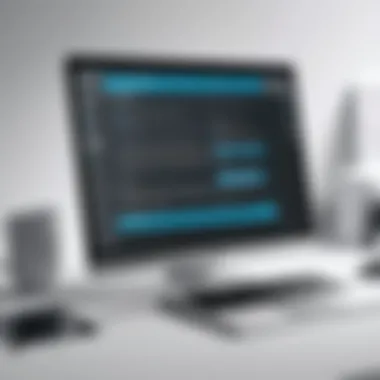

Downloading the PDF
Downloading the finished PDF marks the end of the conversion process. The ability to download directly to your device is a key advantage of online tools. Users should look for tools that offer secure download processes. This reassures them their files are safe. Additionally, some tools allow users to share PDFs via email or direct links, boosting their convenience. Services like Zamzar not only facilitate downloading but also enable sharing across platforms, broadening the scope of usage.
Using Desktop Software
Installing the Software
Once users decide to utilize desktop software, installation becomes the first requirement. This process can often take just a few minutes but is essential for access to the full features of the application. Important characteristics to observe include compatibility with your computer’s operating system. Many reputable software options, like Adobe Acrobat, offer comprehensive solutions, making the installation process worthwhile for frequent users.
Importing Photos
After installation, importing photos is an essential next step. This process should be simple and allow for batch importing in case multiple images need conversion. A key feature of good software is support for various photo formats like GIF or BMP, alongside the standard JPEG and PNG. This flexibility enhances the user experience and meets diverse needs. Users may find it beneficial to use software like GIMP, which simplifies photo management and editing before conversion.
Configuring Output Settings
Configuring output settings is a critical stage that affects the final PDF quality. Here, users can specify options like document size, image quality, and whether images should be scaled. A unique feature of many desktop applications is their ability to save default settings for future projects, which can drastically save time. Choosing software that offers extensive customization can be an advantage, especially for users needing varied outputs for different purposes.
Exporting to PDF
Finally, exporting to PDF is the culmination of the conversion process. This step usually takes a few moments and allows users to save the document in their desired location. A characteristic to consider is the speed of the export function, which can vary based on software efficiency. Tools like Foxit PhantomPDF generally allow for swift exports, ensuring that users promptly receive their completed files.
The step-by-step guide decreases complexity, allowing users to convert photos to PDFs efficiently while ensuring quality outcomes, irrespective of their technical background.
Best Practices for Conversion
When converting photos to PDFs, following certain best practices can significantly enhance the output and usability of the resulting documents. As digital documentation becomes increasingly entwined with everyday tasks, it is essential to understand how to maximize the quality and organization of these files. Adhering to best practices not only improves image clarity but also ensures that files are easy to manage and share. This section elaborates on several essential practices that can lead to optimal conversion outcomes.
Optimal Image Formats for Conversion
Choosing the right image format is crucial when preparing for conversion. Different formats have distinct advantages and limitations. Typically, JPEG and PNG are the most commonly used for photo conversions. JPEG is ideal for photographs due to its efficient compression, which preserves image quality while minimizing file size. However, if you require higher fidelity and transparency, PNG may be a better choice, as it does not lose quality during compression.
It is also essential to consider formats like TIFF for high-resolution images. Although TIFF files are larger, they retain more detail and can be beneficial for archival purposes. Ultimately, selecting an appropriate format before conversion can affect the quality of the final PDF. One should analyze the image resolutions and purpose before settling on a format.
Maintaining Quality throughout the Process
Preserving image quality during conversion is paramount. Several factors can influence the final output. First, using high-resolution images at the outset will lead to better results. This is particularly important for professional documents, where aesthetics and clarity impact perceptions.
Adjusting settings within the software or online tool can also ensure minimal quality loss. This includes paying attention to compression settings and determining whether a lossy or lossless conversion is preferred. Many tools allow users to choose between these options, and selecting lossless will generally yield superior results.
Additionally, always conduct a quality check after conversion. This may involve zooming into the PDF file to inspect for any degradation in clarity or detail. Remember, once the image is converted to PDF, changes may become more challenging, making the quality check an essential step.
Organizing Your PDF Files Effectively
Effective organization of PDF files can streamline workflows and enhance usability. Start by establishing a coherent naming convention before converting images. Use recognizable titles that make it easy to locate specific files later. Employing consistent formats, such as including the date or project name, helps significantly.
Once the files have been converted, consider creating folders based on categories such as project names, dates, or types of images. This structure prevents files from becoming lost or misplaced within a vast digital landscape. Using document management systems can further elevate the efficiency of file organization, allowing for tagging, searching, and sorting based on various parameters.
Adopting these best practices not only improves the immediate outcomes of photo-to-PDF conversions but also sets the stage for orderly and effective document management moving forward.
Common Challenges and Solutions
Converting photos to PDF is not without its obstacles. Recognizing and addressing these challenges is essential for achieving optimal results. Understanding the common difficulties users face can save time and frustration. This section focuses on two primary issues: handling large image files and dealing with compatibility problems. By offering effective solutions for these challenges, users can streamline the conversion process and enhance their overall experience.
Handling Large Image Files
Large image files can pose a significant challenge during the conversion process. High-resolution images are excellent for clarity but often lead to substantial file sizes. If not managed properly, these files can cause software to crash or slow down considerably during conversion. Furthermore, large PDF files can be difficult to share via email or other platforms, which may restrict accessibility.
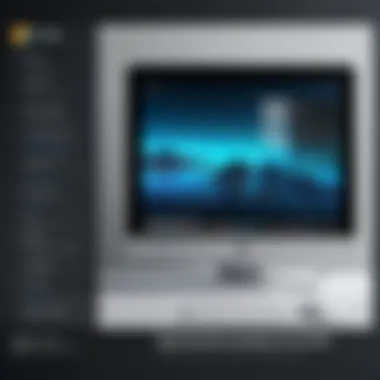

To handle large image files effectively, consider the following approaches:
- Compress Images: Before conversion, compress your images using tools like TinyPNG or ImageOptim. This can significantly reduce file size while maintaining reasonable quality.
- Split Files: If the total file size is still too large, consider splitting the images into smaller batches. Most conversion tools allow you to convert multiple images at once, but processing fewer images can often yield quicker results.
- Choose the Right Settings: Use a conversion tool that allows customization of output quality settings. Reducing the quality settings will decrease file size but ensure you keep an eye on the balance between size and quality.
Dealing with Compatibility Issues
Compatibility issues can arise when using specific software or tools to convert photos to PDF. This can include problems with different image formats or discrepancies between software capabilities. Understanding the formats supported by various tools can reduce potential downtime and errors.
Here are some solutions to navigate compatibility problems effectively:
- Check Supported Formats: Always verify the image formats supported by the software or online tool you intend to use. For instance, some tools support only JPEG or PNG formats, skipping others like TIFF or BMP. Make sure your images are in the correct format before converting.
- Update Software: Keep your conversion tools updated. Software updates often address bugs and improve compatibility with various file types. An outdated version may struggle with newer formats.
- Use Universal File Formats: When saving your images for conversion, opt for widely accepted formats. Formats like JPEG or PNG tend to have fewer compatibility issues across different platforms.
Keeping a tab on commonly faced challenges like large image files and compatibility issues leads to a smoother and more efficient conversion experience.
Enhancing your understanding of these obstacles will not only aid in the conversion process but will also result in higher-quality PDFs that serve your needs better. With a solid strategy in place, users can confidently convert their photos to PDF without unnecessary setbacks.
Future Trends in Document Conversion
The landscape of document conversion is evolving rapidly, particularly with respect to converting photos to PDF files. Understanding these future trends is crucial for anyone involved in digital document management. The integration of advanced technologies like artificial intelligence and the rise of mobile applications fundamentally change how users approach photo-to-PDF conversions.
These trends not only enhance the efficiency of conversion processes but also improve the overall experience for users. Adopting these innovations can help individuals and businesses maintain an edge in managing their digital documents, streamlining workflows, and ensuring information is easily accessible and well-organized.
The Role of Artificial Intelligence
Artificial intelligence is reshaping various aspects of document conversion. AI algorithms can analyze images for optimal settings, making adjustments to maintain quality while minimizing file size. This capability leads to enhanced performance in converting photos to PDFs, as users can achieve high-quality outputs without the need for extensive technical knowledge.
Moreover, AI can automate repetitive tasks. For example, the identification of images that need conversion, and automation of the conversion process itself allows users to focus on more complex tasks. This level of automation not only saves time but also reduces errors. The advancement of machine learning techniques means that software can learn from user preferences over time, offering more customized and efficient conversion experiences.
As these technologies continue to develop, users can expect more intuitive tools that require less hands-on engagement, yet provide high-quality results.
Mobile Applications for Photo to PDF
The rise of mobile technology has seen an influx of applications dedicated to converting photos to PDF on smartphones and tablets. This trend reflects the increasing need for portability and convenience in document management. Mobile applications allow users to convert photos into PDFs directly from their devices, ensuring they can handle digital tasks on the go.
Key features in these mobile applications include simple user interfaces, one-click conversion, and the ability to share documents via email or cloud storage without any hassle. Applications like Adobe Scan and CamScanner exemplify this trend, providing robust tools that quickly scan photos and convert them into organized PDF documents.
Mobile applications also benefit from excellent optimization for different screen sizes and resolutions, ensuring usability regardless of the device. As more users transition to conducting business through mobile devices, the demand for efficient mobile conversion tools will continue to grow.
In summary, future trends in document conversion point to a more integrated, user-friendly approach that leverages artificial intelligence and mobile technology. Staying abreast of these developments is essential for individuals and businesses looking to enhance their document management workflows.
"Embracing future trends is not just advantageous; it is essential for maintaining efficiency and effectiveness in document handling."
With these advancements, the traditional boundaries of photo to PDF conversion are set to be redefined, making it a more accessible and streamlined endeavor for everyone.
Closure
Concluding the discussion on converting photos to PDF, it is vital to recognize the multifaceted benefits this process offers. We have seen how this conversion not only streamlines file organization but also maintains the quality and integrity of images. As we navigate through a world filled with digital information, PDFs emerge as a reliable format that fosters universal accessibility.
The advantages identified in this article are significant. Converting photos to PDFs simplifies sharing and enhances collaboration. These documents can be easily viewed across various devices without compromising on the visual quality of the images.
This article emphasizes the importance of utilizing appropriate tools for conversion, whether they be online services or desktop software. Users are encouraged to select options that align with their requirements and level of expertise. Understanding these tools will significantly enhance one’s capability to manage digital documents effectively.
Finally, a comprehensive understanding of best practices can further optimize the conversion process. By following the guidance provided, individuals can avoid common pitfalls and ensure their documents meet their expectations.
Recap of Key Points
- Converting photos to PDF provides organization and accessibility.
- PDF format preserves image quality better than many other formats.
- Various tools are available including both online options and dedicated software.
- Following best practices ensures a smooth conversion process.
Encouragement for Best Practices
It is essential to adopt best practices when converting photos to PDF. Here are key recommendations:
- Choose the right format: Always start with high-quality images. JPEG, PNG, and TIFF are suitable formats that provide better results.
- Optimize image size: Large files can slow down the conversion process or create an unusable PDF. Consider resizing images if necessary.
- Regularly update software: Keeping conversion tools updated ensures access to the latest features and security improvements.
- Save backups: Always keep copies of your original images as a safeguard against any unexpected issues during the conversion.
Implementing these strategies will greatly enhance your experience and effectiveness in converting photos to PDF. This not only benefits the individual user but contributes to better overall document management.

