Setting Up Parental Controls on iPhone: A Comprehensive Guide
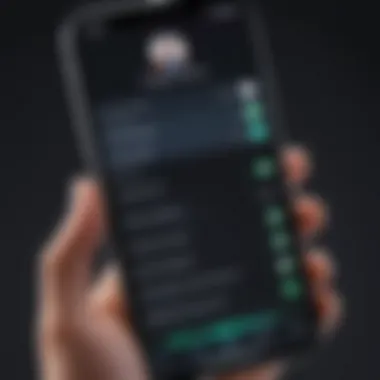

Intro
In today's fast-paced digital world, children have more access to technology than ever before. With smartphones, tablets, and other devices becoming ubiquitous, it is essential for parents to ensure their children navigate these tools safely. Parental controls on the iPhone play a crucial role in this playground of information, offering tools to manage content and screen time.
This guide serves as a thorough resource for setting up parental controls on your iPhone. It aims to demystify the process, making it accessible for tech-savvy individuals and gadget lovers alike. Each section will unpack the features available, articulate step-by-step instructions, and provide tips to establish an environment that balances safety with the freedom to explore.
Understanding the nuances of iPhone parental controls not only addresses concerns over device usage but also fosters healthy habits in the digital age. The following sections will explain the key features, provide a user-friendly approach to configuration, and highlight the importance of monitoring usage effectively. Stay tuned as we delve into setting up a safer digital space for your children.
Intro to Parental Controls
In an increasingly connected world, the role of technology in children’s lives has transformed dramatically. As devices like the iPhone become more ubiquitous, the need for parents to establish effective parental controls has gained prominence. These controls can help delineate safe boundaries, fostering a secure environment for children as they navigate the digital landscape. By understanding how to utilize parental controls wisely, parents can balance safety with the freedom that technology offers.
Understanding the Importance of Parental Controls
Parental controls are essential tools that help manage what children can access online. With just a few clicks, parents can restrict content that may be inappropriate or harmful. This protects young users from exposure to explicit material, cyberbullying, and various online threats. Moreover, with the increasing reliance on smartphones for educational purposes, being able to set limitations on screen time and app usage is critical in developing healthy habits.
The importance lies not merely in restriction, but in guidance. These tools allow parents to engage actively with their child's usage, creating opportunities for discussions about online behavior while ensuring that the exploration of technology is both safe and rewarding.
Objectives of Utilizing Parental Controls
The primary objective of parental controls is to promote a safe online experience for children. This involves a variety of goals, including:
- Content Regulation: Limiting access to unsuitable materials in categories such as movies, games, and websites.
- Screen Time Management: Setting limits on the amount of time children can spend on their devices to encourage real-world interactions and physical activities.
- Privacy Protection: Controlling what personal information can be shared and with whom, thereby safeguarding against unwanted interactions.
- Encouraging Responsible Use: Teaching children how to use technology constructively, emphasizing the difference between healthy and harmful usage patterns.
These objectives create a framework that not only protects children but also empowers them to make informed choices as they grow.
Overview of iOS Family Sharing
The iOS Family Sharing feature represents a fundamental shift in how families interact with their digital devices. Using Family Sharing can make parental controls smoother and more efficient. This section elaborates the functionality, benefits, and considerations surrounding Family Sharing. Understanding these elements is crucial for determining how to best leverage them in conjunction with parental controls.
What is Family Sharing?
Family Sharing is a feature developed by Apple that allows up to six family members to share access to their purchases from the iTunes Store, App Store, and Apple Books. Additionally, it provides access to Apple Music and Apple Arcade subscriptions. Each member retains their individual Apple ID while enjoying a sense of collective ownership over digital content. This feature enables parents to maintain control over the content their children access, making it a vital tool for families seeking to integrate safety into their digital experiences.
Setting up Family Sharing is straightforward. A family organizer can create a group through their device settings. Once created, all members can be invited and join with ease. Each participant’s devices can be linked, allowing everything from shared calendars to location tracking. This connectivity gives parents the tools needed to monitor their children's app usage while ensuring they can still enjoy entertainment and learn from the features provided.
Benefits of Family Sharing
The advantages of Family Sharing are numerous and impactful. Here are key benefits:
- Streamlined Management: Parents can easily manage their children's apps and content in one place.
- Shared Subscriptions: Families can save money by sharing subscriptions to services such as Apple Music and Apple TV+.
- Location Sharing: Family Sharing provides location sharing, allowing parents to see where their children are in real-time.
- Device Limits: Limit how much time children spend on their devices through Screen Time, which can be managed within Family Sharing settings.
- Content Approval: Family organizers can approve purchases made by children, providing an additional layer of security.
Connecting these features, Family Sharing enhances parental control capabilities. It fosters a healthier digital environment while enabling families to remain connected. Here, parents can harmoniously balance oversight and independence for their children, which is essential in today's technology-driven landscape.
"Family Sharing not only strengthens family bonds but sets a framework for safe and responsible digital interaction."
Using iOS Family Sharing thus serves as a gateway for implementing robust parental controls, establishing smart boundaries, and enhancing shared experiences among family members.
Step-by-Step Guide to Setting Up Parental Controls
Parental controls are vital in helping parents manage their children’s interactions with technology. In today’s digital landscape, devices such as the iPhone give children access to a vast amount of content. Hence, setting up parental controls is essential to ensure safe use. This section provides a clear, structured approach to navigate these settings efficiently.
Accessing Screen Time Settings


To begin, locate Screen Time in your iPhone's settings. It is the gateway to various parental controls. Open the Settings app and scroll down to find Screen Time. Tapping on it will give you options to create a profile for your child. This area allows for fine-tuning settings that restrict usage and content access. Knowing where to find these settings puts control in your hands.
Enabling Screen Time for Your Child
Once you are in the Screen Time menu, look for the option to set up Screen Time for your child. This step involves selecting your child’s account, usually linked under Family Sharing, if configured. Enable Screen Time by toggling the switch to on. This will activate features that help monitor and control device usage, ultimately fostering safer technology habits. Remember, accessibility is key; enabling these features should feel seamless and straightforward.
Setting Up Content Restrictions
Setting content restrictions is crucial for maintaining age-appropriate engagement with media. This section covers different types of content restrictions and how they contribute to creating a safer environment for your child.
Movies and TV Shows
When entering the Movies and TV Shows section, you will find the option to restrict content based on a specific rating system. This allows parents to filter out inappropriate content that does not match their child's age. The key characteristic is flexibility in selecting ratings. For instance, a parent can prevent access to R-rated movies while allowing G and PG-rated films. The unique feature here is the capability to customize restrictions, adapting to individual family values and concerns about content exposure.
Apps and Games
Apps and games are another major aspect to consider when setting content restrictions. This setting enables parents to limit access to applications based on age ratings. The distinguishing factor of this feature is that parents can easily toggle specific apps to block or allow them. Managing app permissions can prevent children from engaging with potentially harmful or addictive gamess. This function greatly benefits parents wanting to control app interactions without compromising their child's ability to enjoy educational and creativity-boosting apps.
Web Content
Web Content restrictions are particularly significant as children can access the internet at a young age. Here, parents can choose to allow, limit, or completely block adult content. A notable feature of this category is the ability to create a white list of sites approved for use. This means children can only access pre-approved websites. The advantage lies in the direct control this gives parents over online experiences, allowing them peace of mind while sending their children to explore safely.
Establishing Time Limits
After configuring content restrictions, the next step is establishing time limits on app and device usage. This feature not only manages how long children can use their devices but also encourages them to engage in offline activities. Parents can decide daily limits for particular apps or total screen time, promoting a balanced approach to technology use. Establishing these limits can lead to healthier digital habits, encouraging children to step away from screens and explore the world around them.
Managing App Permissions
Managing app permissions is a critical aspect of setting up parental controls on an iPhone. It ensures that children engage with apps in a safe and responsible manner. Through careful management of these permissions, parents can control what data apps can access and what features they can use. This helps protect children from potential digital threats while also guiding their digital experiences.
Understanding the permissions that apps request is crucial. Many applications ask for access to features such as the camera, microphone, or location services. Appropriate management of these settings can prevent inappropriate content from being shared and help to maintain the child's privacy.
Configuring Privacy Settings
Configuring privacy settings allows parents to tailor each app’s accessibility based on the child’s age or maturity. This can involve disabling access to certain features within apps that may not be suitable. There are steps to follow:
- Open the Settings app on the iPhone.
- Scroll down and select Privacy & Security.
- You will find a list of different settings, such as Location Services, Contacts, and Photos.
- Tap on each one to review and adjust permissions for each app individually.
- Disable any permissions that you feel are unnecessary or too intrusive.
Setting up these restrictions is a proactive step. It educates young users about privacy and what it means to share information. This control fosters responsible digital citizenship.
Controlling In-App Purchases
In-app purchases can be a significant concern for parents. Children may accidentally or intentionally make purchases that can lead to unwanted charges. To control these purchases, specific settings need to be enacted:
- Enable Restrictions: Go to Settings, tap on Screen Time. If it is not set up yet, create a passcode. Select Content & Privacy Restrictions.
- Purchases: Under iTunes & App Store Purchases, choose In-app Purchases and set it to “Don’t Allow.”
- Require Password: Set the requirement for a password for purchases. This can help prevent unauthorized transactions.
By managing app permissions effectively, parents can minimize risks and avoid unexpected charges. It cultivates an environment where children can safely explore technology while understanding the significance of privacy and responsible behavior.
By actively engaging with these settings, parents not only protect their children but also promote a more secure and responsible use of technology. The iPhone provides various mechanisms to manage app permissions, and learning to navigate these settings is essential for fostering a safer digital landscape for younger users.
Monitoring Device Usage


Monitoring device usage is a fundamental aspect of setting up parental controls on an iPhone. It provides insights into how children interact with technology, making it easier to manage their screen time, app usage, and online behavior. Understanding device usage can lead to better decision-making regarding content restrictions and acceptable usage limits for children.
Using Screen Time Reports
Screen Time reports are a feature in iOS that summarize how much time a child spends on their device. These reports can be essential to identify trends in usage patterns. Parents can view detailed information about app usage, including how long each app is used and the number of notifications received. This data allows parents to pinpoint which apps consume most of their child's time and assess whether those apps are appropriate for their age.
To access Screen Time reports, follow these steps:
- Open Settings on your child’s iPhone.
- Tap on Screen Time.
- Select See All Activity to view a comprehensive breakdown of the usage.
It's important to regularly check these reports. This not only keeps parents informed but also fosters a dialogue about appropriate tech use. If a child is spending excessive time on social media or gaming, parents can initiate a conversation about balance and priorities.
Adjusting Controls Based on Usage Data
Once parents have analyzed the screen time reports, they can adjust parental controls accordingly. Changes can be made based on specific app usage trends or how often a child exceeds time limits. For example, if a child has a favorite app that they engage with frequently, parents might consider setting daily limits for that app specifically rather than an overall limit on screen time.
Adjusting controls is not a one-time task. It requires ongoing evaluation and flexibility as the child’s interests and demands evolve. Consider the following when making adjustments:
- Frequent Review: Regularly review usage to see if current restrictions are effective.
- Age-Appropriate Limits: As children grow, their need for different types of content and interaction may change.
- Collaborative Discussion: Involve your children in conversations about what they enjoy and why certain apps are limited. This can promote a sense of responsibility.
Communication with Children about Controls
When setting up parental controls on an iPhone, effective communication with children becomes an essential component of the process. Clear discussions help children understand the reasons behind restrictions and the values that shape those decisions. This chapter delves into the rationale and benefits of fostering an ongoing dialogue regarding digital guidelines.
Explaining the Purpose of Restrictions
Explaining the purpose of restrictions is vital for children's comprehension. Children may initially resist limits they encounter on their devices, believing their freedom is being curtailed. However, it is crucial to convey that these controls are in place for their protection. Explaining that parental controls are designed to shield them from inappropriate content, cyberbullying, and unwanted contact helps them grasp the overall intent behind these measures.
In discussing these boundaries, focus on empirical understanding rather than emotional responses. It's beneficial to share real-life examples of potential dangers online, which can include inappropriate content or social interactions that may affect their well-being. Present the idea that the world is filled with both opportunity and risk, and parental controls act as a safety net. This fosters an environment where they feel secure, rather than restricted.
Additionally, emphasize the idea of shared responsibility. Children can understand that they are part of the team in ensuring their online safety by following set rules and guidelines. This cooperation can enhance their compliance and encourage them to practice safe online habits.
Encouraging Trust and Openness
Encouraging trust and openness is paramount in relationships between parents and children. While rules are necessary, maintaining a balance between authority and approachability fosters a healthy dialogue. Children are more likely to engage in discussions about their online experiences when they feel their input is valued and considered.
Establish regular check-ins where children can discuss their online activities. Ask open-ended questions about what they encounter. Creating an atmosphere of trust allows them to voice concerns without fear of reprimand. Acknowledge their feelings and views—it makes them feel heard and respected. Remember, the goal is not merely to enforce rules but to guide them towards self-regulation in their online behavior.
It is also helpful to share your own experiences or concerns regarding technology. By doing so, you relate technology's potential pitfalls to your own life, making them feel less isolated in their challenges. Building rapport based on mutual understanding forms a strong foundation for ongoing communication.
Establishing a relationship based on trust encourages children to keep an open line of communication, ensuring they feel safe discussing their challenges and experiences online.
In summary, communication about controls should be framed as collaborative, meaningful, and empathetic. The combination of clear explanations and trust-building ensures that children engage positively with the digital world and understand the importance of the guidelines established to protect them.
Troubleshooting Common Issues
When implementing parental controls on iPhone, users might encounter various issues that can hinder the effectiveness of these controls. Addressing these problems is vital for ensuring that parents can manage their children's device usage without interruption. Common frustrations can arise from password resets or conflicts with app updates. Understanding how to resolve these situations enhances the overall experience while safeguarding children's digital safety.
Handling Password Resets
Resetting a password can become necessary for several reasons. Parents may forget their Screen Time passcode or need to change it due to security concerns. It's crucial to know that Apple does not provide a direct method to recover a lost Screen Time passcode. However, if parents forget their Apple ID or password, there are options available through Apple’s account recovery process.


To reset the Screen Time passcode, users can follow these steps:
- Update your iPhone to the latest version of iOS.
- Go to Settings > Screen Time.
- Select Forgot Passcode? and enter the Apple ID and password associated with the account.
If parents still cannot access the controls, they may need to wipe the device and set it up as new. This action will erase all data, including the Screen Time settings, requiring a full reconfiguration. Hence, it is advisable first to back up essential data. Understanding the implications of a password reset is essential, as it can impact not only parental controls but also overall device accessibility for children.
Addressing Conflicts with App Updates
As apps evolve, updates may introduce new features or change permissions that could conflict with existing parental controls. This situation often occurs when the app’s latest version requires permissions that parents have restricted. If a child reports that they cannot access features within an app, it may be due to these conflicts.
To address this:
- Check for any recent updates to apps in question.
- Go to Settings > Screen Time to review any changed restrictions.
- Reconfigure settings if necessary to allow access, or communicate with your child about the reasons for restrictions.
It's beneficial for parents to stay informed about updates across various apps. Engaging with the update release notes can provide insights into what changes may affect parental restrictions. Monitoring app permissions regularly helps maintain a balance between control and accessibility, ensuring that children can utilize approved applications without disruptive barriers.
Staying ahead of updates allows for smooth device usage and minimizes potential conflicts between app functionality and parental controls.
Maintaining a Healthy Digital Balance
Maintaining a healthy digital balance is vital in today’s technology-driven world, especially for children. Overexposure to digital devices can lead to various issues such as diminished attention spans, poor social skills, and even mental health challenges. A balanced approach helps foster a more rounded lifestyle, allowing children to experience life beyond screens. Thus, implementing parental controls is not just about restricting usage but also about encouraging diverse activities.
Encouraging Offline Activities
One effective strategy in maintaining a healthy digital balance involves encouraging offline activities. Redirecting children towards hobbies such as reading, playing sports, or engaging in arts and crafts can provide numerous benefits. These activities not only build critical thinking skills but also promote social interaction and physical health.
- Sports: Participation in sports fosters teamwork, discipline, and physical fitness.
- Arts and Crafts: Engaging in creative pursuits helps with emotional expression and creativity.
- Reading: Encouraging reading cultivates imagination and enhances vocabulary.
Involving children in these offline activities can significantly reduce their screen time. As a result, you can help them enjoy the richness of experiences that exist outside their digital devices.
Setting Expectations for Technology Use
Setting clear expectations for technology use is crucial for maintaining a balance. Establishing rules about when and how long children can use their devices creates a framework that helps them understand boundaries.
- Establish Device-Free Times: Such as during meals or family gatherings.
- Limit Usage Duration: Define how much time they can spend on screens daily, depending on their age and responsibilities.
- Encourage Responsiveness: Teach them to be present, whether in conversations or during family activities.
By having these discussions early on, children become more aware of their usage habits. Open dialogue about the importance of moderation promotes a culture where technology is an aid, not a crutch.
"A balanced lifestyle encompasses both digital interactions and real-world experiences."
This approach ensures that as children develop, they learn to craft their own healthy relationships with technology. The result will be not only better equipped to manage their devices but also to engage more fully with their surroundings.
Closure
In the current digital landscape, establishing robust parental controls on an iPhone is not merely a trend but a necessity. This article has outlined the essential steps needed to secure a child’s digital experience effectively. The importance of closley monitoring device usage cannot be overstated, as it directly correlates with fostering a safe online environment for children.
Recap of Important Steps
To summarize, the key steps in setting up parental controls include:
- Accessing Screen Time Settings: Start by navigating to the Settings app on the iPhone and locating the Screen Time option.
- Enabling Screen Time for Your Child: Set up a unique passcode to protect these settings. This ensures only you can modify them.
- Setting Up Content Restrictions: Customize which movies, apps, and web content are appropriate based on age ratings and personal preferences.
- Establishing Time Limits: Define how much time can be spent on specific apps or general device usage to prevent excessive screen time.
- Configuring Privacy Settings: Review and adjust permissions for various apps to limit access to sensitive information.
- Controlling In-App Purchases: Disable or set restrictions on in-app purchases to avoid unexpected charges.
Final Thoughts on Parental Controls
Final considerations revolve around recognizing that parental controls are not just about restrictions. They play a pivotal role in educating children about responsible technology use. The balance lies in granting freedom while ensuring safety. Regularly revisiting and updating these settings as your child grows will adapt to their evolving needs and understanding of technology. Consequently, parental controls empower both parents and children, facilitating constructive conversations on digital citizenship.
"Parenting in the digital age requires vigilance, understanding, and proactive engagement."
By taking these steps seriously, guardians can nurture a secure digital environment where children are free to explore while being protected against harmful content.



