Microsoft Voice Transcription: In-Depth Analysis and Insights
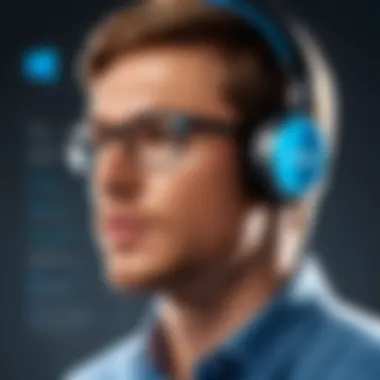

Intro
In an age where communication shifts toward the digital landscape, tools that can bridge the gap between spoken and written words are increasingly essential. Microsoft Voice Transcription emerges as a crucial player in this realm. This technology not only transcribes audio into text but also enhances productivity in various professional and personal settings. With its ability to comprehend different accents and phrases, it suits a wide audience—from students jotting down lecture notes to business professionals summarizing meetings.
The Need for Transcription Technology
The demand for voice transcription technology stems from various sectors, including education, healthcare, and corporate environments. For instance, educators may need to convert lecture recordings into written formats for easier review. Similarly, healthcare providers can document patient interactions without missing a beat. Efficiency is often the name of the game in these settings, and Microsoft Voice Transcription offers a streamlined alternative to manual note-taking.
Product Overview
Key Features
Microsoft Voice Transcription packs a variety of features that set it apart in the crowded market of transcription services. Some standout aspects include:
- Real-time Transcription: Converts spoken language into text instantly, allowing users to keep up with conversations without lag.
- Multi-language Support: Facilitates transcribing in several languages and dialects, accommodating a global user base.
- Punctuation Recognition: Smart algorithms deploy punctuation automatically, making the text readable and comprehensible right out of the gate.
- Cloud Integration: Seamlessly integrates with other Microsoft applications, such as OneNote and Word, enabling easy access and management of transcribed texts.
Specifications
When looking at the specifications of Microsoft Voice Transcription, a notable feature is its compatibility with multiple devices. Be it a laptop, tablet, or smartphone, the service is versatile. Moreover, it works on both Windows and Mac operating systems, widening its accessibility. Reliability is also a crucial characteristic, as the technology utilizes advanced AI models to improve accuracy over time, learning from user feedback.
The experience is further enhanced by features that adjust to the user’s needs. For example, by training the AI to understand specific jargon pertinent to their field, professionals can achieve more precise results tailored to their language.
"In a world that thrives on speed and efficiency, being able to convert speech to text can change the game for how we work and communicate."
Performance Analysis
Speed and Efficiency
Speed is essential in transcription. Microsoft Voice Transcription excels in quickly converting audio into written text. Users often find that it takes just a few seconds to transcribe short audio clips, making it a go-to option for capturing live discussions.
Battery Life
Battery consumption for the service is relatively low, especially when used on mobile devices. This efficiency allows users to conduct longer sessions without frequently worrying about recharging. It’s designed to work in the background, allowing users to focus fully on their tasks at hand.
Through seamless user experience and solid features, Microsoft Voice Transcription proves that it stands as a prominent option in a market increasingly reliant on voice-to-text solutions. Technology continues to evolve, and this tool is undoubtedly ready for the challenges ahead.
Foreword to Microsoft Voice Transcription
In today’s fast-paced world, the ability to convert spoken words into readable text has become more than a convenience—it’s a necessity. Microsoft Voice Transcription stands as a testament to how technology can bridge communication gaps and streamline workflows across various sectors. This feature allows users to transform verbal communication into documentation seamlessly, and its relevance extends to professionals, students, and individuals alike. The utility goes beyond mere transcription; it enhances collaboration, improves accessibility, and optimizes productivity, all while holding the potential for advanced analytical capabilities in future iterations.
Understanding Voice Transcription
Voice transcription refers to the technology that converts spoken language into text. At its core, this process involves capturing audio input, processing that through algorithms, and presenting the resulting text in a readable format. For users, the implications are vast—take, for instance, the ease with which a business meeting can be recorded, transcribed, and analyzed, offering an invaluable record that facilitates decision-making.
One common misstep in understanding this technology lies in viewing it as merely a digital note-taker. In reality, voice transcription applications incorporate intricate processing that evolves with each spoken input, refining their comprehension of different accents, dialects, and even contextual nuances. As concepts shift through language, voice transcription adapts, ensuring that businesses and individuals can communicate effectively regardless of spoken intricacies.
Historical Context of Voice Recognition Technology
To appreciate the capabilities of Microsoft Voice Transcription, it's essential to trace the lineage of voice recognition technology. The roots tap back to early experiments in the 1950s, with rudimentary systems capable of recognizing limited vocabulary. These fledgling systems paved the road for more sophisticated iterations as technological advancements transformed audio processing, machine learning, and artificial intelligence.
In the 1980s, the introduction of continuous speech recognition marked a significant turn. Instead of relying on pauses between words, advances allowed systems to recognize fluid speech, a feat that demanded more from algorithms. Progress moved swiftly forward as businesses sought ways to improve efficiency and user interaction. By the late 1990s and early 2000s, commercial applications had mushroomed, and companies like Dragon NaturallySpeaking were making heads turn in the field.
Then came the digital age, wherein smartphones and ubiquitous computing devices brought voice recognition into everyday life. With each passing year, companies like Google and Amazon enhanced their technologies, yet Microsoft took a distinct approach, leveraging its existing software ecosystem to create robust applications that integrate with its suite of products. This unique positioning not only facilitated user acceptance but also set the stage for advancements seen in Microsoft Voice Transcription today.
In summary, understanding the roots and development of voice transcription technology offers insight into its current capabilities and potential future trajectories. As we delve deeper into Microsoft Voice Transcription, it becomes evident that these innovations are as crucial as they are transformative.
Technical Framework of Microsoft Voice Transcription
Understanding the technical framework of Microsoft Voice Transcription is essential for grasping how the technology works and its practical applications in various fields. The architecture behind this transcription tool combines sophisticated algorithms and seamless integration throughout Microsoft’s ecosystem. By comprehending these foundational elements, users can better appreciate the benefits they offer and make informed decisions about incorporating voice transcription into their workflows.
Core Algorithms Behind Transcription


The backbone of any voice transcription service is its algorithms, and Microsoft has invested substantially in developing its own. These algorithms utilize advanced techniques, such as machine learning and neural networks, to translate spoken language into written text accurately. Here are some significant aspects of these core algorithms:
- Speech Recognition: At its core, speech recognition technology identifies spoken words and phrases. Microsoft Voice Transcription employs deep learning methods, training the system with vast datasets containing diverse speech patterns. This versatility allows the tool to understand various accents and dialects, making it a valuable resource for a global audience.
- Contextual Understanding: Not merely matching sounds to words, Microsoft’s algorithms delve into the semantics of the spoken language. They consider context, enabling the transcription to discern the meaning behind sentences. For example, understanding that "bark" can refer to dog sounds or tree covering is pivotal in generating accurate transcriptions.
- Noise Cancellation and Clarity Enhancement: Algorithms also focus on filtering out background noise and enhancing audio quality. This feature guarantees that even recordings with distractions produce coherent text, thereby reducing the margin of error during transcription.
"A transcription tool is only as good as its underlying algorithms; Microsoft’s commitment to continuous improvement makes its voice transcription a frontrunner in the industry."
In summary, the core algorithms are the heart of Microsoft Voice Transcription, driving its efficiency and accuracy in translating speech into text. The ongoing refinement of these algorithms leads to enhanced performance, which positions Microsoft's offering ahead of the competition.
Integration with Microsoft Ecosystem
One of the standout features of Microsoft Voice Transcription is its seamless integration with the Microsoft ecosystem. This connectivity provides a multitude of benefits for users who are already utilizing Microsoft products.
- Compatibility with Microsoft 365: Users of Microsoft Word, Excel, and other Office applications can take full advantage of voice transcription directly within the apps they use daily. This integration allows for straightforward editing and formatting of documents without needing to switch between different tools.
- Collaboration Features: With Microsoft Teams and SharePoint, voice transcription simplifies collaboration. Meetings can be recorded and automatically transcribed, providing all participants with access to the conversation in written form. This aspect enhances accountability and ensures that everyone is on the same page.
- AI-Driven Insights: By integrating with Azure and Power BI, Microsoft Voice Transcription harnesses data analytics for greater business insights. Organizations can analyze transcribed text for trends or decision-making support.
Applications of Voice Transcription
The role of voice transcription in today's fast-paced world cannot be overstated. The ability to convert spoken language into written text offers a multitude of advantages across various sectors, making it a game changer for how we communicate, learn, and work. Voice transcription enhances productivity by allowing users to focus their attention on the content rather than the mechanics of typing. This aspect becomes particularly relevant in professional settings where time is of the essence and clarity is paramount.
The potential applications of this technology extend from corporate boardrooms to classrooms, and even the realm of healthcare. These different environments represent unique challenges and opportunities. Each sector employs voice transcription in ways that streamline operations, enable better communication, and ultimately foster efficiency. Understanding these use cases can illuminate how this technology can be integrated into diverse workflows. Here are some specific areas where voice transcription shines:
Use Cases in Business Environments
In the business world, efficiency is the name of the game. With meetings that often span hours, capturing every detail can be a daunting task. Voice transcription helps alleviate this burden, making it possible to record meetings seamlessly. Key benefits include:
- Improved Accuracy: Automated transcription provides a more accurate record than manual note-taking. Details are less likely to be missed or misreported.
- Focus on Discussion: Participants can engage in conversations without being distracted by the act of note-taking.
- Searchable Records: Transcribed documents can be easily searched for keywords or topics discussed, offering quick access to information when needed.
Moreover, tools like Microsoft Teams integrate voice transcription, bringing it into workflows without hassle. This feature can enhance collaboration across teams, especially in remote working conditions, ensuring that everyone stays on the same page.
Educational Applications
In the realm of education, voice transcription serves as a powerful tool for both instructors and students. The advantages here are manifold. For example:
- Lecture Recording: Students can record lectures and receive transcriptions, allowing them to revisit complex topics at their own pace. This can cater to various learning styles, accommodating those who may struggle with conventional note-taking.
- Inclusion: Voice transcription promotes inclusivity by making learning materials accessible to students with hearing impairments. This fosters an environment where all students can participate equally.
- Enhanced Engagement: When students are not preoccupied with writing down every word, they can engage more fully in class discussions, enriching the learning experience.
Transcription can also lend itself to collaborative projects, dividing responsibility based on discussion points rather than who can type the fastest.
Healthcare Sector Utilization
The healthcare sector utilizes voice transcription in various critical ways, significantly improving patient care.
- Patient Documentation: Medical professionals can dictate notes during patient visits, recording essential information rapidly. This instant documentation can improve the accuracy of patient records while allowing doctors to spend more time interacting with patients.
- Reducing Administrative Load: Voice transcription reduces time spent on paperwork, allowing healthcare providers to focus on their primary role — caring for patients.
- Accessibility of Patient History: Transcribed notes can be easily integrated into electronic health records, making patient histories more accessible to all necessary personnel, which can enhance treatment decisions.
In sum, each sector highlights the importance of voice transcription technology. Whether in business, education, or healthcare, the ability to efficiently convert voice into text transforms operational practices, ultimately leading to improved outcomes. As more organizations recognize the utility of this technology, its adoption is likely to grow, pushing the boundaries of efficiency and accessibility even further.
"Voice transcription is not just about converting speech to text; it’s about enhancing the way we communicate in a digital age, making it smoother, faster, and more effective for everyone involved."
By diving into these applications, one can see how voice transcription goes beyond mere convenience—it is evolving into a fundamental component of modern workflows.
Comparing Microsoft Voice Transcription with Other Services
When it comes to voice transcription, there are a plethora of services vying for attention. The conversation about Microsoft Voice Transcription isn't just about its features; it’s about how it stacks up against other players in the field. This comparison is crucial because it allows users to understand which tool fits their needs best. For those who operate in tech-heavy environments or have specific requirements, knowing the strengths and weaknesses of these services can steer them towards the right choice.
Overview of Competitors
Microsoft isn’t in the game alone; it faces tough competition from several notable contenders in the voice transcription space. Each of these services has carved out its niche, bringing unique features to the table. Some of the more prominent competitors include:
- Google Cloud Speech-to-Text: Renowned for its integration with other Google services and excellent accuracy. Its ability to recognize a wide range of languages stands out.
- Otter.ai: Popular among educators and professionals for its robust features that include live transcription and collaborative options.
- Amazon Transcribe: Known for its flexibility and easy integration with other Amazon Web Services, it’s a solid choice for businesses already in the AWS ecosystem.
- IBM Watson Speech to Text: This service excels in enterprise environments, offering advanced data security and customization.
Each service has its pros and cons, but understanding these nuances aids in making informed decisions.
Strengths of Microsoft’s Approach


Microsoft Voice Transcription brings several strengths to the table, particularly appealing to users already integrated into the Microsoft ecosystem. Some notable advantages include:
- Seamless Integration: Being part of applications like Microsoft Word and Microsoft Teams, its integration is as smooth as butter, allowing for quick transitions from speech to text.
- Robust Features: It includes capabilities such as speaker identification, which can differentiate between different voices in a conversation. This is particularly helpful for meetings or interviews.
- Affordability: With many Microsoft services bundled into Office 365, users often find themselves getting significant value without breaking the bank.
- User-Friendly Interface: The design is intuitive and comes with the familiar feel that many users expect from Microsoft tools. Less time learning means more time doing.
"The best tool is the one that feels right to you and your workflow. Microsoft’s features shine especially when you’re deeply immersed in its ecosystem."
Limitations and Weaknesses
Microsoft Voice Transcription, while excellent in many respects, is not without its downsides. Recognizing these limitations is key to having a balanced view. Here are some challenges users might face:
- Variable Accuracy: While the technology is generally reliable, certain accents and dialects might pose challenges. Users dealing with diverse language backgrounds should be aware of this.
- Limited Language Support: Compared to some competitors, Microsoft’s language support may not be as extensive. Regions or businesses requiring niche languages could find this a limitation.
- Dependency on Ecosystem: Its full potential shines when used within Microsoft's own suite. Users reliant on other systems might not experience the same benefits.
- Privacy Concerns: As with many cloud-based services, data security remains a hot topic. Users need to stay informed about how their data is stored and managed.
In the rapidly evolving landscape of voice transcription technology, understanding how Microsoft Voice Transcription compares to its rivals offers users the insight needed to make a well-informed choice. By weighing the strengths, acknowledging limitations, and considering the competition's position, one can better navigate this complex, yet fascinating world.
User Experience with Microsoft Voice Transcription
User experience (UX) is a critical part of engaging with Microsoft Voice Transcription. It’s not just about converting spoken words into text; it's about how well the tool fits into the user's workflow and its ease of use. A seamless user experience can significantly enhance productivity and satisfaction among its users, making this topic essential in today’s fast-paced tech environment.
When utilizing this powerful tool, users should consider several essential components that frame their experience. Key among them is the intuitiveness of the interface. A user-friendly interface allows even tech novices to utilize the transcription capabilities without getting bogged down by complex features. If the setup feels like rocket science, users may abandon it quicker than a hot potato. Thus, simplicity in design plays a vital role.
Another important aspect is speed and accuracy. In professional scenarios, taking too long for transcription or delivering inaccurate results can prove detrimental. Microsoft Voice Transcription aims to strike a balance, offering near-instantaneous transcription paired with robust accuracy often determined by the conditions under which it’s employed.
Overall, focusing on the user experience propels Microsoft Voice Transcription to be more than just a tool; it becomes a comprehensive solution for numerous applications.
Getting Started: A Step-by-Step Guide
Jumping into voice transcription might feel like diving into the deep end, but fear not. Here’s a straightforward guide to get started.
- Settings: Open Microsoft Word or a compatible Microsoft 365 product. Check that voice transcription is enabled by navigating to the Settings menu.
- Microphone Setup: Ensure that your microphone is working correctly. Head to the hardware settings to select your desired input device.
- Start Transcription: Locate the Dictate button, and click it to initiate the process. Start speaking clearly and at a moderate pace. The system will transcribe your words in real-time.
- Editing: Once your speech has been transcribed, you can easily edit any mistakes by simply clicking on the text to modify.
- Saving Your Work: Don’t forget to save the document once you're done!
This guide lays the groundwork, and from here, you can build a comprehensive understanding of how to leverage this technology.
Practical Tips for Effective Usage
To make the most of Microsoft Voice Transcription, keep these practical tips in mind:
- Clear Enunciation: Speak clearly and at a steady pace. Mumble and slurred speech will lead to errors—presumably, we don't want to sound like we're speaking a different language!
- Background Noise: Use the tool in a quiet setting to improve accuracy. Background noises can confuse the software, resulting in a mish-mash of what you intended to say.
- Familiar Commands: Learn the supported voice commands for formatting, punctuation, or even correcting errors on-the-fly. Familiarity with these commands turns your transcription duties into a walk in the park.
- Regular Practice: Like any skill, practice helps. The more you use it, the better you will become at speaking in a way that the software accurately interprets.
As you explore Microsoft Voice Transcription, these handy pointers will help you navigate the landscape with ease and confidence, turning a multitude of tasks into streamlined successes.
Future Directions in Voice Transcription Technology
The domain of voice transcription technology is continuously evolving. With the rapid advancements in AI and machine learning, Microsoft Voice Transcription stands on the brink of significant improvements that could reshape the way we interact with devices and communicate. Considering the future directions in this sector is crucial not just for tech aficionados but also for industries looking to optimize their processes. It's not merely about transcription accuracy anymore; it’s about enhancing user experience, tailoring outputs to fit individual needs, and embracing emerging technologies.
Advancements in Natural Language Processing
Natural Language Processing, or NLP, has been a game changer in the voice transcription arena. Recent strides mean that systems are becoming increasingly adept at understanding the nuances of human speech. Here’s why this is important:
- Improved Accuracy: Modern NLP techniques analyze the context and intent behind words. This means fewer errors in transcription, especially with dialects or jargon. Imagine a meeting full of technical discussions transforming effortlessly into concise notes.
- Contextual Understanding: The better the system gets at understanding context, the more relevant the transcribed text will be. For instance, it could differentiate between "lead" (as in a group of people) and "lead" (a metal) based on the conversation's context.
- Broader Language Support: Ongoing research aims to incorporate more languages and regional dialects. This transforms voice transcription into a truly global tool.
These advancements promise to create a frictionless interaction between users and technology. Picture a world where you can dictate a document without slighting the peculiarities of your own vernacular.
Potential for Increased Personalization
Personalization is a buzzword that has found its way into nearly every tech discussion, and voice transcription is no exception. The future holds significant promise in how this technology can be tailored to meet users' individual preferences:
- User Profiles: Imagine having a voice assistant that understands your unique speech patterns over time. By creating user profiles, the transcription service can learn the vocabulary you frequently use or adapt to your tone, improving not just accuracy but relevance.
- Adaptive Learning: Future transcription services can leverage machine learning to refine their algorithms, ensuring transcripts adapt based on your previous interactions. This allows the system to adjust to personal speech nuances, from pace to pronunciation.
- Content Recommendations: As these systems grow more sophisticated, they may recommend related content based on the transcription. For example, if you discuss specific software during a meeting, it might suggest documentation or tutorials next time.
By marrying technology with individual user preferences, the potential for engagement and efficiency is amplified significantly.
"The next wave of voice transcription technology isn't just about speech; it's about understanding and adapting to the user on a deeply personal level."


In considering the future of Microsoft Voice Transcription, we see doors opening toward revolutionizing how we engage with technology, shaping our communications in ways we have yet to fully grasp.
Challenges Faced by Voice Transcription Technologies
Voice transcription technology, despite its remarkable advancements and benefits, encounters numerous challenges that shape its effectiveness and user experience. As this technology becomes indispensable in various domains like business, education, and healthcare, understanding these hurdles is critical for both developers and users. The issues surrounding accuracy, misconceptions, and privacy concerns can influence the broader acceptance and implementation of voice transcription services.
Accuracy and Misinterpretation Issues
One of the most pressing concerns is the accuracy of voice transcription. The fine line between understanding and misinterpretation can significantly affect the utility of this technology. In calm environments with clear speech, transcription services perform admirably. However, in noisy settings or with overlapping conversations, the results can be far from perfect. For example, a word like "lead" can be transcribed as "led" or "leed" based on context and pronunciation, which can potentially lead to misunderstandings in critical conversations.
This problem is compounded by variations in accents, dialects, and speech patterns of users. Machine learning models trained on specific datasets might not fare as well with speakers who have different linguistic backgrounds or those who use slang. While advancements in Natural Language Processing have enhanced the accuracy levels, it remains a continuous battle to improve the understanding of diverse speech.
"Total accuracy in voice transcription might still be an elusive dream, but persistent improvements are being made, driven by user feedback and technological growth."
Moreover, there’s often a trust issue; users might not feel confident relying on automatic transcription for essential documents, such as legal or medical notes. For this reason, it is paramount to ensure that systems are designed to flag uncertainties or possible errors, offering manual review options and transparency about transcription quality.
Privacy and Data Security Concerns
Another significant challenge centers around privacy and data security. As voice transcription services store audio recordings and transcriptions on servers, these data points become ripe targets for breaches. Users frequently ask themselves: "Who has access to my conversations?" The potential for sensitive information to fall into the wrong hands is a pertinent concern, especially in contexts like healthcare, where patient confidentiality is crucial.
Voice data is not just a raw file; it often contains personal information that needs safeguarding. Regulatory frameworks like HIPAA in healthcare settings emphasize the need for stringent data protection measures. Services must not only comply with regulations but also demonstrate commitment to data security through robust encryption and user controls. Providing users with clear, accessible privacy policies is also key.
On the technical side, it is essential for developers to integrate strong authentication methods to limit unauthorized access, coupled with routine security audits. Users must be aware of their rights regarding data deletion and retention, fostering a sense of trust in the technology.
In summary, the challenges faced by voice transcription technologies are multi-faceted, requiring ongoing collaboration between users and developers to enhance performance while protecting personal data and ensuring accuracy. As the field evolves, addressing these issues will be crucial for facilitating wider adoption and developing more reliable systems.
Impact of Voice Transcription on Society
Voice transcription technology has emerged not just as a novelty, but as a cornerstone influencing various facets of modern life. Its importance in contemporary society cannot be overstated as it provides essential benefits, offers new possibilities for communication, and raises questions about how we interact with information. This section elaborates on two vital dimensions of this impact: its role in transforming communication and how it greatly enhances accessibility for individuals with diverse needs.
Transforming Communication
Voice transcription is reshaping the way we express and record our thoughts. Traditional methods of note-taking or drafting letters can be time-consuming and often lead to missed information or delayed deliveries. With voice transcription, individuals can convert spoken words into text almost instantaneously. This means that rather than struggling to keep up with a fast-paced conversation or even a lecture, one can simply speak and have their words captured with remarkable accuracy.
Moreover, consider a boardroom scenario where numerous ideas are exchanged rapidly; the voice transcription can act as a real-time assistant, capturing every critical point without the distraction of typing. In settings like interviews, meetings, or public speeches, this technology alleviates the pressure on speakers and listeners alike.
- The benefits of this transformation in communication include:
- Enhanced retention of information through direct conversion of verbal exchanges.
- Reduced risk of miscommunication where nuances in speech may otherwise be lost in written notes.
- More inclusive participation, particularly for those who find writing challenging.
In its essence, voice transcription is not merely a tool but a pivotal change in how we convey and document ideas, making communication more fluid and efficient.
Enhancing Accessibility for All
The potential of voice transcription stretches beyond convenience; it represents an important stride towards inclusivity. For individuals with disabilities or challenges affecting their communication abilities, Microsoft Voice Transcription stands as a bridge, facilitating access to information and empowering expression.
Imagine a student with a visual impairment, using voice transcription to capture lecture material. Or consider an elderly person who might struggle with the complexities of writing due to arthritis or other conditions. Voice transcription allows them to engage with texts, documents, and digital content in a way that was previously out of reach.
Key elements include:
- Ease of Use: Almost anyone can start using voice transcription technology with little to no training, providing an immediate boost to usability for the elderly or less tech-savvy individuals.
- Diversity of Language Support: Programs often support multiple languages and dialects, making it a powerful tool for non-native speakers or those using regional languages.
- Versatility: From personal notes to formal documents, the ability to dictate in various contexts underlines the technology's adaptability.
In sum, the advent of voice transcription tools like Microsoft's has a far-reaching societal impact, not simply for efficiency, but also for fostering an environment of inclusivity and accessibility.
Ending
As we draw the curtains on our exploration of Microsoft Voice Transcription, it becomes evident that this technology represents far more than a mere novelty; it is a revolutionary tool reshaping the landscape of communication and information processing. The significance of voice transcription lies in its ability to enhance efficiency, reduce barriers to communication, and democratize access to information for diverse user groups.
Summary of Key Insights
- Technological Foundation: The algorithms and integration of voice transcription within the Microsoft ecosystem are designed to foster accuracy and ease of use.
- Competitive Edge: Compared to other transcription services, Microsoft Voice Transcription offers unique advantages, particularly in terms of seamless integration with existing applications like Microsoft Word and Teams.
- Diverse Applications: Its utility spans various fields, from business meeting notes and classroom lectures to patient notes in healthcare. This versatility underlines its transformative potential.
- Challenges Encountered: Nevertheless, the technology is not without its hurdles, including issues of data privacy and the inevitable inaccuracies that may arise during transcription, particularly in noisy environments or with heavy accents.
- Social Impact: By breaking down communication barriers, voice transcription contributes to greater accessibility, allowing individuals with disabilities or language challenges to engage more fully in both personal and professional environments.
"Voice transcription is not just a technical evolution; it’s a societal shift towards inclusivity and efficiency."
Final Thoughts on Future Trends
Looking ahead, it is crucial to consider how advancements in artificial intelligence and machine learning will fundamentally reshape the capabilities of voice transcription technologies. Expect breakthroughs in natural language processing, which will enhance contextual understanding, enabling the software to grasp nuance and intent more effectively. Furthermore, the personalization of transcription services could allow applications to adapt to individual user’s voice patterns and terminologies, making them even more robust and user-friendly.
In summary, voice transcription technology, particularly Microsoft’s offering, stands at the forefront of this change, promising not only to shape how we interact with technology but also how we communicate as a society. As these systems evolve, they will likely become invaluable tools for fostering clearer communication across varied platforms.



