Maximizing Productivity: Top Apps for Enhanced Focus


Intro
In today's fast-paced world, maintaining focus can often feel like an uphill battle. Distractions from smartphones, social media, and a myriad of applications compete for our attention. As a result, many professionals seek methods to improve their concentration while working. Technology offers a promising solution through productivity applications, designed specifically to enhance focus. This article dissects notable applications that serve this very purpose.
The focus of this exploration is to uncover how these tools can not only aid in concentration but also fit seamlessly into everyday work routines. Beyond reviewing various apps, we emphasize their key features, usability, and user feedback. Additionally, effective strategies for integrating these applications into daily life are discussed, providing readers with a comprehensive guide to maximizing productivity through focused work environments.
Foreword to Focus Apps
In an era marked by information overload and constant interruptions, the concept of focus has emerged as a vital skill. Focus apps are specialized tools designed to help individuals enhance their concentration and productivity in various working environments. This section addresses why these applications are vital in today’s fast-paced society and what one can expect from them.
Focus apps provide an array of functionalities that can adapt to different working styles and preferences. They range from simple to-do lists to sophisticated time management tools that employ techniques like the Pomodoro technique. The intention is not just to keep users on task but to also encourage better work habits and effective time utilization. Such productivity applications enable professionals to navigate through distractions by prioritizing tasks and allocating periods of undisturbed work.
A structured focus environment boosts job satisfaction and performance; therefore, integrating these apps into daily routines can lead to significant improvements in overall productivity. Moreover, they facilitate the creation of a personalized workspace that acknowledges individual preferences and working patterns, leading to a more tailored productivity experience.
The Necessity of Focus in Today's Work Environment
The modern work environment is rife with distractions. Meetings, notifications, and social media can easily disrupt one’s concentration. This necessitates a focused mindset for effective output. Studies suggest that the ability to concentrate deeply boosts problem-solving capabilities and reduces stress. Therefore, maintaining focus is not merely a personal preference; it is a crucial aspect of professional success.
Distractions and the ensuing loss of focus lead to wasted time and decreased efficiency. Focus apps help by creating a controlled atmosphere in which the user can engage in tasks without disturbance. They can also help track how time is spent to identify patterns in productivity.
Defining Focus Apps
Focus apps are software solutions designed to enhance ability of the user to concentrate on designated tasks. Unlike standard productivity tools, focus apps come equipped with features that specifically aim to minimize distractions. They may include timers, reminders, and compatibility with various task management systems, all meant to foster an environment conducive to focused work.
Imagine setting a timer to work on a task while blocking distracting websites, all tracked in a single platform. Focus apps simplify this process, streamlining all necessary actions into one user-friendly interface. By creating a personalized focus strategy, these apps encourage a mindset where productivity becomes the norm rather than the exception.
"A focused mind is a productive mind, and finding the right tools is essential in today's complex work environments."
In summary, the introduction of focus apps into the workplace environment marks a significant shift towards adopting structured approaches to productivity. Understanding their functionality and significance is the first step toward maximizing efficiency and enhancing overall work quality.
Understanding Distraction in the Modern Workplace
Distraction in the workplace is a pertinent issue, especially as remote work and digital communication have become prevalent. Employees are often bombarded with various distractions, impacting their ability to focus and perform effectively. Understanding these distractions is crucial for developing effective strategies to counter them. This section will delve into the types of distractions prevalent today and explore their psychological implications on productivity.
Types of Distractions
Distractions can be categorized into different types. Recognizing these types is the first step towards minimizing their effects. Here are some significant categories:
- Internal Distractions: These distractions are often self-generated. They include wandering thoughts, daydreaming, and emotional upheaval. Such distractions are frequently triggered by stress or anxiety related to work, often leading to decreased focus.
- External Distractions: These are environmental factors that can hinder concentration. Common examples include noise from colleagues, smartphones buzzing with notifications, or even visual stimuli within the workspace.
- Technological Distractions: With technology being a double-edged sword, it sometimes complicates focus. Social media notifications, multitudes of open tabs, and constant email alerts all serve as potential interruptions during critical work periods.
- Interruptions from Colleagues: In open workspace settings, colleagues may stop by for casual chat or questions. While these interactions can foster social bonds, they also disrupt the flow of work significantly.
- Task Switching: The demand to juggle multiple tasks at once can lead to a continuous state of distraction. This phenomenon, often referred to as multitasking, can lead to decreased efficiency, as switching between tasks increases cognitive load.
Understanding these types of distractions enables workers to take proactive measures against them, such as creating a quieter work environment, establishing set times for communication, or employing focus-based apps to manage their workload.
Psychological Impacts of Distraction
Distraction in the workplace is not just an inconvenience; it has profound psychological impacts. Here are some observed consequences that distractions can have on employees:
- Increased Stress Levels: Frequent interruptions can lead to feelings of being overwhelmed. When focus is compromised, it often results in stress, causing a vicious cycle that further impairs concentration.
- Lowered Job Satisfaction: Persistent distractions lead to frustration and reduced job satisfaction. Employees may feel that their efforts are not yielding desired results, which can diminish morale over time.
- Cognitive Overload: With constant distractions, the brain is forced to work harder to re-establish focus, leading to cognitive fatigue. This fatigue can result in poorer decision-making and creativity, hindering overall productivity.
- Impaired Memory and Learning: Distractions affect the brain's ability to retain information. For instance, frequent interruptions can interrupt the learning process and affect long-term retention of information, limiting professional growth.
"Understanding and addressing distraction in the workplace can fundamentally shift the landscape of productivity, influencing individual performance and overall organizational success."
By recognizing the different kinds of distractions and their psychological implications, professionals can be better equipped to implement strategies to enhance focus and productivity. This understanding lays the foundation for evaluating focus apps designed to assist in overcoming these challenges.
Categories of Focus Apps
In an increasingly interconnected world, many workers are confronted with a plethora of distractions. These distractions can significantly hinder productivity and the ability to focus on tasks at hand. To counteract this problem, various categories of focus applications have emerged, each designed to facilitate different aspects of productivity. Understanding these categories helps in selecting the right tools that align with individual work styles and needs. Employing the appropriate focus app can lead to substantial enhancement in concentration, thus fostering better work outcomes.
Task Management Applications
Task management applications serve as digital organizers. They help users plan, categorize, and prioritize tasks efficiently. Tools like Todoist allow individuals to set deadlines, create sub-tasks, and even share projects with team members, making collaboration easier. The ability to visualize tasks in a list or project format fosters accountability and a clearer sense of direction.
A reputable task manager will usually include features such as reminders and deadline alerts. This functionality is crucial, as it encourages maintaining focus on top priorities without losing track of smaller tasks. Additionally, the merging of task management with other features, like notes and file attachments found in Asana or Trello, offers users a more holistic approach to work organization.
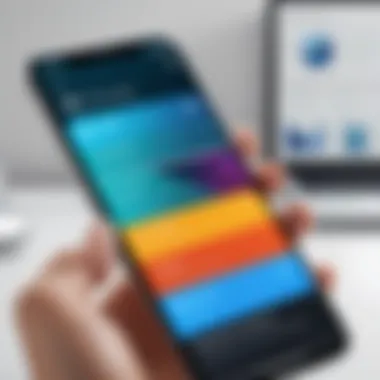

Pomodoro Technique Apps
The Pomodoro Technique is widely recognized as a valuable method for maintaining productivity. This method promotes working in timed intervals, typically 25 minutes, followed by a short break. Apps that support this technique, such as Focus Booster, help users track their work sessions, which can result in improved focus and sustained energy levels throughout the workday.
The essence of Pomodoro apps lies in their ability to create a sense of urgency while also providing necessary breaks to recharge mentally. Studies show that breaking down work into shorter segments can reduce mental fatigue and prevent burnout. Furthermore, many Pomodoro apps can integrate with task management systems, making it easier to monitor how much time is devoted to specific projects.
Environmental Sound Applications
Environmental sound applications focus on enhancing user concentration by utilizing soundscapes and background noises. Apps like Noisli or myNoise allow users to customize their audio environment according to their preferences, whether they choose a coffee shop ambiance or a tranquil forest sound. This approach recognizes that the right auditory backdrop can facilitate a state of flow conducive to concentrated work.
Research indicates that certain types of background noise can improve cognitive performance by reducing distractions. By masking unpleasant or disruptive sounds often found in office environments, these applications facilitate a more focused working atmosphere. Additionally, the flexibility in volume and sound options makes these apps appealing to various user preferences.
Website Blockers
Website blockers might appear less intuitive at first glance but play a crucial role in promoting focus. Applications like Cold Turkey and Freedom restrict access to distracting websites and applications during work hours. This utility helps instill discipline and prevent the habitual distraction of browsing social media or news sites.
These tools often allow customization such as scheduled blocking or temporary pauses—a feature valued for maintaining balance. A dedicated focus session can be undermined by a quick visit to a social networking site. Therefore, the implementation of such blockades is essential for individuals aiming to enhance concentration.
In summary, leveraging these categories of focus applications can lead to better management of time and tasks, allowing professionals to thrive despite the distractions present in modern work environments. Choosing the right category based on personal working style can make a significant difference in productivity.
Noteworthy Focus Applications
In the quest for productivity, notable focus applications have emerged as essential tools. These apps not only aid in managing tasks but also provide innovative features that support users in minimizing distractions. With a broad range of functionalities, they cater to different working styles and needs. Understanding these applications can significantly enhance one’s ability to concentrate and remain productive.
Todoist
Todoist stands out as a comprehensive task management application. It allows users to create to-do lists, set deadlines, and prioritize tasks. One of its key benefits is simplicity, which appeals to many users who prefer a straightforward approach to organization. Todoist’s project management features enable users to group tasks under specific categories and assign them labels for clarity.
Moreover, its cross-platform capabilities mean that users can access their tasks from various devices. The ability to integrate with other tools, like Google Calendar and Dropbox, maximizes its functionality. Todoist encourages user engagement through gamification elements such as Karma points, which can motivate users to stay on track.
Forest
Forest offers a unique approach to focus by promoting the idea of growing a virtual tree when users concentrate on their work. The core concept of setting a timer for focused sessions is combined with an aesthetic, engaging interface. This app resonates particularly well with those who appreciate nature and seek motivation through visual reminders.
One notable aspect is the ability to earn coins that can be used to plant real trees through partnerships with organizations. Such eco-conscious initiatives appeal to many users, enhancing their commitment to using the app. As users continue to focus, their virtual forest grows, creating a tangible representation of their productivity. This method fosters a sense of accomplishment that can lead to extended focus periods in the future.
Focus@Will
Focus@Will takes a different angle by utilizing music to enhance concentration. This app curates playlists designed to improve focus and attention. Its unique selling point is the science behind its music selections, which are crafted to stimulate brain function without causing distractions. Users can select their preferred genres and customize playlists based on their focus style.
The app also features productivity tracking tools that allow users to assess how their concentration levels shift with different types of music. This feedback mechanism provides valuable insights, helping users to find their ideal focus conditions. By combining neuroscience with music, Focus@Will offers an innovative way to tackle distraction in work environments.
Cold Turkey
Cold Turkey is a website blocker designed to help users avoid online distractions. It grants users the ability to create blacklists of websites that interfere with their productivity. This straightforward functionality makes it incredibly effective for individuals who struggle with self-control while working online. Users can set schedules for when to block sites or activate the blocker instantly.
The app features a unique option called 'Frozen Turkey', which locks users out of their devices for a specified period. This extreme measure can support those who have difficulty resisting attention-grabbing content during focused work sessions. Cold Turkey provides a no-nonsense approach to maintaining productivity, placing strong emphasis on self-discipline.
Key Features to Consider in Focus Apps
Focus apps are more than just tools; they are critical components in cultivating sustainable productivity. Identifying the right features in a focus app can prove to be the difference between a significant increase in efficiency and continued struggles with distractions. As professionals seek to enhance their work habits, understanding the essential elements of a focus app becomes imperative. The following aspects provide a framework for examining focus apps:
User Interface Design
The user interface (UI) design of a focus app plays a crucial role in user experience. A clean, intuitive layout helps users easily navigate through the app without unnecessary distraction. For instance, a focus app with a cluttered interface can lead to frustration instead of concentration. Features such as simple color schemes and clear typography enhance readability and usability. Conversely, poorly designed navigation can disrupt focus. An effective app should prioritize ease-of-use, ensuring users can find what they need quickly. To sum up, the design impacts how seamlessly one can integrate the app into their workflow.
Customizability
Another significant feature is customizability. The ability to tailor an app according to individual preferences is vital for optimizing focus. Users have unique working styles; a one-size-fits-all solution often fails to meet diverse needs. A focus app that allows adjustments in settings like notification preferences or task categories provides a more personalized experience. Customizability enables users to create an environment conducive to concentration. In addition, it encourages exploration of features that can lead to discovering new productivity techniques, enhancing overall efficiency.
Integrations with Other Tools
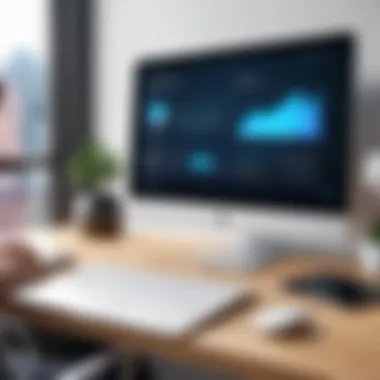

In today's workflow, tools do not operate in isolation. Therefore, effective focus apps must seamlessly integrate with other applications. This connectivity can include synchronization with calendars, task management tools like Todoist, or communication platforms like Slack. Such integrations streamline processes and minimize the disruptions associated with switching between different tools. Users benefit from having their tasks, meetings, and reminders unified within a single application. Hence, an app that offers robust integration capabilities can significantly enhance users' productivity by simplifying their workflow.
The effectiveness of focus apps lies as much in their core functions as in their design, customizability, and integration features. These elements collectively contribute to the overall user experience, impacting one’s ability to concentrate effectively.
The Role of Habit Formation in Enhancing Focus
Habit formation plays a significant role in enhancing focus, especially when it comes to maximizing productivity during work. Regular use of focus apps can help establish these habits. These applications are not just tools but instruments that foster a conducive environment for concentration. By creating consistent routines, users can gradually shift their workflow patterns and ingrained behaviors toward more productive outputs.
Establishing habits around technology use can lead to better focus and efficiency. Focusing on one task at a time reduces cognitive overload, helping users to stay on track. Moreover, the design of many focus apps encourages users to take breaks and manage their time effectively. This is vital to maintain sustained attention and mitigate feelings of burnout.
In essence, habit formation aligns personal discipline with external cues provided by these applications. As routines develop, users may find it easier to engage with complex tasks and responsibilities without succumbing to distractions. A well-formed habit can become a powerful ally in the pursuit of productivity.
Establishing a Routine
Creating a routine is one of the most valuable steps in leveraging focus apps. A routine provides structure to the workday and defines clear boundaries around periods of focus and relaxation. For instance, allocating specific time blocks for tasks, interspersed with short breaks, can help the mind reset and refresh.
Using apps like Todoist can aid in visualizing these routines. By setting daily goals, users can prioritize their tasks and stick to a schedule. Pomodoro Technique apps can also enhance this process by introducing timed work sessions followed by breaks. These periods allow for recovery and reinforce the habit of returning to work refreshed and ready to focus.
**"Creating a routine is essential. It transforms how one engages with their work and ultimately, drives productivity."
Additionally, varying routines can help keep engagement high. While it is important to have consistency, introducing changes from time to time can keep the mind active and prevent monotony. Using a calendar app to mark changes or progress can reinforce the importance of routine in enhancing focus.
Accountability Mechanisms
Accountability is another crucial element in forming productive habits when using focus apps. Having a system of checks and balances encourages commitment to tasks. For example, productivity apps often feature reminders and alerts that prompt users to stay on course.
Incorporating social accountability can further increase motivation. Sharing goals with colleagues or joining virtual accountability groups can provide external pressure and support. Platforms like Facebook and Reddit can be utilized for this purpose, allowing users to connect with peers who have similar objectives in productivity.
Tracking progress is equally significant. Many focus apps allow users to log their activities and review their productivity. Analyzing this data can highlight patterns and areas for improvement. Users can measure their achievements and also recognize when they slip into distractions. The awareness gained from this analysis reinforces the habit formation process.
In summary, the integration of routine establishment and accountability mechanisms can significantly enhance focus. Users who actively engage in building these habits are more likely to experience sustained productivity over time.
Challenges of Using Focus Apps
As technology continues to evolve and infiltrate various aspects of our daily lives, the dependency on focus apps has grown significantly. However, this reliance comes with its unique set of challenges. Understanding these challenges is critical, especially for individuals who aspire to elevate their productivity through the use of such applications. Acknowledging potential pitfalls informs better decision-making about which tools to adopt and how to employ them effectively.
Over-Reliance on Technology
One key challenge in leveraging focus apps is the risk of developing an over-reliance on technology. While these tools can significantly bolster productivity, users might find themselves dependent on them for concentration. This dependency can lead to inefficiencies, particularly if technology fails or if an app does not perform as intended.
The potential for distraction might also linger, as constant notifications and app updates can interrupt the very focus these tools are meant to enhance. It’s essential for users to strike a balance. Rather than treating these apps as a crutch, individuals should cultivate self-discipline and use the applications as one of several strategies to enhance productivity.
This means engaging with focus apps mindfully and being cautious of their capability to distract rather than concentrate.
"The use of focus apps should complement personal discipline, not replace it."
Initial Learning Curve
Another challenge relates to the initial learning curve associated with many focus apps. Technology is not always intuitive, particularly for those who may not be accustomed to integrating it into their workflow. Users often face a period of adjustment where they must familiarize themselves with an app's interface, features, and functionalities. This learning curve can lead to frustration and may discourage users from fully utilizing the applications.
To mitigate this challenge, it is advisable to select apps that offer thorough tutorials or support resources. A structured onboarding process can significantly enhance user experience by simplifying the initial interactions. Some platforms even have communities or forums, like those found on Reddit, where users can share tips and troubleshoot issues together.
By addressing these challenges, users can better position themselves to harness the potential of focus apps while minimizing drawbacks. The key lies in utilizing these tools wisely and thoughtfully.
Strategies for Effective Use of Focus Apps
In a world increasingly dominated by distractions, focus apps have emerged as valuable tools for maximizing productivity. However, simply downloading an app is insufficient for realizing its benefits. Effective use requires intentional strategies tailored to one's working style and environment. Adopting systematic approaches not only augments the effectiveness of these applications but also enhances overall work efficiency. This section discusses essential strategies such as implementing timed sessions and breaks, along with setting clear goals. Understanding these practices can lead to improved focus and task completion.
Timed Sessions and Breaks
Employing timed sessions is a foundational strategy when it comes to using focus apps. This method encourages users to work in concentrated bursts, typically for 25 to 50 minutes, followed by short breaks of 5 to 10 minutes. This cycle, often referred to as the Pomodoro Technique, helps in maintaining stamina throughout the day. By scheduling focused work intervals, the app can effectively minimize distractions and promote higher levels of engagement in tasks.


During these breaks, it is crucial to engage in activities that genuinely refresh the mind. Simple actions like walking, stretching, or even drinking water can rejuvenate focus. It is important to avoid screen time during these breaks, as that could contribute to additional fatigue rather than alleviating it.
"Timed sessions foster engagement and accountability, ensuring that productivity doesn’t wane."
Furthermore, many focus apps have customizable timers that allow users to set their preferred session and break durations. Experimenting with these settings can enable a more personalized approach to productivity. Users should observe their natural limits and adjust timing intervals accordingly. This awareness leads to an effective balance between work and rest, ultimately benefitting long-term productivity.
Setting Clear Goals
Establishing clear goals is fundamental when utilizing focus apps. A goal provides direction, making it easier to determine what to focus on during timed sessions. Vague tasks often lead to uncertainty and, consequently, distractions. Therefore, it is beneficial to break down larger assignments into smaller, manageable objectives. This can create a sense of accomplishment with each completed task, further motivating continued effort.
Focus apps often include functionalities that allow users to set task priorities and deadlines. Taking advantage of these features can help streamline the workflow. Users should write down their specific tasks at the beginning of the day, perhaps even ranking them by importance or urgency. This clarity is invaluable when the workday begins; it keeps one on track and decreases decision fatigue.
In addition to daily targets, long-term goals should also be defined and revisited regularly. This allows for a measure of progress over time and helps refine future strategies for productivity. Setting clear, actionable goals greatly increases the utility of focus apps, making them more than just digital organizers but instruments for achieving real and measurable success.
Evaluating the Effectiveness of Focus Apps
In the quest for heightened productivity, evaluating the effectiveness of focus apps is indispensable. Choosing the right app is not merely about having additional software; it is about understanding how well these tools align with one’s unique work style and distractions. Proper evaluation can lead to significant enhancements in productivity and better management of time.
The evaluation should focus on several specific elements, such as how well the app helps users track their productivity, adapts to individual workflows, and evolves through user feedback. Failing to consider these factors might result in suboptimal productivity instead of its maximization.
Track Productivity Metrics
An integral component is tracking productivity metrics. These metrics provide essential insights into how effectively a focus app functions. Measurements often include task completion rates, time spent on tasks, and reduction in distractions.
To understand these metrics fully, users must establish benchmarks before using an app. This involves recording existing productivity levels, then observing changes after implementing the focus app. Metrics such as:
- Time spent on productive tasks
- Number of tasks completed per day
- Duration of distractions
can offer a clear picture of how an application impacts focus and overall work output. Apps that allow users to visualize these metrics through graphs or stats can enhance the experience, providing motivation and areas for improvement.
User Feedback and Adaptation
User feedback plays a crucial role in adapting focus apps to enhance their productivity features. An app's evolution often relies on the real-world experiences of its users. Developers who prioritize feedback can make necessary changes, fixing bugs and adding new functionalities that respond to the needs expressed by their audience.
Moreover, a responsive feedback loop creates a community effect among users. They often share experiences on platforms, such as reddit.com, where discussions can uncover hidden features or best practices.
When examining apps, look for those that actively solicit user feedback. This may come in the form of:
- Regular updates
- Accessible support services
- Active discussions on platforms like FB
These aspects not only enhance the app’s performance but also foster a sense of user involvement and investment in its continual development.
Evaluating the effectiveness of focus apps involves thorough analysis of productivity metrics and a keen understanding of user feedback. By focusing on these elements, professionals can refine their approach to using technology, thereby improving their concentration and overall efficiency.
The End: Finding the Right App for Enhanced Focus
Choosing the right app to enhance focus is critical in today’s distraction-prone workplaces. This selection process involves understanding personal needs, preferences, and work habits. Each individual's workflow varies significantly, hence, a one-size-fits-all solution is often ineffective. Users must assess the app's functionality against their specific requirements. They should consider how well it integrates into their existing systems, its ease of use, and its unique features that could foster better concentration.
Finding the right tools can yield considerable benefits. Notably, effective focus apps can help in reducing procrastination and managing time efficiently. Users who tailor their app experience are more likely to establish productive habits and routines. Consequently, there is a clear connection between enhanced focus and the quality of work produced.
Personalizing your focus app is not just about features; it's about aligning the app with your work environment and mindset.
This necessitates a thoughtful evaluation of available options. Rather than jumping into trends, users should take a methodical approach. Initially experimenting with a few different apps can provide insight into what works best for an individual’s unique situation.
Personalization of Tools
Personalization of focus apps is more than mere customization. It revolves around aligning the app's features with individual preferences and workflows. Users can often adjust elements such as notifications, themes, and task management structures. This flexibility allows for a deeper integration into daily routines while catering to the user's specific needs.
For example, an app that offers a simple interface may appeal to someone overwhelmed by choices, while another that allows in-depth customization may suit a user who enjoys tailoring their tools. Finding the balance between complexity and simplicity in design can significantly affect how well someone can concentrate at work.
Additionally, integrating tools that complement existing systems can enhance functionality. Many modern focus apps provide extensions for web browsers or API integrations with productivity suites. Such features can help streamline tasks, thereby minimizing disruptions and maximizing productivity.
Future of Focus Apps
The future of focus apps appears promising, with technology continuously evolving to enhance user experience. Upcoming developments focus on using artificial intelligence and machine learning algorithms. These advancements aim to provide insights based on user data, thereby suggesting personalized strategies for improvement.
Moreover, the inclusion of gamification elements can offer motivational boosts. Users may find it more engaging to accomplish tasks in a game-like environment. Additionally, as remote work dynamics expand, focus apps will likely incorporate features specifically tailored to dispersed teams, fostering collaboration while minimizing distractions.
Furthermore, with ongoing discussions on mental health and well-being, future apps may increasingly consider these aspects. Features promoting break reminders, mindfulness exercises, and ambient soundscapes could become standard. This paradigm shift would address not only productivity but also overall user wellness in the workplace.



