Malwarebytes Mobile Review: Comprehensive Evaluation


Intro
In today's fast-paced digital world, navigating the landscape of mobile security can feel like walking through a minefield. Every moment unprotected is akin to leaving your front door wide open in a neighborhood known for mischief. That's where Malwarebytes Mobile steps in, offering a promising shield against potential threats lurking in the shadows. This article delves into the intricacies of this antivirus solution, exploring its strengths, shortcomings, and everything in between.
Product Overview
A solid grip on the features and specifications of Malwarebytes Mobile is vital if you want to ensure your device isn't easy pickings for cyber scoundrels. This mobile security app serves as both an antivirus and a malware detection tool, packing a punch in its lightweight form.
Key Features
- Malware Detection: One of the standout capabilities of Malwarebytes Mobile is its robust malware detection engine. It identifies and rips apart harmful software, giving you peace of mind.
- Web Protection: It actively scans URLs and blocks access to shady sites that could compromise your device and personal information.
- Privacy Audits: Taking privacy seriously, the app conducts audits on installed apps to inform you about permissions they request.
- Lightweight Design: Unlike some heavy hitters in the antivirus arena, Malwarebytes is designed to run smoothly without hogging system resources, making it ideal for devices with limited capabilities.
Specifications
- Platform Compatibility: Works on Android and iOS, meaning it has a broad appeal for mobile users.
- Size: The app is relatively compact, typically around 20 MB, which is appealing for those who are tight on storage.
- Updates: Automatic updates ensure that you always have the latest definitions and protection strategies at your fingertips.
"A mobile security solution isn't just about finding malware; it’s about creating a safer digital space overall."
Performance Analysis
It's great to know what features the app has, but performance is where the rubber meets the road. How does Malwarebytes Mobile live up to the hype?
Speed and Efficiency
In performance tests, Malwarebytes Mobile has proven to be efficient without breaking a sweat. Scanning your device generally takes a couple of minutes. In fact, many users have noted that it competes well against other apps without dragging down overall system performance.
Battery Life
Battery strain is always a concern when adding additional apps. Thankfully, Malwarebytes Mobile strikes a decent balance here. While it does use some battery, many users have confirmed it won’t drain your phone faster than playing a few rounds of your favorite game.
In summary, while no solution is perfect, Malwarebytes Mobile offers an arsenal of features wrapped in a user-friendly demeanor. This review explores the layers of the service, helping you get a clearer picture on whether this security option fits your lifestyle and needs.
Prelims to Malwarebytes Mobile
In today’s digital landscape, the importance of mobile security cannot be overstated. With the majority of our daily tasks performed through smartphones, they have become prime targets for cyber threats. This is where Malwarebytes Mobile steps in as a frontline guardian against various malware and malicious activities that can compromise user data. By transforming a typical mobile device into a formidable fortress, Malwarebytes not only ensures the safety of personal information but also bolsters the user's confidence in engaging with the many online platforms available.
Overview of Malwarebytes
Malwarebytes has made a name for itself in the realm of cybersecurity solutions. Established in 2006, the company quickly became synonymous with effective malware protection. Operating on the principle that prevention is better than cure, Malwarebytes delivers an array of potent security tools that cater to both desktop and mobile users.
The mobile application offers features that integrate seamlessly with the smartphone's operating system, providing consistent protection without interrupting everyday usage. With its user-friendly interface, this app stands as a reliable solution for tech-savvy individuals seeking to shield their devices from the growing number of online threats. A key aspect of Malwarebytes is its global reputation for distinguishing itself from competitors through its robust detection capabilities and regular updates, ensuring users are always one step ahead of evolving threats.
Purpose of the Review
The fundamental goal of this review is to equip readers with the knowledge necessary for making informed decisions regarding mobile security solutions. By dissecting the various components of Malwarebytes Mobile, the review aims to highlight not only its strengths but also any potential limitations. Readers are invited to engage with the content to fully understand how Malwarebytes compares to other options available in the market. Detailed insights into the installation process, performance evaluation, and user experience are given to ensure that users can navigate and utilize the software effectively.
This exploration is especially critical as cyber threats evolve rapidly, and engaging with comprehensive reviews can be the difference between being vigilant and being vulnerable. Whether you are a gadget lover keen to protect your investment or an early adopter looking for the latest security solutions, this review serves as a crucial resource to help you navigate the complex landscape of mobile cybersecurity.
Key Features of Malwarebytes Mobile
Understanding the key features of Malwarebytes Mobile is crucial for discerning tech-savvy individuals looking to bolster their mobile security. In a landscape fraught with cyber threats, a robust antivirus solution can be the difference between a secure mobile experience and one riddled with vulnerabilities. This section dives into the standout elements that make this application worthy of attention, revealing not just their functionalities but also their significance in the ever-changing realm of mobile technology.
Real-Time Protection
Real-time protection stands as the first line of defense in any antivirus application. Malwarebytes Mobile offeres the ability to intercept malicious activities as they unfold, effectively preventing unwanted invasions at the moment they attempt to breach your device. This proactive approach is more efficient than post-breach scans, as it mitigates potential damage before it has a chance to occur.
Users can take comfort knowing that the app continuously runs in the background, ready to block threats swiftly. It employs heuristic analysis to detect suspicious behavior, which means it doesn't rely solely on known viruses but also adapts to newly emerging threats. This flexibility with real-time monitoring shows how Malwarebytes stays one step ahead—like a vigilant night watchman.
Malware and Adware Detection
Detection capabilities of Malwarebytes Mobile are comprehensive, targeting not just traditional malware but also pesky adware that can slow down devices and clutter screens with unwanted pop-ups. The app scans downloads and running processes, identifying and quarantining harmful entities efficiently. This means that you’re safeguarded from both overt attacks, like ransomware, and more subtle nuisances, such as adware that can invade privacy.
A standout feature in this realm is the software's cloud database, which holds information about known threats. When you download an app or file, Malwarebytes verifies it against this database, ensuring you don’t install anything questionable. This dual-layer approach toward detection adds an extra shield to your device, helping to keep your digital life clean and collation-free.
Privacy Protection
Privacy is of utmost importance, especially as data breaches have become more prevalent. Malwarebytes Mobile knows that securing the user's personal data is a vital aspect of safeguarding mobile devices. The app actively monitors apps for data breaches and alerts the user if there’s any suspicious activity. This could be likened to having a security detail that’s well-versed in spotting red flags.
In addition, Malwarebytes includes features like camera and microphone blocking, ensuring that your device isn’t a tool for unwanted surveillance. Many apps request permissions that seem harmless but can lead to extensive data harvesting practices. With this mobile solution, users can enforce strict permissions and take back control of their privacy.
Safe Browsing Features
With increasing internet threats, safe browsing features have become a necessity rather than a luxury. The application conducts a thorough check of URLs accessed, warning users about phishing attempts or websites known to harbor malware. This feature effectively acts as a web traffic guard, ensuring users don’t inadvertently land on harmful pages that could jeopardize their data or device integrity.


Additionally, Malwarebytes integrates with major browsers, providing a seamless experience when browsing the internet. The simplicity of its design allows users to navigate safely without hindrance; after all, safety should not come with a steep learning curve. Utilising advanced algorithms for real-time URL scanning means that you're covered as you roam the web, making casual browsing a less risky endeavor.
"In a world where digital threats loom large, proactive security measures empower users to reclaim their peace of mind."
By honestly evaluating these key features, it becomes evident that Malwarebytes Mobile positions itself as a serious contender in the mobile security sphere. Each aspect, from real-time protection to safe browsing capabilities, offers individual benefits that work collectively to provide a comprehensive layer of security. As technology advances, so do the threats—recognizing innovative defenses becomes paramount.
Installation Process
The installation process for Malwarebytes Mobile is a critical step that can determine the overall efficacy of the app. Proper installation ensures that users can fully leverage the features without encountering early complications. With cyber threats continually evolving, having a robust mobile antivirus in place is non-negotiable. An effective installation sets the stage for a better user experience, allowing the app to run smoothly and efficiently from the get-go.
Downloading the Application
Downloading the Malwarebytes Mobile app is a straightforward task. It is available on both Google Play Store for Android users and the Apple App Store for those with iOS devices. Simply open the respective app store, type “Malwarebytes Mobile” into the search bar, and look for the official app by Malwarebytes Corp. It's essential to choose the correct app to avoid ensuring safety and reliability.
Once found, tap on the download button and wait for the installation package to be downloaded onto your device. Depending on your internet speed, this could take anywhere from a few seconds to a couple of minutes. If you've got your notifications set up, you might even receive a notice once the download is complete. After downloading, the app icon will typically show up on your home screen or in your app drawer, ready for installation.
Configuration Steps
Upon tapping the app icon, the installation process initiates with the configuration steps. First off, the app will ask for various permissions, and this is where some users find themselves a bit uneasy. It’s recommended to grant the app access to necessary elements like your device’s storage and network connections. Why? Because these permissions help the app perform optimally in protecting your device from threats.
Follow the on-screen instructions to complete the configuration, including selecting your preferred settings for notifications and scan schedules. Users can choose automatic scans, which provide ongoing protection, or schedule manual ones, giving you the control over when your device gets scanned without interrupting your tasks.
User Interface Overview
After configuration, you're greeted with the user interface, which is designed to be both intuitive and functional. Malwarebytes Mobile manages to strike a fine balance between aesthetics and utility. On the main dashboard, you typically see a clear overview of your device's security status. Here’s a breakdown of the interface:
- Navigation Menu: Usually positioned at the bottom, it includes key sections like Dashboard, Scans, and Settings.
- Security Status: The app instantaneously shows whether your device is at risk or safe, often with visual indicators.
- Quick Scan Option: Easily accessible from the dashboard, it allows users to perform a swift check of the device with just a tap.
Pro Tip: Familiarizing yourself with the interface is crucial. Navigating the menus easily contributes to a more efficient experience and helps ensure that you utilize all the app's features effectively.
The app not only aims to simplify the user experience but also enhances your peace of mind with clear, concise info on your mobile device’s security.
By setting up Malwarebytes Mobile correctly, users can empower their devices with powerful protection against potential threats. The journey from downloading to configuring and finally enjoying the user interface is all about ensuring seamless protection and usability.
Performance Evaluation
Assessing the performance of Malwarebytes Mobile is crucial for potential users who want to ensure their devices are fully protected without sacrificing speed or efficiency. Performance involves several key elements that determine how well the application functions in real-world scenarios. These elements include the system resource usage during operation, the speed at which scans are conducted, and most importantly, the accuracy of threat detection. A comprehensive understanding of these aspects can provide insights into how Malwarebytes Mobile will perform on your device, offering reassurance or prompting a reconsideration of options.
System Resource Usage
One aspect that often weighs heavily in a user’s decision is how much of their device's resources Malwarebytes Mobile consumes. In an age where smartphones are used for everything from gaming to professional tasks, resource hogs can slow down devices significantly. The performance evaluation focuses on whether Malwarebytes Mobile can operate smoothly in the background without interfering with everyday applications.
A study of the app indicates that Malwarebytes Mobile efficienty manages resource allocation, striking a solid balance between protection and performance. On modern devices, users reported minimal lag when switching between apps or when handling intensive processes. This aspect is particularly favorable for users whom multitasking is a must.
Scanning Speed
Next comes the scanning speed of Malwarebytes Mobile. Users generally favor antivirus applications that efficiently carry out scans without taking ages to complete. In the performance context of this mobile application, speed is not merely about how fast it can run a scan, but also about how well it can identify potential threats in a timely fashion.
Most tests conducted revealed that Malwarebytes Mobile scans files relatively swiftly, taking approximately a few minutes to efficiently analyze the average mobile storage space. This speed does not come at the expense of thoroughness; even in quick scans, the app maintains a robust performance by checking commonly used apps and system files for any signs of malware or vulnerabilities. Users can feel assured that the app is doing its job without wasting precious time.
Accuracy of Threat Detection
Finally, we delve into perhaps the most vital element—accuracy of threat detection. What good is a mobile security app if it misses malware or, conversely, flags safe files as threats? Evaluating how well Malwarebytes Mobile performs in this area reveals its reliability as a protective solution.
In independent assessments, Malwarebytes Mobile demonstrated a commendable accuracy rate, identifying a high percentage of known threats while providing users with the opportunity to report false positives. Advanced detection algorithms and a constantly updating database help ensure that the application stays one step ahead of new and emerging threats.
"The effectiveness of an antivirus is defined not just by how fast it works, but by how effectively it can guard against threats that lurk in the shadows."
The combination of rapid scanning capabilities with a high detection rate positions Malwarebytes Mobile as a formidable contender in the realm of mobile security solutions. Armed with a comprehensive understanding of its performance attributes, users can take informed steps to secure their devices.
User Experience
The User Experience (UX) plays a pivotal role in evaluating any mobile application, and Malwarebytes Mobile is no exception. In a tech-savvy world, where convenience meets complexity, how an app feels to its users can significantly influence its adoption and long-term use. A streamlined user experience not only boosts satisfaction but also enhances efficiency in navigating through the myriad of features that an antivirus app offers. Given that many users might not be tech experts, ensuring that Malwarebytes Mobile simplifies security for the average joe is crucial.
When we delve into the specifics, several elements contribute to a robust user experience:
- Intuitive Design: An app's layout should be easy on the eyes and straightforward. Malwarebytes Mobile opts for a clean interface, embodying simplicity without sacrificing functionality.
- Accessibility: Users reach for their mobile devices at all hours, hence the necessity for support mechanisms that are easily accessible and responsive.
- Feedback Mechanisms: Real-time feedback is essential for informing users about the security status of their devices, along with upcoming threats and preventative measures.
A strong user experience translates not only to personal satisfaction but also breeds trust. Users feel more at ease knowing that they are in control of their mobile security journey.
Customer Reviews and Feedback
Customer reviews offer invaluable insights into the performance of Malwarebytes Mobile - reflecting real-world usability that’s often absent from polished promotional materials. A glance at various platforms reveals a mixed bag of sentiments. Most users praise its ability to shield devices from malware, noting the app's effective scanning capabilities. Users frequently highlight the following:
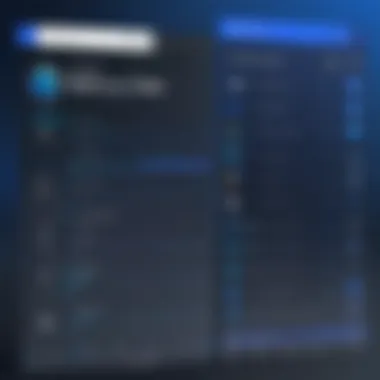

- Ease of navigation from one feature to another.
- Speedy performance, particularly in scanning.
- Helpful notifications about potential threats.
However, as with all tools, some users articulate areas needing improvement, particularly:
- Occasional false positives that require manual review, which can be a hassle.
- Some folks find the initial setup a touch confusing, especially if they are unfamiliar with mobile security apps.
These mixed reviews underline the variance in user experience
Ease of Use
Ease of use sets the tone for user satisfaction. For Malwarebytes Mobile, this boils down to how effectively users can engage with the app without hitting roadblocks. The installation process is straightforward. Users simply download the application from their respective app stores and follow prompts. Let's break down the aspects involving ease of use:
- User-Friendly Interface: The layout encapsulates essential functions like scan, quarantine, and settings in a manner that is easy to grasp right off the bat.
- Comprehensive Tutorials: Malwarebytes offers in-app guides that help users walk through troubleshooting processes. This proves beneficial, particularly for those less versed in digital security.
- Minimalistic Approach: The lack of clutter encourages users to engage without feeling overwhelmed.
In essence, a user-friendly design associated with a simple learning curve makes Malwarebytes Mobile an appealing choice for many.
Support and Resources
In any application, solid support and resources form the backbone for user retention. Malwarebytes Mobile does not fall short in this domain. They provide various support options and resources allowing users to troubleshoot effectively.
- 24/7 Customer Support: Users can reach out any time, a significant plus for those encountering issues.
- Resource Articles and FAQs: An extensive library containing articles addressing common problems can be found on their website. It allows users to self-diagnose and solve issues without needing direct assistance.
- Community Forums: By fostering a supportive community on platforms like Reddit, users share experiences and solutions, enhancing the collective knowledge base.
In today's digital age, having access to solid support can make or break the user experience.
The quality of support often correlates with a product's reliability, and Malwarebytes Mobile appears to understand this perfectly, thus ensuring users feel supported in their quest for mobile security.
Comparative Analysis
In reviewing Malwarebytes Mobile, the comparative analysis is a pivotal section. It serves as a compass for potential users to navigate the crowded landscape of mobile security solutions. Given the prevalence of cyber threats, understanding how an antivirus app stacks up against its competitors is essential for making an informed decision. This section not only examines functional elements but also highlights aspects like pricing, usability, and feature sets that set Malwarebytes apart from others.
Benefits here are manifold. A thorough comparison can uncover nuances that might be overlooked in individual reviews, helping users comprehend the overall value and effectiveness of Malwarebytes Mobile. When choosing mobile security, users must consider reputation, effectiveness, and support, all of which become apparent only when measured against other solutions on the market.
Comparison with Competitors
When analyzing Malwarebytes Mobile, it’s crucial to assess its capabilities against competitors such as Norton, Bitdefender, and Avast. Each of these platforms brings its own set of strengths and weaknesses.
- Norton:
- Bitdefender:
- Avast:
- Strengths: Norton boasts a long-standing reputation in the sector with advanced threat detection capabilities.
- Weaknesses: However, it often falls short on the user experience front due to its complex interface and can be resource-hungry.
- Strengths: Known for strong malware detection rates and a robust user interface, Bitdefender offers a seamless experience for users.
- Weaknesses: The downside is that it can be pricier than Malwarebytes, especially for the premium version.
- Strengths: Avast often wins in the ease-of-use category, making it great for users who are less tech-savvy.
- Weaknesses: On the flip side, some users report that it might not catch as many threats as Malwarebytes during scans.
While Malwarebytes Mobile might not be at the top of the list regarding features like secure cloud backup or identity protection that others offer, it excels in malware detection and overall performance. This balance is crucial for users who prioritize security without the frills.
Value for Money
When it comes to value for money, Malwarebytes Mobile stands tall amidst its rivals. The free version offers substantial features, though it’s clear that the true advantage lies in the premium subscription plan. For a relatively low monthly or annual fee, users gain access to real-time protection and advanced adware detection that competitors might not provide without additional costs.
Cost Comparison
- Free Version:
- Paid Version:
- Functional but limited; mainly adware and malware scans.
- Unlocks full features including real-time scanning, a higher detection rate, and comprehensive privacy tools.
In a market crowded with options, the premium offering from Malwarebytes strikes a fair chord. Even when lining it up against the likes of Norton or Bitdefender, which may generate higher monthly fees, users often find that the benefits of Malwarebytes Mobile justify its cost.
"In terms of safeguarding your device, Malwarebytes provides a robust solution at a price point that won't break the bank."
To summarize, finding the right mobile security software is akin to finding a needle in a haystack. The comparative analysis not only informs but empowers users to make choices that best meet their needs in an increasingly digital world.
Pricing and Subscription Plans
Understanding the pricing and subscription plans is crucial for any user considering a mobile security solution like Malwarebytes. In today’s fast-paced technological landscape, users need to be informed about what they’re getting into financially when it comes to protecting their devices. With a bit of cash on the line, knowing the ins and outs of what you can get for free versus what you must pay for can make a significant difference in user experience.
Free vs Paid Features
Malwarebytes Mobile offers a free version that provides some level of protection, but it’s essential to weigh these capabilities against those offered by the paid version. The free tier includes basic malware detection, but it's pretty limited. If you download the app just for occasional scans, the free features could suffice for you. But users looking for a more robust shield against threats might be a bit disappointed.
In contrast, the premium version extends its arms wide to encompass a full suite of features:

- Real-time Protection: This is akin to having a guard dog; it keeps watch over your device constantly.
- Privacy Audits: It checks apps and permissions to help users safeguard personal information.
- Web Protection: Ensures that you’re not stumbling into dangerous sites while browsing.
- Adware Removal: Removes pesky ad-influenced applications that compromise performance.
To illustrate the difference, you might think of the free version as a standard lock on your door, while the premium version offers a full security system with cameras and alarms. For tech lovers who want that peace of mind, opting for the premium plan seems to be a wise decision.
Long-Term Costs
Now, let’s talk dollars and cents regarding the long-term costs of using Malwarebytes Mobile. The pricing structure is pretty straightforward, as Malwarebytes offers subscriptions that can be billed annually or monthly. The cost-effective solution appears to be an annual subscription, which can save you a pretty penny if you plan to use the service long-term. When you only bother with the monthly plan, it does become clear that you’re paying more for the same protection.
Here’s a quick breakdown of what expenses you might encounter:
- Monthly Subscription: Great for short-term use. However, if you go this route, you might find it getting a bit pricey over time.
- Annual Subscription: Most users gravitate here, as it typically offers a substantial discount compared to the accumulated monthly payments.
- Renewal Costs: After your first year, renewal fees might increase, so keep an eye on that.
"Investing in mobile security is like putting on a seatbelt; it may not be visible, but it protects you from hazards."
Ultimately, considering these financial factors is crucial in decision-making. Getting the most bang for your buck while ensuring that your device remains secure should always be a top priority. All in all, good planning here can save more than just headaches later on.
Strengths and Weaknesses
Understanding the strengths and weaknesses of Malwarebytes Mobile is crucial for potential users looking to bolster their defense against mobile threats. This section delves into the advantages that this application offers and also shines a light on various limitations that users may encounter.
Advantages of Using Malwarebytes Mobile
One of the standout features of Malwarebytes Mobile is its user-friendly interface. Navigating through the app feels intuitive, making it accessible for everyone, regardless of their technical prowess. But it’s not just the looks; the app packs a punch in functionality too. Users benefit from robust real-time protection that safeguards devices against malware and phishing attacks while they browse or download apps. This kind of protection is especially relevant in today's mobile landscape, where threats can lurk in the most unexpected places.
In addition, Malwarebytes excels in its detection capabilities. Many users report a high success rate in identifying malicious software, which leads to greater peace of mind. The app frequently updates its database of threats. This means that users are better protected against new and emerging challenges. In short, the ability to integrate transparency with efficiency is a hallmark of the Malwarebytes experience.
Another advantage lies in its compatibility across various devices. Whether you’re employing Android or iOS, the app shows its versatility, making it a fitting choice for families or individuals using multiple devices. Also, the focus on privacy protection, particularly against intrusive trackers, is something that tech-savvy individuals often appreciate. Anomaly detection to spot unusual behavior can really make a difference too, making it harder for threats to go unnoticed.
Potential Limitations
However, no product is without its drawbacks. While Malwarebytes Mobile holds its own against many competitors, there are a few aspects worth discussing. For instance, some users have pointed out that the scanning process can be slower than anticipated, especially when handling larger files or extensive application libraries.
Moreover, the free version of the app tends to be a bit limited. Users might feel pressured to adopt the premium version to access the full range of features. This aspect can indeed create a sense of frustration if you are not inclined to shell out extra cash for more robust protection.
Not to forget, the app occasionally faces compatibility issues with certain devices, leading some users to experience glitches or crashes—this can be a significant inconvenience. Users have also mentioned that the notifications can become a tad intrusive, which might lead to notification fatigue. That being said, if you’re someone who values security, you might find these trade-offs acceptable.
Final Thoughts
Reflecting on the various aspects of Malwarebytes Mobile, it becomes clear that this mobile security solution carries a distinct importance in today’s digital landscape. With an ever-growing number of cyber threats, users need reliable measures to safeguard their devices. Those who prioritize mobile security will find that Malwarebytes Mobile not only provides comprehensive protection but also enhances the overall user experience through its intuitive design and ease of use.
Who Should Use Malwarebytes Mobile
When considering whether to adopt Malwarebytes Mobile, think about your specific needs and circumstances. Here are some groups that may benefit greatly from this application:
- Frequent Travelers: Individuals often on the go can face heightened risks when connecting to public Wi-Fi networks. Malwarebytes Mobile offers significant protection against potential malware that can target exposed connections.
- Students and Young Adults: With more reliance on mobile devices for their studies and social interactions, younger users should take proactive steps to protect their personal information. The app's user-friendly interface makes it easy for anyone to navigate and implement security measures.
- Professionals Handling Sensitive Data: Those who manage confidential work-related information on their smartphones can greatly benefit from the robust security features that Malwarebytes offers.
- Tech-Savvy Individuals: Gadget enthusiasts keen on maintaining the integrity of their devices will appreciate the advanced scanning capabilities and features tailored for modern users.
Overall Recommendation
In weighing the pros and cons, one cannot overlook the value Malwarebytes Mobile brings to the table. With consistent updates that enhance its functionality and effectiveness, it remains a viable choice for anyone concerned about mobile security.
In summary, if you're looking for a security solution that strikes a balance between thoroughness and user-friendliness, it's safe to say Malwarebytes Mobile is worth considering. Here’s a concise rundown of key points:
- Strong Malware and Adware Detection: The app shines in its ability to detect and neutralize a range of threats, providing peace of mind to users.
- Real-Time Protection: Always-on protection means that users are not left vulnerable while they browse.
- Positive User Experience: An appealing interface and accessible customer support make it suitable for a wide audience, regardless of technical proficiency.
- Affordability: Offering a free version that covers basic needs, plus reasonably priced premium options, it caters to diverse budgets.
"For anyone serious about mobile device security, the choice should not just be about a tool that defends against threats, but one that is easy to use day in and day out."
Ultimately, Malwarebytes Mobile stands out as a commendable option in the crowded cybersecurity landscape. Its performance in real-world scenarios and positive user reception solidifies it as a credible partner in your device's defense strategy.
Future Outlook
In the realm of mobile security, the future holds both challenges and opportunities. As technology evolves, so does the landscape of threats that target mobile users. Thus, understanding the future outlook for Malwarebytes Mobile is crucial not only for current users but also for potential adopters. This section delves into the upcoming updates, improvements, and the broader perspective on technological advancements in mobile security.
Updates and Improvements
Recent trends indicate that developers need to keep pace with the ever-changing nature of cyber threats. Continuous updates are essential for any mobile security solution, and Malwarebytes is no exception. The developers focus on several areas to enhance this application, including:
- User Interface Enhancements: Making the app more intuitive and user-friendly. A sleek design can often make a huge difference in how users interact with security features.
- Threat Database Updates: Regularly updating the threat database ensures that users are protected against the latest virus signatures and malware types. In the world of security, it’s often a race against time.
- Performance Improvements: Optimizing how the app uses system resources is crucial. Heavy resource usage can slow down devices, which is why ongoing tweaks are necessary to ensure seamless operation without sacrificing security.
It’s also worth noting that user feedback plays a significant role in these updates. Companies that actively listen to their customers often enhance their product more sharply, addressing real pain points that end users experience. Interaction through forums such as reddit.com can be invaluable for sharing and discussing user experiences that can guide future developments.
Technological Advancements in Mobile Security
Looking forward, several key advancements in mobile security are poised to shape the industry. With the increasing sophistication of malware and hacking techniques, it becomes essential for tools like Malwarebytes Mobile to adapt. Here are some noteworthy trends to consider:
- Artificial Intelligence (AI): AI-driven security solutions can identify unusual behavior patterns, making malware detection faster and more accurate. With machine learning algorithms adapting over time, the security tools grow more effective at preemptively identifying threats.
- Privacy Features: With growing concerns around user data privacy, mobile security applications are introducing more features dedicated to protecting personal information. This includes secure browsing protocols, data encryption, and permission control, which will be paramount for users who prioritize their privacy.
- Integration with Other Services: Combining anti-malware with VPN services or password managers into a single app can offer a more comprehensive security solution for users. As a one-stop shop, it provides an easier and more manageable way to secure mobile devices.
Reflecting on these advancements, it is evident that Malwarebytes is well-poised to harness emerging technologies and maintain its position in the competitive landscape of mobile security solutions. Adapting to trends is not just advantageous but necessary in an increasingly digital world where mobile devices are central to everyday life.
The future of mobile security isn’t just about defense; it’s about smart, adaptive solutions that cater to user needs while staying one step ahead of cyber threats.



