Navigating Insignia Smart TV Remote Replacement Options


Intro
Replacing an Insignia Smart TV remote can seem daunting. The need for a remote arises when the original one is lost or damaged. Many users may not realize the complexities involved in finding a suitable replacement. This article aims to guide you through the essential aspects of replacing your remote with clarity and precision. By examining the different options available, we will arm you with the knowledge required to make informed decisions.
Options range from purchasing original remotes to exploring universal remotes that can control multiple devices. Each has its strengths and weaknesses. Moreover, troubleshooting potential issues emphasizes the importance of understanding the functionality of your choice.
In this narrative, we will explore the key features and specifications of remotes, their performance analysis, and practical tips for ensuring smooth operation.
Product Overview
Key Features
When considering a replacement remote, it is important to recognize the key features that enhance your interaction with the Insignia Smart TV. Some notable features include:
- Compatibility: Ensures that the remote is designed to work seamlessly with your specific Insignia model.
- Dedicated Streaming Buttons: Many remotes come equipped with buttons for popular streaming services like Netflix and Hulu.
- Voice Control: Some advanced remotes allow for voice command functionality, enhancing ease of use.
- Programmability: Universal remotes can often be programmed to control multiple devices, offering convenience.
Specifications
The specifications of Insignia Smart TV remotes can vary, but key details often include:
- Connection Type: Most remotes use infrared or Bluetooth technology for connectivity.
- Battery Type: Common battery requirements may include AA or AAA batteries, depending on the model.
- Dimensions: Size can impact handling and usability; knowing the dimensions ensures comfort during use.
- Weight: A heavier remote might offer a more substantial feel, while lightweight ones are easier to handle.
Understanding these features provides clarity on what to expect from your replacement remote and how it can enhance your viewing experience.
Performance Analysis
Speed and Efficiency
The speed and efficiency of a remote affects usability. For instance, dedicated buttons enable rapid transitions between inputs or apps. Universal remotes may vary based on programming simplicity and responsiveness. Users should ensure any replacement remote offers a smooth user experience without lag or delays, making watching content either less frustrating or more enjoyable.
Battery Life
Battery life is another critical factor to consider when selecting a remote. Most remotes support extended battery life. Regularly replacing batteries is important to prevent disruptions during use. Users should assess battery lifespan, ideally choosing remotes with energy-efficient designs. This is particularly useful for avid viewers who rely on their remote for extended periods.
"Choosing the right remote can enhance your Insignia Smart TV experience by simplifying interactions and improving functionality."
In summary, replacing your Insignia Smart TV remote is a multifaceted process that requires consideration of various features and functionalities. By understanding these elements, you can ensure your new remote aligns with your viewing habits and preferences.
Foreword to Insignia Smart TV Remotes
Understanding Insignia Smart TV remotes plays a vital role in optimizing user experience. Smart remotes are integral to navigating the features and applications of Insignia Smart TVs, making the necessity for familiarity with them evident. The effectiveness of a smart remote can significantly enhance how one interacts with their television, potentially changing the viewing habits altogether.
In the age of smart technology, Insignia has made a name for itself as a reliable brand in consumer electronics. Knowing how to utilize their remotes is crucial for maintaining smooth operations and ensuring that the various functionalities of the TV are easily accessible. This section will provide insights into the brand itself and the significance of smart TV remotes, setting the stage for deeper exploration into replacement options and troubleshooting methods.
Overview of Insignia Brand
Insignia is a brand that has consistently aimed at providing high-quality products at competitive prices. Initiated under the Best Buy umbrella, its reputation has grown among consumers who value good performance without exorbitant costs. Insignia specializes not only in Smart TVs but also in other electronic devices, all designed with user-friendly features.
As technology becomes more integrated into daily life, the Insignia brand stands out for its commitment to delivering versatile and efficient options tailored to contemporary consumer needs. The availability of smart remotes exemplifies their drive to ensure that users can maximize their entertainment experience.
The Role of Smart TV Remotes
Smart TV remotes serve as the primary interface between users and their television. They allow for seamless navigation through various channels and applications, enhancing the viewer’s ability to customize their entertainment options. A well-designed remote provides access to streaming services such as Netflix and Hulu, settings adjustments, and often incorporates voice control features too. However, as functionality increases, the user’s reliance on a remote also grows.
The importance of a functional remote cannot be overstated. Without it, accessing the full potential of an Insignia Smart TV becomes challenging. As such, understanding the role of these remotes is crucial when considering scenarios where replacements or troubleshooting might be necessary. Knowing which features to prioritize can help users make better choices when selecting their remotes, whether original or third-party alternatives.


Reasons for Remote Replacement
Replacing an Insignia Smart TV remote can be necessary for several reasons. It is important to understand these factors. Knowing why you might need a replacement can guide your choices moving forward and provide a clearer insight into the remotes available. Each reason carries its own challenges and considerations. Let’s explore the main reasons.
Physical Damage
Physical damage is one of the most common reasons for remote replacement. Over time, everyday use can lead to wear and tear. If a remote has been dropped or exposed to liquids, it might stop working. Buttons can break or become unresponsive. Once this happens, repairs might not be practical. Because remotes are often small and fragile, the possibility of physical damage is high.
A remote with significant damage typically needs to be replaced rather than repaired. This ensures functionality and avoids frustration. An inoperative remote diminishes the experience of using your Insignia Smart TV. You will have to consider the price of a new remote against the cost of potential repairs, which will often lead to the conclusion that replacement is the wiser option.
Battery Issues
Battery problems are also a frequent cause for remote replacements. Batteries may drain quickly or not charge at all. In some cases, the remote might show signs of battery corrosion, which can damage the device further. Troubleshooting these issues can take time and effort. Users might prefer to change the remote altogether rather than deal with the inconvenience.
It’s also important to consider energy-efficient options. Many newer remotes offer longer battery life. This can be a deciding factor in choosing a suitable replacement. Knowing the battery type your Insignia remote uses can also guide your selection, ensuring you find a compatible option without hassle.
Loss or Misplacement
Losing a remote is surprisingly common. Insignia Smart TV remotes are often small, making them easy to misplace. If you frequently misplace items, this can pose an ongoing issue. Sometimes, the search for a remote can become overly frustrating. If a remote is lost for an extended time, a replacement becomes necessary.
While universal remotes can be a solution for some, they may not offer the same functionality as the original Insignia remote. Therefore, finding a suitable replacement can be crucial for ensuring you can navigate your Smart TV effectively.
A lost remote might seem like a minor inconvenience, but it can significantly hinder your viewing experience. Staying aware of potential locations or utilizing a designated spot for your remote can mitigate such issues in the future.
Types of Replacement Remotes
When a remote control is lost or damaged, selecting the right replacement is crucial. This section will explore the types of replacement remotes available for Insignia Smart TVs. Understanding the differences can make a significant impact on user experience and device compatibility.
Original Manufacturer Remotes
Original manufacturer remotes are designed specifically for Insignia TVs. They offer a seamless integration with the television, ensuring that all features function as intended. These remotes usually match the model of the TV and maintain the original layout and functionality.
Purchasing an original remote can be advantageous due to the reliability it provides. Users are assured that all buttons will work correctly and respond as expected. This includes access to special features and menu settings that might not function with other types of remotes. However, the cost might be higher compared to universal or third-party options.
Universal Remotes
Universal remotes serve as a versatile alternative, allowing control over multiple devices, not just Insignia TVs. They can manage TVs, sound systems, and even streaming devices. Their capacity to replace multiple remotes is a significant advantage in reducing clutter.
Advantages of Universal Remotes
One key characteristic of universal remotes is their adaptability. Most models support numerous brands and formats, making them popular among consumers who own several devices. Users appreciate that they can replace various remotes with a single unit.
Additionally, many universal remotes offer programmable buttons, enhancing customizability to fit specific user preferences. Some models even come with backlit buttons, which are helpful in low-light settings. The ease of setup is another benefit; many universal remotes feature a scanning function to find the correct code for compatible devices quickly.
Disadvantages of Universal Remotes
However, universal remotes are not without drawbacks. A major disadvantage is the potential for limited functionality with certain features, especially those that are unique to Insignia. Some buttons may not be available, which could hinder access to advanced settings or features.
Moreover, setting up a universal remote can sometimes be complicated. Users must take time to program the device correctly, which can be frustrating for non-tech-savvy individuals. If the feature set is not comprehensive, users might experience inconvenience when trying to control specific functions of their Insignia TV.
Third-Party Options
Third-party remotes are alternatives made by companies other than the original manufacturer. They can range in price and quality, offering a variety of features. The market for third-party remotes is saturated, and choices can be overwhelming for consumers.
While some third-party options can deliver functionality and enhance user experience, buyers should carefully consider product reviews and compatibility. The potential for inconsistency in performance can exist, so researching models is advisable.
How to Choose the Right Remote
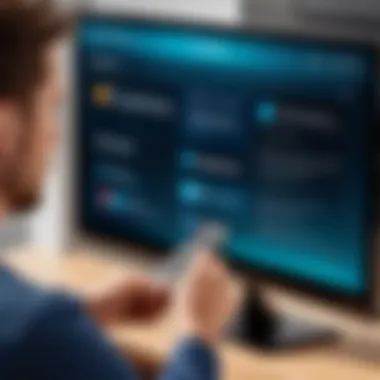

Choosing the correct remote for your Insignia Smart TV is crucial for a smooth viewing experience. When considering a replacement remote, several factors come into play to ensure optimal compatibility and convenience. Making an informed decision not only enhances user satisfaction but also prevents future inconveniences. This section highlights the essential elements to consider when selecting a remote, guiding you through the process.
Compatibility Considerations
Compatibility is perhaps the most important aspect when selecting a replacement remote for your Insignia Smart TV. Not every remote will work seamlessly with your model. Here are some points to consider:
- Model Specificity: Make sure the remote is designed for your specific Insignia model. Different models may have unique features that require corresponding remote functionalities.
- Connection Type: Determine whether your TV uses Bluetooth or infrared for remote communication. This will affect your choice, as some replacements may not support both connectivity methods.
- Features and Functions: Check if the replacement remote replicates all the functions of the original. Some remotes have additional features like voice control or quick access buttons that enhance user experience.
"Choosing a compatible remote ensures that your experience remains uninterrupted and functional."
Budgeting for Replacement
When budgeting for a remote replacement, it's necessary to assess how much you are willing to spend. The pricing of remotes can range widely based on brand and features. Here are some considerations:
- Original vs. Universal: Original remotes from Insignia might cost more compared to universal remotes. However, the original often guarantees full functionality.
- Investing in Quality: While cheaper options may seem attractive, investing in a quality remote can prevent future costs. A durable remote could save you the hassle of needing replacements sooner.
- Available Discounts: Look for sales or promotional offers at online or local retailers. Supporting these discounts often allows for a better deal or an upgrade to a higher quality remote without exceeding your budget.
User Preference and Ergonomics
User preference plays a significant role in remote selection. Selecting a remote that feels good in your hand is crucial for comfort during long viewing sessions. Here are key factors:
- Design and Layout: Some remotes have a simpler design with fewer buttons, while others may have many accessible options. Choose one that feels intuitive during use.
- Weight and Size: A lightweight remote is easier to handle, especially for extended use, while a more substantial remote might feel more durable.
- Feedback: Consider remotes that offer tactile feedback for button presses. This can enhance the feeling of control, making interactions more satisfying.
Purchasing Options for Remotes
When a user finds themselves in need of a replacement remote for an Insignia Smart TV, understanding the purchasing options is crucial. Selection can greatly affect user experience, availability, and cost. Each option has unique benefits and considerations that can align with the specific needs of different consumers.
Online Retailers
Shopping online is one of the most convenient options for purchasing remotes. Websites like Amazon, Best Buy, and Newegg offer extensive selections, often covering the latest models and compatible alternatives.
Advantages:
- Wider Variety: You can find both original and third-party remotes in one place.
- User Reviews: Reviews can help assess the remote's quality and functionality.
- Pricing Options: Online retailers typically have competitive pricing, highlighting deals or discounts.
Whether you are looking for a specific model or exploring universal options, online platforms provide detailed descriptions and customer feedback, making informed choices easier.
Local Electronics Stores
Visiting local electronics stores can be beneficial for those who prefer the tactile experience of handling a remote before purchasing. Retailers like Walmart and Target carry Insignia remotes and other smart TV options.
Considerations:
- Immediate Availability: No shipping delays, allowing immediate use.
- Personal Assistance: Store employees can provide guidance based on your needs.
- Product Testing: Opportunity to test the remote for comfort and usability.
However, local selection may vary, and prices could be higher than online. It is essential to check availability beforehand to ensure the required model is in stock.
Direct Purchase from Insignia
The most straightforward method to obtain a replacement remote is purchasing directly from Insignia. Their official website provides genuine remotes designed specifically for their TVs.
Benefits:
- Authenticity: Assurance that the remote is compatible with your specific model.
- Warranty Options: Some purchases may come with a warranty, ensuring reliability.
- Direct Customer Support: Access to company support for any setup or compatibility issues.
This option is best for users who want peace of mind that they are getting exactly what they need. It can be a bit more expensive than other options, but the assurance of quality can justify the cost.


"A careful assessment of purchasing options can save time and ensure a seamless switching experience to a new Insignia remote."
Ultimately, whether choosing online retailers, local stores, or direct purchases from Insignia, examining these options carefully will equip users with the necessary tools to make the best choice for their remote replacement.
Setting Up a New Remote
Setting up a new remote for your Insignia Smart TV is a critical step once you have acquired a replacement. This process is often overlooked yet essential for achieving optimal functionality. A properly configured remote enhances your viewing experience and maximizes the potential of the Smart TV features. Each remote has unique pairing and programming methods that can affect how well it interacts with your device.
A few key elements come into play during the setup. Firstly, understanding the specific pairing process for your new remote will mitigate initial frustrations. Secondly, programming a universal remote opens up possibilities to control multiple devices. Lastly, these steps ensure the remote works seamlessly, preventing future hindrances that could stem from improper setup.
Pairing with the TV
Pairing your new remote to the Insignia TV is often straightforward, though the specifics can vary depending on the remote type. Generally, to begin the pairing process, follow these steps:
- Power on the TV: Ensure your Insignia Smart TV is turned on.
- Prepare the Remote: Insert fresh batteries or ensure that the remote is charged.
- Enter Pairing Mode: Usually, you need to press and hold the pairing button on the remote until the LED indicator light blinks. This button's exact location may differ based on the model.
- Follow On-Screen Instructions: If prompted, press the buttons indicated on the screen or use the specific keys on your remote to confirm the pairing.
It’s important to keep the remote close to the TV during this process to avoid connectivity issues. If the pairing does not succeed within a reasonable time, check for battery issues or retry the steps.
Pairing issues can often be resolved by restarting the TV and trying again. If problems persist, consider consulting the manufacturer's website for specific troubleshooting procedures.
Programming Universal Remotes
Programming universal remotes can enhance your control over different electronic devices, such as sound systems and DVD players. This often involves a unique process that ensures compatibility with Insignia TVs. Here’s how to do it efficiently:
- Look up Code: Obtain the programming code for your model of Insignia TV. Codes can usually be found in the universal remote's manual or online.
- Switch to TV Mode: Press the designated button on the universal remote to enter the TV mode.
- Input the Code: Enter the code using the number pad. If entered correctly, the power button will usually blink.
- Test Functions: Ensure that the basic functions, such as volume and channel controls, work as expected. If they do not, repeat the process with another code until successful.
Universal remotes can potentially streamline your home entertainment setup, but configuration can be tedious. Always refer to the instructions specific to the remote model you own to ensure effective programming.
Troubleshooting Common Issues
Replacing your Insignia Smart TV remote can come with challenges. Understanding how to troubleshoot common issues is crucial for a smooth experience. When faced with a malfunctioning remote, identifying the problem quickly can help restore functionality. This section explores typical remote issues and provides practical solutions.
Unresponsive Remotes
Unresponsive remotes can be frustrating. This problem often occurs due to dead batteries, which is the simplest fix. If changing batteries does not help, the remote may need reprogramming. It's essential to check the remote’s line of sight to the TV. Obstructions can interfere with the signal. Additionally, try resetting the remote by removing the batteries for a few minutes. This can resolve minor glitches. If these solutions fail, it could be time to consider a replacement.
Lag or Delay Issues
Lag or delay in remote response can disrupt viewing experience. First, check if the batteries are low, as weak batteries can cause functionality issues. If the batteries are fine, the problem may lie with interference from other wireless devices. Things like routers or microwaves can disrupt signals. Try moving these devices further away from your TV setup. Software updates can also impact performance. Checking for updates on your Insignia TV may improve response times. If the lag persists after these efforts, evaluating the remote or replacing it would be prudent.
Identifying Incompatible Remotes
Using an incompatible remote can lead to a host of problems. When choosing a replacement, ensure it is designed for Insignia Smart TVs. Many universal remotes claim compatibility but may not work seamlessly. Check reviews and product descriptions for user feedback on functionality with Insignia. If there are recurring problems, the remote may just not be suited for your TV. It is always practical to return to the manufacturer’s specifications to avoid such issues. Knowing the model number of your TV can ease this process.
Ensuring compatibility before purchase saves time and frustration, ultimately enhancing your viewing experience.
Ending
In evaluating the necessity and process of replacing Insignia Smart TV remotes, one recognizes an almost profound impact on user experience. Remote controls, while often overlooked, are crucial in ensuring that one can seamlessly navigate through various functionalities of their television. This article has shed light on vital elements surrounding the choice of remote replacement and the nuances involved in making that decision.
Recap of Key Points
Throughout this exploration, several key aspects have emerged. Users are introduced to the reasons why a remote might need replacement, encompassing physical damage, battery issues, and the common loss or misplacement scenarios. The article further categorizes the available options for replacement remotes, detailing original manufacturer remotes, universal remotes with their advantages and disadvantages, and third-party choices that may cater to diverse consumer needs.
Choosing the right remote is not merely a matter of convenience; it involves considerations of compatibility, budget, and personal user preference. The various purchasing options, from online retailers to direct purchases from Insignia, were also discussed, highlighting the importance of sourcing the right product. The guide culminated in troubleshooting common issues faced when using replacement remotes, ensuring users feel confident in their selections.
Final Thoughts on Remote Replacement
Ultimately, the process of replacing an Insignia Smart TV remote is more than just acquiring a new gadget. It is about enhancing one’s interaction with technology, preserving the enjoyment of their viewing experience, and ensuring functionality is unhindered. Each step in the replacement process has its significance, from understanding why a remote needs replacement to the many choices available. By making informed decisions, users can navigate through potential complexities with clarity, leading to a satisfying result.
"Informed choices in technology interaction can improve overall satisfaction and usability."
As technology progresses, maintaining a functional and efficient remote should not be taken lightly. Paying attention to the essential points discussed in this article positions users to make expert-informed decisions that will best serve their Smart TV usage needs.



